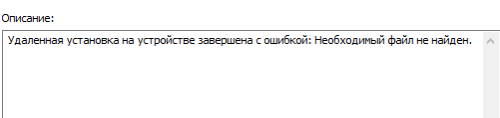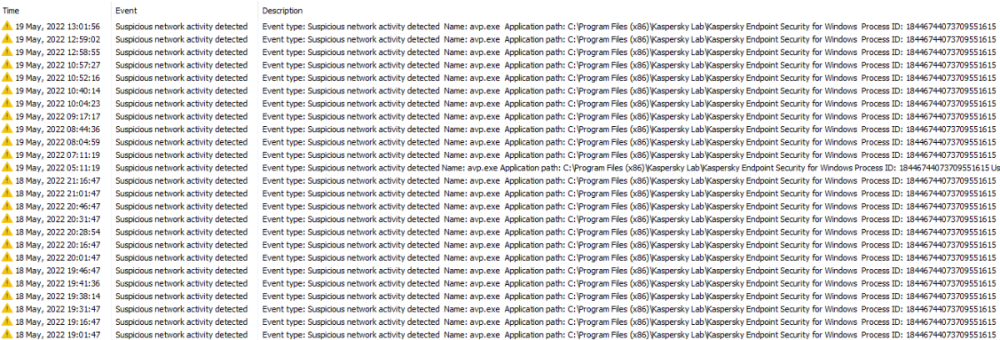Search the Community
Showing results for tags 'kes 11.8'.
-
Управляем доступом к USB через компонент "Контроль устройств". По умолчанию пользователей на компах доступ к USB закрыт. Иногда требуется дать доступ к USB на некоторое время, а потом отключить. Описанные в справке способы через онлайн/оффлайн запросы максимально неудобны (и со стороны пользователя, и со стороны администраторов). Пока приходится по звонку пользователя отключать Контроль устройств (реализовано через ручное присвоение тега и профиль политики - как самое быстроработающее решение) и помнить, что "через 30 минут" надо включить Контроль устройств обратно. Также опробован вариант с задачей установки приложения, которая выполняет на указанном компе батник отключения Контроля устройств через командную строку и включения его через указанный в батнике же промежуток времени - отрабатывает, но выключение/включение компонента происходит очень долго (задержка выключения - несколько минут). В связи с этим вопрос: как можно реализовать предоставление доступа к USB с указанным промежутком времени максимально просто (без запросов от пользователя)?
-
Ошибка удаленной установки Kaspersky Endpoint Security 11.8
Pavel SH posted a topic in Kaspersky Endpoint Security Cloud
При установке kes 11.8 через web-консоль выводит успешную установку, на самом деле программа не устанавливается на машину, а при установке kes 12.3 выводит пакеты установки целые т.к на большинстве машинах ошибок нет не зависимо от версии windows -
CAN'T DOWNLOAD KASPERSKY DISTRIBUTION - Endpoint Security Cloud Business Hub
ARROBABIT Lda posted a topic in Kaspersky Endpoint Security Cloud
Hello, I work in an I.T. company, and we manage a couple of companies' antivirus infrastructure. I began to manage another company, and went through the usual motions of setting it up, however I couldn't download the distribution packages, it just loads nothing, barren. Something was giving me weird vibes when I had to accept the agreement, took me a few hours of trial and error, but it loaded and I accepted. Now it doesn't give me the distros. What do I do? I contacted their e-mail, and even their office in my country but they refuse to pick up. P.S. Kaspersky Endpoint Security Cloud, User European Edition 15-19 Build version: 24.9.1.14- 4 replies
-
- license
- kaspersky plus
- (and 22 more)
-
Здравствуйте! Помогите разобраться. На нескольких файловых серверах + контроллерах домена Kaspersky Endpoint Security обнаруживает и стирает программу C:\installed.exe в которой- Trojan.Win32.Fsysna.ezkw. Мне нужно узнать, кто ее рассылает (создать правило в Wireshark например) Подскажите как в базе антивируса найти и достать нужную сигнатуру ??? (Поиск по вирусу в сети не выдает именно по Trojan.Win32.Fsysna.ezkw никакой информации)
-
kes 11.9 Qurantine and active threats
muhammad.moin posted a topic in Kaspersky Endpoint Security for Business
Hello! Is there any way to take the copies of quarantine or active threats from the endpoint (Stored in backup showing in KSC and also in the VM physically) to an external Sandbox or any other environment for self-testing and analysis? KSC: 14 KES: 11.9 OS: Windows Your kind help would be appreciated. -
Создаю .bat файл, чтобы ярлыки засунуть по пути: C:\Users\Public\Desktop, т.е. общий рабочий стол. Ярлыки имеют название как на английском, так и на русском языке. Ярлыки на английском копируются нормально, как с русскими буквами скопировать? Какая кодировка нужна при удаленной установке? Если делаю автономный пакет установки из инсталляционного пакета, то локально все срабатывает
-
Device status: Participation in KSN disabled
Karin Westerbeek posted a topic in Kaspersky Endpoint Security Cloud
We're using Kaspersky Endpoint Security Cloud Plus and it's working fine on our Windows Machines, but on the MacBooks the Device Status keeps stating Participation in KSN disabled. I have enabled KSN for Macbooks, and on one of the MacBooks it doesn't give the warning all the time. I can't find anything on the client side to turn KSN on. Sometimes they also get a warning for Network content filtering disabled. The MacBooks are all running on Monterey. -
Добрый день! Беда! Есть две машины с одинаковыми ТТХ. Мат.плата H510M-HVS R2.0 с Intel i7-11700F win10 pro 22h2. После установки любой версии KES 11 произвольный перезапуск в течении 2-3 минут после запуска. Выход из программы продлевает жизнь на минуту, но всё ровно ПК уходит на перезагрузку. Синий экран не показывает. Проблема наблюдается даже на домашних продуктах. P.S. если удалить KES 11, то ПК работает без сбоев.
-
Здравствуйте! Какая версия антивирусного ПО KES подойдет для операционной системы Debian GNU/Linux 10 и CentOS 7 ?
-
Приветствую, коллеги! Прошу поделиться опытом. Задача. Каждый день вечером выключать компьютеры пользователей с использованием стандартной задачи в KSC "Управление устройствами". Если сотрудник задержался, он должен имет возможность, ответив на соответствующий запрос, отказаться от выключения. Проблема. У пользователя нет возможности отказаться от выполнения задачи, можно только отложить ее выполнение до установленного срока. Если не ставить галку о принудительном завершении работы, то табличка с сообщением от задачи так и будет висеть до утра и комп не выключится. Вообще ситуация стандартная и мне не понятно, почему в KSC задача реализована так однобоко. В предупреждении о выключении не хватает еще одной кнопки - "Отменить задачу". Возможно решение есть, но оно мне не известно.
-
Bonjour, Je suis actuellement en train de paramètre un serveur Kaspersky Security Center et j'ai vu qu'il y a la possibilité de faire des notifications mails Le problème c'est que mon entreprise n'a pas d'adresse e-mail qui communique vers l'extérieur. J'aimerais donc savoir comment faire pour paramétrer des notifications en utilisant Gmail Outlook iCloud ou d'autres types de service ce qui serait compatible avec. J'ai déjà essayé avec Gmail mais apparemment depuis mai 2022 il n'est plus possible de pouvoir se connecter à Gmail en utilisant juste nom de utilisateur et mot de passe y a-t-il des alternatives? Merci de votre réponse
-
- windows 10
- license
-
(and 3 more)
Tagged with:
-
почему не работает все настройки программы Kaspersky Endpoint Security для Windows версия программы 11.8.0.384 в пробной версии, не возможно настроить антивирус на углублённый анализ а также выбрать пользователей в windows чтоб сканировать на вирусы
-
Добрый день! Возник вопрос. Возможно ли использовать точку распространения в качестве прокси для подключения KSC к KSN?
-
Обнаружена подозрительная сетевая активность
Goddeimos13 posted a topic in Kaspersky Endpoint Security для бизнеса
День добрый! Кто-нибуть знает логику работы KES в результате которой появляются события "Обнаружена подозрительная сетевая активность" ("Suspicious network activity detected")? Начал следить за этими событиями. В день формируются примерно по 100 событий (2000 устройств). Реагирует на легетимные сервисы, например mapi.exchange.net, либо когда админ сканирует что-то в сети. Как-то можно эти подозрения сетевой активности конфигурировать? Например добавлять исключения для адресов/хостов. Что-то не нашёл этого в политике. KES 11.8 / KSC 13.2 Firewall и Network Threat Protection в политике KES отключены. -
Does reassigning computers to new workspaces have a known issue with computer names?
Glenna Howell posted a topic in Kaspersky Endpoint Security Cloud
Hi all, I'm back with a new problem. I have a several-month-old laptop that I originally set up for a different user. I wiped it and set it up for another person, but for some reason Kaspersky Endpoint Security isn't connecting to the workspace; it's visible for two minutes and then disappears from the Cloud. The laptop retains the same name as before... is that a known issue? I'm going from one workspace to another, and had reassigned the other user to another machine before deleting this machine from that workspace. I've tried uninstalling completely, wiping Kaspersky off the face of the planet from this machine, reinstalling with a package from the new workspace, installing the update, putting in the activation key... just about everything except renaming the computer. -
hello to everyone. we use kaspersky endpoint security on LAN. I have on NAS infected with DeviceManager. KES has detected UDS:BackdoorWin32.Agent.mytppk but can't delete it. ieven when we update KES.? IT CAN'T DELETE. NAS Storiq based on Debian os KES 11.6.0.394 HOW CAN WE SOLVE IT.