-
Posts
14354 -
Joined
Posts posted by Flood and Flood's wife
-
-
1 hour ago, thorgrimmr said:
Title pretty much states everything. Edge shows up as one of supported browsers, yet it only generates random password and says to download Password Manager app.
Hello @thorgrimmr,
Welcome!
According to: Kaspersky Password Manager for Mac, Hardware and software requirements, Supported browsers, Edge is not supported:
Supported browsers:
- Safari 16.6 and later
- Chrome™ 118.0 and later
- Firefox™ 119.0 and later
Where do you see: Edge shows up as one of supported browsers - please?
Thank you🙏
Flood🐳+🐋 -
3 hours ago, little vex said:
i try to download some "virus file" to make sure if that part of "reports function " works.
and still not work, just show " reports has been cleared" , other parts works good.
Hello @little vex,
Thank you for the information!
- Run the tests on this page: https://www.wicar.org/test-malware.html, post back the Report results please?
- Also - while we are helping you - please change the Kaspersky Free GUI to English temporarily - open the GUI & press key combination SHIFT + F12 - when the system is re-started the original language will be restored. SHIFT + F5 will also revert to Chinese.
Thank you🙏
Flood🐳+🐋 -
7 hours ago, Lenny0171 said:
Hello this did not work youtube is still being forced to have restricted mode on and when I remove it and refresh the page It gets turned on and that only happens when I have safe kids no paused any solutions?
Hello @Lenny0171,
You're most welcome!
- As we said in our first reply, IF there's further questions please Read before you create a new topic! by Danila T. & please provide the information, it helps us help you.
- Is Google Family Link being used?
- Is Microsoft Family Safety used?
Thank you🙏
Flood🐳+🐋 -
6 hours ago, Psiu47 said:
Very much thank you for this letter and kind attention since the regional support did not yet returned me with an answer. 😞
But I still need to adress about my renewal subscription some notes as it is related to Kaspersky Internet Security if I continue to extend this license it might not be converted automatically as it seems to Kaspersky Standard so will have to be looking to do the old method in uninstalling all traces of KIS to install KS.
I am still reading all documents you're brought and I don't mind losing 39 days left of my current license. In fact I've always been stepping into extend the uses for another year before the end of days just to be sure the extension will be granted. But in this situation is another picture since Kaspersky regional store have been selling me Kaspersky Internet Security since 2018 and the only way to argument about this term is through their support in my region which again still no response 😣.
If I had to seek the old methods in uninstalling all traces of KIS on my disk and install fresh Kaspersky Standard will the interruption of the protection compromise me of anything in the short pause? I have in the last 5 months moved to a brand new computer with Windows 11 Professional 22H 64 bits and ever since I have downloaded/installed onto this machine Kaspersky Internet Security using My Kaspersky access and during use of the protection. It still present bugs that haven't solved ever since I was on Windows 7 Professional.
Always wondered why the company rushed to KIS 21.3 when KIS 21.2 was functional and had no problems at least on my end.
Hello @Psiu47,
You’re most welcome! Thank you for posting back, the extra information & questions, we’ll try to help as much as we can.
- Do you mind sharing with us please the Region / Location you are physically located in please & the Incident request number – it’s prefixed with INC000000?
- You don’t have to lose any days. KIS & Kaspersky Standard are essentially the same product, one is old (KIS) & one is new (Standard), so the transition is like for like. There should not be a any need to involve Kaspersky support unless the Kaspersky Standard software is not showing in (your) regional site OR in (your) MyKaspersky account OR, when you go to this link: https://www.kaspersky.com/downloads#update-product OR IF (you’ve) decided you wish to *UPGRADE* from KIS to Premium – even then you do not need Support IF the software is available – you simply wait until KIS expires, on that day purchase the Premium subscription, uninstall KIS, reboot, install Premium, sign into the Premium app on (your) PC with the same email address that (you) use to purchase the Premium subscription – so the Premium application synchronises with the Premium license key stored in (your) MyKaspersky account, run a Database update, run a Full Scan & another reboot & that’s it.
- For the short period of time that it takes to do step 2 Windows will be protecting the system.
- Unfortunately, without knowing what the *bugs* are or any detail we are unable to comment.
- We have no idea, businesses make commercial decisions all the time, often subscribers cannot make sense of these & feel frustrated, but the change has happened & will not be reversed; Kaspersky has gone from 21.2 to 21.3 to 21.6 & is now moving to 21.7 – expected some later this year (we think), they make decisions, hopefully those decisions are compatible with the majority of users.
IF we can help with more information or clarifications, please do not hesitate to ask?
Thank you🙏
Flood🐳+🐋 -
3 hours ago, Zabokornjaca said:
- Hi, its hard to explain exactly where problem comes cuz i believe there are few on my pc/mob.
- I dont know when or how i picked it but i think i have a rootkit.
- Im no expert but i know i had open ports on my pc and router, connected to some weird DNS. While i was scaning my pc with Kali linux found traces of FTP and SAMBA servers together with some printer spoofer. I olso found many traces of virtual machines/disks so my usb ports always reroute fresh OS installs. Fighting alone for a while now i tryed Linux mint, clear linux, kali, arch, Ubuntu, Win 7/10/11. I was rebuilding kernels, deleting snaps, loops but with no luck at all. Would be nice if you coud point me in some direction since i tryed all i had. There is some strange high iritating tone coming out of laptop sometimes, and if i read corectly it has to do with communication thru SD-MMC or IIRC idk. And some stuff i saw mostly in linux after running > fuser -mv /dev (nemo-desktop, Busybox, blueman-applet, pol-kit-knome, vt_parse_"something"_"something" as well as mounting point on bin, lib, lib64, sbin folders in linux. Anyway i hope its not to late for my HP Compaq 6910p
Hello @Zabokornjaca,
Welcome!
- Is there two devices - pc & mobile, is there any Kaspersky software installed & is it paid for or free, read: Read before you create a new topic!, by Danila T. & provide the information please - also see Danila T's instructions for taking screenshots, How to take a screenshot.
- Read: Virus and Ransomware related questions section rules, by Danila T.
- FYI - historically Kali Linux is full of 'risky tools".
Thank you🙏
Flood🐳+🐋-
 1
1
-
8 minutes ago, petsy said:
and again. note the update has the same KB and version number as before.
Hello @petsy,
Thank you for the update!
- Like @harlan4096, we also do not have Windows Security Platform Antimalware Platform updates.
- We've noted there's quite a few web posts for KB5007651, however all appear to be 2023 range.
- Perhaps rasing the issue with Microsoft Technical Team might shed some light on it?
- Please share the outcome with the Community, when it's available?
Thank you🙏
Flood🐳+🐋-
 1
1
-
4 hours ago, jackbruns28 said:
I've got the malware/virus blues. Despite the installation of Kaspersky plus, and a deep scan, I still have these annoying popup ads on my laptop. In addition, they're interfering with Medieval Total War 2. Here are the pics. I couldn't screenshot the ads, so I used my phone instead. I'm also using Windows 10. Any help would be appreciated.
Hello @jackbruns28,
Welcome!
- Read: How to remove McAfee products from a Windows PC & use: https://download.mcafee.com/molbin/iss-loc/SupportTools/MCPR/MCPR.exe.
- At the end of the McAfee removal shutdown the computer using SHUTDOWN, not Restart, power on by pressing the power button, login.
- Open each installed browser & do a Reset settings, for Chrome: chrome://settings/reset, for Edge edge://settings/reset, for Firefox: Refresh Firefox button.
- IF other *non-supported* broswers are installed/used - follow the same Reset procedure.
- At the completion of each browser reset exit that browser & do not re-open. When all broswers are reset: shutdown the computer using SHUTDOWN, not Restart, power on by pressing the power button, login.
- Read & use: Kaspersky notification of detection, file or website detected by Richbuff.
- Run the Malwarebytes AdwCleaner *Scan* - not the Fix of: https://www.malwarebytes.com/adwcleaner - post back the Scan Report please?
Any problems or issues, please post back?
Please share the outcome with the Community, when it's available?
Thank you🙏
Flood🐳+🐋-
 1
1
-
13 minutes ago, uco73 said:
- Kaspersky support canceled and closed my case.
- And what should I do now?
I have a licensed Kaspersky Internet Security, which is associated with an email address that no longer exists.
I kindly asked them to change my address, but they refused, which means that the next time I activate, I will have to pay the full price again, as if I were a new user, not an old one.
Where is this world going? No one cares about anyone anymore. This is to make a man cry.
Hello @uco73,
Thank you for posting back!
- Was a reason/explanation given?
- Do you still have the *original* KIS subscription invoice/email/bank records? -> IF the answer is 'yes', raise a new incident, explain again the problem & show them the KIS information - ask them to help you.
- Post the Incident request number - prefixed with INC000000, that was closed please?
Thank you🙏
Flood🐳+🐋 -
8 minutes ago, little vex said:
the kaspersky version is 21.15.8.493(a) free version
Hello @little vex,
Welcome!
- Create a System Restore Point
- Export existing Kaspersky Free configuration.
- Uninstall Kaspersky Free.
- Update to the current version - https://www.kaspersky.com/downloads/free-antivirus - & recheck?
Please post back the outcome?
Thank you🙏
Flood🐳+🐋 -
5 hours ago, Psiu47 said:
- Doubts getting started with Kaspersky Standard or Premium after using for so long Kaspersky Internet Security.
- What steps should I take to cancel the automatic renewal of my 'Kaspersky Internet Security' so that I can start the new license with automatic renewal, if possible?
- Do I have to completely remove the current 'Kaspersky Internet Security' antivirus before installing a new one?
- When purchasing the new 'Kaspersky Standard/Premium' license, by entering the serial code in 'Kaspersky Internet Security', will this new antivirus service will it be identified and be convert to the current antivirus, without requiring to uninstall my current protection?
- When subscribing to Kaspersky Standard/Premium. Do I need todownload a new installer directly from 'My Kaspersky' along with the new license?
- Can I export my user settings and configurations from 'Kaspersky Internet Security 21.3.10.391(k)' version to be applied or imported on the new Kaspersky Standard/Premium antivirus settings? Or are they much diferent and could cause unknown bugs or conflict?
Hello @Psiu47,
Welcome back!
- To start -> *golden rule* before making *any* changes -> create a System Restore Point, reference: How to create a restore point in Windows.
- None, IF (you) wish, KIS can be upgraded/converted to *Kaspersky Standard* now -> the existing *auto-renewal* will continue when the converted KIS license expires; the upgraded/conversion [KIS to Kaspersky Standard] is free. Kaspersky Standard can be downloaded from: https://www.kaspersky.com/downloads#update-product - & read: Kaspersky: Basic, Standard, Plus, Premium - info & FAQ, by Danila T. It's not possible to *automatically* upgrade/convert from KIS to Kaspersky Premium - we'll discuss this further down the list.
- Personal choice - transitioning from Kaspersky's old software (KAV/KIS/KTS/KSC) to Kaspersky's *new* range (Premium/Plus/Standard) has some things to be aware of; we always *start with a clean slate*, other members of the Community belong to the *install over the top* club.
- Kaspersky's *new* subscriptions: (Premium/Plus/Standard) - IF purchased from a Kaspersky website OR via (your) MyKaspersky account - do not get issued with *Activation codes* - instead the License key is sent directly to (your) MyKaspersky account -> the subscription *activates* as soon as the $ payment $ has been successfully processed; read Where to find the activation code for Kaspersky Standard, Plus, Premium. Once *installed* Premium/Plus/Standard *application* must be signed into with the same email address that's used to purchase the subscription so the *installed software* & the License key stored in (your) MyKaspersky account can synchronise. IF the Kaspersky Premium/Plus/Standard subscription is purchased from a physical store OR a 3rd-pty merchant, for example Amazon - an Activation code is emailed to the subscriber & that Activation code can be manually applied to the installed Premium/Plus/Standard software & OR into the MyKaspersky account.
- IF the change is KIS to Kaspersky Standard, it's covered in point 1; IF (you) wish to purchase the Kaspersky Premium subscription we recommend: (a) requesting Kaspersky Customer Service cancel the KIS *auto-renewal* - when the KIS subscription expires no more transactions will happen & the new subscription can be set-up; remember: *Premium/Plus/Standard subscriptions* activate on *purchase* IF purchased via a Kaspersky site, so do not purchase until the existing KIS subscription is on the last day. (b) Kaspersky Premium is the *product* & the *premium service*, read: Comparison of subscription plans & Premium Support Services. (c) How subscription works & If you purchased a subscription from Kaspersky website, Activate a subscription on your device(s).
- Always *Export* Kaspersky config - even if you don't use it - it's better to have a backup than to come to a step in a new install & go "OH crap - I didn't backup". Premium/Plus/Standard 21.6 has had 3 patches issued, many *known* 'bugs' have been addressed & 21.7 is being tested so presumably will be released sometime before the end-of-the-year.
- Any questions or issues @Psiu47, please post back?
Thank you🙏
Flood🐳+🐋-
 1
1
-
13 minutes ago, Abdelrahman Amhawy said:
But so far the customer support isn't responding , no chat option is available , and it's been stressing for the past hours and i am very anxious about what happened.
While installing the product openVpn was turned on , and this is my mistake i admit , this resulted in me download the program (KasperSky Standard) in German Language ! I can't change my region and i have to contact customer support ! But how ? Oh don't give me the link please i have it ! I have it and tried and still i can't get to the point of writing a body and email to the customer support ! It just asks me to choose an os and what category my problem is in and that is it ! It redirects me to forums or posts ! How i am suppose to tell them to change my region ? or at least refund my money so i can pay for it with my money ! Please I thought kaspersky is suppose to have a better customer support than that or at least give me the freaking option to change the langauge before installtion !!!!!!!!
Hello @Abdelrahman Amhawy,
Welcome!
- *It's unnecessary to raise this issue twice* by replying in another topic: Change permanently GUI language & then opening a *new* topic.
- Which region, location, support page have (you) selected, we'd like to check to see what the problem is please?
- Download Kaspersky Standard from: https://www.kaspersky.com/downloads/standard.
- Only Kaspersky Customer Service - https://support.kaspersky.com/b2c#contacts - can issue refunds, read: How to request a refund?
Thank you🙏
Flood🐳+🐋 -
19 minutes ago, uco73 said:
Regards to all! I have a small problem with kasperski account. Someone hacked my account and deleted my email. Now I need to change my e-mail, so I need help with that. Thanks in advance!
Hello @uco73,
Welcome!
Please contact Kaspersky Customer Service: https://support.kaspersky.com/b2c#contacts -> fill in the template as follows:
The *Forgot password* is the closest possible template available - so make sure you provide as many Details as possible so Support can assist & fill in the the software *you have*
Thank you🙏
Flood🐳+🐋 -
29 minutes ago, focussss said:
Hello @focussss,
Thank you for posting back!
- No.
- Not without a nuclear microscope.
- *IF* you've set the icons on (your) Taskbar to be *small* - change the setting to *normal* while people are trying to help you.
Please follow these steps -
- Please *stop* cropping images.
- Show the *FULL taskbar* - including the System date & time *and* select the *Show hidden icons* icon - so *all* hidden icons are visible - post a *full-screen-screenprint of the desktop with the full taskbar & the hidden icons* - see image:
2. Go to Windows, Notifications & Actions, post full-screen-screenprint(s) of *every* app listed in the *Get notifications from these apps* list?
3. Go to the Windows *Start* screen, select All apps, scroll to & *rightclick* Kaspersky Free, post a *full-screen-screenprint*
4. Open Kaspersky Free GUI, enlarge the GUI so it fills the screen, start at the Home window, scroll down to the bottom of the GUI window, select Timeline - post a *full-screen-screenprint*.
****Hide (your) email address or any private information before posting****
Thank you🙏
Flood🐳+🐋 -
10 minutes ago, focussss said:
So I did a completely new install and it worked fine for a few days and now the reports tab has come back.
I have attached what I see in the reports area but that does not come up when I click on the reports tab. Nothing comes up when I click on the reports tab, I need to click on the tray icon and then go to reports that way. There's no way to clear those from what I can see.
In my notifications, there is also nothing (see screenshot attached)
Hello @focussss,
Thank you for posting back!
You are not providing the requested information, either you don't understand or you've decided to answer only what you want to answer.
Thank you🙏
Flood🐳+🐋 -
1 hour ago, JR69 said:
This problem began occurring in the past few days on two separate devices running KSK (an older Samsung Galaxy S10e, and a brand-new Galaxy S24): when performing a simple Google search in the Chrome browser, the search results page keeps reloading constantly in an endless loop. When pausing the KSK app, the problem goes away. This video shows what is happening:
Hello @JR69,
Welcome back!
You may wish to clean install KSK on one device, including a full shutdown = power off, power on by pressing the power button - not restart - after uninstalling & before installing the new KSK - to see if that helps, otherwise please contact Kaspersky Customer Service: https://support.kaspersky.com/b2c#contacts -> fill in the template as follows:
Please share the outcome with the Community, when it's available?
Thank you🙏
Flood🐳+🐋 -
1 minute ago, LouisLewis said:
Thank you for responding. In this case, it's just the Kaspersky Standard edition for individuals. Our customers are having issues with the activation email, and they're asking if there's a way to change it.
Hello @LouisLewis,
Thank you for posting back!
Please contact Kaspersky Customer Service -> https://support.kaspersky.com/b2c#contacts - on the support page, select either Email or Chat, then fill in the template as follows:
Thank you🙏
Flood🐳+🐋-
 1
1
-
-
41 minutes ago, LouisLewis said:
I have this activation code with someone else's email my Kaspersky account.
- Is there a way for me to transfer it to my own my Kaspersky account?
Hello @LouisLewis,
Welcome back!
- Which Kaspersky product is the Activation code for?
We notice the majority of (your) previous topics have all been for Kaspersky *commercial* software -> you need to contact support, so IF the Activation code is for commercial software, contact: https://companyaccount.kaspersky.com/ - IF the software is from the *Kaspersky Home User range* - contact: https://support.kaspersky.com/b2c#contacts.
Thank you🙏
Flood🐳+🐋 -
3 hours ago, Jojo Mojo said:
I am using this Chrome / Edge Extension called Harpa AI and Kaspersky seems to be messing around with it across all my machines using Kaspersky (different versions).
Steps to Replicate problem:
1) I have to EXIT Kaspersky FULLY for Harpa AI Extenstion to work with the paid version of ChatGPT. Remember, I have to EXIT Kaspersky and not just "pause protection".
2) VERY Strangely, with Kaspersky enabled, Harpa AI is working fine with the FREE version of ChatGPT but not with the paid version.
Which leaves me in a quandary. What setting do I tweak within Kaspersky? @Flood and Flood's wife Any advice my friend?
I want to use it with the PAID Version of ChatGPT.
Hello @Jojo Mojo,
Welcome back!
- Which Kaspersky *names & version numbers*, read: How to find the name and the version number of a Kaspersky application?
- Define *messing around* -> what does *messing around* mean *exactly*-> how does the paid version *not* work *exactly* -> what errors are showing on screen - post *full-screen-screenshots* (hide any private information before posting) -> in Kaspersky Reports are there any Harpa related errors?
- In (your) Harpa Paid account - have you verified the subscription has been fully processed - sorry, we understand it seems to be an obvious question, but, we have not been given much info here JM so may ask some questions that seem obvious (to you).
- In the Harpa Paid extension, Site Access, is -> Allow this extension to read and change all your data on websites you visit - On all sites - selected?
- When (you're) using Harpa Paid, are you signed in via Google, via Microsoft or ?
- With Harpa Paid -> in either Chrome OR Edge *browser* -> how is the Kaspersky Protection extension set for Private browsing & Anti-Banner?
- So we have *all* the information - we are not mind-readers, please also provide the Windows OS version & *build* of all impacted machines - in Windows Search, type WINVER & post back the info from the WINVER app please?
Please post back?
Thank you🙏
Flood🐳+🐋-
 1
1
-
3 hours ago, ferefa said:
- Are you using free VPN or paid VPN?
- How well do these run with Netflix, iPlayer etc?
Hello @ferefa,
Welcome!
- We use Kaspersky Premium VPN (paid), read: What is the purpose of Kaspersky VPN Secure Connection & How to select a suitable virtual server.
- It works well with all Supported Streaming Services: BBC iPlayer & Netflix: USA, United Kingdom, Germany, Japan.
- Kaspersky Free VPN does not have the same features, server is automatically selected & data is limited to 200mb/daily or 300mb/daily if the subscriber makes a one-time connection to their MyKaspersky account, read: Using the Free version of the application & About the virtual server.
- We always recommend installing Kaspersky's free software, try it before you buy it, read: Kaspersky VPN Secure Connection - info, purchase, download, by Danila T.
Thank you🙏
Flood🐳+🐋-
 3
3
-
1 hour ago, ZacSS said:
I need to delete a specific extension that is blocking the browser, but I can't access the browser directly to do perform a reset - in the SafeMoney Browser - chrome://settings/reset.
I think you would need to do this via command line...
Hello @ZacSS,
Thank you for posting back with the additional information!
- Are you not able to start a second SafeMoney browser to access the installed extensions - while the first SM browser is running ->
- Exit Chrome SafeMoney Browser
- Go to: C:\ProgramData\Kaspersky Lab
- Rename: SafeBrowser folder to SafeBrowser-1
- Start SafeMoney browser again
- Decline any prompts
- Delete the extension that was blocking the SafeMoney browser - if it's still an issue.
-
 1
1
-
 1
1
-
3 hours ago, ZacSS said:
Windows 10 / Kaspersky Standard 21.16
How to reset SafeMoney to the state of first run?
I'm having trouble deleting a Chrome extension run by SafeMoney.Hello @ZacSS,
Welcome!
- Is the issue for *all* websites that run in the SafeMoney browser or a specific website?
IF it's a specific website - in Kaspersky Standard application select the website & change one of the options: Run Protected Browser, Ask user, Do not run Protected Browser or Delete - reference: How to configure Safe Money for a specific website.
2. IF it's *all* websites that run in the SafeMoney browser, perform a Reset - in the SafeMoney Browser - chrome://settings/reset
Kaspersky Protection browser extension
IF it's not these, please explain the issue with more detail?
Thank you🙏
Flood🐳+🐋 -
17 hours ago, Parent said:
My kid is smart and he found way to pause KSK while logging in to his profile. due to this I am unable to track his activity.
All seting not working, I have to run KSK manually to make sure it run in baground.
Please make KSK run in baground and not allow any visual access to kids to pause app while loging to their window/android profile.
Hello @Parent,
Welcome!
- *All kids are smart but parents are smarter*.
- IF KSK is installed correctly it cannot be *paused* unless the parent's MyKaspersky password is used.
- Is KSK Premium or Free?
- Let's work on one device at a time, first Windows: from (your) son's Windows computer - post a full-screen screen-print - of the Family & other users screen - hide his user-name or login, but do not hide anything else please - see the image below:
Please post back?
Thank you🙏
Flood🐳+🐋 -
4 hours ago, tunathefish said:
By the way, I'd love to hear if anyone else has dealt with something similar.
In what respect @tunathefish?
Most people know not to use anything other than the *recommended* OS.
- Read: Smart Home Monitor resources.
- Read: Wi-Fi Analyzer resources.
Also, there's many Smart Home Monitor topics in the Forums - you can refine the search according to your requirements: https://forum.kaspersky.com/search/?q=Smart Home Monitor&quick=1
Thank you🙏
Flood🐳+🐋-
 1
1
-
5 minutes ago, Kempie said:
I solved it with Google Family Link. It works well and is free

My daughter knows i kan see here location and it is no problem for here...
If ever i haven to lock here phone i know how to do it with My Kaspersky.
Hello @Kempie, Sven,
You're most welcome!
We're delighted to read you have a solution that works best for you & your daughter.
(If we may) - a word of caution - when working with - Where is my device - don't select Disconnect device (in MyKaspersky), the device will not be able to communicate with the account & you/your daughter will have no control of the phone; it's difficult to remedy so better not to do it in the first place.
Thank you🙏
Flood🐳+🐋

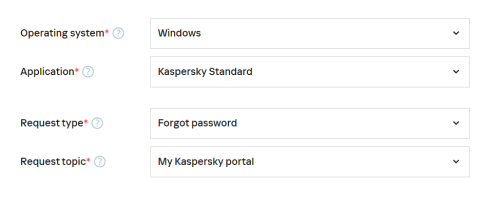


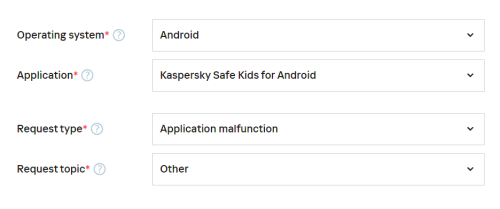
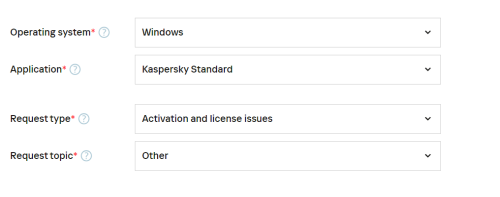
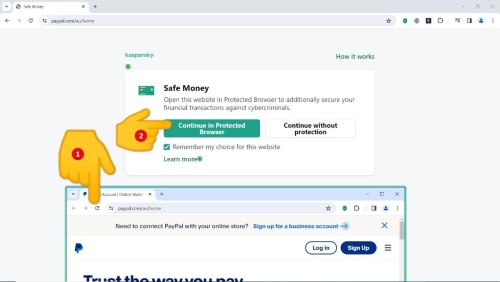
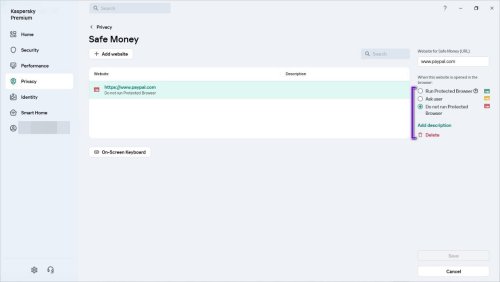
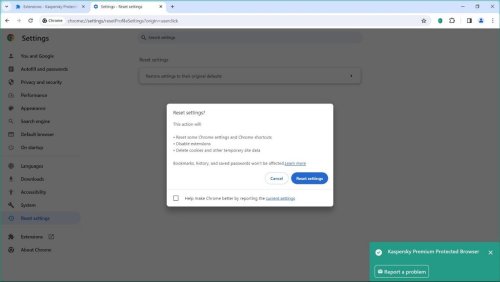
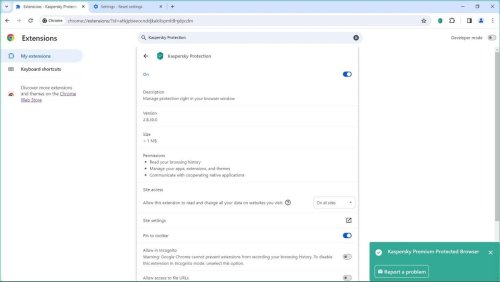
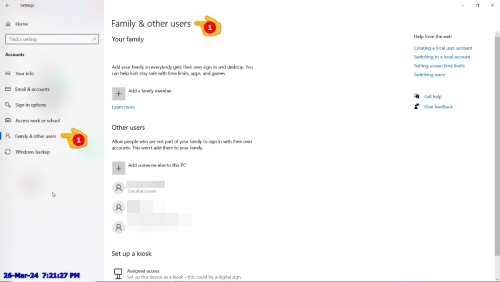
Doubts getting started with Kaspersky Standard or Premium after using for so long Kaspersky Internet Security;
in Kaspersky: Basic, Standard, Plus, Premium
Posted
Hello @Psiu47,
You are most welcome!
Thank you for posting back & for sharing the information, we do understand your concerns.
Support may have slightly misunderstood - however - do not worry too much; the *existing* KIS license remains valid & active until it's expiry date; on that date please manually purchase a new *subscription* either Kaspersky Standard, which is the equivalent to KIS, or if you wish: Kaspersky Plus OR Kaspersky Premium - remember to read the Comparison of subscription plans - so you can see the differences between Standard/Plus/Premium.
Also remember, IF you wish, you can *upgrade/convert* KIS to Kaspersky Standard for free - before KIS expires - doing that would give you time to test Kaspersky Standard before buying a *new* subscription & may help you make a decision regarding Standard/Plus/Premium.
IF you don't use Kaspersky Password Manager & Kaspersky Premium VPN, it's possible you'll decide to stay with Kaspersky Standard - only buy what you need.
Regarding any bugs, either in KIS or any new Kaspersky software, always log a request with Kaspersky Customer Service & always raise a topic in the Community - if you believe the root-cause is Kaspersky; please follow the guide from Danila T.: Read before you create a new topic! The Community will always try to provide some help.
IF we can help with more information, please do not hesitate to ask?
Thank you🙏
Flood🐳+🐋