-
Posts
14343 -
Joined
Posts posted by Flood and Flood's wife
-
-
On 4/27/2024 at 8:43 AM, C700 said:
I bought a subscription of a Kaspersky premium for Android so i know the VPN unlimited included but i am getting only the free VPN of a limited 300mb?
9 minutes ago, C700 said:After contacting customer support by email they told me that I am in a country where VPN service is prohibited 🚫 so my subscription is without VPN
Hello @C700,
Thank you for the update!
So, in that country Kaspersky allows you to have a Kaspersky Free VPN with 300mb/daily allowance but not Premium VPN - that's peculiar (ioo), which country is this please?
Thank you🙏
Flood🐳+🐋 -
3 hours ago, amralaa said:
- I bought Kaspersky Security Cloud Personal and I want to know whether there is a difference in protection and whether I can be reassured with Kaspersky Security Cloud Personal
Hello @amralaa,
Welcome!
- Kaspersky Security Cloud Personal is a good product & you can be assured the protection is first-class across the product range; however, Kaspersky range of *old* products have been replaced by Kaspersky's *new* software range, Kaspersky have not released an end date for the *old* range.
- Kaspersky is offering for subscribers to upgrade their *old* software to the *new* software for free.
- The upgrade is like-for-like, the features available in the *old* product are what will be available in the *new* product - please read: Kaspersky: Basic, Standard, Plus, Premium - info & FAQ.
- To see if the free upgrade is available in (your) region, select: https://www.kaspersky.com/downloads#update-product.
- For Kaspersky's *new* range, please also see: Comparison of subscription plans & Installing over other Kaspersky applications.
If there's any questions or problems, please do not hesitate to post back?
Thank you🙏
Flood🐳+🐋 -
11 hours ago, Barak said:
1. I meant that I tested it on both standard and free versions.
2. Thanks, but sadly no solution in there.
3. You can contact CS without a license, just an FYI.
4. Probably wouldn't have anything to share, it will (probably) be fixed on the next updates.
Hello @Barak,
Thank you for posting back.
- Danila T wrote a guide to assist anyone raising a new topic: Read before you create a new topic!.
- YW.
- Re: "You can contact CS without a license"; sadly, you're mistaken; Kaspersky does not provide support for any free software -> exactly as we advised in our previous reply - dot point 3 -> "IF (you) have a licensed (paid, not free) Kaspersky subscription blah, blah, blah." Kaspersky *may* make exceptions to that rule, but it's on a case-by-case basis & only with HQ consent.
- 🤣
Thank you🙏
Flood🐳+🐋 -
2 hours ago, AndreaG said:
Hello @Flood and Flood's wife, I have just installed my Kaspersky premium. Vpn seems to work fine from laptop, but I'd like to use it from my LG smart tv also. There is a way to make vpn works on one of the Wi-Fi my router generates so I can use it with my smart tv?
Hello @AndreaG,
Welcome!
IF the LG is an Android TV?, perhaps OpenVPN will help:
Kaspersky VPN Secure Connection can generate .ovpn file to use with OpenVPN clients, installed on your device. This file contains connection credentials to import to the device, where secure connection needs to be established. OpenVPN clients are built in, or can be installed in various devices including routers, Android TV and on a wide range of operating systems including Windows, Android, iOS, MacOS, and Linux.
Please read: How to set up a connection via OpenVPN, & please note: the first point in the procedure:
-
Go to the Secure connection tab = in (your) MyKaspersky account, go to this page: - https://my.kaspersky.com/VPN#/portal/pages/ksec OR select the VPN tab

Please share the outcome with the Community, when it's available?
Thank you🙏
Flood🐳+🐋 -
Go to the Secure connection tab = in (your) MyKaspersky account, go to this page: - https://my.kaspersky.com/VPN#/portal/pages/ksec OR select the VPN tab
-
3 hours ago, Phoenix said:
- Have Kaspersky for about a week and it finds devices on my wifi that my netgear nighthawk does not agree is there.
- I suspect kasperky is wrong because once I added all our devices I blocked any new, and locked my nightgear admin. The password is unbreakable on the netgear and I just reset it and did it all again...sure enough Kaspersky is claiming devices are on my wifi that netgear does not see.
- I also have to keep reminding kaspersky of the names of devices it seems to forget.
Hello @Phoenix,
Welcome back!
- Please - Read before you create a new topic! by Danila T.
-
Log a request with Kaspersky Customer Service, https://support.kaspersky.com/b2c#contacts - on the support page, select either Chat or Email, then fill in the template as shown in the image below; please include images of the error & a *detailed history*. Support may request logs, traces & other data; they will guide you:

Please share the outcome with the Community, when it's available?
Thank you🙏
Flood🐳+🐋Resources:
Smart Home Monitor -
25 minutes ago, ronaldTHOMAS said:
I want to speak with Kaspersky to discuss my account.
Kaspersky has taken £51-99p from my bank without my permission.
I have tried to get in touch but do not know how.
It seems to me that they just help themselves to my money without permission.
A re the genuine. I am extremely worried they can do this without my permission.
23 minutes ago, ronaldTHOMAS said:how do i get to speak with Kaspersky
Hello @ronaldTHOMAS,
Welcome!
Log a request with Kaspersky Customer Service, https://support.kaspersky.com/b2c#contacts - on the support page, select either Chat or Email, then fill in the template as shown in the image below; please include images of the transaction & a *detailed history*.
Please share the outcome with the Community, when it's available?
Thank you🙏
Flood🐳+🐋Resource:
-
56 minutes ago, C700 said:
I think everything is right and working except the VPN limitation
Hello @C700
Thank you for posting back & the information.
- In (your) MyKaspersky account, for the VPN, what happens if Get more is selected?
- In (your) images, image 2, what are the 3 Notifications & which Features have not been enabled:
Please post back?
Thank you🙏
Flood🐳+🐋 -
5 hours ago, C700 said:
I bought a subscription of a Kaspersky premium for Android so i know the VPN unlimited included but i am getting only the free VPN of a limited 300mb?
Hello @C700,
Welcome!
-
Where was the Kaspersky Premium for Android subscription purchased from & is the *subscription* showing in (your) MyKaspersky account, in the *Subscriptions tab*, check: https://my.kaspersky.com/MyLicenses#/portal/pages/licenses -

-
In Google Play Store the app is called Kaspersky: VPN & Antivirus - image 1, when it's installed, with a Premium subscription - the app name will show Kaspersky Premium - image 2:


- BEFORE installing Kaspersky: VPN & Antivirus was all *existing* Kaspersky VPN & AV software *uninstalled*?
- Have you signed into (your) MyKaspersky account from the Kaspersky app - the *application* & (your) MyKaspersky account must synchronise for the *application* to pick-up the License information, that's stored in (your) MyKaspersky account, that step applies the Premium subscription, including the Premium VPN.
- To correctly activate the AV & the Premium VPN the following steps must be done:
- Open the Kaspersky app.
- On the bottom tab bar, tap Profile.
- Tap Let's go in the section with your current license.
-
Tap I have a subscription:

- Sign in to your My Kaspersky account.
-
If a subscription that can be used to activate the app has been found for your My Kaspersky account, Kaspersky app prompts you to use it for activation:

- Once the subscription has been successfully activated, the app will notify you and display the subscription information.
-
IF (you've done the above steps & you're still unable to access the Premium VPN that's included in the subscription - log a request with Kaspersky Customer Service, https://support.kaspersky.com/b2c#contacts - on the support page, select either Chat or Email, then fill in the template as shown in the image below; please include images of the error & a *detailed history*. Support will guide you

Please share the outcome with the Community, when it's available?
Thank you🙏
Flood🐳+🐋Resource:
-
 2
2
-
Where was the Kaspersky Premium for Android subscription purchased from & is the *subscription* showing in (your) MyKaspersky account, in the *Subscriptions tab*, check: https://my.kaspersky.com/MyLicenses#/portal/pages/licenses -
-
On 4/25/2024 at 11:15 AM, merula said:
Miracles or kind of happen sometimes, your idea to post this activation window screenshot was excellent because I really could see more options (necessary in this situation) at the bottom but only AFTER changing my screen resolution, similar old thing like Windows 7 probably but my eyes are rather old so the resolution is not state of the art neither, happens rarely that I cannot see some program options etc. and if yes one sees that something is cut off at least but not in this case where all looked normal and only your picture showed more options at the bottom of the window
Took some steps and time but I really could, "restore" things by this option and the application was connected to my account and is working now so blame things on my screen resolution partly at least because I think that the application should have done this by itself immediately after installation and this restore thing is only kind of emergency option probably? But the important thing is that it really seems to work now and I am quite sure that it will stay this way after restarts and shutdowns and I even know this recovery option now for the future so many thanks for your helpful ideas leading to the solution, I would have never thought about this one because I just could not see or expect that something was wrong or visibly missing in this infamous activation window
Will work through the program options etc. next days but do not expect big problems because I am used to av programs etc. and if problems should occur, I will ask in this forum again which proved very helpful so far.
Hello @merula,
Thank you for the update & congratulations, well done, that's a brilliant outcome!
We're delighted to read the issue was resolved by resizing the screen resolution, thus showing more options on the Kaspersky GUI.
One small tip as (you) work thru the Kaspersky application options - on almost every Kaspersky screen, on the top right-hard-corner is a question-mark, the ? represents Help - for that specific screen/window, selecting the ? will open the associated Help documentation.
And you're always more than welcome to seek assistance from the Community OR Kaspersky Customer Service, if there's a need.
Thank you🙏
Flood🐳+🐋 -
26 minutes ago, Studynx said:
- Free as in I can use it with my KTS licenses?
- Also, can it be scripted, ie what I referred to in regard to KTS originally? I want customized silent deployments.
Hello @Studynx,
- Yes. IF (your) KTS license(s) are valid = not expired.
- Yes. READ: Kaspersky for Windows, How to install the application, You can also install the application from the command prompt.
Thank you🙏
Flood🐳+🐋 -
27 minutes ago, Doanhwa said:
Tốc độ mạng của ứng dụng VPN phải nói là như cứt khi mà load không nổi 1 trang web trên chorm , còn trên điện thoại còn tệ hơn khi tải 1 ứng dụng mất 1p thì 2 tiếng chỉ mới được 62% , tốc độ mạng như lùi về sau 100 năm thì mở ra dịch vụ làm gì để khách hàng vừa mất tiền vừa bực mình, công việc thì gián đoạn
Hello @Doanhwa
Welcome!
Log a request with Kaspersky Customer Service, https://support.kaspersky.com/b2c#contacts -
on the support page, select either Chat or Email, then fill in the template as shown in the image below; please include images of the error & a *detailed history*. Support may request logs, traces & other data; they will guide you:Please share the outcome with the Community, when it's available?
Thank you🙏
Flood🐳+🐋 -
6 minutes ago, Studynx said:
Detailed instructions on installing Kaspersky Total Security
- this no longer works it seems.
Hello @Studynx,
Welcome back!
- Which errors are encountered?
- Also, have you considered upgrading KTS to Kaspersky's *new* generation software: Kaspersky Plus, the upgrade is a free, like-for-like conversion, Danila T. has provided the information here: Kaspersky: Basic, Standard, Plus, Premium - info & FAQ.
Thank you🙏
Flood🐳+🐋 -
1 minute ago, Boncip said:
I see, your answer about remote management and remote your computer answers is different, seems removes my worry about sharing issues.
Thank you very much for your explanations
Hello @Boncip,
You're most welcome!
We're delighted to assist.
Thank you🙏
Flood🐳+🐋 -
1 hour ago, Adem said:
- I tried, but the issue wasn't resolved, so I've created a ticket.
- Additionally, there's an error in the Firefox extension installation process.
- In Kaspersky's own documentation.
- Here's how you can potentially help others:
Hello @Adem,
You're most welcome!
- Excellent.
- You're more than welcome to raise the issue with Kaspersky Customer Service.
-
Is not documentation we provided, furthermore - it works for us:



- 😅You misunderstand our role.
- Why you're also downloading/activating a *Windows* KPM extension for a Mac issue is beyond us.
- You're more than welcome to report both issues to Kaspersky Customer Service while you're working with them to resolve the original issue.
Please share the outcome with the Community, when it's available - you may then *potentially* help other Kaspersky Community members.
Thank you🙏
Flood🐳+🐋 -
7 hours ago, Adem said:
MacOS Sonoma 14.5 Firefox 125.0.2 (64 Bit)
The extension consistently remains in this state. I can only use it once or twice at most. Both the Password Manager and the Kaspersky Protection extension are malfunctioning. You can see it in the screenshots. The only thing I've noticed is that if I don't enter a password into and activate the Kaspersky Password Manager application on MacOS, it doesn't encounter any errors. Of course, in that case, I can't use the password manager.
Does anyone have any ideas about this?
Hello @Adem,
Welcome!
Following this guide: Uygulamayı kullanmaya başlama -> please do the following steps:
- Uninstall Kaspersky Password Manager (KPM) application.
- Uninstall the Kaspersky Password Manager extension.
- Exit the Firefox browser.
- Shutdown, power OFF the Mac. Power ON & login.
- Download a new KPM installer.
- Install KPM application.
- Install KPM extension.
- Recheck if KPM extension continues to stay in a "Lütfen bekleyin" status? IF the answer is YES, log a request with Kaspersky Customer Service, https://support.kaspersky.com/b2c#contacts - on the support page, select either Chat or Email, then fill in the template as shown in the image below; please include images of the error & a *detailed history*. Support may request logs, traces & other data; they will guide you:
Please share the outcome with the Community, when it's available?
Thank you🙏
Flood🐳+🐋 -
1 hour ago, moath said:
Subscription of five devices - I have a total subscription, and one device is supported, and when I added a new device it is not accepted.
- Please resolve as soon as possible
1 hour ago, moath said:Knowing that I am using only one device
Hello @moath,
Welcome!
- What is the error message (you) see when (you) added a new device & it is not accepted?
-
The Community cannot resolve the issue, please log a request with Kaspersky Customer Service, they have access to (your) private information, the Community does not - https://support.kaspersky.com/b2c#contacts - on the support page, select either Chat or Email, then fill in the template as shown in the image below; please include images of the error & a *detailed history*. Support will guide you.

- Also, when the problem is fixed, Kaspersky has replaced Kaspersky Total Security with Kaspersky Plus, you may wish to read: Kaspersky: Basic, Standard, Plus, Premium - info & FAQ, by Danila T.
Thank you🙏
Flood🐳+🐋 -
16 minutes ago, KingOfSpice said:
I tried to delete the contents of this folder but I could not. It said that the folder or file is open in another program. I have restarted my PC and have disabled Kaspersky in the task manager, but there it still won't delete. I saw there are some Kaspersky background processes so I ended the two that I could end, but I could not end "Kaspersky Lab Launcher (32 bit)" and it says "Access is denied." (see screenshot).
Hello @KingOfSpice,
Welcome!
- Which Kaspersky software is installed - name & version, in Windows *Hidden icons* - right-click the Kaspersky icon & select About?
- Has Enable Self-Defense been *UNCHECKED*? (Point 2 in the instructions above - from Igor Kurzin).
Thank you🙏
Flood🐳+🐋 -
2 hours ago, Barak said:
I'm running the latest Window 11 x64 and the latest version of KSP free and standard.
On startup an invisible "reports" window opens, it's icon is visible on the taskbar, ALT+TAB and task manager.
I can't see it nor close it, it just stays there.The only way to remove it is to open a reports window and close it but it will return on restart.
- 3. Any idea how to fix it?
Hello @Barak,
Welcome!
- Is there a Kaspersky Free subscription on one computer & Kaspersky Standard subscription on another computer? (noting it's not possible to have more than one Kaspersky AV running simultaneously).
- Read this similar topic by @focussss: Reports taskbar bug.
-
IF (you) have a licensed (paid, not free) Kaspersky subscription - log a request with Kaspersky Customer Service, https://support.kaspersky.com/b2c#contacts - on the support page, select either Chat or Email, then fill in the template as shown in the image below; please include images of the error & a *detailed history*. Support may request logs, traces & other data; they will guide you.

Please share the outcome with the Community, when it's available?
Thank you🙏
Flood🐳+🐋 -
16 minutes ago, Nawaz said:
- My VPN has securely connected an Indian server, but still I am unable to browse some Indian websites which are country specific and blocked outside India.
- Another issue is sometime my google page is showing location as Romania whereas I am still connected to Indian VPN server.
Hello @Nawaz,
Welcome!
- Also, regarding: "VPN has securely connected an Indian server", according to Kaspersky: Kaspersky VPN functionality is not available in India. READ: What's new in the latest version of the application.
- Regarding Google page showing Romania when the VPN is connected to VPN India, use: https://www.maxmind.com/en/locate-my-ip-address - what is the result?
- When logging the request, with Kaspersky Customer Service, https://support.kaspersky.com/b2c#contacts - on the support page, select either Chat or Email, then fill in template as shown in the image below; please include images of the error & a *detailed history*. Support may request logs, traces & other data; they will guide you.

Please share the outcome with the Community, when it's available?
Thank you🙏
Flood🐳+🐋 -
34 minutes ago, ptyers1 said:
I think I must of purchased an additional KIS but it says Subscription not in use remaining days 732
- My current subscription expires in 7 days
Q. will this activation kick in when the other one expires?
If not why is it showing Remaining days 732?
Hello @ptyers1,
Welcome!
- For (your) own privacy & security, when posting images to a public forum, please always hide private information, e.g. email address; we've asked the Moderators to modify (your) image.
- From the image (you've) posted it's impossible to see (your) *other* subscriptions - IF there are any....?
- 732 days appears to be a two-year subscription, each Kaspersky annual subscription is 366 days - did (you) purchase a two-year KIS subscription?
- Go to: https://my.kaspersky.com/MyLicenses#/portal/pages/licenses & post a full-screen screen-print of that page, hide any private information before posting please?
Thank you🙏
Flood🐳+🐋 -
3 hours ago, HeatherG said:
Did you find a solution yet?
I'm having the same issue after doing a factory reset on my router. I even uninstalled and re-installed Kaspersky but the "smart monitor" still doesn't find my devices.
Three days wasted on this so far.
Hello @HeatherG,
Welcome!
@Nil has not responded to the reply by Moderator @harlan4096.
Reference documentation: Kaspersky for Mac, Smart Home Monitor, Kaspersky for Mac, View and update the list of home network devices.
IF (your) Kaspersky Smart Home Monitor is not functioning on (your) Mac, even tho (you've) taken recovery steps of factory resetting the router & re-installing the Kaspersky software, please log a request with Kaspersky Customer Service, https://support.kaspersky.com/b2c#contacts - on the support page, select either Chat or Email, then fill in the template as shown in the image below; please include images of the error & a *detailed history*. Support may request logs, traces & other data; they will guide you:

Please share the outcome with the Community, when it's available?
Thank you🙏
Flood🐳+🐋-
 1
1
-
-
13 hours ago, Boncip said:
I want to ask, that my friends are using Kaspersky premium for 1 account 3 device, however he actually only need 2 device, for his pc and phone, so he gave 1 slot device to be used.
My questions are:
- 1. Is he able to see all of the data or my password from his MyKaspersky account?
- 2. Is he able to remote to my computer from MyKaspersky account?
- 3. I know he is my friend, and probably will say that I should buy for my own account, but if I already buy for my own account and I share device slot to my family, I still want to know how far other can access to my/other device if that the case, just to be safe.
- 4. Is there any way to block or separate from my side/device to be not controlled or seen or data collected from his account?
Hello @Boncip,
Welcome!
- No.
- No.
-
The Subscription *owner* shares the subscription, to allow for the other user to use the subscription; from their MyKaspersky account, on (your) device they will be able to: View the list of computer security problems and fix *some of them* remotely, Scan the computer for viruses and other threats - Full scan & Quick scan, Update databases and application modules, Configure *some* Kaspersky components & Disconnect (your) device. *READ* Remote management of computer protection. They will not be able to see (your) passwords or manage any of (your) data/files etc. *READ* Shared protection & all the sub-articles. Also note, Remote management & remoting to (your) computer are *different*, in (your) Kaspersky application, Self-defense, do not Allow managing Kaspersky settings via remote control applications & do not enable external management of system services, *READ* Self-Defense settings



-
(you) can Password protect (your) installed Kaspersky application, *READ: How to password-protect access to the application management functions - however, this may not prevent the subscriber performing the above actions in point 3. as they *own* the subscription & they have *shared* their subscription with you - so they retain some control:

Any questions or problems, please post back?
Thank you🙏
Flood🐳+🐋 -
6 hours ago, merula said:
No success so far unfortunately although your help is very appreciated and I did all things exactly as suggested, seem logical of course and would have been the things done by myself (or very near to it), I just wanted to avoid a complete uninstall, new download etc. but did it
Uninstalled successfully, I did not see a single Kaspersky file after this (the uninstall routine suggested to keep the subscription data but I removed them too because maybe exactly this caused problems, could not be wrong in my opinion)
I did NOT try to open the UI immediately after the new installation (finished successfully without any errors or so) but did a shutdown and restart instead, cannot be wrong in my opinion either because the software should know/check if it exists on the pc and ask for the license or something similar even after 2, 5 or 20 restarts or not..
After shutdown/restart I had to try to open the software/UI of course, you said "The new application has to synchronize/connect with (your) MyKaspersky account to *pick-up* the License key".. - "You must sign into the Kaspersky application - using the same email address that was used to buy the Kaspersky Standard subscription. Don't try an add an Activation code & OR a License key - anywhere!!" BUT I only got this window asking for an activation code again unfortunately which is a real mystery to me because I did not make a single mistake in installing etc. so I am on a dead end again and do not have any ideas anymore to solve this, seems to me that the software thinks that I do not have a valid license or so maybe but I never did anything other as buying the software legally and install it, all other things would be very silly with an av program anyway (and all is shown as valid in my account with expiration data, license number etc.)
So how to continue, would the support give me an activation code in this situation, maybe ? Not sure if this would work anyway or if things are messed up already in hidden areas of the registry or so (not by me but by Kaspersky suspecting wrong things maybe etc.)
I will definitely not make a complete os reinstall with creating images and all things necessary, I did never expect that installing/activating Kaspersky would be so difficult, I really would like to use it but am not far from giving up and I think the only solution (if any) would be trying an activation code
By the way I used Emsisoft Ant-Malware last years without any problems but the license expired and only Windows 10 and higher get program updates anymore (completely removed from the pc before installing Kaspersky of course), it would have been possible to get antivirus definitions for the longer future with Emsisoft and Windows 7 just using an older program version but a) I considered 40 euros yearly for a single pc license rather expensive and b) heard good things about Kaspersky of course and just wanted to try it but see above, this German security nonsense is irrelevant to me although I live in this not so wonderful country, still using Windows 7 may seem strange but I have my reasons for it and do not need other versions for the things I do and I checked that Kaspersky is okay with 7 before buying of course so I really think that this is not the reason for this strange activation problem but what else..
So how to continue, asking the support for an activation code and try it ? I do not know if you are in the official Kaspersky support or just a helpful person so if you still have another idea I am happy with it but there should be a realistic chance or rather high probability for solving the problem by it, does not make much sense to try this uninstall/new install thing 10 times when chances are very low for a solution by this
By the way I cannot imagine that I am the only person with this problem or what about this...
Hello @merulaThank you for the update, that's disappointing & we do understand your frustration.
- Reading thru your notes we do not believe you've done anything wrong. But there's clearly something not right. We do not believe a OS refresh is required.
- Kaspersky supports Windows 7 - it is fine to use Windows 7.
- IF the License key is in (your) MyKaspersky account the installed Kaspersky Standard application & (your) MyKaspersky account need to synchronize - to activate the installed Kaspersky Standard application.
- We're not official Kaspersky support, *all* Community members are volunteers, unless they have Kaspersky employee beside their name.
-
On this screen, is there any writing below - Wo finde ich einen Aktivierungscode?

- *Looking at this image below, on (your) computer, there is no: Restore subscription from your account? || Abonnement von Ihrem Konto wiederherstellen?
If the answer is NO, at this stage, please log a request with Kaspersky Customer Service, https://support.kaspersky.com/b2c#contacts -
on the support page, select either Chat or Email, then fill in template as shown in the image below; please include images of the error & a *detailed history*. Support will guide you; also, Support may offer to remote to your computer to provide assistance, it's not mandatory to accept this, it's *your* choice:
Please share the outcome with the Community, when it's available?
Thank you🙏
Flood🐳+🐋 -
34 minutes ago, Ahoy said:
- I've started using Kaspersky again after 20 years :s
- A threat was immediately detected: PDM:Trojan.Win32.Generic.
It seems to be real.
Hello @Ahoy,
- Also, Kaspersky Total Security (KTS) has been replaced by Kaspersky Plus, eventually KTS will be obsolete; Kaspersky have not yet announced an end-date; you're welcome to upgrade KTS to Kaspersky Plus, the upgrade is free & is like-for-like, reference: Kaspersky: Basic, Standard, Plus, Premium - info & FAQ, by Danila T.
- And Kaspersky's advice for PDM:Trojan.Win32.Generic detections: Files to send to Kaspersky technical support in case of PDM malware detection.
Thank you🙏
Flood🐳+🐋

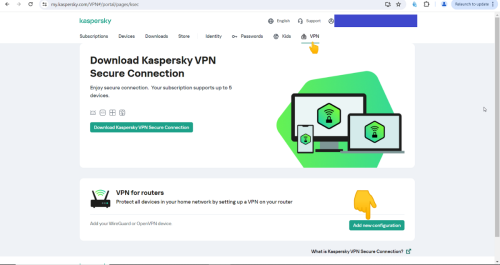
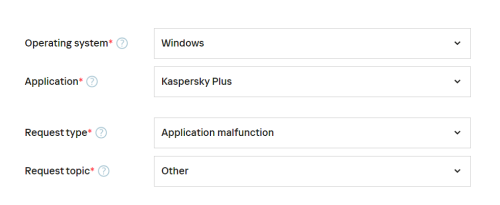
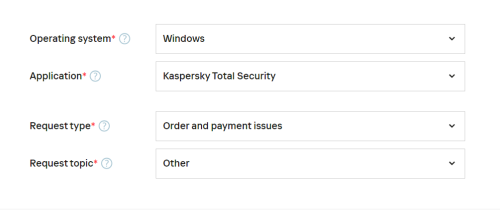
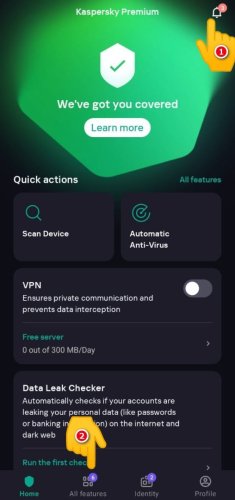

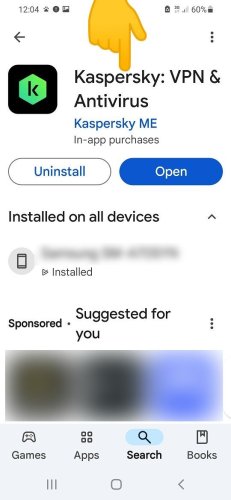
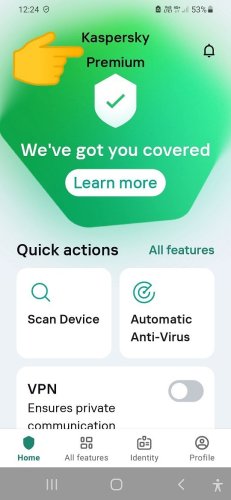
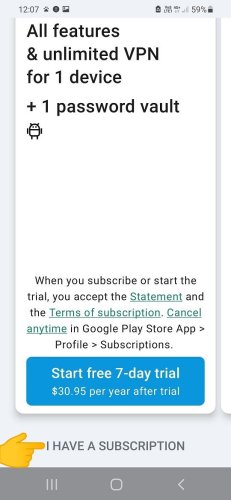
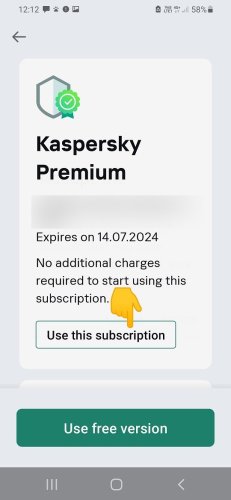
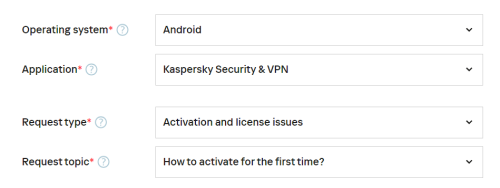
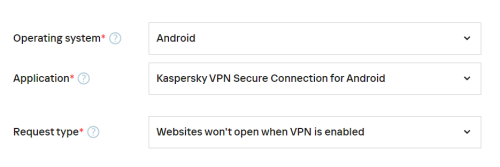
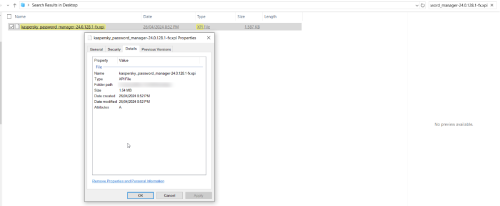
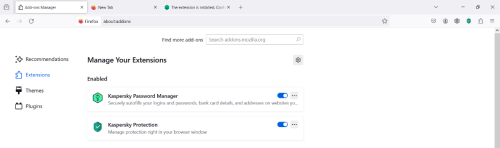
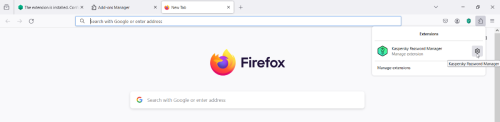
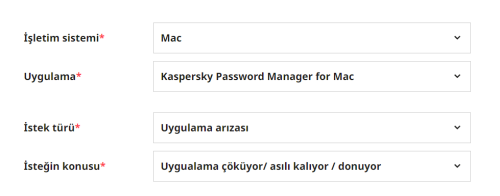

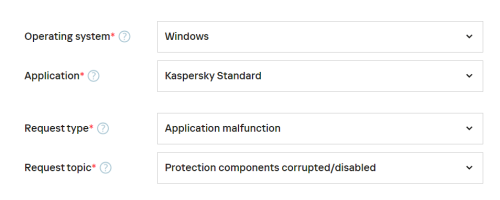
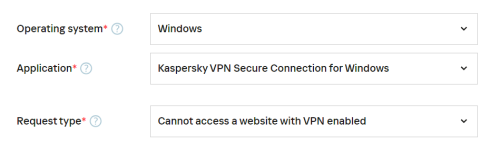
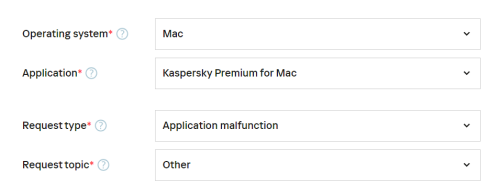
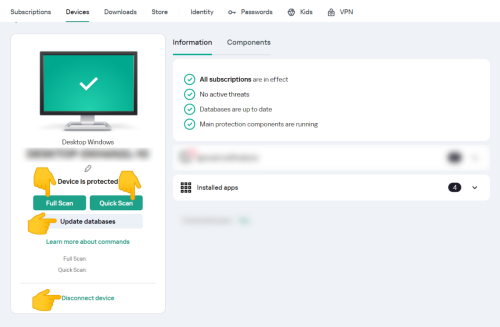
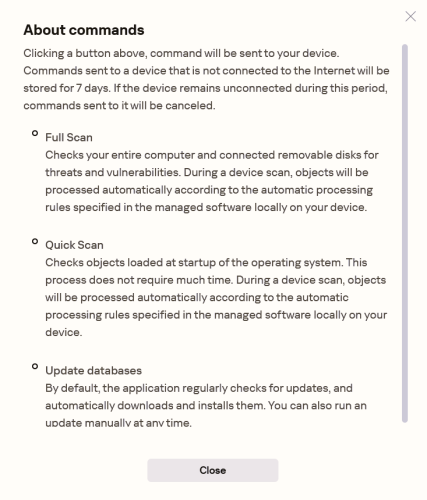
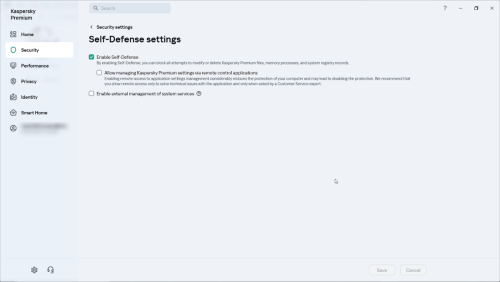
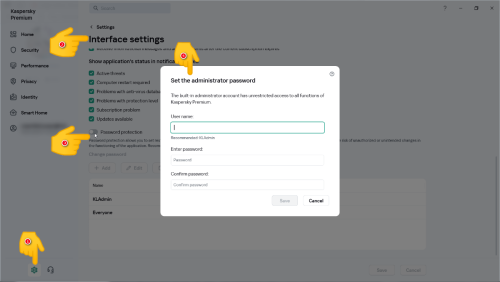
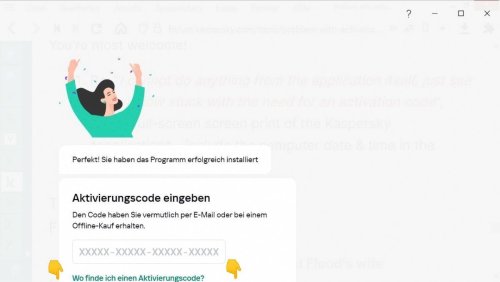
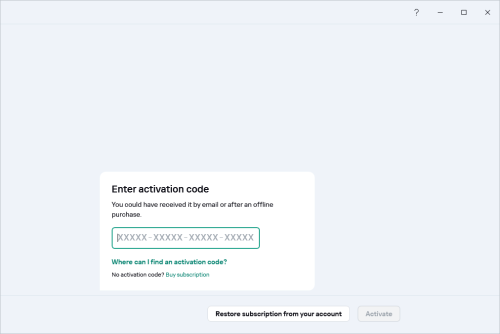
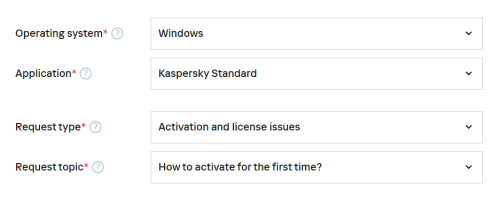
Tôi cài VPN trên điện thoại và tải tiktok Pháp 100MB mất hơn 2 tiếng mà chỉ được 62%, cảm thấy như bị lừa đảo !!
in Kaspersky VPN Secure Connection
Posted
Hello @Doanhwa,
Thank you for posting back!
Please contact Kaspersky Customer Service, https://support.kaspersky.com/b2c#contacts - on the support page, select either Chat or Email, then fill in the template as shown in the image below; please include images of the error & a *detailed history*
Thank you🙏
Flood🐳+🐋