-
Posts
14366 -
Joined
Posts posted by Flood and Flood's wife
-
-
1 minute ago, ADIGA said:
Thanks for your fast response @Flood and Flood's wife
- I think the issue was a wrong password, when I reset my password I was able to login.
Thanks again.
Hello @ADIGA,
You're most welcome!
Excellent & well done👏
We're delighted to read the issue is resolved!
Thank you for sharing the outcome with the Community!
Flood🐳+🐋
-
24 minutes ago, Giorgos said:
Win 10 Pro x64.
It brings me the message: "Application isn't installed. Try again".
Only available option is "Send and close" (which doesn't seems to do something).
- Now what?
Hello @Giorgos,
Welcome!
- At what stage during the install does *Kaspersky Free* generate the Application isn't installed. Try again alert?
- Does (your) computer comply with Hardware & Software requirements, read: Hardware and software requirements - is the OS a commercial release - not Insider preview or Beta?
- Have Checks during application installation been done, read: How to install the application?
- IF all of 1. 2. 3. are ok - shutdown the computer using *Shutdown*, not Restart, power on by pressing the power button, login, dowload this installer: - https://www.kaspersky.com/downloads/free-antivirus & retry.
Please post back?
Thank you🙏
Flood🐳+🐋-
 1
1
-
36 minutes ago, ADIGA said:
I can't login to My Kaspersky account due to failed loading in captcha, I tried multiple browsers and on different device with same issue.
Hello @ADIGA,
Welcome back!
We don't get a captcha - on Android & or Windows - using any browser - have cookies been accepted for my.kaspersky.com?
- Clear browser cache / history -> exit browser
- Shutdown the device - power on, login.
- Start browser.
- Start KPM.
- Recheck?
Thank you🙏
Flood🐳+🐋-
 2
2
-
3 hours ago, Xeno2ig said:
The disable sync option was there when I tried it. Was that part of the update?
Hello @Xeno2ig,
Thank you for posting back!
LOL, we don't know the release date - it's not documented & we don't know when you tried it! We don't have a crystal ball Xeno2ig😅
For specific information please discuss with support.
Sadly, Kaspersky stopped publishing version & patch release updates about 18 months ago, replacing them with What's new & leaving out version / patch information & dates - with each update, as a consequence, it's now impossible to track those updates -> *dumbing-down* Kaspersky is a very bad idea (ioo).
Thank you🙏
Flood🐳+🐋 -
7 minutes ago, Xeno2ig said:
- Will that make my passwords not be saved in the cloud anymore? I disabled sync and passwords were still in the cloud.
- When was that update released as well? I did that within the last 2 weeks.
Hello @Xeno2ig,
Thank you for posting back!
- Please raise this issue with support.
- 24.0.0.428 (a) - very recently, please raise this issue with support - What's new - has not been updated since - December 8th, 2023.
Thank you🙏
Flood🐳+🐋 -
5 minutes ago, Xeno2ig said:
Recently my accounts were hacked and I want to lock people out of my Kaspersky Password Manager. I've already changed main password.
I'm pretty sure you have to be logged into your My Kaspersky account to be able to access the main password.I need to ask though: I changed the email on my Kaspersky Account and migrated everything to a new email for Kaspersky.
However, it appears that there is still an account for that old email - which I cannot access the Kaspersky or Google account associated with it.
Would that old account be able to log into my Kaspersky Password Manager?
Hello @Xeno2ig,
Welcome back!
We can see from your other topic you've engaged support, excellent work.
In 24.0.0.428 (a) it's possible to store data locally.
Thank you🙏
Flood🐳+🐋 -
24 minutes ago, Xeno2ig said:
- Im not sure if its 100% malicious, or safe, thats why im asking someone to check it.
- Also, another question I have. Is there a way to lock people out of my Kaspersky Password Manager Vault? I've changed the main password, but it looks like once you do that, you are able to use a old password on other devices for a not updated version of the vault.
Hello @Xeno2ig,
Thank you for posting back!
- Kaspersky Virus Lab *experts* are the *only* Kaspersky team who are *qualified* to verify false positives.
- Combining a KPM topic with a Virus and Ransomware topic😵
Allow us to share a tip with you @Xeno2ig, this guide: Read before you create a new topic!, which Danila T. put a lot of effort into writing, helps you - help us - it *also* applies if (you) are going to introduce a *new* topic into a completely *unrelated* topic!
IF there's a KPM *vault* on multiple devices & the *old* Master password is still working on those old devices, perhaps synchronization is not working? Since the KPM Master password change on the primary device - have *all* devices been shutdown the computer using SHUTDOWN not Restart, when the computer if fully OFF - power ON by pressing the power button & logged into & then rechecked?
IF the answer is 'Yes', log a request with Kaspersky Customer Service: https://support.kaspersky.com/b2c#contacts .
Thank you🙏
Flood🐳+🐋 -
6 hours ago, grendizer said:
- I'd like to know how can I setup port forwarding with Kaspersky VPN.
Hello @grendizer,
Welcome back!
- Kaspersky VPN does not support port forwarding. The issue has been raised on previous occasions.
- (you're) welcome to raise a Feedback, I have a suggestion or Feedback, I have a complaint request, with Kaspersky Customer Service: https://support.kaspersky.com/b2c#contacts - provide as much information as possible, *define* the request clearly; support may communicate with you & discuss the proposal. All requests go thru the relevant team/s, not all requests are successful & even successful requests may take a long time to be implemented.
Please share the outcome with the Community, when it's available?
Thank you🙏
Flood🐳+🐋-
 1
1
-
3 minutes ago, Xeno2ig said:
Hello @Xeno2ig,
Thank you for the image.
Follow *all* steps in this guide: What to do if a Kaspersky application blocks my website or application.
Thank you🙏
Flood🐳+🐋 -
55 minutes ago, Xeno2ig said:
Hone is a PC optimization software found on hone.gg (download for it). It’s flagged by Kaspersky, but apparently they have 150000 users and their discord has 40000 members, they’re also signed by overwolf and have sponsorship deals with YouTubers.
Could someone determine legitimacy of this software?
Along with this, if a malicious file was put in the trusted group of intrusion prevention, would its activity not be monitored? (If a user put it in trusted). I use a default deny setup but allowed some of the files by putting them in trusted until I got to the one flagged by Kaspersky.Hello @Xeno2ig,
Welcome back!
- Please share a full-screen image, of the Kaspersky Report - for the alert - including the Details - in the lower part of the screen?
Note: (you) can filter the Report to hide any personal information before posting, read: Reports window
Thank you🙏
Flood🐳+🐋 -
3 hours ago, mmm1 said:
- Hello, is there a way to add a list of URLs to exclusions?
Hello @mmm1,
Welcome!
- Yes, create a list of URLs in a text file -> in (your) MyKaspersky account, select the KSK tab, select Web activity monitoring, in the ADD EXCLUSIONS field - paste the list, select Add - select either Allow or Forbidden, select Save.
x = domain name
; semi-colon = separator- How to set up access to websites regardless of their category - generically covers the process but does not discuss adding lists.
Any questions or issues, please do not hesitate to post back?
Thank you🙏
Flood🐳+🐋 -
15 minutes ago, VishalV said:
I agree, they are indeed different subscriptions.
I was wondering if there was any method in which the software does upgrade itself automatically based on the product code.
Also, I would be purchasing it physically so there isn't a question of getting it from the website.
I do know that we can add license codes to our account, even physical ones we purchase can be linked to our account in the mykaspersky page.
can we just remove the devices online from the expired code and then add the devices to the activated subscription that I would have purchased physically and activated in mykaspersky account?
Hello @VishalV,
You're most welcome!
Thank you for posting back & the additional questions!
- The existing Standard subscription is about to expire.
- You're purchasing a Kaspersky Premium subscription from a physical store.
- When the existing Standard subscription expires - uninstall Kaspersky Standard from the MacOS12 & in (your) MyKaspersky account - remove the MacOS12 from the expired code.
- In (your) MyKaspersky account - add the new Kaspersky Premium code.
- Download & install Kaspersky Premium to the MacOS12.
The links & advice we provided in our last reply are *relevant*, please read & follow them.
Thank you🙏
Flood🐳+🐋 -
2 hours ago, CS Rao Ghanta said:
I am getting this in only cell phone and not in my PC. Whenever i tried the payment methods are missing
Hello @CS Rao Ghanta,
Thank you for posting back!
We did not check on a *cell phone* & we're not going to, we've already confirmed there is nothing wrong with the Netbanking link & you reported the original issue as "X declined as the card expired", nothing to do with payment methods missing.
The guidance in our first reply still applies.
Thank you🙏
Flood🐳+🐋 -
32 minutes ago, anther1989 said:
I have Kaspersky standard and if I enable safe browsing and the network attack blocker, the Safari translation service stops working, displaying the legend "Could not connect to the translation service." If I disable those two functions it works again.
I don't know if anyone has the same problem.
Hello @anther1989,
Welcome!
We have Kaspersky Premium & different MAC version & can replicate the issue, please log a request with Kaspersky Customer Service - https://support.kaspersky.com/es/b2c/es - on the support page, select either Email or Chat, then fill in the template as in the image below; support may request Logs, Traces & other Data, they will guide you.
Please share the outcome with the Community, when it's available?
Thank you🙏
Flood🐳+🐋Also, it's unnecessary to raise duplicate topics: Safari Traductor no funciona.
-
 1
1
-
-
2 hours ago, CS Rao Ghanta said:
Kaspersky Total Security Renewal.
Hello @CS Rao Ghanta,
Thank you for posting back!
- We've checked the Netbanking link & can see no issues with it.
- For "X declined as the card expired" errors - did you try another credit card or payment menthod?
- Did you contact (your) bank?
One other thing that may be of interest, the free upgrade to Kaspersky Plus, is available, read: Kaspersky: Basic, Standard, Plus, Premium - info & FAQ, by Danila T. - the upgrade is like-for-like: what you currently have in KTS you will also have in Kaspersky Plus, Kaspersky Premium Password Manager, Kaspersky Premium Safe Kids - 1 year subscription.
Kaspersky will eventually withdraw KTS from the market, they have not yet announced an end-date but they are no longer doing any development work on the 21.3 software range.
Given there's only 18 days remaining on (your) KTS license, you may prefer to purchase a *new* Kaspersky Plus subscription: https://www.kaspersky.co.in/plus.
*Important* subscriptions purchased from Kaspersky websites *activate* on the purchase date & when the payment is made the License code is sent directly to (your) MyKaspersky account - read: Where to find the activation code for Kaspersky Standard, Plus, Premium & read: How your subscription works
Thank you🙏
Flood🐳+🐋 -
12 minutes ago, Estioo said:
If I create the rules through Packet Rules, the website is blocked successfully, but not when I create them through Intrusion Prevention. Does this mean I cannot use Intrusion Prevention to create rules to block websites?
Hello @Estioo,
Thank you for posting back!
We use what works😅 = FW, Packet rules.
*But* looking at the network rule you created in the very first screenshot, you *originally* took the Chrome executable & then configured amanz.my over that, that's not possible.
Read: How to change Intrusion Prevention settings, Network rules
Also a tip. it would be a good idea to *Export* the Kaspersky application config, *before* making any changes - then if anything goes pearshaped - it can be reverted.
Thank you🙏
Flood🐳+🐋-
 1
1
-
-
1 hour ago, Estioo said:26 minutes ago, Estioo said:
I cannot move the rules as the up and down buttons are greyed out. However, the rules are already at the top of the list when I create them.
I forgot to mention that these rules work when I create them through "Settings" -> "Firewall" -> "Packet Rules," but they fail when I create them through "Intrusion Prevention Network Settings."
Hello @Estioo,
- Not exactly a mistake, it's not necessary to go via Intrusion Prevention Network Settings - Chrome.exe - all you need to do is create a rule in the Firewall.
Thank you🙏
Flood🐳+🐋-
 1
1
-
3 minutes ago, harlan4096 said:
But it's true that is not working with that site
Hi @harlan4096,
We've successfully blocked amanz.my
-
 2
2
-
-
Hello @Estioo,
Also, if in Firewall, Packet rules, you cannot move the rules to the top, export the Kaspersky application configuration, then reset it to default - refer: How to export settings - note - do not *import* the original configuration at the moment.
Thank you🙏
Flood🐳+🐋-
 1
1
-
-
10 hours ago, MKT01 said:
- I am new and would like to block the Iphone during the night.
- But it says Kaspersky will not block the phone onle warn the kid about exceding time limits.
- Can you help?
Hello @MKT01,
Welcome!
Unfortunately, on your child's iOS device, it's not possible to block the device due to operating system limitations, Kaspersky Safe Kids displays a notification that it's time to take a break.
Reference: Kaspersky Safe Kids for iOS, About device use monitoring.
- For our children - with their Apple phones, when they don't follow *our* rules, we confiscate their phones, that's stopped them using the phones at night - every time!
Thank you🙏
Flood🐳+🐋 -
4 hours ago, MarcInOz said:
- I'm downloading and will install Kaspersky Standard.
- I was reluctant because that does not seem to have several key features we are used to, including, for example VPN.
Hello @MarcInOz,
Thank you for posting back!
- Excellent, well done!
- Kaspersky Internet Security, Kaspersky's old software, comes with Kaspersky VPN Free, not *Unlimited / Premium VPN* - IF Kaspersky subscribers wish to have Kaspersky Premium VPN they may purchase Kaspersky Plus or Kaspersky Premium subscription, both of those products come with *Unlimited* VPN or purchase a stand-alone Kaspersky Premium VPN subscription: https://www.kaspersky.com/vpn-secure-connection & How your subscription works.
- Kaspersky Free VPN is still available: Kaspersky VPN Secure Connection for Windows® - if (you) wish.
- Regarding several key features - read: Comparison of subscription plans - the table shows the features available for Kaspersky Standard, as does: Kaspersky Standard.
Thank you🙏
Flood🐳+🐋Resource:
-
2 hours ago, DvdB said:
Thank you so much, it is fixed!
I'm not sure what did the trick in the end, setting the Unknown category to forbidden or maybe a combination of changes but I don't see any error or reinstall the app messages anymore, only the expected notifications and alerts.
Thanks for your efforts and support!Hello @DvdB,
You're so very welcome!
Thank you for taking the time to share the wonderful news & well done, that's a brillant result, we're delighted to read this!
The critical settings are:
- Remove permissions if app isn't used - Greyed out - unable to be toggled ON/OFF
- Change System settings - Forbidden
- Settings - Forbidden - Children should never have access to this.
- Unknown - Forbidden.
Thank you🙏
Flood🐳+🐋-
 1
1
-
1 minute ago, MarcInOz said:
Thanks for your help. I don't understand my options. I definitely don't insist on keeping old, our of date software. Can I update to the current version without paying again? If so, a link would be appreciated. Thanks, Marcus.
Hello @MarcInOz, Marcus,
You're most welcome!
Thank you for posting back!
You most certainly can *upgrade* to Kaspersky Standard - Kaspersky's *new* software, without paying anything more, the upgrade is free, we gave you the *instructions* when you sent us a private message, here is the link again: https://www.kaspersky.com/downloads#update-product
Thank you🙏
Flood🐳+🐋 -
On 2/28/2024 at 11:06 AM, MarcInOz said:
Hello @MarcInOz,
Thank you for posting back!
So, you have Kaspersky Internet Security 21.1.15.500(c), the *old* 2020 - Kaspersky software & not only is it *old* it's not even the latest release of the *old* version, the current *old* version is Kaspersky Internet Security 21.3.10.391.0
IF you insist on staying with the *old* software - update to the current version, download the installer from Kaspersky Internet Security for Windows®:
Thank you🙏
Flood🐳+🐋

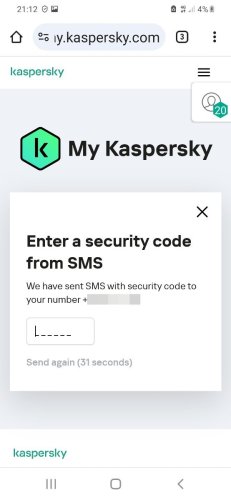
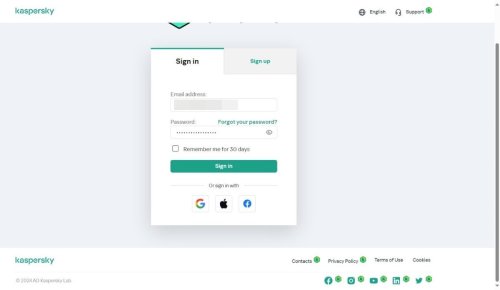
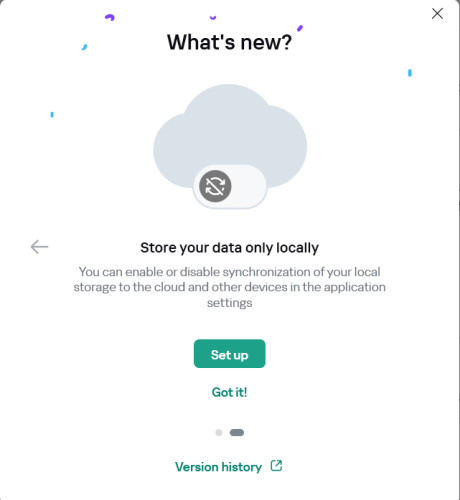
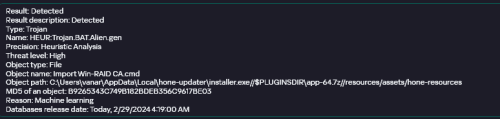
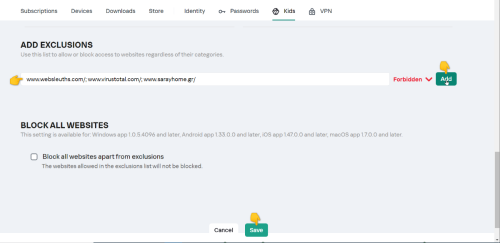
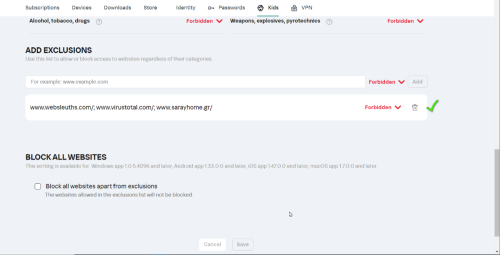
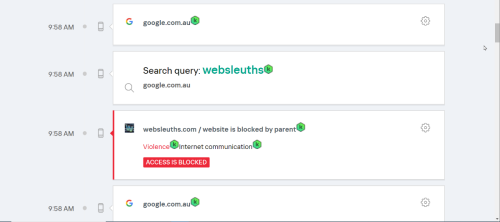
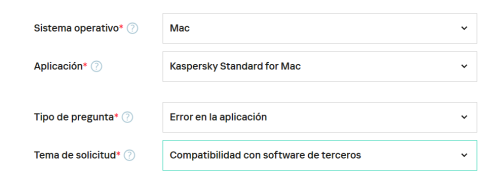
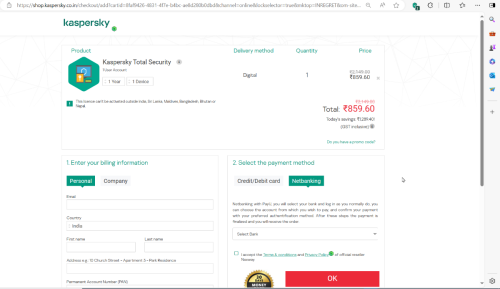
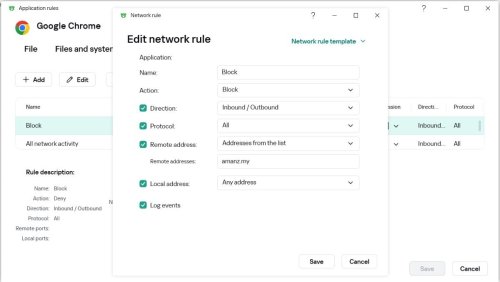
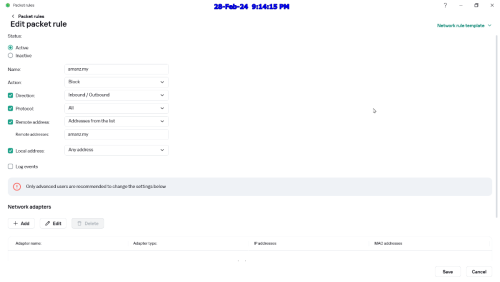
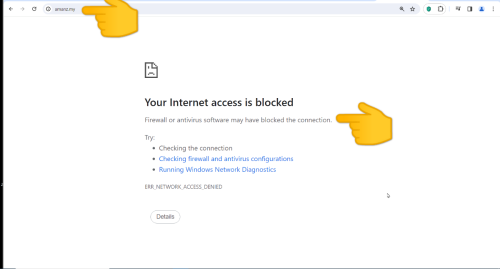
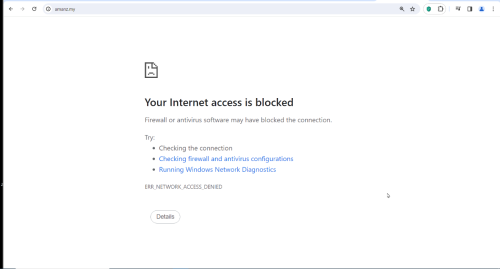
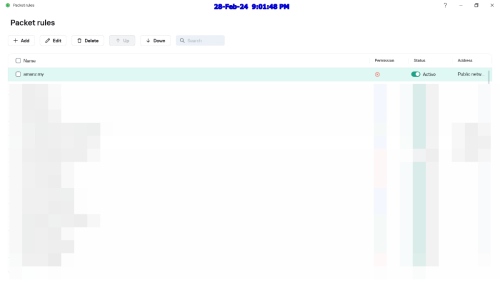

Kaspersky keeps complaining "extensions are not displayed in filenames"
in Kaspersky Free
Posted · Edited by Flood and Flood's wife
pn
Hello @ringlord,
Welcome!
Thank you🙏
Flood🐳+🐋