-
Posts
14365 -
Joined
Posts posted by Flood and Flood's wife
-
-
5 hours ago, FurtadoPires said:
I'm creating this topic since I haven't found any information about it.
For some time I'm having problems to login in my Crunchyroll account using my Windows 11 machine with Kaspersky Antivirus installed. I've noticed that every time I access the login page, my browser goes unresponsive until I finished it using the task manager.
Investigating further, I saw that when I access the page https:// sso.crunchyroll . com/login kaspersky blocks a javascript lib called dg.js, then the page tries to send it again (and blocked again).
This behavior generates a loop which make browsers (both chromium based and firefox) to memory overflow to the point where's necessary to finish it by using windows task manager.
The only workaround I've found is to exit Kaspersky and access the login page (which possibilities the download of the lib) then activate again after login.
So it is a case of false positive or there's something wrong about this specific lib? I think this case should be investigate, since causing browsers to memory overflow is problematic and this page is accessed by many users.
To reproduce the problem, you only need to access Crunchyroll's login page (it isn't necessary to have an account) and the blocking behavior can be observed by opening the browser's inspector.Hello @FurtadoPires,
- Also, @Muxxer - had a similar issue: The AV is messing with the Crunchyroll login website, their topic may be of interest.
- Kaspersky Internet Security 21.3 / Kaspersky Anti-Virus 21.3 are from Kaspersky's *old* software range - you may wish to upgrade (free) to Kaspersky Standard v21.16 & see if the issue persists - the link for the upgrade is: https://www.kaspersky.com/downloads#update-product, & read: Kaspersky: Basic, Standard, Plus, Premium - info & FAQ by Danila T.
Thank you🙏
Flood🐳+🐋 -
3 hours ago, Xeno2ig said:
Yeah but does that remove the password on the archive by putting it in or only used it for scanning purposes.
Hello @Xeno2ig,
Thank you for the extra question!
Scan password-protected archives
If the check box is selected, the application scans password-protected archives. Before files contained in the archive can be scanned, a request for password will be displayed on the screen.
--------------------
The password authorisation is entered for password protected archives *only*.
Entering the password does not *remove* the password - leaving the archive(s) *unprotected*, it simply gives permission to the Kaspersky application to access the archive(s) for the purposes of scanning.
Thank you🙏
Flood🐳+🐋 -
1 minute ago, Jojo Mojo said:
Thank you so much as usual. The upgrade worked out just fine and dandy.
Excellent work@Jojo Mojo, well done👏
We're delighted to read that!
Thank you for taking the time to share the outcome with the Community.
Flood🐳+🐋
-
25 minutes ago, Jojo Mojo said:
may I ask why I have to do this and is this mandatory?
Hello @Jojo Mojo,
You're most welcome!
Thank you for posting back & the extra questions!
You dont *have* to, it's your choice!
KIS has a bug - KIS is Kaspersky's *old* software, it's no longer being patched & or developed, only updates are being distributed until it reaches end-of-life; Kaspersky has not announced when EOL will be.
There's two fixes:
- The *free* upgrade to Kaspersky Standard v21.6 is not mandatory - but - it works.
- Method 2 -> *IMPORTANT* Open Kaspersky Internet Security (KIS), select Settings⚙, select General, uncheck Enable Self-Defense, select Save, select Yes to confirm the action.
- Exit KIS - on the Windows taskbar or hidden icons, rightclick the Kaspersky icon, select Exit.
- In Windows, File Explorer - make sure Hidden items - is checked?
- Go to folder C:\ProgramData\Kaspersky Lab\AVP21.3\Report\ and delete the contents = all files and folders.
- Start KIS.
- *IMPORTANT* Enable Self-Defense.
- Shutdown the computer, using Shutdown, not Restart, power on, login.
- Re-check the issue?
- Method 2 does not guarantee a *permanent* fix.
- We guess there's also option 3 which would be to contact Kaspersky Customer Service & they would tell you to upgrade to Kaspersky Standard v21.6.
Thank you🙏
Flood🐳+🐋-
 1
1
-
7 minutes ago, Jojo Mojo said:
ONLY on Firefox, I am having this problem where no website is functioning and I am getting this page. Screenshot Attached.
Exact Steps:
1) Problem occurs on Firefox.
2) I disable Kaspersky.
3) Takes about 30 seconds.
4) Websites begin to function normally on Firefox.
5) Enable Kaspersky, problem starts again - after 30 seconds.
@Flood and Flood's wife any suggestions my friend?
Hello @Jojo Mojo,
Welcome back!
Update to Kaspersky Standard v21.6, download from: https://www.kaspersky.com/downloads#update-product & read: Kaspersky: Basic, Standard, Plus, Premium - info & FAQ by Danila T.
Thank you🙏
Flood🐳+🐋-
 2
2
-
-
1 hour ago, poorkid said:
- I install Kaspersky Safe Kids on my kids laptop computer. I have 2 issues.
1) I set the day limit use is 5 hours. However, when I check the report, it showed the total using hours were more than 5 hours -> 6 or 7 hours.
2) the report also showing wrong information of using time. Because when no one use the computer -> It still showed some hours are used.
- I try to reinstall the software but the problem cannot fix.
Hello @poorkid,
Welcome!
- Make sure the laptop meets *all* Kaspersky Safe Kids (KSK) requirements, read: Computer requirements?
- Make sure *all* Windows updates have a Successfully installed status & Windows is not Beta or Insider Preview?
- To try to fix this issue - (temporarily - we will change the age back later to the correct age) change the Age template - for example - if your child is 9 - change the age to 15 - then make sure to SAVE the change.
-
Go to Windows, hidden icons, right-click KSK, select Settings

- Sign into the KSK application - as parent
- Go to Other - Manual settings sync, select Sync - make sure you see a banner stating Synchronization successsful.
- Shutdown the computer using SHUTDOWN not Restart, when the computer if fully OFF -> power ON by pressing the power button, login.
- Go to Windows, hidden icons, right-click KSK, select Settings.
- Sign into the KSK application - as parent.
- Change the Age template back to the *original age*, select SAVE.
- Go to Other - Manual settings sync, select Sync - make sure you see a banner stating Synchronization successsful.
- Shutdown the computer using SHUTDOWN not Restart, when the computer if fully OFF -> power ON by pressing the power button, login.
- Monitor for the original two problems?
- Also, which KSK version is installed, read: How to find out which version of KSK is installed on your device?
- Is KSK Premium or Free?
Please post back?
Thank you🙏
Flood🐳+🐋 -
6 minutes ago, grendizer said:
So there's no chance to make Kaspersky VPN work with Emule? To get a high ID?
Hello @grendizer,
You're most welcome!
You need to raise the issue with Kaspersky Customer Service please.
Thank you🙏
Flood🐳+🐋 -
2 hours ago, ADIGA said:
Hi @Flood and Flood's wife @Berny
Sorry for the late response, I escalated the issue with the support team and we are going back and forth to solve the issue, I will update the thread here when it's done.
Regarding the Decrypting time, on my Samsung Note 10 phone accessing my vault don't take 3 seconds.
Hello @ADIGA,
Thank you for the update! Much appreciated, do not worry how long it takes, there's no pressure.
- Both KPM Windows & Android documentation states:
About the encryption
Kaspersky Password Manager encrypts data using a symmetric key algorithm based on the Advanced Encryption Standard (AES). A key is derived from your main password using Password-Based Key Derivation Function 2 (PBKDF2).
The AES algorithm is used worldwide to protect top-secret data. This algorithm has low RAM requirements, which means your data is encrypted and decrypted within seconds.
- Windows: How Kaspersky Password Manager protects your data.
- Android: How Kaspersky Password Manager protects your data.
We checked our Android, two devices - the range is between 12 & 15 seconds - after fingerprint authentication.
Thank you🙏
Flood🐳+🐋 -
20 minutes ago, Babs56 said:
Kaspersky total security. 21.3.10.391 k 2021 A O Kaspersky Lab This is from up icon lower right.
The other headset is the same numbers as above and Windows 10 home X64 build 19045
And thank you for helping me.
I want my safe money to run in Chrome which I use daily.
- I have done what Kaspersky put on to fix this when they say its windows libraries that is the problem.
Hello @Babs56,
You're very welcome!
Thank you for posting back & the information! You found it - well done👏
When you say: "I have done what Kaspersky put on to fix this when they say its windows libraries that is the problem.", does that mean you've renamed the Common folder from the recovery procedure, in the Run error when starting Protected Browser documentation - and the problem still exists in Chrome?
IF the answer is "no", the please clarify as we are not sure what you mean; *also*, before doing the *recovery procedure* - IF Chrome, Edge & FireFox- SafeMoney Browsers have - tabs, history and passwords, bookmarks etc., that you wish to keep - you need to export - or backup to cloud as they will all be deleted - by the *recovery procedure*.
IF the answer is "yes', and the problem still exists in Chrome, it may be best to upgrade to Kaspersky Plus - the upgrade is free, it's covered in this documentation: Kaspersky: Basic, Standard, Plus, Premium - info & FAQ by Danila T.
- A KTS *upgraded* subscription to Kaspersky Plus is like-for-like.
➡️IF (you) wish to do the upgrade please follow these steps:
- Make sure (your) KTS Activation code is saved in (your) MyKaspersky account, read: Saving your activation code -> https://my.kaspersky.com/MyLicenses#/portal/pages/licenses.
- Create a System Restore Point, read: How to create a restore point in Windows.
- Export the KTS Settings, follow: How to export application settings - (Note: do not *import* the settings at any stage while you're fixing the Chrome / SafeMoney Run-error - the Export file is a backup *only* at the moment.)
- Exit *all* browsers.
- Uninstall KTS - during the *uninstall* there will be a prompt to *Save data for future use* - do not check *any* checkbox *except*IF (you've) been using the KTS Data Vault(s) - read: About a data vault - IF 'yes', then check the box for *Data Encryption* - IF (you) haven't used KTS Data Vault(s), leave all check boxes blank. (Note: KTS Data Vault is different to the KPM Vault). When the *uninstall* finishes make sure the computer *reboots*.
- After reboot, login, download Kaspersky Plus: https://www.kaspersky.com/downloads#update-product
- Install Kaspersky Plus, read: How to install the application.
- When the Kaspersky Plus software is installed - sign into the Kaspersky Plus application with the same email that (you) use to sign into (your) MyKaspersky account - where the KTS Avtivation codeis stored, so the Kaspersky Plus application & (your) MyKaspersky account *synchronise* - that will ensure the software activates correctly.
- Run a manual Database update: How to start an update of databases and application modules - allow it to complete.
- *Do not check Chome/SafeMoney yet*
- Shutdown the computer using Shutdown, not Restart, power on by pressing the power button, login, now check if the original error in Chrome/SafeMoney is resolved?
Any questions or issues - please do not hesitate to post back?
Thank you🙏
Flood🐳+🐋 -
1 hour ago, Atatrah said:
A. I have some of valid Activation code for KTS that i got them from promotion since 2015.
- Is there any way to use them for the new KTS version?
Hello @Atatrah,
Welcome!
1. There is no *new* KTS version, KTS stopped being developed at v21.13, KTS has been replaced by Kaspersky Plus v21.16, read: Kaspersky: Basic, Standard, Plus, Premium - info & FAQ by Danila T.
IF (you) *upgrade* a KTS subscription to Kaspersky Plus it's a like-for-like upgrade:
KTS comes with:
- Kaspersky AV
- Kaspersky Premium Password Manager.
- Kaspersky Safe Kids Premium - 1yr subscription.
- Kaspersky VPN Free/Standard.
Upgraded Kaspersky Plus comes with:
- Kaspersky AV
- Kaspersky Premium Password Manager.
- Kaspersky Safe Kids Premium - 1yr subscription.
- Kaspersky VPN Free/Standard
A. Regarding the *valid* 2015 Activation code, read: What is the validity period of the activation code?
The validity period of the activation code is the period during which you can activate the application with this code. If an activation code has never been applied to the Kaspersky application, its validity period is unlimited, unless otherwise stated on the box or the website when purchasing.
The term of the activation code starts counting from the first time it is activated. If the code is used on multiple devices, the term will begin when the code is applied on the first device.
A term of the subscription license starts right after the subscription is purchased.
IF there are problems with the activation, please log a request with Kaspersky Customer Service - https://support.kaspersky.com/b2c#contacts - select either Email OR Chat, then fill in the template as in the image below - the support team may need information so be prepared:
Please share the outcome with the Community, when it's available?
Thank you🙏
Flood🐳+🐋 -
9 hours ago, vtuggle said:
I am using the free version, and I am about fed up with popups that tell me I should get the paid version.
I am not going to get the paid version. You have multi-million dollar accounts that can pay your fees and keep you in chocolates. The free version is for the people stuck at home with no money. We are never going to buy your program. We don't need anything fancy. We just need to be sure our computers are not taken over by nefarious villains. If you keep annoying us, we are not even going to use the free program and recommend the paid version to our friends with money.
Irritating your customers is not the way to keep them. I don't know what they are teaching in business school these days, but it seems to be lies about the value of annoying your customers half to death in order to milk more money out of them.
All you are doing is driving us away. Stop it. For the good of humanity. Stop driving your customers crazy.
Hello @vtuggle,
Welcome!
1. The options discussed here in v21.13: How to configure delivery of notifications containing news and special offers from Kaspersky -> appear not to be available in v21.16 -> we have 21.16 Free -> they sure have vanished; why oh why Kaspersky? Howling at the moon🤬!
Moving right along...............
2. Settings, Interface Settings, Notification settings, in the *Informational* section, review the *Notify on screen* column - uncheck any that you think will offend humanity, select OK, Save, Confirm:
3. In (Your) MyKaspersky account -> Account settings -> Consents, select Decline:
*Additional @vtuggle, we don't get popups telling us to use/buy the *paid* version & we *NEVER* touch any option marked Standard / Plus or *soliciting* us to Choose🙄
Thank you🙏
Flood🐳+🐋**IF** any Kaspersky big guns read this:
The Kaspersky Free *application* Help redirects to Kaspersky Standard | Plus | Premium -> 21.16 doco.
https://support.kaspersky.com/help/Kaspersky/Win21.16/en-US/226944.htm
&
The Kaspersky Free Online Help doco is *old* -> 21.13.
https://support.kaspersky.com/help/Kaspersky Free/Win21.13/en-US/101565.htm
Thanks as always.
-
22 minutes ago, Babs56 said:
First I can't get my screen to print. If it makes sense to you I have an ASUS keyboard and a dell computer. I have tried the print scr and the alt and F7 key nothing.
Windows: 22H OS BUILD 19045.4046
Chrome: 122.0.6261.95 official build 64bit
- As far as Kaspersky I can't get anything on that. I right click it only shows pin to start, more, history, settings, data base, tools and scan.
Run error
Failed to run Protected Browser. Reason: Process was stopped.
I can only run safe money in firefox. Chrome and microsoft edge can't do.
Hello @Babs56,
Thank you for posting back & the information!
- Open the Kaspersky app & select the Headset in the bottom left-hand-side of the GUI, that will open the Customer Service window, on that screen you'll be able to see the Application version - please *also* tell us the *name* of the Kaspersky software?
Just as FYI, the Kaspersky *icon* is in (Windows) hidden icons, further across on the Windows Taskbar, select the tiny icon to show hidden icons, rightclick the Kaspersky icon, select About:
Thank you🙏
Flood🐳+🐋 -
34 minutes ago, Babs56 said:
HELP PLEASE. Running in Chrome I get the run error that safe money Failed to run Protected Browser. Reason: Process was stopped. I don't know how to correct this. I am not that computer savvy trying to fix things I usually let Geek squad do that for me on my computer. So in lyman's terms how do I fix this please. I use Chrome for everything. But safe money right now is running in firefox. So what changed in chrome for it not to work? It was working a week ago.
Hello @Babs56,
Welcome!
Please share with us:
- Windows OS version & build - in the Windows Search field, type WINVER & press enter - open the Winver app & take a screen-print of the information & post back please?
- Kaspersky software name & version - in Windows Taskbar - hidden icons, rightclick the Kaspersky icon, select About - take a screen-print of the information & post back please?
- Chrome version - in the Chrome browser, select the 3 tiny vertical dots at the top right-hand-corner, select Help, select About Google Chrome - take a screen-print of the information & post back please?
- ***Additional*** is there an ERROR code - with the Run error, please post a screen print?
Please post back?
Thank you🙏
Flood🐳+🐋Resource:
-
28 minutes ago, Stan_natS said:
2. There is another issue with hardware virtualization. I use the program Sandboxie, and when I create more than three virtual machines with its help, Kaspersky disables hardware virtualization. It disables it completely. And even with the virtual machines turned off, I can no longer enable hardware virtualization separately.
Hello @Stan_natS
- The Report a problem information transmitted does not include the sender's email address - what / how / whom is Kaspersky going to send an Incident request number to?
- IF (you're) running Sandboxie you will not be able to use SafeMoney - read: About protection through hardware virtualization in Kaspersky applications. IF (you're) unable to enable Kaspersky HV, export Kaspersky Settings - How to export settings - (so you have a backup of the current Kaspersky config), then Restore Kaspersky Settings - How to restore the default settings of the application - then shutdown the computer using SHUTDOWN, not Restart, power on by pressing the power button, login & continue to check on Kaspersky HV.
Thank you🙏
Flood🐳+🐋 -
30 minutes ago, Stan_natS said:
1, We're not sure where this information is from: "the screenshot feature is now programmed into the software" - please provide the source reference - URL?
- If you read carefully, this applies only to version 21.16. I received this information from correspondence with the company's support service. In each country, there is a team of developers that creates software according to local laws and customer requirements. In this version, at the request of developer clients, they have implemented the absence of "safe payment" protection for debugging payment system applications. That is, you can take a screenshot with the Windows key. I wrote about the dangers of this for the user. You were distracted; anyone can walk by and take a screenshot.
I'll repeat, if changes are being made, you need to leave the options that were there but allow the user to choose between them using a selection function. That is, a function is needed - check the box if you want it, don't check it if you don't.
2, The only *recent* Safe-Money change we're aware of is: Kaspersky for Windows, What's new in the latest version of the application, December 26, 2023, ID 119653 "Improved the Safe Browsing component: now the color of the frame changes when protection components are turned off."
- This point is not relevant to the matter.
3, Safe Money, Report a problem - correct. The following is the Privacy Policy compliance guidelines, in relation to the Safe Money Report a problem feature: Privacy provisions for sending feedback on Safe Money performance. IF (you) require an incident request number OR Email acknowedgement - you're more than welcome to report a problem via Kaspersky Customer Service - https://support.kaspersky.com/nl/b2c/nl#contacts - all such requests generate an incident request #, prefixed with INC0000 that can be tracked & managed via this # & send an automated Email with the Incident request #.
- Let's repeat. If you are writing in the lower browser window - the request goes without identification; if it's through customer support, then with a reference number.
4, We've acknowledged the language issue, you may wish to raise a Feedback, I have a complaint request, also with Kaspersky Customer Service - https://support.kaspersky.com/nl/b2c/nl#contacts.
- Here are two issues:- The quality of communication with customer support over the phone.
- There is a program interface that seems to be unified for all countries. There are not many options in the program for home use. It's not expensive to translate. For instance, in the EU, there are currently 27 member states. Labor migration is widespread. A person comes to another country and can only buy a local program with a maximum of three languages. This doesn't even consider large language groups of migrants from other countries. This is what is called an unfriendly interface. Make it like Windows, for example. Download a language pack, and the program will be in your native language. It's elementary; everything has already been invented.
Welcome back @Stan_natS,
- Golden rule - don't leave the desktop, PC, LapTop, or any other equipment unprotected - lock it before you leave it.
- It may not be relevant to you, it may be relevant to other readers.
- IF *you* read carefully - it's not a *Request* it's a Problem Report -the Problem Report goes without the necessary identification to *auto-generate* an Incident Request Number from the received data - IF you wish to receive an Incident Request number there's an option to contact Kaspersky Customer Service & log an Incident Request.
- These issues have been addressed in previous replies.
Thank you🙏
Flood🐳+🐋 -
Hello @StePits
Additional:
- App monitoring - Android - KSK - YouTube app & YouTube Kids app:
- no detail is recorded other than the *time/duration* of use.
- Web activity monitoring - Windows - KSK - YouTube app & YouTube Kids app:
- via the *web* - in *Internet Reports*, KSK shows detail = *video name*, selecting that will open the specific video:
Thank you🙏
Flood🐳+🐋 -
28 minutes ago, StePits said:
I keep my doubts about it -> "For Android, KSK will not collect / report any web activity done via an app".
- I was sure about the app "youtube kids" but about the app "youtube" no
I want to see it to make sure. .. I will be back
Hello @StePits,
Welcome back!
When you come back please share some URLs / YouTube video names that are not showing in the KSK Reports when accessed using the Android & YouTube *app*- we will test & compare the results?
Thank you🙏
Flood🐳+🐋 -
8 hours ago, Konstantin_ said:
Today i tried fast miss input master password. Seems like there is no protection from brute.
24.0.0.428 (a) / 1707729190_7547 / 1.1.0.2_1
Hello @Konstantin_,
Welcome back!
- Check your password.
- Please log a request with Kaspersky Customer Service - https://support.kaspersky.com/b2c#contacts - on the support page, select either Email or Chat, then fill in the template as shown in the image below; please include any video of the issue & a *detailed* history. Support may request logs, traces & other data; they will guide you:
Please share the outcome with the Community, when it's available?
Thank you🙏
Flood🐳+🐋 -
3 minutes ago, Riddick said:
Hello @Riddick,
Thank you for posting back & the information!
- Good work. Make sure *all* updates *always* complete successfully. If there's an interruption or abnormal end, rollback & start again & *before* applying updates -> *always* create a System Restore Point & keep *all* important files/data backed up - if the PC is crook/unreliable - you do not want to loose data - take steps to prevent that.
- Spend some time *methodically* troubleshooting the PC.
- Balanced is what is needed. Do not use High performance!!
Thank you🙏
Flood🐳+🐋-
 1
1
-
13 minutes ago, Riddick said:
1. I've done a full system reformat, I think the PC is just showing its age. I don't know about the BIOS though.
I'm pretty sure it's a beep code error, hardware. Probably this one
"Continuous Beeps - Memory or Video Failure
Troubleshoot memory, graphics card, motherboard."
It always starts up after hitting on/off a couple of times. It doesn't always give a beep code error.
I'm thinking about checking the BIOS settings, not to fix this problem but because full system reformat wouldn't have reverted them to default afaik.
2. Afterwards. I restarted the PC since posting, which is the second time I'm talking about.
3. I don't remember which is why I wrote "something", it was around today and I remember selecting "shutdown" and was surprised when my PC restarted automatically.
4. I don't know. Power & Sleep says screen 10 minutes, sleep 30 minutes.
5. Every 1 hourHello @Riddick
Thank you for posting back & the information!
- Sounds as if you have some work to do!
- Does Windows Update History show 'Successfully installed' for *all* updates?
- You need to monitor for this in case it happens again & see (A) if it results in any *unexpected* events in System Audit & (B) see if it's related to the other issues the PC has?
- Post a screen print of: Control Panel\All Control Panel Items\Power Options - please?
- Ok.
Thank you🙏
Flood🐳+🐋-
 1
1
-
1 hour ago, Riddick said:
- Version 22H2 (OS Build 19045.4046)👏
- Launch at SU, yes👏
- Task started and no errors for all four after latest reboot (I didn't change anything)👏
- Database updates - very regularly.
- It looked like it but this PC rarely has trouble shutting down and sometimes has trouble starting up.
- I restarted after a windows update and it didn't shutdown normally, or start up normally but there were also no errors on startup despite the problems the second time.
- I think oddest thing was that I chose shutdown for something and the PC restarted instead. I had to use the power button to power because it had startup problems.
Hello @Riddick,
Thank you for posting back & the information!
We've re-numbered the information, for clarity:
- IF the PC ' sometimes has trouble starting up' & it's *not* Kaspersky related, we'd recommend, creating a System Restore Point, How to create a restore point in Windows, & back-up *all* important files to cloud or external backup media then *thoroughly* investigate why, including looking in Windows Event logs - if you can't find a rootcause - consider a Windows reset?
- This is a little bit confusing - when - what date - was the Windows update & was this before OR after the System audit issue you've raised here?
- Again confusing, what is meant by 'I chose shutdown for something' - what is *something*? OR are you saying the SHUTDOWN function does not work?
- Have any of the power settings been configured or are Windows Power default settings used?
- Regarding Database updates *very regularly* - which cycle has been configured please?
Please post back?
Thank you🙏
Flood🐳+🐋-
 1
1
-
1 hour ago, Riddick said:
Windows 10, Kaspersky Premium
Hello is this a potential problem? Red notifications in system audit after booting up PC. All protection components seem to enabled now.1 hour ago, Riddick said:Found some additional details under each tab:
Safe Browsing, Error: Incorrect component state
Mail Anti-Virus no error given
Firewall, Error: Incorrect component state
Network Attack Blocker, Result: Task failed, Reason: ErrorHello @Riddick,
Welcome!
Good work doing the *extra* troubleshooting.
- Was the last PC *shutdown* normal?
- Is Kaspersky Premium configured to launch at computer start-up?
- What is the full Windows 10 OS & Build, in Windows Search - type WINVER - post back the results from the winver app please?
- Run a Database update - allow it to complete.
- Shutdown the PC using SHUTDOWN, not Restart, power on by pressing the power button, login, make sure Kaspersky is running & recheck System Audit for:
- Safe Browsing?
- Mail Anti-Virus?
- Firewall, Error?
- Network Attack Blocker?
Please post back?
Thank you🙏
Flood🐳+🐋-
 1
1
-
10 minutes ago, ringlord said:
Windows 11 23H2 Build 22631.3235
- Yes there is an ignore option.
Hello @ringlord,
Thank you for posting back & the information!
- If Ignore is taken does the 'extensions are not displayed in file names' alert persist?
- IF (you''ve) not taken Ignore, please do & monitor for the alert?
Thank you🙏
Flood🐳+🐋 -
22 minutes ago, ringlord said:
Kaspersky keeps complaining "extensions are not displayed in filenames"
If you click "Read more" you are redirected to this URL : https://support.kaspersky.co.uk/weaksettings/tsw.avz.6?cid=230_21.16.0
- In explorer I do see extensions and even after I click "Fix", the notification keeps coming back.
Application version 21.16.6.467
Hello @ringlord,
Welcome!
- Is there also an Ignore option?
- Which Windows OS & Build - in Windows Search type WINVER, press enter & post back the WINVER information please?
Thank you🙏
Flood🐳+🐋

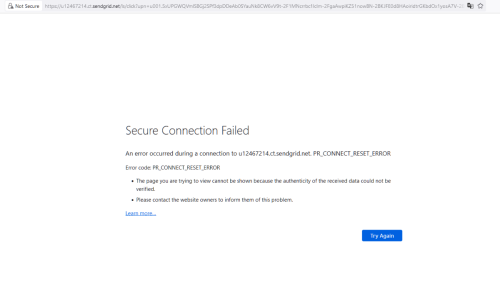
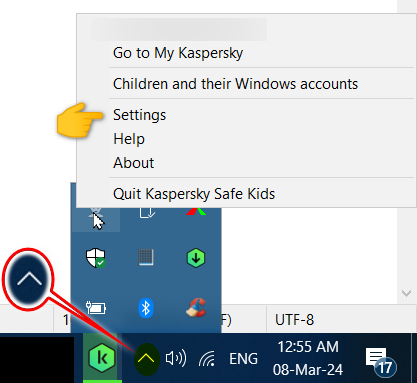
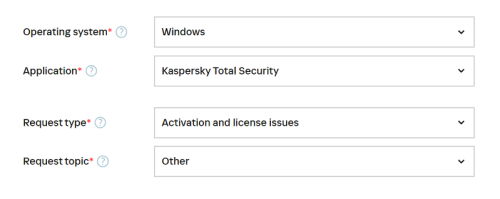




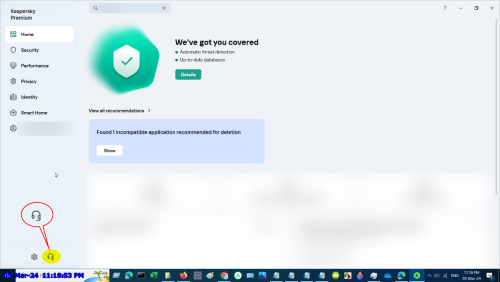
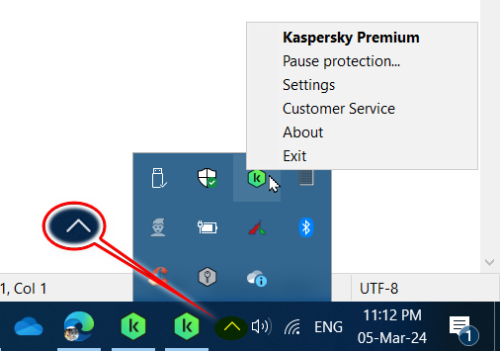
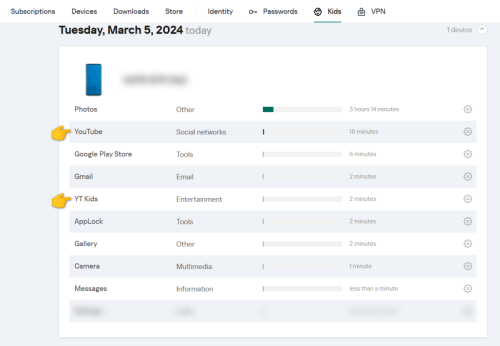

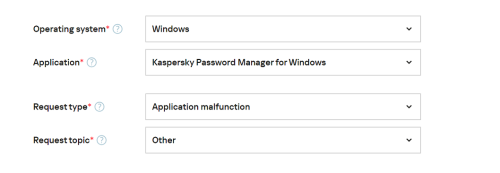
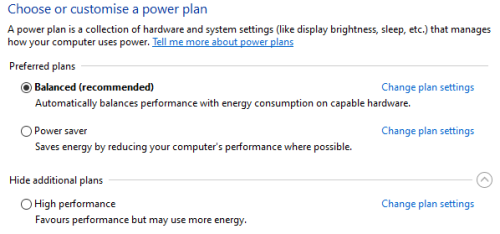
Kaspersky makes browser to memory overflow when acessing Crunchyroll's login page
in Kaspersky Internet Security
Posted
Hello @FurtadoPires,
Thank you for posting back & the information!
Please share the outcome with the Community, when it's available?
Thank you🙏
Flood🐳+🐋