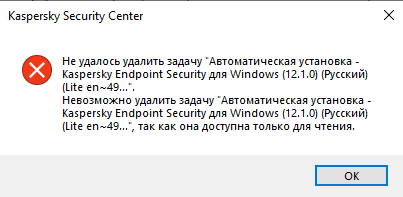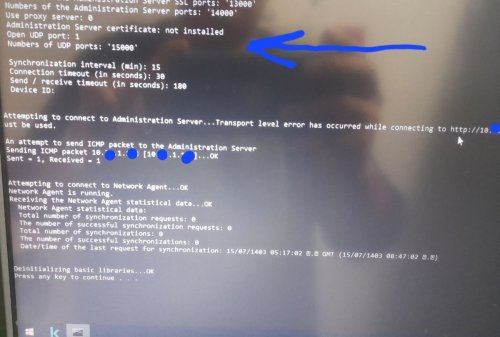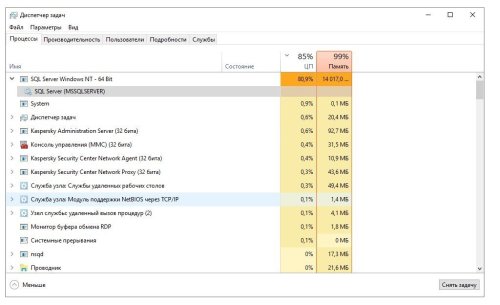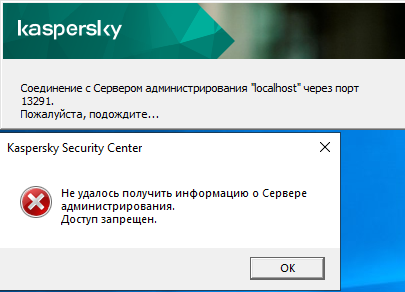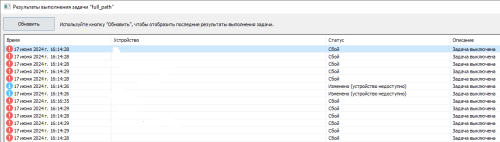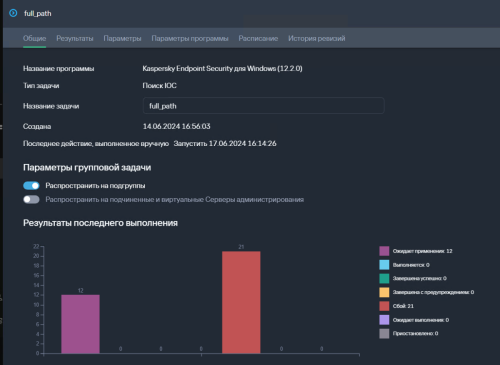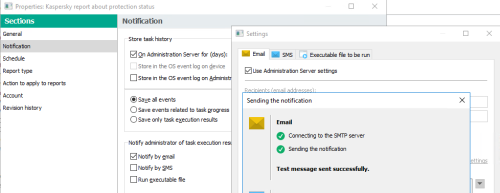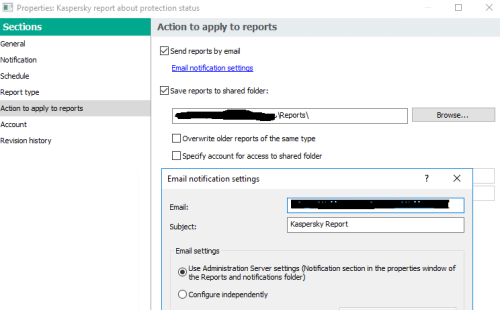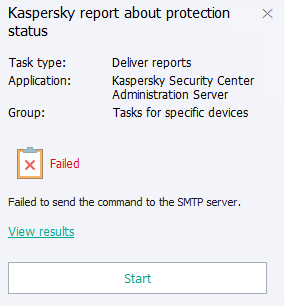Search the Community
Showing results for tags 'ksc 14'.
-
Добрый день. Для нашей небольшой организации хотели купить KSC. Но перед покупкой хотели чтобы наши специалисты пощупали продукт т.к. до этого ещё не сталкивались с продуктами от Kaspersky. На просторах интернета не смогли найти пробные версии продукта. И хотел узнать на форуме, есть ли пробная версия которую могли бы тестово развернуть на одном пк с виртуалками и пощупать? (P.S. Подойдет любая версия продукта. Относительно новая)
-
При попытке удалить задачу Автоматической установки, появляется ошибка. Пытаюсь удалить в свойствах группы.
-
Разрешить доступ в сеть конкретному приложению при полном запрете в веб-контроле
ngdream posted a topic in Kaspersky Security Center
Добрый день! Для группы управляемых устройств в KSC14 создана политика с полным запретом в Веб-контроле. Требуется "выпустить" в Интернет лишь одно приложение, у которого периодически меняются IP-адреса и доменные имена для подключения к серверам. Как можно добавить приложение в исключение и обойти тем самым веб-контроль? -
ksc 14 Invalid administration server certificate file
muhammad.moin posted a topic in Kaspersky Security Center
Hello Team! Recently I installed the latest version of Kaspersky Network Agent. And now when I try to loin the KSC, I get this error: Invalid administration server certificate file, i have assigned the browser manually as well and it also accepted that certificate, but then this error pops up. Any help will be appreciated, please. -

Миграция базы данных KSC на новое железо и последующее обновление БД
The_FatheR_Carlo posted a topic in Kaspersky Security Center
Мира Вам братья и сестры! Друзья! Мы имеем KSC 14.0.0.10902 развернутый на WIN Server 2012r2 и базу данных MSSQL развёрнутую на отдельном серваке. В ближайшем обозримом будущем планируется перенос БД с сохранением всех настроек на новое железо и потом планируется обновить версию самой БД. Подскажите в части особенностей действий при проведении ранее указанных манипуляций. Документацию смотрел. Нужно ли что-то делать перед миграцией БД и, в дальнейшем при обновлении версии самой БД. Заранее спасибо!?️?️ -
Добрый день. Планируем перенести KSC на другой сервер, в связи с заменой железы сервера. Мои действие примерно такова? 1. Делать резервную копию KSC 2. На новый сервер присвоить точно такой же имя, ip 3. Установить на новый сервер тот же версию KSC, MS SQL server 3. Восстановить резервную копию из ранее деланного архива
-

Devices Automatically moving from Different groups to Managed Groups
Tahmeed702 posted a topic in Kaspersky Endpoint Security for Business
I am facing a issue in my KSC , I have 8 groups under Managed Device section, there are many devices in these 8 groups , but these devices are coming to Managed Device Group without any reason , I kept sending back to their specific groups , then again they come backs to Managed device section,. what should i do. -
I wanna export logs to my IBM Qradar SIEM solution in LEEF format , how to configure in KSC to connect with SIEM and how to configure connection in SIEM to integrate with KSC , can anyone explain in details. I am beginner in SIEM and KSC
-
ksc 14 Резервное копирование данных Сервера администрирования
Андрей_ЦИТ posted a topic in Kaspersky Security Center
Добрый день! "Операция резервного копирования завершилась с ошибкой. Убедитесь, что SQL-сервер имеет доступ к папке назначения. Сервер баз данных вернул ошибку при выполнении резервного копирования в папку E:\backupksc11_cit\klbackup2024-11-18#07-18-27. Убедитесь, что сервер баз данных имеет достаточно прав для записи в указанную папку. Код ошибки: 1967, сообщение об ошибке: 'Unexpected I/O error. Possibly out of disk space.'." При резервном копировании по завершении операции появляется такое сообщение. Доступы для всех учетных записей (как доменных, так и локальных, участвующих в процессе) в папку бэкапов есть. Перед этим у учетной записи, через которую запускается сервер администрирования менялся пароль, после чего на данной учетной записи в связанных службах также был введен новый пароль. При трассировке и наблюдением за процессом бекапирования было установлено, что файлы данных самого сервера в папку бэкапа записываются, после чего при копировании БД доступ запрещается, операция откатывается и появляется ошибка. -
Hello, I am the admin for Kaspersky for Business antivirus. I have encountered an issue where, after installing the antivirus agent and running the klmover.exe command to change the console server, the server changes, but the connection does not establish. When I use the "send heartbeat" option in the klcsngtgui.exe program, it doesn’t connect to the server and shows error #1259. Upon checking the agent log, I see a message saying "administration server certificate: not installed," even though I have verified the network connection, and TCP port 13000 is open. Both the console and agent versions are 14.2, and I have also tested with different agent versions like 13 and 13.2, but the agent still doesn’t connect to the console. It’s worth mentioning that this issue only occurs on some devices, mostly Windows 10 and Windows 7 32-bit. However, in other places with the same console, we have devices with similar configurations where the agent connects successfully.
-
Всех приветствую ! Подскажите куда копать в плане устранения ошибки. Имеем на борту: 1) Alt-Linux-server-10.2 2) mariadb-server-10.6.19 При пустом файле my.cnf mysql запускается с таким логом: 2024-10-28 12:22:16 0 [Note] Starting MariaDB 10.6.19-MariaDB-alt1 source revision server_uid Zv4jGM3BmfGDe4+uFbWEwRNyfm0= as process 4957 2024-10-28 12:22:16 0 [Note] Plugin 'InnoDB' is disabled. 2024-10-28 12:22:16 0 [Note] Plugin 'FEEDBACK' is disabled. 2024-10-28 12:22:16 0 [Note] Starting MariaDB 10.6.19-MariaDB-alt1 source revision server_uid Zv4jGM3BmfGDe4+uFbWEwRNyfm0= as process 5426 2024-10-28 12:22:16 0 [Note] InnoDB: Compressed tables use zlib 1.3.1 2024-10-28 12:22:16 0 [Note] InnoDB: Number of pools: 1 2024-10-28 12:22:16 0 [Note] InnoDB: Using crc32 + pclmulqdq instructions 2024-10-28 12:22:16 0 [Note] InnoDB: Using Linux native AIO 2024-10-28 12:22:16 0 [Note] InnoDB: Initializing buffer pool, total size = 134217728, chunk size = 134217728 2024-10-28 12:22:16 0 [Note] InnoDB: Completed initialization of buffer pool 2024-10-28 12:22:16 0 [Note] InnoDB: Starting crash recovery from checkpoint LSN=13571,13571 2024-10-28 12:22:16 0 [Note] InnoDB: To recover: 3 pages 2024-10-28 12:22:16 0 [Note] InnoDB: 128 rollback segments are active. 2024-10-28 12:22:16 0 [Note] InnoDB: Removed temporary tablespace data file: "./ibtmp1" 2024-10-28 12:22:16 0 [Note] InnoDB: Creating shared tablespace for temporary tables 2024-10-28 12:22:16 0 [Note] InnoDB: Setting file './ibtmp1' size to 12 MB. Physically writing the file full; Please wait ... 2024-10-28 12:22:16 0 [Note] InnoDB: File './ibtmp1' size is now 12 MB. 2024-10-28 12:22:16 0 [Note] InnoDB: 10.6.19 started; log sequence number 33097; transaction id 4 2024-10-28 12:22:16 0 [Note] InnoDB: Loading buffer pool(s) from /db/ib_buffer_pool 2024-10-28 12:22:16 0 [Note] Plugin 'FEEDBACK' is disabled. 2024-10-28 12:22:16 0 [Note] InnoDB: Cannot open '/db/ib_buffer_pool' for reading: No such file or directory 2024-10-28 12:22:16 0 [Note] /usr/sbin/mysqld: ready for connections. Version: '10.6.19-MariaDB-alt1' socket: '/mysql.sock' port: 0 (ALT p10) 2024-10-28 12:23:29 0 [Note] /usr/sbin/mysqld (initiated by: unknown): Normal shutdown 2024-10-28 12:23:29 0 [Note] InnoDB: FTS optimize thread exiting. 2024-10-28 12:23:29 0 [Note] InnoDB: Starting shutdown... 2024-10-28 12:23:29 0 [Note] InnoDB: Dumping buffer pool(s) to /db/ib_buffer_pool 2024-10-28 12:23:29 0 [Note] InnoDB: Buffer pool(s) dump completed at 241028 12:23:29 2024-10-28 12:23:30 0 [Note] InnoDB: Removed temporary tablespace data file: "./ibtmp1" 2024-10-28 12:23:30 0 [Note] InnoDB: Shutdown completed; log sequence number 33109; transaction id 4 2024-10-28 12:23:30 0 [Note] /usr/sbin/mysqld: Shutdown complete Со страницы https://support.kaspersky.ru/ksc-linux/15/210277 беру новое содержимое для my.cnf sort_buffer_size=10M join_buffer_size=100M join_buffer_space_limit=300M join_cache_level=8 tmp_table_size=512M max_heap_table_size=512M key_buffer_size=200M innodb_buffer_pool_size=100 innodb_thread_concurrency=20 innodb_flush_log_at_trx_commit=0 innodb_lock_wait_timeout=300 max_allowed_packet=32M max_connections=151 max_prepared_stmt_count=12800 table_open_cache=60000 table_open_cache_instances=4 table_definition_cache=60000 optimizer_prune_level=0 optimizer_search_depth=8 И далее получаю следующий лог mysql 024-10-28 12:23:30 0 [Note] Starting MariaDB 10.6.19-MariaDB-alt1 source revision server_uid Zv4jGM3BmfGDe4+uFbWEwRNyfm0= as process 5539 2024-10-28 12:23:30 0 [Note] Plugin 'InnoDB' is disabled. 2024-10-28 12:23:30 0 [Note] Plugin 'FEEDBACK' is disabled. 2024-10-28 12:23:30 0 [Warning] 'innodb-thread-concurrency' was removed. It does nothing now and exists only for compatibility with old my.cnf files. 2024-10-28 12:23:30 0 [Note] Starting MariaDB 10.6.19-MariaDB-alt1 source revision server_uid Zv4jGM3BmfGDe4+uFbWEwRNyfm0= as process 6008 2024-10-28 12:23:30 0 [Warning] option 'innodb-buffer-pool-size': unsigned value 512 adjusted to 2097152 2024-10-28 12:23:30 0 [ERROR] InnoDB: innodb_page_size=16384 requires innodb_buffer_pool_size >= 5MiB current 2MiB 2024-10-28 12:23:30 0 [ERROR] Plugin 'InnoDB' registration as a STORAGE ENGINE failed. 2024-10-28 12:23:30 0 [Note] Plugin 'FEEDBACK' is disabled. 2024-10-28 12:23:30 0 [Warning] 'innodb-thread-concurrency' was removed. It does nothing now and exists only for compatibility with old my.cnf files. 2024-10-28 12:23:30 0 [ERROR] Unknown/unsupported storage engine: InnoDB 2024-10-28 12:23:30 0 [ERROR] Aborting
-
Download links of KASPER Products previous Versions
muhammad.moin posted a topic in Kaspersky Endpoint Security for Business
HEllo ALL! I am here in need of some KES products of the older version, which I am unable to find. Is there any way to download the older version of Kaspersky Products? Let me explain a scenario. As of today, the latest versions of KSC are 15; KES WIN 12.3; and KES Linux 11.4, and I need to download the older versions, like 14.0, 11.9, and 11.3, respectively. How can I achieve this?? -
Добрый день. После обновления KSC до версии 15. Процесс SQL Server windows NT грузит ресурсы сервера. Kaspersky Security Center висит на любой задачи. Скрин прилагаю. Подскажите кто встречался и есть ли готовые решения?
-
How to block ads with kaspersky endpoint
Tahax posted a topic in Kaspersky Endpoint Security for Business
Hello, I have kaspersky security center version 14.2 with kaspersky endpoint security 12.5 and KEDR expert. i want to know how i can block ads in laptop when they out of office ( i cant use proxy to block ADS cause they out of office, the only way its block by kaspersky, any way to do this please. Kind regards- 1 reply
-
- windows 10
- ksc 14
-
(and 1 more)
Tagged with:
-
Kaspersky Endpoint Security стал блокировать программу
Timur644 posted a topic in Kaspersky Endpoint Security для бизнеса
Добрый день. Сотрудники нашей организации использует программу 1C Connect для общение и звонков внутри. Последнее время заметил клиентский KES блокирует наушники у пользователя, причем USB и даже mini jack 3.5mm. При звонке через 1C Connect, пользователи друг-друга не слышит. Если выйти из антивируса, нажав закрыть, всё работает. Политики на месте стоит, правила ничего не менялись. Только блокируем флешки. Сейчас я не знаю уже что делать, данный момент антивирус отключен у часть пользователей. Уважаемые форумчане, прошу вас подсказать куда посмотреть в KSC? Клиент: Windows 10 Корпоративная 22H2 лицензионный, KES 12.1.0.506 AES256 Сервер: Windows Server 2012 Standard(без R2) лицензионный, KSC 14 (14.0.0.10902)- 1 reply
-
- windows 10
- ksc 14
-
(and 1 more)
Tagged with:
-
При открытии консоли MMC появляется сообщение "Не удается получить информацию о Сервере администрирования. Доступ запрещен"
-
Коллеги приветствую! Пытаюсь запустить задачу на поиск IOC, но все статусы "сбой", а в описании сказанно "Задача выключена". Задача настраивалась на web версии KSC. Подскажите, пожалуйста, где включить, собственно, этот тип задачи.
- 1 reply
-
- windows 10
- windows 11
-
(and 2 more)
Tagged with:
-
Добрый день! Просьба проконсультировать. Развёрнут сервер KSC 14 и на машины установлены KES for windows 12. KES на машинах пользователей обновляется из хранилища KSC во внутренней сети. Необходимо реализовать задачу, при которой, если пользовательская машина находится в интернет, а сервер обновлений KSC во внутренней сети ей не доступен, можно было бы получать обновления, через промежуточный сервер к примеру в DMZ с доступом в интернет. Как это можно реализовать и желательно, через веб? Спасибо.
-
Ошибка 1920 при запуске службы Kaspersky Seamless Update Service (Windows 7 SP1 X86)
Сотрудник года posted a topic in Kaspersky Endpoint Security для бизнеса
Здравствуйте. При установке KES 12.1 "руками" инсталляция заканчивается неустранимой ошибкой. При установке через KSC (И при помощи агента, и при помощи Админ учетки) выдает следующую ошибку: An error accured during installation 'Ошибка 1920. Ошибка при запуске службы Kaspersky Seamless Update Service (KES.21.9) (avpsus.KES.21.9). Возможно, ваш компьютер заражен. Для лечения заражения следуйте инструкции по ссылке: http://support.kaspersky.com/11309.' Проверку системы на вирусы делал, нашлись только 2 файла DameWare с пометкой "not-a-virus", даже после их удаления ничего не помогает. KB'шки все стоят. Логи: https://drive.google.com/drive/folders/1Oyv8QX77iuhNklohXsR2iDWBgqtMYdMl?usp=sharing -
HeLLO! I am facing an issue related to the generation of reports Whenever I try to generate a report for more than 7 days, it always give me data from last seven days and it doesnt change if I try report for last 30 days or 90 days. As the event store is set to 180 days, I still didn't get any events in KSC 14 and 14.2. Also If anyone can explain the flow of events and report generation,. Anyone's help would be appreciated ?
- 2 replies
-
- windows 10
- ksc 14
-
(and 3 more)
Tagged with:
-
ksc 14 Kaspersky Security Center 14.2 Error Installation
ASM posted a topic in Kaspersky Security Center
Upgrading from KSC 13.00 to 14.2 error at the end of the installation, when opened an error appears. Attached screenshot of the error. Any solution? -
Hi, Is there a way to access the PCs remotely after blocking "Any Activity From and To" in the policy? The PCs cannot get IP addresses from the DHCP server now. Thanks.
-
Hi, i installed KSC 14.2 on my server, i deployed KES 12.3 on all PCs in work environment and I applied main policy to devices that include prohibit using removable devices. but i have some laptops also work out of our corporation and need to connect removable devices, then i create also an out-of-policy for specific laptops users to allow connect removable devices when they are work out of corporate. But the problem is: - If these laptop users disconnect their laptops from the company network (unplug network cable from laptops) when they are inside the company, the out-of-policy will apply and they can use removable devices to copy data to/from laptops, and then reconnect their laptops to network (plug network cable into laptops) and copy anything they want between laptops and data in network. So, the using of out-of-office policy in these cases is a big mistake. What is the benefit of using main policy (not out-of-office policy) if the laptops users can overtake the main policy by unplug network cables from their laptops exploiting the loophole in out-of-office policy.
-
Deliver reports - Failed to send the command to the SMTP server
NNT12 posted a topic in Kaspersky Security Center
Hello, We created Deliver reports task on KSC 14. We configured a gmail account at Notification section in properties windows of reports and notification folder and use this for Deliver reports task. Test message was sent successfully: Everything seemed fine. But, the task completed with error "Failed to send the command to the SMTP server". Please give me advice to solve this problem. Thank you. -------------------------------------------------------------------------------- OS: Windows server 2026 Version: 14.0.0.10902 -
Error window when open managed devices on KSC
Kasper2023 posted a topic in Kaspersky Security Center
hi, 1- i installed SQL exp 2019 and KSC 14.2 2- i open KSC administration server normally 3- but when i select managed devices the administration server freezing and give error message "Stop running this script? ....", the error window file is attached why this error occur and how to solve it?