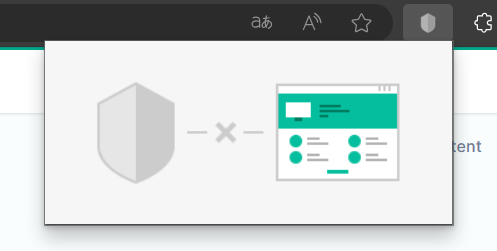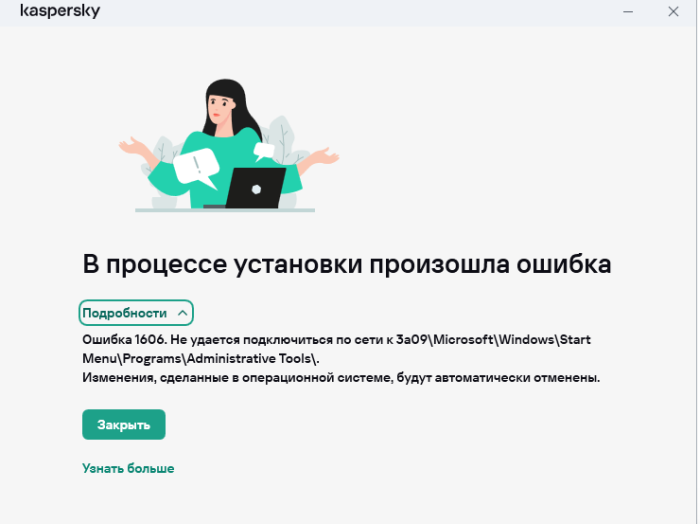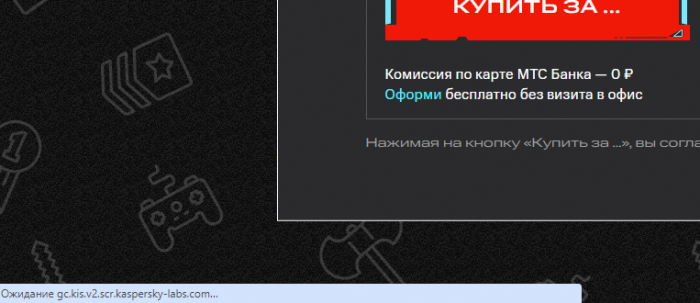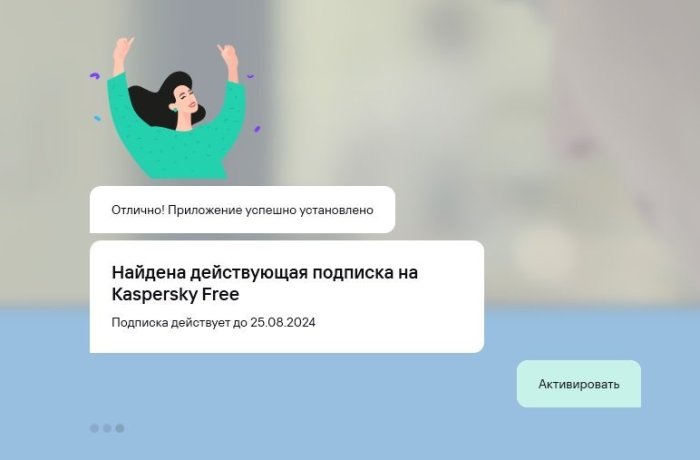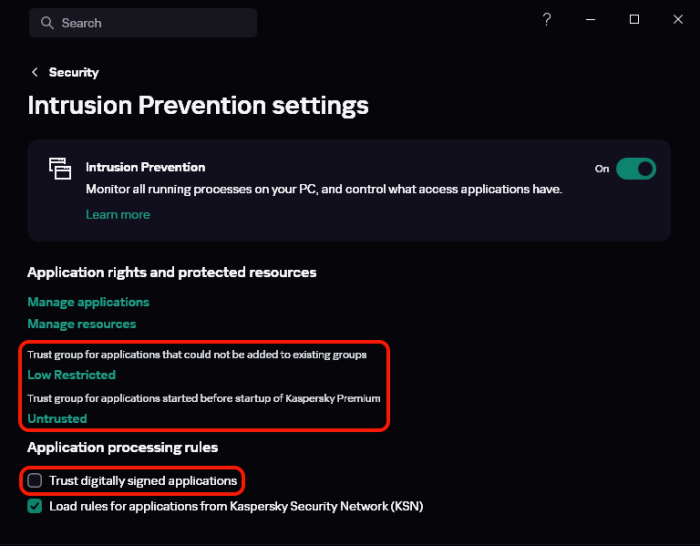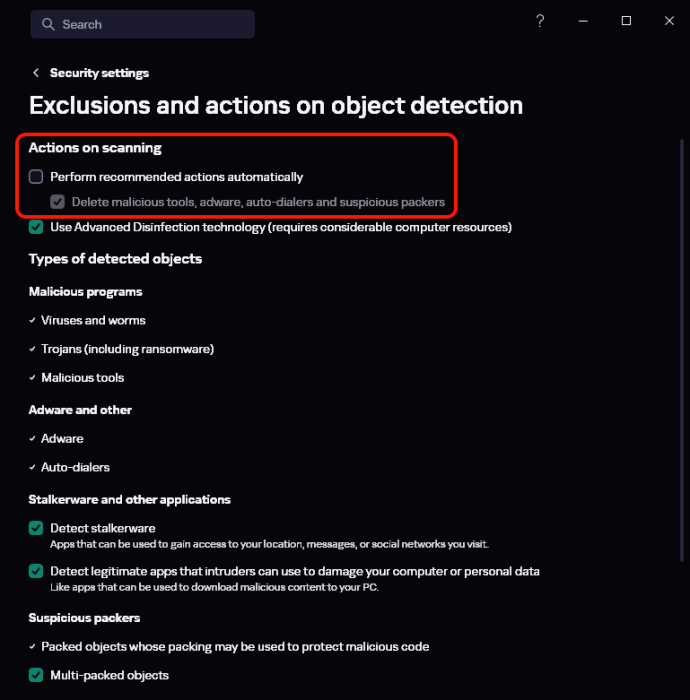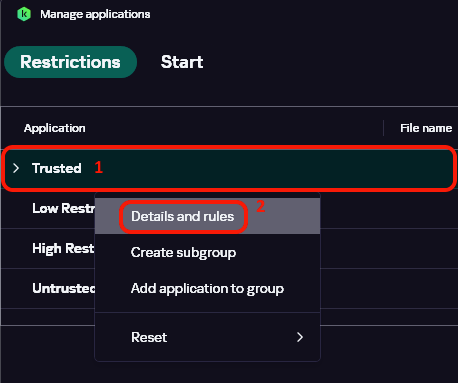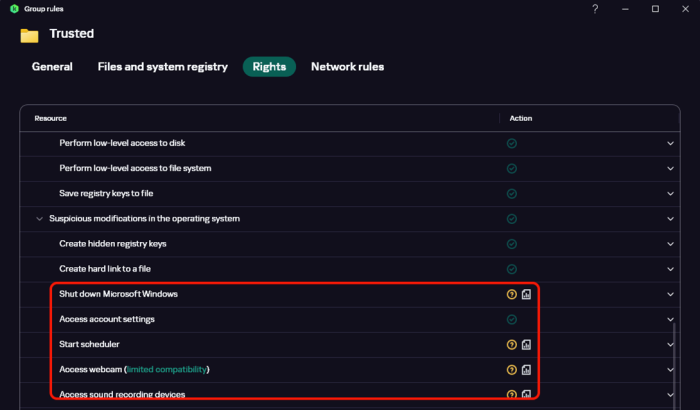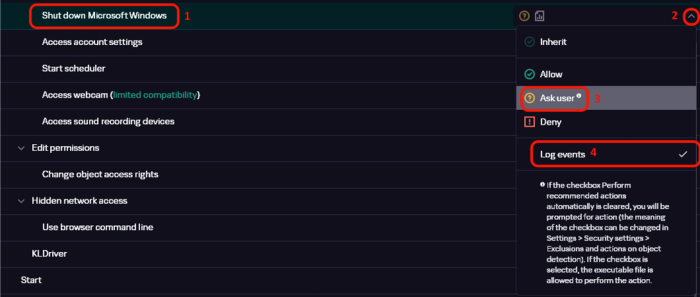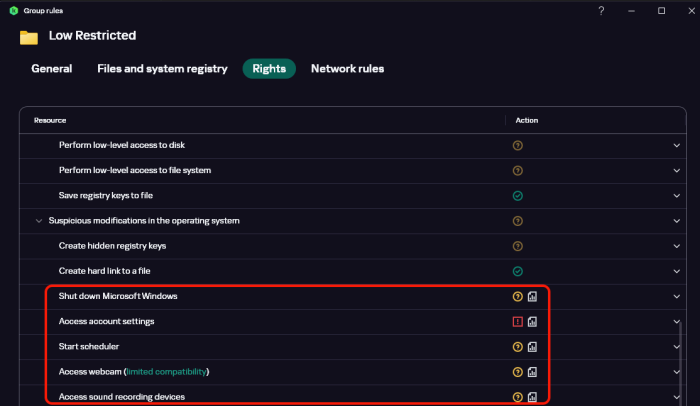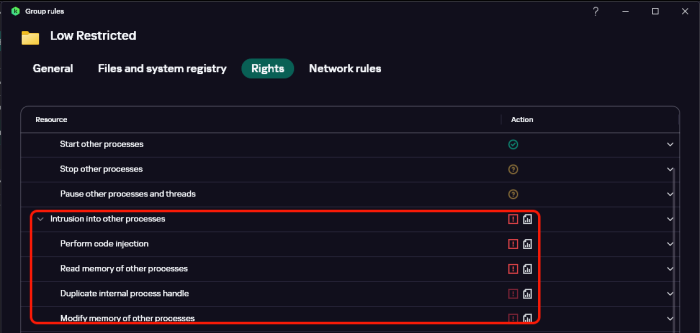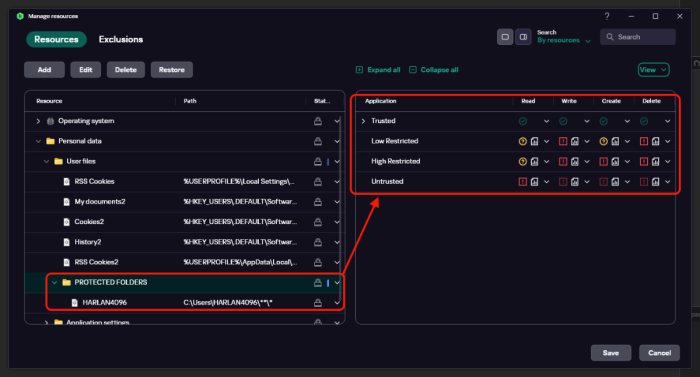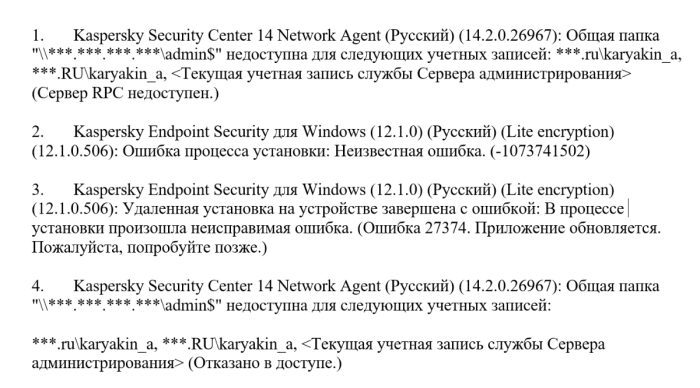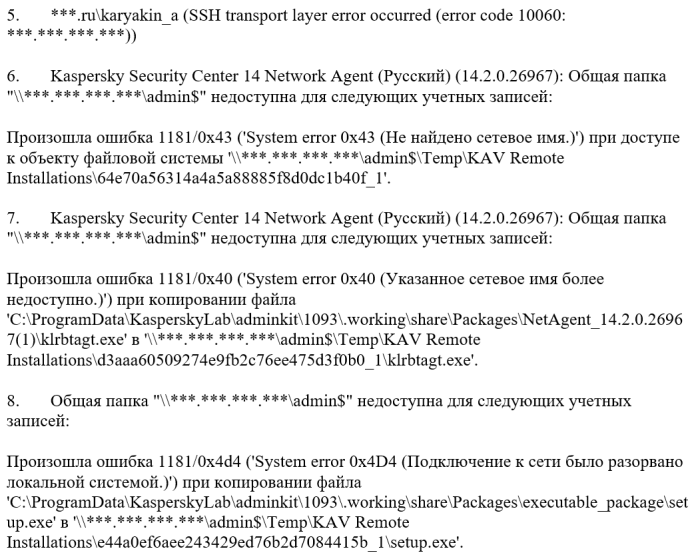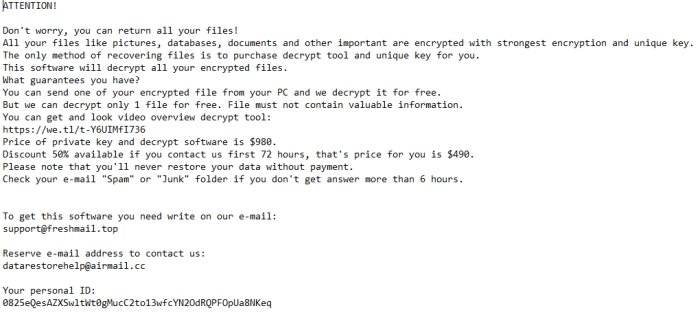Search the Community
Showing results for tags 'windows 10'.
-
I recently purchased 5 Kaspersky Plus sealed Activation Cards. When I tried to create a My Kaspersky Account and enter the activation codes, I was advised that the codes were already activated on another My Kaspersky account. I tried a second new sealed Activation Code and this was also registered to another email account. I didn't recognise either of these email accounts. After trying to Activate the 5 newly purchased activation codes from a reliable supplier, I was only able to successfully activate 1 of the 5 activation codes. After over a week of trying to get some support with these activation codes, Kaspersky at first they though I was trying to con them, I was finally able to convince Kaspersky that I didn't activate the codes, and after they did some checking, realised that 4 of the 5 codes where Activated before the date of my purchase invoice. I'm still waiting for a response from Kaspersky saying they will replace the 4 Kaspersky Plus codes for me. All I am getting is to return them, opened, to my supplier and ask for a refund. If I can't get Kaspersky to believe me in under a week, I'm sure that a supplier isn't going to believe me without proof. Only Kaspersky has the proof. They are not fourth coming in sharing it with me. More importantly, how do Sealed Activation Code Cards get used by someone else. Again no expiation from Kaspersky. Gnomie.
- 4 replies
-
- kaspersky plus
- my kaspersky
-
(and 2 more)
Tagged with:
-
I got hit by the Qnap Deadbolt ransomware. it uses a sha-256 java scripted encryption Can Rakhni Decryptor be used to decrypt or find the decryption key.
-
Доброго дня На компьютерах с Windows 10 (в домене организации) установлены офисные пакеты Microsoft Office 2013 с Outlook 2013 + для получения писем через MAPI over HTTP установлен Kerio Outlook Connector Offline Edition, установлен KES 12.2 под управлением сервера администрирования. Проблема. В Outlook есть функция "задержка доставки". Если составить письмо с задержкой, оно как положено помещается в папку исходящее, там указано корректное время запланированной отправки. Но по какой-то причине эти письма отправляются раньше запланированного времени. Иногда через час, иногда через сутки после составления, сроки разные (но чаще всего в течение суток) Было замечено, что на компьютерах с указанной проблемой в отчетах KES в аудите системы срабатывают события "Самозащита ограничила доступ к защищаемому ресурсу", события чаще всего связаны с MicrosoftEdgeUpdate.exe и GoogleUpdate.exe, в течение 0-30 минут после события срабатывает отправка письма Outlook. Подозреваю, что самозащита что-то ломает или в Outlook или в расширении Kerio (Керио использует для работы не pst файл, а свой кэш) Что пробовал: В надстройке Kaspersky Outlook Anti-Virus Addin для Outlook отключал проверку исходящих писем, отключал проверку исходящих писем в KES (не помогло); Добавлял папки Kerio Outlook Connector в исключения проверки файлов KES (не помогло); Добавлял в исключения Веб антивируса HTTP и HTTPS адрес, по которому происходит обмен с почтовым сервером (не помогло) Ставил более новую версию Outlook 2021 и последнюю версию Kerio outlook Connector offline edition (не помогло) Что помогло (вероятно) На одном из ПК самозащита ругалась на MicrosoftEdgeUpdate.exe в Appdata. Файл успешно переименовал, события в аудите системы KES связанные с самозащитой прекратились. Прекратилась самопроизвольная отправка запланированных писем в Outlook. Но такое решение не подойдет для остальных ПК Подскажите, как KES может влиять на работу этой связки Outlook + Kerio ? Как исправить?
-
This is a Zoom question and a Kaspersky question: I run Kaspersky Total Security under Windows 10. My friend bought Kaspersky Premium under Windows 10 on my recommendation. So, we are running two different versions of Kaspersky. Under Kaspersky Total Security, I'm able to unblock the web camera under Zoom by going to Main Application Window > Privacy Protection > Webcam Protection > Off. In my case, this works each and every time. As soon as I turn webcam protection off, I'm able to see my image under Zoom and my friends are able to see my image as well. I've tried to help my friend do the same thing under Kaspersky Premium. From her description, it sounds like the interface is entirely re-designed. My experience with Kaspersky Total Security is not helping her under Kaspersky Premium. The problem? Turning off webcam protection under Kaspersky Premium does not seem to work. She still cannot see herself under Zoom and no one else can see her either. Furthermore, her microphone is not working. She believes her problem started when she installed Kaspersky Premium. Prior to installing Kaspersky Premium, she was able to participate in Zoom meetings and both her audio and video were working. It is difficult for me to diagnose her problem over the telephone since I cannot see exactly what she is doing. I suppose I could invite her to a Zoom session and have her show me what she is doing via Zoom. Not sure if that will work. Do you have any ideas? Is there a simple fix for her problem? Do you think it is Kaspersky Premium that is blocking both her web camera and her microphone? From the main window in Kaspersky Premium, I asked her to click on the tool icon in the lower left corner. We then went to privacy settings. From there we turned off a setting for blocking the web camera. While I could not see what she was doing, she told me that the privacy setting for her web camera had remained "off" after she turned it "off." Any help would be appreciated. She has tried getting into the settings for specific applications. I assume she set something for Zoom but I'm not sure what she did. Screen images would be particularly helpful. Since I can't see what she is doing, I'm having a hard time helping her. Thanks! Ed
-
- 5 replies
-
- windows 10
- edge
-
(and 1 more)
Tagged with:
-
Kaspersky Standard блокирует работу сайта https://payment.mts.ru/cyber#Steam При нажатии в графе Сумма пополнения идёт бесконечное подключение к kaspersky-labs.com и сайт пишет "Ошибка расчета комиссии, попробуйте снова". На другом устройстве где нет Kaspersky Standard всё ок.
- 6 replies
-
- windows 10
- chrome
-
(and 1 more)
Tagged with:
-
Как обычно пытался подключится к рабочему впн, но после установки каспера фри перестал идти коннект, что можно сделать?
-
I recently wanted to play a bit of Overwatch 2, so I installed both the game and the battle.net launcher. After a few hours, the launcher was suddenly not able to connect to the internet anymore. I could still play the game if I started the launcher in offline-mode but later that evening, the game got an update, which the launcher was incapable of downloading. I tried re-installing the launcher in order to see if maybe there had been a faulty installation only to find that I could no longer install it whatsoever. After contacting Blizzards technical support and doing a bit of trouble shooting, they suggested that the cause of the network issues might by Kaspersky and that I should see if it would work if I uninstalled the program. So I did. And it did. So now I'm wondering: 1: Does Kaspersky Total Security inherently cause network issues for battle.net and 2: if yes, if there is some kind of setting or option in the program to circumvent that issue? So far, I have been pretty happy with Kaspersky and I don't really want to have to pick between getting to play a game I enjoy and benefitting from the added protection that I paid for.
-
Good day everyone. Since switching to Kaspersky Standard 21.15.8.493 I have been completely satisfied and hope it continues to run like this. I have a doubt. Today I was searching the entire forum and also with my browser's search engine and I didn't find any information about this patch that appeared on my desktop (as shown in the attached image). What information is there about this new patch?
-
-
Hallo liebes Team, bei eurer Schwachstellensuche unter Windows fehlt mir leider die Möglichkeit gefundene Schwachstellen beheben zu lassen, soweit dieses möglich ist. Aktuell werden mir einige angezeigt, die sich ausnahmslos auf ältere Versionen von 7z beziehen, da diese von einigen Programmen intern genutzt und automatisch mit installiert werden (da war sogar eine Version 9.x dabei), welche ja in älteren Versionen kritische Schwachstellen aufweisen. Bei mir betraf das u.A. Winget, welches ich regelmäßig benutze und es natürlich ein Sicherheitsrisiko darstellt, obwohl bei mir die aktuelle Version von 7z installiert ist. Nun hat Windows ja die Angewohnheit durch die Installationen zu schützen was durchaus Sinn ergibt, aber in solchen Fällen auch extrem hinderlich sein kann, da ich jeweils erst die Rechte übernehmen muss, um die betreffenden Dateien austauschen zu können. Für einen unerfahrenen Nutzer dürfte das eine unüberwindliche Hürde darstellen und vermutlich wird er das dann ignorieren. Bei einigten anderen Schwachstellen lässt sich das zwar meist mit Updates beheben, nur eben nicht in dem genannten Fall, wo veraltete Dateien in aktuellen Versionen der Programme einfach mit installiert werden. Ob bei der Nutzung des betreffenden Programms dann die veraltete, oder die aktuell installierte genutzt wird, ist dann nicht so einfach festzustellen, ohne den Quellcode zu kennen. Nun wäre es sicherlich nicht so sonderlich aufwändig für euch (bin selbst Programmierer) den Nutzern diese Arbeit abzunehmen, zumindest im Falle von 7z und andernfalls eine Lösung dafür vorzuschlagen (bspw. Update des Programms, welches ja zum Teil schon durch eine andere Funktion erfolgt). Ich denke das dürfte einigen Anwendern dabei helfen mögliche Schwachstellen auch beseitigen zu können. Gruss Tom
-
После переустановки Windows не могу установить антивирус на этот же компьютер пишет не достаточно прав для установки , регистрирывался и покупал все с этого компьютера
-
Hi guys! I'm back with a new guide, this time giving some tips of how to harden Low Restricted group. Without further delay, these are the steps to follow: 1.- Go to Settings -> Security Settings -> Advanced Protection -> Intrusion Prevention, and set: This may be a bit aggressive, so for newbies and / or standard users, probably better to leave Trust digitally signed applications enabled. That will lead to get less blocking in legit applications. 2.- Go to Settings -> Security Settings -> Advanced Settings -> Exclusions and actions on object detections, and set: 3.- Now We are going to hard a bit also Trusted group, so go to Settings -> Security Settings -> Advanced Protection -> Intrusion Prevention -> Manage Applications. Once Manage Applications window is open, select Trusted group with Your mouse pointer, then 1 click on mouse right button -> Details and Rules, and in the new window, go to tab Rights: In this new window We have to change the selected rights in orange color, to do so, again just select with Your mouse pointer in Shut down Microsoft Windows (1), then 1 click on the small arrow down on the right (2), then select Ask User (3), and later repeat the same to enable Log events (4): Repeat the same to change the remaining orange rights shows in previous capture, once ended, click on Save (and allow saving the changes in the next Kaspersky prompt window). 4.- And finally going to harden Low Restricted group. We are going to repeat all the steps in previous point to harden Trusted group, but this time with Low Restricted group: Go to Settings -> Security Settings -> Advanced Protection -> Intrusion Prevention -> Manage Applications. Once Manage Applications window is open, select Low Restricted group with Your mouse pointer, then 1 click on mouse right button -> Details and Rules, and in the new window, go to tab Rights: And then set all the changes in the rights inside red squares, don’t forget to click on Save once you're done. 5.- Additionally and to finish, I also added some restrictions in Intrusion Prevention -> Manage Resources: Added my user folder (Windows account located in C:\Users\<Your account>\) with those hardened restrictions, if you don’t know how to do so, check my previous guide, also in this community section: Implementing Protected Folders via Manage Resources + Anti-Exe / Default Deny Feel free to ask questions and / or doubts! Thanks all folks!!!! 😊
- 1 reply
-
- 6
-

-

-
- windows 10
- kaspersky premium
- (and 3 more)
-
So, I recently bought a year of Kaspersky Premium. I have my account, and I added the Email of my wife as a second account on My Kaspersky (website). We both share 1 computer, but each one of us has it's own Windows 10 Profile. I first entered on my Windows profile, and used my Kaspersky account to log in on the windows app. Then I went to my wife's profile, and I noticed that my Kaspersky account was on her profile too. So I changed the Kaspersky account to her's. After that, I went to my Windows profile, and saw that the Kaspersky account that was logged in was hers. So the question is, how can I log in on my Windows Kaspersky account on my profile, and how can my wife log in on her Kaspersky account on her Windows Profile, without having to log in and log out each time I change my Windows profile?
-
Olá Recentemente tive que formatar meu notebook e agora não consigo retornar para minhaassinatura pois, não tem o nome da chave na nota fiscal, já enviei email para o suporte aqui no Brasil o qual não me responde, então como eu não estava consguindo trocar de senha entrei com outra conta de email no google e agora não consigo cadastrar uma nova senha para resgatar minha assinatura, o que faço ?
-
Добрый день. ОС: W 10 Pro / Версия 2004, сборка 19041.2846 Установлен ViPNet 4.5.3 Устанавливается версия 11.8.0.384 При первой установке все повисло на установке драйверов (пришлось удалить процесс из Диспетчера задач). В последующие разы при начале установки выскакивает ошибка (см. вложение):
-
Здравствуйте, возникли некоторые ошибки при попытке удаленно обновить каспер 6 и 10й версии на 12 (на скринах) Проверял решение каждой из этих ошибок в инете и здесь, на форуме, и получается так, что почти каждую из этих ошибок фиксить нужно локально вручную на проблемном компе. Ошибки эти не единичные, около 300 компов с такими ошибками и вручную сделать это будет как минимум очень проблематично. Неужели нельзя дистанционно пофиксить это? Буду очень благодарен любым советам.
-
VPN läst sich nicht öffnen
-
Hello, I entered the wrong email instead of the correct email. Can you help me on which issue I should send an e-mail to support? I turned on support with my password. Will they help me?
- 1 reply
-
- windows 10
- license
-
(and 1 more)
Tagged with:
-
Boa noite. Estou reabrindo o tópico, pois tenho uma dúvida paralela a esse caso. Vamos levar em conta que o Kali está rodando na VM, com Rede Nat ativa. A princípio, não era para o computador Host ter conexão direta pela internet com a VM. Isso pode abrir brecha no uso do Kali para possíveis invasores ou então para quebrar o anonimato no uso do Kali?
-
Bom dia, estou tentando fazer a instalação do Kaspersky Endpoint Security versão mais recente (12.2.0.462) para o Windows, porém, ao clicar para iniciar não e mostrado a tela de instalação, nada acontece. Está acontecendo tanto no Windows 10 quanto no 11.
- 1 reply
-
- windows 10
- windows 11
-
(and 1 more)
Tagged with:
-
I can't manage end points Kaspersky security network ON/OFF option. for example i can manage all settings of kaspersky end point centraly from KSN server. but i only can't manage to turn ON/OFF and Lock/UNLOCK the Kaspersky security network option from centrally.
-
Hello, 11 days ago kaspersky started notifying me that a malicious object was detected, backed up, and then deleted. It has notified me of this about 3 times in the past 11 days, the first on June 5th and the most recent today. Event: Object deleted User: LAPTOP-NQ100NIH\batre User type: Initiator Application name: chrome.exe Application path: C:\Program Files\Google\Chrome\Application Component: File Anti-Virus Result description: Deleted Type: Trojan Name: HEUR:Trojan.Script.Generic Precision: Heuristic Analysis Threat level: High Object type: File Object name: f_000058 Object path: C:\Users\batre\AppData\Local\Google\Chrome\User Data\Default\Cache\Cache_Data MD5 of an object: 13E507433D208C297782573B8FA5DA8B This is the most recent report I have received from Kaspersky. Event: Malicious object detected User: NT AUTHORITY\SYSTEM User type: System user Application name: avp.exe Application path: C:\Program Files (x86)\Kaspersky Lab\Kaspersky 21.9 Component: File Anti-Virus Result description: Detected Type: Trojan Name: HEUR:Trojan.Script.Generic Precision: Heuristic Analysis Threat level: High Object type: File Object name: f_003699 Object path: C:\Users\batre\AppData\Local\Google\Chrome\User Data\Default\Cache\Cache_Data MD5 of an object: 48DFC046584EA8CACF123D5E61AE082B Reason: Expert analysis Databases release date: 5/18/2023 9:06:00 PM This is one of the first reports I got from Kaspersky regarding this. so my question is, should I be worried about this? Is it a virus or just a false positive? If it is a virus, what can be done to remove it from my computer? I am not very knowledgeable about computers so any help or advice would be greatly appreciated. Thank you.
- 3 replies
-
- windows 10
- trojan
-
(and 1 more)
Tagged with: