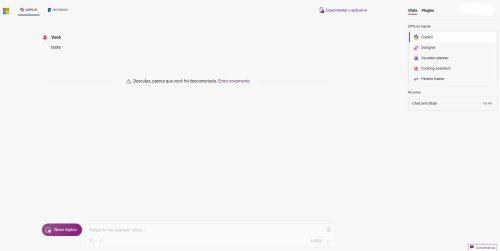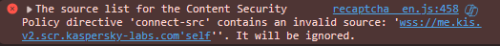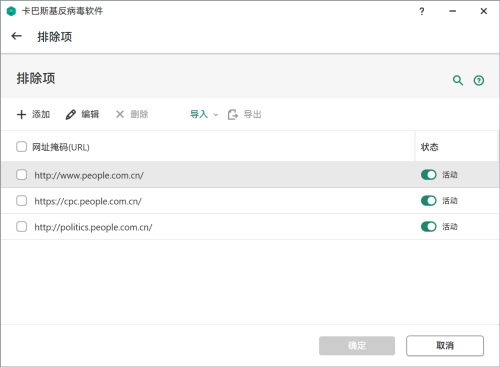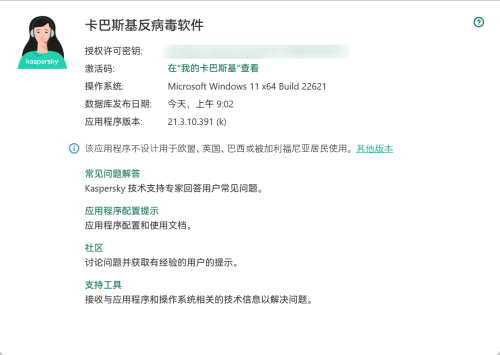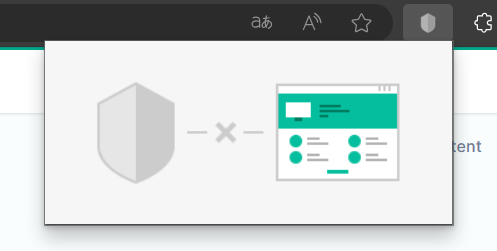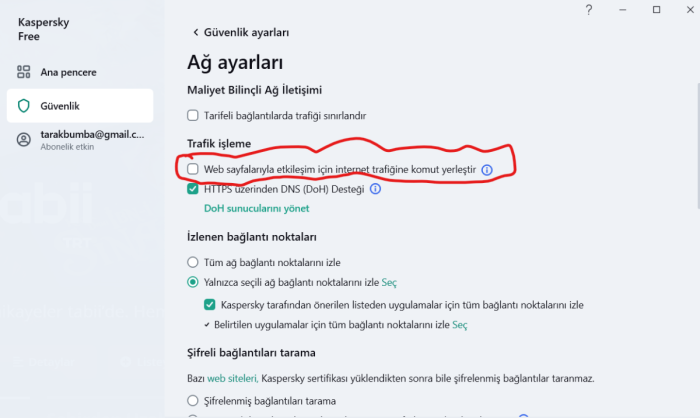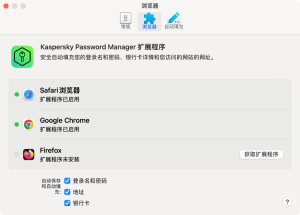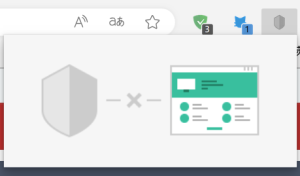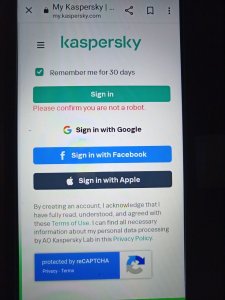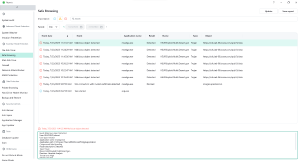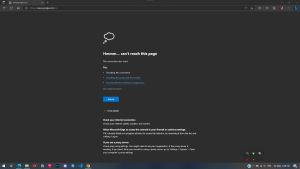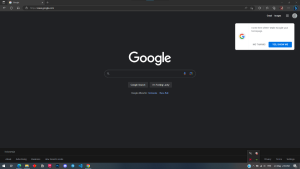Search the Community
Showing results for tags 'edge'.
-
No puedo descargar ningun archivo - Virus detectado
DavidGM posted a topic in Para usuarios particulares
Hola, Tengo kaspersky Premium y desde hace unos dias no puedo descargar ningun fichero, ni desde cualquier web ni desde drive ni onedrive, siempre me da el error de "virus Detectado". Buscando por foros dicen que s on falsos negativos de windows defender pero no lo tengo activo, sólo esta kaspersky. He pasado todos los analisis posibles y sigue sin solucionarse el problema. Lo he probado tanto en chrome como en edge. Y tengo windows 11 Necesito ayuda. Gracias- 1 reply
-
- windows 11
- chrome
-
(and 3 more)
Tagged with:
-
Windows 11 PC with Kaspersky Premium installed and up to date Edge, Chrome & Firefox installed and all exhibit the same problem If I download a PDF bank statement from the bank it works fine but then if I try to download another it fails unless I reboot So if I want to download all my last 12 months bank statements for the tax man then I have to reboot 11 times ! The same problem occurs with CSV files and XLSX files and is the same using ay of my browsers If any one has any ideas how to resolve this issue I would be most grateful A dozen or so reboots during the day is very tedious Kaspersky Premium installation disables Windows Defender so it can't be that Also if I exit / close Kaspersky it still leaves stuff running in the background despite using task manager to close the obvious Any help much appreciated
- 1 reply
-
- kaspersky premium
- firefox
-
(and 3 more)
Tagged with:
-

Anti Banner not working at all?
John1509 posted a topic in Kaspersky: Basic, Standard, Plus, Premium
Hello, "Anti Banner" is enabled in both my Kaspersky program and the browser extension and still it doesn't block a single Ad. I also tried it with a new created browser profile and only Kaspersky Extension installed, still no Ads are blocked. I'm using Edge as main browser, and its up-to-date. I don't want to use uBlock Origin or the "Lite" version of it because, even though I have a 2024 high-end gaming PC built, they consume a hell of performance. -
Secure SNI (ECH) на уровне роутера
Eptiy posted a topic in Kaspersky: Basic, Standard, Plus, Premium
Я знаю, что на данный момент поддержка secure sni в касперском отсутствует. По сути, отключение проверки защищённых соединений в настройках сети должно позволять secure sni работать. Так и есть: если настроить DoH на уровне устройства, либо браузера, то всё работает. Но мне такой вариант не подходит, так как DoH я настраиваю на роутере с openwrt, а так же пользуюсь hosts на этом роутере, чтобы он был единым для всех устройств в сети. Проблема с hosts в том, что настройка DoH на уровне устройства шифрует данные от роутера, отчего трафик с устройства, либо из браузера, игнорирует hosts. Вот в чём, собственно, проблема: пока запущен касперский на устройстве, secure sni не работает, не смотря на то, что проверка защищённых соединений выключена. Начинает работать только тогда, когда настроен DoH на уровне устройства/браузера. Если выйти из программы (трей - контекстное меню - выход), то secure sni начинает работать при DoH на уровне роутера. Если только приостановить защиту, то ничего не меняется, помогает только выход из программы. То, что secure sni работает без включения на самом устройстве - не ошибка. Проверено на Windows 11 (в настройках подключения DNS выставлен "Автоматически (DHCP)") в браузерах Yandex и Edge: даже с выключенной настройкой "безопасный DNS" проверка на secure sni проходится. Также проверено на Android (настройка "Персональный DNS сервер" выключена) в браузерах Chrome, Yandex, Samsung. В последних двух в принципе нет настройки безопасного DNS, но проверка на secure sni всё равно проходится. Возможно, я упуская какую-то настройку, которая мешает работе secure sni при DoH на уровне роутера. Пока что вопрос не критичен, защита всё-таки важнее. На крайний случай пропишу на устройстве отдельный файл hosts и настрою DoH прямо на нём. Но хотелось бы, чтобы всё работало от роутера и касперский не мешал работе всех нюансов.- 1 reply
-
- kaspersky premium
- windows 11
-
(and 2 more)
Tagged with:
-
Issue with Cookie Acceptance on MediaMarkt.de – Windows 11
HotlineDestroyer posted a topic in Kaspersky: Basic, Standard, Plus, Premium
Hi, I'm experiencing an issue on MediaMarkt.de where I'm unable to accept cookies. I've tested this across multiple browsers on Windows 11, but the problem persists regardless of the browser. I’m using NordVPN, but I don’t think it’s the source of the issue, as NordVPN works without any problems on my work computer where Kaspersky is not installed. When I try to accept "allow all cookies" or manually select cookie preferences, the site doesn’t confirm or save my choice. To troubleshoot, I've already checked Internet Options in the Control Panel and ensured that all cookies are enabled. I’ve also disabled anti-banner browser extensions and tried adding an exception in Kaspersky Premium, but the issue remains. Any insights into what might be causing this or how to resolve it would be greatly appreciated. Thank you!- 1 reply
-
- kaspersky premium
- windows 11
-
(and 3 more)
Tagged with:
-
CAN'T DOWNLOAD KASPERSKY DISTRIBUTION - Endpoint Security Cloud Business Hub
ARROBABIT Lda posted a topic in Kaspersky Endpoint Security Cloud
Hello, I work in an I.T. company, and we manage a couple of companies' antivirus infrastructure. I began to manage another company, and went through the usual motions of setting it up, however I couldn't download the distribution packages, it just loads nothing, barren. Something was giving me weird vibes when I had to accept the agreement, took me a few hours of trial and error, but it loaded and I accepted. Now it doesn't give me the distros. What do I do? I contacted their e-mail, and even their office in my country but they refuse to pick up. P.S. Kaspersky Endpoint Security Cloud, User European Edition 15-19 Build version: 24.9.1.14- 4 replies
-
- license
- kaspersky plus
- (and 22 more)
-
Canva не работает при подключении через Secure Connection — нужна помощь
anylvv posted a topic in Kaspersky Secure Connection
Здравствуйте! Недавно я приобрёл платную подписку на год и решил воспользоваться привычным для меня сервисом для работы — Canva. Однако у меня возникли проблемы с подключением. Я безуспешно пытался подключиться через множество серверов, но ни один из них не работал. Я заметил, что через другие сервисы VPN — всё работает стабильно. Но я потратил деньги на подписку Kaspersky и хочу видеть соответствующий результат. Прошу помочь мне решить эту проблему как можно скорее. Заранее спасибо за вашу помощь! Версия приложения: 21.18.5.438 (a)- 23 replies
-
- windows 11
- kaspersky vpn
-
(and 1 more)
Tagged with:
-
Hello, Is Bing search engine not supported anymore in URL advisor? On google it works fine but not on Bing. I am using Edge Browser on Win11 running Kaspersky Free v21.18.5.438(a). I saw a thread for KIS in this forum where this issue is supposed to be fixed. But I am still seeing this issue. See the screenshots where it is showing grey icon on Bing.com while on Google.com it is working as it should. Thank you.
- 36 replies
-
- windows 11
- kaspersky free
-
(and 1 more)
Tagged with:
-
When I open bank site in edge the site is open in normal window! do not go to open bank site in protect browser window. This behavior started after windows update. when I open bank site using Firefox browse the safe money is working as expected
-
Citi Visa online service with Kaspersky Plus fails
berryhill posted a topic in Kaspersky: Basic, Standard, Plus, Premium
Quicken is able to connect with all my credit cards except Citi Visa. How do I get Kaspersky, Quicken, and Citi Visa to play well together?- 3 replies
-
- windows 10
- kaspersky plus
-
(and 1 more)
Tagged with:
-
Kav Bloquin certificates depot on windows11
Mr tea posted a topic in Kaspersky: Basic, Standard, Plus, Premium
Hello, yesterday I was trying to use the local goverment web services wich need to identify myself using a certificate. When I used the service a password popup apear and asked my Password as usual. The know password was incorrect, them I realiced that the icon in the task bask was the green "K" icon of Kav. there was no way to unlock the windows certificate depot with my password with KAV runing. after disabling Kav the process run as usually. Data: Windows 11 latest update tested on Edge and firefox 127.0 Kav free 21.17.5.539 I don't know anything anout this way of work with the app so any help about how to use the certificates inside the browser with kav will be welcome. Ty in advance- 1 reply
-
- windows 11
- kaspersky free
-
(and 2 more)
Tagged with:
-
-
Como usuário da VPN da Kaspersky, tenho enfrentado problemas ao tentar utilizar o Copilot da Microsoft. Sempre que tento acessá-lo, recebo uma mensagem de erro informando que fui desconectado e o chat é encerrado imediatamente: "Desculpe, parece que você foi desconectado. Entre novamente". Essa incompatibilidade entre os dois serviços tem sido bastante frustrante, pois dificulta a minha experiência de utilização. Seria importante investigar essa questão e buscar soluções para garantir uma integração mais suave entre a VPN da Kaspersky e o Copilot da Microsoft.
-
Hi all, For the last few months I've been unable to access Pinterest via Firefox (or Edge) as it shows a blank white screen and refuses to connect, and upon looking at Inspect Element in both browsers I see the attached error message pop up 99+ times. I don't know anything about computers or coding etc, but it sounds like this CSP is what's blocking my access to Pinterest? So far I haven't encountered this issue on any other sites, and although I have the Kaspersky Protection add-on/extension in both Firefox and Edge, disabling it then reloading Pinterest doesn't resolve my issue. I don't know what to turn off in my KIS application itself to resolve this, either. I don't think I can amend this CSP myself if it's an integral part of Kaspersky, right? I used to be able to access Pinterest fine with Kaspersky, but I haven't been able to for months now. Is it possible I need to downgrade or go back to an older installation of Kaspersky? For reference, I'm on Windows 11 (version 23H2), and my Kaspersky application is Kaspersky Internet Security (version 21.3.10.391 (I)). Thanks, Liz
- 2 replies
-
- firefox
- windows 11
-
(and 2 more)
Tagged with:
-
我在使用edge浏览器访问“人民网”等网页时,卡巴斯基反病毒软件经常提示“已防止访问不可信赖的网站”,原因为“无效的证书名称,名称既不在白名单上也不在排除列表中。”(例如:https://cpc.people.com.cn/n1/2021/1112/c64387-32281102.html#) 在点击“我理解风险并希望继续”之后,我能给访问网页,但是网页不能正确加载,页面上所有的元素都是凌乱的。 我在“卡巴斯基反病毒软件的设置——网页反病毒设置——网址顾问——检查网址——设置排除项”中增加了一些我希望无限制访问的网页,在重启浏览器、重启电脑之后都没有效果。 我应当如何操作,不让卡巴斯基干涉我对这些重要网站的访问? 谢谢! 另附我正在使用的软件版本和系统信息:
-
Please make some options like Spyhunter 5 such as url checking and deleting hidden malware such as from recent urls and edge preferences
-
- 5 replies
-
- windows 10
- edge
-
(and 1 more)
Tagged with:
-
Windows 11 sistemimde Microsoft Edge web tarayıcısını kullanıyorum. Tarayıcıda e-tree adlı bir uygulama mevcut. Bu uygulama Kaspersky Antivirus ayarlarında bulunan Güvenlik Ayarları > Ağ Ayarları > Trafik işleme altındaki "Web sayfalarıyla etkileşim için internet trafiğine komut yerleştir" seçeneği etkin iken çalışmıyor. Bu sorunun çözülmesini dilerim.
-
Здравствуйте, В последнее время я использую AdGuard и Kaspersky с их стандартными настройками на моем компьютере. Но я заметил, что страницы в браузере стали открываться гораздо медленнее. У вас нет случайно каких-нибудь рекомендаций или советов по настройке, которые могли бы решить эту проблему? У меня Windows 11. Спасибо
- 3 replies
-
- chrome
- kaspersky plus
-
(and 3 more)
Tagged with:
-
- 1 reply
-
- edge
- macos 13 ventura
-
(and 1 more)
Tagged with:
-
After clicking "install to edge" in the software, the browser will automatically open the chrome plug-in store. After clicking "install plug-in", the plug-in will be installed normally. After the installation, it will display that the connection to Kaspersky cannot be established. Software Version: Kaspersky Standard Edition 21.14.4.462 System Version: Windows 11 Professional 22621.2215 Browser Version: Microsoft Edge 116.0.1938.54 (64-bit release) Browser Plug-in Version: 2.5.32.0
- 1 reply
-
- windows 11
- edge
-
(and 1 more)
Tagged with:
-
Hello Kas Today I attempted to login to my.kaspersky account on my PC, after finding I couldn't remove an application. So I attempted the PC Clean in my Total Kaspersky Application. I was then requested a password, so I used what has been installed via my browser cookies. I have Google Chrome, Windows Edge and Firefox browsers. I found that none of the browser's will open my Kaspersky account, so I reset my password which seemed to go well, using the Kaspersky Virtual Keyboard until I tried to login again, but I cannot get access on my PC, but I can login on my phone, just no where else. Am also being asked for a 'captcha', but no captcha is being produced. Why am I being asked for a 'captcha' that's not being produced, as shown in my attached picture.
- 1 reply
-
- windows 10
- chrome
-
(and 2 more)
Tagged with:
-
I was surfing the web and accessing the Internet normally when suddenly I received a notification that there was a trojan in my computer by Kaspersky. I've tried running a quick scan and a full scan, but it doesn't seem to be doing very well. It still shows up when I use a web browser and log in to my personal account. One of the notifications below --- Event: Malicious object detected User: HUUPHUC\meoud User type: Initiator Application name: msedge.exe Application path: C:\Program Files (x86)\Microsoft\Edge\Application Component: Safe Browsing Result description: Detected Type: Trojan Name: HEUR:Exploit.Multi.Desert.gen Precision: Heuristic Analysis Threat level: High Object type: File Object path: https://sdk.iad-06.braze.com/api/v3/data MD5 of an object: F7C86BF2A8B02E5A77016F9A02CD1A1F Reason: Expert analysis Databases release date: Today, 7/23/2023 8:16:00 AM ---- You can see the image below Please help me fix this problem and give me a solution. Hanh
-
kaspersky premium General performance of Kaspersky Password Manager is slow
esahin posted a topic in Kaspersky Password Manager
Hello everyone, The overall performance of the application is average or slow most of the time. Filling in passwords when I go to a website is slow, I'm waiting 5-10 seconds. Saving passwords in the browser is much faster. Also, using the KPM UI is not responsive as I expected. Click actions take ~0.5 seconds. Scrolling through the accounts page is slow. Delete, update etc. actions take ~1-2 seconds. I want to use KPM but it's slowing me down. Unless there are plans to improve performance, I have to switch to another application. Alternatives of KPM are much faster. I hope there are some plans for the performance. Operating System: Windows 11 Pro, 22H2, 22621.1848 / I also tried on Windows 10 Processor: Intel(R) Core(TM) i7-10750H CPU @ 2.60GHz 2.59 GHz RAM: 16.0 GB (15.8 GB usable) System Type: 64-bit operating system, x64-based processor KPM Version: 23.0.0.1051 / 1686048945_7385 / 1.0.523.0-0.8.3.0_1 KPM Accounts: ~800-1000 -
earlier in the morning I use public wifi because I were in public area; and it wenr smoothly without a problem, and later on the afternoon when I went back home connecting to my own wifi; I can't seems to accees and always ended up with ERR_CONNECTION_RESET (as seen as screenshot below), I tried troubleshoot the connnection but seems no to fail; even tho I can use other browser such as Chrome just fine. and then I tried to exit KTS and it fix the problem (screenshot below). Is there away I can revert this issue? thanks in advance
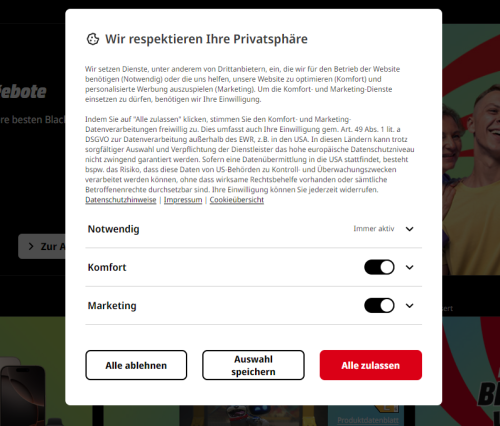
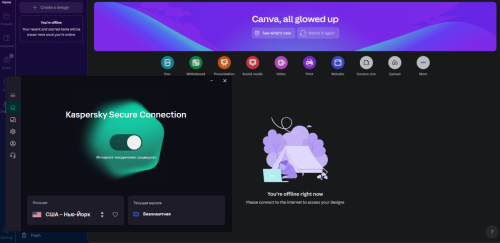

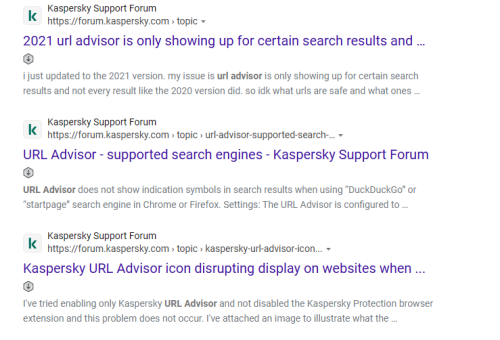
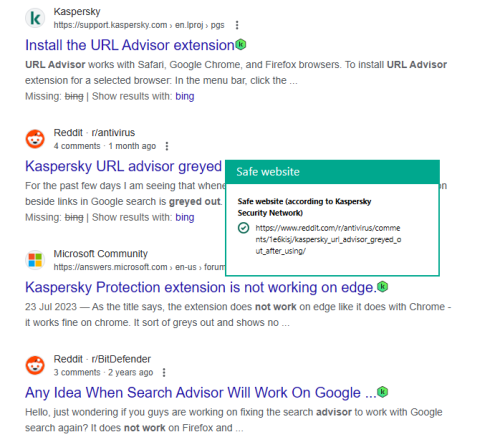
.thumb.png.03ddc602d79083c0d97f017b37bd6e17.png)