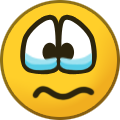-
Posts
1356 -
Joined
-
Last visited
Everything posted by Igor Kurzin
-

Can One View Videos Watched in Youtube App?
Igor Kurzin replied to silk fire's topic in Kaspersky Safe Kids
Good day! Unfortunately, in current version KSK does not log Youtube app activity. We have a requirement to implement this feature in future versions of KSK. No ETA at the moment. Regards, Igor -

Black screen (1x1) issue persists.
Igor Kurzin replied to Flood and Flood's wife's topic in Kaspersky Total Security
Hello Flood🐳+🐋, No repro on my end. You know what to do ;) Regards, Igor -
Update: in patch “n”, which is expected in December, the notification will be “Password requres your attention” and if you hover your mouse cursor over this message, the text “Go to Password Check for details” appears. In Password Check tab it can be either weak, not unique or both.
-
Hi @beardog69, Sorry to hear about your issue. Can you please pm me your email address that you used to register at my.kaspersky.com site? Regards, Igor
-
Hi @azucena, did you submit a ticket to technical support, if yes, can you share the incident number with me? By default the attachment filter should rename only the following extentions: *.bat, *.сmd, *.com, *.exe, *.js, *.jse, *.msi, *.scr, *.vbe, *.vbs In some scenarios after upgrade from version 21.1 to version 21.2 the settings of the attachment filter do not switch to default configuration and some other extention types are enabled. We are investigating this inssue in frames of bug 4575990. To resolve the issue, please disable the renaming of all extentions, leaving the dangerous ones enabled: *.bat, *.сmd, *.com, *.exe, *.js, *.jse, *.msi, *.scr, *.vbe, *.vbs Regards, Igor
-

What do the options mean when a new network is detected?
Igor Kurzin replied to kandi8000's topic in Kaspersky Security Cloud
Hi Flood🐳+🐋, thanks for bringning this up, I will report the 404 error. Got your incident on documentation issue as well. Rds, Igor -
Hi @luckyrootkitrecepient , Found your INC, it was autoclosed after 2 weeks. Please submit a new INC and provide additional data: A. A log of TDSSKiller utility. B. A dump of boot sectors of the hard drive. 1. Please download TDSSKiller utility: https://support.kaspersky.com/viruses/utility#TDSSKiller to Desktop 2. Open Command Prompt with Administartor rights. 3. Perform the following commands: cd C:\Users\%username%\Desktop tdsskiller.exe -qmbr -qpath C:\Users\%username%\Desktop\Sectors 4. Click Accept on all windows (until Start scan window appear) and after that there will be a folder Sectors on the Desktop. Please pack it to archive with password 'infected' (without ' ') and submit it to us. 5. Run a scan by TDSSKIller, save the report and send to us. C. A GSI report: https://support.kaspersky.com/us/common/diagnostics/3632
-

Kaspersky Total Security 21.2.16.590 crash frequently
Igor Kurzin replied to a topic in Kaspersky Total Security
Hi @CatalinC , I got the INC number, thank you. We are on it, please expect a response soon. Regards, Igor -

Lethal program, a virtual synthesizer, Kaspersky blocks it.
Igor Kurzin replied to gggforte's topic in Kaspersky Anti-Virus
Hi @gggforte , Sorry to hear about this issue. Did you submit a ticket to support via https://my.kaspersky.com? Can you share the incident number with me? Regards, Igor -

Kaspersky Total Security 21.2.16.590 crash frequently
Igor Kurzin replied to a topic in Kaspersky Total Security
Hi @Catalin , Try to uninstall Safe Kids, what will be the outcome? If it does not help, please submit a ticket to technical support via my.kaspersky.com and include in your request a link to Kaspersky dump files, which must be available in C:\ProgramData\Kaspersky Lab\AVP21.2\dumps\… ending with SRV0.full.dmp and GUI0.full.dmp. Please put these files into an archive and upload to some public cloud. Send me the ticket number via pm or post here. Thank you, Igor -

Kaspersky for Microsoft Surface Pro X? [ARM processor]
Igor Kurzin replied to Naveed Ahmed's topic in Kaspersky Anti-Virus
Hi @Naveed Ahmed , Unfortunately, at the moment Kaspersky products are not compatible with Surface Pro X as its CPU (Microsoft SQ1) is based on ARM technology. We have a registered request for compatibility with ARM based platforms, I have added your feedback to this request as well. Hoping the compatibility appears some time soon. Regards, Igor -
Hi @BlackEdition , I registered at the site, but keep getting a connection error. Can you kindly check disabling of which filter helps to resolve the issue? Go to Settings → Protection → Anti-Banner → List of filters. Restart the browser after disabling each filter. Please collect traces (https://support.kaspersky.com/15046#block1) and send a ticket to technical support via https://my.kaspersky.com. The scenario to collect traces: close browser enable traces recording restart Kaspersky product (exit and start again) open browser reproduce the issue once stop traces recordingPlease post here or pm me the incident number to technical support. Thank you, Igor
-

What just happened with legacy Parental Control?
Igor Kurzin replied to ejt3's topic in Kaspersky Total Security
Hi @ejt3 , To get back Parental Control, please do the following: Disable Self-Defense in Kaspersky Exit Kaspersky Press Win+R → type “regedit” → Enter Navigate to HKEY_LOCAL_MACHINE\SOFTWARE\WOW6432Node\KasperskyLab\AVP21.x*\environment (*x = 1 or 2) Find the SuggestSafeKids key Double click on its value and change from 1 to 0. Run Kaspersky Enable Self-Defense Enjoy Parental ControlRegards, Igor -

Kaspersky Mail Checker cannot be loaded
Igor Kurzin replied to leemingd's topic in Kaspersky Internet Security
Glad it helped, you are most welcome :) -

Kaspersky Mail Checker cannot be loaded
Igor Kurzin replied to leemingd's topic in Kaspersky Internet Security
hi @leemingd , Try the following: run Command Prompt (Admin) (right click the Start button to find this option) and then execute the following commands: regsvr32 -u "C:\Program Files (x86)\Kaspersky Lab\Kaspersky Internet Security 21.2\x64\mcou.dll" regsvr32 "C:\Program Files (x86)\Kaspersky Lab\Kaspersky Internet Security 21.2\x64\mcou.dll" regsvr32 -u "C:\Program Files (x86)\Kaspersky Lab\Kaspersky Internet Security 21.2\mcou.dll" regsvr32 "C:\Program Files (x86)\Kaspersky Lab\Kaspersky Internet Security 21.2\mcou.dll" Restart PC. How will it go after this? Regards, Igor -

Запрет обновлений kis 20 -> kis21
Igor Kurzin replied to Tm74's topic in Kaspersky Internet Security
@Al_New , добрый день, да, необходимо создать вручную. -

How to temporarily pause Kaspersky while updating Windows?
Igor Kurzin replied to Moneymasternow's topic in Kaspersky Free
You are welcome. You can right click on the product icon in tray and choose “Pause protection” -

How to temporarily pause Kaspersky while updating Windows?
Igor Kurzin replied to Moneymasternow's topic in Kaspersky Free
Hi @Moneymasternow , Can you shed some more light on what you are trying to achieve? Any questions related to Kaspersky products? Regards, Igor