-
Posts
14365 -
Joined
Posts posted by Flood and Flood's wife
-
-
45 minutes ago, VishalV said:
I am an old user of KIS. It recently got changed to Kaspersky Standard on my MacBook Air 2017 (MacOS12) during my 3 year license. It is now about to expire, and I would like to know, if I want to shift to Kaspersky Premium (I like premium more as it is much more feature rich), will I have to reinstall Kaspersky, because we would like to continue to use it without interrupting the existing setup, and can we add the premium key in the activation page so that it activates itself once the existing standard key expires in the same software so that it updates itself to premium automatically?
Hello @VishalV,
Welcome!
As you've identified, Kaspersky Standard & Kaspersky Premium are *different* subscriptions, read: Comparison of Kaspersky plans & How your subscription works.
IF the Kaspersky Premium subscription is purchased from a Kaspersky website it will *activate* as soon as the payment is made - there is no Activation code - instead there's a License code - that License code is sent directly to (your) MyKaspersky account - when (you) install Kaspersky Premium (you) sign into the Kasperaky Premium application so it synchronizes with (your) MyKaspersky account & the subscription validates. IF the Kaspersky Premium subscription is purchased from a 3rd pty vendor or a physical shop front, an Activation code is issued & can be manually applied to the software.
Read: Activate application & Where to find the activation code for Kaspersky Standard, Plus, Premium.
Because you're planning to change from Kaspersky Standard & Kaspersky Premium - ioo - it's better to uninstall Kaspersky Standard & clean install Kaspersky Premium - read & follow: Install and uninstall the application
Thank you🙏
Flood🐳+🐋-
 2
2
-
-
18 minutes ago, MarcInOz said:
No, started being a problem about a month ago.
Rebooting doesn't help.
I'm running Windows 10 pro.
After the ads, the screen goes black with the circular (downloading or buffering symbol) appears.
I've simply been updating Kaspersky IS every year (for many years).
Do I need to uninstall & reinstall KIS?
If so, I'm unimpressed!
Thanks for listening.
Hello @MarcInOz,
Welcome back & thank you for the PM.
Please upgrade to Kaspersky Standard.
Thank you🙏
Flood🐳+🐋-
 1
1
-
-
3 hours ago, jdurand said:
- I had to reinstall Kaspersky and now App Lock only has a 4 digit PIN.
- I haven't found how to get it back to a longer one. 4 digits is almost useless.
I've seen this with some other apps, is this a trend? Can apps no longer handle numbers bigger than 9999? Are we regressing to a 1 digit PIN?
Hello @jdurand,
Welcome!
- Which version is installed?
- Has the Forgot your secret code - process been done?
- Also, review: Performing initial configuration of App Lock
Thank you🙏
Flood🐳+🐋-
 1
1
-
4 hours ago, leavenfish said:
- I have and they are just as clueless.
Hello @leavenfish,
Thank you for the update!
- So, the Premium Support Services experts performed the PC Health Check - is that correct?
- Please post the Incident reference number, it's prefixed with INC0000?
Thank you🙏
Flood🐳+🐋 -
Hello @TheMK, @Ragman & @JustB,
Welcome!
As FYI, we noticed, starting approximately 5 months ago, a lot of web-chat, for a *multitude* of Google apps, not only Classroom, with the core issue being 'web pages refreshing frequently' - due to a Google change.
Please log a request with Kaspersky Customer Service - https://support.kaspersky.com/b2c#contacts - on the support page, select either Email or Chat, then fill in the template as shown in the image below; please include any video of the error & a *detailed* history. Support may request logs, traces & other data; they will guide you.
Please also read the associated help document: Compatibility with other applications.
Please share the outcome with the Community, when it's available?
Thank you🙏
Flood🐳+🐋 -
1 hour ago, TheMaster said:
Can someone please give me some suggestions as to what is wrong.
Hello @TheMaster, Andrew,
Welcome!
KTS 21.3 has a known bug - Kaspersky has resolved in their new version 21.6.
There's two options, manually apply a KTS 21.3 fix or upgrade to Kaspersky Plus, the upgrade is free & is 'like-for-like'
Manual fix, please follow these steps:
- Open Kaspersky Total Security (KTS), select Settings⚙, select General, uncheck Enable Self-Defense, select Save, select Yes to confirm the action.
- Exit KTS - on the Windows taskbar or hidden icons, rightclick the Kaspersky icon, select Exit.
- Go to folder C:\ProgramData\Kaspersky Lab\AVP21.3\Report\ and delete the contents = all files and folders.
- Start KTS.
- Enable Self-Defense.
- Shutdown the computer, using Shutdown, not Restart, power on, login.
- Re-check the issue?
Upgrade, please follow these steps:
Read: Kaspersky: Basic, Standard, Plus, Premium - info & FAQ, by Danila T. & IF proceeding with the upgrade:
Follow these steps to prepare, uninstall & install:
- Do a System backup.
- *Important* make sure the KTS *Activation code* is stored in (your) MyKaspersky account.
- Export KTS Settings/configuration. Follow: How to export application settings. (Do not Import into the new app, it's a backup config only at the moment).
- Uninstall KTS, follow: How to uninstall the application, do not Save any data for future use - except for *License information* & Data vault - IF you've ever created & used the Data vaults.
- *Upgrade* to Kaspersky Plus: use *link*. How to install the application.
- Make sure to sign into (your) MyKaspersky account -> from the Kaspersky Plus app, to ensure the app & the account synchronise & the license information is validated?
- At the completion of the upgrade, make sure the computer is shutdown, rebooted.
- After logging back in, run a Full scan - make sure it's clean.
- Any issues, please post back?
Thank you🙏
Flood🐳+🐋 -
1 hour ago, ejstrehl said:
Yeah, not asking for an auto reboot; that would be horrible. But the app isn't asking for a computer restart: it says application restart. And when I punch yes, it does indeed restart the application.
According to the Timeline feature of the application, it updated its a/v and other databases 6 times yesterday and I only had it on between 5pm and 11pm. Previous days this week ranged between 8 and 11 updates every day. At one point yesterday, I got the popup twice within 15 minutes.
It is definitely the case that the app icon in systray changes color during the application restart, and sometimes I have to manually re-enable protection after it is done. When that happens I can see entries in the event log where SecurityCenter is reporting "Updated Kaspersky status successfully to SECURITY_PRODUCT_STATE_SNOOZED." without a following "...SECURITY_PRODUCT_STATE_ON.", but I don't see any events reported for Kaspersky itself.
The computer is completely shut down daily, other than Saturday nights when it performs scheduled backups.
Hello @ejstrehl,
Thank you for posting back & the information!
- *Normal* TFUs, & *normal* application & Database updates do not function with the alerts (you've) posted.
Reset Kaspersky Standard to it's original configuration, if that does not resolve the issue, uninstall & clean install, please follow these steps:
- Create a System Restore Point: How to create a restore point in Windows.
- Export Kaspersky Standard config, read & follow: How to export settings - note - do not *Import* the config at any stage during this process, this is a backup *only*.
- *IMPORTANT* - Shutdown the computer using SHUTDOWN not Restart, when the computer if fully OFF - power ON by pressing the power button, login.
- Monitor for *Application restart is required* alerts, if they persist, continue with step 5 onwards:
- Uninstall Kaspersky Standard, during the uninstall, make sure the - Saving a subscription in your My Kaspersky account - is checked - do not check / tick any boxes, read & follow: How to uninstall the application.
- At the end of the uninstall - make sure the computer is fully shutdown/rebooted? Login.
- Download a new Kaspersky Standard installer: https://www.kaspersky.com/downloads#update-product.
- Install Kaspersky Standard, read & follow: How to install the application.
- At the end of the successful install & synchronization with your MyKaspersky account - run a Database update - make sure it completes?
- *IMPORTANT* - Shutdown the computer using SHUTDOWN not Restart, when the computer if fully OFF - power ON by pressing the power button, login.
- Monitor for *Application restart is required* alerts, if they persist, log a request with Kaspersky Customer Service, https://support.kaspersky.com/b2c#contacts - on the support page, select Chat OR Email, then fill-in the template as follows:
- Include any screen images of the error & a *detailed* history. Support may request logs, traces & other data; they will guide you.
Please share the outcome with the Community, when it's available?
Thank you🙏
Flood🐳+🐋 -
11 hours ago, ars4l4n said:
Elgato Sound Capture which is supposed to use the webcam
Hello @ars4l4n,
Thank you for the information!
1. Just to confirm - Elgato *Sound* Capture is *supposed* to use the webcam, is that correct?
- We'd have thought it would be using the audio rather than the webcam, are we mistaken?
IF Elgato *Sound* Capture is not supposed to use the webcam, fixing the Kaspersky Free "Elgato Sound Capture is using your webcam" is not so easy - with Kaspersky Free - as the Intrusion Prevention feature (you) need to configure is not available in Kaspersky Free...
*AND* Webcam protection is not available with Kaspersky Free, reference: Switching from Kaspersky Free to a different subscription, so, (ioo) this alert is an error.
2. Which *browser/version* are the alerts appearing in? - IF a different *supported* browser is used, do the alerts keep happening?
Let's try another way (noting, this may not work), please do the following:
A. Create a System Restore Point: How to create a restore point in Windows.
B. Export Kaspersky Free config, read & follow: How to export settings - note - do not *Import* the config at any stage during this process, this is a backup *only*.
C. In the Elgato Sound Capture console, *uncheck* all options to use the Webcam.
D. Uninstall Elgato Sound Capture software.
E. *IMPORTANT* - Shutdown the computer using SHUTDOWN not Restart, when the computer if fully OFF - power ON by pressing the power button, login.
F. Uninstall Kaspersky Free, during the uninstall, there will be a prompt to save data for future use - do not check / tick any boxes *except* Subscription details, read & follow: How to uninstall the application.
G. At the end of the uninstall of Kaspersky Free make sure the computer is fully shutdown/rebooted? Login.
H. Download a new Kaspersky Free installer & if necessary, select a specific region from the drop down list: https://www.kaspersky.com/downloads/free-antivirus.
I. Install Kaspersky Free, read & follow: How to install the application.
J. At the end of the successful install &synchronization with your MyKaspersky account - run a Database update - make sure it completes?
K. *IMPORTANT* - Shutdown the computer using SHUTDOWN not Restart, when the computer if fully OFF - power ON by pressing the power button, login.
L. Download & re-install Elgato Sound Capture software.
M. Recheck Elgato Sound Capture, make sure no Webcam fields are ticked?
N. Monitor for: "Elgato Sound Capture is using your webcam" alerts?
Please share the outcome with the Community, when it's available?
Thank you🙏
Flood🐳+🐋 -
12 hours ago, BBRR said:
- i had a problem when trying to import my passwords from Nordpass to Kaspersky.
Kaspersky PM should support creating Passkeys like Nordpass is doing
Kaspersky PM should fix the issue of having to create a new entry for an App (like if i have a spotify android app and spotify Desktop app, i have to make 2 entries for the same thing 😞 not good)
Kaspersky PM on android have a problem not showing the right password when trying to log in into an app, even if i create a new password info while choosing (App) as an entry
*****************
I use Kaspersky PM on windows and its working fine with websites but not with the apps.
I like the vault feature something that Nordpass dont have or you have to pay more for it (no thank you!)
So I hope these things will be fixed this next few months, Cuz i dont want to switch back to Nordpass.
Hello @BBRR,
Welcome back!
1. KPM supports importing logins and passwords from the latest versions of the following applications that were available when *Kaspersky Password Manager was released* -> *2009 = 15 years ago*: LastPass, KeePass, Dashlane, 1Password, and Norton Identity Safe 2014 (included in the latest version of Norton Security). Reference: Import and export data.
2. Re Passkeys, as an *alternative*, Use Authenticator OR Windows & Android Fingerprint authentication.
3. Re Spotify, refer to our image:
1. Spotify is browser - not app.
2. Spotify app - only needs to be created *once* - the same app works on Windows & Android.
3. The same password can be used on Spotify Windows & Android. IF (you're) getting a Duplicate Password check, (you) can switch on / off security checking for a specific password by clicking the bell button to enable / disable.⚠️KPM - *automated* Spotify login on Android - you're correct - it does not work - this should *not* be logged with Kaspersky as a *suggestion* - it's an *Application malfuntion*⚠️
Please log a request with Kaspersky Customer Service: https://support.kaspersky.com/b2c#contacts - on the support page, select either Chat or Email, then fill in Application malfunction, Password is not entered automatically template; we recommend taking a video-recording of the issue - if you can & please include any screen images & a *detailed* history. Support may request logs, traces & other data; they will guide you.
4. Re "Kaspersky PM on android have a problem not showing the right password when trying to log in into an app, even if i create a new password info while choosing (App) as an entry."
- You have not given enough detail & specific information for anyone to troubleshoot this - which app / apps are giving you trouble (apart from Spotify)?
5. Re "I like the vault feature - or you have to pay more for it (no thank you!)"
This is slightly confusing, on the Windows platform - the KPM *vault* is created, in these products: Kaspersky Premium, Kaspersky Plus, Kaspersky Total Security, Kaspersky Security Cloud & *stand-alone* KPM - the KPM *vault* is the source of all the data for the other platforms -> there's no need for a *duplicate* KPM vault to be on MAC, iOS & or Android & it's fully paid for with any of these subscriptions. KPM is also available in the cloud, via (your) MyKaspersky account & the Kaspersky Password Manager extension.
Kaspersky Free has limited data: About version types. There is no Kaspersky Technical Support for any Kaspersky *Free* software.
There's also Secret Vault, again on the Windows platform, essentially a highly secure data storage feature - available in Kaspersky Premium, Kaspersky Plus & not available for: MAC, iOS or Android. But - we think you're *not* referring to this....
6. Re: "So I hope these things will be fixed this next few months...etc".....
To set some *realistic*expectations*, suggestions / complaints - if they are accepted by the Kaspersky development teams, may take a long time, some time a very long time, to be implemented.
There's a Suggestions for Kaspersky Password Manager - in the Russian language Forum, that was started in June 2022, that's now 5 pages long. You may also wish to meditate on the fact that if "importing from 3pty password managers" has not changed in 15years, things sometimes happen slowly (ioo), we've lost count of the requests to expand the list of 3pty password managers, despite the many assurances from Kaspersky that they are responsive to their users.
Things that get fixed *fast* are bugs/conflicts that impact many users - these are rarely submitted to Kaspersky as *Feedback - suggestion/complaint*.
Thank you🙏
Flood🐳+🐋-
 1
1
-
1 hour ago, ejstrehl said:
- This is the notification I get; "Databases and application modules have been updated...Restart now?" Yes / No.
- since I am just going to click Yes every time, would be nice if there was a way to just make it restart automatically.
Hello @ejstrehl,
Thank you for posting back & the image!
- (ioo) it looks like a Kaspersky Standard Total Force Update (TFU) *application* OR patch alert. TFUs & patches are distributed *silently*, then wait 7 days/168hrs OR until the computer is rebooted - to be applied.
- IF the computer was *restarted automatically* & Kaspersky subscribers were in the middle of critical work -> transferring funds, crypto-trading, gaming - whatever -> there may be some very angry Kaspersky subscribers! Think about the times if you've ever had a BSOD - when the computer shuts down unexpectedly - it's always met with WTH!!
- How often are the "Databases and application modules have been updated...Restart now?" alerts happening?
- When those alerts show, are there any *colours changes* OR Notifications / Recommendations* in the main window on the Kaspersky Standard GUI?
- When those alerts show are there any *colour change* to the Kaspersky Standard icon in Windows hidden icons?
- How often is the computer shutdown, restarted?
Please post back?
Thank you🙏
Flood🐳+🐋 -
58 minutes ago, ConcernedParent said:
Can Kaspersky be set up to allow a particular keylogger program? I've done my homework and a keylogger is by far the best tool to make sure your child is not doing anything inappropriate. This would be a USA based application.
Hello @ConcernedParent,
Welcome!
- Intrusion Prevention tracks actions performed in the operating system by applications installed on the computer and regulates them based on rules, on 64-bit Microsoft Windows 8 and Microsoft Windows 10, applications' rights for the following actions cannot be configured: -> Installation of keyloggers - reference: About Intrusion Prevention - it's not a 'value judgement' made by KSK developers, rather it's a Kaspersky Anti-Virus security measure - to protect all Kaspersky users.
- IF the Keylogger is detected during installation, it may not be possible to create an exclusion, you'd need to test?
Thank you🙏
Flood🐳+🐋 -
43 minutes ago, ars4l4n said:
Hello @ars4l4n,
Welcome!
Which app is generating the webcam alert - is it *actually* Kaspersky Free?
" x _____ is using your webcam"
X = ?
Please post back?
Thank you🙏
Flood🐳+🐋-
 1
1
-
-
13 hours ago, DvdB said:
Sorry for the delay (didn't had access to the phone) but this what I found out.
- I can confirm all permissions are identical; location, phone and notification are all allowed
- Systeeminstellingen wijzigen - Change System settings = Toegestaan, Allowed.
- Settings configuration - in MyKaspersky account - from February 13th, 2024
- Instellen als standaard = Set as default -> Ondersteunde koppelingen openen = open supported links.
- I do not see any memory items in this view.
- More icons are active but not visible.
Hello @DvdB
Thank you for posting back & the information! No issues with a delay, no problem whatsoever!
We've re-numbered / reformated the list to priotise the critical/important items:
-
*CRITICAL* - *confirm* - KSK, App permissions, Remove permissions if app isn't used - is *greyed* out - cannot be toggled ON/OFF? see image
- *CRITICAL* - Change system settings - not allowed! It should not be Toegestaan, Allowed - KSK should not have this authority!!
-
*CRITICAL* - (in your) MyKaspersky account, KSK, Application monitoring, how is Settings configured? It should be *identical* to ours. Forbidden & *Not* available on blocked device - see image. Post a screen image please?
- KSK, App permissions, Set as default - open supported links - configured. Correct.
- Memory (not visible), is Device care *RAM Plus* turned OFF?
- More icons are active but not visible - may we know which icons are active please?
- Are the alerts still happening?
- Not related to the issue, but, just out of curiosity, is there the option to configure: Different language settings for each app?
Thank you🙏
Flood🐳+🐋 -
4 minutes ago, LICIL said:
- Windows 10 64 bit and Kaspersky Plus.
- We use a direct connection (cable) to the Internet.
- Is it suggested to keep Kaspersky's VPN on all the time?
Hello @LICIL,
Welcome back!
Personal choice, there's many benefits to using Kaspersky's VPN, please read: What is the purpose of Kaspersky VPN Secure Connection?
Thank you🙏
Flood🐳+🐋 -
25 minutes ago, Venom said:
Hello, I do have the same problem, after the last update, it takes very long time to load all the passwords, I do have around 600 entries.
Already tried to uninstall and install it again, but still the same.
Hello @Venom,
Welcome!
Thank you for the information!
- Does the timing issue persist if the *Store data locally* option is selected?
-
Irrespective of the result, please raise the issue with Kaspersky Customer Service - https://support.kaspersky.com/b2c#contacts - on the support page select either Email or Chat, then fill in the template as in the following image - select the App does not synchronize with My Kaspersky & explain in the problem details - the app does sync, but in your opinion it takes a long time & it's taking longer than the previous releases, i.e. *since the latest update*

Please share the outcome with the Community when it's available?
Thank you🙏
Flood🐳+🐋 -
14 minutes ago, kmscom said:
Hi @kmscom,
Thank you!
That's the advice we gave him 6 hours ago, but he replied - when he installs it - the language is french -> he wants English.
We also recommended he contact Kaspersky Customer Service - which he was having problems doing, because reCaptcha was an issue, we checked logging the incident on his site, it worked fine for us; there's always the option of contacting support by phone.
Thank you🙏
Flood🐳+🐋 -
1 hour ago, GuyFromBelgium said:
- Already tried option 1, still tries to use French.
- Step 2, I filled in all the textboxes and then the Captcha was not working and I could not submit it.
- I think this is the first and last time I ordered a Kaspersky thing.
Hello @GuyFromBelgium,
Thank you for posting back & for the update, we're so sorry there's so many difficulties.
- Just for clarification, your PC is in English, which language did you wish for Kaspersky Small Office Security to be in, we thought it would be English too, are we mistaken?
-
Regarding submitting the Incident request: https://support.kaspersky.com/b2c/be; we've submitted 5 incidents, Testing reCAPTCHA, all submitted without any issues; using Microsoft Edge, Version 121.0.2277.128. We selected the Email option; we're sure you have, but would you mind checking that all the template fields are filled in please?

- We understand, we'd feel the same if it was happening to us.
Thank you🙏
Flood🐳+🐋 -
2 hours ago, GuyFromBelgium said:
- I have tried to install Kaspersky Small Office Security on my PC.
- My PC is set in English.
- I live in Belgium.
- Why does your installer wants to install in French?
- After installation I can not change the language to something else? Why ?
- Belgium has 3 official languages, yet Kaspersky dosen't show the language that most people speak here.
Hello @GuyFromBelgium,
Welcome!
-
You could try to download from: https://www.kaspersky.com/small-business-security/downloads/small-office-security

- OR - please contact Kaspersky Customer Service, https://support.kaspersky.com/b2c/be:
2. Select Email OR Chat, then fill in the template as in the following image; please include (your) Activation Code & or Licesnse & the email (you) used when you registered KSOS. Kaspersky Customer Service / Support will be able to answer (your) questions:
3. Also, Stan_natS was complaining about a *limited* language issue: https://forum.kaspersky.com/topic/secure-browser-premium-although-its-not-really-premium-39214/#comment-159146, they said:
qte
A company that does not support multilingualism (in its software, in support) a priori cannot operate in Europe. Seems like it's not the Middle Ages. Finally, now there should be no language problems at all, especially with the emergence of AI, it's not just Google Translate.
endqte
You may wish to mention their topic to support, because, *apparently* HQ have passed the issue onto the development team, so that *implies* HQ has some awareness of the limited language issue - for that *specific region*.
Please share the outcome with the Community, when it's available?
Thank you🙏
Flood🐳+🐋Resource:
Kaspersky Small Office Security - info, purchase, download, by Danila T.
-
1 hour ago, ToddLee said:
One of my websites provides access denied:
Reason: object is infected HEUR:Trojan-PSW.Script.Generic
I checked the website with your threat intelligence portal and it passed all - no viruses found.
Hello @ToddLee,
Welcome!
- We've submitted the issue to Kaspersky's Virus Lab, to determine the root cause, KVLAB - are the *only* Kaspersky team *qualified* to make a diagnosis. Please wait for their advice, we'll post as soon as it's available:
- https://opentip.kaspersky.com/https%3A%2F%2Fwww.plaud.ai%2F/?tab=lookup
- https://www.virustotal.com/gui/domain/www.plaud.ai/detection
Thank you🙏
Flood🐳+🐋-
 1
1
-
Just now, Ahmad Bahlawan said:
Thank you for your prompt reply,
I just followed your steps and submitted a ticket to the Technical Support Department,Waiting for the reply,
Thank you for your support,
Hello @Ahmad Bahlawan,
You're very welcome!
Thank you for the update!
The Kaspersky support team will contact you, generally it's 24hr to 72hrs, so please wait patiently.
Thank you🙏
Flood🐳+🐋 -
50 minutes ago, Ahmad Bahlawan said:
Please I need to ask a question regarding key re-new (through activation key only - and not through credit card or paying online)
I have management console account, where 3 keys are attached to this account.
Key 1 (10 users/1 year) has only 4 more days to expire, also I have brand new key (which I have never used - 10 users/ 1year)
I dont know where can I redeem my new key so that I can re-activate my exisiting key for 1 more year.
I tried on the management console with no luck,
also I check on the user side, when I click on re-new...I was forwarded to online payment through credit card (which I dont want to)
Any ideas please ?
Hello @Ahmad Bahlawan,
Welcome!
Please contact Kaspersky Customer Service - https://support.kaspersky.com/b2c#contacts - they can assist by verifying the status of the key & guide you with the redemption; on the support page select either Email OR Chat, then fill in the template as in the following image:
Thank you🙏
Flood🐳+🐋 -
1 hour ago, Rayan Alkhayat said:
I've got error message (start main dialog failed) after trying to reinstall kaspersky internet security , KIS indicates an application internal crash after the updates started after (1) I entered licenes code (notably there were 7 days passed the expiration date of last licence) .
(2) So I unistall it and download the installer from kaspersky labs online, but unable to proceed.
Some people said it is due to corrupt system files, I am not aware of them
Hello @Rayan Alkhayat,
Welcome!
Re "there were 7 days passed the expiration date of last licence", but you now have a *new* license/subscription, is that correct?
IF the answer is 'Yes', upgrade from KIS to Kaspersky Standard, Kaspersky will eventually decommision KIS, an end date has not yet been announced, however, no further *development work* is being done on KIS or the old products; the upgrade is free, read Kaspersky: Basic, Standard, Plus, Premium - info & FAQ, by Danila T. ->
IF proceeding with the upgrade:
Follow these steps to prepare, uninstall & install:
- Create a System Restore Point.
- *Important* make sure the KIS *Activation code* is stored in (your) MyKaspersky account.
- Export KIS Settings/configuration. Follow: How to export application settings. (Do not Import into the new app, it's a backup config only at the moment).
- Uninstall KIS, follow: How to uninstall the application, do not Save any data for future use - except for *License information*.
- *Upgrade* to Kaspersky Standard: use *link* in Kaspersky: Basic, Standard, Plus, Premium - info & FAQ, by Danila T., & How to install the application?
- Make sure to sign into (your) MyKaspersky account -> from the *Kaspersky Standard app*, to ensure the app & the account synchronise & the license information is validated?
- At the completion of the upgrade, make sure the computer is shutdown, rebooted.
- After logging back in, run a Full scan - make sure it's clean.
- Any issues, please post back?
Thank you🙏
Flood🐳+🐋Resource:
-
18 hours ago, Charles.uk said:
When I write in Google "champions renaissance" it appears my website https://championsrenaissance.com/. Kaspersky, my antivirus, put an icon of red colour saying that domain of my website appears as malicious.
Hello @Charles.uk,
Update from the Kaspersky Virus Lab team: Thursday, 22 February 2024 02:08.
qte:
URL was removed from the block list. It will be fixed in the next update.
endqte.
- Kaspersky's Threat Intelligence Portal reflects the updated status: https://opentip.kaspersky.com/https%3A%2F%2Fchampionsrenaissance.com%2F/?tab=lookup.
- As does Virus Total - for Kaspersky, not the other security vendors: https://www.virustotal.com/gui/url/477e1615fc6fe0dcbdbe032ded6134548579c94c2c1c069e130a93bc24c29918/detection - sometimes VT records update automatically in due course, at other times the user may need to contact them & provide them with verified information of the removal from Kaspersky's block list, it's (your) choice.
- & KSN.
Thank you🙏
Flood🐳+🐋 -
5 hours ago, mistified said:
- The memory integrity box you suggest I uncheck is already unchecked ie showing as off.
- Whether the upgrade has changed this or whether this has always been the case I don`t know.
- Do you think checking or turning it on may help or should I give it a try?
Hello @mistified,
Welcome!
- Windows Memory integrity is *supposed* to be OFF, this is by design - as per the Kaspersky *expert* team.
- For Kaspersky to work correctly, the Kaspersky *experts* have *always* advised Windows Memory integrity & Core isolation should be OFF.
- Memory integrity & Core isolation should NOT be turned ON *unless* the user decides to not use Safe Money & Kaspersky's protection through hardware virtualization.
- Since *updating* to 21.16.6.467 has the computer been fully shutdown using *Shutdown*, not Restart, following by pressing the power button, to power on, login, recheck the SafeMoney browser - is the speed less than *30 seconds > 4 minutes*?
- IF the answer is 'no', is the Kaspersky Protection extension installed in the browser - if 'yes', disable it. Exit the browser & shutdown the computer again, power on, login, recheck? IF it's not improved, check if the issue persists in *another* browser? IF the answer is 'no', uninstall 21.16.6.467, followed by *another* computer shutdown, then download a new installer, install & recheck?
-
As a Premium subscriber, you have, Premium Support Services - as part of the package, (ioo), the PC Health Check Services component may be useful? IF the issue persists, please contact Kaspersky Customer Service - https://support.kaspersky.com/b2c#contacts - on the support page, select either Email OR Chat, fill in the template as in the image below; make sure support *know* you're a Premium subscriber, i.e., tell them! Provide support with a *detailed* history; support may also request Logs, Traces & other data, they will guide you:

Please share the outcome with the Community, when it's available?
Thank you🙏
Flood🐳+🐋

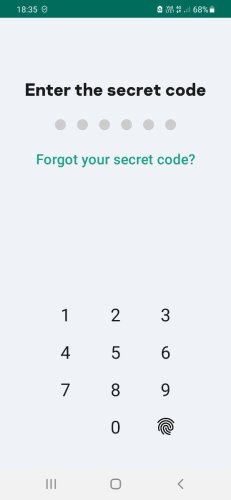
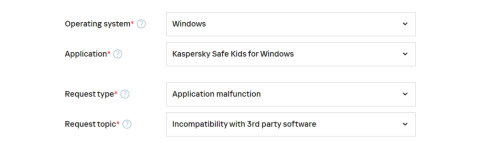
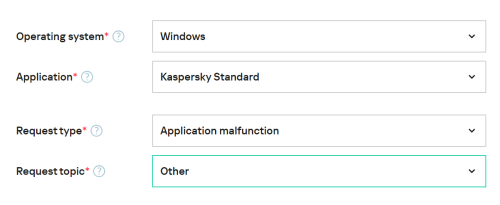
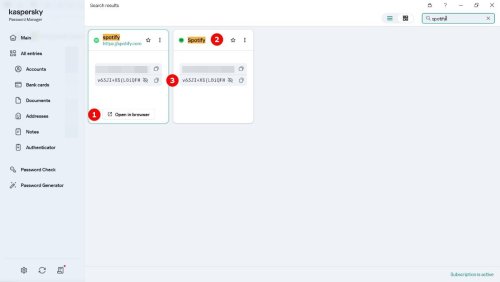
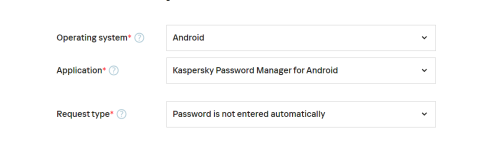
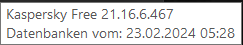
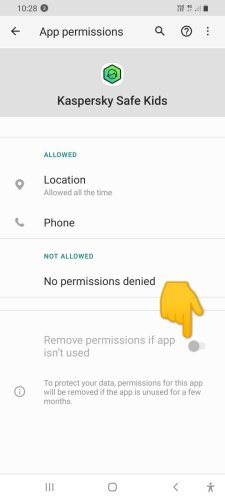
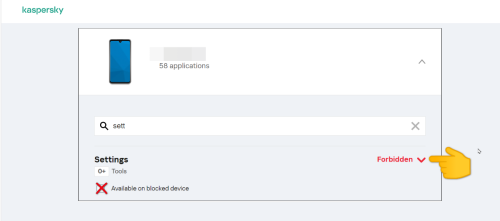
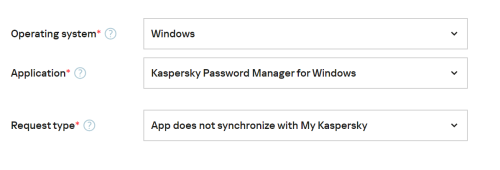
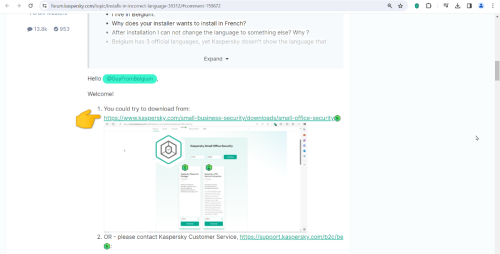
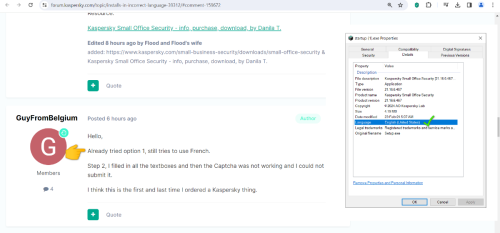
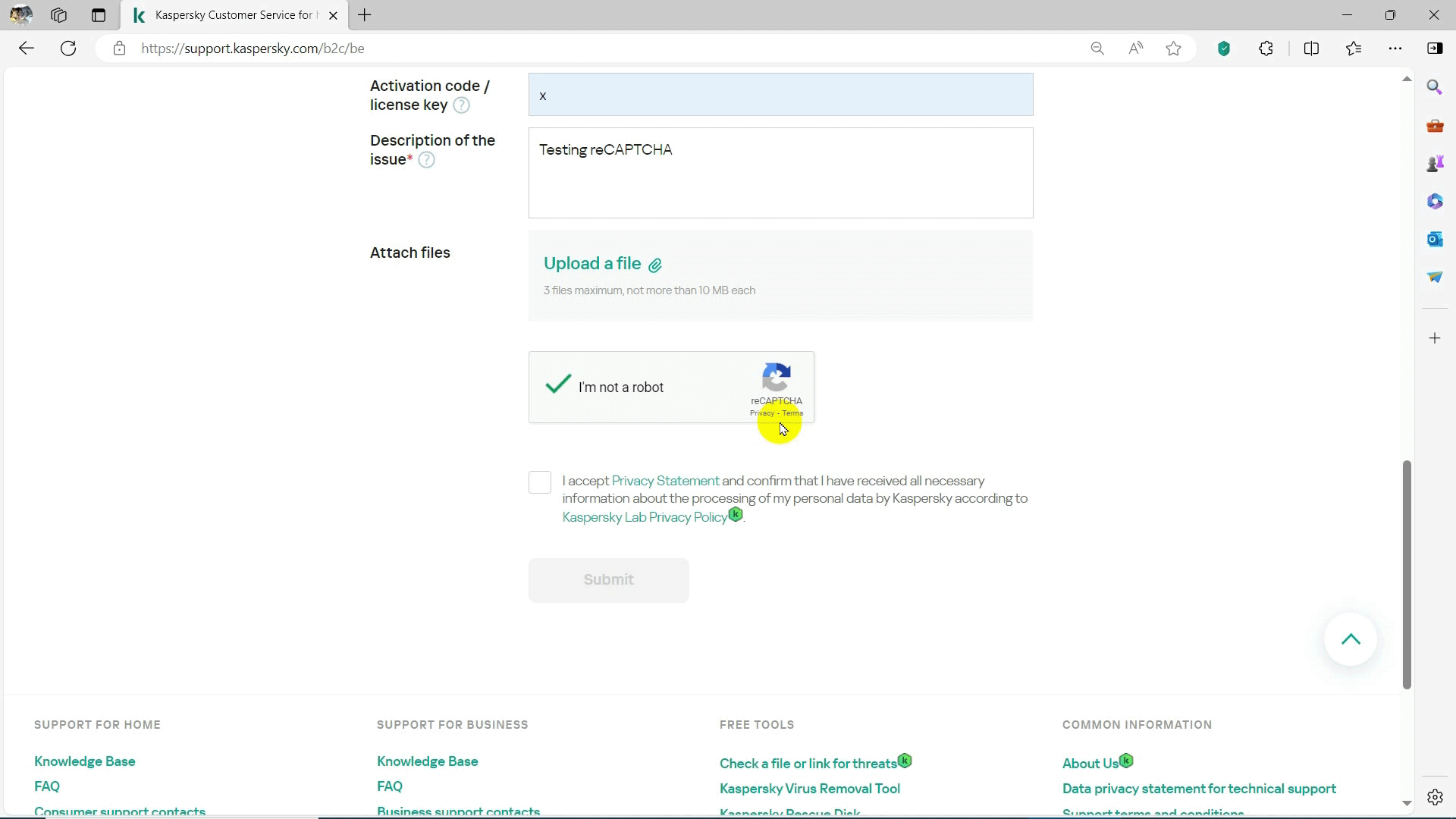
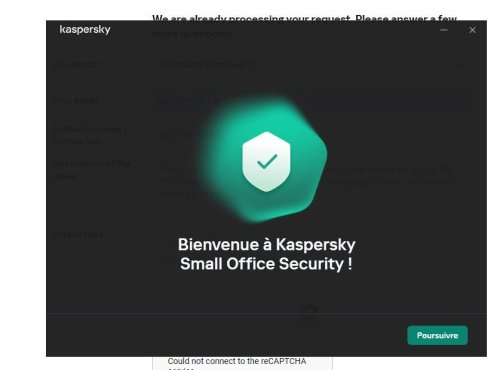
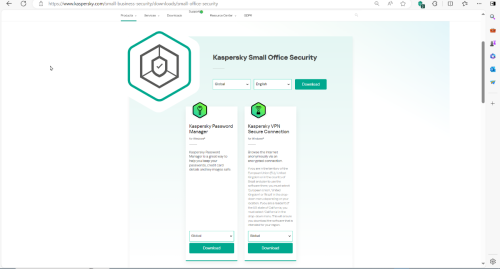
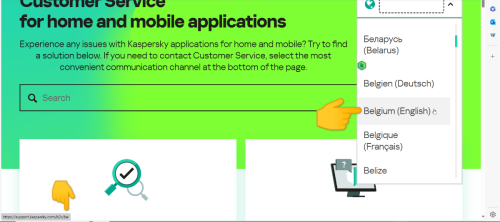
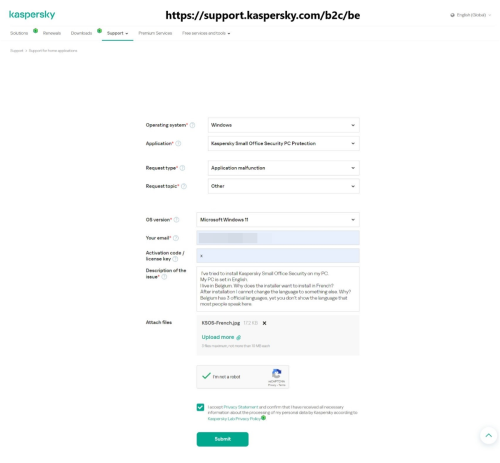
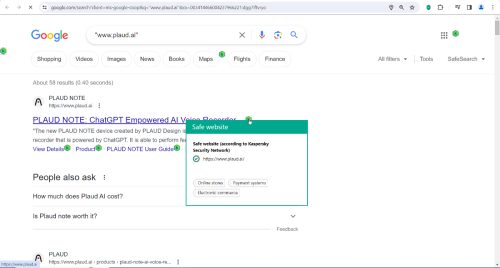
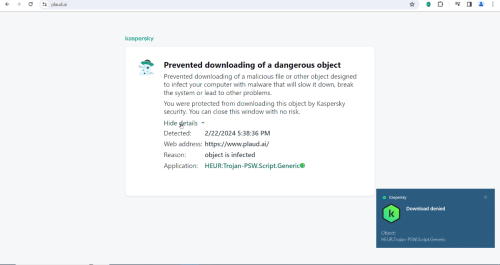
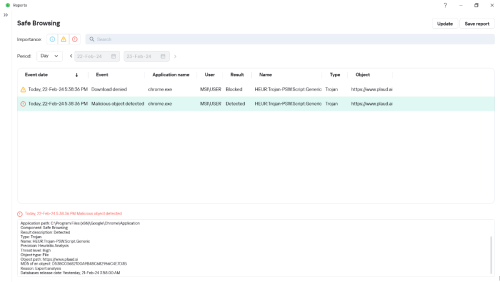
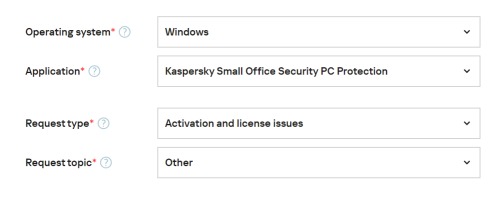
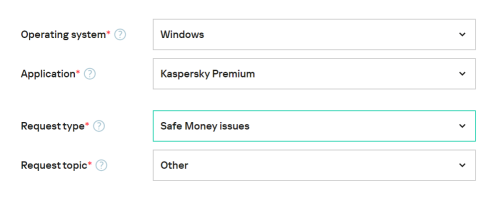
Running error with safe money
in Kaspersky Total Security
Posted
Hello @delp,
Excellent, well done👏!
Thank you for taking the time to share the good news with the Community🙏
Flood🐳+🐋