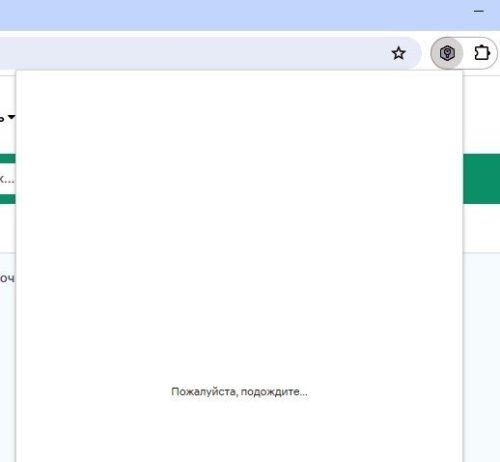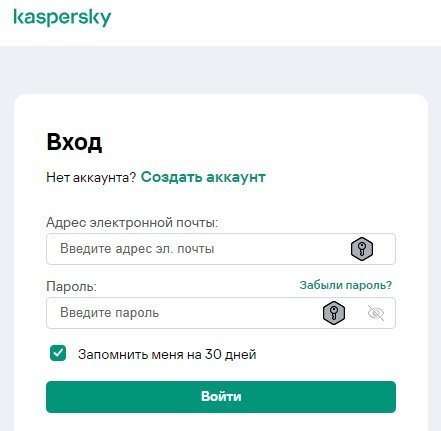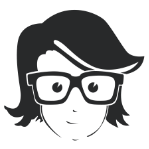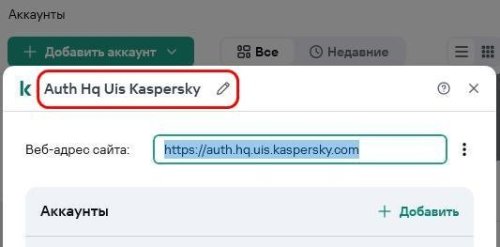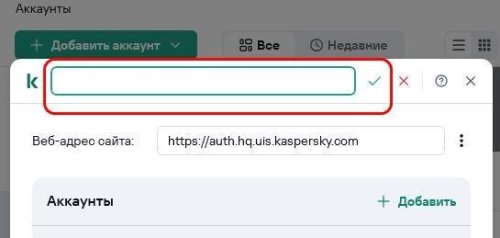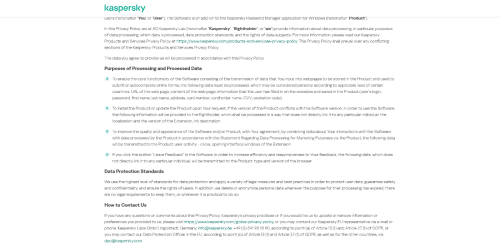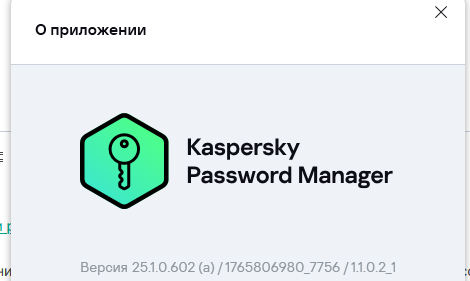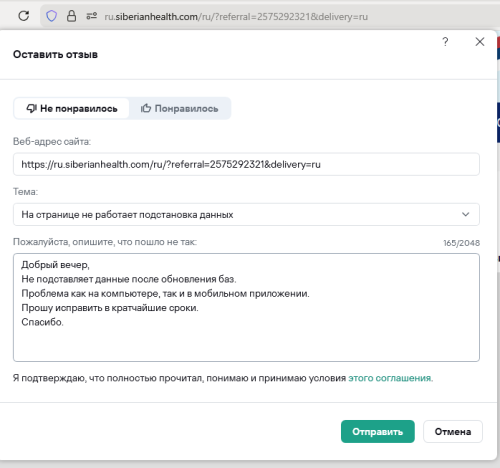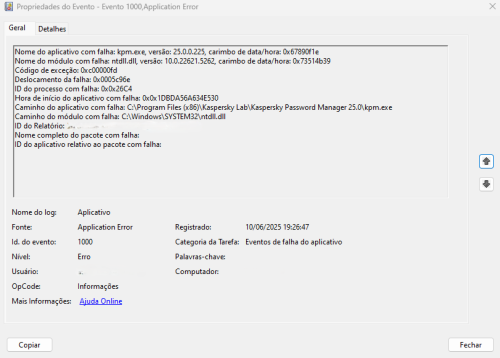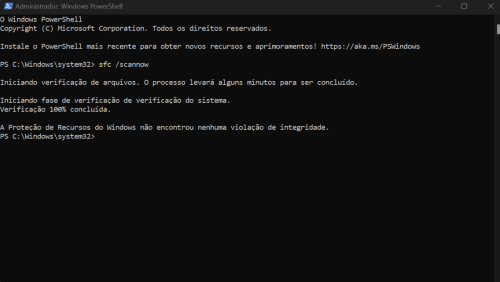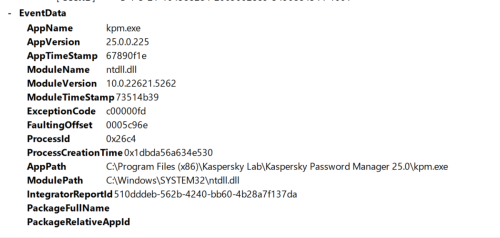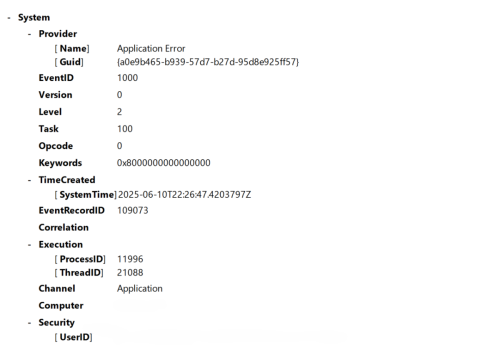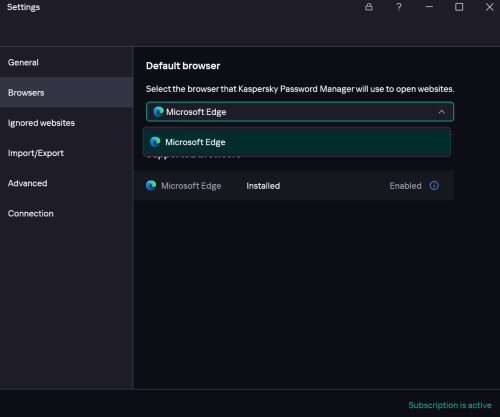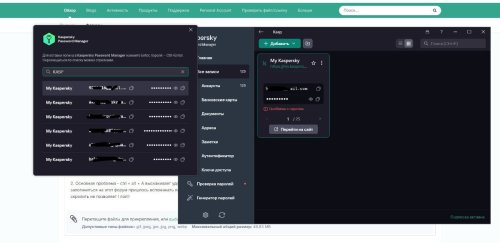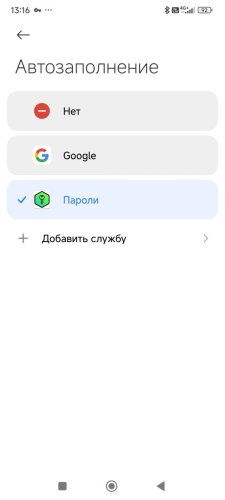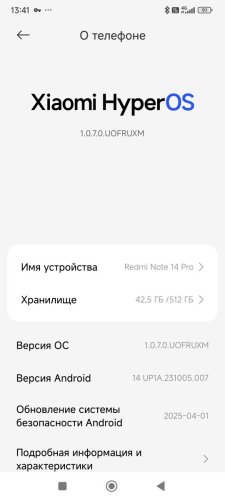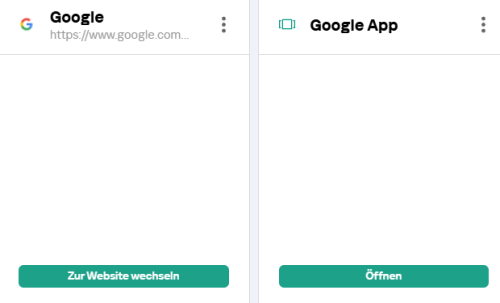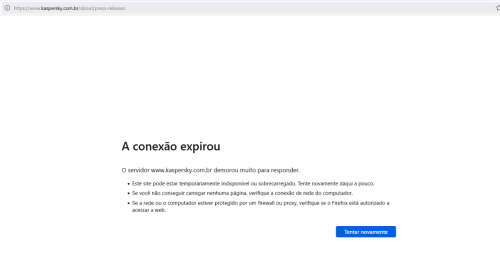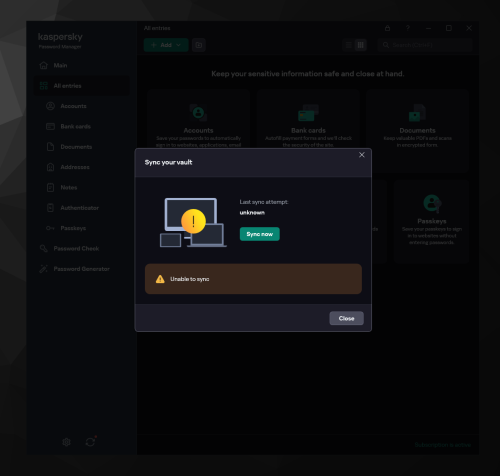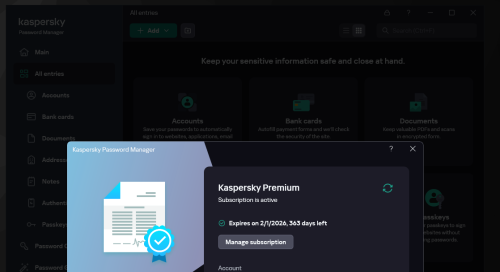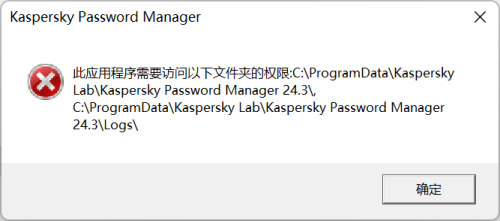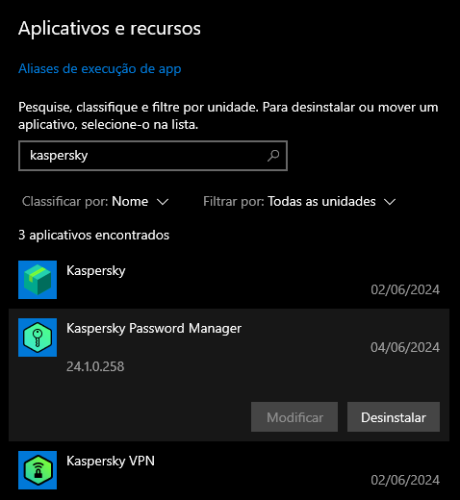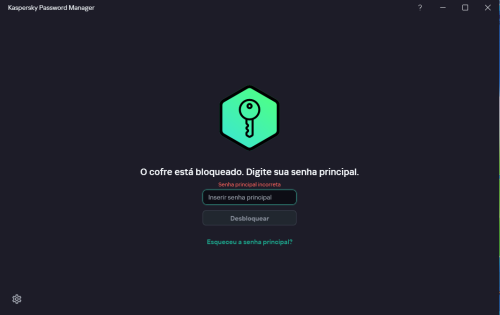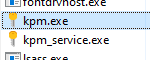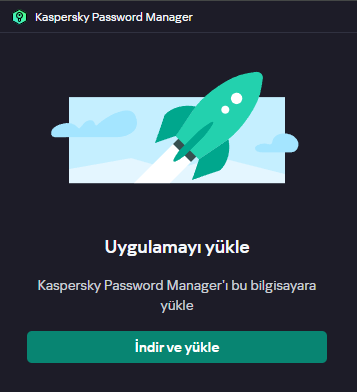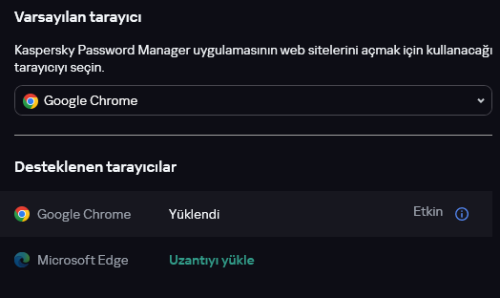Search the Community
Showing results for tags 'kpm'.
-
У всех расширение работает в хромиум браузерах? Сегодня обнаружил что работает только в Firefox. В хроме, яндексе и edge просто не запускается. При этом с самим KPM все нормально. Попробовал переустановить KPM и заново установить расширения, проблему это не решило.
-
Не так давно стала пользоваться Менеджером паролей. Два вопроса: 1) Почему при автоматическом создании карточки формы нельзя сразу дать этой карточке название? 2) Почему при редактировании названия уже готовой карточки это название полностью стирается из поля ввода, и приходится нужные буковки набирать вручную в пустом поле?
-
iOS 26.2. KPM 9.2.97.28. "Изменить" запись, не работает.
Lulu posted a topic in Kaspersky Password Manager
iOS 26.2 более 1/3 свободной памяти, сборка приложения 9.2.97.28. Приложение стоит на телефоне и ПК (на ПК тоже последняя версия), все синхронизируется. При редактировании ("Изменить") некоторых учетных записей (не все, логику пока не понял), даже поля "Комментарий", не дает сохранить изменения, пишет "Что-то пошло не так. Повторите попытку позже". На ПК все ок. Признак "Избранное" или значение текущего поиска - не влияют на поведение. Делал полную переустановку приложения на телефоне - не помогло. Гасил единственный ПК с запущенным экземпляром менджера паролей, чтобы они не толкались локтями к облаку с телефоном - не помогла. Регистрировали ли вы у себя такую ошибку? Где в мобильном приложении увидить реальную причину, информативную ошибку? -
Функционал: Отправка отзыва в "Лабораторию Касперского" работает?
Friend posted a topic in Kaspersky Password Manager
Доброго времени суток, @Alexey Todirash, @Emil_Ish, Хотелось бы узнать: как работает данный функционал и работает ли вообще? Может реализовано для галочки или не хватает сотрудников, которые могли бы поправить подстановку данных на сайтах? У меня есть несколько сайтов, где КРМ после обновления своих баз перестает поставлять данные, либо частично, либо полностью, обо всех этих сайтах сообщал через функционал в дополнении, про некоторые несколько раз, но каждым обновлением баз КРМ у меня все больше проблемных сайтов, чем решенных. Понимаю, что возможно сайты не особо популярные для всех, но хотелось чтобы все заявки отправленные через дополнение рассматривались и решались. Все галочки о предоставлении анонимных данных стоят, хотя там тоже вопрос: почему только все на английским и актуально ли все там, дата указана: 16.2023 Пример одного из проблемных сайтов. -
Kaspersky Password Manager (v 25.0.0.225) is crashing
Renan Goulart posted a topic in Kaspersky Password Manager
Heeey, Kaspersky Support Team! I am writing because my Kaspersky Password Manager (version 25.0.0.225) is crashing unexpectedly on Windows. Problem Summary: Immediately after I enter my correct master password, the application shows it is "decrypting the vault" and then abruptly closes without displaying any on-screen error message. Technical Error Details (from Windows Event Viewer): Faulting Module Name: ntdll.dll Exception Code: 0xc00000fd Error Message: STATUS_STACK_OVERFLOW Troubleshooting I have already performed without success: Restarted both the application and my computer multiple times. Ran the sfc /scannow command to check Windows integrity (no violations found). Performed a full, clean reinstallation of the application using the latest installer from the official website. The issue persists after all these steps. I believe this could be a bug in the application or a specific issue with my vault file that triggers the "Stack Overflow" error during the decryption process. Thank you for your attention. I look forward to your instructions on how to resolve this issue. P.S.: Personal information in the screenshots was removed for security reasons. The technical error data is intact. Att.,- 19 replies
-
- kaspersky premium
- encryptors
-
(and 2 more)
Tagged with:
-
Firefox Not Listed in 'Browsers' (Password Manager)
Michael A posted a topic in Kaspersky Password Manager
Operating System: Windows 11, Version 25H2 Kaspersky Application: Kaspersky Password Manager (Version 25.1.0.602) Problem Summary: I can't install the Password Manager extension on Firefox. In 'Browsers' (in 'Settings' on the Password Manager app), Firefox isn't listed as an option, only Microsoft Edge. (See image below.) Extra Details: I recently purchased a new laptop. I installed Kaspersky and Firefox, but the option to install the Password Manager extension doesn't appear for Firefox (I've managed to install the Kaspersky Protection extension without issue). I have, however, been able to install the Password Manager extension for Microsoft Edge. I've tried uninstalling Kaspersky and Firefox, but the problem persists. I haven't had this issue on any of my other devices. As far as I'm aware, there isn't any other way to install the extension.- 4 replies
-
- kaspersky plus
- windows 11
-
(and 2 more)
Tagged with:
-
Сегодня обнаружил апдейт KPM с долгожданными ключами доступа в RuStore и магазинчике Xiaomi Getapps. В чем собственно вопрос. Интересно узнать только ли у меня проблема с синхронизацией в этом апдейте? Синхронизация работает только в одну сторону -> с ПК на Windows на устройства Android. Android при этом сам ничего выгрузить не может. Значок синхронизации крутится, потом выдает сообщение об ошибке. Переустановка, как и переподключение через my kaspersky, не помогает. Ошибка воспроизводится на poco x6 pro и на xiaomi pad 6. Запрос в поддержку уже отправлен.
-
1. во первых почему нет поиска среди тем НА ФОРУМЕ? .... вводишь свою проблему и отображаются совпадения среди уже имеющихся тем, иначе вы что хотите чтобы люди перед созданием новой темы прочитали весь форум ??! Плюс добавьте галочку адаптивный/смысловой поиск там же чтобы додумывал и искал чтото похожее во всех темах, тогда уж точно все сможете объединить, но тут нужны нейросети видимо. 2. Основная проблема - ctrl + alt + A выскакивает удобная панель для вставки пароля, ок супер! но выскакивает только несколько, и я в этой панели вбил "kasp" и чтобы залогиниться на этот форум пришлось вспоминать пароль по памяти, в основной PM лезть было лень а в панели быстрого доступа только несколько выдаёт вариантов и скролить не позволяет ! лол!! PS: Прошу 2 пункт решить в ближайшее время ибо очень надо. А 1 нужен вам икак результат вашим клиентам, очевидно конечно поэтому глянем насколько это вам интересно) B да на скрине видно что My Kaspersky сайт справа содержит 25 записей, а вот поиск там же но выше справа не позволяет найти этот пароль по логину, - заходи в этот квадратик и среди 25 записей (а их скоро очень будет больше) ищи нужную... и помним через быстропанель тоже не найти .... цуцванг гсопода
-
Менеджер паролей не реагирует на включение автозаполнения
МихаилФ posted a topic in Kaspersky Password Manager
На новом телефоне менеджер паролей просит включить автозаполнение, но галочка в соответствующем разделе не открывает функцию. Приложение так же не видит её среди включенных. Версия приложения текущая -
Ab heute, dem 28.03.2025, fehlen bei mir im Password Manager (Android App) alle Einträge ( Benutzernamen, Passwörter und Notizen) zu meinen Benutzerkonten. In My Kaspersky unter "Kennwörter" nachgeschaut und da ist auch Alles leer. Ist das nur bei mir, oder hat noch jemand dieses Problem? Siehe auch den Sreenshot_Anhang aus My Kaspersky
-
Can't download KPM, download link by site is delaying
DomFS posted a topic in Kaspersky Password Manager
Today all connections with any Kaspersky domain are very slow, and i have restored my pc so now i need my passwords that i keep in KPM, but the download link by the site isn't working. -
I have kaspersky premium subscription. and after i renew my subscription kaspersky password manager show no password any more. I have a super internet connection. But I cannot Sync my kaspersky password manager on my Pc. Its shows unable to sync. I try complete uninstall and reinstall Kaspersky Password Manager but its not working. Kindly need your help. I attached screenshot for your reference.
- 3 replies
-
- windows 11
- kaspersky premium
-
(and 1 more)
Tagged with:
-
CAN'T DOWNLOAD KASPERSKY DISTRIBUTION - Endpoint Security Cloud Business Hub
ARROBABIT Lda posted a topic in Kaspersky Endpoint Security Cloud
Hello, I work in an I.T. company, and we manage a couple of companies' antivirus infrastructure. I began to manage another company, and went through the usual motions of setting it up, however I couldn't download the distribution packages, it just loads nothing, barren. Something was giving me weird vibes when I had to accept the agreement, took me a few hours of trial and error, but it loaded and I accepted. Now it doesn't give me the distros. What do I do? I contacted their e-mail, and even their office in my country but they refuse to pick up. P.S. Kaspersky Endpoint Security Cloud, User European Edition 15-19 Build version: 24.9.1.14- 4 replies
-
- license
- kaspersky plus
- (and 22 more)
-
Übertragung der Anmeldeinformationen beim Kaspersky Passwort Manager
Masc posted a topic in Für Privatanwender
Hallo zusammen, hat jemand Informationen dazu gefunden, wie die Anmeldedaten vom Kaspersky Passwort Manager in den Browser oder eine App übertragen werden? Mir geht es in erster Linie darum, ob die Daten bei diesem Prozess verschlüsselt sind. Mich verwunderte die Einstellung in der Android-App, dass die Zwischenablage alle paar Sekunden geleert wird. Daher hatte ich die Befürchtung, dass dies über die Zwischenablage funktioniert. Da Informationen in der Zwischenablage im Klartext gespeichert werden, fände ich das ziemlich unsicher. Viele Grüße -
-
Annoying KPM pop-up reminder to unlock the vault for auto-fill.
Nick90028 posted a topic in Kaspersky Password Manager
Any idea how to get rid of an annoying pop-up reminder to unlock the vault for auto-fill? I don't mind it reminding me one time, but everytime I open a new (browser) window that contains any fields it pops up and annoys the heck out of me. Any suggestions? -
Oude Kaspersky producten verwijderen vóór installatie van nieuwe versie
Katarn posted a topic in Voor thuis
Goedendag. Ik gebruik op dit moment nog Total Security en heb daarnaast ook de Password Manager in gebruik. Ik wil gaan overstappen naar de nieuwe abonnementsvorm Plus, met de bijbehorende applicaties. Doe ik er verstandig aan om eerst Total Security (en de Password Manager?) te verwijderen, voordat ik de nieuwe Plus applicatie installeer? En wellicht daarbij ook verstandig om extensies in browsers eerst te verwijderen? Dank alvast voor de hulp!- 2 replies
-
- kaspersky plus
- kts
-
(and 2 more)
Tagged with:
-
How to install Kaspersky Password Manager's extension for other profiles in Chrome?
Long Nguyen posted a topic in Kaspersky Password Manager
Hello everyone! I'm on Windows 11 Pro (x64) build 22621.3810 (22H2) and using Chrome 126.0.6478.127 (Official Build) (64-bit). I've installed the latest version of Kaspersky Password Manager (24.1.0.258 / 1719855722_7604 / 1.1.0.2_1) and I have KPM's extension working properly on my Chrome. But when I log-in to my other Google's account and create a new profile on Chrome, it opens another Chrome browser windows without KMP's extension (and some other extensions as well). I've managed to install other extensions from Chrome Store, but I can't find KPM there. I went to KPM's Settings > Browsers and it says KPM's extension is installed on Google Chrome (apparently on the first profile). Please tell me how can I installed KPM's extension for my second profile on Google Chrome? Thank you!- 1 reply
-
- windows 11
- kpm
-
(and 1 more)
Tagged with:
-
Kaspersky password manager is excellent and have all the essential features. It even has an option to share the account credentials or secure notes. But only if instead of sharing it in a plain text a link is created which asks for the 6 digit code (which was generated when the user clicks on share option). So that it can be accessed only after entering the 6 digits code of it. Also when a link for share is created it also provides for the time duration as well as how many number of access can be made. Sharing in a plain text is not secure enough. So I hope someone from Kaspersky forwards this suggestion to the concerned app developers and teams of Kaspersky Password Manager. Hope it will be provided in the near future via an update.
-
Olá Equipe do Kaspersky eu queria reportar um bug relacionado ao APP do Password Manager no Windows em que sua senha para acessar o cofre simplesmente reseta automaticamente depois de um tempo fazendo com que você apenas possa criar uma nova sendo que isto reseta todas as informações anteriores. Eu queria saber como posso resolver esse bug no meu caso porque nenhuma das senhas de acesso que fiz funciona. Detalhes: 1 - A versão está no build 24.1.0.258 2 - Eu formatei meu PC semana passada e todos os apps do Kaspersky Premium foram reinstalados 3 - Não é a primeira vez que esse problema ocorre, é provavelmente a terceira
-
macos 14 sonoma Kaspersky Password Manager trava ao inicializar.
Adler Medrado posted a topic in Para casa
Após instalar o Kaspersky Password Manager, o mesmo trava na inicialização. Tentei reiniciar o computador mas o problema persiste e eu preciso forçar o encerramento da aplicação. Alguém sabe como proceder? Já abri chamado no suporte e até agora nada, também. Desde já, agradeço. -
Kaspersky Password Manager doesn't even open.
Lukasz_itsme posted a topic in Kaspersky Password Manager
As in the title, KPM could not run properly. I have been using this for 2 years without issues, but it doesn't open for a few days. When I try to run the app I can see kpm.exe for a few seconds in the Tasks Manager and then it disappears. kpm_service.exe also starts with kpm.exe but it keeps being active. I have reinstalled this app and it still doesn't work. My license expires in a few months so maybe it is an excellent time to find another password manager because I cannot find the solution. Windows 10 Pro 22H2 19045.2604 Kaspersky Total Security 21.3.10.391 (j) -
Hello, The extensions cannot detect the kaspersky software. I am having this problem for kaspersky anti-virus and the kaspersky password manager. I tried everything such as re-installing the extensions, re-installing Google Chrome. Nothing worked so far. Any help would be appreciated. Update: Kaspersky Password Manager says that the extension is installed when the extension still gives the same error.
- 2 replies
-
- chrome
- windows 11
-
(and 2 more)
Tagged with:
-
How are the passwords stored when vault is unlocked
Soumyadip Haldar posted a topic in Kaspersky Password Manager
Hi all, I don't have good encryption knowledge so my question may seem very layman, but I want to understand how KPM works. I understand that KPM stores the passwords in an encrypted form. But What happens when I unlock the vault. Does it store the passwords in storage devices in unencrypted form or does it just keep it in memory? If it's stored in hard drive, then it is pretty vulnerable. And if it's stored in ram the hackers can get a memory dump and suddenly they will have all of my passwords. Also, what happens to the master key? Where is it stored? If it is stored in hard drive, then can't anybody just take the key and the encrypted vault and will be able to decrypt it? -
kpm Como importar senhas do Bitwarden para o Kaspersky Password Manager?
Unearth posted a topic in Para casa
Olá, assinei o Kaspersky e estou migrando do Bitwarden para o KPM e não estou conseguindo transferir as minhas senhas. A exportação foi feita em arquivo ".csv", que deveria ser compatível com o software. No momento em que solicito a importação, entretanto, recebo sempre uma mensagem de erro.