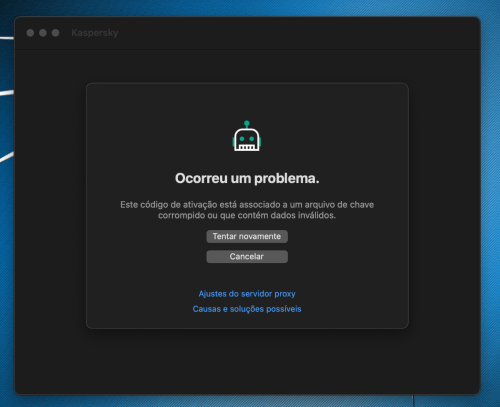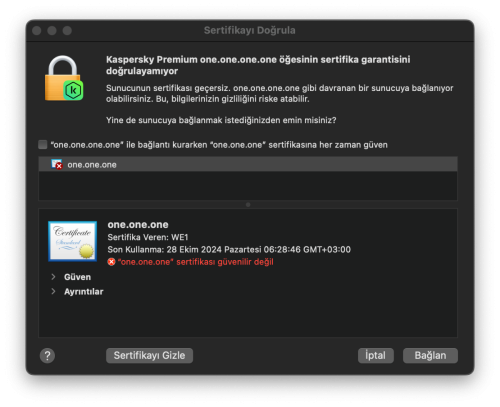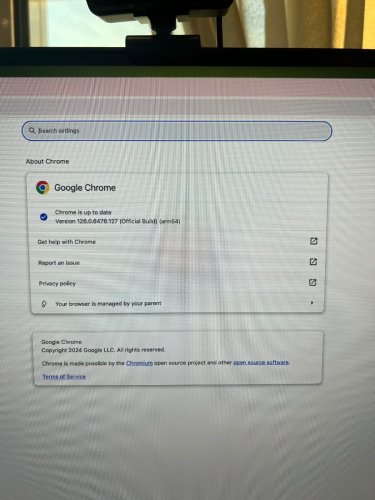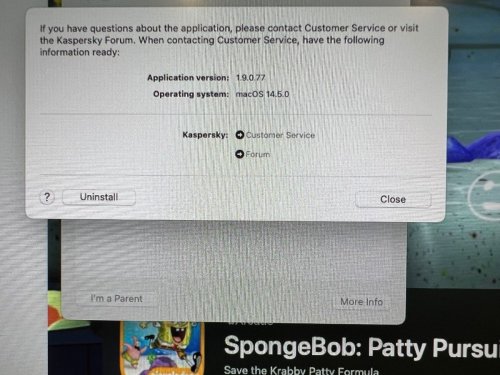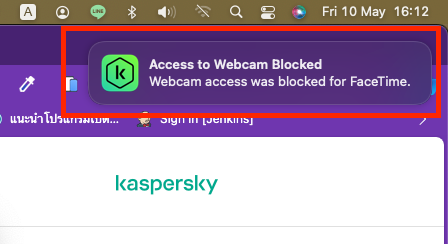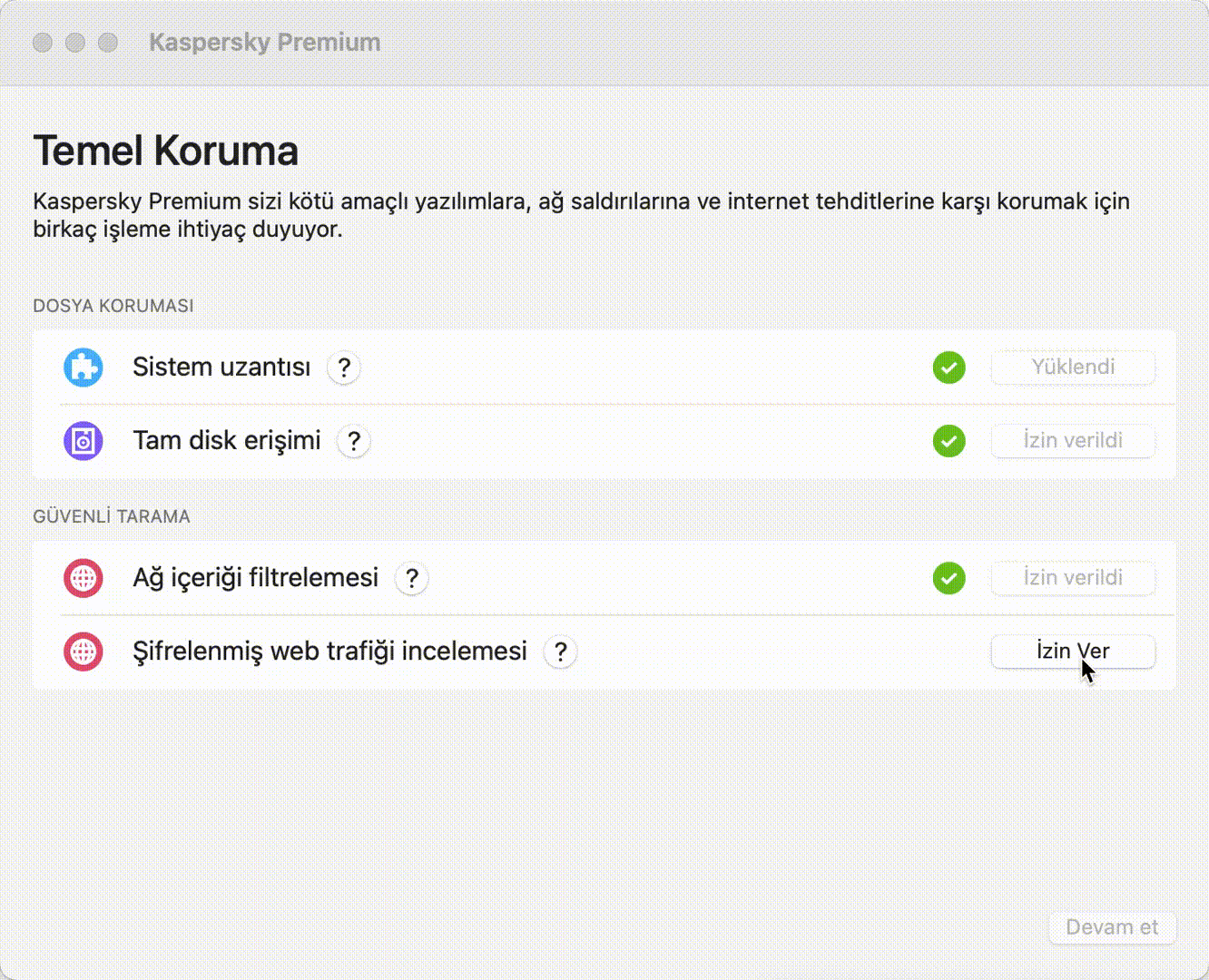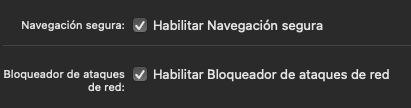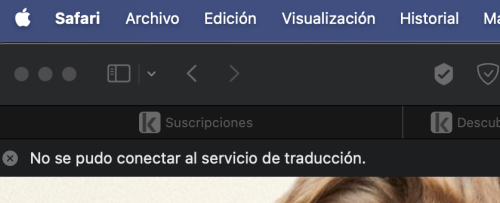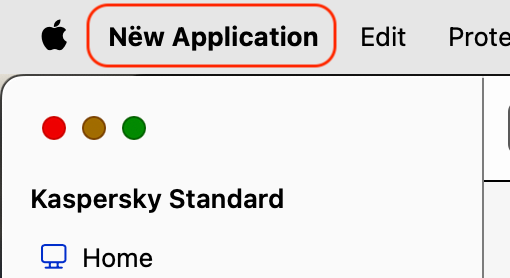Search the Community
Showing results for tags 'macos 14 sonoma'.
-
Kaspersky blocks Firefox's automatic update
shadow-11 posted a topic in Kaspersky: Basic, Standard, Plus, Premium
My device is a Mac (Sonoma 14.6.1). I have attached a screenshot of my Kaspersky application version. I only managed to update my browser by temporarily turning protection off. Otherwise, something seems to stop the download. The update progress bar in the Firefox settings gets stuck after downloading a few kilobytes, and does not progress, even if I restart the browser and try again. Once I turned Kaspersky protection off entirely, the download immediately continued, and I was able to update the browser as normal, before turning protection back on again. I now have the latest version of Firefox. This was not an issue before, and has only started happening since I downloaded the latest version of the Kaspersky application.- 6 replies
-
- macos 14 sonoma
- firefox
-
(and 1 more)
Tagged with:
-
Comprei o Kaspersky premium recentemente e ao intalar ele deu o erro da imagem abaixo, ja desisntalei e instalei varias vezes, reiniciei a maquina (Mac M3 Pro), coloquei o serial manualmente e nada resolve, se eu coloco email e senha, gera a mesma msg. já abri suporte mas nao obtive retorno ate o momento. Tambem nao localizei o local para solicitar o reembolso.
-
Merhaba, Kaspersky büyük ihtimal kullandığım DNS ile ilgili sertifikayı doğrulayamıyor. Asıl sıkıntı ise uyarı mesajını sürekli göstermesi. Her ne kadar sertifikaya güven seçeneğini seçsemde bir süre sonra tekrar aynı uyarı karşıma çıkıyor. Ne yaptıysam sorunu gideremedim, kullandığım DNS ise Cloudflare'ın DNS'i yani güvendiğim bir DNS. Ne yapmam lazım? macOS: Sonama 14.5 Kaspersky Sürümü: 25.0.0.332a
-
KSK on MacBook, monitoring not working on Chrome, Safari OK
IOh posted a topic in Kaspersky Safe Kids
OS: macOS 14.5 KSK version: 1.9.0.77 Chrome version: 126.0.6478.127 Tryong to get KSK to work on my child’s new MacBook Air. The website policies only works on Safari, where I am able to block the websites according to the policies. I am also able to get a activity report based on sites accessed via safari. However, it is not working on chrome where I am able to access any website, and no activity is logged at all. Can you advise on how to fix this issue. Thanks. -
macos 14 sonoma Kaspersky Password Manager trava ao inicializar.
Adler Medrado posted a topic in Para casa
Após instalar o Kaspersky Password Manager, o mesmo trava na inicialização. Tentei reiniciar o computador mas o problema persiste e eu preciso forçar o encerramento da aplicação. Alguém sabe como proceder? Já abri chamado no suporte e até agora nada, também. Desde já, agradeço. -
 hello i use kaspersky premium on mac and enable feature webcam protection and enable kaspersky notification on mac setting webcam protection feature is very very good but every open my other app notification webcam protection show too excessively such as - App store, - Preview, - Browser, - VLC player And so on. I agree that a notification will be displayed when a virus or malware is detected. But for webcam protection, notifications are too frequent. You should notify only once or you can choose to turn off notifications for just this part. I definitely want to turn on notifications overall to see and hear if. Kaspersky has detected a virus or malware. But the notification for webcam protection is very annoying when opening other apps. Every day I open and close the app a lot and keep getting annoying webcam protection notifications. I would like to send a message to the developer team to improve this. sorry if my english isn't good i use google translate. thank you advance.
hello i use kaspersky premium on mac and enable feature webcam protection and enable kaspersky notification on mac setting webcam protection feature is very very good but every open my other app notification webcam protection show too excessively such as - App store, - Preview, - Browser, - VLC player And so on. I agree that a notification will be displayed when a virus or malware is detected. But for webcam protection, notifications are too frequent. You should notify only once or you can choose to turn off notifications for just this part. I definitely want to turn on notifications overall to see and hear if. Kaspersky has detected a virus or malware. But the notification for webcam protection is very annoying when opening other apps. Every day I open and close the app a lot and keep getting annoying webcam protection notifications. I would like to send a message to the developer team to improve this. sorry if my english isn't good i use google translate. thank you advance. -
bonsoir tout le monde ,je viens d'acheter un deuxième abonnement Kaspersky pretium pour mon MacBook Pro Sonoma ,je viens de voir qu' il est déjà active ,alors que j'ai le premier abonnement toujours en cours d'utilisation ,il n'expire d'après 80 jours , comment faire pour stopper le 2 eme abonnement jusqu'à la fin du premier abonnement ,merci
-
macos 14 sonoma Şifrelenmiş trafiğin incelenmesine izin verilmiyor. - MacOS Sonoma
OsLocked posted a topic in Ev için
Merhaba, Kaspersky deneme sürümüne sahibim. Kurulum yapmak istediğimde Şifrelenmiş trafiğin incelenmesine izin ver diyor ve ben izin ver butonuna basıyorum. Şifremi girdikten sonra herhangi bir hata mesajı almadan tekrardan izin ver diyor yani bir şey değişmiyor. Hi, I have a Kaspersky trial version. When I try to install it, it says 'Allow inspection of encrypted traffic' and I click the 'Allow' button. After entering my password, it asks for permission again without showing any error message, so nothing changes. -
Hola que tal No se si alguien le pase el mismo problema tengo Kaspersky standard y si habilito la navegación segura y el bloqueador de ataques de red, el servicio de traducción de safari deja de funcionar mostrando la leyenda "No se pudo conectar con el servicio de traducción". Si deshabilito esas dos funciones vuelve a funcionar.
-
I purchased Kaspersky premium antivirus, and I wanted to use my Kaspersky VPN that is included. This VPN is giving me some serious issues. First Issue: The VPN didn't even work when I first tried connecting it. It turns out (from reading support), if you are running macOS and you have Kaspersky Internet Security/ Security Cloud installed, the kill switch won't let it make a connection. That took me HOURS to figure out. Anyway, I uninstalled the antivirus portion (which is the reason I bought the product) which then led me to my second major problem. Second Issue: After uninstalling the antivirus, I can connect and use the VPN, but the kill switch DOES NOT WORK. The VPN disconnects when I am away from my laptop, and my IP Address is exposed. This is a major issue, I feel, coming from such a reputable company. The only piece of software I am using on my Mac from this company is the password manager at the moment, and I am seriously considering changing that. Conclusion: We should be able to use the kill switch with our premium and plus antivirus (Other VPNs let me do this) on our Macs. If the kill switch cannot be fixed, at least give us a SOCKS5 server or something so we can actually use the VPN without leaking our IP address the way it is intended. Kaspersky, you guys have a great antivirus, but I am seriously bummed since I purchased Premium when it is giving me issues using it with the VPN. ? EDIT: I am running macOS Sonoma
-
Kaspersky Standard app name is "Nëw Application" after macOS update
Muscogulus posted a topic in Kaspersky: Basic, Standard, Plus, Premium
I've just updated macOS to 14.1.1. Kaspersky Standard was open and requesting a reboot when I performed the update. The application name in the menu bar is no longer "Kaspersky Standard" but now reads "Nëw Application" (note the umlaut on the E). What's going on? Is this a known bug? -
Problem with KES Mac after updating MacOS to Sonoma
Henrique Freitas posted a topic in Kaspersky Endpoint Security Cloud
Hey, guys! We have reports of issues on Sonoma-upgraded MacBooks that KES is cutting the network connection. After stopping the KES for Mac service, the connection is reestablished. Do you know if there are any compatibility issues? -
Kaspersky password manager is not working on mac m1 in chrome, firefox and safari
DigitalWIzard posted a topic in Kaspersky Password Manager
Hello, Kaspersky password manager is not working sometimes in all the browsers supported by kaspersky on mac. I have tried to disable and then enable the plugin, quit password manager and then open again, nothing seems to fix it. It happens randomly and i have to manually copy and paste the passwords. -
Добрый день! В macOs Sonoma 14.0 (Apple M1 Pro ), после того как хранилище паролей автоматически блокируется, невозможно работать за компом. Все клики нужно делать дважды. Просьба исправить этот баг.
-
macOS 14 Sonoma and Kaspersky for Mac compatibility
Patmac posted a topic in Kaspersky: Basic, Standard, Plus, Premium
"There is no application set to open the URL kpm-agent-product-action:?action=DoNothing;isStartupAction=1." message constantly appearing since I updated my Mac OS to Sonoma. Multiple popups obscuring all my work. Kaspersky how do I stop this happening Pat