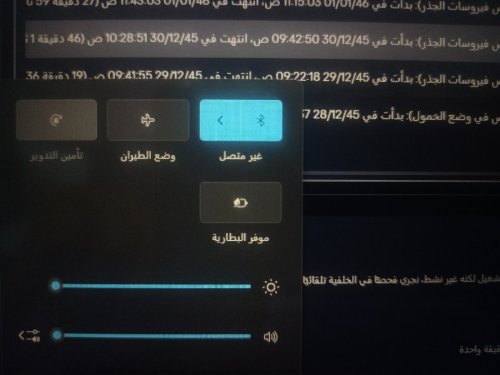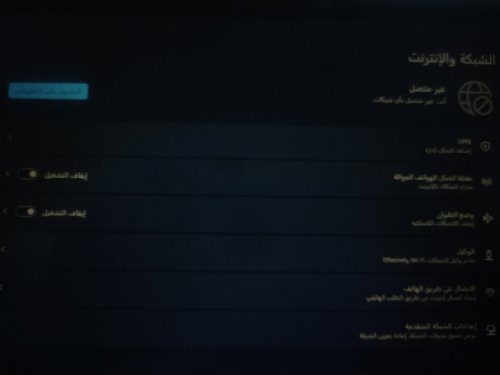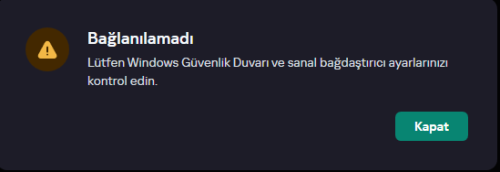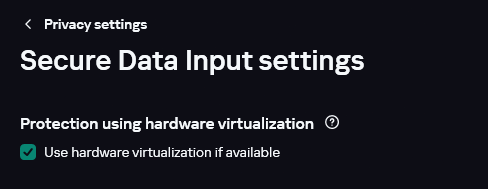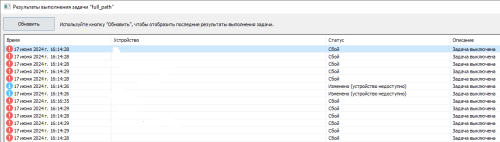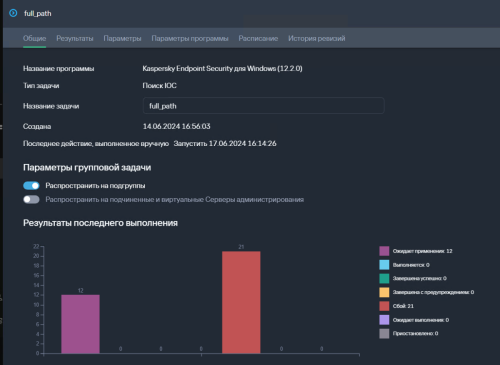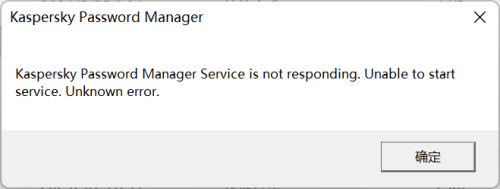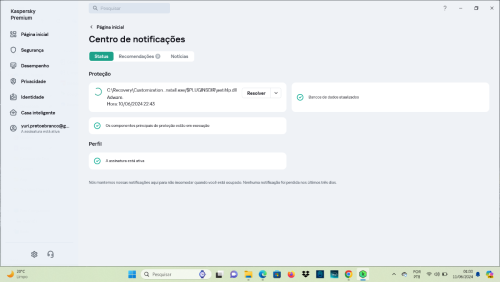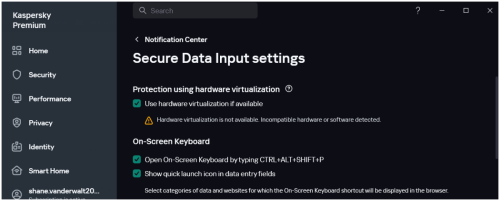Search the Community
Showing results for tags 'windows 11'.
-
Kaspersky üyeliğim bulunmakta ancak artık tek cihaz yerine 3 tane cihaz için kullanmayı planlıyorum. sitede aktif olarak cihaz yükseltmesi veya bir şeyi bulunmamakta. cihaz sayımı yükseltmek için benim üyeliği iptal edip tekrardan 2 yıllık 3 cihaz almam mı gerekiyor? böyle bir durumda paranın geri kalanı bana geliyor mu? yoksa cihaz yükseltebileceğimiz bir yer var mı o aradaki farkı ödeyebiliyor muyuz? bileniniz varsa yardımcı olursa çok sevinirim. diğer iki bilgisayarıma da kaspersky kurmak istiyorum.
-
I have a problem connecting to the Internet.
abody4780 posted a topic in Kaspersky: Basic, Standard, Plus, Premium
I have a problem connecting to the Internet. I have been using my laptop for a while, and I did not encounter such a problem until I subscribed to your services. I expected it wasn't from you because I trusted you, but after 3 months of subscribing to you, I confirmed that there was a problem with the program, as it blocked my ability to connect to the Internet, and the contact list disappeared. I tried contacting Windows Support and couldn't find a solution. Therefore, I thought that the problem was from your program, as the problem appeared as soon as I subscribed to you, and this is my account. You can check the status *****@*****.tld -
-
Oude Kaspersky producten verwijderen vóór installatie van nieuwe versie
Katarn posted a topic in Voor thuis
Goedendag. Ik gebruik op dit moment nog Total Security en heb daarnaast ook de Password Manager in gebruik. Ik wil gaan overstappen naar de nieuwe abonnementsvorm Plus, met de bijbehorende applicaties. Doe ik er verstandig aan om eerst Total Security (en de Password Manager?) te verwijderen, voordat ik de nieuwe Plus applicatie installeer? En wellicht daarbij ook verstandig om extensies in browsers eerst te verwijderen? Dank alvast voor de hulp!- 2 replies
-
- kaspersky plus
- kts
-
(and 2 more)
Tagged with:
-
Every time I try to connect to GCP using Gcloud CLI, have an application that connects to Mongo Atlas, or use Pip to install a package throws an error of unable to connect. On checking firewall logs, it was stopped. Any specific reason why, I have to keep my firewall turned off whenever I am working? PS: the settings of the AV is all default.
-
How can I block internet access to an entire folder and its subfolders and programs in the blocked folder?
-
For example, if I use another VPN, Kaspersky antivirus monitors the websites I visit, so I wonder if it is worth paying for anoter VPN if I use Kaspersky antivirus? I don't know if it's worth paying for a VPN other than Kaspersky and if it would be better to just pay for Kaspersky Plus and save money. Is it true that Kaspersky antivirus can monitor sites on the Internet even if I use a VPN other than Kaspersky? Thank you for your answers.
- 9 replies
-
- kaspersky plus
- kaspersky vpn
-
(and 1 more)
Tagged with:
-
Why does the screen blink during Kaspersky installation?
AlexanderB01 posted a topic in Kaspersky: Basic, Standard, Plus, Premium
Why does the screen blink during the Performance stage of the Kaspersky installation??- 1 reply
-
- kaspersky plus
- kaspersky standard
- (and 3 more)
-
Is enabling Kaspersky Hardware Virtualization worth it?
megala posted a topic in Kaspersky: Basic, Standard, Plus, Premium
In Kaspersky Premium there is an option for use hardware virtualization if available. I was wondering what exactly this feature does, the only public info I can find about it is that it helps protect your input when using Kaspersky safe browser, but is it worth it to disable Hyper-V and the Memory Integrity features in favor of Kaspersky hardware virtualization? Does it also provide some additional protection that makes it more viable than these options? I also use some Hyper-V specific features such as WSL2, but I can live without these if hardware virtualization is better.- 1 reply
-
- kaspersky premium
- windows 11
-
(and 1 more)
Tagged with:
-
How to install Kaspersky Password Manager's extension for other profiles in Chrome?
Long Nguyen posted a topic in Kaspersky Password Manager
Hello everyone! I'm on Windows 11 Pro (x64) build 22621.3810 (22H2) and using Chrome 126.0.6478.127 (Official Build) (64-bit). I've installed the latest version of Kaspersky Password Manager (24.1.0.258 / 1719855722_7604 / 1.1.0.2_1) and I have KPM's extension working properly on my Chrome. But when I log-in to my other Google's account and create a new profile on Chrome, it opens another Chrome browser windows without KMP's extension (and some other extensions as well). I've managed to install other extensions from Chrome Store, but I can't find KPM there. I went to KPM's Settings > Browsers and it says KPM's extension is installed on Google Chrome (apparently on the first profile). Please tell me how can I installed KPM's extension for my second profile on Google Chrome? Thank you!- 1 reply
-
- windows 11
- kpm
-
(and 1 more)
Tagged with:
-
Здравствуйте! Я немного чайник в плане всего, что касается защиты компьютера, нужна помощь. Kaspersky Free(21.17.7.539(b)) на Windows 11 x64 после установки вообще не хочет выполнять быструю или полную проверку, виснет на 1%(0 файлов), как это можно исправить?
-

Kaspersky Internet Security => Kaspersky Premium (Смена лицензии)
Luzgachev posted a topic in Kaspersky Internet Security
Добрый вечер. Имеется действующая лицензия на продукт "Kaspersky Internet Security". Хотел бы перейти на "Kaspersky Premium". Возможно ли эту процедуру провести с действующей лицензией или необходимо покупать отдельно "Kaspersky Premium" ?- 3 replies
-
- license
- kaspersky premium
-
(and 2 more)
Tagged with:
-
How to use KAV Remover for Kaspersky 21.17
12bruh123 posted a topic in Kaspersky: Basic, Standard, Plus, Premium
I am trying to use KAV Remover on Kaspersky 21.17, it is not an option and the product is not being auto detected and there is no way to uninstall. Please Help. -
windows 11 Windows Surface Pro 11 (ARM Processor) will not install? When?
racerswift posted a topic in Kaspersky Total Security
Just tried to load total security on a new Surface Pro 11. Has the ARM processor, will not load as incompatible, Any timeline on fixing this issue? -
Kaspersky protection extension in brave browser
ziad189 posted a topic in Kaspersky: Basic, Standard, Plus, Premium
I have kaspersky premium edition installed in my pc (windows 11 pro), I tried to install kaspersky protection extension in brave browser but it doesn't work, is there any solution because brave is my default browser.- 2 replies
-
- kaspersky premium
- windows 11
-
(and 1 more)
Tagged with:
-
Добрый день. Проблема одинаковая на PC Windows && Android планшете Kaspersky Safe Kids, ребенок запускает видео со звуком на youtobe в google chrome и после отключения по времени звук продолжает идти с компьютера/ планшета. Можно ли как-то донастроить программу что бы при блокировке звук из запущенных программ не шел? например, выходить из учетной записи, закрывать приложения, или блокировать вывод звука?
- 1 reply
-
- chrome
- windows 11
-
(and 1 more)
Tagged with:
-
Коллеги приветствую! Пытаюсь запустить задачу на поиск IOC, но все статусы "сбой", а в описании сказанно "Задача выключена". Задача настраивалась на web версии KSC. Подскажите, пожалуйста, где включить, собственно, этот тип задачи.
- 1 reply
-
- windows 10
- windows 11
-
(and 2 more)
Tagged with:
-
Kaspersky Plus Sensor Reading / RGB Control Bug
Schwarzyyy posted a topic in Kaspersky: Basic, Standard, Plus, Premium
Starting today I had problems with the program "FanControl" not reading CPU temperature after a few seconds and the RGB Control of my RAM through GigabyteControlCenter not working correctly anymore. Both problems are fixed by uninstalling Kaspersky Plus. Adding those programs to exceptions in Kaspersky doesnt work. Whatever got updated yesterday or this morning by Kaspersky caused those issues, since it was working fine before. I guess it has something to do with Kaspersky blocking access to hardware sensors and/or the SPD Hub of RAM. I got the hint from FanControl's issues tracker on github (https://github.com/Rem0o/FanControl.Releases/issues/2571), where another person had the same problem and fixed it by uninstalling Kaspersky. I hope this bug can be fixed asap or at least a workaround with exceptions for certain programs is made available. -
Kav Bloquin certificates depot on windows11
Mr tea posted a topic in Kaspersky: Basic, Standard, Plus, Premium
Hello, yesterday I was trying to use the local goverment web services wich need to identify myself using a certificate. When I used the service a password popup apear and asked my Password as usual. The know password was incorrect, them I realiced that the icon in the task bask was the green "K" icon of Kav. there was no way to unlock the windows certificate depot with my password with KAV runing. after disabling Kav the process run as usually. Data: Windows 11 latest update tested on Edge and firefox 127.0 Kav free 21.17.5.539 I don't know anything anout this way of work with the app so any help about how to use the certificates inside the browser with kav will be welcome. Ty in advance- 1 reply
-
- windows 11
- kaspersky free
-
(and 2 more)
Tagged with:
-
Hi, I'm having trouble with my TradingView Desktop App recently. It seems to be blocked by Kaspersky Total Security. When I disable Kaspersky, TradingView works perfectly fine. I tried adding TradingView to Kaspersky's exclusions list, but I was unable to do so because the app is located in the WindowsApps folder, which is a hidden and secure system directory. This issue just started recently, and I'm unsure how to proceed. Disabling Kaspersky every time I want to use TradingView isn't an ideal solution. Do you have any suggestions on how to resolve this conflict between the two programs? Thanks,
-
系统:Windows 11 专业版 21H2 22000.2538 卡巴斯基加强版:21.17.7.539 从卡巴斯基内安装密码管理器,后期频繁出错。今天安装后明天开机就报未知错误,且警告弹窗会间隔多次弹出,重装无效。
-
Boa Noite Hoje as 22;43. o meu antivírus identificou um adware no meu notebook e começou um processo para resolver o problema que creio ser removê - lo. Já são 00;54 e até agora o antivírus não concluiu o processo com a pagina em looping. Inclusive, usei eliminadores de adware que não detectaram mais nada. já reiniciei o meu notebook e nada. O que está havendo? Será algum problema grave? Gostaria por gentileza de um suporte de vocês, pois estou aflito Yuri
-
Senza VPN PING 14ms download 945,12 Mbps upload 95,01 Mbps Con VPN 296 43 Perchè? Io la tolgo
-
Kaspersky blocks MS Store new apps deployment via intune
YY1 posted a topic in Kaspersky Security Center
Hi, I can deploy the Ms store apps (new) to the clients via Intune only when I disabled the Kaspersky. For the Win 32 apps there is no issue. I added the necessary links of microsoft to the trusted adres list in security center but it does not help. Plese see the list below. login.microsoftonline.com portal.manage.microsoft.com m.manage.microsoft.com sts.manage.microsoft.com Manage.microsoft.com i.manage.microsoft.com r.manage.microsoft.com a.manage.microsoft.com p.manage.microsoft.com Can you please give me a guidance? Regards Yasin -
I can't enable hardware virtualization in Kaspersky Premium
Silver25 posted a topic in Kaspersky: Basic, Standard, Plus, Premium
Hi Team, I'm reaching out because I'm encountering an issue with a virtualization error prompt. It keeps reminding me to activate the virtualization service. I've already checked my BIOS settings and CPU specifications, and both indicate that virtualization is enabled. However, the secure data input panel seems to have a conflicting message. Could you please advise on resolving this discrepancy and ensuring virtualization is fully activated? Any help or suggestions would be greatly appreciated. Thanks,- 1 reply
-
- windows 11
- kaspersky premium
-
(and 1 more)
Tagged with: