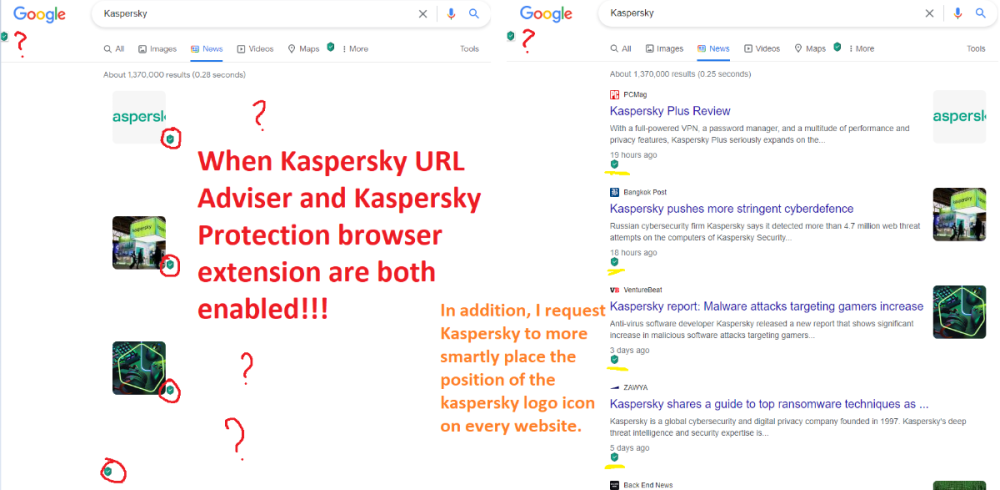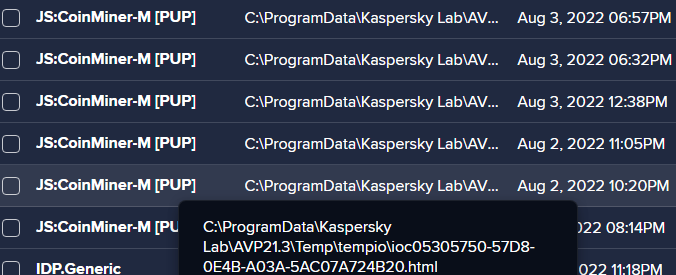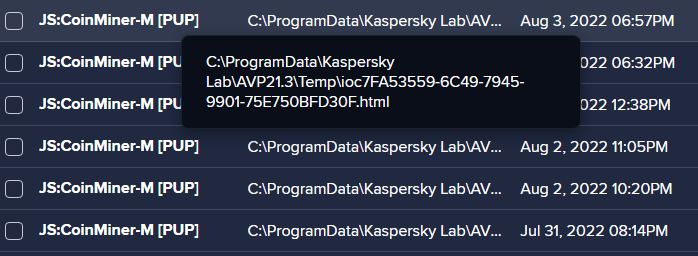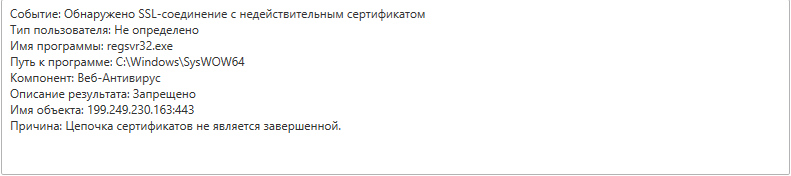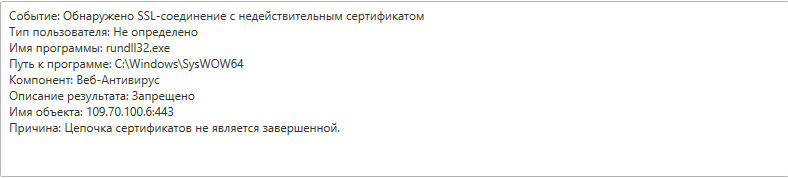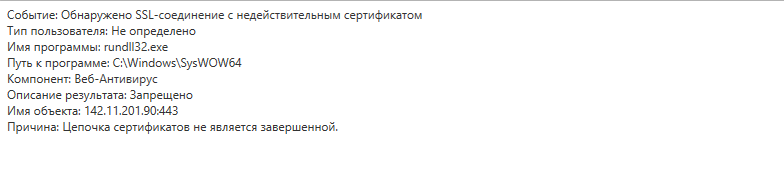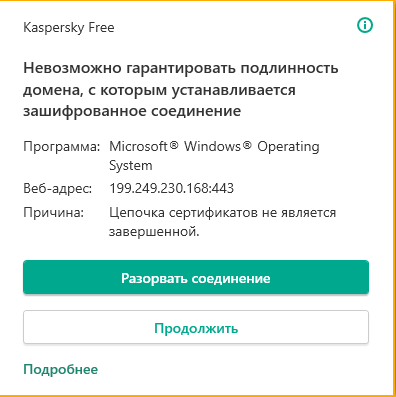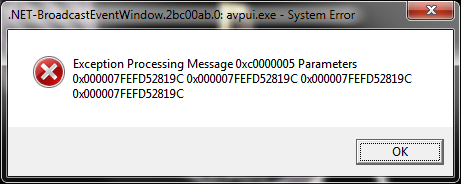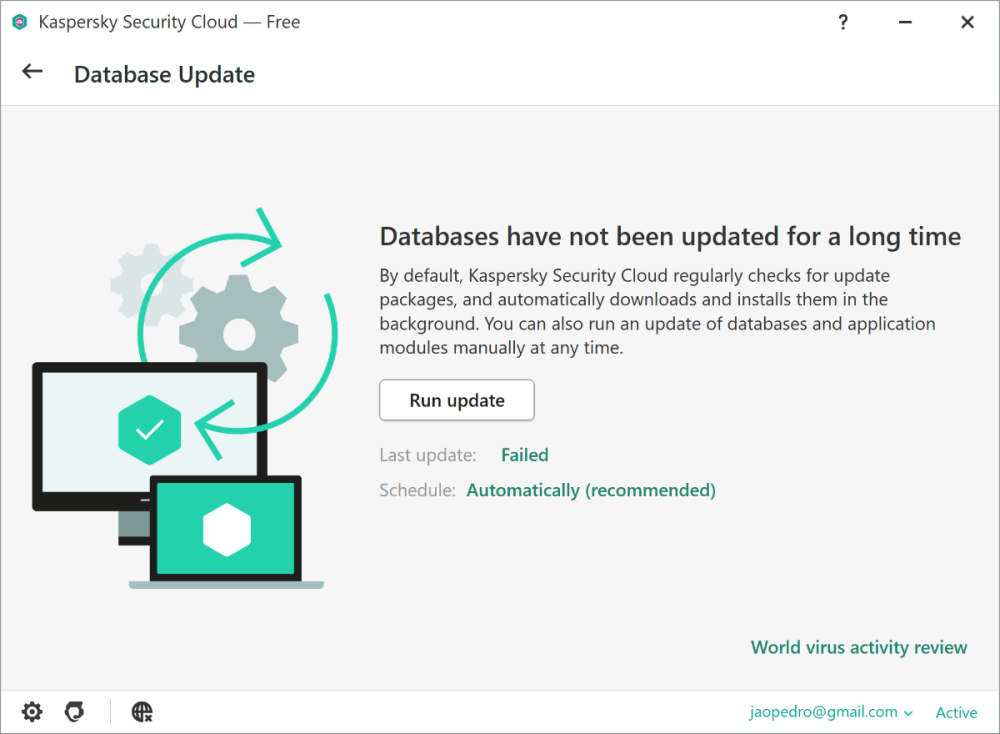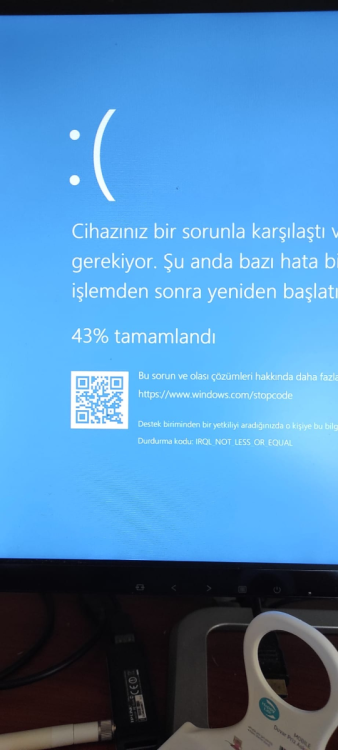Search the Community
Showing results for tags 'kaspersky free'.
-
I'm ***** ***** after having the issues from KSK features. I deleted the profile of my kid in Safe Kids program as I require it no longer. But right after that, this feature asking me to login by choosing option as either parents or child(add child). But most annoying is that no matter how many times I choose to login as parents & putting the password to activate, it's flashing me same screen message 'Unknown error occurred' And than just back to selection screen again! What the hell! I can't even get in to my pc! Plz, help someone. How can I overcome this. My subscription email id is same as this one. Now I'm in helpless situation & posting this request from my mobile.
-
Hi, I installed Kaspersky Security Cloud and when I try to activate the program it shows that you have used your free trial. So, I can't proceed from there and can't even use the free version of this program. Please help me to fix this issue. Thanks.
- 11 replies
-
- windows 11
- license
-
(and 1 more)
Tagged with:
-
- 1 reply
-
- windows 10
- kaspersky free
-
(and 1 more)
Tagged with:
-
What is wrong with this antivirus program? I've been using it for a couple of years, no issue. For the past few months, it's been updating multiple times a day requiring program restart. When I click yes to restart the program, it restarts then silently disables itself. I look in my system tray and there's a red Kaspersky icon. I click on it and it says the program is disabled and I have to manually enable it. WTF? Why should I have to manually enable an antivirus program that I did not disable myself? And 5 minutes after I re-enable it, I get another pop up telling me about a new update requiring restart. AGAIN? WTF? Never had to deal with this crap before. Any idea what is going on or how to fix it? Thank you.
-
Here's an interesting article I have read recently regarding "malware hiding inside images". https://gizmodo.com/malware-images-virus-photos-pictures-how-block-antiviru-1849572516?fbclid=IwAR0bD94-LvGKCbznJ0Dh2wNH3xb_BFz0F-sJDAX92MKtqfY7UiKtUcQHHlo I personally did not know about this until recently. I didn't know that this was possible. But of course, this technique makes sense because images are clusters of data and there's data within the data. My question is simple, as the heading implies. Can Kaspersky security suite of software scan images for malware? I've kept website scans of all URLs enabled and I want every website that I visit to be scanned by my Kaspersky antivirus. I want to know, do Kaspersky's anti viruses also scan images along with the URLs on elsewhere on a website? If not, are Kaspersky working on this feature right now? If not, then my request would be to work on this. Thanks.
- 1 reply
-
- kaspersky free
- kaspersky basic
- (and 16 more)
-
Доброго времени суток. У меня такая ситуация: Я начал авторизовываться в своей почте mail.ru и у меня стоит 2FA и номер телефона. Приложение mail.ru на телефон, перед сканированием qr-кода для успешного входа, красный текстом написало: Проверьте адресную строку (что-то типо такого). Я вроде как проверил, все норм. Но, меня испугала эта красная надпись и теперь я паранойю, что авторизовался на фейк-сайте. И меня взломали. Хотя телефон и 2FA привязаны к почте. Судя по логам IP-шников и входов mail.ru что доступны в настройках, везде вроде как мой IP-шник. Наглядных причин взлома почты я не наблюдаю, то есть не странных писем, не SMS-уведомлений на телефон не приходило. Вопрос вот в чем, у меня стоит Касперский, но самый-самый простой. Разрешил бы мне Касперский открыть фейк-сайт? Или же он его бы сразу заблокировал? И еще вопросик: Если у меня на почте привязан номер и 2FA, меня возможно ли как-то взломать, войти на почту, угнать другие аккаунты. Если у меня везде номер телефона и 2FA? Спасибо за ответы, удачного времени суток.
-
I'm using Kaspersky security cloud free. I use the URL Advisor for all website and the green shield icon appears beside every possible URL on every website. While it is a good indicator, it disrupts how some websites are displayed. Image below. This problem is persistent when the Google Chrome, Microsoft Edge, Mozilla Firefox, Opera and maybe on other browsers as well, but I have not tested them all. In addition to this, the problem is persistent when Kaspersky URL Adviser and Kaspersky Protection browser extension are both enabled. I've tried enabling only Kaspersky URL Advisor and not disabled the Kaspersky Protection browser extension and this problem does not occur. I've attached an image to illustrate what the problem looks like. RED is a big problem. Yellow is also a problem because the placement or positioning of the Kaspersky icon is poor. The problem mainly happens in Google Videos section and Google News section. Please try to fix. And yes, for the time being I've kept disabled the Kaspersky Protection browser extension. Relevant specs: Windows 10 19044 (as per DxDiag) Kaspersky version: 21.3.10.391 (j) Any popular web browser Hope Kaspersky comes up with a fix.
- 9 replies
-
- windows 10
- edge
-
(and 2 more)
Tagged with:
-
My Avast is going of constantly, first it said it was in tempio folder, now its just Temp. It started like from nowhere. I tried deleting them, but they came back.
- 2 replies
-
- windows 10
- kaspersky free
-
(and 1 more)
Tagged with:
-
Поймал троян, антивирус его удалил, но продолжил отсылать мне подобные уведомления с запросами от rundll32 и regsvr32 с какими-то случайными IP, подозреваю, что заразили систему, можно это как-то решить без сноса винды?
- 1 reply
-
- windows 10
- kaspersky free
-
(and 2 more)
Tagged with:
-
I'm having a slight problem with Kaspersky- for some reason it's saying that a normal website, or at least it was in the past, has a bad certificate. I visited this website on my phone on Chrome to confirm, but Chrome found no problems with it's certificate. The certificate is fully valid and is valid until 2023. I also clicked the "View certificate" button and it also seems completely fine. The reason that the visit was prevented was because of " One of certificate files has incorrect extension". Is this a bug, did a normal website get broken into or is something going on on my end??
-
I found myself without a working keyboard or mouse after installing Kaspersky Free. LUCKILY, the mouse worked when I unplugged it since it's wired and wireless. I scoured the internet for a solution to my problem and quickly learned that has been an issue with Kaspersky since as early as 2016!? I saw that while keyboard input seemed, blocked, I was still able to communicate between PC and keyboard adjusting volume and opening calculator, for example. Moving forward, I tried uninstalling the devices multiple times and reinstalling them (after system restart), I tried modifying the registry, I tried running several different scans... ZERO luck. Then I thought, "Maybe disable Kaspersky?" Still nothing. I uninstalled, restarted, nothing. Windows troubleshoot was unable to fix my "driver error". I caved and called Kaspersky - this seemed promising since the rep sounded friendly! Alas, they told me the problem was not due to Kaspersky (I KNOW it was since that was the only significant change I made to my system), they could not help me and that I might need to contact Microsoft (ROFL, no)... Solution: Hold the shift key and restart the PC. Select a restore point from before installing Kaspersky. Wait about 10 minutes (will vary by system). Thanks for nothing, rep! ZERO effort. I hope you are shown this and not reprimanded, but at least LEARN to apply yourself to help customers. Call Ref #: 14316475
-
Since latest update to 21.6, I keep getting this error. The UI does seem to restart itself no problem but leaves this message on the desktop along with an abandoned icon in the system tray.
-
I recently plugged in a USB to reformat it. It had the windows set up files in it, but I set it up back on my old PC which no doubt has a lot of malware. Kaspersky did a quick scan as soon as I plugged it in and found nothing, though, it only scanned about 5 files instead of the 50+ that were in there. I've done a quick scan, 2x full scans and a background scan- nothing was found. AutoPlay is enabled on my computer. There were files on the USB and I reformated the USB not too long ago. Nothing weird happened after I plugged it in. Am I safe?
- 2 replies
-
- windows 10
- kaspersky free
-
(and 1 more)
Tagged with:
-
I don't remember whether I accepted or declined the agreement when installing Kaspersky. I went through the settings and saw "Kaspersky Security Network Statement"- is this KSN? If it's on, does that mean KSN is on and everything's working as intended?
- 1 reply
-
- windows 10
- ksc 13.2
-
(and 1 more)
Tagged with:
-
Hi. I just re-installed the Kaspersky Security Cloud (version 21.3.10.391(h) ) on a freshly reset Windows 10 Home (version 21H2, build 19044.1766) and I noticed the application is having a hard time updating its database. For the past 24hs now, in many attempts, both manual and automatically triggered, it starts downloading, then slows to crawl and gets stuck at 80%, only to fail. See attached images. I already tried following every advice from here: https://support.kaspersky.com/common/error/update/13285#block2 , to no avail. Is this commom? Are the servers overloaded or something? Is there anything else I can do about it?
-
SİLEMEDİĞİM BİR VİRÜS BULAŞTI DİYE FORUMLARDA BAKINIRKEN ÖNERİLERDE KASPERSKY GEÇİYORDU. O YÜZDEN KASPERSKY İNDİRDİM VİRÜSÜ SİLDİM AMA BUNU ALMAYA BAŞLADIM, KASPERSKY DEN KAYNAKLANIYORDU NEDENİ AMA SİLMEME RAĞMEN GEÇMEDİ NASIL DÜZELTE BİLİRİM.
-
CCleaner gave warning not to use. US government warning not to use anymore. Kaspersky antivirus has no connection to the war correct.
-
This is the second time this month that I've noticed it's turned off and on during a full scan. It's been completely fine prior to this, but this month it's been acting up like hell. I ran full scans with Kaspersky SC, TDSSKiller and a second opinion scanner in both safe and normal modes, neither have found anything. What's going on? Do I have a rootkit or something?
-
一直提示安装Kaspresky password manager,但由于没VPN,无法在线升级。请问哪里能找到离线安装包?
-
Kaspersky, in the past, has picked up a file it couldn't process. It just showed up as "Proecessing error". It stopped appearing for a day or two, but soon after it "came back". The file is : C:\Windows\WinSxS\amd64_microsoft-windows-e..-firsttimeinstaller_31bf3856ad364e35_10.0.19041.681_none_31051459c61ca882\MicrosoftEdgeStandaloneInstaller.exe I got told to clear my browser cache and %temp%, then do another scan. I cleared %temp% and nothing really changed. I don't see the point in clearing my browser cache since this seems to be a windows file that installs my browser and nothing related to cookies or anything like that. Is this something to worry about? Can I just delete it? P.S- this file has been here for around a month and shows up in almost every full scan.
-
I was scanning my computer when I noticed KSC show up in the system tray thing on the right side. I click on it and I see "loading application", signifying that it had turned off. Full scans have found no detections or anything like that, only files that it couldn't process. I checked the logs and it says that it was turned off for around 5 seconds. Could it have been updating or what happened?
-
When playing game, I noticed that sometimes when I alt+tab there's a program that quickly closes almost as soon as I actually see the window switching screen. I can't get a good look at it, but I'm pretty sure it has no logo nor any name. It also doesn't have any sort of "body" (the window is just thin and transparent). I haven't really installed anything since I started having this problem. The only things I have were Vortex (a mod manager from nexusmods) and the Bethesda launcher, both of which, I think, had proper digital signatures and Kaspersky didn't pick anything up when installing. I also downloaded a .jpg or .png, but I don't think those contain malware (I can see file extensions/whether a file is an .exe, so I would've been able to tell if it was a program). Lastly, I did around 2-3 scans with Kaspersky SC Free since this started and it found some files it couldn't process in WinSxS (both are in a microsoft edge first time installer, which has a digital signature), but nothing malicious. I've been checking Glasswire (an internet connection monitoring software) from time to time. I don't see any suspicious programs connecting to the internet at the same times the window appears and closes, nor any seriously suspicious programs. I did notice my internet degrading at times for no real reason, but that could easily just be my bad inernet. My only idea was that it could be Wallpaper Engine, since I remember Steam asking whether I wanted to use local data or cloud data randomly, I chose local data. I don't remember if I did this before or after, but it was at around the same time the problem started occurring. I have no idea if WE is actually the culprit or not though. No one's tried to log into any accounts or anything either. Is it malware or something else? Is there any way to find out? I also did a scan with a second opinion scanner and it only got some tracking cookies, nothing malicious.
- 4 replies
-
- windows 10
- virus
-
(and 1 more)
Tagged with:
-
Hello. I have Kaspersky Internet Security installed in two Android devices, one at version 8.1.0 and other at version 9. The Anti-theft feature works fine on them, but I want to know if it is possible to use a exclusive password for unlocking the anti-theft screen lock from using the same password I use at the standard phone screen lock. If it is not, I suggest implemeting this feature, because if someone knows my phone password, the anti-theft lock won't stop them. Thanks.
- 6 replies
-
- android 10
- android 11
-
(and 2 more)
Tagged with:
-
I notice that I get "Processing Error" on some files that Kaspersky SC scans. Most, if not all, are related to Microsoft Edge updates. One more curious one is just dalled data0000.res. It's object path is "C:\Windows\WinSxS\amd64_microsoft-windows-e..firsttimeinstaller_31bf3856ad364e35_10.0.19041.681_none_31051459c61ca882\MicrosoftEdgeStandaloneInstaller.exe//GUT//MicrosoftEdge_X64_85.0.564.67.exe.{0D50BFEC-CD6A-4F9A-964C-C7416E3ACB10}//". Is this something to worry about? Normally I'd just delete files that have "Processing Error" in them myself, but seeing that this file is from WinSxS, I thought I'd ask here before deleting anything.
- 4 replies
-
- windows 10
- kaspersky free
-
(and 1 more)
Tagged with:
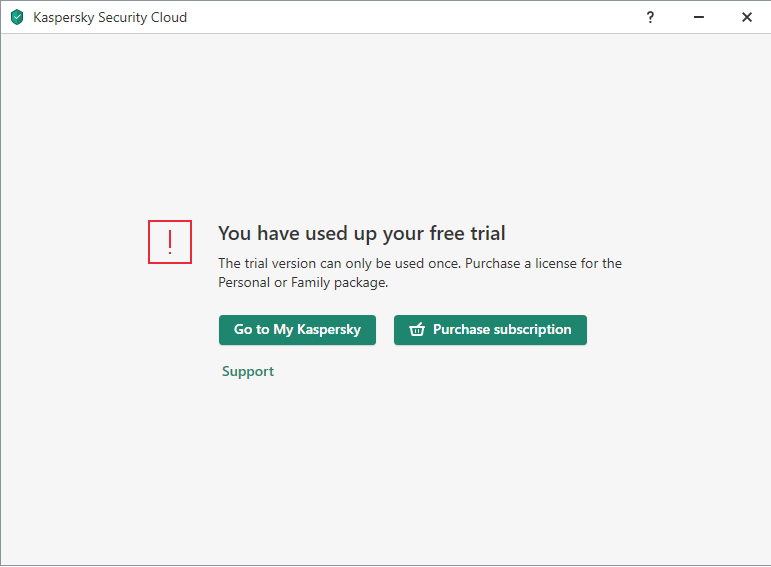
.thumb.png.9099386621b1f74de67fc111343cb214.png)