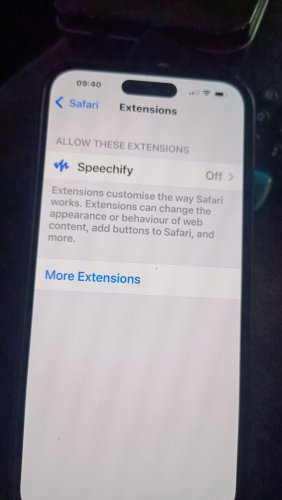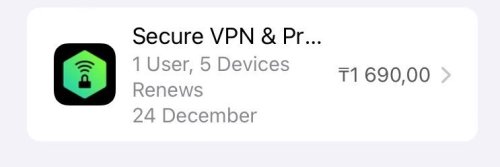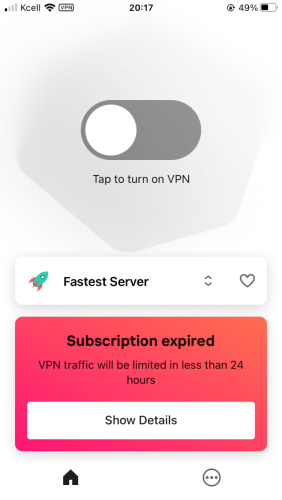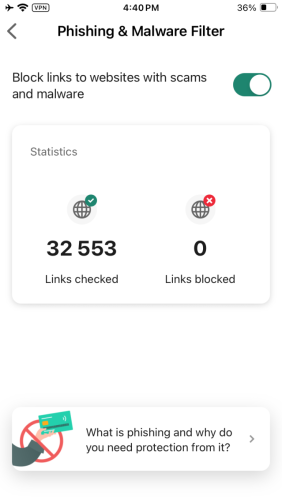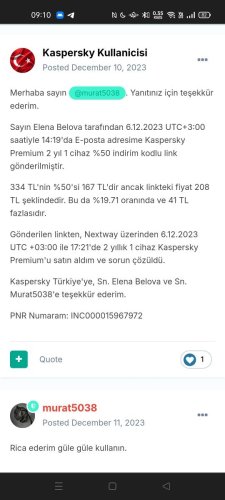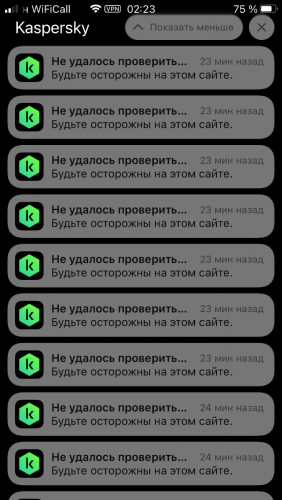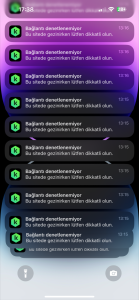Search the Community
Showing results for tags 'ios'.
-
iOS 26.2. KPM 9.2.97.28. "Изменить" запись, не работает.
Lulu posted a topic in Kaspersky Password Manager
iOS 26.2 более 1/3 свободной памяти, сборка приложения 9.2.97.28. Приложение стоит на телефоне и ПК (на ПК тоже последняя версия), все синхронизируется. При редактировании ("Изменить") некоторых учетных записей (не все, логику пока не понял), даже поля "Комментарий", не дает сохранить изменения, пишет "Что-то пошло не так. Повторите попытку позже". На ПК все ок. Признак "Избранное" или значение текущего поиска - не влияют на поведение. Делал полную переустановку приложения на телефоне - не помогло. Гасил единственный ПК с запущенным экземпляром менджера паролей, чтобы они не толкались локтями к облаку с телефоном - не помогла. Регистрировали ли вы у себя такую ошибку? Где в мобильном приложении увидить реальную причину, информативную ошибку? -
I have an issue with location services and the App being unable to locate both my kids iPads (IOS 18.4.1) despite recording time and apps they are using in Australia. Location services are turned on, on all devices and in family sharing…..so frustrating.
-
Mir wird gedroht und Mann versucht mich via Mail zu erpressen
-
Every time I try and activate Ad Banner - Out of Sight and make my browsing private. I am taken to Safari extensions where I am supposed to see Kaspersky extensions but I do not. I am using iPhone 15 Pro Max with latest software. Help!! As I would rather have Kaspersky do all this stuff. I search in extensions in app store and Kaspersky does not show up.
-
Kaspersky Shows Sites in the internet overview that have never been visited. How can that happen? I suspect that this might be related to the iOS password manger (‚Passwords‘), since I see multiple requests from there. However it also shows entries that no longer exists in Passwords. The sites have definitely not been visited with a browser. Has anyone observed a similar behavior? We‘re using KSK 1.107.0.19
-

Добавление функции выбора временного интервала для обновления офлайн-базы номеров
Woitler posted a topic in Kaspersky Who Calls
В вики Kaspersky Who Calls, есть информация, по каким базам, приложение проверяет телефонные номера, но сам процесс, что происходит во время звонка, не описан. В случае с бесплатной версией приложения, есть примерное понимание, как именно происходит проверка неизвестного номера. Приложение обращается в сеть, к облачной базе, где происходит поиск информации о номере, и через несколько секунд, пользователь видит результат. Однако, это работает только в том случае, если у приложения есть выход в сеть, а скорость интернет-соединения достаточно стабильная и быстрая. Что делать пользователям сотовых операторов, у которых нет опции VoLTE, по условиям тарифа, или данная функция, в принципе, недоступна в их регионе? В сетях 4G, в момент звонка, без опции VoLTE, смартфон переключает сеть в очень медленный режим 3G. Сейчас, сотовые операторы, активно отказываются от 3G, в пользу 4G, и перепрофилируют частоты. Если не повезёт, может случиться так, что во время звонка, можно вообще остаться без интернета. А, нет интернета - нет информации о номере через Kaspersky Who Calls, в бесплатной версии. С эти можно что-то сделать, кроме оформления платной подписки, чтобы была офлайн-база, смены сотового оператора или тарифа? Другие определители номеров, решили эту проблему, добавлением офлайн-базы в базовый, бесплатный функционал своих продуктов. В случае с платной версией приложения, у меня вообще нет понимания, как именно происходит проверка неизвестного номера. Используется ли облачная база, для проверки неизвестного номера, если приложение работает в премиум-режиме? Почему офлайн-база обновляются не по определённому расписанию, например, один раз в три часа, а когда ей вздумается? Отсюда, предложение. Пожалуйста, добавьте функцию выбора временного интервала, для автоматического обновления баз, в платной версии Kaspersky Who Calls. Хочется иметь всегда актуальную офлайн-базу, с интервалом автоматической проверки обновлений, каждый час, а то, и полчаса. Зачастую, получается так, что пока, вручную, не обновишь офлайн-базу, неизвестный номер не будет определён. Офлайн-база может не обновляться автоматически несколько часов, хотя, при ручной проверке, обновление загружается на устройство.- 4 replies
-
- android 13
- android 14
-
(and 3 more)
Tagged with:
-
Tengo Kaspersky NextEDR Foundations y no funciona el control web en IOS
AlfredoMendez posted a topic in Para empresas
intento agregar una iPad a los dispositivos administrados y agregarle control web pero una vez, configurado e instalado Kaspersky NextEDR Foundations móvil no me restringe, las paginas web, alguien me podría ayudar? -
kaspersky premium Техническая совместимость с IOS 18.2
Solid posted a topic in Kaspersky: Basic, Standard, Plus, Premium
Есть ли совместимость продукта Kaspersky Premium c ОС IOS версии 18.2? -
Добрый день! У меня подписка на Kaspersky VPN на iOS уже давно. Оплата через Apple Store ежемесячно. В этом месяце не успел заплатить и пришлось временно приостановить подписку. Через несколько дней возобновил подписку и она продлилась, но деньги не списались и приложение пишет, что подписка истекла. Ежемесячная оплата почему-то и до этого проходила только через 2-3 дня после дня оплаты, то есть допустим, я пользовался приложением с 18 числа, но следующий месяц списание идёт 21 - 22 числа. В этот раз я возобновил 25 ноября, уже 28, но приложение работает только в бесплатном режиме с ограничением. Раньше такой задержки со списанием не было.
-

A Kaspersky Plus for PC and iOS question
Gniblett posted a topic in Kaspersky: Basic, Standard, Plus, Premium
My licence for Kaspersky Internet Security is expiring at the end of the month and am planning to move to Kaspersky Plus as KIS now appears to be a legacy product. If I buy the licence to cover 3 devices, I assume this will include my iPhone and iPad running the Kaspersky Security & VPN for iOS (iPhone and iPad) As I believe Apple Apps are sandboxed I wonder whether this means I would need to have the VPN turned ON all the time for Kaspersky Security & VPN to actually work? Is this the case, or are the other aspects of the App able to function without the VPN being active?- 5 replies
-
- kaspersky plus
- windows 10
-
(and 2 more)
Tagged with:
-
Urgent: Need Help Connecting Mobile Device to Kaspersky Security Center (KSC)
KasperMan posted a topic in Kaspersky Security Center
Hello Friends, I have an urgent issue. I installed Kaspersky on my mobile phone, and I need to know how to add this device to Kaspersky Security Center (KSC) for management. I installed it manually on my phone, but I’m not sure how to connect it to my KSC. Previously, I used the Google Play version and connected by scanning a QR code. Thank you in advance for your help.- 3 replies
-
- ios
- android 15
-
(and 2 more)
Tagged with:
-
Hello Community, I have an urgent issue. I installed Kaspersky on my mobile phone, and I need to know how to add this device to Kaspersky Security Center (KSC) and manage it. Thank you in advance for your help
- 3 replies
-
- ios
- android 12
-
(and 1 more)
Tagged with:
-
Hello guys , I'm looking for where I can get Kaspersky Endpoint Security (KES) for Mobile (Android and iOS). Could someone please help me, as it's no longer available on the App Store or Google Play?
- 2 replies
-
- windows 10
- ios
-
(and 1 more)
Tagged with:
-
Phishing & Malware Filter on iOS checking behavior ?
BlueAsari posted a topic in Kaspersky: Basic, Standard, Plus, Premium
I just installed Kaspersky two weeks ago and having issues with connections to my modem and today, I noticed something very weird. I surf on the net at a minimum daily, checking the news or online shopping and maybe 15-30 minutes on social media apps. Kaspersky indicated it has checked over 32,000 links! Umm. Does anyone know if this is normal? -

Eski fiyattan Kaspersky Premium almak nasıl yapılır?
Kaspersky Kullanicisi posted a topic in Ev için
Merhaba. 6.12.2023'te 208 TL ödeyerek iki yıllık Kaspersky Premium almıştım. 6.12.2025'te lisanım biteceği için eski fiyattan yani 208 TL ödeyerek Kaspersky Premium almayı veya Bitdefender Total Security almayı düşünüyorum. Ya da Bitdefender Premium çıkacak o da değerlendirme listesinde. 208 TL ödeyerek nasıl 6.12.2025'te Kaspersky Premium alabilirim?- 1 reply
-
- windows 11
- license
-
(and 3 more)
Tagged with:
-
Aquí puedes encontrar enlaces de descarga para todas las aplicaciones de Kaspersky para dispositivos móviles. Las descargas y actualizaciones de las aplicaciones de Kaspersky desde Google Play no están disponibles temporalmente. Puede descargar y actualizar aplicaciones de Kaspersky en Android utilizando uno de los métodos de este artículo. Si necesita ayuda para instalar o activar aplicaciones en su dispositivo Android, siga estas instrucciones.
-
- 4
-

-
- android 12
- ios
- (and 7 more)
-
Safe Kids app not working since downloading iOS 18. To resolve, deleted app from phone and now I cannot find Safe Kids app in App Store. Help!
-
Não consigo navegar fora do WIFI depois de instalar o anti-vírus
Maicon Santana posted a topic in Para casa
Boa noite, Conta Premium, após instalar no meu IPhone ele não navega fora do wi-fi. Já desliguei todas as extensões do meu navegador mas com ele instalado fora de casa não consigo utilizar o aparelho na rede móvel. Alguém consegue ajudar? -
Лицензия Kaspersky Standard. Подключены 3 устройства: iMac, iPad, iPhone. Обновляю регулярно. По состоянию на 24 июня 2024 г. на iPad установлено iPadOS 16.7.8. На iPhone 7 plus — 15.8.2. На iMac проблем нет. На iPad и iPhone часто всплывают сообщения: «Не удалось проверить ссылку». Закрыл все браузеры, смотрю только Ютьюб через мобильное приложение. Вопросы: 1) в чем логика этого сообщения? Я его увидел, ок. Что именно я, дурак, должен сделать? 2) как мне понять, в чем источник проблемы? 3) как мне остановить этот поток уведомлений? Я увидел эти сообщения, чего делать не знаю. Сообщения продолжают сыпаться мне на нерв. Перезагрузить не каждый раз могу. Иногда открыт проект в Procreate или Google.Docs. Все проги на моих железках лицензионные, через appStore. Все куплено за деньги. Да, я умею проверять. Да, и меня можно нае…ть, не сомневаюсь в этом. Что делать?
-
This makes it questionable protection, leaving one’s device vulnerable. I often find that my device was unprotected, possibly the whole night! I’ve observed this on various iOS devices (iPhones SE, 12, 13 mini) in our household, all of which are always fully up-to-date. We don’t have other security solutions installed. What a competitor product did with their mobile protection for iOS was to add a toggle in the VPN settings for the protection to re-enable itself on demand. That way it turns itself on when it’s shut down for some reason, possibly by a system process? I don’t know whether iOS behaves like Android in some regards.
-
1. Hello I downloaded the app and bought a license. At first, when everything went smoothly, now I get the connection cannot be checked error. When I click on this notification, nothing happens. 2. I've been having problems with the internet since I founded Kaspersky. Both my mobile data and Wi-Fi connections have slowed down a lot. Although I am connected to the internet, the applications are not working properly. Kaspersky VPN improves when I turn off and restart the phone. ( I'm using iphone 14 pro max iOS 16.5.1(c) )
- 4 replies
-
- ios
- kaspersky plus
-
(and 1 more)
Tagged with:
-
Не устанавливается профиль MDM на ios устройства.
Maxmud Fayziev posted a topic in Kaspersky Security Center
Добрый день коллеги. Решили настроить MDM сервер для ios устройств. 1. Установили Сервер iOS MDM на сервере KSC 14 2. По инструкции установили APN сертификат на сервер. 3. Попытались подключить устройство, дошли до Wizzard с QR, отсканировали с устройства QR, неподписанный профиль прогрузился и при установке на устойстве "Сбой установки профиля" - Произошла неизвестная ошибка. Подскажите какие подводные камни имеются при внедрение MDM и подключение устройства? куда копать? -
Eu instalei o aplicativo Kaspersky: VPN & Security no celular à 5 dias e segundo o recurso Antiphishing, mais de 19.5 mil links já foram verificados e esse número não para de crescer. Eu sei que alguns aplicativos acessam links em segundo plano, mas esse número não está alto demais para somente 5 dias? Outra desconfiança que tenho é que a cada 5 min eu recebo de 5 à 7 notificações dizendo que não foi possível verificar a segurança do link e então vem a notificação dizendo que o botão de emergência foi acionado. Devo me preocupar ou esse número de links é normal e as notificações são somente instabilidade na conexão?
- 5 replies
-
- kaspersky premium
- ios
-
(and 1 more)
Tagged with:
-
Eu instalei o aplicativo Kaspersky: VPN & Security no celular à 5 dias e segundo o recurso Antiphishing, mais de 19.5 mil links já foram verificados e esse número não para de crescer. Eu sei que alguns aplicativos acessam links em segundo plano, mas esse número não está alto demais para somente 5 dias? Outra desconfiança que tenho é que a cada 5 min eu recebo de 5 à 7 notificações dizendo que não foi possível verificar a segurança do link e então vem a notificação dizendo que o botão de emergência foi acionado. Devo me preocupar ou esse número de links é normal e as notificações são somente instabilidade na conexão?
- 2 replies
-
- ios
- kaspersky premium
-
(and 1 more)
Tagged with:
-
Please add an antivirus for IOS like Bitdefender has so I can control my phone from my Kaspersky thanks!