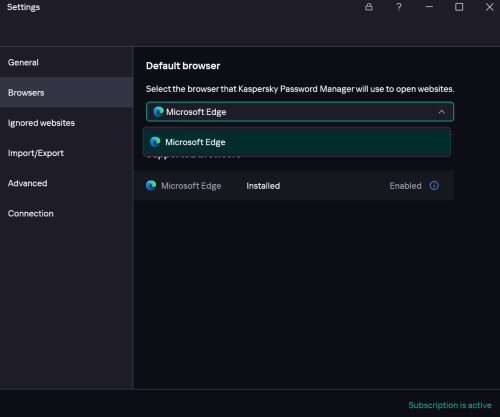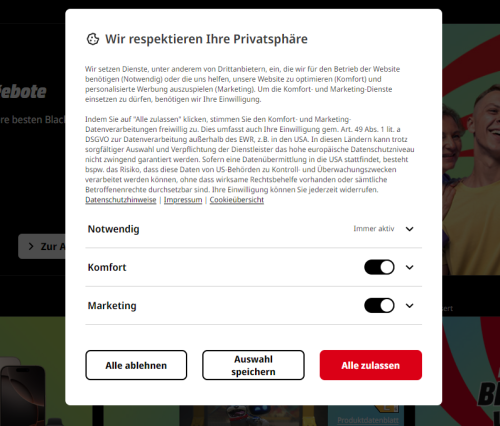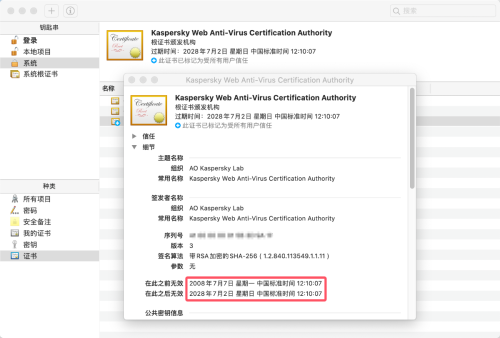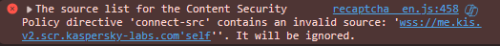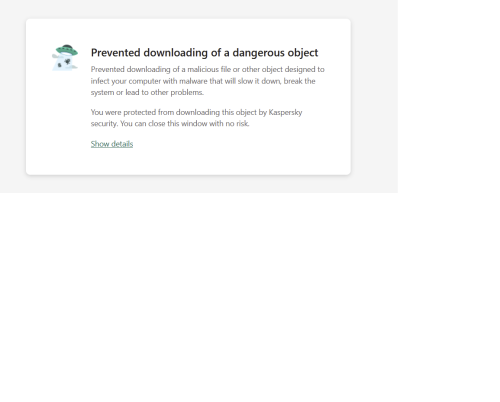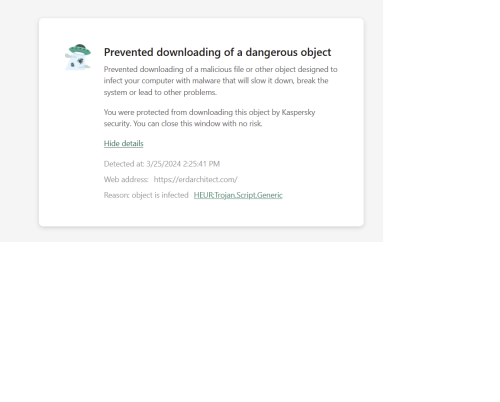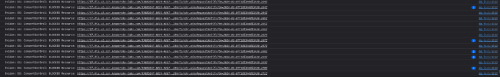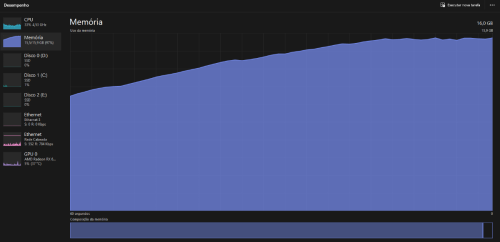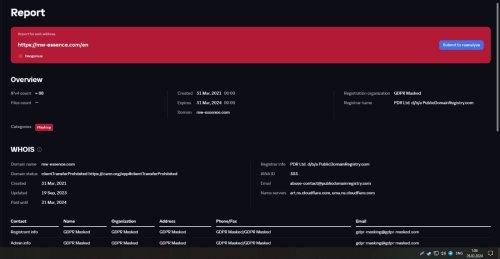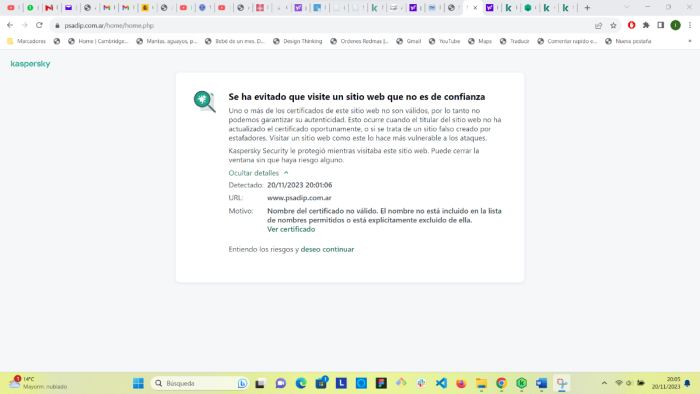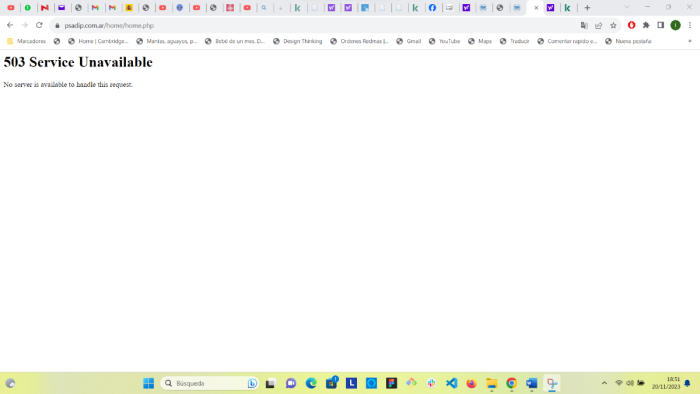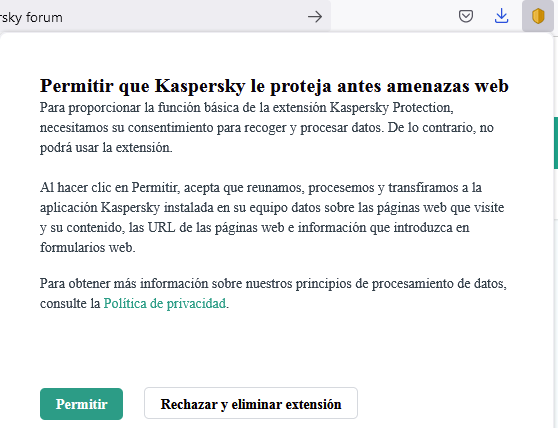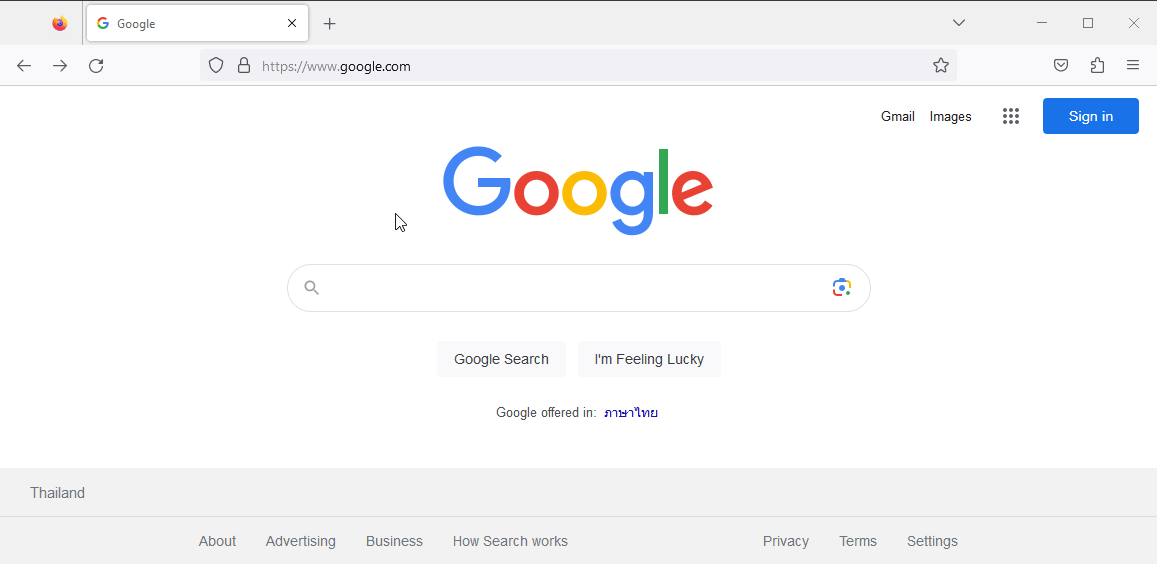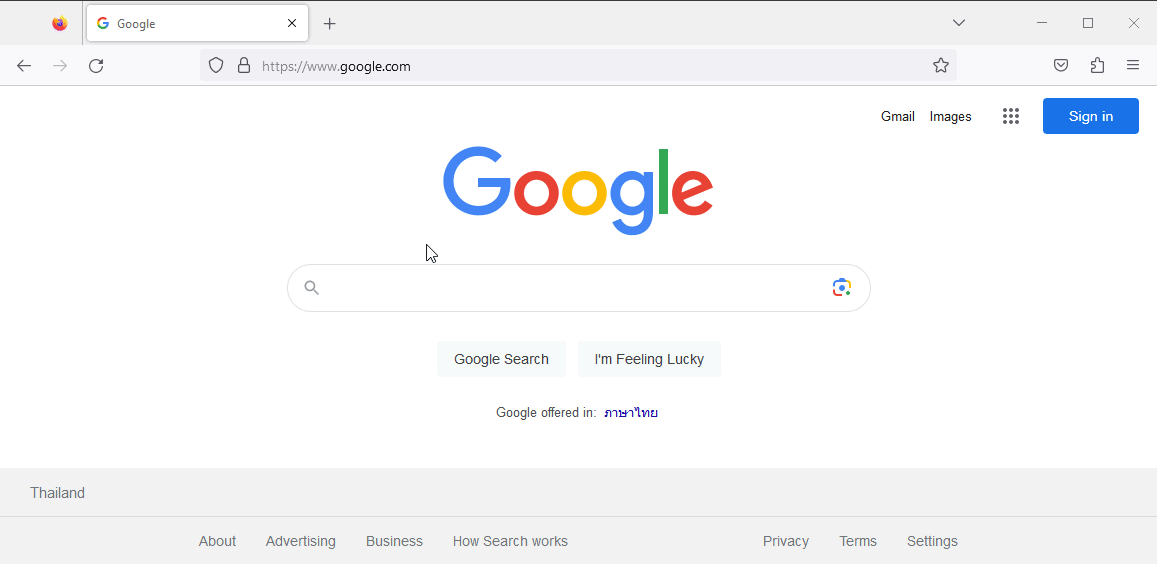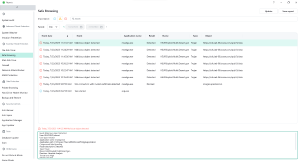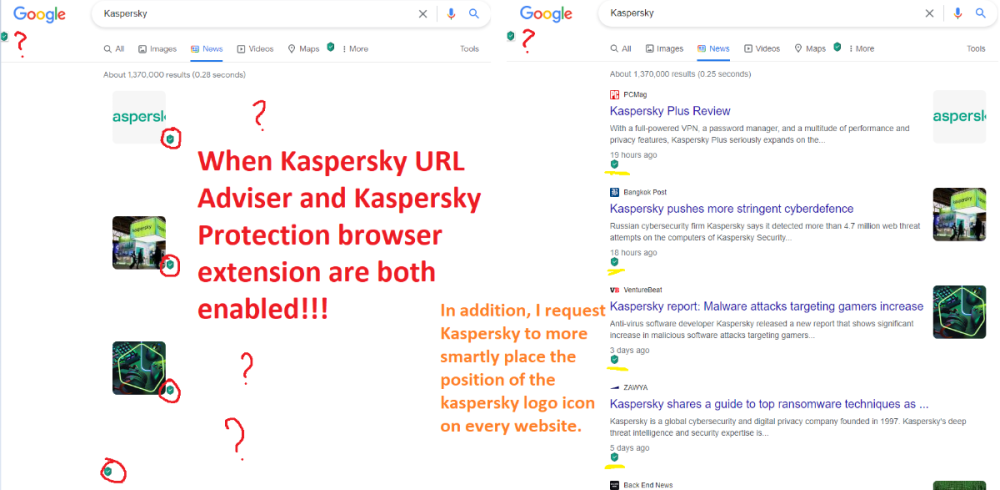Search the Community
Showing results for tags 'firefox'.
-
Firefox Not Listed in 'Browsers' (Password Manager)
Michael A posted a topic in Kaspersky Password Manager
Operating System: Windows 11, Version 25H2 Kaspersky Application: Kaspersky Password Manager (Version 25.1.0.602) Problem Summary: I can't install the Password Manager extension on Firefox. In 'Browsers' (in 'Settings' on the Password Manager app), Firefox isn't listed as an option, only Microsoft Edge. (See image below.) Extra Details: I recently purchased a new laptop. I installed Kaspersky and Firefox, but the option to install the Password Manager extension doesn't appear for Firefox (I've managed to install the Kaspersky Protection extension without issue). I have, however, been able to install the Password Manager extension for Microsoft Edge. I've tried uninstalling Kaspersky and Firefox, but the problem persists. I haven't had this issue on any of my other devices. As far as I'm aware, there isn't any other way to install the extension.- 4 replies
-
- kaspersky plus
- windows 11
-
(and 2 more)
Tagged with:
-
卡巴斯基FireFox扩展2.12.120.1 标记网站安全性设置:全部网址 我发现,当firefox打开Wikipedia网站时,会出现短暂卡死的情况,FireFox提示“卡巴斯基扩展托慢了FireFox" 个人推测,是因为Wikipedia一个页面存在的链接过多,卡巴斯基在短时间内标记多个网址导致的卡死 这个问题已经持续了数月,希望能够解决
-
Windows 11 PC with Kaspersky Premium installed and up to date Edge, Chrome & Firefox installed and all exhibit the same problem If I download a PDF bank statement from the bank it works fine but then if I try to download another it fails unless I reboot So if I want to download all my last 12 months bank statements for the tax man then I have to reboot 11 times ! The same problem occurs with CSV files and XLSX files and is the same using ay of my browsers If any one has any ideas how to resolve this issue I would be most grateful A dozen or so reboots during the day is very tedious Kaspersky Premium installation disables Windows Defender so it can't be that Also if I exit / close Kaspersky it still leaves stuff running in the background despite using task manager to close the obvious Any help much appreciated
- 6 replies
-
- kaspersky premium
- firefox
-
(and 3 more)
Tagged with:
-
Kaspersky Reklam Engelleyicinin ayarlarından açılması gereken tüm filtreleri açtım diğer ayarlarını yaptım ama çoğu sitede asla çalışmıyor. Herhalde filtre listesi 10 yıldır güncellenmiyor. Örnek olarak Youtube'daki hiçbir reklamı engellemiyor, eğer hiçbirşeyi engellemeyecekse niye var bu eklenti/ayar.
- 1 reply
-
- windows 11
- firefox
-
(and 1 more)
Tagged with:
-
CAN'T DOWNLOAD KASPERSKY DISTRIBUTION - Endpoint Security Cloud Business Hub
ARROBABIT Lda posted a topic in Kaspersky Endpoint Security Cloud
Hello, I work in an I.T. company, and we manage a couple of companies' antivirus infrastructure. I began to manage another company, and went through the usual motions of setting it up, however I couldn't download the distribution packages, it just loads nothing, barren. Something was giving me weird vibes when I had to accept the agreement, took me a few hours of trial and error, but it loaded and I accepted. Now it doesn't give me the distros. What do I do? I contacted their e-mail, and even their office in my country but they refuse to pick up. P.S. Kaspersky Endpoint Security Cloud, User European Edition 15-19 Build version: 24.9.1.14- 4 replies
-
- license
- kaspersky plus
- (and 22 more)
-
Issue with Cookie Acceptance on MediaMarkt.de – Windows 11
HotlineDestroyer posted a topic in Kaspersky: Basic, Standard, Plus, Premium
Hi, I'm experiencing an issue on MediaMarkt.de where I'm unable to accept cookies. I've tested this across multiple browsers on Windows 11, but the problem persists regardless of the browser. I’m using NordVPN, but I don’t think it’s the source of the issue, as NordVPN works without any problems on my work computer where Kaspersky is not installed. When I try to accept "allow all cookies" or manually select cookie preferences, the site doesn’t confirm or save my choice. To troubleshoot, I've already checked Internet Options in the Control Panel and ensured that all cookies are enabled. I’ve also disabled anti-banner browser extensions and tried adding an exception in Kaspersky Premium, but the issue remains. Any insights into what might be causing this or how to resolve it would be greatly appreciated. Thank you!- 1 reply
-
- kaspersky premium
- windows 11
-
(and 3 more)
Tagged with:
-
Всем привет, после последнего автоматического обновления KFA до 21.17.7.539 при использовании хранилищ https://i.ibb.co/Ns8FSpm/02.jpg браузер перестал распознавать сертификат Каперского https://i.ibb.co/LZJD9V4/06.jpg ... (сертификат переустанавливал, хранилище менял, делал сброс настроек KFA - не помогло) в Microsoft Edge такой проблемы нету в Firefox 115.11.0esr все сайты открываются кроме Мегамаркета и именно в Firefox... с ВЫКЛ антивирусом и Мегамаркет открывается... установил "Хранилище сертификатов Windows (рекомендуется)" и пока добавил Мегамаркет в "доверительные адреса" Есть какие-то идеи?
- 62 replies
-
- windows 10
- kaspersky free
-
(and 1 more)
Tagged with:
-
Сегодня, 03.11.2024 1:20:31;Обнаружена ранее открытая вредоносная ссылка;Firefox;firefox.exe;C:\Program Files\Mozilla Firefox\firefox.exe;C:\Program Files\Mozilla Firefox;10976;Активный пользователь;Не обработано;Не обработано;https://_brovideos5s_site/code/mvrdimjsmy5ha3ddf43tmnjv;Возможна неправомерная загрузка ПО;Высокая;;https://_brovideos5s_site/code/mvrdimjsmy5ha3ddf43tmnjv;mvrdimjsmy5ha3ddf43tmnjv;https://brovideos5s.site/code;Веб-страница;Облачная защита. Произошёл переход по этой ссылке при открытии другой: https://_ vashotvet_com/task/3587893#:~:text=Если первый вал R%2C а,и отношение угловых скоростей 1%2F2. До первого лога было ещё один лог: Сегодня, 03.11.2024 1:10:57;Загрузка остановлена;Firefox;firefox.exe;C:\Program Files\Mozilla Firefox\firefox.exe;C:\Program Files\Mozilla Firefox;10976;Активный пользователь;Запрещено;Запрещено;https://brovideos5s.site/code/mvrdimjsmy5ha3ddf43tmnjv;Возможна неправомерная загрузка ПО;Высокая;;https://brovideos5s.site/code/mvrdimjsmy5ha3ddf43tmnjv;mvrdimjsmy5ha3ddf43tmnjv;https://brovideos5s.site/code;Веб-страница;Облачная защита. А ещё, пока я писал это сообщение, случайно ещё два раза перешёл по первой ссылке:). А я всего лишь хотел добавить пробел, чтобы она перестала быть кликабельной (со второй так делать не рискнул). Есть причины беспокоиться по поводу первого лога? Напрягает "Не обработано" в результате. Для контекста, провёл уже 4 проверки на вирусы без обнаружения, похоже, придётся сделать ещё парочку:)
- 1 reply
-
- windows 10
- kaspersky premium
-
(and 2 more)
Tagged with:
-
Kaspersky blocks Firefox's automatic update
shadow-11 posted a topic in Kaspersky: Basic, Standard, Plus, Premium
My device is a Mac (Sonoma 14.6.1). I have attached a screenshot of my Kaspersky application version. I only managed to update my browser by temporarily turning protection off. Otherwise, something seems to stop the download. The update progress bar in the Firefox settings gets stuck after downloading a few kilobytes, and does not progress, even if I restart the browser and try again. Once I turned Kaspersky protection off entirely, the download immediately continued, and I was able to update the browser as normal, before turning protection back on again. I now have the latest version of Firefox. This was not an issue before, and has only started happening since I downloaded the latest version of the Kaspersky application.- 6 replies
-
- macos 14 sonoma
- firefox
-
(and 1 more)
Tagged with:
-
OS:macOS 10.15.7 KIS:21.1.0.150 for mac 问题现象:机器重启后打来浏览器chrome,所有https请求的网站都提示err_cert_data_invalid,而实际上这些网站的证书都是有效的,选择http非安全方式基本可以访问网站但页面的样式加载不对。然后尝试用firefox、safari等浏览器访问各网站,也是提示证书有误等的错误而无法正常打开网站页面。 尝试解决:将KIS设置-保护中常规的“检查安全支付、无痕浏览和上网管理的安全连接(https)”选项取消选中(关闭检查安全连接)后,所有浏览器访问正常。 分析原因:联想到之前在chrome浏览器查看网站证书时颁布者都是kaspersky,应该是检查安全连接之后证书被替换了(如下面网站的证书前后区别),导致证书有问题而无法正常访问网站打开页面。然后通过系统的“钥匙串访问”查看当前证书使用情况,发现kav的证书有效期开始时间是2026年至失效2046年,还没开始生效?(不知道怎么签发出来的)。删除该还未生效的证书,为重启系统前打开检查安全连接网页还是无法打开,但重启系统之后就恢复正常了,各网站的页面都能正常打开了。再看kav的证书显示开始2008年至2028年失效。(还是搞不懂按什么时间来签发证书)
-
Kav Bloquin certificates depot on windows11
Mr tea posted a topic in Kaspersky: Basic, Standard, Plus, Premium
Hello, yesterday I was trying to use the local goverment web services wich need to identify myself using a certificate. When I used the service a password popup apear and asked my Password as usual. The know password was incorrect, them I realiced that the icon in the task bask was the green "K" icon of Kav. there was no way to unlock the windows certificate depot with my password with KAV runing. after disabling Kav the process run as usually. Data: Windows 11 latest update tested on Edge and firefox 127.0 Kav free 21.17.5.539 I don't know anything anout this way of work with the app so any help about how to use the certificates inside the browser with kav will be welcome. Ty in advance- 1 reply
-
- windows 11
- kaspersky free
-
(and 2 more)
Tagged with:
-
Hi all, For the last few months I've been unable to access Pinterest via Firefox (or Edge) as it shows a blank white screen and refuses to connect, and upon looking at Inspect Element in both browsers I see the attached error message pop up 99+ times. I don't know anything about computers or coding etc, but it sounds like this CSP is what's blocking my access to Pinterest? So far I haven't encountered this issue on any other sites, and although I have the Kaspersky Protection add-on/extension in both Firefox and Edge, disabling it then reloading Pinterest doesn't resolve my issue. I don't know what to turn off in my KIS application itself to resolve this, either. I don't think I can amend this CSP myself if it's an integral part of Kaspersky, right? I used to be able to access Pinterest fine with Kaspersky, but I haven't been able to for months now. Is it possible I need to downgrade or go back to an older installation of Kaspersky? For reference, I'm on Windows 11 (version 23H2), and my Kaspersky application is Kaspersky Internet Security (version 21.3.10.391 (I)). Thanks, Liz
- 2 replies
-
- firefox
- windows 11
-
(and 2 more)
Tagged with:
-

Browser Problems with Kaspersky Labs
Jojo Mojo posted a topic in Kaspersky: Basic, Standard, Plus, Premium
I have observed this happening with Gmail with Firefox. (Don't know about other sites yet). I see the browser getting stuck at this portion with this site being called. Gmail does not open at all. How can I stop kaspersky labs being called every time I open Gmail or some other trusted website?- 9 replies
-
- windows 10
- kaspersky standard
-
(and 1 more)
Tagged with:
-
Hello, I am trying to connect to the ERD Architect Data Modeler website (it is "erdarchitect.com" and is an https site but for obvious reasons I am not putting the full URL here in this note) and Kaspersky keeps indicating that there is a dangerous object trying to download. This object is the Heur:Trojan.script.generic trojan. This occurs in both Firefox and Brave browsers which would be expected. I understand that it is possible the site is in fact infected but I would like to confirm. I recall reading on the Kaspersky site about providing the same information as above in another area of the site so it can be reviewed. Unfortunately, I cannot recall where this is to submit this. I have also included screenshots as well. Can someone direct me to this area so I can see if it is in fact an issue or a false positive? Thank you
- 2 replies
-
- windows 10
- trojan
-
(and 1 more)
Tagged with:
-
Kaspersky makes browser to memory overflow when acessing Crunchyroll's login page
FurtadoPires posted a topic in Kaspersky Internet Security
I'm creating this topic since I haven't found any information about it. For some time I'm having problems to login in my Crunchyroll account using my Windows 11 machine with Kaspersky Antivirus installed. I've noticed that every time I access the login page, my browser goes unresponsive until I finished it using the task manager. Investigating further, I saw that when I access the page https:// sso.crunchyroll . com/login kaspersky blocks a javascript lib called dg.js, then the page tries to send it again (and blocked again). This behavior generates a loop which make browsers (both chromium based and firefox) to memory overflow to the point where's necessary to finish it by using windows task manager The only workaround I've found is to exit Kaspersky and access the login page (which possibilities the download of the lib) then activate again after login. So it is a case of false positive or there's something wrong about this specific lib? I think this case should be investigate, since causing browsers to memory overflow is problematic and this page is accessed by many users. To reproduce the problem, you only need to access Crunchyroll's login page (it isn't necessary to have an account) and the blocking behavior can be observed by opening the browser's inspector. -
My site is in the phishing database
mwessence posted a topic in Virus and Ransomware related questions
Good day, dear Kaspersky team! My site users began to complain that they were getting a pop-up window that the site was dangerous and contained “phishing.” We carried out an analysis and cleaned the site of old data, although it did not violate anything, but just in case. I think this is an accident since we have a large audience and we have been working for more than 3 years without problems and no data has been leaked anywhere. I ask you to help me understand this case. My Site: https : //mw-essence.com/en P.S I also add an error in the quality of the photo attached, but there is nothing described there as to what the problem is so that we can solve it, people say that sometimes sites accidentally end up in the database. -
No puedo entrar a un sitio web ni a las pestañas que vienen después. El antivirus Kaspersky Standard no me deja. Primero, cuando quiero entrar, aparece una pantalla donde me avisa que “Se ha evitado que visite un sitio web que no es de confianza”. Cuando pulso el botón “deseo continuar” me sale un pop-up que me dice que “No se ha podido establecer una conexión segura con un sitio web”. Y me pregunta “¿Desea continuar de todos modos”? Y cuando pulso el botón “Confirmar” me envía a una página web que da un error. Dice: “503 Service Unavailable. No server is available to handle this request”. Para tratar de solucionarlo añadí el sitio web, y todas las pestañas del sitio que pude, como un URL de confianza. Lo hice entrando por “configuración”, “navegación segura”, “configuración avanzada”, “direcciones URL de confianza”. Sin embargo, y a pesar de que reinicié el ordenador, me sigue apareciendo el mismo error. ¿Qué puedo hacer? Estoy MUY molesto con Kaspersky Standard. Por favor, agradeceré que me ayuden a solucionarlo. Muchas gracias.
- 11 replies
-
- windows 11
- chrome
-
(and 1 more)
Tagged with:
-
Mozilla vulnerabilities 06.jan.2024 critical
Hedgerss posted a topic in Virus and Ransomware related questions
hi, i uninstalled mozzila. they will fix the vulnerability as soon as possible? or is better choose google chrome and edge? thanks a lot -
Buenas. Ayer estaba navegando tan tranquilo y en un momento me salto un aviso de que el antivirus detecto un troyano y lo bloqueo. Evento: Objeto malicioso detectado Usuario: Casa-PC\Casa Tipo de usuario: Usuario activo Nombre de aplicación: firefox.exe Ruta de la aplicación: D:\Program Files (x86)\Mozilla Firefox Componente: Antivirus Internet Descripción del resultado: Detectado(s) Tipo: troyano Nombre: HEUR:Trojan-PSW.Script.Generic Precisión: Análisis heurístico Nivel de amenaza: Alta Tipo de objeto: Archivo Nombre de objeto: gtm.js?id=GTM-W8FXL6X5 Ruta de objeto: https://www.googletagmanager.com MD5: 1F968C32451A62B0FB590047A8A35849 Motivo: Análisis experto Fecha de publicación de las bases de datos: Ayer, 19/12/2023 19:03:00 En principio pensé que era un falso positivo por la dirección (www.googletagmanager.com) pero al rato vi que el plugin de Kaspersky para Firefox se volvia amarillo y al pulsarlo mostraba lo siguiente: Decir que desde entonces he pasado 2 veces el análisis completo y no ha encontrado nada. Mi duda es si lo del plugin está relacionado con el troyano o puedo darle a Permitir sin problemas. Mi equipo: KTS 21.3.10.391 (k) Windows 7 SP1 Home Edition Firefox 115.6.0esr Saludos y muchas gracias.
-
Please make some options like Spyhunter 5 such as url checking and deleting hidden malware such as from recent urls and edge preferences
-
Kaspersky password manager is not working on mac m1 in chrome, firefox and safari
DigitalWIzard posted a topic in Kaspersky Password Manager
Hello, Kaspersky password manager is not working sometimes in all the browsers supported by kaspersky on mac. I have tried to disable and then enable the plugin, quit password manager and then open again, nothing seems to fix it. It happens randomly and i have to manually copy and paste the passwords. -
Hello, when I do a google search with "Inject script into web traffic to interact with web pages" setting enabled, after I hit the "enter" button, the Firefox UI freezes for about 10 seconds. When I disable this setting the firefox works normal. Full sysinfo of the PC can be found here. Steps to reproduce: Install FF 117.0 x64 and Kaspersky Free 21.14.5.462 on Win 10 Create new FF profile, open google.com, write anything to search box, press enter key Screen cast with problem - "Inject script into web traffic to interact with web pages" setting enabled: Screen cast without problem - "Inject script into web traffic to interact with web pages" setting disabled:
-
I was surfing the web and accessing the Internet normally when suddenly I received a notification that there was a trojan in my computer by Kaspersky. I've tried running a quick scan and a full scan, but it doesn't seem to be doing very well. It still shows up when I use a web browser and log in to my personal account. One of the notifications below --- Event: Malicious object detected User: HUUPHUC\meoud User type: Initiator Application name: msedge.exe Application path: C:\Program Files (x86)\Microsoft\Edge\Application Component: Safe Browsing Result description: Detected Type: Trojan Name: HEUR:Exploit.Multi.Desert.gen Precision: Heuristic Analysis Threat level: High Object type: File Object path: https://sdk.iad-06.braze.com/api/v3/data MD5 of an object: F7C86BF2A8B02E5A77016F9A02CD1A1F Reason: Expert analysis Databases release date: Today, 7/23/2023 8:16:00 AM ---- You can see the image below Please help me fix this problem and give me a solution. Hanh
-
启动卡巴斯基和卡巴斯基vpn之后,经常出现以下问题: 1. pip install命令返回无法验证SSL证书的错误 Could not fetch URL https://pypi.org/simple/seaborn/: There was a problem confirming the ssl certificate: HTTPSConnectionPool(host='pypi.org', port=443): Max retries exceeded with url: /simple/seaborn/ (Caused by SSLError(SSLCertVerificationError(1, '[SSL: CERTIFICATE_VERIFY_FAILED] certificate verify failed: self signed certificate in certificate chain (_ssl.c:1002)'))) - skipping 2. seaborn库不正常工作,返回端口错误 Error: failed to send plot to http://127.0.0.1:63342 3. jumpyer lab不正常工作,在关闭卡巴斯基vpn后正常工作 还有一些其他的异常问题,和上述类似地都是端口和证书问题,不再赘述。 对于是卡巴斯基安全软件还是卡巴斯基vpn导致的以上问题,我不是非常清楚。希望能得到解决。 联系方式: *****@*****.tld
-
I'm using Kaspersky security cloud free. I use the URL Advisor for all website and the green shield icon appears beside every possible URL on every website. While it is a good indicator, it disrupts how some websites are displayed. Image below. This problem is persistent when the Google Chrome, Microsoft Edge, Mozilla Firefox, Opera and maybe on other browsers as well, but I have not tested them all. In addition to this, the problem is persistent when Kaspersky URL Adviser and Kaspersky Protection browser extension are both enabled. I've tried enabling only Kaspersky URL Advisor and not disabled the Kaspersky Protection browser extension and this problem does not occur. I've attached an image to illustrate what the problem looks like. RED is a big problem. Yellow is also a problem because the placement or positioning of the Kaspersky icon is poor. The problem mainly happens in Google Videos section and Google News section. Please try to fix. And yes, for the time being I've kept disabled the Kaspersky Protection browser extension. Relevant specs: Windows 10 19044 (as per DxDiag) Kaspersky version: 21.3.10.391 (j) Any popular web browser Hope Kaspersky comes up with a fix.
- 9 replies
-
- windows 10
- edge
-
(and 2 more)
Tagged with: