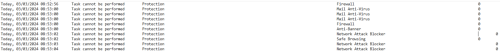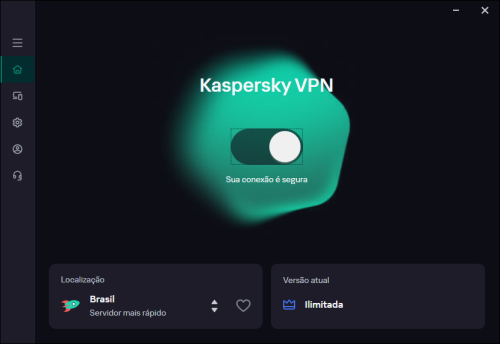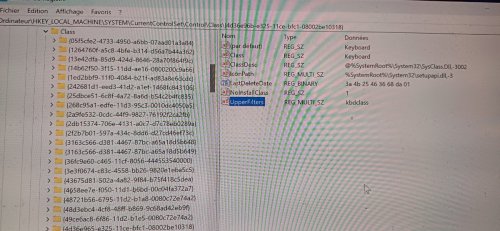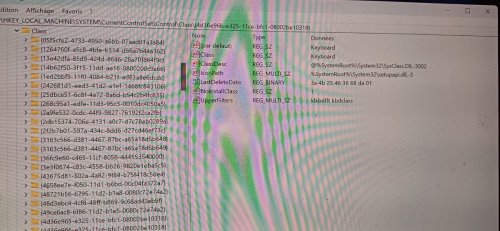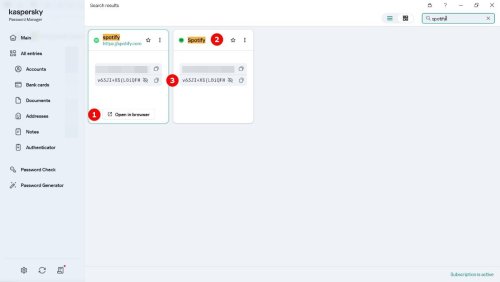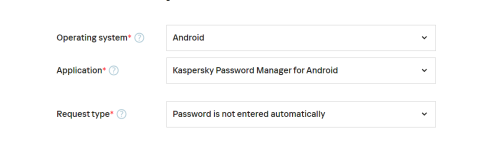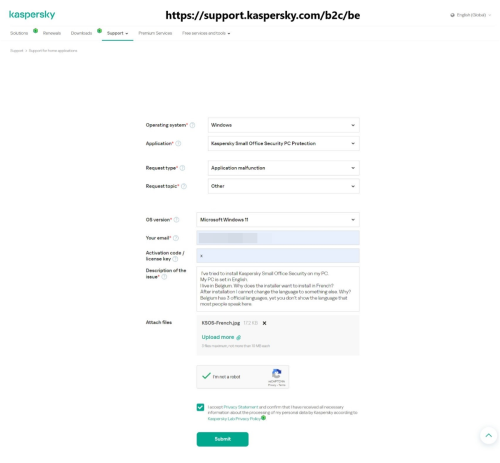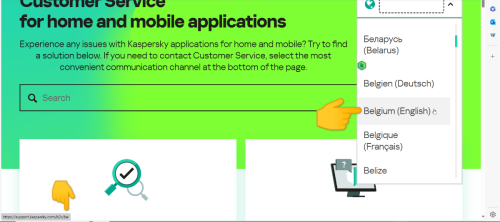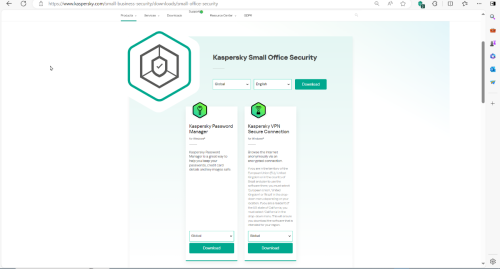Search the Community
Showing results for 'Secure Keyboard Input is enabled'.
-

Erro 1714 ao tentar instalar o Kaspersky VPN
Guilhermesene4096 replied to Mino Cosmik's topic in Para casa
@Mino CosmikBem-vindo O Kaspersky Total Security (KTS) é um produto legado (antigo) do Kaspersky. Recomendo você fazer a desinstalação completa do KTS e da VPN (desinstalando → apagando arquivos temporários e caches → instalando a nova versão), neste caso, o Kaspersky Plus (com Safe Kids e VPN ilimitada). Abaixo coloco os links para você fazer o download das versões mais recentes e atualizadas do Kaspersky. Kaspersky Plus → Link de download Kaspersky VPN Secure Connection → Link de download Basta efetuar o download e depois conectá-lo a sua conta My Kaspersky. Link de apoio: → Como remover um aplicativo da Kaspersky- 10 replies
-
- 1
-
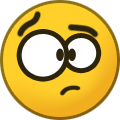
-
- kaspersky vpn
- kaspersky premium
-
(and 1 more)
Tagged with:
-
Dear Kaspersky Team, I hope this message finds you well. We are writing to bring to your attention an issue that has been impacting our users' access to our platform, https:// dapp . hyperblast . io/ Several of our users have reported encountering a phishing warning when attempting to access our platform through Kaspersky. This warning has prevented them from accessing our services, causing significant inconvenience and concern. As a new startup, a fork of Uniswap operating on open-source code, such warnings are highly detrimental to our reputation and credibility. We have detected that the advertisement appears in production but not in our test environment, so we understand that it could be some manual report from a user to damage our reputation. Given the critical nature of this issue and its adverse effects on our operations, we kindly request a manual review of our platform by your team. We assure you that our platform is legitimate and does not engage in any malicious activities. We believe that this warning may have been triggered due to our recent establishment and similarities with other platforms. We sincerely ask for your prompt assistance in removing this warning at your earliest convenience. We understand the importance of maintaining trust and reliability in the online ecosystem and are committed to ensuring a safe and secure environment for all users. Thank you for your attention to this matter. We look forward to your swift response and resolution. Warm regards, HyperBlast Team
-

Não consigo acessar a configurações de VPN para diferentes Sites
Guilhermesene4096 replied to jpessoa's topic in Para casa
@jpessoaBem-vindo O botão "Configurações" não apresenta nenhum problema e está funcionando normalmente ao ser clicado. Você pode tentar marcar "Ignorar" no procedimento abaixo e verificar se o problema resolve ↓ Abra a aplicação Kaspersky VPN Connection Na janela principal da aplicação em seu lado esquerdo clique no sinal de engrenagem (configuração) Role a página para baixo e procure a seção "Sites" Clique em → Configurações Na janela que se abrir dentro da seção "Exclusões para sites", clique em → Configurações Clique em → Adicionar Na caixa "Endereço da Web (URL)" → Digite a URL do site que você deseja acionar a VPN automaticamente Em "Ação executada quando o site não é acessado", marque a caixa → Ativar VPN ou Ignorar Selecione o servidor para ser utilizado quando você entrar no site (opcional) Deixe marcado a caixa → Notificar quando ativado para receber a notificação da VPN quando você entrar no site Clique em → Adicionar Volte para a tela anterior Clique em → Fechar ou simplesmente feche a janela Após esse procedimento, o Kaspersky VPN irá agir conforme o comportamento que você especificou para esse site específico. Se o problema persistir, tente atualizar o Kaspersky Security Connection para a sua última versão e entre em contato com o suporte técnico → Suporte Técnico Kaspersky VPN Secure Connection (última versão mais atualizada) → Link de download Link de apoio: Como configurar a VPN para um site selecionado -
Приложение на американском языке, не хочу.
Maratka replied to CrashPump's topic in Kaspersky Secure Connection
https://www.kaspersky.ru/downloads/vpn-secure-connection?campaign=kl-ru_sup006_acq_ona_smm__onl_b2c__lnk____vpn___ -
First I can't get my screen to print. If it makes sense to you I have an ASUS keyboard and a dell computer. I have tried the print scr and the alt and F7 key nothing. Windows: 22H OS BUILD 19045.4046 Chrome: 122.0.6261.95 official build 64bit As far as Kaspersky I can't get anything on that. I right click it only shows pin to start, more, history, settings, data base, tools and scan. Run error Failed to run Protected Browser. Reason: Process was stopped. I can only run safe money in firefox. Chrome and microsoft edge can't do.
-
Hello, I have an Acer Aspire 15 (N18Q13, A515-55 series, Win 11 home 23H2, Intel i5-1035G1). KRD 2018 and KRD 2024 beta resumes in a black screen after choosing graphics mode. With KRD 2024 beta a blinking cursor stops booting from the usb stick after choosing graphics mode. Secure boot is OFF, BIOS does not support changing von AHCI to IDE. Please help, thanks
-
Brute Force Attack on Password Manager
Konstantin_ replied to celsurf's topic in Kaspersky Password Manager
Today i tried fast miss input master password. Seems like there is no protection from brute. 24.0.0.428 (a) / 1707729190_7547 / 1.1.0.2_1 -

Open a port in the firewall
Guilhermesene4096 replied to grendizer's topic in Kaspersky: Basic, Standard, Plus, Premium
@grendizer Welcome back! I can't say for sure if what you changed in Kaspersky's settings actually opened the ports, but try the following procedure to open specific ports in the firewall Create specific rules ↓ Open Kaspersky's graphical interface Click on the gear symbol (configuration) in the lower left-hand side of the window Click on → Security settings Scroll all the way down and click → Firewall Under firewall, click → Packet rules Click → Add Under Status, select → Active Under Name, define a name for the rule (e.g. example program rule) Under Action select → Allow Under Direction select → Input / Output or both Under Protocol select → A specific protocol or all Under Remote address select → Address from the list In the box below → enter the IP address you want to allow or block Under Local address select → Any address or the address specific to your device Click → Save In the "Packet rules" window, select the rule you created and place it first in the list (by clicking the button above/below). -
Hello @MarcInOz, Thank you for posting back! Excellent, well done! Kaspersky Internet Security, Kaspersky's old software, comes with Kaspersky VPN Free, not *Unlimited / Premium VPN* - IF Kaspersky subscribers wish to have Kaspersky Premium VPN they may purchase Kaspersky Plus or Kaspersky Premium subscription, both of those products come with *Unlimited* VPN or purchase a stand-alone Kaspersky Premium VPN subscription: https://www.kaspersky.com/vpn-secure-connection & How your subscription works. Kaspersky Free VPN is still available: Kaspersky VPN Secure Connection for Windows® - if (you) wish. Regarding several key features - read: Comparison of subscription plans - the table shows the features available for Kaspersky Standard, as does: Kaspersky Standard. Thank you🙏 Flood🐳+🐋 Resource: Kaspersky VPN Secure Connection FAQ
-
I got around to upgrading and that has resolved the SSL error with Citrix and also the opening secure sites in a secure browser setting. Thanks.
-
1. Нужно ли удалять своё устройство в личном кабинете https://my.kaspersky.com/ после переустановки программы Kaspersky Premium? 2. Нужно ли удалять своё устройство в личном кабинете https://my.kaspersky.com/ после переустановки Windows? 3. Как проверить пинг до VPN сервера в Kaspersky Secure Connection ? (дабы понять какой по пингу самый лучший) 4. В мониторинге умного дома висит предупреждение о открытом порте 23 на моём Keenetic Giga (KN-1011). Хотя все настройки заводские. Без изменений. Надеюсь на ваши ответы. 5. Первый раз пользуюсь Kaspersky Password Manager. Удалит ли он все пароли с Google Chrome, Mozilla Firefox, Opera, Microsoft Edge? Для меня это важно** Надеюсь на ваши ответы.
-

VPN FAILS TO CONNECT
Guilhermesene4096 replied to Francoisywp's topic in Kaspersky VPN Secure Connection
@Francoisywp Welcome Does the VPN display any error messages? Do the following procedure and check if it is working: Uninstall Kaspersky Secure Connection Restart your computer Clean up temporary files and leftovers from the removed installation Download and install the latest version of KVPN Restart your computer Try using the VPN again Check if the problem persists Kaspersky VPN Secure Connection → Download link If possible, give feedback 👍 -
@Carlos PorfirioBem-vindo Não há problema algum e a VPN está conectando normalmente. Tente trocar de servidor na listagem em "Localização" e/ou reinstale o produto. Kaspersky VPN Secure Connection → Link de download
-
Hello. I just installed Kaspersky internet security and right away my Lenovo yoga 7i keyboard stopped working. Tried several methods before finding the registry method. Problem is, I follow all the steps, I delete the "klkbdflt" entry from the registry leaving only "kbdclass". I hit ok. Then when I close the registry, it comes back as it was: both entries appear in the UpperFilters. What do I do now? Please help, I need this machine for work. When I change it: When I open it again:
-
@cleuton Bem-vindo novamente Realizei um teste e realmente a página não está abrindo ao usar a VPN. O motivo pode ser realmente o Kaspersky VPN Secure Connection ou porque o site usa um serviço (Cloudfront) que detecta qualquer VPN e realiza o bloqueio ao acessar o site. Neste caso, peço que entre em contato com o suporte técnico → Suporte Técnico
-
Hello @BBRR, Welcome back! 1. KPM supports importing logins and passwords from the latest versions of the following applications that were available when *Kaspersky Password Manager was released* -> *2009 = 15 years ago*: LastPass, KeePass, Dashlane, 1Password, and Norton Identity Safe 2014 (included in the latest version of Norton Security). Reference: Import and export data. 2. Re Passkeys, as an *alternative*, Use Authenticator OR Windows & Android Fingerprint authentication. 3. Re Spotify, refer to our image: 1. Spotify is browser - not app. 2. Spotify app - only needs to be created *once* - the same app works on Windows & Android. 3. The same password can be used on Spotify Windows & Android. IF (you're) getting a Duplicate Password check, (you) can switch on / off security checking for a specific password by clicking the bell button to enable / disable. ⚠️KPM - *automated* Spotify login on Android - you're correct - it does not work - this should *not* be logged with Kaspersky as a *suggestion* - it's an *Application malfuntion*⚠️ Please log a request with Kaspersky Customer Service: https://support.kaspersky.com/b2c#contacts - on the support page, select either Chat or Email, then fill in Application malfunction, Password is not entered automatically template; we recommend taking a video-recording of the issue - if you can & please include any screen images & a *detailed* history. Support may request logs, traces & other data; they will guide you. 4. Re "Kaspersky PM on android have a problem not showing the right password when trying to log in into an app, even if i create a new password info while choosing (App) as an entry." You have not given enough detail & specific information for anyone to troubleshoot this - which app / apps are giving you trouble (apart from Spotify)? 5. Re "I like the vault feature - or you have to pay more for it (no thank you!)" This is slightly confusing, on the Windows platform - the KPM *vault* is created, in these products: Kaspersky Premium, Kaspersky Plus, Kaspersky Total Security, Kaspersky Security Cloud & *stand-alone* KPM - the KPM *vault* is the source of all the data for the other platforms -> there's no need for a *duplicate* KPM vault to be on MAC, iOS & or Android & it's fully paid for with any of these subscriptions. KPM is also available in the cloud, via (your) MyKaspersky account & the Kaspersky Password Manager extension. Kaspersky Free has limited data: About version types. There is no Kaspersky Technical Support for any Kaspersky *Free* software. There's also Secret Vault, again on the Windows platform, essentially a highly secure data storage feature - available in Kaspersky Premium, Kaspersky Plus & not available for: MAC, iOS or Android. But - we think you're *not* referring to this.... 6. Re: "So I hope these things will be fixed this next few months...etc"..... To set some *realistic*expectations*, suggestions / complaints - if they are accepted by the Kaspersky development teams, may take a long time, some time a very long time, to be implemented. There's a Suggestions for Kaspersky Password Manager - in the Russian language Forum, that was started in June 2022, that's now 5 pages long. You may also wish to meditate on the fact that if "importing from 3pty password managers" has not changed in 15years, things sometimes happen slowly (ioo), we've lost count of the requests to expand the list of 3pty password managers, despite the many assurances from Kaspersky that they are responsive to their users. Things that get fixed *fast* are bugs/conflicts that impact many users - these are rarely submitted to Kaspersky as *Feedback - suggestion/complaint*. Thank you🙏 Flood🐳+🐋
-
How to use Kaspersky VPN only for specific apps?
ilkel replied to ilkel's topic in Kaspersky VPN Secure Connection
Yes, I read it. The confusion is in the naming of the switches. Now then my understanding below is correct? By clicking the "Apps that never connect via VPN", application switches to the exclusive mode that disables the VPN only for the apps added to the list and keep it enabled for everything else. And by clicking the "Apps that always connect via VPN", application switches to the inclusive mode that activates the VPN only for the apps added to the list and keep it disabled for everything else. If this is correct please rename this switches appropriately. -
@GemyWelcome You can check out the entire Kaspresky VPN Secure Connection documentation here → Kaspersky VPN Documentation Additionally, you must download and install the VPN app on your device (if it is not already installed) and connect the VPN app to your My Kaspersky account so it can be associated with your subscription. Kaspersky VPN Secure Connection → Download link
- 1 reply
-
- 2
-

-

VPN Constantly On?
Flood and Flood's wife replied to LICIL's topic in Kaspersky: Basic, Standard, Plus, Premium
Hello @LICIL, Welcome back! Personal choice, there's many benefits to using Kaspersky's VPN, please read: What is the purpose of Kaspersky VPN Secure Connection? Thank you🙏 Flood🐳+🐋 -
Enlace al programa... entiendo que el SonicWall es una solución de hardware, y es muy posible que ya integre algún tipo de filtrado antivirus que puede estar causando problemas de incompatibilidad. ¿Sabes si tienes instalada la VPN Free de Kaspersky (Kaspersky Secure Connection)? Si no la usas, ve al Panel de Control de Windows -> Programas y Características, y desinstala desde allí usando el desinstalador integrado del programa, no uses herramientas de terceros para desinstalar. Saludos.
-
Hello @GuyFromBelgium, Welcome! You could try to download from: https://www.kaspersky.com/small-business-security/downloads/small-office-security OR - please contact Kaspersky Customer Service, https://support.kaspersky.com/b2c/be: 2. Select Email OR Chat, then fill in the template as in the following image; please include (your) Activation Code & or Licesnse & the email (you) used when you registered KSOS. Kaspersky Customer Service / Support will be able to answer (your) questions: 3. Also, Stan_natS was complaining about a *limited* language issue: https://forum.kaspersky.com/topic/secure-browser-premium-although-its-not-really-premium-39214/#comment-159146, they said: qte A company that does not support multilingualism (in its software, in support) a priori cannot operate in Europe. Seems like it's not the Middle Ages. Finally, now there should be no language problems at all, especially with the emergence of AI, it's not just Google Translate. endqte You may wish to mention their topic to support, because, *apparently* HQ have passed the issue onto the development team, so that *implies* HQ has some awareness of the limited language issue - for that *specific region*. Please share the outcome with the Community, when it's available? Thank you🙏 Flood🐳+🐋 Resource: Kaspersky Small Office Security - info, purchase, download, by Danila T.