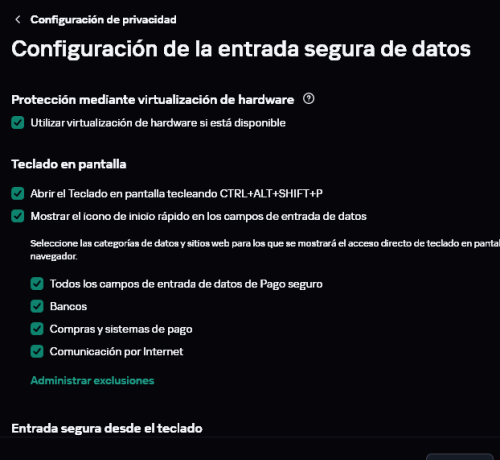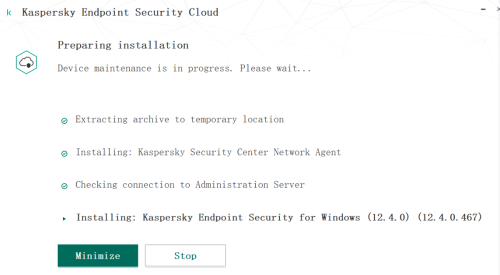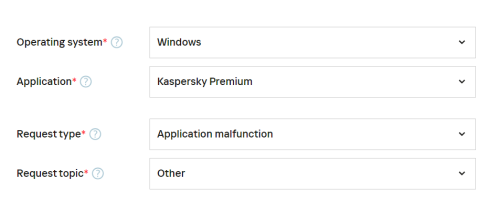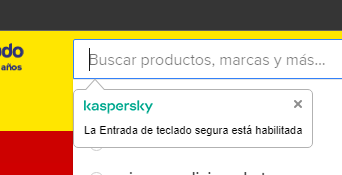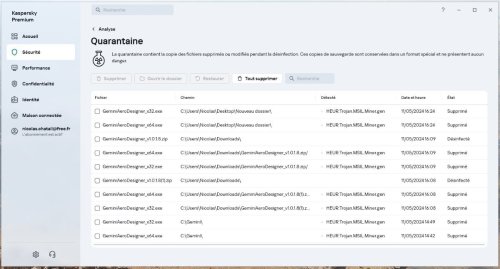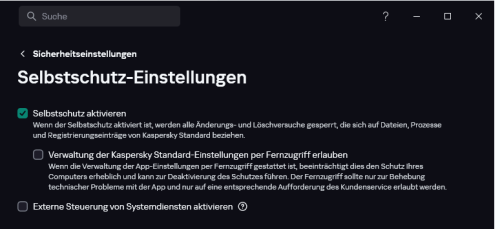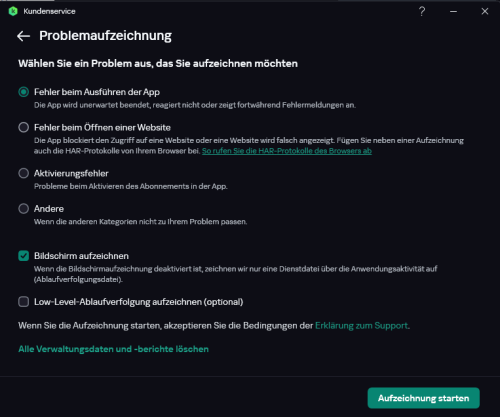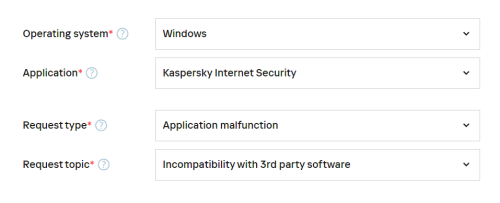All Activity
- Past hour
-
kaba joined the community
-
keiichixie started following installing:Kaspersky Endpoint Security for Windows no response
-
keiichixie joined the community
-
Tschekker started following Pc neu aufgesetzt, trotz Abo keine Lizenz aktiv.
-

Pc neu aufgesetzt, trotz Abo keine Lizenz aktiv.
Tschekker replied to Nithmer's topic in Für Privatanwender
Hallo @Nithmer und @Pappenheimer, wenn ihr alles, so wie hier beschrieben bitte komplett lesen gemacht habt und es trotzdem Probleme gibt, würde ich den Support kontaktieren. Support LG Tschekker‼️ - Today
-
скачать установщик с сайта и запустить.
-
Alexandet joined the community
-
Hello @lightof7ustice, Welcome back & it's no bother! The issue is similar to a topic raised by @alan hobby: Is this a genuine Kaspersky email address, but without context, it's a little difficult to be conclusive -> were you expecting any emails from Kaspersky? We've also noticed Kaspersky China Support use the double @@ but then advise users to remove one @ - we think that's done so the Community Spam filter doesn't block the email address Support is sharing with the user; so, the email (you) have is perhaps 'odd', again, it depends on context? IF (you) post back the email showing more information/detail - hide any private information before posting, we'll assist OR, log a request with Kaspersky Customer Service, https://support.kaspersky.com/b2c#contacts - select either Chat or Email, then fill in the template as shown in the image; include a full screen image of the email & a detailed history - note, there's no template that cover's this issue, so the following is the best generic choice: Please share the outcome with the Community, when it's available? Thank you🙏 Flood🐳+🐋
-
Hello @aghalati, Welcome! Fix what? VeePN extension works for us. How does Kaspersky plus prevent VeePN extension from working -> provide details please, this guide will help you: Read before you create a new topic! by Danila T. Is (your) VeePN extension Free or Premium? Are (you) also trying to use Kaspersky VPN at the same time as VeePN extension? Please post back? Thank you🙏 Flood🐳+🐋
-
obat aborsi 081381814581 changed their profile photo
-
obat aborsi 081381814581 started following microsoft edge blocked
-
Obat Bius changed their profile photo
-
MrRobot started following Molesto Cartel "La entrada de teclado segura esta habilitada"
-
Molesto Cartel "La entrada de teclado segura esta habilitada"
MrRobot replied to andrix's topic in Para usuarios particulares
Hola, vengo a revivir este post sobre un problema que la gente se ha quejado desde el 2020 para ver si ya existe una solución para quitar el molesto tooltip de "la entrada segura desde el teclado esta activada" que bloquea las sugerencias desplegables o las opciones de campo desplegables y tengo que hacer clic en él para quitarlo todo el tiempo. No quiero deshabilitar ni excluir nada, la función esta muy bien, lo que molesta es ese tooltip. Es como si tuvieras un empleado que te este diciendo cada 3 segundos que esta haciendo su trabajo, como para que? simplemente que funcione y ya, lo que se busca de un antivirus es que sea eficiente y no que te complique la existencia, con notificaciones, o avisos molestos, a veces kaspersky parece adware de tanta notificacion para activar el vpn, el password manager o que tienes archivos sin usar o etc etc etc. Espero que alguien sepa de algun solucion, aunque no sea oficial como moverle a algo en el registro para quitar ese molesto tooltip. Saludos -
MrRobot joined the community
-
jual cytotec 081333395394 changed their profile photo
-
Krrish joined the community
- Yesterday
-
Uğur started following Format Sonrası Internet Security Sorunu
-
Format sonrası aşağıdaki resimdeki gibi extension üzerine tıklayınca bu şekilde gözüküyor. Kullandığım tarayıcı: Brave Format önceki kullandığım tarayıcı: Chrome
-
Uğur joined the community
-
Berny started following Kaspersky plus 21.17.7.539 prevents Veepn chrome extension
-
aghalati started following Google Chrome Problem - Kaspersky blocks it
-
Неофит started following бардак с версиями
-
Я тоже хотел. :))) Или руками, или ждать. 🙂
-
у меня 21.16.6 хочу 17ю. как мне обновиться без потери имущества?
-
merabalar bn kaspersky total security lisansı passward manager ve vpn lisans ı aldım. kts lisans ı ile kaspersky plus uygulamasını kullanıyorum. satın aldığım kts kaspersky plus password manager ve vpn lisanslarımın hepsinin otomatik yenilenmesini kapatmak istiyorum ama bir türlü yapamadım.yardımcı olursanız sevinirim.
-
МР18! карантин. Вы действительно хотите удалить этот файл
ska79 replied to ska79's topic in Kaspersky/KSOS/VPN
Этот пункт ни на что не влияет, я проверял. Вот балуна нет в интерактивном режиме продукт просто уведомляет, что файл будет удален при ребуте, вот это да - вызывает вопросы, в автоматическом режиме и то балун выдаёт. Либо автоматический и интреактвный режим в этом сценарии частично перепутаны. должно быть наоборот - балун в интерактвином режиме выдавать, в автоматическом уведомлять. -
-
Desperate for new version cause there is lot of new hardware unsupported,disk controllers,network cards etc. Why mechanics don't make a version that it could be run on popular linux live cd images? I understand that this all in one solution but there are users that can manage more.
-

microsoft edge blocked
Flood and Flood's wife replied to brutherb's topic in Kaspersky Internet Security
Hello @GKumaran, Welcome back! We're pleased to hear the solution worked. The issue is not captured in KIS logs because the root cause is a fault in version 21.3. The permanent solution is to upgrade KIS to Kaspersky's *new* Kaspersky Standard; the upgrade is free & is like-for-like; read: Kaspersky: Basic, Standard, Plus, Premium - info & FAQ, by Danila T. KIS will eventually become obsolete, Kaspersky have not yet announced an end-date. Check (your) MyKaspersky account, Subscriptions tab & make sure the *existing* Kaspersky Activation code is saved there? Create a System restore point: How to create a restore point in Windows. Uninstall KIS -> during the uninstall (you) will be prompted to save data - only select License information. At the end of the uninstall make sure the computer is rebooted. Download the new software from here: https://www.kaspersky.com/downloads#update-product. Install, follow: How to install the application. At the end of the install make sure the application is *signed into* with the same email address that (you) use to sign into (your) MyKaspersky account - so the software, account & license synchronise. Run a Database update. Shutdown the computer using SHUTDOWN not Restart, when the computer if fully OFF - power ON by pressing the power button, login. Thank you🙏 Flood🐳+🐋 -
Had the same issue. Somehow only edge, microsoft apps and whatsapp app didn't connect to the internet. Shows up as "Error connection reset" on edge. Chrome, brave and other apps works fine. After days of debugging figured out the disabling KIS got it back working. Steps 1-8 got it back working. Thanks @Flood and Flood's wife What im curious is, there are no logs of the restriction by KIS in the report/logs of KIS.
-
@scopeWenn die Einstellungen wie auf meinem Bild ohne Haken in den Kästchen gesetzt sind bei der MR16 (Du hast ja die MR17 schon) sollte der Teamviewer keine Einstellungen verändern können in der Standard Version von Kaspersksy. Frage an Dich; Kannst Du bei deiner Standard 21.17(MR17) dies nachstellen auf deinen Geräten ? Wenn ja könnte man dies mit der Problemaufzeichnung aufzeichnen lassen für den KL Support bei bedarf.
-
@nexon, Please accept my sincere apologies for breaking the Forum rules. I intended no harm and did not wish to cause any offence. I was only trying to make the point that the warning should be dismissible. I also made it clear that I would always choose to run a genuine antivirus program like Kaspersky if I had to choose. I am going to take the advice of @Flood and Flood's wife and carefully read the Community Guidelines. I should have done that. My apologies again for that oversight as well. I appreciate your patience. Thank you, and have a great day. Regards, Phil
-

STEAM shows Error Code -101 suddenly
Flood and Flood's wife replied to Tom43's topic in Kaspersky Internet Security
Hello @Tom43, Welcome back! IF (your) Kaspersky Internet Security (KIS) is v21.3* - follow steps 1 to 10 - the steps involve upgrading KIS to Kaspersky Standard, the upgrade is free & is like-for-like; read: Kaspersky: Basic, Standard, Plus, Premium - info & FAQ, by Danila T. KIS will eventually become obsolete, Kaspersky have not yet announced an end-date. Check (your) MyKaspersky account, Subscriptions tab & make sure the *existing* Kaspersky Activation code is saved there? Create a System restore point: How to create a restore point in Windows. Uninstall KIS -> during the uninstall (you) will be prompted to save data - only select License information. At the end of the uninstall make sure the computer is rebooted. Download the new software from here: https://www.kaspersky.com/downloads#update-product. Install, follow: How to install the application. At the end of the install make sure the application is *signed into* with the same email address that (you) use to sign into (your) MyKaspersky account - so the software, account & license synchronise. Run a Database update. Shutdown the computer using SHUTDOWN not Restart, when the computer if fully OFF - power ON by pressing the power button, login. Recheck the Steam error code 101 issue? IF the Steam error code 101 issue persists, log a request with Kaspersky Customer Service, on the support page, https://support.kaspersky.com/b2c#contacts - select either Chat or Email, then fill in the template as shown in the following image; please include any screen images of the error & a *detailed history* Please share the outcome with the Community, when it's available? Thank you🙏 Flood🐳+🐋

Kaspersky Plus
Güvenlik. Performans. Gizlilik. Hepsi kullanımı kolay tek bir uygulamada.

Kaspersky Small Office Security
Küçük ölçekli işletmenizi kolayca koruyun

Kaspersky Password Manager
Parolalarınız ve belgeleriniz her zaman elinizin altında

Kaspersky Small Office Security
Unkomplizierter Schutz für kleine Unternehmen

Premiumversion
Kaspersky Safe Kids
Behalten Sie Ihre Kinder im Auge, auch wenn Sie nicht in der Nähe sind

Kaspersky VPN Secure Connection
Sicher. Privat. Außergewöhnlich schnell. So sollte Internet sein.

Kaspersky Standard
Mejora la protección con el optimizador del rendimiento del dispositivo

Kaspersky Plus
Seguridad. Rendimiento. Privacidad. Todo en una única aplicación fácil de usar.

Kaspersky Small Office Security
Proteja fácilmente su pequeña empresa

Versión premium
Kaspersky Safe Kids
Supervisa a tus hijos, incluso cuando no estés con ellos

Kaspersky Small Office Security
Protégez votre PME sans effort

Kaspersky Plus
Combina recursos de segurança, desempenho e privacidade em um aplicativo

Kaspersky Small Office Security
Proteja a sua pequena empresa sem esforço

Kaspersky Premium
Proteção completa para seus dispositivos, privacidade online e identidade

Versão Premium
Kaspersky Safe Kids
Fique de olho nas crianças, mesmo quando não estiver por perto

Kaspersky VPN Secure Connection
Segura. Privada. Excepcionalmente rápida. Como a internet deveria ser.

Kaspersky Standard
Protezione avanzata con ottimizzazione delle prestazioni dei dispositivi

Kaspersky Small Office Security
Protezione immediata delle piccole aziende

Versione premium
Kaspersky Safe Kids
Accertati che i tuoi figli siano al sicuro, anche quando non sei con loro

Kaspersky Secure Connection
Простое решение для защиты конфиденциальности и безопасности ценных данных