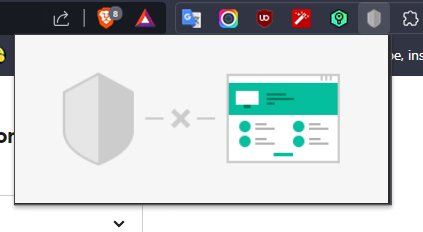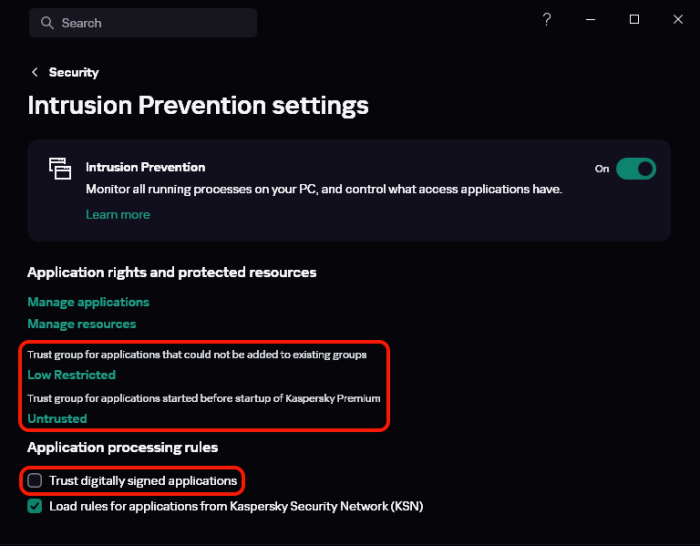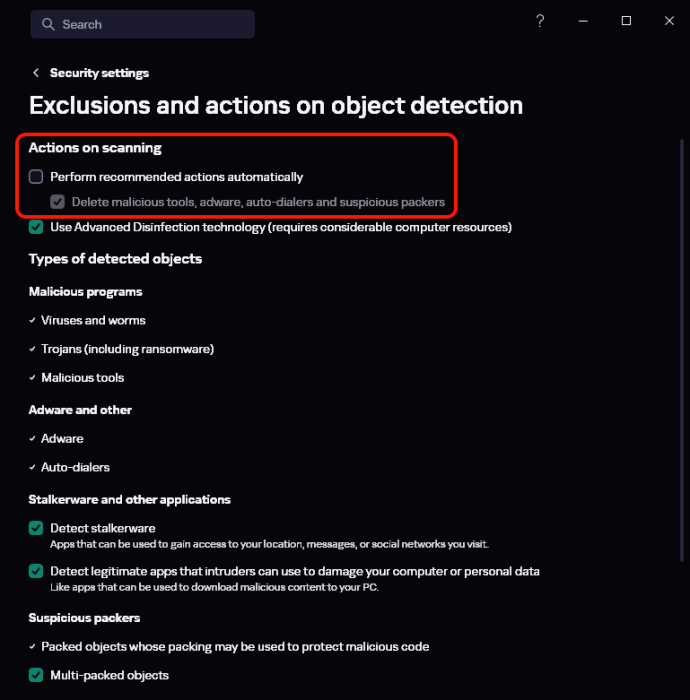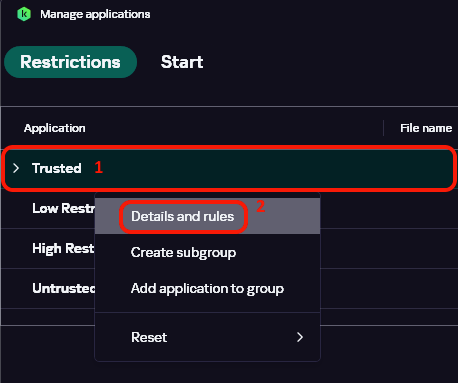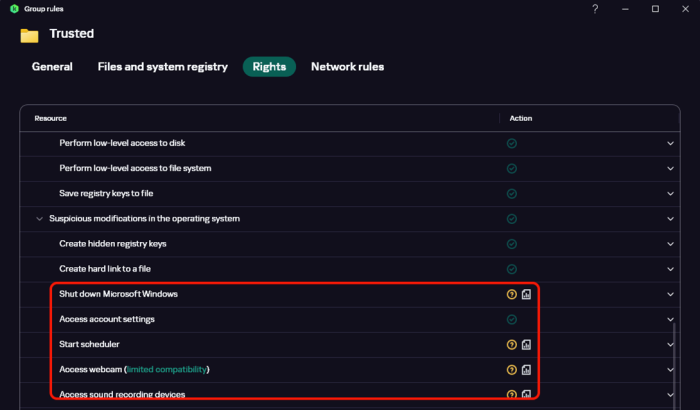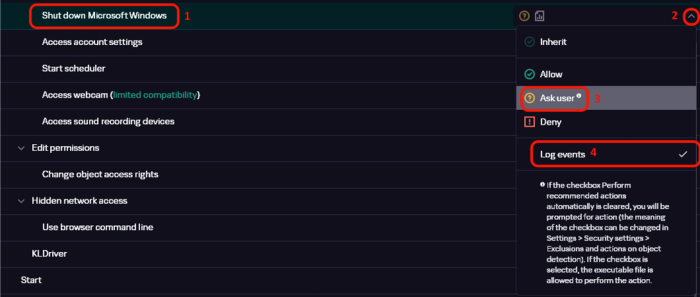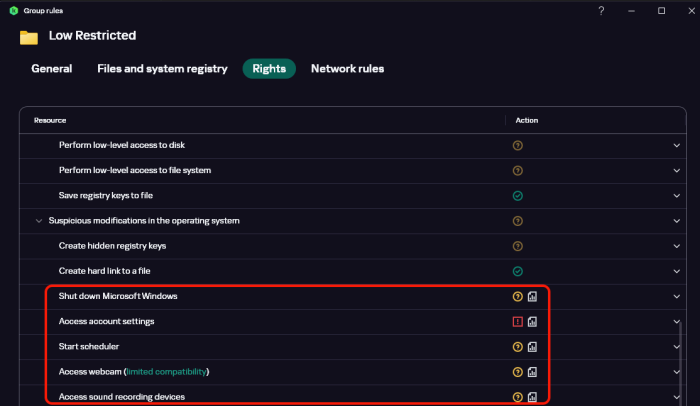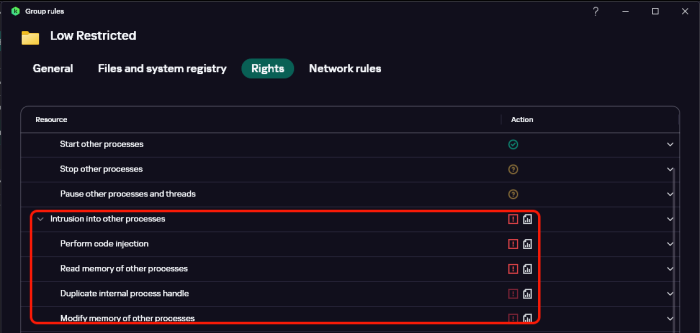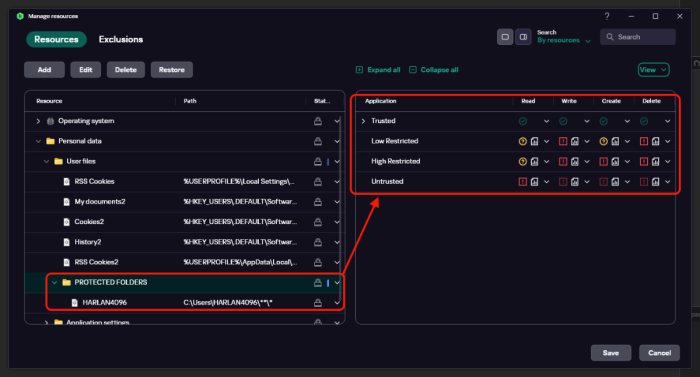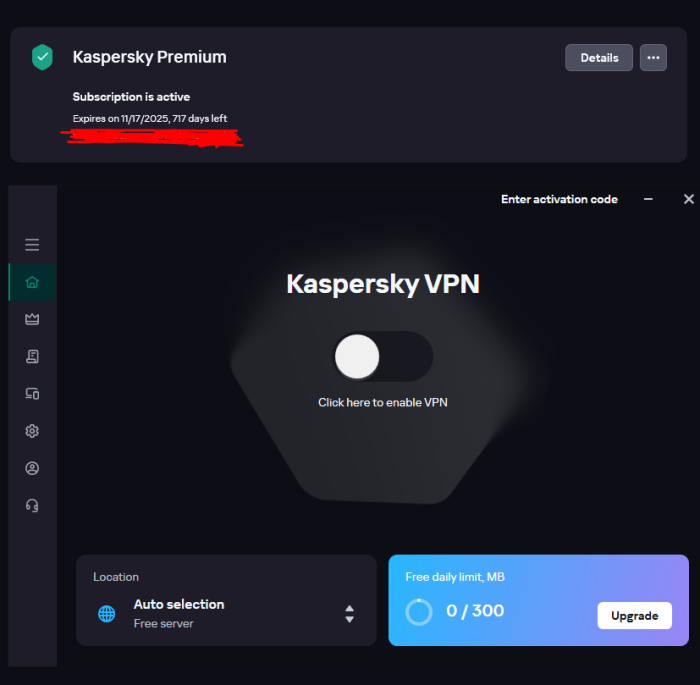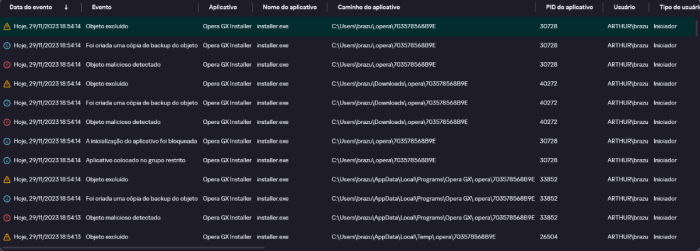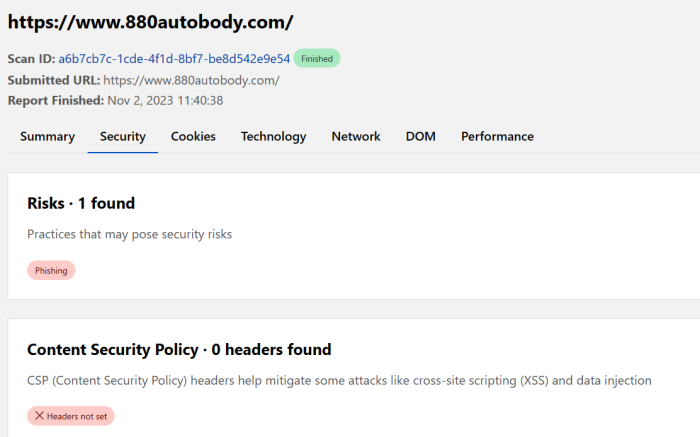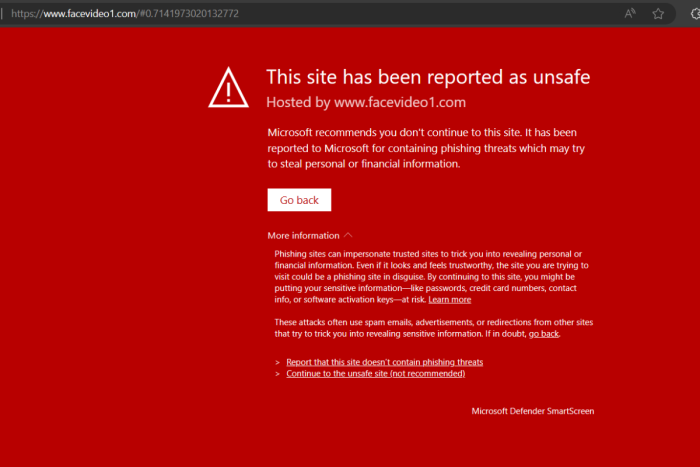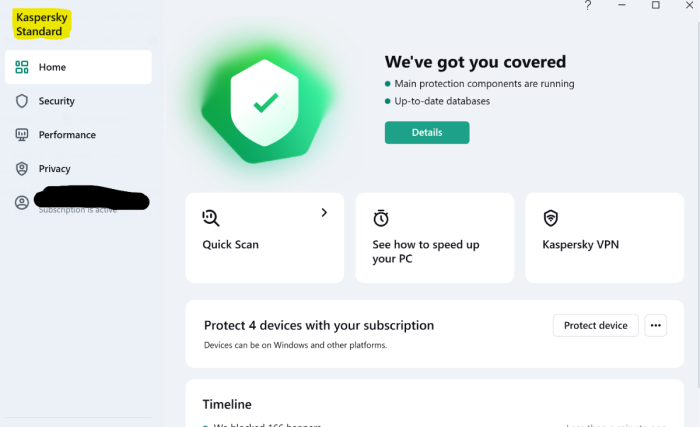Search the Community
Showing results for tags 'kaspersky premium'.
-
HEllo, I have been getting this error "DENYLIST OF KEYS IS CORRUPTED" on some of my Linux and Windows devices for a few days. I have searched different sources and found a solution that works rarely and is something that states that "with KESL, you need to update first before activating the program." So, I am hoping you will let me know about your views and solutions regarding this issue. I am using the following products: KSC 14 KESW 11.9 KESL 11.3 Thanks!
- 3 replies
-
- windows 10
- kaspersky premium
-
(and 1 more)
Tagged with:
-
This is a Zoom question and a Kaspersky question: I run Kaspersky Total Security under Windows 10. My friend bought Kaspersky Premium under Windows 10 on my recommendation. So, we are running two different versions of Kaspersky. Under Kaspersky Total Security, I'm able to unblock the web camera under Zoom by going to Main Application Window > Privacy Protection > Webcam Protection > Off. In my case, this works each and every time. As soon as I turn webcam protection off, I'm able to see my image under Zoom and my friends are able to see my image as well. I've tried to help my friend do the same thing under Kaspersky Premium. From her description, it sounds like the interface is entirely re-designed. My experience with Kaspersky Total Security is not helping her under Kaspersky Premium. The problem? Turning off webcam protection under Kaspersky Premium does not seem to work. She still cannot see herself under Zoom and no one else can see her either. Furthermore, her microphone is not working. She believes her problem started when she installed Kaspersky Premium. Prior to installing Kaspersky Premium, she was able to participate in Zoom meetings and both her audio and video were working. It is difficult for me to diagnose her problem over the telephone since I cannot see exactly what she is doing. I suppose I could invite her to a Zoom session and have her show me what she is doing via Zoom. Not sure if that will work. Do you have any ideas? Is there a simple fix for her problem? Do you think it is Kaspersky Premium that is blocking both her web camera and her microphone? From the main window in Kaspersky Premium, I asked her to click on the tool icon in the lower left corner. We then went to privacy settings. From there we turned off a setting for blocking the web camera. While I could not see what she was doing, she told me that the privacy setting for her web camera had remained "off" after she turned it "off." Any help would be appreciated. She has tried getting into the settings for specific applications. I assume she set something for Zoom but I'm not sure what she did. Screen images would be particularly helpful. Since I can't see what she is doing, I'm having a hard time helping her. Thanks! Ed
-
Olá, Estou com problema na extensão, e não consegui ativa-lo, qual seria o método passo a passo para ativar? O mesmo está ativado só no Edge, mas no Chrome e no Brave não está. Windows 11 Navegador Brave e Chrome Kaspersky Premium Processador 11th Gen Intel(R) Core (TM) i5-11400H @ 2.70GHz 2.69 GHz RAM instalada 16,0 GB (utilizável: 15,8 GB) Tipo de sistema Sistema operacional de 64 bits, processador baseado em x64 Placa de vídeo GTX 1650
-
Please make some options like Spyhunter 5 such as url checking and deleting hidden malware such as from recent urls and edge preferences
-
Please add an antivirus for IOS like Bitdefender has so I can control my phone from my Kaspersky thanks!
-
Can I buy a license now that has black Friday (or a discount period) and use it in 2 - 3 months when my active license expires?
-
At the moment, I still have 79 days left on my 2-year Kaspersky Total Security license. When it expires, I plan to purchase and switch to Kaspersky Premium because it will be more cost-effective than renewing my current subscription. However, there is something I want to know, which didn't seem to be answered in the FAQ: If I (hypothetically) decide to upgrade sooner rather than later, will my remaining Total Security license be carried over to Premium? Or will I have to purchase a new license? If I purchase Kaspersky Premium from a source other than the official site (typically, I buy licenses on Amazon), will I need to manually activate the license in my Kaspersky account, or is it automatically added? Can I import my KTS 23 settings into Premium? I don't want to lose the settings I've configured.
-
После переустановки Windows не могу установить антивирус на этот же компьютер пишет не достаточно прав для установки , регистрирывался и покупал все с этого компьютера
-
Hi guys! I'm back with a new guide, this time giving some tips of how to harden Low Restricted group. Without further delay, these are the steps to follow: 1.- Go to Settings -> Security Settings -> Advanced Protection -> Intrusion Prevention, and set: This may be a bit aggressive, so for newbies and / or standard users, probably better to leave Trust digitally signed applications enabled. That will lead to get less blocking in legit applications. 2.- Go to Settings -> Security Settings -> Advanced Settings -> Exclusions and actions on object detections, and set: 3.- Now We are going to hard a bit also Trusted group, so go to Settings -> Security Settings -> Advanced Protection -> Intrusion Prevention -> Manage Applications. Once Manage Applications window is open, select Trusted group with Your mouse pointer, then 1 click on mouse right button -> Details and Rules, and in the new window, go to tab Rights: In this new window We have to change the selected rights in orange color, to do so, again just select with Your mouse pointer in Shut down Microsoft Windows (1), then 1 click on the small arrow down on the right (2), then select Ask User (3), and later repeat the same to enable Log events (4): Repeat the same to change the remaining orange rights shows in previous capture, once ended, click on Save (and allow saving the changes in the next Kaspersky prompt window). 4.- And finally going to harden Low Restricted group. We are going to repeat all the steps in previous point to harden Trusted group, but this time with Low Restricted group: Go to Settings -> Security Settings -> Advanced Protection -> Intrusion Prevention -> Manage Applications. Once Manage Applications window is open, select Low Restricted group with Your mouse pointer, then 1 click on mouse right button -> Details and Rules, and in the new window, go to tab Rights: And then set all the changes in the rights inside red squares, don’t forget to click on Save once you're done. 5.- Additionally and to finish, I also added some restrictions in Intrusion Prevention -> Manage Resources: Added my user folder (Windows account located in C:\Users\<Your account>\) with those hardened restrictions, if you don’t know how to do so, check my previous guide, also in this community section: Implementing Protected Folders via Manage Resources + Anti-Exe / Default Deny Feel free to ask questions and / or doubts! Thanks all folks!!!! 😊
- 1 reply
-
- 6
-

-

-
- windows 10
- kaspersky premium
- (and 3 more)
-
I purchased a Primum Kaspersky and VPN Premium features didn't activated In my secound Email, But first Email works fine. FYI I bought an account up for 20 Device.
- 1 reply
-
- kaspersky premium
- windows 11
-
(and 1 more)
Tagged with:
-
Adquiri recentemente o produto Kaspersky Premium para proteção de 10 dispositivos com 10 contas My Kaspersky. Gostaria de saber mais sobre como criar estas 10 contas, não encontrei nada no fórum e nem na ajuda. Pelo menos uma conta foi criada corretamente, pois na própria instalação, caso não tenha uma conta My Kaspersky, ele cria uma nova, até ai tudo bem. Consigo visualizar a Assinatura e já vinculei o meu dispositivo a esta conta. Gostaria de saber como posso proceder, pois tenho outro usuários a serem instalados, mas não sei se tenho que vincular estes novos usuários a esta minha conta My Kaspersky ou cada um dos meus usuários vai ter uma conta My Kaspersky independente da minha, para não haver relação de nenhuma informação. Estou meio perdido, pois não encontrei nenhuma informação a respeito. Grato a todos.
-
So, I recently bought a year of Kaspersky Premium. I have my account, and I added the Email of my wife as a second account on My Kaspersky (website). We both share 1 computer, but each one of us has it's own Windows 10 Profile. I first entered on my Windows profile, and used my Kaspersky account to log in on the windows app. Then I went to my wife's profile, and I noticed that my Kaspersky account was on her profile too. So I changed the Kaspersky account to her's. After that, I went to my Windows profile, and saw that the Kaspersky account that was logged in was hers. So the question is, how can I log in on my Windows Kaspersky account on my profile, and how can my wife log in on her Kaspersky account on her Windows Profile, without having to log in and log out each time I change my Windows profile?
-
Today when I clicked to enter Chrome, many notifications of the same detection started to appear, I found it very strange because a little before I was using it normally, I use Opera as a secondary browser, so in it I only use Instagram and Twitter, so I found it very strange that it was identifying a Trojan in the Opera installer, since I hardly use this browser. Evento: Objeto malicioso detectado Componente: Prevenção de intrusões Resultado da descrição: Detectado Tipo: Cavalo de Troia Nome: UDS:Trojan.Win32.Fsysna.iwdz Nível de ameaça: Alto Caminho do objeto.: C:\Users\brazu\AppData\Local\Temp\.opera\Opera GX Installer Nome do objeto: installer.exe Motivo: Proteção na Nuvem MD5: 283C1A2AA14E259A4C1A8CF1FC4BEB7E I tried to uninstall and Kaspersky was also blocking, after a while it stopped notifying, but I still can't uninstall Opera.
- 3 replies
-
- windows 11
- kaspersky premium
-
(and 2 more)
Tagged with:
-
Если я переустановлю windows с ssd на чистый m2 То новый windows будет воспринимать мой ПК как новое устройство? То есть у меня можно было подключить 3 устройства 1 подключил на старый ссд То при установке Касперского на новую windows на m2 у меня останется 2 устройства? (Которые можно будет подключить)?
- 1 reply
-
- kaspersky standard
- kaspersky plus
-
(and 1 more)
Tagged with:
-
 I'm using Windows 11 Pro 23H2 (version 22631.2506) with Kaspersky Total Security Premium (version 21.15.8.493). Despite having enabled both notification sounds and on-screen notifications for all critical events in settings - I get nothing. I downloaded a few malware samples to test, they were all detected, but the only way I would know is if I glanced at Kasperky's tray icon which turned red. But there was no sound nor any notification of a malicious object being present on my PC. For obvious reasons, I'd like these notifications. I already tried checking if notifications for Kaspersky are not silenced, and they aren't. I tried going to Settings -> Notifications and enabling "Get notifications from other senders" - it was already enabled. Kaspersky is not in that list. "Do Not Disturb" mode is not enabled and neither is it set to auto enable - I never use it. So far, I only get notifications if new devices connect to my network. How do I fix them? Any help is appreciated.
I'm using Windows 11 Pro 23H2 (version 22631.2506) with Kaspersky Total Security Premium (version 21.15.8.493). Despite having enabled both notification sounds and on-screen notifications for all critical events in settings - I get nothing. I downloaded a few malware samples to test, they were all detected, but the only way I would know is if I glanced at Kasperky's tray icon which turned red. But there was no sound nor any notification of a malicious object being present on my PC. For obvious reasons, I'd like these notifications. I already tried checking if notifications for Kaspersky are not silenced, and they aren't. I tried going to Settings -> Notifications and enabling "Get notifications from other senders" - it was already enabled. Kaspersky is not in that list. "Do Not Disturb" mode is not enabled and neither is it set to auto enable - I never use it. So far, I only get notifications if new devices connect to my network. How do I fix them? Any help is appreciated. -
i have an account kaspersky with an email, i wanted to renew my license and i entered another email, is it possible to transfer data to the original kaspersky account?
-
Buenas a todos, acabo de publicar en la sección Advice and Solutions de la Comunidad una nueva guía que intenta dar algunos consejos de cómo reforzar o endurecer el grupo de Restricción Mínima del módulo Prevención de Intrusiones, antiguamente llamado Control de Aplicaciones: Como podréis comprobar está en inglés, igual que mi anterior guía, para mí es más fácil directamente crearla en inglés, porque así puede llegar a más usuarios de Kaspersky. Para los que no entendáis nada de inglés y estéis interesados en aplicar dichos ajustes, siempre podéis cambiar el idioma de vuestro Kaspersky temporalmente a inglés con la combinación de teclado MAYÚSCULAS + F12, y una vez aplicados, volver a castellano con MAYÚSCULAS + F5. Si tenéis dudas, preguntas, etc. aquí me tenéis 😊 ¡Espero que os guste! Saludos.
- 4 replies
-
- 1
-

-
- windows 10
- windows 11
- (and 3 more)
-
Hi Team I'm using Kaspersky Premium Version, Kaspersky Protection Browser Extension not blocking Phishing Sites it allow me able to access I have check URL for Cloudflare Radar Scan I got Security Risk but Kaspersky not blocking those sites and not provide me any warning at all Also I tried another Phishing Site I got warning from Microsoft Defender SmartScreen instead of Kaspersky And when I download file from Browser it not getting Scanned in Real Time I'm not getting any notification when download file from internet Kaspersky scan completed or not I'm not sure may be it run in background task clarify me does it have a Real Time Scanning for Download File from Internet Kindly look into Phishing Site other AV blocks the Phishing Site when tries to Access when I using opentip.kaspersky.com it get notified me One URL Dangerous and other one it show Good
-
 I'm intrigued by these two things that are present in another anti-virus and want to know if Kaspersky also includes them. I read this, but that seems to do with Enterprise security and I'm not sure if the home products include it.
I'm intrigued by these two things that are present in another anti-virus and want to know if Kaspersky also includes them. I read this, but that seems to do with Enterprise security and I'm not sure if the home products include it. -
Hello, I have already licensed kaspersky standard. My question How can I upgrade my license from standard to kaspersky plus ? Thank you
- 2 replies
-
- kaspersky standard
- kaspersky premium
-
(and 1 more)
Tagged with:
-
Venceu meu total security e achei que poderia aguardar outra assinatura para comprar novam5. Percebi que um e-mail que haviam trocado meu e-mail de um serviço e logo me assustei. Fui enviar os documentos para revalidar e percebi que tinha senhas em alguns pdfs da minha máquina. Não havia grandes mudanças o pc até provavelmente perceberem que eu sabia da invasão. Comece aram a invasões massivas de muitas conexões de redes e troca de pastas de arquivos windows. Inicialmente desliguei conexão de Internet e salvei um pendrive com documentos e outro pendrivefiz para formatar e instalar o Windows. O pendrive novo ficou apenas com windows original e a instalação ficou pior. Tem dezenas de redes e arquivos que não consegui identificar se era um ransomware ou vírus e suponho s3r trojan com outros males que não sei identificar. Tenho outro PC que ao tentar fazer um pendriver bootavel foi ontami ado pois apresenta características semelhantes. Tenho um laptop antigo com tela quebrada que tem DVD e imagino ei usá-lo pra gravar u DVD reinstalar o SO e depois inserir o kaspersky. O estranho foi perceber no laptop a mesma coisa mas não havia i serido nenhum arquivo. Eu reinstalei no laptop e pc e ambos com malwares depois do movo SO. Não usei minhas contas originais na reinstalação mas criaram-se usuarios e muitos processos. Tenho um usb de um pc com windows limpo que aí dá não usei aguardando orientações. Os softwares free de remoção não en optaram erros apenas bloqueei as saídas diversas pelo firewall e foi formatado o HD e não tem arquivos para usarem, mas provavelmente eles possuem outros que vou avaliar depois. Vocês podem me auxiliar como fazer? Eu instalo o kaspersky Premium insiro a senha e dados pexxoIs com esse pc elaptop evidentemente i fectado ou formato antes? Eu tenho um pendrive com documentos de clientes e gostaria de saber como abrir pois vejo que .PDF, .documentos. xls e etc podem conter malwares como de o proceder? O pc de trabalho usa windows 10 xeon 18 cores 32gb de RAM rtx de vídeo. Estou usando Tablet com vpn e aparentemente limpo mas não sei se estão monitorando. Por favor qualquer orientação é bem vinda
- 1 reply
-
- windows 10
- kaspersky premium
-
(and 2 more)
Tagged with:
-
Olá, atualmente eu tenho o Kaspersky Standard instalado no meu computador, faltam poucos dias para expirar e estou interessado no Kaspersky Premium, nesse caso se eu for adquirir o Premium antes do Standard expirar o Premium começará a funcionar de imediato somando os dias dele com os que sobraram do Standard?
-
Dears, At first, I've been using KS top of the line anti-virus for almost 6 years and currently using Total Security with 1month left to renew. I saw that Total Security is not available anymore and replaced with KS Premium, so I bought a license for 10 devices for 3 years however I refunded the product in less than a week. The reasons for cancelling the subscription and getting a refund is the UX is not great, I know this is subjective but KS Premium is advertised as family product. Also, I know there are work around for everything, but why do I have to go through that? and why I have to do the same thing on more than 5 PCs in different time zones. Issues made me refund the product (I never had these issues previously). The amount of notifications is insane. Virus news, Browser security issues,...etc. These not windows notifications but KS. The network warning thing. I don't remember exactly, but something around "Is this network yours" or something like that. I'm software developer and one of the annoying issue I ran into is KS spamy injection of calls in browser network and the solution was to uncheck a checkbox/flag to not do any injection. Many things changed in the UI that almost made any help on the internet useless. Password Manager, this was going to be a devastating issue. After installing KS Premium the old Password Manager identified the license, however after removing KS Premium, I lost access to the vault and I found out that my passwords weren't backed to cloud so I ended up loosing all of my password. Luckily, I had a backup on different PC. This is why I will never us KS Password Manager anymore or won't be using 2 products from the same company. New issue came up later on when I decided to give a shot to lower tier (Standard) were I hope it won't be spamy as Premium. I have between 6-7 PCs, so for Standard: I will have to buy 3 license (9 devices) - 2 years max Plus: I will have to buy 2 licenses (10 devices) - 2 years max (I really don't need VPN or Data Leak Checker on every PC, maybe 1 or 2 only) So, you end up in weird license/subscription scenario. I hope KS UX team consider that not every user should or suppose to be a techsavvy to know what on earth is going on and what are these notifications. Simplicity is a bless, notifications are a hell (unless you are in an office setup). I'm now evaluating different antivirus and password manager and I just wanted to give my feedback as I love and trust KS and I hope after a year KS 2024 will be better. All the best KS Team, Best regards, AlWaqfi
-
Does anyone know how to delete Reports, or specify a time frame before they are cleared, like you could do in Total security? Online help says there is a "clear" button in the Reports page. I don't see one.