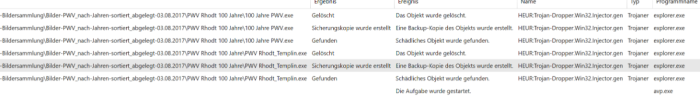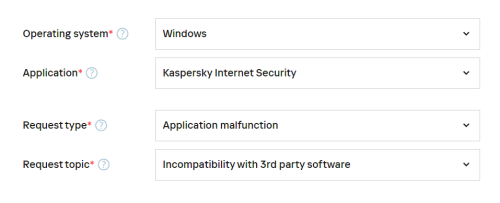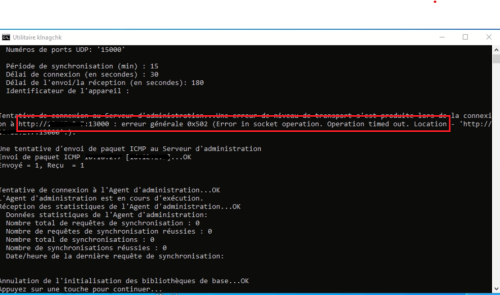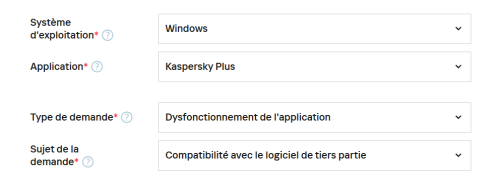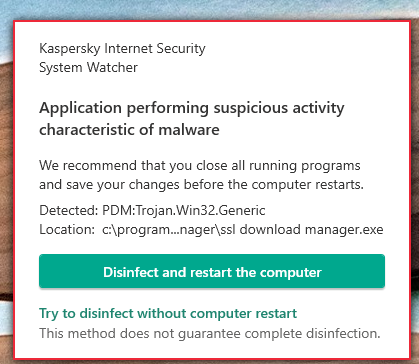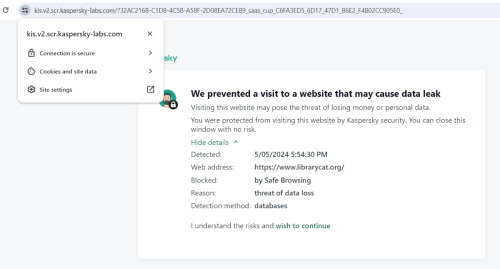Search the Community
Showing results for 'update utility'.
-
Hallo zusammen, ich lasse alle paar Wochen mal einen Fullscan laufen mit KIS2021 und heute wurden auf meinem NAS zwei Dateien gemeldet, die dann auch gelöscht wurden. Was ich nur nicht nachvollziehen kann ist, wieso laut den Logs noch eine Backup-Kopie davon erstellt wurde und wie ich diese auch löschen kann (siehe Screenshot)? Laut KIS ist nun auch keine Bedrohung mehr vorhanden. Damit sollte mein System hoffentlich auch sicher sein. Nur versteh ich auch nicht ganz, wieso die Dateien gemeldet wurden, da es sich um Dateien eines Bekannten handelt, die selbst erstellt wurden. Oder hatten die Dateien nur Ähnlichkeit mit einem Trojaner? Abgesehen davon hätte ich noch eine weitere Frage und zwar nutze ich wie oben erwähnt noch KIS2021 mit den neusten Updates auf Windows 11 (23H2 ebenfalls aktuellste Updates). Spricht etwas dagegen KIS2021 weiter zu verwenden, wenn man mit dem Funktionsumfang zufrieden ist? Die Erkennung von Bedrohungen sollte ja gleich sein zu neueren Versionen? Des Weiteren habe ich dazu folgende Fragen: - auf welche der verschiedenen KIS-Versionen ich umstellen sollte, um auf jeden Fall denselben Funktionsumfang wie bisher zu erhalten. Sowie ich das auf der Webseite lese, müsste das Kaspersky Plus sein? - Ist die Lizenz von KIS2021 kompatibel zu den neuen Versionen? - Wie lange wird KIS2021 noch offiziell unterstützt? - Kommt die Umstellung auf die neue Version irgendwann auch per automatischem Update und falls nicht, sollte man die neue Version erst installieren, nachdem die alte mittels dem KAVRemover entfernt wurde oder ist es sogar ratsam, es "drüber" zu installieren? Danke im Voraus für Eure Bemühungen. Gruß scope
-

microsoft edge blocked
Flood and Flood's wife replied to brutherb's topic in Kaspersky Internet Security
Hello @GKumaran, Welcome back! We're pleased to hear the solution worked. The issue is not captured in KIS logs because the root cause is a fault in version 21.3. The permanent solution is to upgrade KIS to Kaspersky's *new* Kaspersky Standard; the upgrade is free & is like-for-like; read: Kaspersky: Basic, Standard, Plus, Premium - info & FAQ, by Danila T. KIS will eventually become obsolete, Kaspersky have not yet announced an end-date. Check (your) MyKaspersky account, Subscriptions tab & make sure the *existing* Kaspersky Activation code is saved there? Create a System restore point: How to create a restore point in Windows. Uninstall KIS -> during the uninstall (you) will be prompted to save data - only select License information. At the end of the uninstall make sure the computer is rebooted. Download the new software from here: https://www.kaspersky.com/downloads#update-product. Install, follow: How to install the application. At the end of the install make sure the application is *signed into* with the same email address that (you) use to sign into (your) MyKaspersky account - so the software, account & license synchronise. Run a Database update. Shutdown the computer using SHUTDOWN not Restart, when the computer if fully OFF - power ON by pressing the power button, login. Thank you🙏 Flood🐳+🐋 -

STEAM shows Error Code -101 suddenly
Flood and Flood's wife replied to Tom43's topic in Kaspersky Internet Security
Hello @Tom43, Welcome back! IF (your) Kaspersky Internet Security (KIS) is v21.3* - follow steps 1 to 10 - the steps involve upgrading KIS to Kaspersky Standard, the upgrade is free & is like-for-like; read: Kaspersky: Basic, Standard, Plus, Premium - info & FAQ, by Danila T. KIS will eventually become obsolete, Kaspersky have not yet announced an end-date. Check (your) MyKaspersky account, Subscriptions tab & make sure the *existing* Kaspersky Activation code is saved there? Create a System restore point: How to create a restore point in Windows. Uninstall KIS -> during the uninstall (you) will be prompted to save data - only select License information. At the end of the uninstall make sure the computer is rebooted. Download the new software from here: https://www.kaspersky.com/downloads#update-product. Install, follow: How to install the application. At the end of the install make sure the application is *signed into* with the same email address that (you) use to sign into (your) MyKaspersky account - so the software, account & license synchronise. Run a Database update. Shutdown the computer using SHUTDOWN not Restart, when the computer if fully OFF - power ON by pressing the power button, login. Recheck the Steam error code 101 issue? IF the Steam error code 101 issue persists, log a request with Kaspersky Customer Service, on the support page, https://support.kaspersky.com/b2c#contacts - select either Chat or Email, then fill in the template as shown in the following image; please include any screen images of the error & a *detailed history* Please share the outcome with the Community, when it's available? Thank you🙏 Flood🐳+🐋 -
I have purchased security software and I am using it in an offline environment. I would like to know where I can download offline update packages. If that's not possible, please guide me on how to configure the firewall in Kaspersky Security Software to allow both Kaspersky and Windows update to access the internet. Thank you.
-
Hi, It seems like the administration console has outdated informations about what is installed on computers (app registry) , what threats are active (some pcs haven't been connected for a while or removed completely but the threats are still considered as active) , is there a way to force refresh these informations ? Thanks in advance
-
Pc neu aufgesetzt, trotz Abo keine Lizenz aktiv.
Pappenheimer replied to Nithmer's topic in Für Privatanwender
@ Summenzeichen Ich weiß wie es bei Kaspersky läuft und zwar schon seit 12 Jahren. Da der dauernde Hinweis auf Verlängerung nervte, suchte ich wie üblich nach nem Verlängerungskey. Da IS23 nicht mehr für Update (Verlängerung) vorgesehen ist habe ich es bei Amazon eben neu gekauft, denn dort wird es noch angeboten. Demzufolge wurde beim Upload das vorhandene IS 23 auf dem Computer durch die Installationsroutine von Kaspersky gelöscht und das neu erworbene installiert. Nur mit dem Ergebnis das es nicht (wie sonst üblich) für 1 Jahr freigeschaltet wurde, sondern nur die restlichen 11 Tage vom vorigen angezeigt werden. Allerdings wieder mit der Aufforderung zur Verlängerung ??? :-o Auf die Mail hat der Support von Kas bis dato nicht geantwortet. Deshalb auch mein Ärger. Ist aber egal, mal sehen was die Reklamation bei Amazon ergibt. Kundenfreundlich nennt man soetwas aber nicht. -
Hi, One of our branches has computers connected through VPN (Fortinet), the computers have the network agent and KES installed , can ping the administration server , but the agent fails to connect to the administration serveur (error x0502 socket connection timeout). As a result , these computers are not detected by the administration server and cannot be administrated (It was working at some point since there was a last connection since april 2023, I don't know what changed exactly ) . I attached a screenshot of klnagchk utility Thanks in advance
-
Здравствуйте. При установке KES 12.1 "руками" инсталляция заканчивается неустранимой ошибкой. При установке через KSC (И при помощи агента, и при помощи Админ учетки) выдает следующую ошибку: An error accured during installation 'Ошибка 1920. Ошибка при запуске службы Kaspersky Seamless Update Service (KES.21.9) (avpsus.KES.21.9). Возможно, ваш компьютер заражен. Для лечения заражения следуйте инструкции по ссылке: http://support.kaspersky.com/11309.' Проверку системы на вирусы делал, нашлись только 2 файла DameWare с пометкой "not-a-virus", даже после их удаления ничего не помогает. KB'шки все стоят. Логи: https://drive.google.com/drive/folders/1Oyv8QX77iuhNklohXsR2iDWBgqtMYdMl?usp=sharing
-
Hello @Hibs, Welcome back! AFTER installing the *new* version has that version been uninstalled & a *clean* install been done? IF NO, please do that, however, BEFORE proceeding EXPORT Kaspersky PLUS settings, read: How to export settings - do not import this file at any stage during the following process & create a System restore point, then do the following: Uninstall Kaspersky PLUS -> during the uninstall (you) will be prompted to save data - *do not check Operational settings of the application*, follow: How to uninstall the application. At the end of the uninstall make sure the computer is rebooted. Download a new Kaspersky PLUS from here: https://www.kaspersky.com/downloads#update-product. Install, follow: How to install the application. At the end of the install make sure the application is *signed into* with the same email address that (you) use to sign into (your) MyKaspersky account - so the software, account & license synchronise. Run a Database update. *Very important* -> shutdown the computer using SHUTDOWN not Restart, when the computer if fully OFF - power ON by pressing the power button, login. Make sure Kaspersky PLUS is active then recheck if warzone call of duty gets disconnected with message: BLZBNTBGS000003F8? IF Kaspersky PLUS has been clean installed AFTER the install of the *new* version & OR the problem persists after doing the above steps, you may now *IMPORT* the settings file: How to import settings, then log a request with Kaspersky Customer Service, on the support page, select either Chat or Email, then fill in the template as shown in the following image; please include any screen images of the error & a *detailed history*: Please share the outcome with the Community, when it's available? Thank you🙏 Flood🐳+🐋
-
Hello, I already own a Kaspersky Premium subscription, but my current membership covers only one device. I would like to upgrade my subscription to cover two devices because I recently purchased a new phone and I want to use Kaspersky antivirus and VPN services on it as well. Is there a way for me to update my membership?
-
Kaspersky Endpoint Security 12.6 for Windows beta Download actual beta build WHAT'S NEW IN KASPERSKY ENDPOINT SECURITY Kaspersky Endpoint Security 12.6 for Windows offers the following features and improvements: 1. The functionality for integration with Kaspersky SIEM solution - Kaspersky Unified Monitoring and Analysis Platform (KUMA) - has been added. Previously, you could configure integration with KUMA via Kaspersky Security Center only. Now you can directly add a computer with installed Kaspersky Endpoint Security to the KUMA console. As a result, KUMA will process Windows event logs data, received in CEF format. 2. A new component - System Integrity Monitoring - has been added. The component monitors changes in the operating system that may indicate computer security breaches. When such changes are detected, Kaspersky Endpoint Security generates corresponding events and alerts the administrator. 3. The status of the installed built-in EDR agent (KATA) has been added to the computer properties in the Kaspersky Security Center console. Now, if you have a built-in EDR agent (KATA) installed, the Endpoint Sensor status parameter displays the current status of the component (e.g., Running, Stopped, Not supported by license, etc.). 4. Exclusions recommended by Kaspersky for correct operation on servers have been added to the trusted zone. Such exclusions include, for example, MDF and LDF database files for SQL servers. By default, the built-in exclusions are disabled. 5. The display of alert details for Kaspersky Endpoint Detection and Response Optimum has been moved from the Kaspersky Endpoint Security management plug-in to a separate Kaspersky Endpoint Detection and Response management plug-in. The EDR management plugin is a single plugin for working with agents on Windows, Mac and Linux operating systems. Now, when working with EDR Optimum, you will need Kaspersky Endpoint Security management plug-in to create threat response tasks and EDR management plug-in to view alert details. MINIMUM HARDWARE AND SOFTWARE REQUIREMENTS To ensure proper operation of Kaspersky Endpoint Security, your computer must meet the following requirements: Minimum general requirements: · 2 GB of free disk space on the hard drive; · CPU: · Workstation: 1 GHz; · Server: 1.4 GHz; · Support for the SSE2 instruction set. · RAM: · Workstation (x86): 1 GB; · Workstation (x64): 2 GB; · Server: 2 GB; · Server to install the application with a built-in agent for Kaspersky Anti Targeted Attack Platform (EDR): 8 GB. Workstations Supported operating systems for workstations: · Windows 7 Home / Professional / Ultimate / Enterprise Service Pack 1 or later; · Windows 8 Professional / Enterprise; · Windows 8.1 Professional / Enterprise; · Windows 10 Home / Pro / Pro for Workstations / Education / Enterprise / Enterprise multi-session; · Windows 11 Home / Pro / Pro for Workstations / Education / Enterprise. Kaspersky Endpoint Security cannot be installed on Microsoft Windows 7 without installed operating system updates: KB4490628 (March 12, 2019) and KB4474419 (September 23, 2019). For details about support for the Microsoft Windows 10 operating system, please refer to the Technical Support Knowledge Base https://support.kaspersky.com/common/compatibility/13036. For details about support for the Microsoft Windows 11 operating system, please refer to the Technical Support Knowledge Base https://support.kaspersky.com/common/compatibility/15778. Servers Kaspersky Endpoint Security supports core components of the application on computers running the Windows operating system for servers. You can use Kaspersky Endpoint Security for Windows instead of Kaspersky Security for Windows Server on servers and clusters of your organization (Cluster Mode). The application also supports Core Mode (see known issues https://support.kaspersky.com/help/KESWin/12.6/en-US/201943.htm). Supported operating systems for servers: · Windows Small Business Server 2011 Essentials / Standard (64-bit); Microsoft Small Business Server 2011 Standard (64-bit) is supported only if Service Pack 1 for Microsoft Windows Server 2008 R2 is installed. · Windows MultiPoint Server 2011 (64-bit); · Windows Server 2008 R2 Foundation / Standard / Enterprise / Datacenter Service Pack 1 or later; · Windows Web Server 2008 R2 Service Pack 1 or later; · Windows Server 2012 Foundation / Essentials / Standard / Datacenter (including Core Mode); · Windows Server 2012 R2 Foundation / Essentials / Standard / Datacenter (including Core Mode); · Windows Server 2016 Essentials / Standard / Datacenter (including Core Mode); · Windows Server 2019 Essentials / Standard / Datacenter (including Core Mode); · Windows Server 2022 Standard / Datacenter / Datacenter: Azure Edition (including Core Mode). Kaspersky Endpoint Security cannot be installed on Microsoft Windows Server 2008 R2 without installed operating system updates: KB4490628 (March 12, 2019) and KB4474419 (September 23, 2019). For details about support for the Microsoft Windows Server 2016 and Microsoft Windows Server 2019 operating systems, please refer to the Technical Support Knowledge Base https://support.kaspersky.com/common/compatibility/13036. For details about support for the Microsoft Windows Server 2022 operating system, please refer to the Technical Support Knowledge Base https://support.kaspersky.com/common/compatibility/15778. Unsupported operating systems for servers: · Windows Server 2003 Standard / Enterprise / Datacenter SP2 or later; · Windows Server 2003 R2 Foundation / Standard / Enterprise / Datacenter SP2 or later; · Windows Server 2008 Standard / Enterprise / Datacenter SP2 or later; · Windows Server 2008 Core Standard / Enterprise / Datacenter SP2 or later; · Microsoft Small Business Server 2008 Standard / Premium SP2 or later. Virtual platforms Supported virtual platforms: · VMware Workstation 17.5 Pro; · VMware ESXi 8.0 Update 2; · Microsoft Hyper-V Server 2019; · Citrix Virtual Apps and Desktops 7 2311; · Citrix Provisioning 2311; · Citrix Hypervisor 8.2 (Cumulative Update 1). Kaspersky Security Center support Kaspersky Endpoint Security supports operation with the following versions of Kaspersky Security Center: · Kaspersky Security Center 13 · Kaspersky Security Center 13.1 · Kaspersky Security Center 13.2 · Kaspersky Security Center 13.2.2 · Kaspersky Security Center 14 · Kaspersky Security Center 14.1 · Kaspersky Security Center 14.2 · Kaspersky Security Center Linux 14.2 · Kaspersky Security Center Linux 15 · Kaspersky Security Center Linux 15.1 The administration web plug-in for Kaspersky Endpoint Security for Windows version 12.6 is compatible with Kaspersky Security Center Web Console version 14.2 or later. UPGRADING A PREVIOUS VERSION OF THE APPLICATION Kaspersky Endpoint Security supports updates for the following versions of the application: · Kaspersky Endpoint Security 11.9.0 for Windows (build 11.9.0.351). · Kaspersky Endpoint Security 11.10.0 for Windows (build 11.10.0.399). · Kaspersky Endpoint Security 11.11.0 for Windows (build 11.11.0.452). · Kaspersky Endpoint Security 12.0 for Windows (build 12.0.0.465). · Kaspersky Endpoint Security 12.1 for Windows (build 12.1.0.506). · Kaspersky Endpoint Security 12.2 for Windows (build 12.2.0.462). · Kaspersky Endpoint Security 12.3 for Windows (build 12.3.0.493). · Kaspersky Endpoint Security 12.4 for Windows (build 12.4.0.467). · Kaspersky Endpoint Security 12.5 for Windows (build 21.17.7.539). CHECKING COMPATIBILITY WITH KASPERSKY FULL DISK ENCRYPTION The limitations of Kaspersky full disk encryption support and the list of devices for which hard disk encryption is supported with limitations are listed in the article https://support.kaspersky.com/15018. Before using Kaspersky full disk encryption, we recommend checking compatibility using the FDE Test Utility. You can download the utility and find detailed information about its operation and usage on the Knowledge Base page https://support.kaspersky.com/14328. The FDE Test Utility is intended to perform the following functions: · Check the computer’s compatibility with Kaspersky full disk encryption. · Collect extended diagnostic information if a computer is incompatible with Kaspersky full disk encryption. To check if your computer is compatible with Kaspersky full disk encryption, use FDE Test Utility 11.14.0.4. COMPATIBILITY WITH KASPERSKY ENDPOINT AGENT Kaspersky is switching all Detection and Response to working with the Kaspersky Endpoint Security built-in agent instead of Kaspersky Endpoint Agent. Starting with version 12.1, the application supports all Detection and Response solutions. In addition, starting with version 12.1, the application is no longer compatible with Kaspersky Endpoint Agent, and installing both applications side by side on the same computer is no longer possible. MAIN KNOWN ISSUES The list of limitations and known issues is available in the user documentation https://support.kaspersky.com/help/KESWin/12.6/en-US/201943.htm.
-

KEY STROKE VIRUS
Flood and Flood's wife replied to Rajib's topic in Virus and Ransomware related questions
Hello @Rajib, BEFORE contacting support - IF (your) Kaspersky software is v21.3 - follow steps 1 to 10 - IF - AFTER following steps 1 to 10 - the issue with the video persists, then proceed to logging a request with Kaspersky Customer Service - step 11. Upgrade to Kaspersky's new version, the upgrade is free & is like-for-like; read: Kaspersky: Basic, Standard, Plus, Premium - info & FAQ, by Danila T. For the upgrade please follow these steps: Check (your) MyKaspersky account, Subscriptions tab & make sure the *existing* Kaspersky Activation code is saved there? Create a System restore point: How to create a restore point in Windows. Uninstall the existing Kaspersky software -> during the uninstall (you) will be prompted to save data - only select License information, Data Encryption if (you've) created data vaults for storage & Anti-Spam databases if (you've) built such a database. At the end of the uninstall make sure the computer is rebooted. Download the new software from here: https://www.kaspersky.com/downloads#update-product. Install, follow: How to install the application. At the end of the install make sure the application is *signed into* with the same email address that (you) use to sign into (your) MyKaspersky account - so the software, account & license synchronise. Run a Database update. Shutdown the computer using SHUTDOWN not Restart, when the computer if fully OFF - power ON by pressing the power button, login. Recheck the video issue? IF the video issue persists, please log a request with Kaspersky Customer Service, on the support page, https://support.kaspersky.com/b2c#contacts - select either Chat or Email, then fill in the template as shown in the following image; please include any screen images of the error & a *detailed history* Please share the outcome with the Community, when it's available? Thank you🙏 Flood🐳+🐋 -
Kaspersky Endpoint Security для Windows 12.6 beta Скачать последнюю актуальную бета версию ЧТО НОВОГО В KASPERSKY ENDPOINT SECURITY В Kaspersky Endpoint Security для Windows 12.6 появились следующие возможности и улучшения: 1. Добавлена возможность интеграции с SIEM-решением от "Лаборатории Касперского" – Kaspersky Unified Monitoring and Analysis Platform (KUMA). Ранее вы могли настроить интеграцию с KUMA только через Kaspersky Security Center. Теперь вы можете добавить компьютер с установленным Kaspersky Endpoint Security в консоль KUMA напрямую. В результате KUMA будет обрабатывать данные из журналов событий Windows, полученные в CEF-формате. 2. Добавлен новый компонент Контроль целостности системы. Компонент отслеживает изменения в операционной системе, которые могут указывать на нарушения безопасности компьютера. Обнаружив такие изменения, Kaspersky Endpoint Security формирует соответствующие события и предупреждает администратора. 3. Добавлен статус установленного встроенного агента EDR (KATA) в свойствах компьютера в консоли Kaspersky Security Center. Теперь, если у вас установлен встроенный агент EDR (KATA), для параметра Статус Endpoint Sensor отображается текущий статус работы компонента (например, Выполняется, Остановлен, Не поддерживается лицензией и так далее). 4. В доверенную зону добавлены исключения, рекомендованные "Лабораторией Касперского", для корректной работы на серверах. К таким исключениям относятся, например, файлы баз данных MDF и LDF для SQL-серверов. По умолчанию встроенные исключения выключены. 5. Отображение деталей алерта для Kaspersky Endpoint Detection and Response Optimum перенесены из плагина управления Kaspersky Endpoint Security в отдельный плагин управления Kaspersky Endpoint Detection and Response. Плагин управления EDR является единым плагином для работы с агентами на операционных системах Windows, Mac и Linux. Теперь для работы с EDR Optimum вам нужен плагин управления Kaspersky Endpoint Security для создания задач реагирования на угрозы и плагин управления EDR для просмотра деталей алерта. МИНИМАЛЬНЫЕ АППАРАТНЫЕ И ПРОГРАММНЫЕ ТРЕБОВАНИЯ Для функционирования Kaspersky Endpoint Security компьютер должен удовлетворять следующим требованиям. Минимальные общие требования: · 2 ГБ свободного места на жестком диске; · процессор: · рабочая станция – 1 ГГц; · сервер – 1.4 ГГц; · поддержка инструкций SSE2. · оперативная память: · рабочая станция (x86) – 1 ГБ; · рабочая станция (x64) – 2 ГБ; · сервер – 2 ГБ; · сервер для установки приложения со встроенным агентом для Kaspersky Anti Targeted Attack Platform (EDR) – 8 ГБ. Рабочие станции Поддерживаемые операционные системы для рабочих станций: · Windows 7 Home / Professional / Ultimate / Enterprise Service Pack 1 и выше; · Windows 8 Professional / Enterprise; · Windows 8.1 Professional / Enterprise; · Windows 10 Home / Pro / Pro для рабочих станций / Education / Enterprise / Enterprise multi-session; · Windows 11 Home / Pro / Pro для рабочих станций / Education / Enterprise. Приложение Kaspersky Endpoint Security не может быть установлено на Microsoft Windows 7, если не установлены обновления операционной системы KB4490628 (обновление от 12 марта 2019) и KB4474419 (обновление от 23 сентября 2019). Особенности поддержки операционной системы Microsoft Windows 10 вы можете узнать в базе знаний Службы технической поддержки https://support.kaspersky.ru/common/compatibility/13036. Особенности поддержки операционной системы Microsoft Windows 11 вы можете узнать в базе знаний Службы технической поддержки https://support.kaspersky.ru/common/compatibility/15778. Серверы Kaspersky Endpoint Security поддерживает работу основных компонентов приложения на компьютерах под управлением операционной системы Windows для серверов. Вы можете использовать Kaspersky Endpoint Security для Windows вместо Kaspersky Security для Windows Server на серверах и кластерах организации (англ. Cluster Mode). Также приложение поддерживает режим основных серверных компонентов (англ. Core Mode) (см. известные ограничения https://support.kaspersky.com/help/KESWin/12.6/ru-RU/201943.htm). Поддерживаемые операционные системы для серверов: · Windows Small Business Server 2011 Essentials / Standard (64-разрядная); Microsoft Small Business Server 2011 Standard (64-разрядная) поддерживается только с установленным Service Pack 1 для Microsoft Windows Server 2008 R2. · Windows MultiPoint Server 2011 (64-разрядная); · Windows Server 2008 R2 Foundation / Standard / Enterprise / Datacenter Service Pack 1 и выше; · Windows Web Server 2008 R2 Service Pack 1 и выше; · Windows Server 2012 Foundation / Essentials / Standard / Datacenter (включая Core Mode); · Windows Server 2012 R2 Foundation / Essentials / Standard / Datacenter (включая Core Mode); · Windows Server 2016 Essentials / Standard / Datacenter (включая Core Mode); · Windows Server 2019 Essentials / Standard / Datacenter (включая Core Mode); · Windows Server 2022 Standard / Datacenter / Datacenter: Azure Edition (включая Core Mode). Приложение Kaspersky Endpoint Security не может быть установлено на Miсrosoft Windows Server 2008 R2, если не установлены обновления операционной системы KB4490628 (обновление от 12 марта 2019) и KB4474419 (обновление от 23 сентября 2019). Особенности поддержки операционной системы Microsoft Windows Server 2016 и Microsoft Windows Server 2019 вы можете узнать в базе знаний Службы технической поддержки https://support.kaspersky.ru/common/compatibility/13036. Особенности поддержки операционной системы Microsoft Windows Server 2022 вы можете узнать в базе знаний Службы технической поддержки https://support.kaspersky.ru/common/compatibility/15778. Неподдерживаемые операционные системы для серверов: · Windows Server 2003 Standard / Enterprise / Datacenter с пакетом обновлений SP2 или выше; · Windows Server 2003 R2 Foundation / Standard / Enterprise / Datacenter с пакетом обновлений SP2 или выше; · Windows Server 2008 Standard / Enterprise / Datacenter с пакетом обновлений SP2 или выше; · Windows Server 2008 Core Standard / Enterprise / Datacenter с пакетом обновлений SP2 или выше; · Microsoft Small Business Server 2008 Standard / Premium SP2 или выше. Виртуальные платформы Поддерживаемые виртуальные платформы: · VMware Workstation 17.5 Pro; · VMware ESXi 8.0 Update 2; · Microsoft Hyper-V Server 2019; · Citrix Virtual Apps and Desktops 7 2311; · Citrix Provisioning 2311; · Citrix Hypervisor 8.2 (Cumulative Update 1). Поддержка Kaspersky Security Center Kaspersky Endpoint Security поддерживает работу со следующими версиями Kaspersky Security Center: · Kaspersky Security Center 13; · Kaspersky Security Center 13.1; · Kaspersky Security Center 13.2; · Kaspersky Security Center 13.2.2; · Kaspersky Security Center 14; · Kaspersky Security Center 14.1; · Kaspersky Security Center 14.2; · Kaspersky Security Center Linux 14.2; · Kaspersky Security Center Linux 15; · Kaspersky Security Center Linux 15.1. Веб-плагин для управления Kaspersky Endpoint Security для Windows версии 12.6 совместим с Kaspersky Security Center Web Console версии 14.2 и выше. ОБНОВЛЕНИЕ ПРЕДЫДУЩЕЙ ВЕРСИИ ПРИЛОЖЕНИЯ Kaspersky Endpoint Security поддерживает обновление следующих версий приложения: · Kaspersky Endpoint Security для Windows 11.9.0 (сборка 11.9.0.351). · Kaspersky Endpoint Security для Windows 11.10.0 (сборка 11.10.0.399). · Kaspersky Endpoint Security для Windows 11.11.0 (сборка 11.11.0.452). · Kaspersky Endpoint Security для Windows 12.0 (сборка 12.0.0.465). · Kaspersky Endpoint Security для Windows 12.1 (сборка 12.1.0.506). · Kaspersky Endpoint Security для Windows 12.2 (сборка 12.2.0.462). · Kaspersky Endpoint Security для Windows 12.3 (сборка 12.3.0.493). · Kaspersky Endpoint Security для Windows 12.4 (сборка 12.4.0.467). · Kaspersky Endpoint Security для Windows 12.5 (сборка 21.17.7.539). ПРОВЕРКА СОВМЕСТИМОСТИ С ПОЛНОДИСКОВЫМ ШИФРОВАНИЕМ KASPERSKY Ограничения поддержки полнодискового шифрования Kaspersky и список устройств, для которых шифрование жестких дисков поддерживается с ограничениями, приведены в статье https://support.kaspersky.ru/15018. Перед применением полнодискового шифрования Kaspersky рекомендуется проверить совместимость с помощью утилиты FDE Test Utility. Загрузить утилиту и ознакомиться с подробной информацией о работе и ее использовании можно ознакомиться можно на странице в Базе знаний https://support.kaspersky.ru/14328. Утилита FDE Test Utility предназначена для выполнения следующих функций: · Проверка совместимости компьютера с полнодисковым шифрованием Kaspersky. · Сбор расширенной диагностической информации при несовместимости компьютера с полнодисковым шифрованием Kaspersky. Для проверки совместимости компьютера с полнодисковым шифрованием используйте утилиту FDE Test Utility 11.14.0.4. СОВМЕСТИМОСТЬ С KASPERSKY ENDPOINT AGENT "Лаборатория Касперского" переводит все решения Detection and Response на работу со встроенным агентом Kaspersky Endpoint Security вместо Kaspersky Endpoint Agent. Начиная с версии 12.1 приложение поддерживает работу со всеми решениями Detection and Response. Кроме того, начиная с версии 12.1 приложение больше несовместимо с Kaspersky Endpoint Agent, и установить оба этих приложения на одном компьютере невозможно. ОСНОВНЫЕ ИЗВЕСТНЫЕ ОШИБКИ Список ограничений и известных ошибок доступен в пользовательской документации https://support.kaspersky.com/help/KESWin/12.6/ru-RU/201943.htm. © 2024 АО "Лаборатория Касперского"
-
After the installation of a Windows update, Kaspersky Endpoint Security for Windows keeps functioning correctly and the security of the system remains intact, but installation of a major update for Kaspersky Endpoint Security for Windows becomes unavailable. I'm using Microsoft Windows: Processor : Intel(R) Core(TM) i5-1035G7 CPU @ 1.20GHz 1.50 GHz Edition : Windows 11 Home System Type : 64-bit operating system, x64-based processor Can someone help me for the above. Thanks Ashmita
-

Discord not working when Antivirus is activ
Flood and Flood's wife replied to vodun's topic in Kaspersky Anti-Virus
Hello @dfrischa, Welcome & thank you for the information! Upgrade to Kaspersky's new version, the upgrade is free & is like-for-like; read: Kaspersky: Basic, Standard, Plus, Premium - info & FAQ, by Danila T. For the upgrade please follow these steps: Check (your) MyKaspersky account, Subscriptions tab & make sure the *existing* Kaspersky Activation code is saved there? Create a System restore point: How to create a restore point in Windows. Uninstall the existing Kaspersky software -> during the uninstall (you) will be prompted to save data - only select License information, Data Encryption if (you've) created data vaults for storage & Anti-Spam databases if (you've) built such a database. At the end of the uninstall make sure the computer is rebooted. Download the new software from here: https://www.kaspersky.com/downloads#update-product. Install, follow: How to install the application. At the end of the install make sure the application is *signed into* with the same email address that (you) use to sign into (your) MyKaspersky account - so the software, account & license synchronise. Run a Database update. Shutdown the computer using SHUTDOWN not Restart, when the computer if fully OFF - power ON by pressing the power button, login. Recheck the Discord & Battle.net issues? Any issues or concerns please post back? Thank you🙏 Flood🐳+🐋 -
The last two versions of Solid State Logic's (SSL) license Manger app have been kicked out by Kaspersky Internet. In fact, I just installed v1.3.7 (is the latest) and got the same result as their previous license manager. Of course, SSL is a well-known audio company with a large user base. They make many of the mixing boards used in the best Music recording studios in the world. I am using Win11, latest; Kaspersky Internet (latest updates) Note: I have no idea how to find the actual version; always a dilemma with this product; but I update regularly, so it's the latest. I have not notified SL, yet...hoped the latest version might be good. I was using this license manger in earlier versions...no problems. However, now I cannot install it without KSP removing it and telling me that it should be disinfected, and I need to restart. Please advise... Thanks.
-
Hello Everyone, Good afternoon. I'm here raising another subject for knowledge, I hope you can clarify the matter. I will be detailing the subject with some points to make it easier. If you can put the answers in the points that are mentioned, it will be better for understanding. 1- We know that there is a way to manually update the Kaspersky database so that it can be updated manually, so far so good, now I wanted to know "How do I prevent the Kaspersky product version from being updated automatically?" 2- If there is any way to disable automatic updating of the Kaspersky version, could you provide a step-by-step guide? 3- I see that the vast majority of Antivirus products on the market have this option to update the product version when the customer wants to do so. Examples of antiviruses are AVAST, ESET, BITDEFENDER and others. 4- I see that other products on the market like Avast always launch a new version of their product every month. Kaspersky takes a long time to launch its products, why? 5- Could you tell us when Kaspersky releases new versions? I would like to thank everyone on this subject, I hope my doubts are resolved. Thanks! 🙂
-
VPN doesn't connect to my Kaspersky Premium license
mike1488 replied to tcwe's topic in Kaspersky VPN Secure Connection
Had some issues also with vpn connecting when changed to premium.So i installed windows update KB5036979 and net. framework KB5037724 and problem was solved.Not sure if one update did it or both together,but bottom line im good now.Hope this helps. -
Can anyone tell me what this means and how to fix it: Event: Update error Component: Protection Reason: The update source cannot be found THANK YOU
-
Hallo @Schulte, danke für die ausführliche Erklärung. Manche Begriffe wie MR3 oder KTS sind mir nicht ganz bekannt. Den L-Patch habe ich wohl erhalten durch das übliche Update. Ein Auto-Upgrade wurde mir bisher nicht angeboten, aber vielleicht kommt das am Ende der Woche, wenn mein Reservekey aktiviert wird, da der aktuelle Key ausläuft. Was meinst du genau mit "Für Dich interessant dürfte aber eine Aussage eines KL-Mitarbeiters sein, wonach es für KIS-Versionen. die mit einem Original-KIS-Key laufen, kein automatisches Upgrade gibt.". Ist damit gemeint, dass man aktueller Key damals noch für KIS2021 gekauft wurde, als es noch gar kein Kaspersky Standard gab und daher wird das automatische Upgrade nicht automatisch angeboten? Und bei neueren Keys kommt das vor, da nur noch Kaspersky Standard etc. verkauft wird? Was würdest du tun? Bei KIS2021 bleiben, wenn man mit dem Funktionsumfang zufrieden ist oder lieber auf Standard umsteigen? Gruß scope
-

Certificate problem.
Flood and Flood's wife replied to Roger42's topic in Kaspersky Internet Security
Hi @Roger42 & @harlan4096, With v21.6, we can replicate Roger's original issue: Also @Roger42, when this issue is fixed, KIS is Kaspersky's old software, it will eventually be obsolete; Kaspersky have not yet announced an end date; you may wish to upgrade (free) to the *new* Kaspersky Standard, the process is explained here: Kaspersky: Basic, Standard, Plus, Premium - info & FAQ, by Danila T. Before uninstalling old / installing new - create a System restore point. Before uninstalling old / installing new - make sure (you) have the Activation code for the existing software saved in (your) MyKaspersky account. After uninstalling KIS, make sure you reboot the computer. Download new software from: https://www.kaspersky.com/downloads#update-product. After upgrading run a Database update, allow it to complete, shutdown the computer using Shutdown, not Restart, power-on by pressing the power button, login. Thank you🙏 Flood🐳+🐋