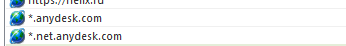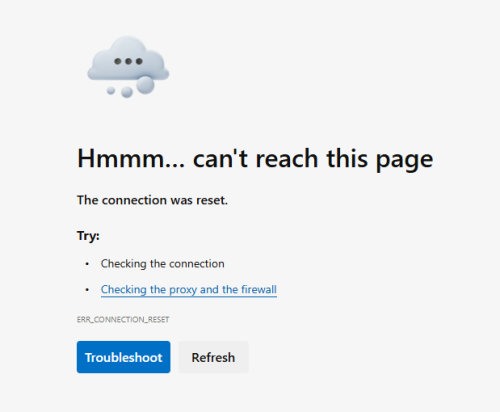Search the Community
Showing results for tags 'kes 12.7'.
-
Добрый день. Для нашей небольшой организации хотели купить KSC. Но перед покупкой хотели чтобы наши специалисты пощупали продукт т.к. до этого ещё не сталкивались с продуктами от Kaspersky. На просторах интернета не смогли найти пробные версии продукта. И хотел узнать на форуме, есть ли пробная версия которую могли бы тестово развернуть на одном пк с виртуалками и пощупать? (P.S. Подойдет любая версия продукта. Относительно новая)
-
Добрый день, коллеги. Нужна помощь в настройке веб контроля. При блокировки "Азартные игры, лотереи, тотализаторы" у anydeskа появляются проблемы с подключением. Пробую подключиться на другую машину, мне выдает "Соединение завершено" и состояние ssl_14090086. Гугл ничего не дал, попытки добавить сайты . Выключение галки помогает,но хотелось бы всетаки разобраться. Нигде не показывает , что есть ошибки или чтото заблокированно
-
Hi, I have broken notebook. automatically, Kaspersky agent and applications will be offline . if i remove device from cloud console the license be available again?. Thank you.
-
ksc 14 Invalid administration server certificate file
muhammad.moin posted a topic in Kaspersky Security Center
Hello Team! Recently I installed the latest version of Kaspersky Network Agent. And now when I try to loin the KSC, I get this error: Invalid administration server certificate file, i have assigned the browser manually as well and it also accepted that certificate, but then this error pops up. Any help will be appreciated, please. -

Аномальная сетевая активность (запросы к ok.ru)
shiki007 posted a topic in Kaspersky Endpoint Security для бизнеса
Добрый день, после внедрения системы веб-контроля мы обнаружили аномальную активность в корпоративной сети: с рабочих станций пользователей поступают массовые запросы ok.ru Запросы происходят даже при отсутствии активного браузера у пользователей. Активность наблюдается круглосуточно и по несколько раз в секунду. Пример подозрительного URL: https://ok.ru/mapi?query{"cmd":"getCounters"}&&_=1743016156256 Тип события: Предупреждение о нежелательном содержимом Приложение: Google Chrome Название: chrome.exe Путь к приложению: C:\Program Files\Google\Chrome\Application ID процесса: 2648 Запрашиваемый веб-адрес: https://ok.ru/mapi?query={"cmd"%3A"getCounters"}&&_=1743957862654 Результат: Предупреждение Правило: Бан сайтов Маска адреса: https://ok.ru/ Насколько опасна данная ситуация с точки зрения информационной безопасности? Какие оперативные меры можно принять для прекращения этой активности? -
We have an onsite KES admin server, and have been using KES for several years. Latest KES edition 12.8.0.505 package downloaded and a distribution task created (with Agent bundle). Setting up a new laptop - an HP ProBook 455, literally out of the factory box -and KES will not activate. We have a 75-device licence and are currently using just 64 of the allocation, so we have not exceeded licence count. I have followed the troublshooting tips such as https://support.kaspersky.com/kes-for-windows/12.8/troubleshooting/other/16052#block3 suggest without any luck. System has been restarted, I uninstalled KES 12.8, reinstalled, uninstalled again, installed previous KES 12.7, but these all fail to allow activation. Tried a KES Admin Task to upgrade the 12.7 instance to 12.8, and selected the recommended option for how to deploy the licence ("do not place license key in installation package"), which has worked previously. Install completes happily, but still activation. Tried manually adding the licence code directly within the KES app (activation code taken from the exported key). The app looks like it has activated, but as soon as you click the Finish button, it immediately reverts to unlicenced. Tried manual activation using the exported key (which is just plain text), and we are told the key file is corrupt.
-
Добрый день! Такой вопрос - решили перенести сервер на новую ВМ, выполнил резервное копирование KSC, на новом сервере все это восстановил, но потом уже обратил внимание, что имя самой Windows-машины теперь другое, а имя сервера Касперского перекочевало старое. Это не вызовет проблем в будущем? Пока что все работает - выдал этой новой ВМ тот же IP-адрес, отличается только сетевое имя. Спасибо за помощь.
-
Bom dia, Senhores! Tudo certo? Espero que sim! Estou com dois clientes com problemas atuais. Um cliente esta com as licenças expiradas e tal e nesse cliente desejamos retirar os softwares instalados nas maquinas clientes e so manter nos servidores windows servers. Existe a possibilidade de remover o produto "Kaspersky Endpoint Security Cloud" pelo portal? Não posso ir no cliente, maquina por maquina retirar o mesmo. Alguma sugestão para esse caso? Tentei usar um bat e kavremover tool da Kaspersky. Porem o Windows Defender diz que é algo inseguro. No segundo cliente, preciso montar um planejamento de instalação e retirada do produto para mostrar a auditoria de conformidade da empresa. Alguem tem algo parecido? Nesse cliente esta tudo normal. So utilizamos o produto da kaspersky citado acima. Grato pela atenção.
-
After upgrading Kaspersky Endpoint Security for Windows from 12.6 to 12.7.0.533, the computer cannot access the internet properly. Only applications that were accessing the network when Kaspersky Endpoint Security for Windows was launched can go online after the application starts. Any applications that attempt to connect to the internet after Kaspersky Endpoint Security for Windows has started encounter the err_connection_reset error. For example, when Kaspersky Endpoint Security for Windows starts with the system, only the system (Windows updates can update normally) and Kaspersky Endpoint Security for Windows can connect to the internet. At this point, if Kaspersky Endpoint Security for Windows is exited, all applications can connect to the internet normally. If Chrome is opened and used, then when Kaspersky Endpoint Security for Windows is restarted, Chrome can still access the internet and browse web pages. However, if Edge is opened at this time, it will prompt that the connection has been reset, showing err_connection_reset, and other applications will also be unable to connect to the internet. I checked the reports from Kaspersky Endpoint Security for Windows, and no related events were recorded. I tried uninstalling and reinstalling Kaspersky Endpoint Security for Windows, but the problem was not resolved.
-
How to customize my own template type report kaspersky security center
thanh_vp posted a topic in Kaspersky Security Center
Hi everyone, how can i customize my own Report template type in kaspersky security center version 21.17, currently i am using Windows Server 2019. When i click button "New report template" , i have to select the report template type that has been display, i can not create my own report template type with my own information i want to show. How to do that ? Thanks you very much -
Voici les nouveautés de la dernière version KES 12.7 : https://support.kaspersky.com/KESWin/12.7/fr-FR/222859.htm Vous trouverez celle-ci depuis ce lien : https://www.kaspersky.fr/small-to-medium-business-security/downloads/endpoint?icid=fr_sup-site_trd_ona_oth__onl_b2b_klsupport_tri-dl____kes___ Merci de prendre connaissance des prérequis de cette version : https://support.kaspersky.com/KESWin/12.7/fr-FR/127972.htm Comparaison des fonctions de l'application selon le type de système d'exploitation : https://support.kaspersky.com/KESWin/12.7/fr-FR/181834.htm La procédure d'installation à distance depuis le serveur KSC 14.2/15.1 ici : https://support.kaspersky.com/fr/kes-for-windows/12.7/177980 Création du paquet d'installation KES 12.7 sur le KSC 14.2/15.1 : https://support.kaspersky.com/fr/kes-for-windows/12.7/177937 Comme expliqué sur la faq, basez-vous sur le fichier "kes_win.kud" afin de créer le paquet d'installation. Si cela n'est pas encore fait, commencez par installer le plugin d'administration 12.5 sur votre KSC 14.2/15.1 depuis ce lien : https://media.kaspersky.com/utilities/CorporateUtilities/plugins/plugins_fr_KSC10/KSC_KES12.7.0Win.zip Cordialement.
-
Device Control makes it impossible to Safely remove external drive
dream13 posted a topic in Kaspersky Endpoint Security for Business
I am using Kaspersky Endpoint Security version 12.7.0.533 AES56 (installed by company), Windows 11 build 22631. I am unable to Safely remove external drive. I always get a message saying "Device currently in use" or "Device cannot be stopped". This happens even if I've just plug in the drive without doing anything. I tried disabling Device Control in Kaspersky out of desperation, and I can immediately safely remove my external drive! Is this some kind of bug? Should I disable Device Control? I don't want to, but I also want to be able to Safely remove my external drive before unplugging it...