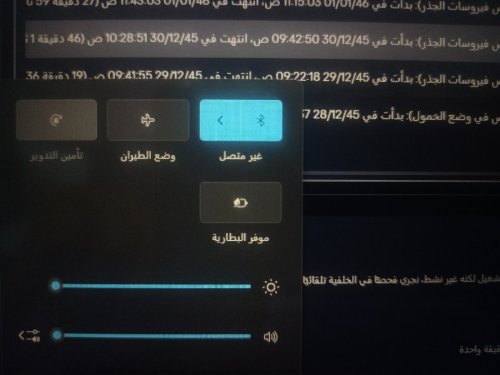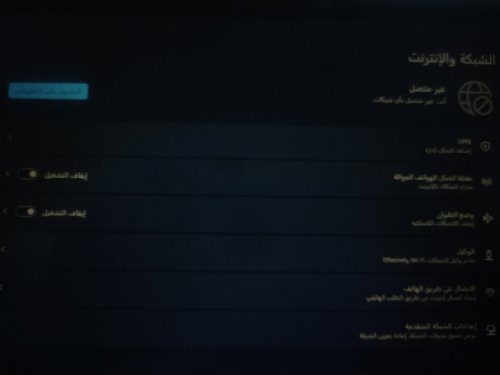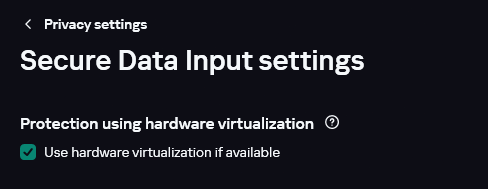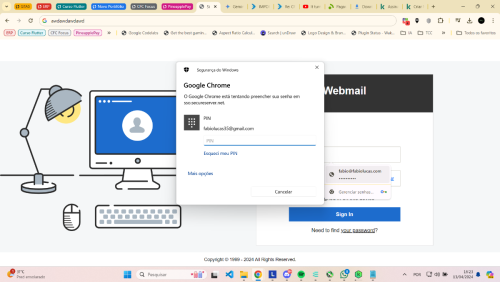Search the Community
Showing results for tags 'windows 11'.
-
Hola a todos, Tengo una duda sobre un comportamiento que he notado en mi PC. He visto que los procesos "Antimalware Service Executable" (parte de Windows Defender) y "Kaspersky Lab Launcher" están corriendo simultáneamente. Entiendo que el primero es el servicio antimalware de Windows, y el segundo pertenece a mi software de seguridad de Kaspersky. Me gustaría saber si es normal que ambos estén activos al mismo tiempo. ¿Debería desactivar Windows Defender al usar Kaspersky, o debería dejarlo activo? Si creéis que es mejor desactivarlo como lo hago, porque hay cosas que en la configuración de seguridad me aparecen que son controladas por Kaspersky y otras no me aparece nada de Kaspersky. Agradecería cualquier consejo o explicación al respecto. Gracias de antemano. Sistema operativo: Microsoft Windows 11 Professional x64 Build 22631 Versión de la aplicación: 21.18.5.438(a)
-
windows 11 Windows subsystem for android was killed by kaspersky by mistake
ChickieHu posted a topic in Virus and Ransomware related questions
While I was using Windows Subsystem for Android(WSA) today, my kaspersky suddenly told me that itwas a trojan and killed it. I don't know what happened but I'm sure that it's a mistake.After that I tried to reinstall WSA for several times, but the same thing happened again and again. And I also found that when I tried to use files on WIndows(not inside the WSA), the same question will happen , -
win11本来就很垃圾,卡巴斯基添加到右键之后每次对文件或者文件夹右键,总是会出现正在加载的提示,然后过了1秒多一点之后就加载出来了,没有添加卡巴斯基到右键,几乎就是秒出,希望可以优化一下这个问题,谢谢
-
Just as the title says - I've been really impressed by Kaspersky free so far, but, constant notifications are really bothering me. I mean, I get this is a free product, but come on... This is starting to feel like some other popular AVs- And that really ticks me off. Is there something to do about them?
-
Mon adresse mail reconnait une activité suspecte sur mon pc
Jokeeer posted a topic in Pour particuliers
Bonjour, malgré avoir effectué de nombreux antivirus et formater mon pc, mon adresse mail continue à avoir des activités suspectes à des heures où je dors sur mon pc, je soupçonne donc qu'un virus est encore sur mon pc, le hacker ne touche quasi à rien sauf à mon adresse mail. Bien évidemment cette situation est à cause de moi, j'ai récemment crée et installer un jeu sur itch.io si cela peut aider, (mais aussi sur stg gege)- 3 replies
-
- kaspersky premium
- trojan
-
(and 2 more)
Tagged with:
-
Больше часа стоит 99% во время установки
Кайрат posted a topic in Kaspersky: Basic, Standard, Plus, Premium
Запустил установку премиум на 99% до сих пор стоит установка. Win 11 Так же на ос установлен антивирус тоже Касперский Total security по моему на бесплатной лицензии месяц по моему, может из за этого. Планировал удалить после установки премиума -
Сообщение: В операционной системе включен контроль целостности кода. И как с этим бороться.
Татьяна787 posted a topic in Kaspersky Free
-
Подозрительная активность в диспетчере задач
Mxm posted a topic in Вопросы, связанные с вирусами и шифровальщиками
Доброго времени суток! Недавно приобрел себе ПК (i7-13700F, 64гб DDR5, В/к MSI 4070ti), далее в течение нескольких месяцев пользовался им для игр и работы, иногда скачивая разные программы из разных источников. В последнее время стал замечать, что при открытии диспетчера задач на вкладке производительности есть странная активность в разделах ЦП, Интернета и графического процессора (на скриншотах), а именно в сразу после открытия отображается большая нагрузка на вышеуказанных показателях. Со своей стороны приобрел Касперский Премиум, произвел все возможные предложенные проверки, как быструю, так и полную, во время которых были выявлены и устранены пара троянов, но основная "проблема" так и осталась. Подскажите, пожалуйста, с чем может быть это связано? Возможно ли, что именно диспетчер задач при открытии в первые доли секунд каким-то образом нагружает вышеуказанные компоненты ПК для получения данных и, как следствие, отображает эти нагрузки у себя или это майнер так шифруется? Заранее спасибо за ответы. -
Application version: 21.3.10.319 (m) Operation system: Microsoft Windows 11 Home x64 Build 22631 My problem that Internet connection is down for all the apps (Whatsapp windows, teams, termius etc) on my PC except the browser if Kaspersky total security protection is on, If I turned it off the internet will back normally
-
Hello I get this problem every time I install Kaspersky and enter my license key: "You have exceeded the maximum number of activations allowed for the entered activation code." I used to format my computer often and enter the product key every time. The product is Kaspersky Internet security "2 devices."
-
-

Scan file option has vanished - even after clean uninstall + reinstall.
cosmicforged posted a topic in Kaspersky Anti-Virus
Hello! I've seen this issue posted about before but I could not find a solution that solved my problem. My ability to scan a file (via File Explorer) has completely vanished. When I right-click, there is no option for anything relating to Kaspersky. The big reason I pay for the service is for that reason (to just make myself feel better honestly) and the fact I can't even do that is annoying. I've already done a clean uninstall (with the official program to do so) and reinstalled the program. It had vanished from my Windows 11 menu but was on the "see more" but now even that is gone. Are there any solutions or why this is happening? Windows 11 Version 21.18.5.438(a) -
Не удалось инициализировать платформу .Net Framework, я пробовал переустановить саму платформу (через обновления Windows и сторонними программами от Microsoft), одна это не помогло, я пробовал перечисленные методы решения которые есть на сайте, но и они не помогли.
-
For example, if I use another VPN, Kaspersky antivirus monitors the websites I visit, so I wonder if it is worth paying for anoter VPN if I use Kaspersky antivirus? I don't know if it's worth paying for a VPN other than Kaspersky and if it would be better to just pay for Kaspersky Plus and save money. Is it true that Kaspersky antivirus can monitor sites on the Internet even if I use a VPN other than Kaspersky? Thank you for your answers.
- 9 replies
-
- kaspersky plus
- kaspersky vpn
-
(and 1 more)
Tagged with:
-
Kaspersky üyeliğim bulunmakta ancak artık tek cihaz yerine 3 tane cihaz için kullanmayı planlıyorum. sitede aktif olarak cihaz yükseltmesi veya bir şeyi bulunmamakta. cihaz sayımı yükseltmek için benim üyeliği iptal edip tekrardan 2 yıllık 3 cihaz almam mı gerekiyor? böyle bir durumda paranın geri kalanı bana geliyor mu? yoksa cihaz yükseltebileceğimiz bir yer var mı o aradaki farkı ödeyebiliyor muyuz? bileniniz varsa yardımcı olursa çok sevinirim. diğer iki bilgisayarıma da kaspersky kurmak istiyorum.
-
Добрый день. Проблема одинаковая на PC Windows && Android планшете Kaspersky Safe Kids, ребенок запускает видео со звуком на youtobe в google chrome и после отключения по времени звук продолжает идти с компьютера/ планшета. Можно ли как-то донастроить программу что бы при блокировке звук из запущенных программ не шел? например, выходить из учетной записи, закрывать приложения, или блокировать вывод звука?
- 1 reply
-
- chrome
- windows 11
-
(and 1 more)
Tagged with:
-
Every time I try to connect to GCP using Gcloud CLI, have an application that connects to Mongo Atlas, or use Pip to install a package throws an error of unable to connect. On checking firewall logs, it was stopped. Any specific reason why, I have to keep my firewall turned off whenever I am working? PS: the settings of the AV is all default.
-
I have a problem connecting to the Internet.
abody4780 posted a topic in Kaspersky: Basic, Standard, Plus, Premium
I have a problem connecting to the Internet. I have been using my laptop for a while, and I did not encounter such a problem until I subscribed to your services. I expected it wasn't from you because I trusted you, but after 3 months of subscribing to you, I confirmed that there was a problem with the program, as it blocked my ability to connect to the Internet, and the contact list disappeared. I tried contacting Windows Support and couldn't find a solution. Therefore, I thought that the problem was from your program, as the problem appeared as soon as I subscribed to you, and this is my account. You can check the status *****@*****.tld -
Is Kaspersky security supported by an AI system in any way ?
kfrancis76 posted a topic in Kaspersky Total Security
I would like to thank the Kaspersky team for a truly great product. In the past 20 plus years Kaspersky has really changed for those of use who started using it when it was just a simply application and i wish i had kept some screen shots of the first user interfaces . However the world has also changed and i hope that Kaspersky has incorporated AI in its fight against malware and early threat detection and defense of our daily appliances ,this is because now that AI is widely available its just a matter of time before AI based attack systems are created to cause havoc on large scale and perhaps Kaspersky has already started using it as well. I also wanted to say across the globe many computer and phone uses are surrounded by IMSI catchers, WIFI pineapples of all kinds and many products or social media platforms endanger millions of lives because they are programed in ways that IMSI catchers of various types rack havoc on the users ,a product on the internet " eagle security" does a good job at knocking most of those catchers and protects the people .My wish is that Kaspersky adds that capability into its products and keeps tab on the imsi catchers since most of them can easily be identified by an AI based system and the user can scan and knock them out if need be. In that way your product would even be stronger but i already noticed that sometimes it actualy did knock them out and i felt so happy for this product. Thanks again to Kaspersky team you are all truly great and your product is even greater. -
Oude Kaspersky producten verwijderen vóór installatie van nieuwe versie
Katarn posted a topic in Voor thuis
Goedendag. Ik gebruik op dit moment nog Total Security en heb daarnaast ook de Password Manager in gebruik. Ik wil gaan overstappen naar de nieuwe abonnementsvorm Plus, met de bijbehorende applicaties. Doe ik er verstandig aan om eerst Total Security (en de Password Manager?) te verwijderen, voordat ik de nieuwe Plus applicatie installeer? En wellicht daarbij ook verstandig om extensies in browsers eerst te verwijderen? Dank alvast voor de hulp!- 2 replies
-
- kaspersky plus
- kts
-
(and 2 more)
Tagged with:
-
windows 11 Kaspersky Plus Offline installer
KazimRajani posted a topic in Kaspersky: Basic, Standard, Plus, Premium
Is there an offline installer for Kaspersky Plus? I have downloaded the 4 MB application from My Kaspersky, and presumably its going to connect to the internet to download the acutal flies. I need to install AV on my new computer and don't want to connect to the internet without AV. -
How can I block internet access to an entire folder and its subfolders and programs in the blocked folder?
-
Why does the screen blink during Kaspersky installation?
AlexanderB01 posted a topic in Kaspersky: Basic, Standard, Plus, Premium
Why does the screen blink during the Performance stage of the Kaspersky installation??- 1 reply
-
- kaspersky plus
- kaspersky standard
- (and 3 more)
-
Is enabling Kaspersky Hardware Virtualization worth it?
megala posted a topic in Kaspersky: Basic, Standard, Plus, Premium
In Kaspersky Premium there is an option for use hardware virtualization if available. I was wondering what exactly this feature does, the only public info I can find about it is that it helps protect your input when using Kaspersky safe browser, but is it worth it to disable Hyper-V and the Memory Integrity features in favor of Kaspersky hardware virtualization? Does it also provide some additional protection that makes it more viable than these options? I also use some Hyper-V specific features such as WSL2, but I can live without these if hardware virtualization is better.- 1 reply
-
- kaspersky premium
- windows 11
-
(and 1 more)
Tagged with:
-
Quando a tela de digitar a senha aparece eu simplesmente não consigo mais digitar a senha. Só consigo digitar a senha através do teclado virtual. E enquanto essa tela de digitar o PIN do Windows Hello aberta através do Google Chrome estiver aberta eu não consigo digitar nada usando meu teclado (nem o teclado conectado na USB e nem o teclado do meu notebook). A única forma de digitar qualquer coisa enquanto essa janela para inserir o PIN do Google Chrome estiver aberta é usando o teclado virtual.
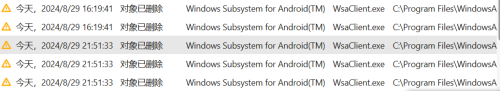


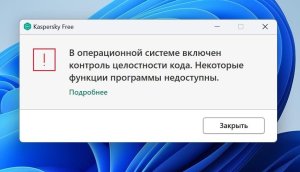
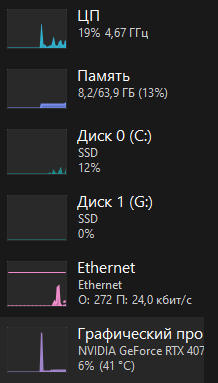
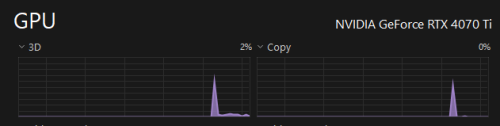
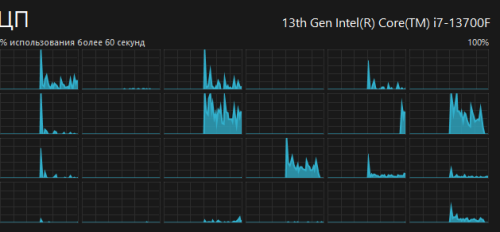
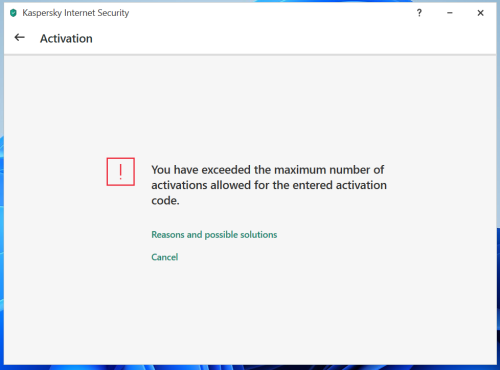
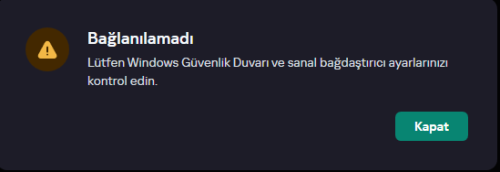
.thumb.png.82acbee8e9c275f9782019d99685e78f.png)