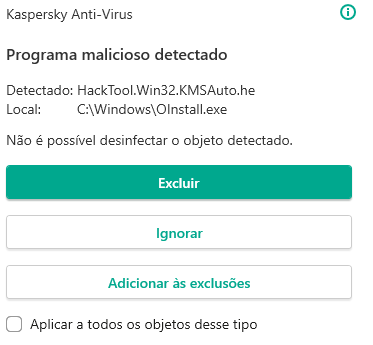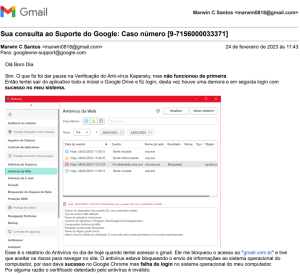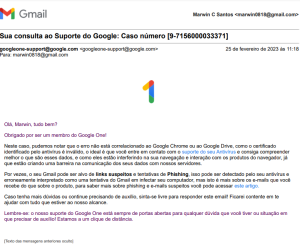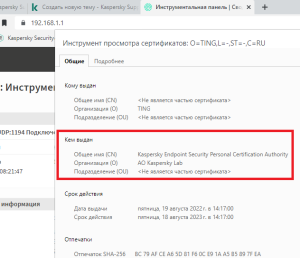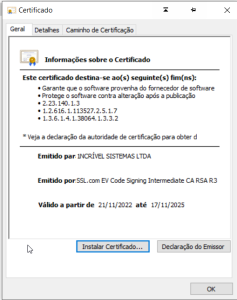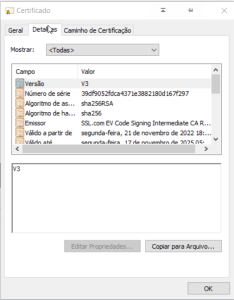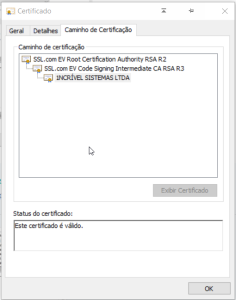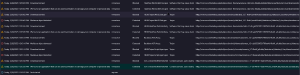Search the Community
Showing results for tags 'windows 10'.
-
На предприятии выдаются флешки для защиты сети организации, а также защиты компьютеров. Хочу установить модуль, который будет идентифицировать флешки только в корпоративной сети, то есть, чтобы флешка работала только в сети корпорации, а если она вне корпоративной сети (дома), то она не работает или не отображает данные. Может быть можно сделать так, чтобы, например, когда флешка втыкается в компьютер, то в консоли управления Касперского отображалось имя компьютера и время события.
-
Скачала файл из вложений в почте. Но не открывала его и сразу же удалила. Проверила антивирусом - ничего не нашло. Файл весит 1 кб, иконку прилагаю. Что это за файл и мог ли это быть вирус? Заражен ли компьютер? Спасибо большое!
-
downloaded an attachment in a letter, but did not open the file. removed immediately. checked with antivirus - no threats found. the file weighed 1 kb, I attach the icon. could it be a virus and can the computer be infected with it? what is this file? Thank you!
-
Dear, Kaspersky i have seen a lot of test videos and websites that have tested your product but what all the tests show me is that pup detection is not soo good so please improve the pup detection for any kaspersky products please.
- 5 replies
-
- kaspersky free
- kaspersky basic
- (and 4 more)
-
Hace unos días que no puedo entrar a aplicaciones que requieran conectar una cuenta mediante un browser, como Figma desktop, Github desktop, Whatsapp desktop, etc., pero una vez que suspendo mi protección de Karpersky todo vuelve a funcionar como antes y no me da errores de autenticación. Ya probé desactivando proxy y firewall, poniendo exclusiones de protección a sus respectivas paginas web y aplicaciones, pero sigue sin funcionar hasta que suspendo la protección por completo.
- 7 replies
-
- windows 10
- chrome
-
(and 2 more)
Tagged with:
-
Ошибка 1920 при запуске службы Kaspersky Seamless Update Service
FanyaST posted a topic in Kaspersky Endpoint Security для бизнеса
Здравствуйте. При установке KES 12 на заключительном этапе запуска служб происходит ошибка. An error accured during installation 'Ошибка 1920. Ошибка при запуске службы Kaspersky Seamless Update Service (KES.21.9) (avpsus.KES.21.9). Возможно, ваш компьютер заражен. Для лечения заражения следуйте инструкции по ссылке: http://support.kaspersky.com/11309.' Проверку системы на вирусы делал, нашлись штук шесть объектов с пометкой "not-a-virus"- 1 reply
-
- windows 10
- kes 12.0
-
(and 1 more)
Tagged with:
-
Kaspersky window opens up always on desktop without notice.
Moon_Monkey posted a topic in Kaspersky Free
Hello, Something new as appeared with the last update of Kaspersky. I had never any issue with it, I was very happy, but until recently, Kaspersky window opens up without notice on my desktop for no apparent reasons. I tried to deactivated all notifications etc, through Kasperky app and windows, but it still opens up obstructing my desktop, which is fairly annoying. it usually happens after launch like 10-15 minutes after booting the PC. The new UI/UX of Kaspersky is less clear than the one before, and I can't find that option to let Kasperky running in the background without showing up. I'm strating to think to change to another antivirus if I can't solve this issue. Does anyone have a solution to that? Thank you. -
Kaspersky Anti-virus version: 21.3.10.391 (j), Windows 10 version: Home 19045.2251 Como demonstrado na foto abaixo, o anti-virus está detectando um arquivo (Oinstall.exe) como malicioso. Eu já coloquei o arquivo como "aplicativo confiável" e como "exclusão" mas o anti-virus continua detectando e gerando a mensagem da foto. O que posso fazer para que ele pare de me perguntar?
-
posso usar o VPN para jogar jogos sem risco de banimento ? tipo o jogo Mir4 da wemade ?
-
Die Windows 10 Taskleiste zeigt die Applikationen an die während des Start/Login Prozesses gestartet werden: z.B. Bluetooth, Netzwerk, Windows Sicherheit, Kaspersky usw. Ich bin mir nicht sicher ob es lediglich einen Sache der Darstellung ist oder ob die Auflistung der Applikationen mit der realen Reihenfolge der Startsequenz in Verbindung steht. Bei mir tauch die Kaspersky AV App erst lange nach anderen Apps auf (z.B. Touchpad, Acronis, Printer, Scanner). Habe zu dem Thema „Start Sequence“ Einträge gefunden die vorschlagen Batch Jobs zu erstellen die die Reihenfolge beim starten der Applikationen beim Boot Prozess ändern um Apps zu priorisieren bzw. zu verzögern. Scheint mir aber keine Lösung zum Thema AV Start priorisieren zu sein. Gibt es eine Möglichkeit oder ist es überhaupt notwendig ie Kaspersky AV App am Anfang des Boot Prozesses, gleich nach Windows, zu starten um sicherzustellen das SW, die Probleme verursachen könnte, gleich identifiziert und blockiert wird? Falls es sinvoll wäre die Reihenfoge zu änder ist die Frage WIE dies mit den Standard Win10 Bordmitteln gemacht werden kann? Alternativ ist die Farge ob ein solcher Eingriff nicht völlig unnötig ist da Kaspersky schon gleich nach dem BIOS in die Prozesse eingreift…
-
Hey, I was trying to review my logins using the Password Check menu but it is very very difficult to use. The main issue for me is the constant synching. Why not have an option to synch at the end? As in you could at least disable a number of notification and then hit save instead of auto-synching that keeps doing for every entry? It also falls into an eternal synching mode I can only get out of by closing the program completely in task manager. Also, why not have a delete button for each entry as well? There are things that are old or meant for local LAN use that I could easily delete from the list without and major concerns but can't. I'd have to make up a list of them first, from the results in the Password Check window to then go back to All Entries, search and delete. Please help us out here. This is just common sense stuff that would make the user experience much more enjoyable. Thanks!
-
- windows 10
- kaspersky premium
-
(and 1 more)
Tagged with:
-
操作系统: 版本 Windows 10 专业版 版本号 21H2 安装日期 2020/10/22 操作系统内部版本 19044.2604 序列号 MP1PXG35 体验 Windows Feature Experience Pack 120.2212.4190.0 卡巴斯基: 卡巴斯基安全软件 21.3.10.391(j) 问题现象: 1. 设置 -> 网络设置 -> 受信任应用程序 功能有问题,无法添加、删除、编辑记录,如点击两次确定则直接闪退。可见录屏:https://cowtransfer.com/s/60fede0cf76848
-
Configurei exclusões de uma determinada pasta, mais continua excluido aruivos suspeitos.
Robeto Carlos Garcia posted a topic in Para casa
Configurei minhas pasta de trabalho em exclusões, não quero que o AV interfira na minha pasta, mais dependendo do arquivo que jogo nele o AV apaga, como resolver? -
Olá bom dia. Gostaria de publicar no fórum um problema que estou tendo que a princípio conversei o suporte do Google, mas descobrimos que o problema pode estar no Anti-vírus Kapersky que pode estar interferindo na sincronização do Google Drive, pois este não reconhece o certificados de segurança oriundos do Google. Segue uma porção da conversa por e-mail que tive com suporte do Google: Então eles do suporte puderam reconhecer que o problema não deveria estar nas aplicações do Google. E até mesmo acessar o gmail.com.br tem uma notificação que me informa que o site não é confiavel. Infelizmente para sincronizar os arquivos com o Google Drive preciso desligar e sair da aplicação do Kapersky Total Security 21.3.10.391, pausar a aplicação não funciona. E depois de sincronizados abrir a aplicação novamente, o que eu acho que me deixa desprotegido e tenho arquivos muito importantes de trabalho no meu computador pessoal. Até perdi alguns documentos pois ao fechar o Google Drive sem sincronizar a documentação deletou alguns documentos muito importantes. Informo esse erro aqui no fórum para ajudar o Kapersky a ser um aplicativo melhor, gosto muito do produto e também espero resolver este problema.
- 1 reply
-
- chrome
- windows 10
-
(and 1 more)
Tagged with:
-
Я правильно понимаю, что касперский подменяет SSL сертификат на свой собственный? Если "Да", то как это отключить? В сети поставили TING (как прокси сервер) и он должен раздавать свой SSL для корректной работы, но когда я захожу на его веб-морду и проверяю SSL соединение в браузере, то там отображается, что для этого сайта SSL выдан касперским (см. вложение). Тоже самое и с другими сайтами. В каком разделе политики отключается данный функционал? Я все варианты проверил, подмена все равно идет.
-
The attached images is a digital certificate of program update_temp_0 ransomware that is written to C:\ and scheduled to run on login which encrypts my entire MySQL database, please check carefully why my Kaspersky Total Security is letting me write this file and schedule task on windows for execution. Filename: update_temp_0 Task name: Notification System or Windows Notification
-
Добрый день! На днях перестали открываться сайты и загружаться почта через защищенные соединения. При выключении KIS - работает. Не работает ни в одном браузере, а также не подключается почтовый клиент. Все действия из базы знаний попробовал - сертификаты, настройки Firefox, и т.п. Пробовал в настройках KIS отключать веб-антивирус и почтовый антивирус - не помогает. Что еще можно попробовать? Спасибо!
- 9 replies
-
- windows 10
- firefox
-
(and 1 more)
Tagged with:
-
Hello, I am new to hack and penetration testing and want to be assured that I am not downloading malicious files. For context, I am running Kali Linux in a VM and want to update Python. upon running the command └─$ sudo apt update && sudo apt upgrade -y I became very aware of numerous files blocked by Kaspersky that appear to be malicious, but in reality very well may just be tools that are used to perform Hack and Penetration Testing. Please reference the screenshot below. I also will paste my report if needed, but seeing as it contains minor personal information (name of PC and my username) I don't want to do that unless absolutely necessary. Thank you in advance for the help! -Ghost
- 1 reply
-
- kaspersky free
- virus
-
(and 1 more)
Tagged with:
-
Касперский начал блокировать спотифай и дискорд
Honkstation posted a topic in Kaspersky Security Cloud
Здравствуйте! С недавнего обновления (пару недель назад) начал блокировать диск и спотифай. В дискорд в принципе не заходит (не может подключиться к серверу) в спотифай заходит, но все висит как на бесконечной загрузке, видимо тоже проблемы с соединением с сервером. Что можно сделать? Win 10 22H2 build 19045.2604 Kaspersky Security Cloud 21.3.10.391 (j) -
creo que me han pirateado la contraseña del email de configuracion y no puedo acceder a las contraseñas si lo vuelvo a renovar con otra cuenta perdere todas las contraseñas de mis cuentas?
-
Kaspersky Premium üyeliğim mevcut fakat kaspersky vpn premium üyeliği kullanılmıyor yardım edin
-
Tengo un pequeño problema al intentar jugar valorant, cuando tengo activo KIS me bloquea el acceso al Cliente de Riot y me indica que es un sitio inseguro, aun cuando desactivo todo o le digo que quiero seguir conectado me bloquea el acceso al Cliente de riot
- 1 reply
-
- windows 10
- kaspersky vpn
-
(and 1 more)
Tagged with:
-
Changing platforms, change of country and Payment expired
pieralessi posted a topic in Kaspersky Total Security
Hello, I am writing to ask you a question: I have a license of total security apparently for Mac Catalina and and android (although my account says that I have only one product without specifications), now I need migrate from the Mac because I changed to PC, can I change device and platform without being recharged another license? I am now in another country and the offer is cheaper than the one I will be charged for. Another point is that it asks me to update the payment method data that I had to change when I moved to another country but I'm afraid that I can't change the conditions because I was in automatic payment that I want to eliminate. Thank you -
проблема в работе окна программы, не реагирует на клик мыши на функции окна
Ренат posted a topic in Kaspersky Security Cloud
Система Windows 10, home x86 build 19044, версия прогр. 21.3.10.391(j), програм. Каспер. активна, окно открывается, но дальше... сколько не кликай - всё впустую, не могу открыть функции программы в окне, помогает только перезагрузка ноута, только перезагрузка, но не отключение. До виртуальной клавиатуры добираюсь через набор соответствующих клавиш на ноуте... что-то делает клик мыши на экране при попытке открыть функции программы не активным... наверное. Вкладки не открываются, не возможно зайти в Проверку и остановить, например, фоновую проверку и т.д. Что делать ? -
Como confiar em um antivirus que não reconhece quando voce já é cliente?
Veronezzi posted a topic in Para casa
A minha licença está em vigor ainda para os proximos 6, 7 meses e ao reformatar o computar o Kasperky pediu a validação. Coloquei o numero de série. E ai vem o primeiro fato grave: pede 24 horas para ativar!!! Como que um antivirus vai demorar até 24 horas para ativar algo urgente sobre segurança? E deixar o computador 24 horas vulnerável??? A ativação tem que ser na hora. E depois vem a parte irritante, e inadmisível para uma empresa de antivirus: mesmo passadas as 24 horas voce continua recebendo avisos de que sua licença venceu e voce precisa renovar!!!! Ou seja, uma empresa que não consegue reconhecer que voce já é cliente e que está com a licença em dia, não pode ser confiável.