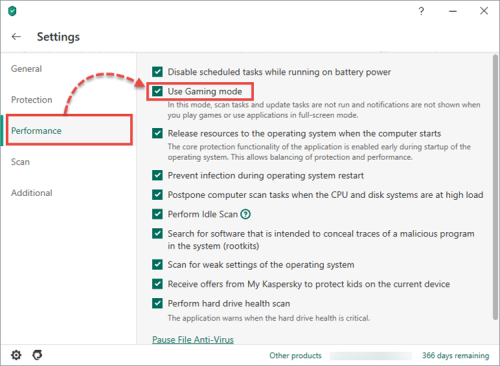Search the Community
Showing results for 'Secure Keyboard Input is enabled'.
-
Hello guys, Currently i am running Microsoft Windows 10 Pro 22H2 Build SO: 19045 with latest Microsoft Windows 10 updates. I was using Kaspersky Cloud Free as my antivirus. Yesterday i received an update for my anti-virus for the newest Version 21.9.6.465. I cannot open On-Screen Keyboard even if i press the shortcut keys CTRL+ALT+SHIFT+P. I also uninstall the antivirus completely and remove all leftovers. I also Uninstall only one of my web browsers Mozilla Firefox I downloaded the latest version available on the global website from Kaspersky and from My Kaspersky (Downloads). The version is the right one for European countries. If you remember well i already faced this problem in the past. But on that time Seem's there isn't any version available for European countries, so the resolution was removing completely Kaspersky free from my system and install the Kaspersky Security Cloud Free. I think I will make the same when you find a solution, please tell me OK! I did a Microsoft Windows Clean install on March 30, 2023. I am running out of ideas to fix the problem! I use Home Banking a Lot i need my On-Screen Keyboard to put the Password instead of Physical Keyboard. I think it's safer! But if nothing of this works in either Browser I will be forced to downgrade. But i also think that sooner or later my anti-virus will want to make the upgrade happen again. So, what can i do to avoid that? Thank you very much for the time that you will spend to try to find a solution. Best Regards. Hugop.
-
I bought kaspersky total last year on an old xps 15 9550 with windows 10 pro laptop. When I used it, I had a huge issue where my keyboard didn't work at all. I use it connected to 2 external monitors and use a wired keyboard. Neither my external keyboard nor my laptop keyboard worked. I then did a lot of trial and error in kaspersky total settings and then somehow my keyboard worked. After that, I don't recall it having the issue with the keyboard not typing. My main concern here was because I use bitlocker and it required a pin at startup and then ask for a windows 10 password, that would still meant If i powered on the laptop, I could still type my bitlocker pin and windows password to get in right? Now just recently, I purchased a new windows 11 pro laptop. I installed kaspersky total on it and also moved the settings from the old windows 10 pro laptop to the new windows 11 pro laptop. I exported and imported the kaspersky file to the new windows 11 pro laptop. Just recently, my keyboard didn't work. Not only that, when I used my wireless mouse to click on icons on my desktop... it was right clicking. I think I had the same exact issue last year when I first got kaspersky total as I mentioned the above example in my 1st paragraph. I then did a full scan and it was fine. I then decided to pause kaspersky, and once I did that, my keyboard worked again and so did my mouse clicking. I then resumed kaspersky total and keyboard and wireless mouse works. Now can you tell me what exactly triggered this? What setting in my kaspersky sometimes causes my keyboard to not work? This makes me want to just pause kaspersky and use the microsoft windows defender that comes with windows. My bigger concern however was let say my laptop went to sleep and I needed to enter my local account password to get in to my desktop. How would I even do that if I can't type at all with my keyboard? I would have to shut down and restart my laptop as my only alternative right? Now in this situation, my keyboard would still work at startup right? Because I have bitlocker enabled on windows 11 pro so I need to enter my bitlocker pin and then my local account password to get into my desktop. So would I been stuck where I would need to do a clean reinstall if it got to this situation? Or my keyboard has to work at startup when it shows bitlocker screen?
-
Settings -> Security Settings -> NetWork Attack Blocker And no, nothing to do with Hardware Virtualization not available, since You are in W11 and probably Microsoft Hypervisor is enabled. Also, I see You are in KIS, You may try to migrate to the new product line: Download: https://www.kaspersky.com/downloads#update-product Your KIS license will activate the new Kaspersky Standard currently in version 21.16.
-

Video on website not loading
harlan4096 replied to SummerPetrova's topic in Kaspersky: Basic, Standard, Plus, Premium
Welcome to Kaspersky Community. Using KPremium 21.16c + FireFox, and no issues here to watch the video: Do you have enabled Anti-Banner and/or Private Browsing modules?- 1 reply
-
- 1
-

-
windows 8.1 Kaspersy total security 21.3.10.391 (h) device used: Laptop. until a couple of weeks ago my virtual keyboard worked fine. now when I use it, it will not close down, it will only close when I shut down safe banking completely. I have tried using it in other browsers, firefox, chrome, brave, duckduckgo but that makes no difference. It is very annoying as it blocks the page I'm using when doing my banking.
-
Добрый день, столкнулся с проблемой настройки Kaspersky Secure Connection на роутерах Keenetic при помощи клиента OpenVPN. Выполнил все согласно инструкций с сайта Kaspersky и Keneetic, проблема возникает в том что соединение на роутере через VPN устанавливается, но после подключения ни открывается ни одна страница в интернете, перелазил форумы ни где нет так таковых примеров и решения проблем по доступу в интернет через Kaspersky VPN на роутерах Keenetic.
-
I am using this Chrome / Edge Extension called Harpa AI and Kaspersky seems to be messing around with it across all my machines using Kaspersky (different versions). Steps to Replicate problem: 1) I have to EXIT Kaspersky FULLY for Harpa AI Extenstion to work with the paid version of ChatGPT. Remember, I have to EXIT Kaspersky and not just "pause protection". 2) VERY Strangely, with Kaspersky enabled, Harpa AI is working fine with the FREE version of ChatGPT but not with the paid version. Which leaves me in a quandary. What setting do I tweak within Kaspersky? @Flood and Flood's wife Any advice my friend? I want to use it with the PAID Version of ChatGPT.
-
Уже не первый день отваливается VPN, но видать разработчикам нет до этого дела! Значит так, после соединения происходят разрывы, примерно через 3-5 мин. Приходится постоянно переключаться. Проблема наблюдается с серверами Россия, Казахстан, Германия, другие не тестировал! Kaspersky Secure Connection установлен на Windows 10 и IOS iPad, проблема проявляется на двух устройствах! Так же хочу обратить внимание на другую проблему, которой уже сто лет! Если быстро переключаться между серверами, подключение происходит очень долго. Когда подключаешься впервый раз к любому серверу, подключается почти мгновенно. Если отключится и сразу же перезайти на любой другой сервер, нужно ожидать 10-15 сек, на самом деле это раздражает...
-
Hello everyone, After I updated Kaspersky Free to the latest version my keyboard stopped working. I tried many solutions but nothing worked. Please help.
-
Keyboard and mouse not working after restart
demirelab replied to demirelab's topic in Kaspersky Total Security
Hello, Unfortunately I cannot do that without my keyboard or mouse. -
Тоже обратил внимание на это, проблема наблюдается с сервером Россия- Москва. @xGOSTx, @Slava52 с другими виртуальными серверами есть проблема? Какая версия приложения Kaspersky Secure Connection используется? На каких устройствах наблюдается проблема: Windows, Android, iOS, Linux? @Romanamors @Danila T. , уточните, пожалуйста, известна ли проблема? Может какие-то дополнительные данные нужны от @xGOSTx, @Slava52?
-
[For devs] Autocomplete Input (text/password)
kevinbret replied to kevinbret's topic in Kaspersky Password Manager
Even changing the input's name on the login form to something completely different ('login'), he still feed the input in the administration module. should I conclude that it feeds by default all inputs that contain the value 'username' in theirs names ? -
Brute Force Attack on Password Manager
Konstantin_ replied to celsurf's topic in Kaspersky Password Manager
Today i tried fast miss input master password. Seems like there is no protection from brute. 24.0.0.428 (a) / 1707729190_7547 / 1.1.0.2_1 -
Хочу поделится настройками безопасности postfix для Kaspersky Secure Mail Gateway 2.0.1 (о всех настройках и их описании можно узнать на официальном сайте Postfix): Для кого не критично, можно также отключить и поддержку TLSv1.1. Буду рад комментариям со стороны разработчиков KSMG, возможно какие-то из настроек можно было не добавлять. Файл /opt/kaspersky/ksmg-appliance-addon/share/templates/main.cf.template smtpd_tls_protocols = TLSv1.2, TLSv1.1, !TLSv1, !SSLv2, !SSLv3 (было !SSLv2, !SSLv3) smtpd_tls_exclude_ciphers = MD5, DES, ADH, RC4, PSD, SRP, CAMELLIA128, 3DES, CAMELLIA256, eNULL, aNULL, EXP, MEDIUM, LOW, SSLv2 (было EXP, MEDIUM, LOW, DES, 3DES, SSLv2) smtpd_tls_mandatory_exclude_ciphers = MD5, DES, ADH, RC4, PSD, SRP, CAMELLIA128, 3DES, CAMELLIA256, eNULL, aNULL, EXP, MEDIUM, LOW, SSLv2 (строки не было) smtpd_tls_ciphers = high (строки не было) smtpd_tls_mandatory_ciphers = high (строки не было) smtpd_tls_eecdh_grade = strong (строки не было) или ultra (более сильнее нагружает процессор судя из официального описания) tls_high_cipherlist = !CAMELLIA:HIGH:@STRENGTH (строки не было) tls_preempt_cipherlist = yes (строки не было) smtp_tls_protocols = TLSv1.2, TLSv1.1, !TLSv1, !SSLv2, !SSLv3 (было !SSLv2, !SSLv3) smtp_tls_exclude_ciphers = MD5, DES, ADH, RC4, PSD, SRP, CAMELLIA128, 3DES, CAMELLIA256, eNULL, aNULL, EXP, MEDIUM, LOW, SSLv2 (было EXP, MEDIUM, LOW, DES, 3DES, SSLv2) smtp_tls_mandatory_exclude_ciphers = MD5, DES, ADH, RC4, PSD, SRP, CAMELLIA128, 3DES, CAMELLIA256, eNULL, aNULL, EXP, MEDIUM, LOW, SSLv2 (строки не было) smtp_tls_ciphers = high (строки не было) smtp_tls_mandatory_ciphers = high (строки не было)
-
Hi All I have the same issue and I am using KIS (Kaspersky Internet Security) ?? Sorry for party crashing your topic. I am on a single computer using win11 updated a ASUS Keyboard (CERBERUS (K2)) USB - The "block" is random and from time to time?? - I just exit Kaspersky and turn him back on... But it is really frustrating - when I am typing and suddenly --- No reaction!! I don't have BADUSB attack and any of all those settings you showed here..? Hope for a solution Stay Frosty Netz
-
Advice and Solutions (Forum Knowledgebase) Disclaimer. Read before using materials. The article is applicable to KEA 3.x (any cf) as part of [KATA+]EDR solution. 1.1. Problem Some hosts (usually server, eg. Windows Server 2012 R2) will not appear in CN dashboard after being configured using correct settings, including a valid TLS certificate. In the known case, such Endpoint Agents were configured locally using the command line, not via policy; however, we were able to verify that the same configuration led to successful connection on most hosts. During troubleshooting, you should be able to find the following events in WEL, Schannel errors are present: Log Name: System Source: Schannel Event ID: 36871 Level: Error Description: A fatal error occurred while creating a TLS client credential. The internal error state is 10013. In KEA traces you should be able to find the following lines: SSL Error: WINHTTP_CALLBACK_STATUS_FLAG_SECURITY_CHANNEL_ERROR internal error kata.compression=true kata.sync_period=300 kata.certificate=[...] kata.servers=10.231.132.146:0; syslog.enable=false syslog.type=CEF syslog.server=: 0 The connection port is displayed as 0. This persists even though the port used by default is 443 (as it is on non-affected hosts), or if we specify the port in the configuration string like this: C:\Program Files (x86)\Kaspersky Lab\Endpoint Agent\agent.exe" --message-broker=enable --type=kata --servers=<servername>:443 --tls=yes --pinned-certificate=”%~dp0kata.crt 1.2. Cause Most common cause - TLS 1.2 is disabled (usually for Server OSes) Some of the ciphers are missing Alternative cause Recently it was found out that the problem persists on desktops (Win 10) with all the TLS1.2 keys and ciphers in place, when there is "CryptoPRO CSP" software installed, specifically following versions: CryptoPRO CSP - 4.0.9944 CryptoPRO CSP - 4.0.9958 1.3. Solution For KEA 3.11 and older - Upgrade KEA to the latest version. Ensure "КриптоПро CSP" is not listed in installed applications For Windows 2012R2 - install KB2919355 Enable TLS 1.2. Exhaustive article in Russian https://winitpro.ru/index.php/2022/04/19/vklyuchit-protokol-tls-1-2-windows/ Script to enable all the keys from the article @echo off reg add "HKEY_LOCAL_MACHINE\SYSTEM\CurrentControlSet\Control\SecurityProviders\SCHANNEL\Protocols\TLS 1.2\Client" /v DisabledByDefault /t REG_DWORD /d 0 /f reg add "HKEY_LOCAL_MACHINE\SYSTEM\CurrentControlSet\Control\SecurityProviders\SCHANNEL\Protocols\TLS 1.2\Client" /v Enabled /t REG_DWORD /d 1 /f reg add "HKEY_LOCAL_MACHINE\SYSTEM\CurrentControlSet\Control\SecurityProviders\SCHANNEL\Protocols\TLS 1.2\Server" /v DisabledByDefault /t REG_DWORD /d 0 /f reg add "HKEY_LOCAL_MACHINE\SYSTEM\CurrentControlSet\Control\SecurityProviders\SCHANNEL\Protocols\TLS 1.2\Server" /v Enabled /t REG_DWORD /d 1 /f reg add "HKEY_LOCAL_MACHINE\SOFTWARE\Microsoft\Windows\CurrentVersion\Internet Settings\WinHTTP" /v DefaultSecureProtocols /t REG_DWORD /d 2720 /REG:32 /f reg add "HKEY_LOCAL_MACHINE\SOFTWARE\Microsoft\.NETFramework\v2.0.50727" /v SchUseStrongCrypto /t REG_DWORD /d 1 /f reg add "HKEY_LOCAL_MACHINE\SOFTWARE\Microsoft\.NETFramework\v2.0.50727" /v SchUseStrongCrypto /t REG_DWORD /d 1 /REG:32 /f reg add "HKEY_LOCAL_MACHINE\SOFTWARE\Microsoft\.NETFramework\v2.0.50727" /v SystemDefaultTlsVersions /t REG_DWORD /d 1 /f reg add "HKEY_LOCAL_MACHINE\SOFTWARE\Microsoft\.NETFramework\v2.0.50727" /v SystemDefaultTlsVersions /t REG_DWORD /d 1 /REG:32 /f reg add "HKEY_LOCAL_MACHINE\SOFTWARE\Microsoft\.NETFramework\v4.0.30319" /v SchUseStrongCrypto /t REG_DWORD /d 1 /f reg add "HKEY_LOCAL_MACHINE\SOFTWARE\Microsoft\.NETFramework\v4.0.30319" /v SchUseStrongCrypto /t REG_DWORD /d 1 /REG:32 /f reg add "HKEY_LOCAL_MACHINE\SOFTWARE\Microsoft\.NETFramework\v4.0.30319" /v SystemDefaultTlsVersions /t REG_DWORD /d 1 /f reg add "HKEY_LOCAL_MACHINE\SOFTWARE\Microsoft\.NETFramework\v4.0.30319" /v SystemDefaultTlsVersions /t REG_DWORD /d 1 /REG:32 /f Ensure the following registry keys for TLS 1.2 are present (it is possible to check using GSI6 report): Windows Registry Editor Version 5.00 [HKEY_LOCAL_MACHINE\SYSTEM\CurrentControlSet\Control\SecurityProviders\SCHANNEL\Protocols\TLS 1.2] [HKEY_LOCAL_MACHINE\SYSTEM\CurrentControlSet\Control\SecurityProviders\SCHANNEL\Protocols\TLS 1.2\Client] "DisabledByDefault"=dword:00000000 "Enabled"=dword:00000001 [HKEY_LOCAL_MACHINE\SYSTEM\CurrentControlSet\Control\SecurityProviders\SCHANNEL\Protocols\TLS 1.2\Server] "DisabledByDefault"=dword:00000000 "Enabled"=dword:00000001 Ensure the following registry value for WinHttp API: 32-bit: HKEY_LOCAL_MACHINE\SOFTWARE\Microsoft\Windows\CurrentVersion\Internet Settings\WinHttp 64-bit: HKEY_LOCAL_MACHINE\SOFTWARE\Wow6432Node\Microsoft\Windows\CurrentVersion\Internet Settings\WinHttp "DefaultSecureProtocols" = dword:00000AA0 0x0000AA0 — allow TLS 1.1 and TLS 1.2 in addition to SSL 3.0 and TLS 1.0; Allow following ciphers on the server in order to match KATA CN (old and outdated are not allowed from security point of view) - For Windows 2012 R2 it is necessary to add and enable TLS_ECDHE_RSA_WITH_AES_256_CBC_SHA384 One can do this via MS documentation like this - https://docs.microsoft.com/en-us/windows/win32/secauthn/tls-cipher-suites-in-windows-server-2022: ECDHE-RSA-AES256-GCM-SHA384 ECDHE-ECDSA-AES256-GCM-SHA384 ECDHE-RSA-AES256-SHA384 ECDHE-ECDSA-AES256-SHA384 ECDHE-RSA-AES128-GCM-SHA256 ECDHE-ECDSA-AES128-GCM-SHA256 ECDHE-RSA-AES128-SHA256 ECDHE-ECDSA-AES128-SHA256 Ciphers can be enabled using tool called IISCrypto, it can be used to tweak TLS/SSL, cipehrs and Schannel with GUI - https://www.nartac.com/Products/IISCrypto/ Reboot for the settings to take effect - !Restart required!
-
How can I disable the Kaspersky keyboard prompt in password fields using browsers on Windows 10 PCs? Nick
-
Having upgraded to Premium from Total Security, the virtual keyboard in Safe Money no longer functions correctly. Clicking on the keys does not always register, so passworded files and websites are very difficult to access unless I resort to using the real keyboard, which defeats the point of having a virtual keyboard for security
-
Hello I have an issue on my laptop when trying to run the kaspersky secure disk from flash drive ,I get to the first menu as from the picture i attached ,when choosing any of the 3 options,let's say graphic mode ,the screen go black but nothing happens I have waited for along time its stay black and not running ,on my main pc it works fine but on my laptop its not ,i disabled secure boot for checking and it didn't helped ,also my drives are having encryption by bitlocker is it related ? Please help, ive seen alot of people having this issue but nobody got a solution ,one guy said to use tool from 2015 but its outdated i want to use kaspersky Rescue Disk ,please support thank u Edit: also there is a beta version maybe with fixes ? I would like to try but didn't found it
-
After I installed the antivirus it just FULLY DISABLE my keyboard and any keyboard even USB. I can't use the keyboard other than the virtual one... I need to re-enable this URGENT, I need my keyboard working on my notebook, I need this working Don't show me links, because all the links I found are either with an old version of the antivirus, or are on any other subject once again, after installing the antivirus, my keyboard on my notebook WAS TOTALLY DISABLE, IT IS DEAD, AS IF IT WAS TURNED OFF, NOT EVEN CAPSLOOK WORKS, and before you ask, it worked PERFECTLY BEFORE INSTALLING THIS ANTIVIRUS I PAID AND NOW I AM NO KEYBOARD.