-
Posts
14343 -
Joined
Posts posted by Flood and Flood's wife
-
-
Hello Friend, Viruses?? 3 computers, Sweden, UK, USA, all managed by KTS, all clean?
-
Try to download the archive by the link, then unpack it into one folder and run the startup.exe.
Hello Friend, Is whatever is in the archive from a Kaspersky source?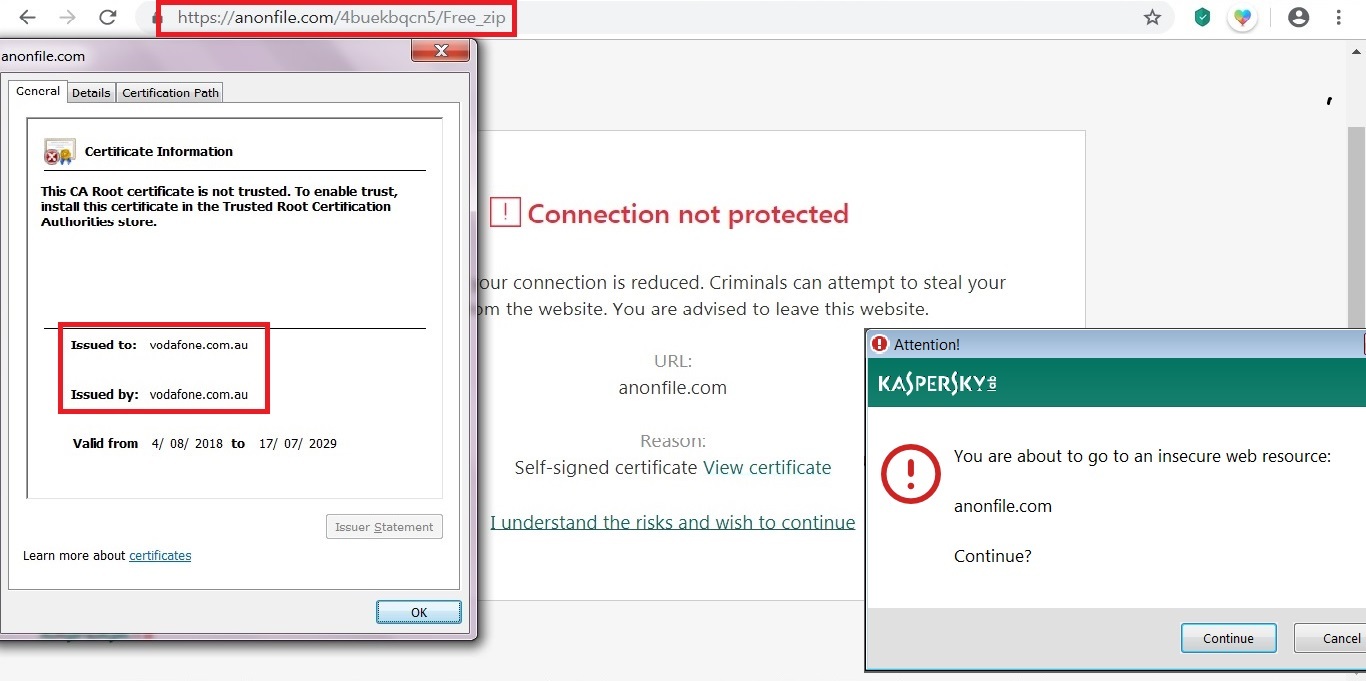 Do please let us know?
Thanks!
Do please let us know?
Thanks!
-
Hello Skywreck, Great to hear, it never hurts to post a query! Thanks!
-
Hallo Lazzard, Herzlich willkommen! Haben Sie nach der Installation einen Neustart durchgeführt? Ist KPM kostenlos oder Premium? Sind die importierten Daten von: a) KPM "sicher" oder b) Browser oder c) ein anderer "kompatibler" Password Manager? Ist der Dateityp kompatibel? Größe der importierten Datei? Systeminformation, Version bitte? ------------------------------- Um zu versuchen, bitte zu lösen: KPM deinstallieren> Starten Sie den PC neu. KPM neu installieren> PC neu starten. Überprüfen Sie, ob das Problem weiterhin besteht, aktivieren Sie die KPM-Protokollierung, replizieren Sie das Problem und lassen Sie es uns wissen. und/oder, wenden Sie sich an den technischen Support von Kaspersky unter https://my.kaspersky.com Hilfreiche Referenzdokumente: https://help.kaspersky.com/KPM/Win9.2/en-US/85461.htm https://help.kaspersky.com/KPM/Win9.2/de-DE/91099.htm Vielen Dank.
-
Hello Nancyrowina, When you say "program is still there in the add and remove programs", is Yontoo unable to be removed via Windows(7) Control Panel\All Control Panel Items\Programs and Features\Unistall program? or with Malwarebytes? After running the clean was a reboot done? Can you share with us screenprint/s of errors when trying to install KAV free please? Have you tried downloading KAV free from another Kaspersky site, (in case of regional restrictions)? https://malwaretips.com/blogs/remove-yontoo-layers/ https://help.kaspersky.com/KAV/2019/en-US/87342.htm Please let us know? Thanks
-
Hello Skywreck, Welcome! May we have the following information please: KIS version? Devices Operating system/s / versions? Input Director version? Screen print/s showing "mouse and keyboard disabled around the borders of Kaspersky interface"? GSI - https://support.kaspersky.com/common/diagnostics/3632 Thanks.
-
Hi Corine, From the 5 images,
- Which are specifically from the Win7 device?
- Is the VPN only on the Android?
- Do the alerts happen with NO VPN?
- What happens when you select "Enable protection", & "Remember my choice for this Wifi network"?
- Has the uninstall/reinstall procedure been done on every device?
- Is Network discovery "ON", on both Win7 & Win10 devices?
- In Win & & 10: is “Make this PC discoverable” "off" or "on"?
-
Hello Shipper, Thanks very much for the helpful information, some questions please: Re [this JUST started last week]
- Did anything change last week, physical, software, anything at all?
- (a) Is KIS locally installed or via network?
- Is a VPN being used?
- VPN? Name? Version?
- ShipStation version?
- Browser? Name?, Version?
- Check: the alert in the browser:
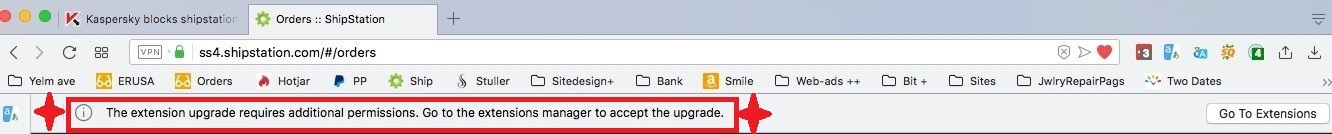
- With KIS active, is it possible to print a test page outside of ShipStation?
- Re KIS Mac18.0.2.60a, it's recommended to update to KISMAC 2019 ver. 19.0.0.294 Patch C (released last April 8, 2019), however, this procedure depends on (a)
-
Hello Bomsi, I've replicated the issue, and KLAB have also replicated the issue. Nothing about the procedures you've used is incorrect, nor is it due to any network slowness, nothing on your part.... " C:\WINDOWS\system32>C:\Users\KSK\Desktop\KPM\kpasswordmanager9.0.1.447da_de_en_es_es_fi_fr_it_ko_nb_nl_pl_pt_pt_ru_sv_tr_zh-Hans_zh-Hant_15336.exe " Run in a Win10 Admin account & run from Administrator cmd prompt, without switches, activates IMMEDIATELY. However: " C:\WINDOWS\system32>C:\Users\KSK\Desktop\KPM\kpasswordmanager9.0.1.447da_de_en_es_es_fi_fr_it_ko_nb_nl_pl_pt_pt_ru_sv_tr_zh-Hans_zh-Hant_15336.exe /s " & or C:\WINDOWS\system32>C:\Users\KSK\Desktop\KPM\kpasswordmanager9.0.1.447da_de_en_es_es_fi_fr_it_ko_nb_nl_pl_pt_pt_ru_sv_tr_zh-Hans_zh-Hant_15336.exe /s /pAGREETOEULA=1 & or " C:\WINDOWS\system32>C:\Users\KSK\Desktop\KPM\kpasswordmanager9.0.1.447da_de_en_es_es_fi_fr_it_ko_nb_nl_pl_pt_pt_ru_sv_tr_zh-Hans_zh-Hant_15336.exe /s /pAGREETOEULA=1 /?AGREETOPRIVACYPOLICY=1 " Run in a Win10 Admin account & run from Administrator cmd prompt, with switches, never activates, never creates processes of any kind... Even if kpasswordmanager9.0.1.447da_de_en_es_es_fi_fr_it_ko_nb_nl_pl_pt_pt_ru_sv_tr_zh-Hans_zh-Hant_15336.exe is named kpm_local.exe (as per the doco: https://help.kaspersky.com/KPM/Win9.2/en-US/63595.htm ) KPM does not run, activate.... For now, please wait until KLAB experts answer the "why" question. Thanks!
-
Hallo Thg2, Herzlich willkommen! Ich kann leider kein Deutsch sprechen, verlasse mich auf Übersetzer, bitte verzeihen Sie eventuelle Grammatikfehler: Ist es Windows Betriebssystem / Version? Ist die Kindersicherung aktiv? Wenn Sie einen anderen Browser als IE verwenden, tritt dasselbe Problem auf? Bitte überprüfen Sie auch: Erweiterte Einstellungen von Web Anti-Virus> URL-Advisor konfigurieren> Software, Audio, Video - Ist dies für die Blockierung / Kontrolle ausgewählt? Fügen Sie einen Ausschluss hinzu> Konfigurieren Sie vertrauenswürdige URLs> Hinzufügen> Youtube Bitte überprüfen Sie auch die Anti-Banner-Einstellungen. Laut "dem Bericht zufolge hat es wahrscheinlich alle youtube.com/watch?v und google oder googleads blockiert" Können Sie uns bitte die Einzelheiten des Berichts mitteilen? Referenzen, die helfen können: https://help.kaspersky.com/KIS/2019/de-DE/68982.htm https://help.kaspersky.com/KIS/2019/de-DE/68986.htm Informieren Sie uns bitte? Vielen Dank
-
Hello Richtea, Welcome! Could you please let us know the Kaspersky software & version # please? Thanks.
-
Hello Mewhitto, Thanks for posting back: Re: "change phone background picture" (Not too complicated)
- Remove the restriction - specific to that feature.
-
Hello HardikShah, My apologies, I did not pick that up:
- Privacy policy applies irrespective.
- KPM - free allows for 15 entries
- KPM - premium
- Support contacts - as above
- Financial - as above
-
Hello Schulte, Yes, & it's a very good suggestion/recommendation; I too think the patch(e) should be made current, I added the information bc, on my test machine, even with patch(e) the "*removeOnNextReboot" files accumulate & are not deleted by any process other than manual file delete. Best regards.
-
Hello HardikShah, Welcome! As you don't specify which Kaspersky product your inquiry relates to & it's not clear what the limitations "unable to access customer support from my account" are & the questions cross several business arms of the Kaspersky business, the answers provided here are generic:
- Free = basic features
- Premium = full suite of features in each product & access to Technical Support.
- Re Privacy - https://www.kaspersky.com/web-privacy-policy
- LiveChat - Mon. – Fri. 8am – 5.30pm
- Via the MyK portal - Online requests 24x7x365
- Call Kaspersky - Contact # according to your location - Mon. – Fri. 8am – 5.30pm
- Email: customerservicesolution@kaspersky.com
- Social Media: Kaspersky Lab Facebook, Twitter, Kaspersky Lab Facebook Messenger.
- Licence/sales related inquiries: Digital River (Kaspersky's Business Partner), enquiriesemea@digitalriver.com
-
Bonjour JuSi, Bienvenue! Je suis incapable de parler français, je m'excuse, j'utilise un traducteur, veuillez excuser les erreurs grammaticales ... ** Pourriez-vous s'il vous plaît nous dire la version KAV s'il vous plaît? ** Système d'exploitation / version? ** S'il vous plaît vérifier la date / heure du système, s'il vous plaît assurez-vous qu'il est correct et configuré pour synchroniser automatiquement? ** S'il vous plaît vérifier les paramètres de mise à jour * Configurer le mode d'exécution pour les mises à jour de la base de données = automatiquement * Sélectionner les sources de mise à jour = Serveurs de mise à jour de Kaspersky Lab * Configurer les paramètres du compte d'utilisateur = Utilisateur actuel ** Veuillez vérifier les paramètres d'économie d'énergie de votre solution de sécurité. ** Paramètres-> Fenêtre Performance. Si le paramètre d’économie d’énergie («Désactiver les tâches planifiées lorsqu’il fonctionne sur batterie») est coché, votre antivirus ne mettra pas à jour les bases de données antivirus tant que votre appareil n’est pas branché. ** Pourriez-vous s'il vous plaît aller à KAV Reports, exporter une période qui capture les événements montrant les messages d'erreur reçus et coller 5 ou 6 de ces déclarations d'erreur dans votre message s'il vous plaît? (Malheureusement, il n'est pas possible de télécharger un fichier txt sur la plate-forme de la communauté, il sera donc très utile de coller un échantillon des erreurs, s'il vous plaît ..) ** Si ce qui précède ne résout pas le problème, il est souvent possible de résoudre le problème de désinstallation et de réinstallation du logiciel Kaspersky. ** Si vous décidez de faire ceci: lors de la désinstallation, KAV posera 4 questions relatives à la sauvegarde des informations, sélectionnez seulement [Sauvegarder les informations de licence], ignorez les autres questions, laissez la désinstallation se terminer. Procédure:
- Désinstallez KAV
- Redémarrer / redémarrer
- Installer KAV
- Redémarrer / redémarrer
- Exécuter une mise à jour manuelle
- Effectuer une analyse complète
-
Hello Corine, Thanks for posting back. Ok, so you have a network (internal?) with Win 10, Win7, Android devices, KTS & KSC, unistalling KTS & re-installing has stopped the alerts for the Admin account but not the Guest account, on Win 7? And on Win10 & Android, the alerts are still happening - is that a correct summary please?
- What happens when you select "Enable protection", & "Remember my choice for this Wifi network"?
- Has the uninstall/reinstall procedure been done on every device?
- Is Network discovery "ON", on both Win7 & Win10 devices?
- And, in Windows: is “Make this PC discoverable” "off" or "on" please?
-
Me Berny, no... I did not try: Safe Mode > CMD > DOS command "del" (file) or "rmdir /s" (directory) The files can be removed/deleted, via Windows, File Explorer... (I've done this, with no ill effect/s, followed up with another KAV install to replicate the issue again), however, I think dIMIS85 is hoping for confirmation that's it's ok to delete these files & reclaim the space Kaspersky sofware is using... The advice to upgrade to patch(e) is sound, but even with patch(e) the "*removeOnNextReboot" files accumulate & remain... :thinking:
-
Hello All, Tested the "Shutdown/ShiftKey" solution, sadly the "*removeOnNextReboot" files remain:thinking:
-
Hello Bomsi, Welcome,
- May we have KPM version please?
- Is KPM a module with other Kaspersky software, for example Kaspersky Total Security, Kaspersky Internet Security? If yes, may we also have the other Kaspersky software name & version please?
- Please post back the full path & command you've tried please?
-
Hello Shipper, Welcome! Can you let us know the KIS version please? Are there any printer errors messages displayed by Mac? Has KIS been updated recently? If yes, did this issue pre-exist the update? When you send a file to Zebra label printer, does the file show as "queued"? Please let us know? Thanks. 09/05/19 - 11:44
-
Hello Mewhitto, One other thing please: when you sign into https://my.kaspersky.com/ are there any "missing" notifications, that you can see in the account but have not been sent to your phone? Thanks again!
-
Hello Mewhitto, Welcome! Please provide: Childs device:
- Phone device type?
- Model # ?
- Version #?
- Device memory - available storage space?
- Size of cached data?
- KSK version installed?
- Phone device type?
- Model # ?
- Version #?
- Device memory - available storage space?
- Size of cached data?
- Are you receiving notifications for every other "defined" classification?
-
Hello Mikey, I'm sorry, I don't know what "i submitted a request to kaspersky. what is going on? am i corrupted?" means? When I asked above, have you followed the "recovery procedures please?", I was referring to my earlier post, now repeated below, in case it's been missed, however, if the LAB have given you instructions then you must follow their guidance.... --------------------------------------------------- Previous recovery procedure: :octagonal_sign:While this error is happening please do not access any secure sites, please do not use KPM:octagonal_sign: Please: :boom:Please also do a PC reboot/restart, after resetting KSC. ----------------------------------------------------- If the issue persists, please let us know: System operating system, version? A screen print/s of the error/s ----------------------------------------------------- Thanks.

Password Manager friert ein
in Für Privatanwender
Posted