-
Posts
14327 -
Joined
Posts posted by Flood and Flood's wife
-
-
Hello Demian, Excellent work! Thanks for letting us know! Best regards!
-
Hello Kardip, I guess we need to know whether Demian is using KSK free version or paid, if it's the free v, there won't be a licence key...?
-
Hello yyhhjj2004, Yes the link you provided does have ads, despite Kaspersky Anti-banner & Private browsing being active. There is a working solution. Please pm me. Thanks!
-
Hola Hugoalo ¡¡Noticias fantásticas!! ¡Gracias por dejarnos saber!
-
The system default browser setting is Firefox, KTS (also installed), selected browser is Firefox, When any KSK selections are made, for example [Settings], it opens an Edge browser:zipper_mouth: Can anyone who has KSK working please confirm that this happens to your setup please? KSK version: 1.0.5.1360 Thanks!
-
Hi Kardip, I can't tell what doesn't exist - I installed KSK, app is is working exactly as it should be. At the moment I'm trying to "break" it, to make it replicate Demians' situation, then, I'll work out how to fix it! Then I'll share the (not)secret secret... Souhaite moi bonne chance! ?
-
add licence Key.
Hello Kardip, Thanks for replying. Actually it's Demian who's KSK has the issue, my KSK is working:smiley:, I'm trying to assist Demian get his sorted. This tip "add licence Key" may be the answer, thank you for providing it. Hopefully, Demian will let us know. Thanks! -
HI FLOOD it should be the same principle
Hello Kardip, Thanks for replying, I know it's the same principle, however, Damien cannot see his device in the MyK portal. (imo) until the app & the portal sync all of the other issues will continue... :thinking: -
Hello Demian, Until we hear back from Kardip please read on: If you do have another Kaspersky application installed on the Windows 10 Desktop, you need to disconnect that Kaspersky app via the app, not your MyK portal, reboot, then sign into MyK portal & check if KSK has "appeared" in https://my.kaspersky.com/MyDevices? Also, it would be helpful if you could confirm for us please the Kaspersky software installed, including version numbers please? I'll be back. :slight_smile:
-
Hello Kardip, I'm confused: does https://help.kaspersky.com/KPC/1.0/en-US/95241.htm also apply to KSK?
- Kaspersky Anti-Virus
- Kaspersky Internet Security
- Kaspersky Internet Security for Mac
- Kaspersky Internet Security for Android
- Kaspersky Total Security
-
Hello Demian, I have KSK installed, am testing to see if I can help.. so a few questions please:
- When you're signed into https://my.kaspersky.com/MyDevices#/ you can't see:
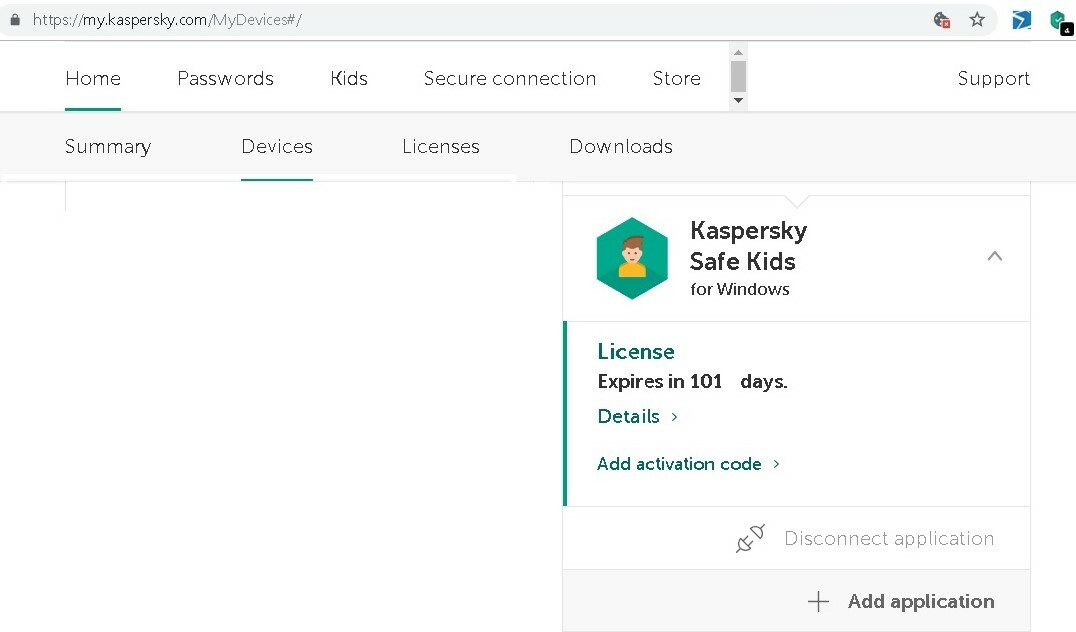 ?
Specific to not being able to see KSK in the MyK portal, have you rebooted?
If not, please do.
I know it sounds too simple but for the device / connectivity it may be just this...
If you have rebooted & you still are unable to see the device in your MyK account please let us know?
In the meantime I'm checking:
?
Specific to not being able to see KSK in the MyK portal, have you rebooted?
If not, please do.
I know it sounds too simple but for the device / connectivity it may be just this...
If you have rebooted & you still are unable to see the device in your MyK account please let us know?
In the meantime I'm checking:
- check/edit settings
- excluded sites - still accessible
-
My apologies Berny, thank you! It was not deliberate. ?♂️
-
Hola Hugoalo, Disculpas, no hablo español, perdóname si hay errores gramaticales. ¿Y mi impresión de pantalla también está en mi idioma, espero que no se confunda? Además, asegúrate, después, de que:
- desinstalar / reinstalar Firefox]
- compruebe Windows] [Configuración] [Aplicaciones predeterminadas] asegúrese de que [FireFox] esté configurado.
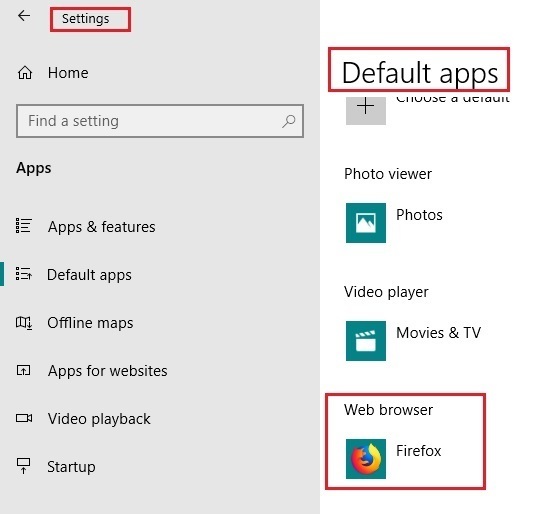 Por favor, háganos saber si el problema está solucionado?
¡Saludos!
Por favor, háganos saber si el problema está solucionado?
¡Saludos!
-
Hello Nobody:relaxed:, Also, 6 major engines are detecting [Link removed]
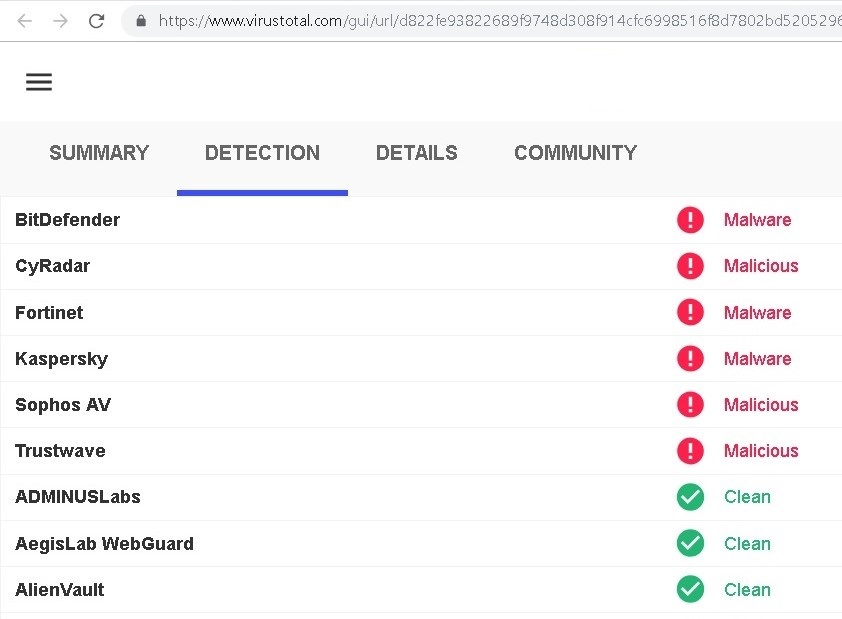
-
I have done full scans the past few days and the first scan took a while. It reported it scanned 2 million files. I did another scan back to back and kaspersky reported scanning 1.5 million. The next day I scan and it reports only 1 million files. My question is why is this happening? I'm not deleting files on my system. The scanned files seems to get lower each scan.
Hello ThatBuild, Also, check [Scan only new and changed files] setting: https://help.kaspersky.com/KIS/2019/en-US/85746.htm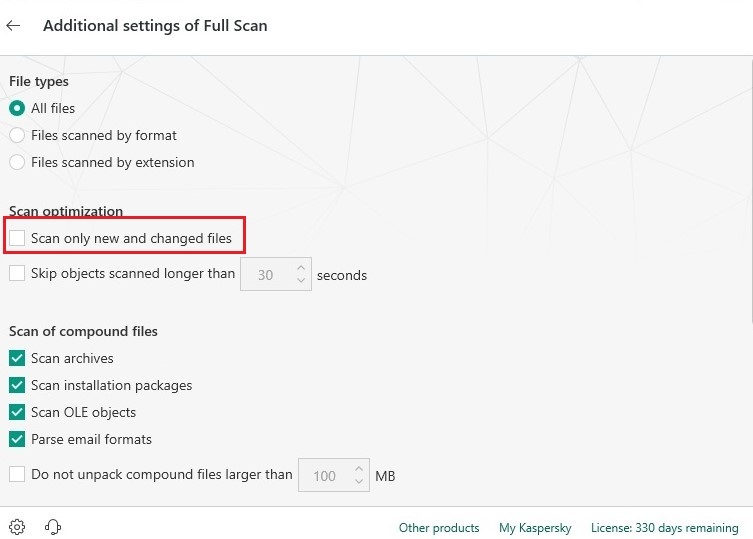 Thanks!
Thanks!
-
That's the one Frammelpie, Very happy to hear it helped and for letting us know. [Always scan] does have it's purposes, you've analysed it correctly & applied [Scan encrypted connections upon request] so that no security issues will result:thumbsup:. Thanks for documenting it, excellent doco (as yours is) always helps others. I was running short of time & reading your original post, I "surmised" you were pretty proficient with performing "bowel" surgery on the innards of Kaspersky app. Happy gaming!
-
Hello Frammelpie,
- Can you let us know which Kaspersky version you have?
- Patch(e) has recently been released.
- Has the problem been ongoing for a while or is it new?
- Post in "old" Kaspersky Forum matches your information BUT not followed thru: (at least you know your not alone)
-
Hello Igor Kurzin, Confirmed, vanished!! (imo) the wording of the alert/popup could be changed to indicate a "Kaspersky update requires a device restart." Alerts like: "Your PC needs to be restarted to finish setting up this device", are something we'd expect & have received from Windows.. & "Kaspersky Lab power events provider", to the "uninitiated", implies "power" event of some kind. I've had 7 years of patches, never had "Your PC needs to be restarted to finish setting up this device", "Kaspersky Lab power events provider" alerts/popup before. And, as I mentioned in my original post, the popup happened on 1 device, not the other, both transitioned to patch(e)... Even a generic help article, available somewhere in Kaspersky's https://help.kaspersky.com/ repository, would be most helpful....?
-
Obrigado Leal 2019, Existem alguns navegadores muito bons que serão ainda melhores se as extensões Kaspersky estivessem disponíveis para eles, suspiros ... Só podemos esperar .. & esperar ....
-
Olá Leal2019, Bem-vindo à "Comunidade", Infelizmente, a Kaspersky avisou: "O Kaspersky apenas fornece / suporta extensões / barras de ferramentas / suplementos para:
- Mozilla Firefox,
- Google Chrome,
- Internet Explorer,
- MS Edge.
-
Hello Savansavani,
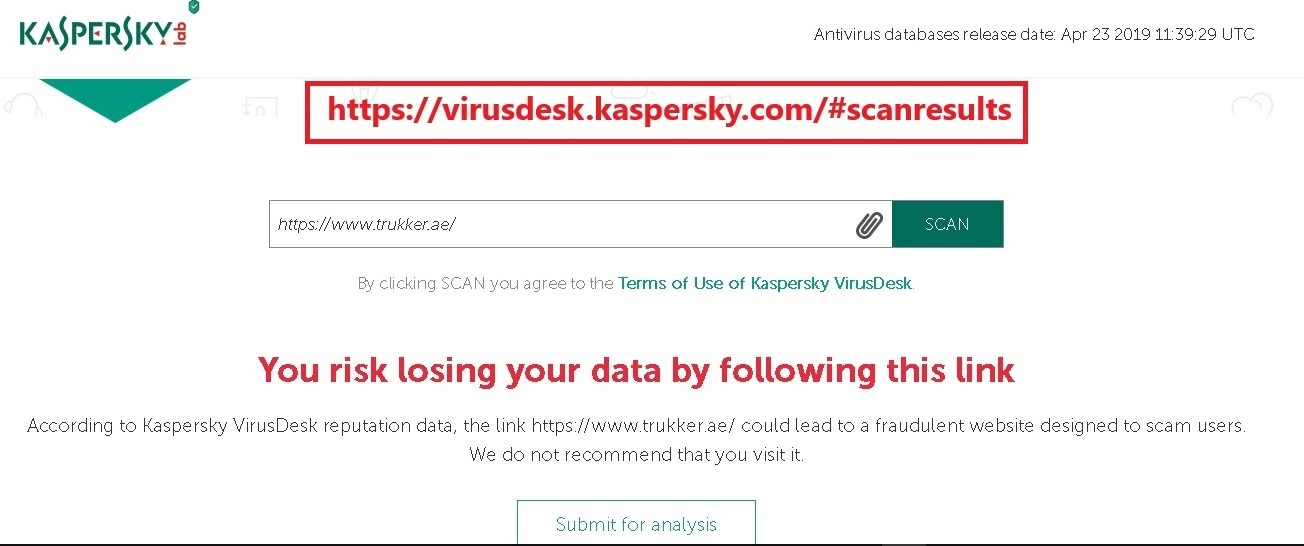 Please submit to Virus Lab Team [ newvirusATkasperskyDOTcom ] & them for their revision of the "phishing" classification.
Thanks!
Please submit to Virus Lab Team [ newvirusATkasperskyDOTcom ] & them for their revision of the "phishing" classification.
Thanks!
-
Hello Nexon, Welcome to the "Community". I can offer an answer to the question, "why i was not notifed about this?"as I've asked KLAB exactly the same question, not regarding Sonic Suite 3, but other apps... This is the KLAB response: quote: "Application vulnerability information is not as critical as others so it does not appear on the Notification Centre screen. However, the information is available on demand by accessing “Task Manager” on the “Scan” screen, or the “Vulnerability Scan” screen in “More Tools”, and in Scan reports." unquote In other words, we, the unsuspecting masses, have to review reports & look into the bowels of the app "just in case" there's a little bit of information that we REALLY might need to know about. Same with Vulnerability Scans, often times the detections never show an alert on the main application display, even when there's a "Critical" KLA detected....:scream: It's a bit like that horrible, merchant posterior covering statement: "buyer beware". I'm not familiar with Sonic Suite 3 app/s, but sometimes, similar alerts are captured/reported when "private browser" is active.... Hopefully, others in the community may be able to help answer your query... Thanks!
-
Thanks Harlan4096! 2 things I've never heard of, I need to get out more:laughing:!!
-
Мне было интересно то же самое:thinking:, может быть, если вы репост: Kaspersky Endpoint Security 10 с пакетом обновления 2 для Windows 10.3.0.6294 Kaspersky Endpoint Security 10 для Windows 10.3.0.10010 Kaspersky Endpoint Security 10 для Windows (упрощенное шифрование) _10.2.6.3733 Kaspersky Security 10 для Windows Server_10.0.0.486 Жирным шрифтом, с точками и смайликами. Я бы хотел, чтобы на форуме была доступна функция «цвет» для «текста», специально для этой цели. :wink:

Block Youtube Ads [Closed]
in Kaspersky Internet Security
Posted