-
Posts
14343 -
Joined
Posts posted by Flood and Flood's wife
-
-
Merhaba POYRAZ, Bilgileri geri gönderdiğiniz için teşekkür ederiz! ilgili olarak: 1) "Demek istediğim, sürümün kasperksy'in 19.0.0.1088 (e) olan toplam güvenlik sürümüdür." KTS 19.0.0.1088 (e) e = en son yama, bu iyi, istediğin bu! ilgili olarak: 2. "Bu versiyon, global versiyonda güncellemeden sonra aynı numarayı vermedi." Lütfen diğer / farklı numarayı söyle? ilgili olarak: 3. "Bu siteye girip videoyu izlemeye başladığımda, reklam engelleyici bölümünden bir site adı ekliyorum, örneğin "www.youtube.com", ancak belirli dakikalarda reklam var." Tamam, bu farklı bir problem - evet? Hadi 4 numara verelim. 4. ## Engellenen reklamlar Reklam Engelleyici bu listedeki reklamları engeller, "www.youtube.com" adresini eklediğiniz yer Lütfen eklediğiniz girişin ekran görüntüsünü gösterir misiniz? 5. Lütfen hangi tarayıcıları kullanıyorsunuz? 6. Eğer soru işaretini tıklarsanız "?" (sağ üst köşede "kırmızı" olarak işaretlenmiştir), Kaspersky uygulama yazılımı, tüm "REKLAM AYARLARI" özellikleri / işlevleri hakkında bilgi sağlayan bir (tarayıcı) Kaspersky yardım belgesi açar.
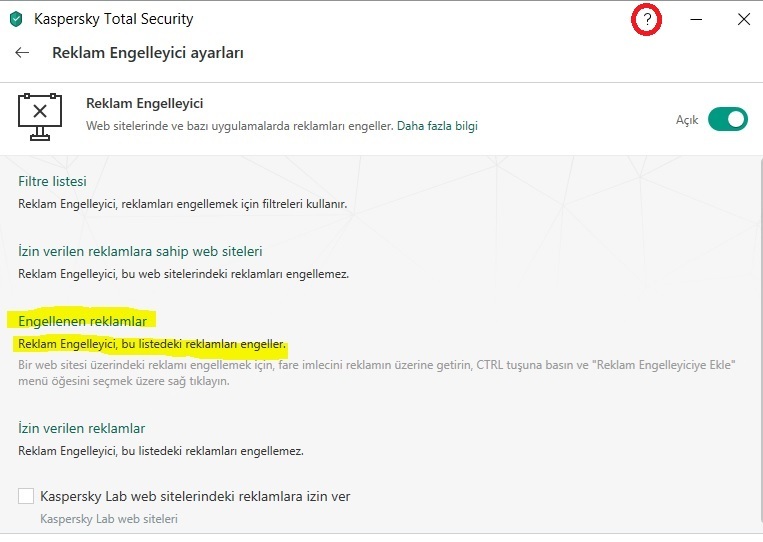 Lütfen bize bildirin?
Çok teşekkürler!
Lütfen bize bildirin?
Çok teşekkürler!
-
Merhaba POYRAZ, Hoşgeldiniz! Kısacası, hayır, koruma ve virüs veri tabanı güncellemesi arasında bir fark yoktur, ancak sorunu biraz daha net anlarsak, özellikle cevap verebilmemiz en yararlı olacaktır ... KTS'yi başarıyla yüklediniz ve ürünü başarıyla etkinleştirdiniz mi? KTS başarıyla etkinleştirildiyse, yazılımın sunduğu tüm özelliklere tam erişiminiz olur. Ancak, bu: "Lakin kaspersky global sitesindeki total sec. olarak indirip kurulan prgramin sürümü farkli türkiyeden indirilene göre", anlamıyorum, üzgünüm. Lütfen açıklığa kavuşturur musunuz? KTS lisansı etkinleştirildiğinde bir VPN kullanıldı mı? Cevabını bekliyorum. Teşekkürler!
-
Hello Dona, Welcome! Would you be kind enough to let us know which KAV version is installed please? Can you go to KAV "Reports" & see if there are any recorded events for the deleted file? If so please export the report, then copy & paste one or two the the identified entries & please post back? Also please provide the full path of the exclusion & where you've applied in KAV please? Also, has this problem just started, or, has KAV always objected to Graphtec (Plotter cutter) files? If it's a new issue, can you let us know what may have changed that may be contributing? Also, may we have a GSI: https://support.kaspersky.com/common/diagnostics/3632#block7 please? Thanks so much!
-
Olá Saunet, Bem vinda! Nós certamente não desejamos incomodá-lo, no entanto, precisamos fazer perguntas e solicitar dados para garantir que nossas respostas sejam muito específicas para suas preocupações. Deixe-me resumir, se eu estiver incorreto, por favor me corrija rapidamente: 1 PC W7, KIS instalado? 1 PC Xp, neste dispositivo você gostaria de instalar o software Kaspersky e gostaria de saber se o software funcionará corretamente? E Um problema em andamento ao ativar a licença do software Kaspersky? Então, aqui estão as minhas questões: Podemos ter um relatório do GSI para cada dispositivo, por favor? https://support.kaspersky.com/common/diagnostics/3632#block7 Você seria gentil o suficiente para explicar o erro encontrado por favor? Você seria gentil o suficiente para compartilhar imagens / impressões de tela, por favor? Eu posso responder muito genericamente, no entanto, estou relutante em incomodar você, então, por favor, tenha isso em mente: xp é EOL, como tal, consulte https://support.kaspersky.com/common/compatibility/10929 - observe os diferentes períodos de tempo. (infelizmente não consigo encontrar um link em português para nenhum dos documentos mencionados - sinto muito) Estamos ansiosos para ouvir de você. Muito Obrigado!
-
Привет SKVir2l, Спасибо за информацию, мы попросим модераторов переместить ваше сообщение в раздел KSC, где (я уверен) будет оказана помощь. Мней спасибо!
-
Привет SKVir2l, Добро пожаловать! Могу ли я спросить, какой продукт Касперского установлен, пожалуйста? Большое спасибо!
-
Hello Bomsi, All, Finally some progress...
- The reference documentation is incorrect and is in hand with Kaspersky
- KPM Silent can only be done using a full distribution Kaspersky Password Manager which must be sourced from Kaspersky Lab Technical Support via .https://my.kaspersky.com/, emailing customerservicesolution@kaspersky.com and or calling.
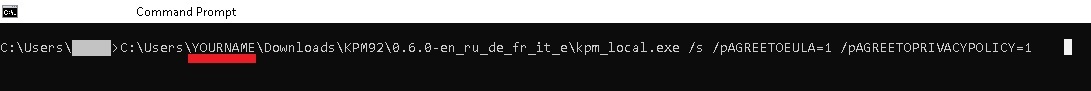 If anyone has any ongoing issues please let us know?
Thanks!
Legend YOURNAME = the name/id that appears when the following is searched using Windows Explorer C:\Users\YOURNAME
If anyone has any ongoing issues please let us know?
Thanks!
Legend YOURNAME = the name/id that appears when the following is searched using Windows Explorer C:\Users\YOURNAME
-
Olá Pedro Paulo, Bem vinda! Como não temos certeza de qual produto Kaspersky você está renovando (KAV, KIS, KTS, KSC), o documento de ajuda que estou oferecendo é para KAV, MAS, independentemente disso, as informações são aplicáveis em todas as plataformas. https://help.kaspersky.com/KAV/2019/pt-BR/71010.htm Suporte técnico da Kaspersky Lab https://support.kaspersky.com/ https://help.kaspersky.com/KAV/2019/pt-BR/70152.htm https://help.kaspersky.com/KAV/2019/pt-BR/35517.htm Entre em contato com o suporte para ajudá-lo a resolver o problema de ativação. Muito Obrigado!
-
Hello Bobobolinsky, Welcome! Digital River.is a Kaspersky Trusted partner https://store.digitalriver.com/store/kasperus/en_US/help/ThemeID.38735700 https://support.kaspersky.com/us/9922 If you have any concerns a email sent to customerservicesolution@kaspersky.com will allow the Support team to assist you. As it's not clear which location is yours the following link if for contact points: https://www.kaspersky.com/about/contact https://support.kaspersky.com/b2c/GB (here I've chosen UK), the "Contact support", "Our partners", "DIGITAL RIVER" redirects to http://www.findmyorder.com/store?Action=DisplayCustomerServiceHelpPage&Env=BASE&Locale=en_Uk&SiteID=findmyor Hopefully, this information will reassure you? Best regards!
-
Hello LeonardoFG, Welcome! Thank you for the information and screen prints. Let's see if we can help sort this out. Could you run a GSI please & post back? Ref: https://support.kaspersky.com/common/diagnostics/3632 Thank you!
-
Hello, I using macOS Mojave 10.14.5 and KIS 19.0.0.294a.b.c.d. It happens very frequently to have the scanning (let it be Quick or Full) hang at the same object com.apple.telemetry. I'm unable to stop the scan too. The only resolution is to restart the machine. This issue was present on High Sierra too. Please advise. Thank you!
Hello h3x00r, Welcome! As well as the info posted by Richbuff please collect logs - https://support.kaspersky.com/common/macos/10909 Thanks! -
+1 - I'm getting the same issue too.
Hello kLAx, Welcome! As well as the info posted by Richbuff please collect logs - https://support.kaspersky.com/common/macos/10909 Thanks! -
Hello Luiz Dias, Welcome! Please be kind and provide us with the following information:
- The Kaspersky software on your computer? Name/version?
- Computer operating system, version, os build?
- A full copy of the error, for this please look in Kaspersky "Reports", most errors will be captured there, export the report for a period, e.g. 24hrs, copy the error, only one statement is required unless the errors are different & please post back here?
- Screen print/s of the issue?
- Any other commentary you can add, for example, does the error happen all the time, once a day, when a certain action is taken, is the error occurring when a browser is used? If yes, which browser?
-
Удалены. - Х-пост, когда Angel13 обновлялся?
-
Hello TeenieB,
Additional to the info from Nexon....
When you click on Skype, Kaspersky software should generate an alert "SkypeApp" "Application is not allowed to access Webcam", that alert is captured by Kaspersky application reports, go to Reports, the path of Skype executable is recorded.
I've just tested & (for me) the path is:
C:\ProgramFiles\WindowsApps\Microsoft.SkypeApp_14.40.70.0_x64__kzf8qxf38zg5c\SkypeApp.exe
Yours may be different, however, that's what needs to be added:
I selected:- Do not monitor application activity
& voila, Skype vision is working.
Please let us know if this does not work or is any other info is needed.
Best regards! -
Hello Flanderzon, You're very mistaken. I am a Kaspersky Customer, a member of the Kaspersky Community, a pleb, nothing more, nothing less, not on Kaspersky's payroll, nor their Christmas list. When you say "that seller", if you mean Kaspersky, refer to my opening, if you mean the company you purchased from, until I read your post I'd never heard of them. On https://store.computeractive.co.uk/p34464-kaspersky_total_security_2019_3-device_1-yr - is FAQ, which has a number of topics including "Can I Ask For A Refund? I can only speak for myself Flanderzon, when I consider buying ANYTHING, whether it's a face to face transaction, online, whatever, when my $s are on the line, I read everything before I hand over my hard earned to ANYONE. Kaspersky document and are transparent about browsers compatible with their software. Many of us wish Kaspersky's software was compatible with a broader range of browsers, unfortunately, at this point in time we remain disappointed. I have no dog in this fight friend Flanderzon, the product is not faulty and (I surmise) that's why the retailer will not negotiate a refund with you. You always have available assistance from: https://www.gov.uk/consumer-protection-rights. Thanks!
-
Hello Amjad Al Hameed, Thanks for posting back. The referenced help documentation: "How to reset the password for a Kaspersky Lab application" documentation clearly states to use "Safe Mode". I've just successfully retested the procedure as specified in https://support.kaspersky.com/14674 Also, there are additional steps documented to apply if the issue persists.
- Please perform a full power off/power on of your device.
- Repeat the "reset the password for a Kaspersky Lab application" steps, if still unsuccessful please proceed to the remaining "if the issue persists" steps.
-
Hello Pica, Great news! Thanks for posting back!
-
Hello Amjad Al Hameed, Welcome! Try KLAPR tool, this [ How to reset the password for a Kaspersky Lab application ] https://support.kaspersky.com/14674 will guide you. If it doesn't work please post back... Thanks!
-
Hello Pica, Thanks for posting back. May we have images of: "notification on the main menu button that a new plugin is attempting to install itself* &"plugin's name begins with "light_plugin" and ends with "@kaspersky.com" ", and a GSI https://support.kaspersky.com/common/diagnostics/3632#block7 please? Thanks!
-
Hello Pica, Welcome! The image present does not clearly indicate a Kaspersky Addon/extension. Please help us with the following information: Please open a Firefox browser, in the url field enter: about:addons or from the Firefox menu, select Addons, on the Addons page, Manage your extensions, please check if Kaspersky Protection extension is there, please check the status of the extension? Also, please post the current image, it doesn't matter that it's in another language, we'll be able to "translate"? Also, Firefox have procedures for doing a reset/refresh that will enable a fresh start & also import bookmarks and special configuration you wish to migrate. We can help guide with this if needed. Please post back as we have more info to provide, however, we need clarity about the issue to do so. Many thanks!
-
Hello Flanderzon, Please note I write this as a Kaspersky Customer, I'm not employed by Kaspersky, paid by Kaspersky, I'd even go so far as to say there are times when I don't like Kaspersky and furthermore there have been/there are times when Kaspersky does not/did not like me. As well as the advice from Kmscom, a number of your points are factually incorrect.
- (imo) Computeractive is not a Kaspersky business partner,
- nor does (imo) Computeractive belong to Kaspersky's Kaspersky Lab Affiliate Program.
- Computeractive Software Store make their terms very clear
-
Hola Rupert24, Entiendo, no estoy sugiriendo aceptar la actualización / reinicio / desinstalación / reinstalación manual del software de Kaspersky como un estándar aceptable u ordinario. A partir de los datos proporcionados, repita las declaraciones de: "Error al actualizar el componente KLAVA" Solución propuesta (por Kaspersky) para "errores de actualización" Error de actualización: "No todos los componentes fueron actualizados" https://support.kaspersky.com/sp/common/error/update/13286 Esa solución es la misma que JFNoda ha contribuido amablemente. Con respecto a Windows, desde mi propia experiencia y años de brindar asistencia a otros: Windows puede ser problemático. (personalmente) para anticipar y prepararse para cualquier problema potencial, (I) haga lo siguiente: Diario - copia de seguridad automática de todos los archivos modificados. Semanal: crea un punto de restauración. Semanal: reinicio de todos los dispositivos, incluido el hardware de red. Semanalmente: verifique el estado de Windows Update, investigue las actualizaciones fallidas, aplique esas actualizaciones si el análisis admite esta acción. Como regla general de "mejores prácticas", después de cualquier cambio de software (realizado por mí), apago y enciendo el dispositivo afectado. Cuando ocurra un evento y nosotros (usted / yo / cualquiera) contactamos con el Equipo Técnico de Kaspersky, el Equipo siempre solicitará: GSI & Kaspersky rastrea / LOGS del evento / problema. Uno podría pensar que la activación de los rastreos / el registro de la aplicación Kaspersky, cuando ocurre un evento, que captura los datos y los proporciona, satisfará al Equipo Técnico de Kaspersky. Desafortunadamente, ese no es el caso, el Equipo Técnico de Kaspersky querrá que se sigan los siguientes pasos: El evento pasa Activar los rastros de la aplicación Kaspersky. Referencia: https://support.kaspersky.com/common/diagnostics/12797#block1 (Elija la aplicación adecuada a su circunstancia) Apague el dispositivo. Enciende el dispositivo. REPLICAR el evento. Apaga las rastros/logging. Guardar rastros Envíe los detalles del evento, todos los pasos tomados para resolver el problema, las trazas / LOGS y GSI para su análisis. Por favor, no dude en informarnos si el problema de actualización persiste. ¡Muchas gracias!
-
Hola y con permiso FLOOD Rupert24 .- Si sigues con ese problema te aconsejo, por propia experiencia, que desinstales y reinstales el programa. Ahorrarás tiempo y 'dolores de cabeza' :wink: Sigue estos pasos, si te parece bien, y nos comentas. Slds. a ambos.
Hola JFNoda, Su contribución es siempre bienvenida y valorada. ¡Gracias!

Kaspersky Global sürümü ve Türkiye sürümü arasındaki fark nedir?
in Ev için
Posted