-
Posts
14326 -
Joined
Posts posted by Flood and Flood's wife
-
-
Olá Els Bem vinda. Eu sou incapaz de falar Português, minhas desculpas, eu estou usando um tradutor, por favor, desculpe quaisquer erros gramaticais ... Há certamente orientação, no entanto, podemos pedir algumas informações para nos ajudar, por favor / Qual versão do KTS? Os detalhes do sistema operacional Windows e versão por favor? Você notou quando os erros começaram por favor? Existe algum "evento", atividade ocorrendo imediatamente antes dos alertas por favor? Procurando em Relatórios KTS, Eventos detalhados, você pode ver algum evento que corresponda ao cronograma dos alertas, por favor? Se [Sim], por favor, envie de volta os detalhes reais dos relatórios [KTS] [Relatórios] [Eventos detalhados] por favor? Este documento https://help.kaspersky.com/KTS/2019/pt-BR/69242.htm é orientação para acessar [KTS] [Relatórios], não orientação para os alertas, que ajudaremos se você tiver a gentileza de responder por favor? Muito Obrigado!
-
По опыту )))) Если что-то функционирует корректно,то лучше не трогать ))) "Новое" - это не синоним слова "лучше". Я Вас уверяю ! ))))
Привет Bob888? Я абсолютно согласен с вашим мнением «кроме», когда речь идет о защите моих устройств / систем, тогда я принимаю взвешенные меры предосторожности, одной из которых является использование современной защиты от вредоносных программ и т. Я удивлен, что 16 все еще удается выступить до уровня 19. Если вы решите «стать современным», я думаю, вам будет удобно с 19. . Есть некоторые особенности, с которыми нужно подружиться, но в целом все нормально. Снова наилучшие пожелания для обновления Windows. -
Привет Zer0castr, Добро пожаловать! Я не могу говорить по-русски, мои извинения, я использую переводчик, извините за любые грамматические ошибки ... Могу я задать несколько вопросов, пожалуйста? ** Вы также используете Windows 10 Pro? ** Если да, актуальна ли Windows 10 Pro? ** Когда проблема началась, недавно, давно, давно? ** Работает ли SnippingTool, если программное обеспечение Касперского выключено / закрыто? ** Вы проверили Панель управления \ Все элементы панели управления \ Устранение неполадок \ Программы - чтобы увидеть, есть ли какие-либо сообщения о проблемах? ** Включены ли какие-либо политики для вашей системы? ** Также журнал событий, какие-либо ошибки? (1) Проверьте местоположение установки SnippingTool: C: \ Windows \ System32 - это единственное место, где должен быть SnippingTool.exe. (2) Проверьте Kaspersky Application Manager, есть ли у Snipping Tool полные разрешения? (3) Попробуйте запустить от имени администратора. Кроме того, у этого справочного документа может быть информация, чтобы помочь (чтобы не работать SnippingTool, но он может объяснить, почему инструмент неактивен): https://help.kaspersky.com/KSOS/6.0/ru-RU/85549.htm Еще один общий документ: https://help.kaspersky.com/KSOS/6.0/ru-RU/87342.htm Как сказал Кардип, SnippingTool постепенно удаляется, однако SnippingTool.exe все еще должен быть в Sys32 и функционировать на 3 устройствах, которые я только что протестировал. Если вы действительно хотите использовать SnippingTool, а не Snip & Sketch, есть еще один SnippingTool от freesnippingtool.com Бест С уважением.
-
Привет Bob888, Пожалуйста! Могу я спросить, если вы не возражаете, пожалуйста, зачем оставаться с 16? Просто любопытно? Удачи с работой, я уверен, что все будет хорошо ...
-
Привет Bob888, Добро пожаловать! Я не могу говорить по-русски, мои извинения, я использую переводчик, извините за любые грамматические ошибки ... Когда вы говорите: «Неистовый поиск в Интернете ...») вы имеете в виду после обновления Windows, вы обеспокоены тем, что не сможете снова быстро найти установщик KIS? (IMO) лучше иметь новую установку KIS, согласно сообщению от друга. Я всегда копирую URL-адреса критически важного программного обеспечения в блокнот / текстовый файл и сохраняю их на USB-диске, удаляю с устройства до полной установки ПОСЛЕ Windows. При необходимости вся информация легко доступна. Я также запускаю программное обеспечение PcAudit, которое собирает всю жизненно важную информацию, его не нужно устанавливать, опять же, вся информация сохраняется в текстовом файле на USB. Очевидно, что есть резервные копии всех файлов / документов и т. Д., Которые не являются частью системы Windows. В частности, для Kaspersky Software убедитесь, что у вас есть лицензионный код и код активации, а если вы используете портал MyKaspersky, всегда сохраняйте этот URL в первом файле блокнота, на который я ссылался. Это документация для KIS 2019 https://help.kaspersky.com/KIS/2019/ru-RU/87342.htm Техническая поддержка Лаборатории Касперского https://support.kaspersky.ru/ MyKaspersky портал https://my.kaspersky.com/ru/ Пожалуйста, не стесняйтесь писать обратно, если вам нужна дополнительная информация? С наилучшими пожеланиями.
-
Olá Rmlazzari, Bem vinda! Eu sou incapaz de falar Português, minhas desculpas, eu estou usando um tradutor, por favor, desculpe quaisquer erros gramaticais ... Além da atualização do Harlan4096, vários usuários do Firefox / Kaspersky estão relatando o mesmo status que você. O Firefox ainda está trabalhando em todas as complicações. Pode levar vários dias antes que isso seja totalmente resolvido, talvez até mais. Devido ao impacto generalizado, está sendo gerenciado como um Priorty # 1. Há uma série de outros "work-arounds" sendo discutidos na comunidade. Estes não são recomendados, pois podem entrar em conflito com correções que o Mozilla está implementando e, aparentemente, também podem ter problemas de segurança. Se não é urgente, você tem outro navegador com o qual você se sente à vontade para usar? Se a extensão for desinstalada e não estiver mais visível no FireFox sobre: addons (imo) Eu concordo com o Harlan4096, é melhor esperar, realmente parece que este é um P1 muito fluido, parece que os eventos estão acontecendo além do que a Mozilla antecipou. Conforme acima, a menos que você não tenha escolha, use outro navegador. Continue assistindo o status de https://blog.mozilla.org/addons/2019/05/04/update-regarding-add-ons-in-firefox/ também. Obrigado!
-
Hello ThisIsIt, Also, some have advised, despite taken the steps to fix (including the hotfix) they've not been able to re-activate Kaspersky protection extension. To remedy that specific issue - after having done the recommended/suggested steps, they uninstalled & reinstalled Kaspersky software. If you need to do this, during the uninstall, the Kaspersky application will offer a choice to save various elements - the ONLY choice should be "Save Licence information", all other options should not be selected. And, before re-installing the new/refreshed Kaspersky software - reboot, after the install - reboot, run a full scan, allow it to run to completion, reboot again. Others are further reporting that even this is not resolving the issue with Kaspersky protection, at that point they've uninstalled Firefox, reboot, download & install a fresh Firefox, reboot... It's seems the BUG fix may be "in progress", rather than fully fixed. Please let us know how you go? Thank you!
-
Привет Максис, Добро пожаловать! Я не могу говорить по-русски, мои извинения, я использую переводчик, извините за любые грамматические ошибки ... Все расширения в Firefox были затронуты BUG, ч / б 03/05/19 и 05/05/19, это было исправлено (Mozilla) для пользователей Firefox Desktop в Release, Beta и Nightly, они все еще работают над Firefox ESR или Firefox для Android. Доступны шаги исправления: https://blog.mozilla.org/addons/2019/05/04/update-regarding-add-ons-in-firefox/ Некоторые посоветовали, несмотря на предпринятые шаги по исправлению, они не смогли повторно активировать расширение защиты Kaspersky. Чтобы устранить эту конкретную проблему - после выполнения рекомендуемого шага для временной активации «Учеб», они удалили и переустановили программное обеспечение Kaspersky. Если вам нужно сделать это, во время удаления программа Kaspersky предложит вам выбор для сохранения различных элементов - ЕДИНСТВЕННЫЙ выбор должен быть «Сохранить информацию о лицензии», все остальные параметры не должны быть выбраны. И, прежде чем переустановить новое / обновленное программное обеспечение Kaspersky - перезагрузите компьютер, после установки - перезагрузите компьютер, запустите полную проверку, дайте ему поработать до завершения, перезагрузите компьютер снова. Другие также сообщают, что даже это не решает проблему с защитой Касперского, в этот момент они удалили Firefox, перезагрузились, загрузили и установили новый Firefox, перезагрузились ... Похоже, что исправление ошибки может быть «в процессе», а не полностью исправлено. Пожалуйста, дайте нам знать, как вы идете? Спасибо!
-
Hi FLOOD, There is no need to use the PC for the coming days. If Mozilla has not solved it by then I'll look at the Studies option.
All good ThisIsIt:slight_smile:. Thanks! -
Hello ThisIsIt, The "Studies system" step can be reset as soon as the Kaspersky extension is re-enabled. (imo) it's better to have Kaspersky protection working rather than to wait... Unless of course you don't use FF until "general fix that doesn’t use the Studies system" is populated by Mozilla; my feeling is that will take time, simply bc, a working fix is available & Moz still have to roll out fix for Firefox ESR or Firefox for Android... priorities? Re "timing" when you posted your OP, I was in the midst of answering, went out of the browser for a millisec, you'd updated, tried again, same, same:smiley:, All good, Thanks!
-
Hello Thisisit, Welcome! That is the fix, have you done it? Thanks!
-
Olá FabioQuadros, Bem vinda! Eu, infelizmente, não falo Português, usando um tradutor, por favor, perdoe quaisquer erros gramaticais, se as minhas respostas forem claras, por favor, poste de volta para esclarecimentos. Meu entendimento do KSC é que a licença está anexada ao seu perfil de usuário em vez de ao dispositivo específico, portanto, não estou claro por que as etapas de revogação / desinstalação do aplicativo foram realizadas ...? Você pode ajudar, fornecendo alguns esclarecimentos, por favor: Passos tomados / informação para que possamos seguir e ajudar: Por exemplo, versão do KSC? nova licença? licença renovada? originalmente instalado em?, x dispositivo / s ... ? Serigrafias são boas - basta censurar qualquer informação de identificação, nome / códigos de ativação, etc ... Além disso, há https://help.kaspersky.com/KSCloud/Win1.0/en-US/97185.htm, no entanto, só está disponível em inglês e alemão ... De qualquer forma, por favor postar de volta e nós vamos ajudar. Cumprimentos.
-
Olá Alice Bem vinda! Perdoem-me por favor, por quaisquer erros gramaticais, infelizmente eu não falo Português. Para ajudar, precisamos de um pouco mais de informação, por favor ... Você está renovando uma licença existente? Você pode explicar o que aconteceu até agora por favor? Por exemplo, a licença expirou, trouxe nova licença, o software não aceita atualização, pede código diferente? Tantas possibilidades? ter sua informação nos permite direcionar nossa atenção específica para ajudar a resolver ... Cumprimentos!
-
Olá WSantos, (informações de Berny) O Firefox Bug e o Mozilla estavam trabalhando nesta edição, depois da meia-noite de 2019-05-04 UTC. & de Harlan4096: https://www.ghacks.net/2019/05/04/your-firefox-extensions-are-all-disabled-thats-a-bug/ & fom Schulte: Mozilla publicou uma correção. Mais informações aqui: https://blog.mozilla.org/addons/2019/05/04/update-regarding-add-ons-in-firefox/ Perdoem-me por favor, por quaisquer erros gramaticais, infelizmente eu não falo Português. Cumprimentos!
-
Hello Bettervibes,
- The other option would be to update 1Password (v4.6) to 1Password (v7.2), then do the transfer to KPM.
-
Hello Gr33nguy, Welcome back!
- Re: "what is in [AppCtl] report?
- From your above post: this:
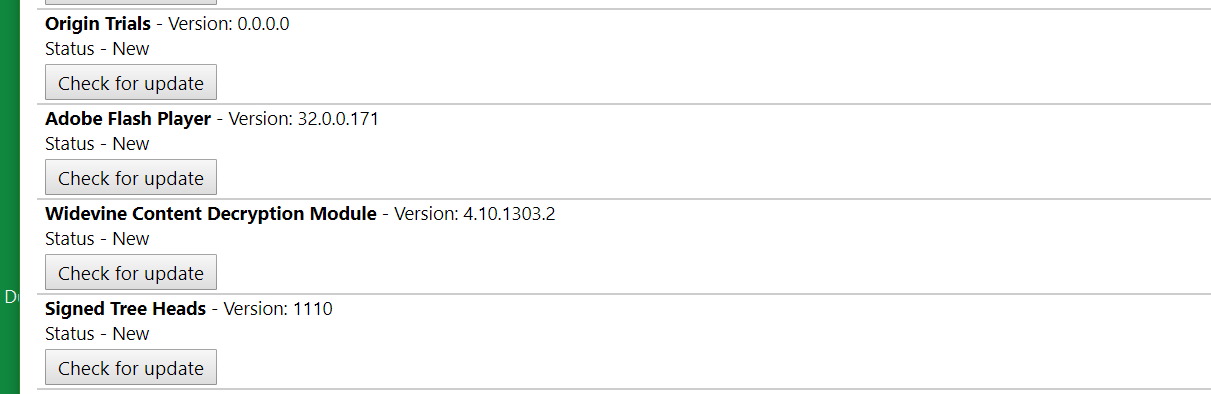 is good.
*** Procedure, (imo), or, put another way, what I would do:
KTS requires a full refresh:
is good.
*** Procedure, (imo), or, put another way, what I would do:
KTS requires a full refresh:
- Uninstall KTS - during the uninstall process a set of questions popup, the ONLY question to select is [save licence info], all other selections, leave blank.
- Reboot
- Download & install KTS.
- Reboot.
- Run a MANUAL database update.
- Reboot.
- Run a [Full scan], this may run for a long time, please allow it to complete.
- Run a [Vulnerability Scan] please allow it to complete.
- Run [Software Updater] please allow it to complete.
-
Hallo Juli, Herzlich willkommen! Ich spreche leider kein Deutsch, verwende einen Übersetzer, bitte verzeihen Sie eventuelle grammatikalische Fehler. Wenn meine Antworten nicht klar sind, schreibe bitte zur Klarstellung zurück. Fragen: - Melden sich Ihre Eltern im MyKaspersky-Portal an? - Haben Ihre Eltern eigene MyKaspersky-Konten? Zu "Muss ich Kaspersky zuerst auf meinem Computer deinstallieren?" Meines Wissens, Sie sind der Inhaber der PRIMARY-Lizenz. In Ihrem MyKaspersky-Konto können Sie die Geräte verwalten - https://my.kaspersky.com/MyDevices#/ Trennen Sie jedes übergeordnete Gerät. Installieren Sie auf den neuen Geräten die [erneuerte] Anwendungssoftware über die Anwendung - [Gehen Sie zu Mein Kaspersky] & oder melden Sie sich unter https://my.kaspersky.com/ [Attach / synchronize] new devices an. Darf ich bitte fragen, wie lange bevor die Lizenz erneuert werden muss? Informieren Sie uns bitte? Vielen Dank.
-
Hello Murphz, (info from Berny) Firefox Bug and Mozilla is working on this issue that shoud be fixed after midnight on 2019-05-04 UTC.
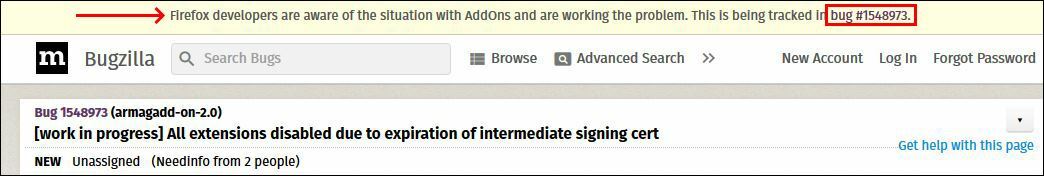 & from Harlan4096: : https://www.ghacks.net/2019/05/04/your-firefox-extensions-are-all-disabled-thats-a-bug/
I was going to post various links, however, a multitude of lovely languages, so this seemed a more simple approach....
Thanks!
& from Harlan4096: : https://www.ghacks.net/2019/05/04/your-firefox-extensions-are-all-disabled-thats-a-bug/
I was going to post various links, however, a multitude of lovely languages, so this seemed a more simple approach....
Thanks!
-
Ese es un hermoso comentario, Hugoalo, ¡todos deberíamos ser tan bendecidos! Yo también, me sobresalté cuando mis complementos de FF "desaparecieron", es bueno que Mozilla lo esté abordando con urgencia. Gracias?
-
Excellent work IgsFi, & quick!! Very happy this stage has happened, please let us know if KIS remains ON? Thanks!
-
Hello Bettervibes, I may have misunderstood, I thought your question was "All the export file formats (CSV, txt, 1PIF) are not ok for KPM", accordingly the reference doc shows .csv is a compatible format. Given 1Password is a "supported" PwdMgr, different version, it's worth testing.... (imo) If you backup 1Password (v4.6) to a secondary source, just to make sure you don't loose any data, test export/import functions in 1Password (v4.6) /KPM. Supported password managers:
- LastPass (version 4.17.1)
- KeePass (version 2.40)
- Dashlane (version 6.5)
- 1Password (version 7.2)
- Norton Identity Safe as part of the solution Norton Security (version 22.15.1.88)
-
Hola Hugoalo Es un error verificado. https://www.ghacks.net/2019/05/04/your-firefox-extensions-are-all-disabled-thats-a-bug/ Firefox Bug y Mozilla están trabajando en este problema que debería solucionarse después de la medianoche del 2019-05-04 UTC También consulte: https://community.kaspersky.com/b2c-deutschsprachiges-benutzer-forum-62/firefox-66-0-3-deaktiviert-kaspersky-protektion-947, publicación de Harlan4096 y Berny.
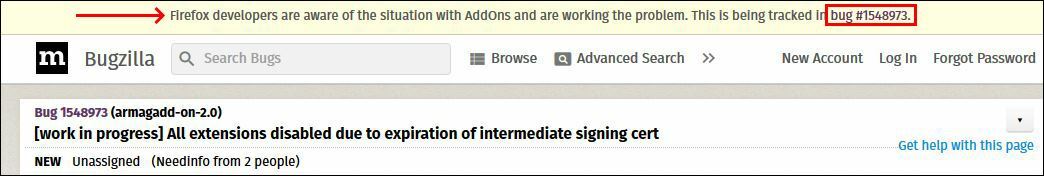 ¡Gracias!
¡Gracias!
-
Wie in Bernys Post: Firefox Bug and Mozilla arbeitet an diesem Problem, das nach Mitternacht am 04. März 2012 UTC behoben werden sollte. Vielen Dank!
-
Hello IgsFi, Thank you! & thank you for the clarification re Android [accessibility] option Please confirm - Topic is in [Kaspersky Total Security], on your Huawei P20 you have KIS: > https://help.kaspersky.com/KISA/MR20/en-US/71605.htm? So, let's recap: New phone New install of KIS Issue has always been present. More questions: * Free or Premium version please (this will not be the root cause of the issue, nor the solution, just helps to know please?) *Installed/sourced from Google Play Store? [Yes]? [No]? - where? Does the phone have any other "Security"/Anti-Virus Software? Unless information provided to this set of questions sheds light on the root cause, there's no glaring reason (atm). As per battybatmam4unme's suggestion: have you uninstalled & reinstalled? If you do decide to do this & you have a licence/activation code, make a note/copy of licence/activation code, separate to the actual application. Procedure to follow for ANY software uninstall/install/reinstall/refresh:
- Reboot/restart device AFTER EACH step, in this case it would be
- Uninstall
- Reboot
- Download software
- Reboot
- Activate software
- Reboot
- Monitor issue:

Block device and/or Daily Limits on Windows laptop
in Kaspersky Safe Kids
Posted