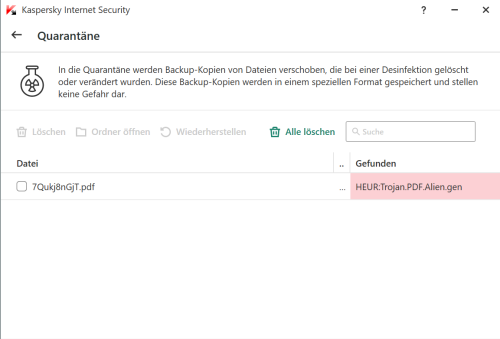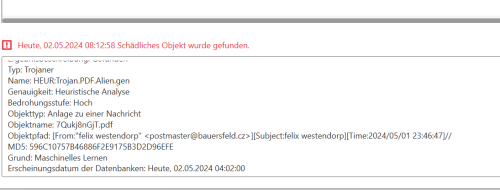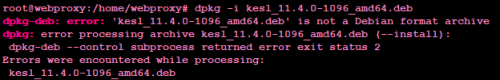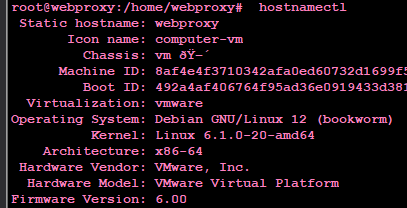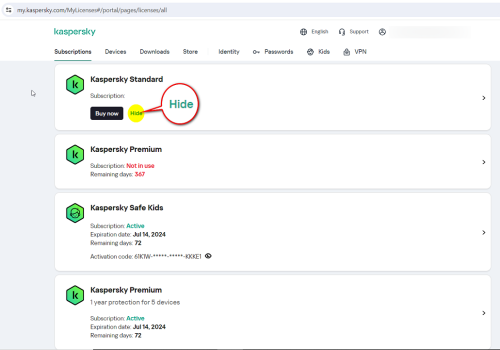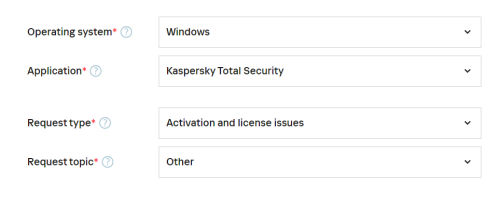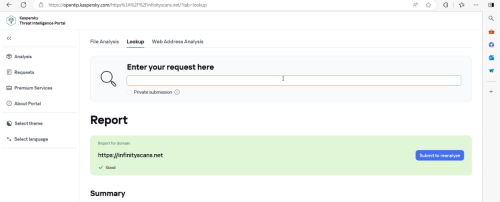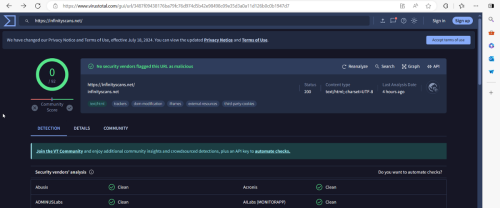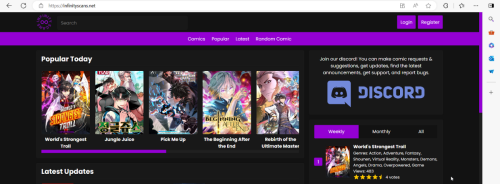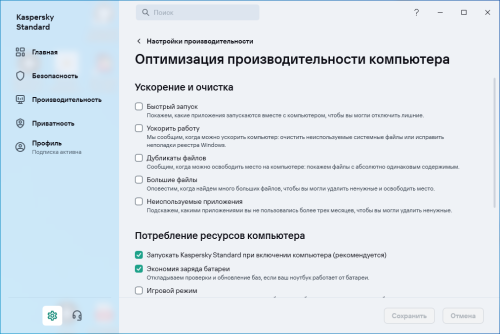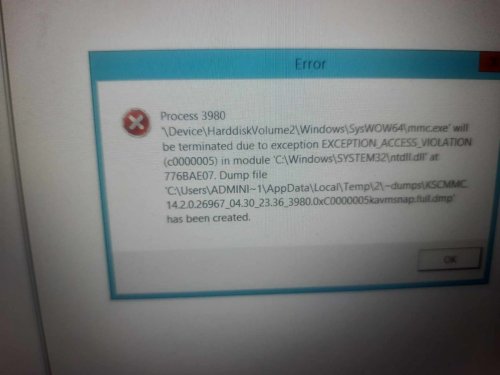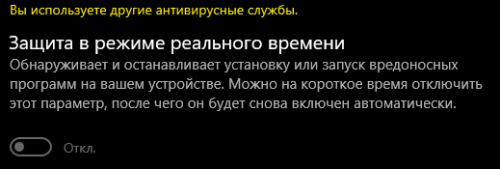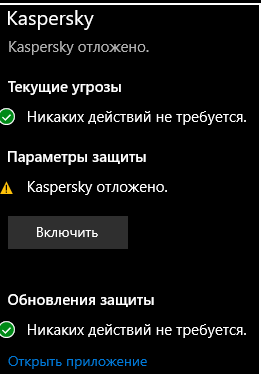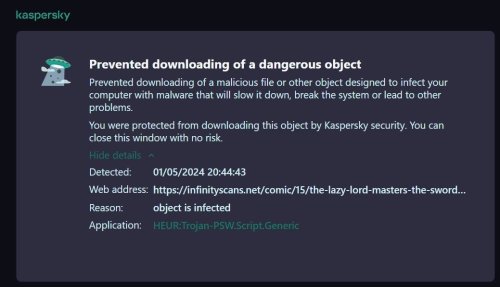All Activity
- Past hour
-
@Schulte Sorry für die eventuell erneute Nachfrage zu dem Thema: Vorhin wurde von KIS2021 in einer Mail etwas entdeckt und in Quarantäne gelegt: Ich schätze mal unabhängig davon, was in Quarantäne landet, ich habe nichts zu befürchten und die Datei wurde restlos erfolgreich gelöscht? Und ich kann sie bedenkenlos aus der Quarantäne rauslöschen, ohne Schaden am System zu verursachen? Vielen Dank für die Hilfe. Gruß scope
-
Sidorenko.ps joined the community
- Today
-
kinzii88 changed their profile photo
-
kinzii88 joined the community
-
NFC started following Kaspersky Premium: после установки не работает клавиатура ноутбука
-
Приветствую всех! Появилась проблема, как и в этой теме. Использую Kaspersky Premium для пяти устройств. Весь прошлый год этот продукт успешно проработал на стареньком стационарном ПК (core2duo e8600) и на ноутбуке Lenovo G580 20150, на обоих компьютерах win 7 x64. Вчера решил добавить в подписку ещё один ноутбук, Lenovo G500 20236, win 7 x64. Всё делал по инструкции: зашёл на нём в личный кабинет, скачал установочник, установил kaspersky premium, по запросу программы перезагрузился, и со следующей загрузки перестала работать клавиатура. Начал страдать: удалил антивирь, перезагрузился - клавиатура ожила. Установил антивирь обратно - вновь клавиатура перестала работать. В Диспетчере устройств клавиатура работает нормально. Следом ноутбук был штатной кнопкой onekey recovery восстановлен до заводских настроек (полная переустановка windows с затиранием пользовательских данных), но и это не помогло - после установки kaspersky premium перестаёт работать клавиатура. В настройках антивиря отключал защиту ввода с аппаратной клавиатуры - не помогает. В интернете нашёл, что в реестр kaspersky добавляет фильтры для мышей и клавиатур, и люди пишут, мол, нужно ручками удалить фильтр в ветке для клавиатуры. Пытаюсь удалить фильтр Касперского - он да, удаляется, но только в окошечке после правки фильтра стоит нажать ОК - фильтр восстанавливается обратно, и никак, в итоге удалить я его не могу. Он самовосстанавливается((( Находил статью, где можно попробовать вылечить реестр, используя Kaspersky Rescue Disc и его утилиту USB Recover - утилита не видит проблем в реестре. Добавлю: в ветке HKEY_LOCAL_MACHINE\SYSTEM\CurrentControlSet\Control\Class\{4D36E96B-E325-11CE-BFC1-08002BE10318} в UpperFilters на Lenovo G580 прописан фильтр klkbdflt.K4V-21-16 (ну и, понятно, рядом с ним kbdclass), с этим фильтром G580, как ни странно, работает уже год и проблем нет. А вот при установке Касперского на Lenovo G500 фильтр уже другой, klkbdflt.K4V-21-17. Думаю, связано с версией Касперского. И вот здесь как раз клавиатура и не работает... Прошу помощи в "ремонте"! Есть ли на сейчас решение, как быстро решить проблему?
-
NFC joined the community
-
VladimirZ joined the community
-
pimado3648 started following Can't not create agent on Debain 12
-
pimado3648 joined the community
-
Marcio-BR joined the community
-

Delete activation code on dormant device
Flood and Flood's wife replied to Bala1208's topic in Kaspersky Internet Security
Hello @PaulC1972, Welcome! In https://my.kaspersky.com/MyLicenses#/portal/pages/licenses/all - it's possible there's only a Hide option - available for (your) KTS subscription: Kaspersky Customer Service will be able to assist, please log a request - https://support.kaspersky.com/b2c#contacts - on the support page, select either Chat or Email, then fill in template as shown in the image below; please include a *detailed history*: Please share the outcome with the Community, when it's available? Thank you🙏 Flood🐳+🐋 -
尊敬的用户您好, 根据报告中的内容,当前检测到威胁-PDM:Exploit.Win32.Generic 建议您开启卡巴斯基跟踪,重新复现问题,然后收集一份跟踪日志。 同时从隔离区将被删除文件临时恢复,压缩并设置一个密码。 将以上信息提交到技术支持邮箱来进一步分析。(根据不同的版本,参考下面的链接) https://support.kaspersky.com/help/Kaspersky/Win21.16/zh-Hans/203985.htm https://support.kaspersky.com/KIS/21.3/zh-Hans/203985.htm 技术支持邮箱:china-support@@kaspersky.com (去掉重复的 @) 谢谢
-
尊敬的用户您好, 感谢您的支持! 很遗憾,目前尚未发布 linux 家用版本程序,当前有针对企业版版本的 linux 产品。 关于更多信息,您可以提交一个问题工单到技术支持获取更新信息。 技术支持邮箱:china-support@@kaspersky.com (去掉重复的 @) 谢谢
-
MoZaiGuGuGu started following ToDesk remote control network issues
-
一旦ToDesk远程控制软件启动,卡巴斯基会弹出一个网络保护弹窗,此时ToDesk会显示网络无法连接,即使你选择继续连接到ToDesk,你仍然无法连接到网络(当你确定可以访问互联网时)
-
Flood and Flood's wife started following Infected page
-

Infected page
Flood and Flood's wife replied to Potato.soup's topic in Virus and Ransomware related questions
Hello @Potato.soup, Welcome! We're unable to replicate the issue. Please share the *full* Windows 11 OS & build information, read: How to find the version of your operating system? Please update the Kaspersky Free Anti-virus bases: How to start an update of databases and application modules. Check if the issue persists, IF it does, please shutdown the computer using SHUTDOWN not Restart, when the computer if fully OFF - power ON by pressing the power button, login. Run *another* Database update. Recheck if KF is still blocking infinityscans? Recheck in *all* supported browsers - Edge, Firefox, Chrome - does HEUR:Trojan-PSW.Script.Generic show in *all* browsers? Please share the outcome with the Community, when it's available? Thank you🙏 Flood🐳+🐋 -
Hello @merula, You're most welcome! Thank you for the update; it's pleasing to hear Kaspersky is working well & is not intrusive. FYI, the latest version 21.7 is being *progressively distributed*; version & patch updates are distributed *silently*, when the version arrives it will wait for 7 days / 168 hrs. -> if the computer is not rebooted in that period notifications will appear in (your) Kaspersky Standard application Notification center & possibly in Windows Notifications center (can't remember for Win 7 - but all things being equal we'd expect so) & the Kaspersky icon, in the Windows *hidden* icons will be red; in case those indicators appear in the next few months. Information about the new version: What's new in the latest version of the application, April 5th, 2024, ID 119653. As always, any problems or questions, please don't hesitate to post back? Thank you🙏 Flood🐳+🐋
-
Kaspersky Plus protection not turning on
Pinyata replied to Pinyata's topic in Kaspersky: Basic, Standard, Plus, Premium
Operating system is Windows 10 Home KPlus version is 21.16.6.467(c) -
MoZaiGuGuGu joined the community
-
ShadowOffDeath changed their profile photo
-
Thanks again, not much time to take a very close look at the options until now but all working well so far and I even rarely notice Kaspersky running which I consider a good thing for an antivirus program
-
mnora joined the community
-
ShadowOffDeath joined the community
- Yesterday
-
Hellius3609 started following Вообще не работает ни один VPN - в чем дело?
-
Вообще не работает ни один VPN - в чем дело?
Hellius3609 replied to Travelnok's topic in Kaspersky Secure Connection
Жму подключиться к самому быстрому серверу. Ничего не находит, вечное подключение. В ручную если выбирать сервера, к каким то подключается сразу. У всех такие сейчас проблемы? -
nonamevit started following Не устанавливается обновление KB5034441 2024-01 на windows 10 x64
-
нет. дурная затея, как по мне. Я плохо себе представляю на каком компьютере Касперский может сильно нагружать систему. Точнее представляю, но на таком компьютере сейчас работать невозможно, даже без антивируса. Но это ваше дело, разумеется.
-
PaulC1972 started following Delete activation code on dormant device
-
Delete activation code on dormant device
PaulC1972 replied to Bala1208's topic in Kaspersky Internet Security
Hi all, My issue is similar to OP. I just want to remove an activation key for Kaspersky total security but when I click on Subscriptions and then click the activation, there is no remove/delete button? I've looked everywhere...... -
Да.
-
Hey everyone, I just renewed my Kaspersky Premium subscription today, excited to continue enjoying the benefits of enhanced security. However, I stumbled upon a rather perplexing issue regarding the inclusion of a password manager for my smartphone. Here's the deal: with my subscription, I get a password manager for my Windows 11 desktop, which is fantastic and incredibly convenient. However, to my dismay, I realized that the same service isn't extended to my smartphone. Instead, I'm stuck with a basic, free version that doesn't sync with my desktop. Now, I understand that additional features might come at an extra cost, but what baffles me is why the password manager for my smartphone isn't included in the subscription I just paid a hefty sum for. It feels like a bit of a letdown, especially considering the seamless integration I was hoping for across all my devices. To add insult to injury, if I want to upgrade and enjoy the same level of password management on my phone as I do on my desktop, I'm expected to fork out more money for another subscription. It's frustrating, to say the least. Can someone shed some light on this for me? Am I missing something here, or is there a valid reason why the smartphone password manager isn't included with my subscription? I'd appreciate any insights or explanations anyone can offer. Thanks in advance!
-
j'ai installé ksc 14.2 et sql server express 2014 sous windows server 2012 r quand l'installation est terminer et je lance web consol j'ai cet erreur any help please
-
оказывается я еще закрыть не могу касперский. после закрытия в трее винда жалуется что нет защиты и касперский сразу же открывается. как вернуть дефендер как было раньше? p.s закрыл, но все же пишет что касперский отложен, скорее всего на время. p.p.s вроде вернул дефендер но оттуда касперский никуда не делся и защита в реальном времени дефендера не включается. повторюсь что касперский нужен только и только для ручной диагностики.
-
Hello, I would like to post a problem that I am facing. Basically, Kaspersky FREE is blocking access to a certain webpage due to "infection". I scanned the page with Virustotal and the page seems to be “clean”. Every page on that website is marked as “infected” by HEUR:Trojan-PSW.Script.Generic Virustotal reports no infections, nor does the browser show any infections. Could you please check it ? Operating system : Win 11 home with latest updates. Kaspersky version : 21.16.6.467(c) All pages blocked on this website : https:// infinityscans . net

Kaspersky Plus
Güvenlik. Performans. Gizlilik. Hepsi kullanımı kolay tek bir uygulamada.

Kaspersky Small Office Security
Küçük ölçekli işletmenizi kolayca koruyun

Kaspersky Password Manager
Parolalarınız ve belgeleriniz her zaman elinizin altında

Kaspersky Small Office Security
Unkomplizierter Schutz für kleine Unternehmen

Premiumversion
Kaspersky Safe Kids
Behalten Sie Ihre Kinder im Auge, auch wenn Sie nicht in der Nähe sind

Kaspersky VPN Secure Connection
Sicher. Privat. Außergewöhnlich schnell. So sollte Internet sein.

Kaspersky Standard
Mejora la protección con el optimizador del rendimiento del dispositivo

Kaspersky Plus
Seguridad. Rendimiento. Privacidad. Todo en una única aplicación fácil de usar.

Kaspersky Small Office Security
Proteja fácilmente su pequeña empresa

Versión premium
Kaspersky Safe Kids
Supervisa a tus hijos, incluso cuando no estés con ellos

Kaspersky Small Office Security
Protégez votre PME sans effort

Kaspersky Plus
Combina recursos de segurança, desempenho e privacidade em um aplicativo

Kaspersky Small Office Security
Proteja a sua pequena empresa sem esforço

Kaspersky Premium
Proteção completa para seus dispositivos, privacidade online e identidade

Versão Premium
Kaspersky Safe Kids
Fique de olho nas crianças, mesmo quando não estiver por perto

Kaspersky VPN Secure Connection
Segura. Privada. Excepcionalmente rápida. Como a internet deveria ser.

Kaspersky Standard
Protezione avanzata con ottimizzazione delle prestazioni dei dispositivi

Kaspersky Small Office Security
Protezione immediata delle piccole aziende

Versione premium
Kaspersky Safe Kids
Accertati che i tuoi figli siano al sicuro, anche quando non sei con loro

Kaspersky Secure Connection
Простое решение для защиты конфиденциальности и безопасности ценных данных