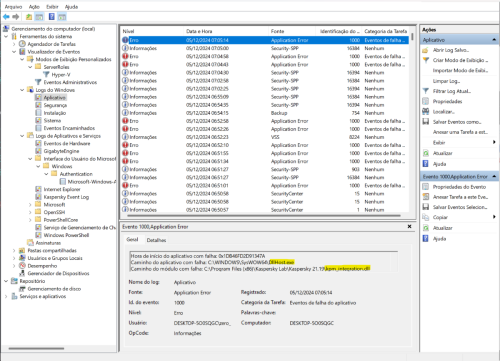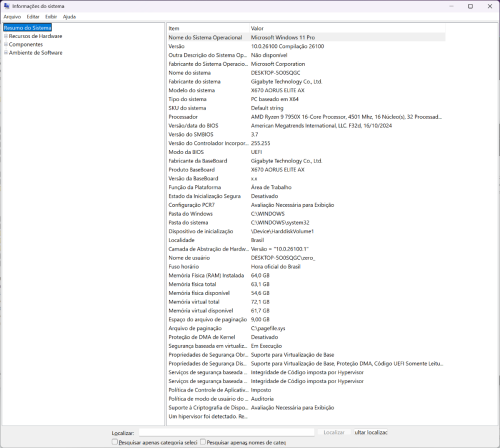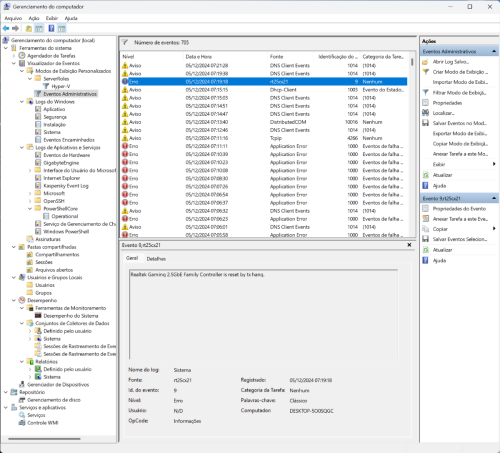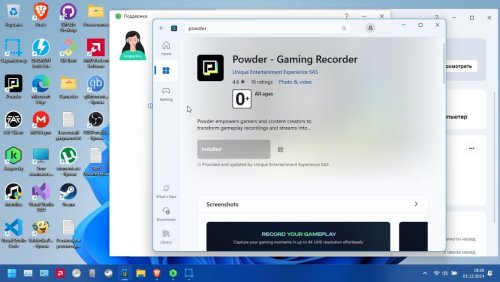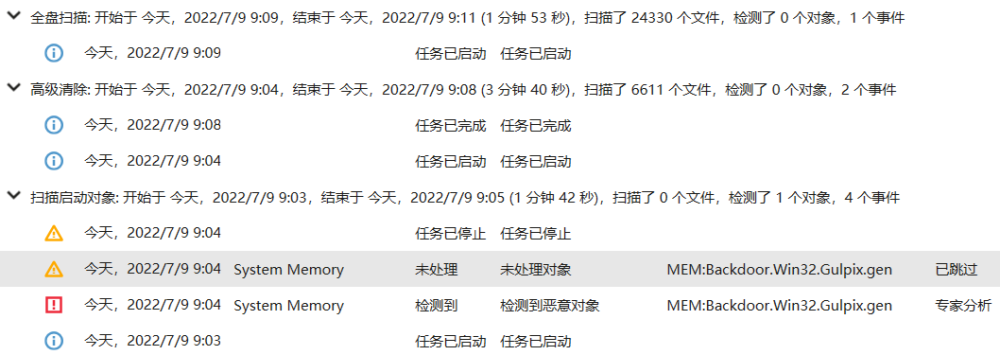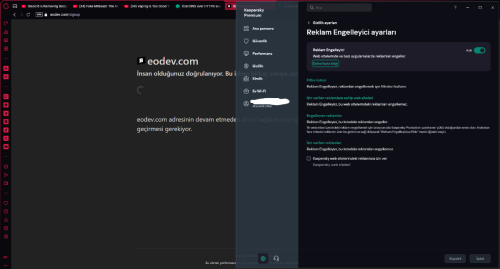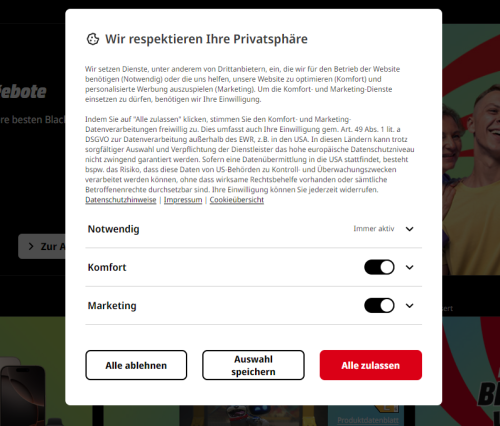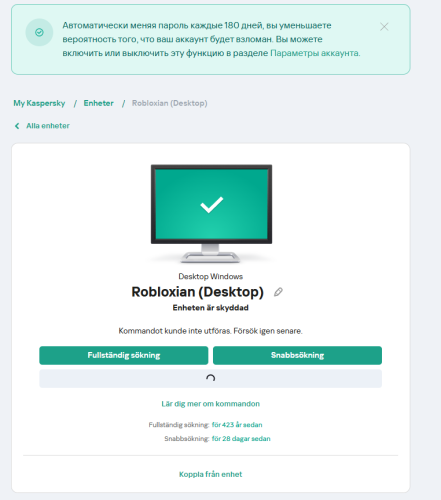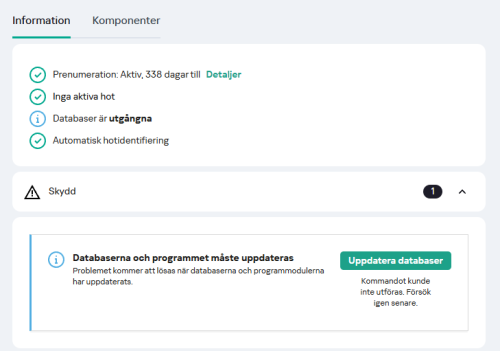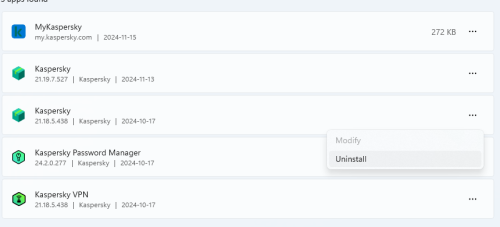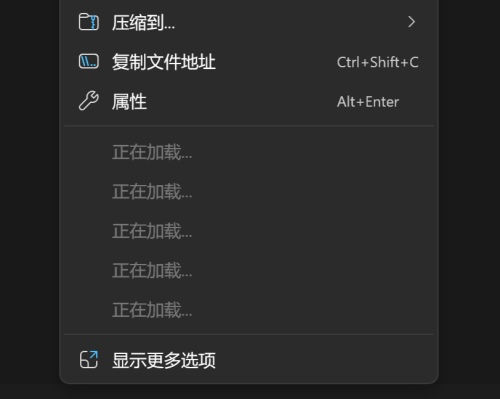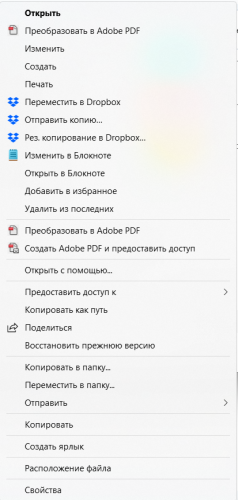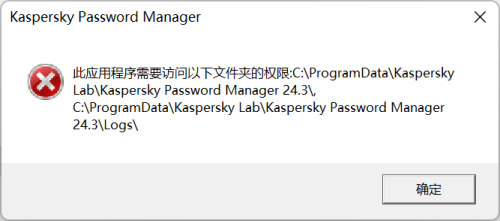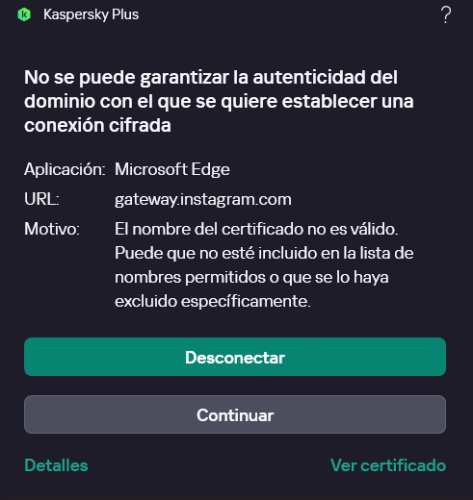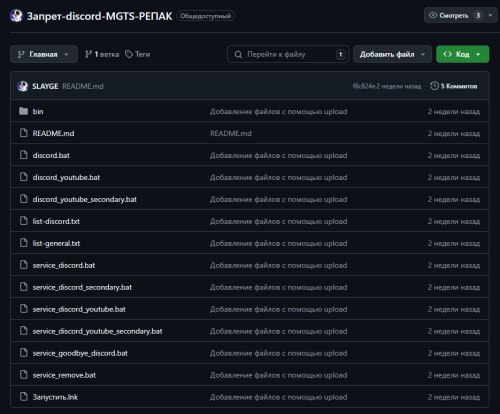Search the Community
Showing results for tags 'windows 11'.
-
I'm having internet failures (Ethernet and Wifi), apparently with the integration of the Kaspserky DLL and Windows: ---------------------------------------------------------------- Windows 11 24H2 26100.2454 Placa Mãe: X670 AORUS ELITE AX (rev. 1.0/1.2) BIOS: F32d 12,33 MB Oct 16, 2024 Kaspersky Plus: kaspersky4win202121.19.7.527pt_46480.exe ---------------------------------------------------------------- Nome do aplicativo com falha: DllHost.exe, versão: 10.0.26100.1, carimbo de data/hora: 0x807e878c Nome do módulo com falha: kpm_integration.dll, versão: 21.19.13.549, carimbo de data/hora: 0x6737728e Código de exceção: 0xc0000005 Deslocamento de falha: 0x00016676 ID do processo com falha: 0x5428 Hora de início do aplicativo com falha: 0x1DB46FB31679041 Caminho do aplicativo com falha: C:\WINDOWS\SysWOW64\DllHost.exe Caminho do módulo com falha: ID do relatório: 3eaa80df-84dc-41e6-bda1-6deda8698a8b Nome completo do pacote com falha: ID do aplicativo relativo ao pacote com falha: - <Event xmlns="http://schemas.microsoft.com/win/2004/08/events/event"> - <System> <Provider Name="Application Error" Guid="{a0e9b465-b939-57d7-b27d-95d8e925ff57}" /> <EventID>1000</EventID> <Version>0</Version> <Level>2</Level> <Task>100</Task> <Opcode>0</Opcode> <Keywords>0x8000000000000000</Keywords> <TimeCreated SystemTime="2024-12-05T09:51:34.1943531Z" /> <EventRecordID>3916</EventRecordID> <Correlation /> <Execution ProcessID="23292" ThreadID="23296" /> <Channel>Application</Channel> <Computer>DESKTOP-5O0SQGC</Computer> <Security UserID="S-1-5-21-2675060994-2334295476-2516587185-1001" /> </System> - <EventData> <Data Name="AppName">DllHost.exe</Data> <Data Name="AppVersion">10.0.26100.1</Data> <Data Name="AppTimeStamp">807e878c</Data> <Data Name="ModuleName">kpm_integration.dll</Data> <Data Name="ModuleVersion">21.19.13.549</Data> <Data Name="ModuleTimeStamp">6737728e</Data> <Data Name="ExceptionCode">c0000005</Data> <Data Name="FaultingOffset">00016676</Data> <Data Name="ProcessId">0x5ab8</Data> <Data Name="ProcessCreationTime">0x1db46fb44b16a77</Data> <Data Name="AppPath">C:\WINDOWS\SysWOW64\DllHost.exe</Data> <Data Name="ModulePath">C:\Program Files (x86)\Kaspersky Lab\Kaspersky 21.19\kpm_integration.dll</Data> <Data Name="IntegratorReportId">db29f026-7c9c-41d3-b210-938dcad5162a</Data> <Data Name="PackageFullName" /> <Data Name="PackageRelativeAppId" /> </EventData> </Event> ---------------------------------------------------------------- Realtek Gaming 2.5GbE Family Controller is reset by tx hang. - <Event xmlns="http://schemas.microsoft.com/win/2004/08/events/event"> - <System> <Provider Name="rt25cx21" /> <EventID Qualifiers="49156">9</EventID> <Version>0</Version> <Level>2</Level> <Task>0</Task> <Opcode>0</Opcode> <Keywords>0x80000000000000</Keywords> <TimeCreated SystemTime="2024-12-05T10:19:18.2112820Z" /> <EventRecordID>3699</EventRecordID> <Correlation /> <Execution ProcessID="4" ThreadID="636" /> <Channel>System</Channel> <Computer>DESKTOP-5O0SQGC</Computer> <Security /> </System> - <EventData> <Data /> <Data>Realtek Gaming 2.5GbE Family Controller</Data> <Binary>000008000200380000000000090004C0000000000000000000000000000000000000000000000000000000000C000000</Binary> </EventData> </Event> ---------------------------------------------------------------- Incident Number: INC000017089634
-
Привет. У меня лицензия на год kaspersky standard. У меня есть программа Powder - это программа для записи видео игр, она не работает. Я скачать эту программу из Microsoft Store. Я добавил эту программу в исключения в антивирусе, но она все равно не работает. Я не могу записывать лецплеи по видео играм. Прошу помогите. Я ничего не понимаю и ничего не могу сделать. Кнопка войти через Google не нажимается. Я не могу в этой программе перейти на окно входа через Google. Спасибо.
-
I can't enable Kaspersky web extension for Zen browser.
Palkia posted a topic in Kaspersky: Basic, Standard, Plus, Premium
Hello, I am facing an issue with enabling the Kaspersky web extension in the Zen browser. I have already tried the following steps: Ensured that the Zen browser is up-to-date. Checked if the Kaspersky extension is listed in the browser's extension/add-on menu. Restarted both the browser and the Kaspersky application. Unfortunately, the extension does not appear or function as expected. Could you please guide me on how to properly enable it? If the Zen browser is not supported, are there any workarounds or plans to support it in the future? Thank you in advance for your assistance! -
Hello, I’m planning to designate a device as a Distribution Point to remotely install the Kaspersky Network Agent on my Windows endpoints. After reviewing the documentation https://support.kaspersky.com/KSC/CloudConsole/en-US/98876.htm, I noticed that there are multiple methods for achieving this. However, I’m specifically concerned with the security settings required on the endpoints to ensure a smooth installation of the Network Agent. Could anyone clarify which specific Windows security settings, such as firewall rules and required ports, must be configured to allow the Distribution Point to successfully push the agent? For instance, is enabling SMB connections on the endpoint firewalls necessary? I’m asking because we need to assess which domain policies we may need to adjust, but the documentation doesn't provide enough detail on the necessary Windows configuration for successful deployment. Any insights or best practices would be greatly appreciated!"
-
-
Reklam engelleyici açıkken (VPN ile birlikte) Cloudflare doğrulamalarında sorun çıkıyor, engelleyiciyi kapatmadan bu sorunu çözmenin yolu var mı?
- 1 reply
-
- kaspersky premium
- windows 11
-
(and 1 more)
Tagged with:
-
Issue with Cookie Acceptance on MediaMarkt.de – Windows 11
HotlineDestroyer posted a topic in Kaspersky: Basic, Standard, Plus, Premium
Hi, I'm experiencing an issue on MediaMarkt.de where I'm unable to accept cookies. I've tested this across multiple browsers on Windows 11, but the problem persists regardless of the browser. I’m using NordVPN, but I don’t think it’s the source of the issue, as NordVPN works without any problems on my work computer where Kaspersky is not installed. When I try to accept "allow all cookies" or manually select cookie preferences, the site doesn’t confirm or save my choice. To troubleshoot, I've already checked Internet Options in the Control Panel and ensured that all cookies are enabled. I’ve also disabled anti-banner browser extensions and tried adding an exception in Kaspersky Premium, but the issue remains. Any insights into what might be causing this or how to resolve it would be greatly appreciated. Thank you!- 1 reply
-
- kaspersky premium
- windows 11
-
(and 3 more)
Tagged with:
-
Hello. I have been having a problem with the Autotrader.co.uk website for some time now. For some reason, my Kaspersky is blocking me from searching for cars. After turning off the antivirus, everything returns to normal. Nothing was changed, everything previously worked without any problems. Thank you for all your help.
-
My Kaspersky application is not starting, like when I click on the icon to open it, nothing happens. However, the VPN and the Password Manager works fine. The problem started after Kaspersky Premium tried to update itself. I saw it had a window open, a screen for an update. I used the computer doing other stuff for several hours, but the progress bar did not move an inch. Finally, I turned off the computer to go to bed. Now it doesn't start. In the My Kaspersky window, it shows the databases are out of date. I clicked the button to update it, but no update is happening. Sidenote: there is random Russian text on top of the screen, which I assume is a localization bug. I guess I need to reinstall it? But it seems weird that it suddenly breaks by itself without me actively doing anything with it. Lastly, if I need to reinstall it, do I need to first uninstall it? If so, do I just use the uninstallation button in the apps' category in the settings menu?
-
Kaspersky Plus causing Windows 11 Explorer to open extremely slowly
SimpleName posted a topic in Kaspersky: Basic, Standard, Plus, Premium
My Windows 11 device is currently suffering from a problem that makes Explorer to launch extremely slowly and making the context menu almost unusable. The symptom looks like Explorer is taking forever to load Kaspersky's context menu. Uninstalling Kaspersky solved the issue and re-installing it can reproduce the problem. The context menu looks like this if Kaspersky is installed ("正在加载..." means Loading...) When trying to show more options, Explorer will become unresponsive and must be killed using Task Manager. If you wait long enough, the context menu will eventually load. The version of Kaspersky Plus is 21.19.7.527(a). I didn't experience this problem before yesterday, and I haven't downloaded/installed any new software during this time. I checked all other context menu entries and tried to uninstall them, but it seems like it's Kaspersky that is causing the issue. Disabling Kaspersky has no effects, it must be uninstalled for Explorer to function properly again. The last Windows Update is on 10/26 and the patch is KB5044384. I've been using Kaspersky for years and never experienced problems like this. But I think I'll just uninstall Kaspersky for my PC to handle my work properly. -
Kaspersky VPN parou de abrir a uns 2 meses. Já desinstalei e reinstalei e não resolveu. Alguem sabe como solucionar o problema? Obs: Em outro micro que uso (com a mesma versão do windows) e no meu celular funciona normalmente. Dados: Sistema operacional - Windows 11 versão 24H2 Kaspersky VPN versão 21.185.438 (a) Print da tela de abertira do VPN o
-
windows 11 Отсутствует "Проверить на вирусы" в контекстном меню файла/папки
ReinRaus posted a topic in Kaspersky Free
1. Windows 11 x64 Pro 23H2 22631.3007 2. Kaspersky Free 21.16.6.647 3. Отсутствует интеграция в контекстное меню ОС. Невозможно запустить выборочную проверку из контекстного меню файла/папки. Из справки https://support.kaspersky.ru/kfa/21.13/199673 4. Пример контекстного меню, которое никуда развернуть невозможно: -
-
Roblox'a girdiğimde 10 dakikada bir oyun donuyor ve sonucunda oyundan atılıyorum Hollanda sunucusu en iyi pingi vermesine rağmen pingim 1k-2k'lara ulaşabiliyor ve bunun internetim kaynaklı olduğunu sanmam yinede bir çözüm öneriniz varsa memnun olurum yoksa VPN değiştireceğim.
-
Scan.Generic.PortScan.TCP pointing to router IP and MAC Address
Theophrastus.Bombastus posted a topic in Kaspersky: Basic, Standard, Plus, Premium
OS: Windows 11 Version 23H2 Kaspersky: Kaspersky Premium V. 21.18.5.438(a) Hello. I've receiving notifications for network attack blockers on a daily basis with the following name: Scan.Generic.PortScan.TCP On the notification, there's the Mac Address. Upon inspecting it, I have figured that's the highlighted Mac Address is the router's MAC Address. A few days ago, there was also another network attack name, also being pointed to the router's MAC address: DoS.Generic.Flood.TCPSYN, the same minute as one of the Scan.Generic.PortScan.TCP notifications. I've reseted the modem to factory defaults and changed passwords. Ever since this DoS.Generic.Flood.TCPSYN hasn't came up again. But I still receive the Scan.Generic.PortScan.TCP on a daily basis. What could this mean? Is it likely, due to it being the routers MAC Address that it's a false positive? -
Приветствую, использую касперского 1 год сейчас продлил подписку скачал приложение и как вдруг оно начало заполнять память, я нажал на производительность и ускорить работу и должно было очистить 40гб но в итоге жду долгое время и не чего не очищает так же полная проверка не работает, подскажите что делать?
-
troquei o meu hd e fiz uma nova instalação do windows 11 pro. agora, quando tento iniciar o cofre, ele pede para eu importar. onde eu acho o arquivo para importar? qual seria a solução?
-
Boa noite, me chamo gustavo e estou com um problema que está me estressando muito, a um tempo acabai sofrendo com um programa licenciado por um empresa que no fim, mesmo sendo pago era um malware que acabou vazando dados meus e me deixando bem impotente, dai por recomendação de um amigo assinei o plano da Kaspersky plus. realmente não tive mais problemas com isso, mas em contra partida pouco tempo depois percebi que o celular de minha mãe estava com o e-mail dela alterada e varias coisas da própria área de trabalho do celular dela alteradas. Depois de fazer algumas verificações averiguei que sim era um trojan e que ele tinha roubado bastante dados da minha mãe, além de ter trocado varias senhas e ter tentado entrar nas suas contas bancarias. Como não sou muito bom nesse tipo de problema, para evitar ser mais problemático coloquei um anti vírus no celular dela que encontrou o problema e me livrei dele. Contudo um dia depois meu colega de quarto também foi atacado, perdeu varias contas, discord, redes sociais, steam, recuperamos tudo, contudo não entendemos como isso tinha acontecido, resolvemos, mudamos a rede wi-fi, senha e etc, formatamos o roteador e o computador dele, mas hoje ele foi atacado novamente, ainda pior porque perdeu aceso a uma de suas contas bancarias, sua conta salario. Eu realmente não faço ideia o que posso fazer para acabar com esse problema, estou pensando em formatar simplesmente todos os eletrônicos da rede por medida desesperada, mas eu realmente não faço ideia como resolver e gostaria de alguma orientação. Por hora minha maquina está segura, mas não tenho mais nenhuma noite de sono ficando a espreita, olhando cada notificação, cada mudança com medo de perder algo novamente. Uma coisa que gostaria de acrescentar que as senhas que usamos são feitas pelo próprio edge reconhecidas como senhas fortes, não tem ligação nenhuma com nada nosso, não anotamos ela no dispositivo e a única forma dele de fato acessar é de alguma forma controlando nosso computador. Isso está acontecendo a mais o menos 6 dias. O computador dele eu considero que foi o mais vulnerável pq ele tem um costume de deixar ele sempre ligado, e ligado a rede, por isso imagino que o mesmo está ou estivesse na rede wi-fi. Olhamos alguns fórum e temos receio do hacker estar em nivel kernel de algum dispositivo, já que os anti virus não parecem funcionar para o detectar. No primeiro problema, quando meu colega de quarto foi hackeado, entramos no painel de controle e revogamos acesso a rede de praticamente todos os apps, deixando somente acesso ao sistema do win 11 e apps necessários, excluindo acesso a todos os outros para ter acesso a internet.
- 1 reply
-
- virus
- kaspersky premium
-
(and 3 more)
Tagged with:
-
Aynı e-posta adresi üzerinden 2 Kaspersky Plus aboneliğim var. Bunlardan birinden VPN'i etkinleştiremiyorum, ne yapmalıyım?
-
صباح الخير معدات الدعم كاسبيرسكي، لقد واجهت مشكلة مع حسابي Kaspersky Premium. في محاولة لإدارة الأجهزة المرتبطة بترخيص، قمت بحذف حسابي عن طريق الخطأ. ومع ذلك، عندما أتمكن من إعادة الاتصال بنفسي الحساب أو استخدام رمز الترخيص الخاص بي، يشير ذلك إلى أن هذا الرمز قد تم تنشيطه بالفعل. لسبب هذا الخطأ، لا يوجد المزيد من الأجهزة المتصلة بترخيص ولا يمكنني استخدام اشتراكي. هل تريد المساعدة في استعادة حساباتك وإعادة تنشيط ترخيص أجهزتك؟ Merci pour votre compréhension et votre aide.
-
I got this pop up. i ve chosen both option but it didnt take it away. Can i get it out by myself or need kaspersky support thx.
-
Здравствуйте, недавно, в связи с известными событиями, был заблокирован Discord. Из-за подобного многие люди начали искать обходные пути, и один из них — программа с GitHub. Проблема в том, что она достаточно популярна и совершенно неизвестно, насколько она безопасна, и было бы хорошо, чтобы вы ее проверили на предмет использования злоумышленниками. Сам антивирус жалуется, что программа может быть использована злоумышленниками. Ссылка на программу (для проверки, ибо архив закрепить не могу):
-
klids.sys not Verified by Sysinternals Autoruns
NinjaUmbra posted a topic in Kaspersky Endpoint Security for Business
This driver is located in 'C:\ProgramData\Kaspersky Lab\KES.21.18\Bases\klids.sys' and it is called NetworkProcessor. After Right Clicking this file's properties and navigate to digital cert, the root CA named 'Kaspersky Lab' is not trusted by default and we need to Manual add into Trusted Root Certification Authorities Certificate Store. Does this is normal or misstaken? -
Buenos días, comunidad: Solicito su ayuda con un inconveniente que surgió tras la actualización de la consola de administración el pasado 15 de septiembre. Antes de esta actualización, podía acceder sin problemas a los dispositivos de red a través de su interfaz web utilizando sus IPs locales. Sin embargo, esta semana, al intentar acceder a uno de esos dispositivos, el navegador me muestra el mensaje ERR_CONNECTION_RESET, intente con varios navegadores y en modo incognito obteniendo los mismos resultados y no me permite ingresar. Curiosamente, al desactivar Kaspersky en mi equipo, el acceso se realiza sin inconvenientes. Como parte de las pruebas, creé un nuevo grupo de seguridad sin ninguna configuración adicional y con todas las opciones desactivadas, y pude ingresar nuevamente. No obstante, al activar Cloud Discovery, el problema se repite y el acceso vuelve a estar bloqueado. En los informes de Kaspersky no se reflejan bloqueos ni alertas relacionadas con este incidente, y la IP del dispositivo al que intento acceder no aparece marcada como bloqueada. Lo más extraño es que puedo acceder sin problemas a otro equipo de la misma referencia y modelo, también a través de una IP local, aun teniendo Kaspersky activo. Para intentar solucionar el problema, probé reinstalando el software y realizando una desinstalación limpia, pero el incidente persiste. La versión de Kaspersky que tengo instalada es la 12.6.0.438. Agradezco cualquier orientación o sugerencia sobre cómo resolver este inconveniente. Agradezco la ayuda y guia que me puedan brindar.
-
Estou tendo um problema de estabilidade de rede desde quando contratei o Kaspersky Premium(Serviço de antivírus é ótimo, resolveu um BO q tinha na maquina), via muito quando jogava LOL em que toda hora ficava: "Reconectando... Aguarde", até então achava que era problema no provedor de internet e acontecia muito tbm qnd estava em reunião de vídeo em que o vídeo caia e voltava depois retornava, até que perguntei para outras pessoas na residência e ninguém estava om esse problema, testei de tentar desinstalar os drivers da maquina e reinstalar, atualizei os drivers de rede no site do fabricante, mas nada adiantou, até q desinstalei o antivírus e consegui achar o problema...