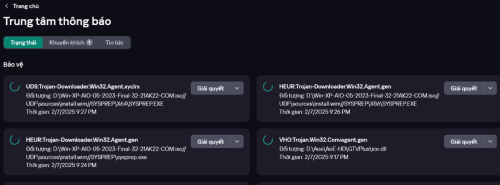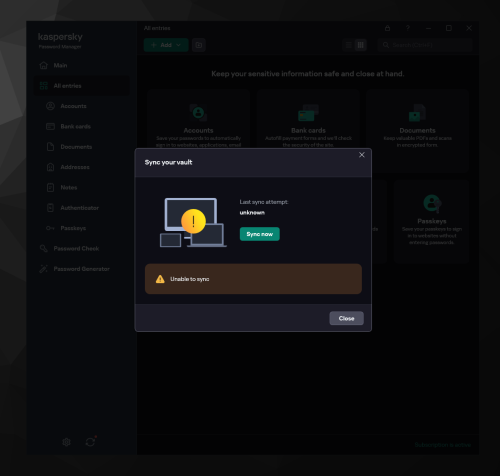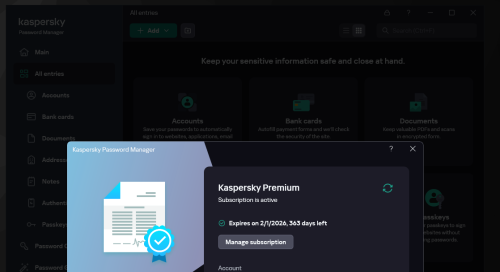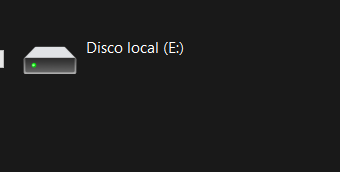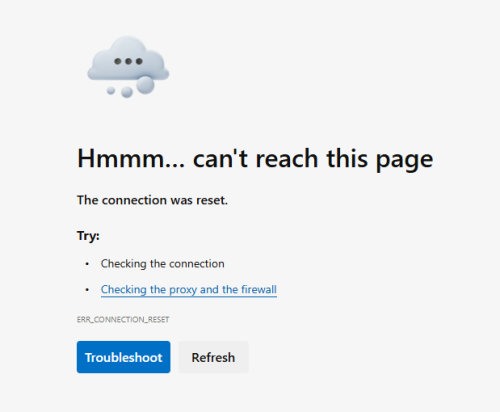Search the Community
Showing results for tags 'windows 11'.
-
Отключить уведомление "запрещен доступ к веб-камере".
Ласка posted a topic in Kaspersky Total Security
Приветствую, подскажите решение проблемы. Я хочу отключить уведомление "запрещен доступ к веб-камере", оставляя правило запрета на использование веб-камеры действующим. Не нашёл событие "Программе запрещен доступ к веб-камере" в настройках уведомлений. Ни во вкладках Безопасности данных, ни во вкладке Контроль программ. -
Cant add some Zoom.exe file to application control
Hendarto posted a topic in Kaspersky Total Security
I cant add Zoom.exe to my Application Control rule. Thats make my zoom cant do login or join some zoom video call. I always need to pause kaspersky to be able to join or login, and when i resume the protection and try to rejoin the error shown error 5003 that told me to mske sure my connection is not blocked by firewall. I have try to add zoom.exe but the my application control prevent its, have try to reinstall the zoom but the problem still occur. But when i try other file like, the file can be added to rules, and funny things is i did copy Zoom.exe to Zoom-copy.exe and it can added to the rules but its not solve my main problem because the Zoom itself refers to Zoom.exe not with the copy name on its. Here the video that i cant add my file only for Zoom.exe to rules. https://drive.google.com/file/d/1UD816GyJn6iKgDcXrSmuG4N1HgyAfqHo/view?usp=sharing I have try to add the folders that zoom located as threat and exclution but still get blocked Windows 11 v 10.0.22631 Build 22631 KTS 21.3.10.391 (m) 2021 AO Kaspersky Lab -
Kaspersky Installation Disabled All USB Input Devices – Cannot Log In to Windows
hega333 posted a topic in Kaspersky Total Security
After installing Kaspersky, all USB input devices (keyboard & mouse) stopped working immediately after booting into Windows. Windows itself boots fine, but since no input devices work, I cannot log in. The issue started after attempting to install Kaspersky. During installation, it gave a message stating that Avira was still installed, even though it had been removed two years ago. I manually checked the registry and deleted two Avira-related entries, but one entry could not be removed. I continued with the Kaspersky installation anyway, and then both of my monitors went gray, and several DLL errors appeared. After restarting the PC, USB devices stopped working completely in Windows, even though they still work in BIOS and in the Windows Recovery menu. Steps Already Attempted (None Worked): 1. BIOS & Hardware Checks: - Keyboard and mouse work in BIOS, so this is not a hardware issue. - Legacy USB Support is already enabled in BIOS, so USB ports are not blocked at the motherboard level. - Tried multiple USB ports (front, back, USB 2.0, USB 3.0), but none work in Windows. - No PS/2 ports available, so that option is ruled out. 2. Windows Recovery & Safe Mode Attempts: - Booted into Advanced Startup (Recovery Mode), and USB devices work there. - Booted into Safe Mode (F4), but USB devices do not work. - Booted into Safe Mode with Networking (F5), but USB devices do not work. - Booted into Safe Mode with Command Prompt (F6), but USB devices do not work. - Attempted “Startup Repair” in Recovery Mode, but it did nothing. - Tried “Reset This PC” with “Keep My Files,” but it failed with the error “Could not reset this PC, no changes were made.” 3. Kaspersky Removal Attempts (Failed Due to No Input): - Tried opening Command Prompt in Safe Mode to uninstall Kaspersky, but no input devices work, so I couldn’t type commands. - Manually checked Kaspersky’s installation folders using Command Prompt in Recovery Mode: - C:\Program Files\Kaspersky Lab does not exist. - C:\ProgramData\Kaspersky Lab does not exist. - Manually checked Windows registry for Kaspersky-related services (klflt, klkbdflt, klmouflt, avp, etc.), but none were found. 4. USB Driver Repair Attempts (Did Not Work): - Tried enabling USB drivers manually via Registry in Command Prompt: reg add "HKEY_LOCAL_MACHINE\SYSTEM\CurrentControlSet\Services\USBHUB3" /v Start /t REG_DWORD /d 3 /f reg add "HKEY_LOCAL_MACHINE\SYSTEM\CurrentControlSet\Services\usbhub" /v Start /t REG_DWORD /d 3 /f reg add "HKEY_LOCAL_MACHINE\SYSTEM\CurrentControlSet\Services\usbxhci" /v Start /t REG_DWORD /d 3 /f reg add "HKEY_LOCAL_MACHINE\SYSTEM\CurrentControlSet\Services\usbehci" /v Start /t REG_DWORD /d 3 /f reg add "HKEY_LOCAL_MACHINE\SYSTEM\CurrentControlSet\Services\USBSTOR" /v Start /t REG_DWORD /d 3 /f None of these commands fixed the issue. - Tried forcing USB driver reinstallation using DISM & pnputil in Command Prompt, but it did nothing. - Checked disk partitions (diskpart) to confirm Windows installation drive was correct, but there was confusion with the drive letters (C: and X: were mismatched). Current Situation: - Windows still boots fine, but I cannot log in because keyboard and mouse do not work. - Recovery Mode recognizes USB, but Safe Mode and normal Windows do not. - Kaspersky is not listed in Program Files, ProgramData, or the registry, but the issue clearly started right after installing Kaspersky. - Resetting Windows fails, so I cannot even attempt a repair install from inside Windows. --- What I Need from Support: - How to fully remove Kaspersky (including any hidden services) without being able to log in. - How to manually enable USB drivers from Recovery Mode. - How to fix the "Reset This PC" failure in case a repair install is required. -
Ever since installing Kaspersky Antivirus, I've been experiencing frequent disconnections of my external drive. Prior to the installation, I had no such issues. Despite disabling external drive scanning in the antivirus settings, the problem persists. I seek guidance and possible solutions to resolve the frequent disconnection of my external drive after installing Kaspersky Antivirus.
-
How do I change the language to English?
Sjaak posted a topic in Kaspersky: Basic, Standard, Plus, Premium
Where is the setting that allows me to change the language to English? Thanks! -
I have a virus on my machine, what do I do?
Anderson Cristiano posted a topic in Virus and Ransomware related questions
For some time now, I've noticed that my computer was slower than normal, both when turning on and when performing tasks that I had previously performed without any problems. This week I received an email with a threat stating that my computer was being monitored and that everything I did, including my data, was in the hands of "hackers", so I immediately worried about formatting it to somehow inhibit this and also improve the performance of my computer. But it was still slow and that's not normal for him, I have a Ryzen 5 8600g, 16 GB of RAM, and an A620M Pro RS WiFi motherboard. I hired Kaspersk antivirus and activated it, and I noticed that every time I turn it on, it informs me that these two executables do not have a valid certificate and that they cannot confirm their reliability. Do I still have the virus installed on my machine, even after formatting it? What could I do? I tried to contact support as they provide support on the Plus plan but it is not available- 2 replies
-
- kaspersky plus
- windows 11
-
(and 2 more)
Tagged with:
-
Notificações suspensas do Kaspersky somem e não consigo encontrá-las depois
Msrocha posted a topic in Para casa
Tenho o kaspersky premium e de vez em quando aparecem algumas notificações suspensas, como o uso da câmera por outros aplicativos, mas não consigo encontrá-las depois que somem. Acontece que algumas vezes não consigo decidir sobre a ação naquele momento. E quando decido depois, não aparece mais a notificação e não consigo encontrá-la em nenhum lugar no aplicativo. Outra situação é quando aparecem mais de uma notificação suspensa simultaneamente e tomo a decisão no mesmo momento para uma delas. No instante as outras notificações somem e não consigo encontrá-las mais uma vez. Windows 11 24H2 / Kaspersky premuim 21.20.8.505-
- kaspersky premium
- windows 10
-
(and 1 more)
Tagged with:
-

Долгий запуск приложения Kaspersky Password Manager (20 секунд) на Windows 11 24H2
FactoryReset posted a topic in Kaspersky Password Manager
Описание проблемы: При запуске приложения Kaspersky Password Manager (version 24.3.0.327) через ярлык на рабочем столе время от клика до полного открытия окна составляет около 20 секунд. При этом служба менеджера паролей уже запущена в фоновом режиме (отображается в службах). Ожидал более быстрого отклика, учитывая характеристики системы и постоянную работу службы. Сведения о системе: Устройство: HP ProBook 450 15.6 inch G10 Notebook PC Операционная система: Windows 11 Pro, версия 24H2 Процессор: Intel Core™ i5-1335U Оперативная память: 32 ГБ Накопитель: SSD, 2 ТБ Видеокарта: Встроенная Intel Iris Xe Graphics Шаги для воспроизведения: Убедиться, что служба Kaspersky Password Manager активна в фоновом режиме (проверено через диспетчер задач/службы). Кликнуть по ярлыку приложения на рабочем столе. Засечь время от клика до появления окна приложения. Ожидаемое поведение: Приложение должно запускаться значительно быстрее (например, за 2-5 секунд), учитывая, что служба уже работает, а система обладает высокой производительностью. Фактическое поведение: Приложение открывается через 20 секунд после клика по ярлыку. Дополнительная информация: Проблема наблюдается стабильно при каждом запуске. Антивирус Kaspersky установлен. Система обновлена до последней версии, драйверы актуальны. Запись экрана: https://cloud.mail.ru/public/L4jg/Pd1EgvYuA -
I have a Surface PRO 11, Kaspersky is available for ARM?
Tigra_16v posted a topic in Kaspersky: Basic, Standard, Plus, Premium
I have a Surface PRO 11, Kaspersky is available for ARM? my processor is a Snapdragon, I have tried to install Kaspersky Standard and I receive an error. -
WIN11pro Версия 23Н2(сборка ОС 22631.4602 KIS Версия программы 21.3.10.391 (m) QSLPrintHX Build 18.exe Использовал эту программу в течение определенного периода, все работало хорошо, но несколько дней назад KIS нашел в этой программе троян (UDS:Trojan.Win32.Yephiler.gen) и удалил ее. При проверке файла онлайн, троян не обнаруживается. Проверка на сайте virustotal- все чисто. При скачивании файла KIS сразу удаляет его. Вот ссылка на программу: http://rx4hx.qrz.ru/index.php?page=download_qslprinthx
-
Split tunnelling not working properly with FC 25 both with ver 21.20 and ver 21 preview.
maeglinsaralond posted a topic in Kaspersky VPN Secure Connection
Hello. I bought your product simply for vpn split tunneling capacity. However sadly excluding FC 25 Ea app and all of it's active service exes from task manager still leads to game using vpn. Also including list to exclude every other app not solving this too. Tried both latest 20 version and preview 21 version First pic before enabling vpn. Second pic after using split tunelling, used excluding everything about game and game services plus ea app services and ea app. Using including one test app and excluding all others leads to this too. Also tried both hydra and wireguard. I already use cloudflare dns btw. I also have 42 mb zip folder created by your app's support section. Support trace zip folder and I can send it too. Cloudflare's warp was working perfectly with this setup but I wanted to give kaspersky a try and feel really sad. -

Incredible Kafkaesque mess-up here.
MabelAmber posted a topic in Kaspersky: Basic, Standard, Plus, Premium
So I got this confirmation on the 1st of February 2025 that I successfully renewed my subscription Premium for 5 devices. Just today I had Windows 11 installed upon two of the laptops for which I purchased the Kaspersky subscription. On one of those laptops the Kaspersky system came back of itself, and I could re-install it. Note that I did NOT receive an activation code. The email I got upon renewal explicitly stated that activation codes or keys were not handed out. Just three hours ago I am told on my Lenovo, so the third laptop for the ACTIVE subscription, that I have NO active subscription!! I cannot even ask for help, not chat, nor email because I need to enter an activation code, which I never got, Great Catch-22! It seems I paid 70 euro to be dragged into this insane Kafkaesque mess. Wonderful. Sooook, I cannot get any support because I have no activation code, but I need an activation code for support. What kind of a company is this? Mabel Amber- 14 replies
-
- license
- windows 11
-
(and 1 more)
Tagged with:
-
每次运行全盘扫描都不能正常完成,扫描到99%时卡巴斯基程序会自动重启,然后,再次进入全盘扫描入口,看到完成度是99%。 操作系统: Windows 11 专业版 24H2 硬件信息: cpu:12th Gen Intel(R) Core(TM) i7-1260P 2.10 GHz 内存:48G NVM express 硬盘:三星 SSD 980 PRO 1TB 卡巴斯基版本:21.20.8.505
-
Erro no Kaspersky Password Manager: ícone apagado e app não abre!
rer.mac posted a topic in Para casa
O Kaspersky Password Manager não está inicializando corretamente na Área de Notificação (System Tray) do Windows 11. Ao clicar no ícone, o aplicativo não abre, sendo necessário sair e entrar novamente. Alguém enfrentando o mesmo problema? Preciso de uma solução urgente. Como mostra a imagem anexada, o ícone do Kaspersky Password Manager na System Tray parece "desativado" e não responde ao clique. O mesmo acontece ao tentar abrir pelo atalho da área de trabalho. A única solução temporária é forçar a saída do aplicativo pelo menu de contexto (botão direito no ícone da bandeja) e iniciá-lo novamente. -
- 2 replies
-
- kaspersky plus
- trojan
-
(and 1 more)
Tagged with:
-
I have kaspersky premium subscription. and after i renew my subscription kaspersky password manager show no password any more. I have a super internet connection. But I cannot Sync my kaspersky password manager on my Pc. Its shows unable to sync. I try complete uninstall and reinstall Kaspersky Password Manager but its not working. Kindly need your help. I attached screenshot for your reference.
- 3 replies
-
- windows 11
- kaspersky premium
-
(and 1 more)
Tagged with:
-
Hola, tengo un problema con mi memoria externa AdataHD710, estaba descargando/pasando archivos y de la nada se bloqueo mi pc, tuve que forzar el apagado pero cuando trate de encenderla conectada a la memoria externa, no me dejaba, desconecte todo y finalmente me dejo prenderla normal, pero ahora la memoria me aparece como en la img, no puedo acceder a ella, le doy en propiedades y no carga, trato de usar el cmd y tampoco, abrir el antivirus y nada, pero si la desconecto aparecen todas las ventanas, como si la memoria estuviera buggeando parte del sistema o virus bloqueando, trate de usar el inicio seguro y fue lo mismo, pero solo son algunas funciones, si me deja usar los navegadores, y administrador de archivos, pero solo en mis carpetas internas, si trato de acceder a la memoria aparece como si quisiera cargar pero ahi se queda, hasta que vuelva a desconectar la memoria. Alguien que me pueda ayudar
-
Kaspersky found Trojan.multi.brosubsc.gen
Yugoboogo posted a topic in Virus and Ransomware related questions
It was on a pc where it was getting accounts hacked, my question is, is it just popup ads as it was all that was found. I have since formatted it but I would like to know if that was the cause -
Bugün kaspersky plus satın aldım hemen hızlıca kurulama geçtim lakin kurulum yaparken yükleme başarız oldu dedi ve bilgisayarım enfekte olabileceğini söyledi. Kaspersky TDSS KILLER ve VIRUS REMOVAL TOOL ile tarama yapmama rağmen her hangi bir tehdit bulunamadı. Kurulum yapamıyorum, hep aynı hatayı alıyorum. Bu sorunu nasıl çözerim? Yardımcı olursanız sevinirim.
- 4 replies
-
- windows 11
- my kaspersky
-
(and 1 more)
Tagged with:
-
Olá, estou tentando acessar o site da Kaspersky e não consigo de forma alguma, consigo abrir o site mas não entra em nenhuma opção, não consigo entrar na conta nem baixar os aplicativos! Alguém sabe me dizer o que pode ser? Já tentei em todos os navegadores possíveis, utilizei internet via cabo, pelo wifi e pelo 4G e nada de funcionar, só fica assim:
- 1 reply
-
- kaspersky premium
- windows 11
-
(and 1 more)
Tagged with:
-
(Ayuda) Me sale pantallazo azul cuando quiero instalar Kaspersky plus
Hamdroz posted a topic in Para usuarios particulares
Hola. Abro este tema sobre un problema que tuve al instalar Kaspersky Plus ya que el día de hoy obtuve una licencia por un año para un sólo dispositivo por medio de una página de comercio en línea la cual, la pude reclamar y activar desde la página sin ningún problema desde My Kaspersky, hasta ahí todo bien, descargo el instalador desde ahí, se descarga, lo ejecuto, le aplico a los pasos hasta que empienza a instalar, luego va mostrando el porcentaje del progreso de instalación hasta que llega alrededor del 60 -70 % mas o menos me sale pantallazo azul con un mensaje el cual, no puedo ni leer ni tomar captura ni siquiera porque se reinicia muy rápido automáticamente, cuando se terminó de reiniciar, todos los accesos directos de menú inicio se me reiniciaron y no me detectaba el mouse (uso laptop) así que usaba el mousepad mientras desinstalaba el antivirus, luego reinicié y me dejó volver a usar el mouse pero el menú inicio quedó sin mis accesos directos personalizado, ya he reinstalado y vuelto a probar 4 veces y persistió el problema hasta que me el sistema operativo no inició normal, tocó usar sfc /scannow para volver y dejé de insistir para evitar problemas mayores. Adjunto información requerida: SO: Windows 11 23H2 Antivirus (Instalador Kaspersky Plus): 202121.20.8.505 -
Diferença entre Kaspersky Small Office Security e Kaspersky Plus/Premium
MostardaLEKSAH posted a topic in Para PMES e empresas
Chegamos ao começo de um novo ano e nossa licença do Kaspersky está vencendo. Sempre usamos a versão Total Total Security, mas agora com as mudanças de nomes, e novos produtos disponíveis, estamos na dúvida de qual é a ideal para nós. Não hospedamos arquivos para acesso pela internet, só temos um servidor de arquivos local bem simples, usando o sistema de Rede do próprio Windows, e um dos computadores compartilha uma pasta com todos os arquivos que precisamos (um HD só pra esses arquivos). O Backup é feito em outro HD a cada 6 horas (mas que está plugado por USB no mesmo computador). Temos 3 computadores na rede. A proteção, que imagino que precisamos, é apenas para sites e downloads maliciosos, alguma proteção para compras, proteção para o e-mail, e algum eventual vírus que venha a romper essas barreiras. Não utilizamos VPN, nem temos uma rede de internet dedicada apenas para uso interno da empresa (digo, qualquer um que acessar nossa rede de internet, e souber a senha para os computadores, consegue ter acesso aos nossos arquivos... Mas enfim). Estamos na dúvida quanto a qual produto adquirir, Kaspersky Small Office Security ou o Kaspersky Plus (ou o Kaspersky Premium, se o valor não for muito diferente. O que vi de vantagem nessa versão é o suporte, não sei se tem mais coisas).-
- kaspersky plus
- kaspersky premium
-
(and 2 more)
Tagged with:
-
Connection Issue with Central Node During KSC Events
Tahax posted a topic in Kaspersky Anti Targeted Attack & EDR Expert
Hello, Could you please assist me in resolving the following issue? All devices are encountering a connection problem with the central node during KSC events, despite being correctly connected to the central node on the dashboard without any issues. Thank you for your attention to this matter. Kind regards,- 1 reply
-
- windows 10
- kes 12.5
-
(and 2 more)
Tagged with:
-
COM Surrogate Description Faulting Application Path: C:\Windows\SysWOW64\DllHost.exe Creation Time: 16.01.2025 19:17:55 Problem: Остановка работы Status: Отчет отправлен Problem signature Problem Event Name: APPCRASH Имя приложения: DllHost.exe Версия приложения: 10.0.22621.1 Отметка времени приложения: a3eb776f Имя модуля с ошибкой: kpm_integration.dll Версия модуля с ошибкой: 21.19.13.549 Отметка времени модуля с ошибкой: 6737728e Код исключения: c0000005 Смещение исключения: 00016676 Extra information about the problem Bucket ID: 6b7e32054a5abc331c2f5c5f550cc477 (2030943521485931639) Сброс игр, нарушение работы дисков (копирование и перенос файлов), нарушения работы Microsoft Office. Всё это происходит постоянно.
-
After upgrading Kaspersky Endpoint Security for Windows from 12.6 to 12.7.0.533, the computer cannot access the internet properly. Only applications that were accessing the network when Kaspersky Endpoint Security for Windows was launched can go online after the application starts. Any applications that attempt to connect to the internet after Kaspersky Endpoint Security for Windows has started encounter the err_connection_reset error. For example, when Kaspersky Endpoint Security for Windows starts with the system, only the system (Windows updates can update normally) and Kaspersky Endpoint Security for Windows can connect to the internet. At this point, if Kaspersky Endpoint Security for Windows is exited, all applications can connect to the internet normally. If Chrome is opened and used, then when Kaspersky Endpoint Security for Windows is restarted, Chrome can still access the internet and browse web pages. However, if Edge is opened at this time, it will prompt that the connection has been reset, showing err_connection_reset, and other applications will also be unable to connect to the internet. I checked the reports from Kaspersky Endpoint Security for Windows, and no related events were recorded. I tried uninstalling and reinstalling Kaspersky Endpoint Security for Windows, but the problem was not resolved.
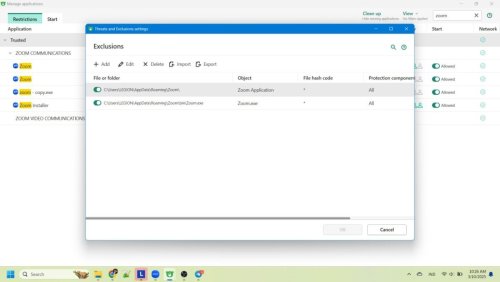
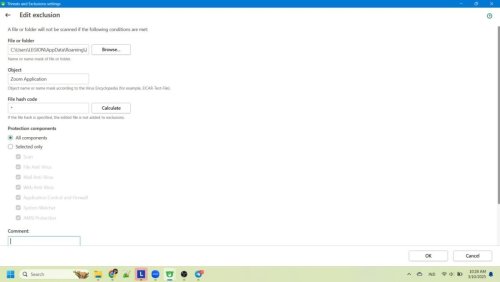
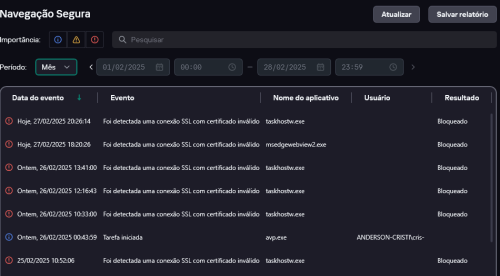
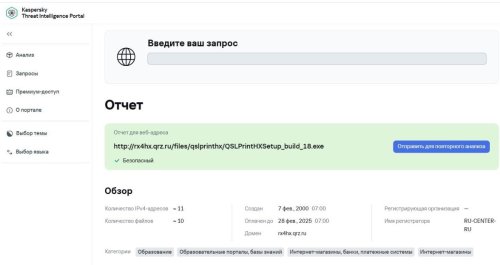
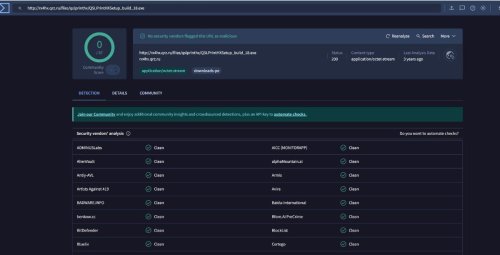
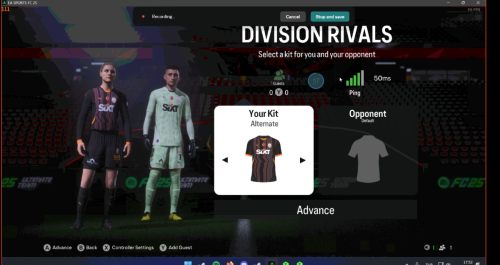
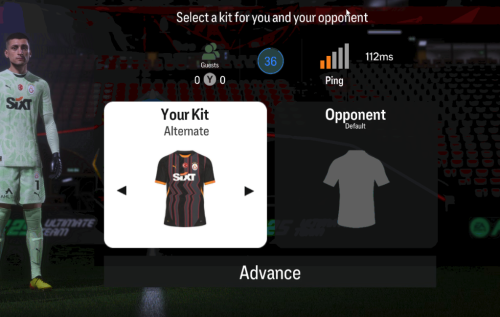

23_40.50_262fd2c5.jpg.845ff9703f2f3903092d705be8853180.jpg)