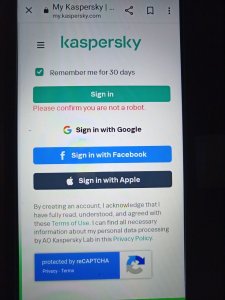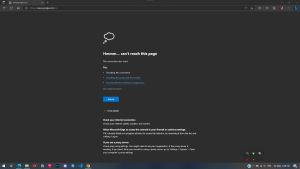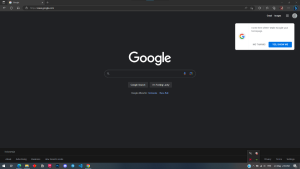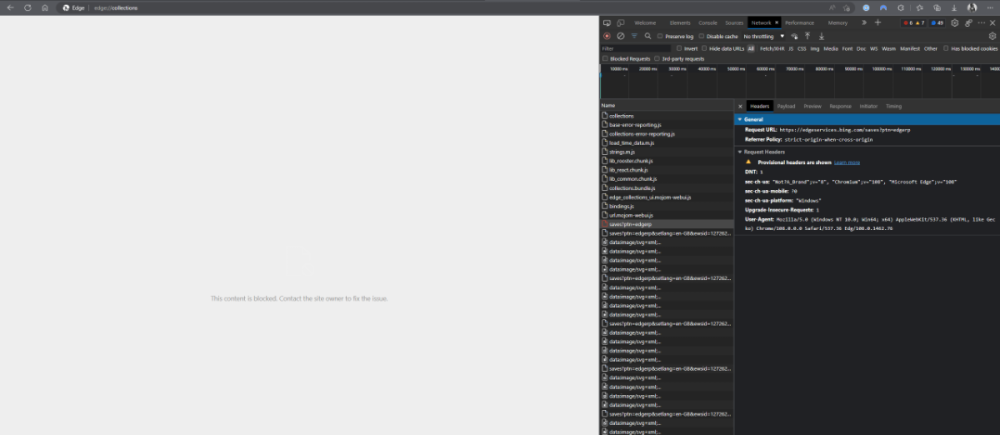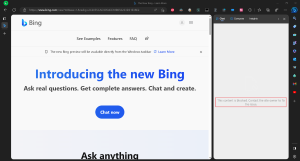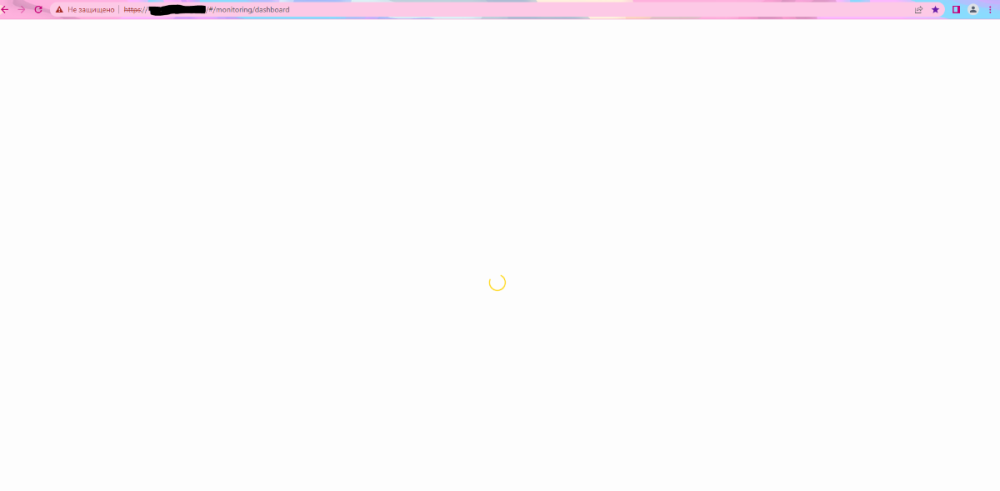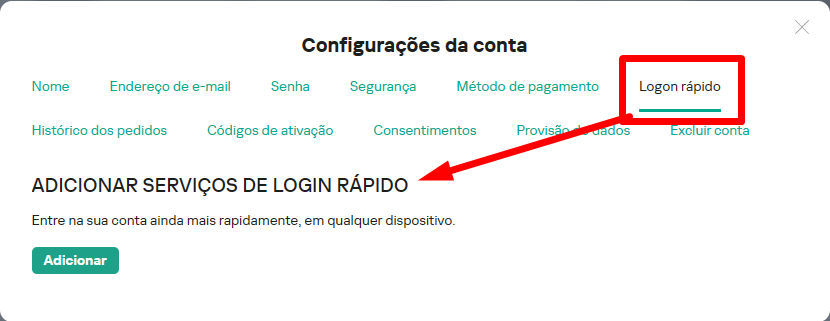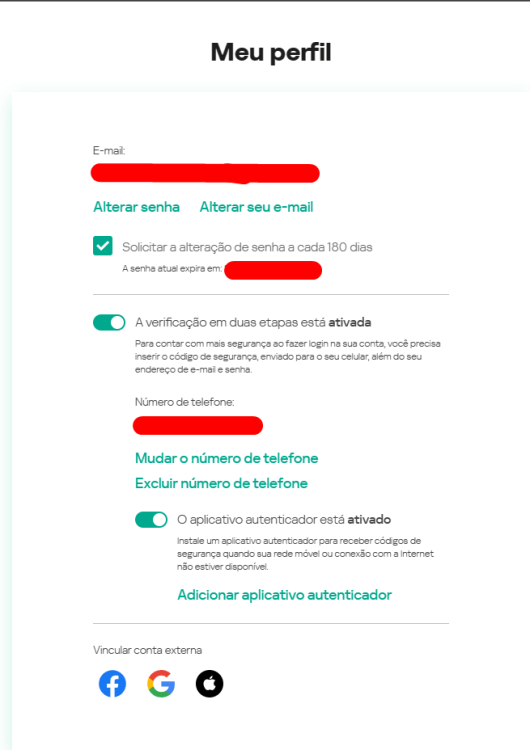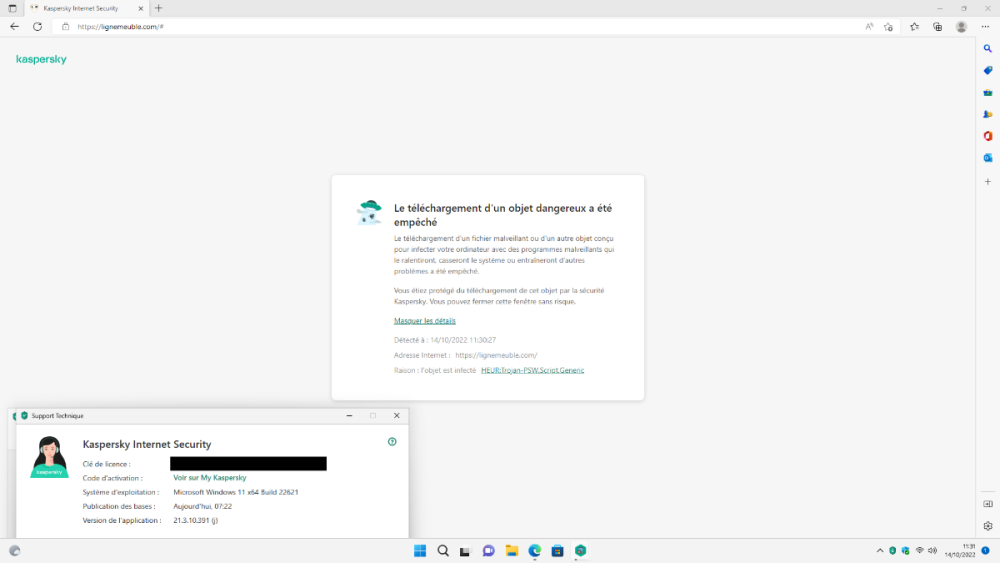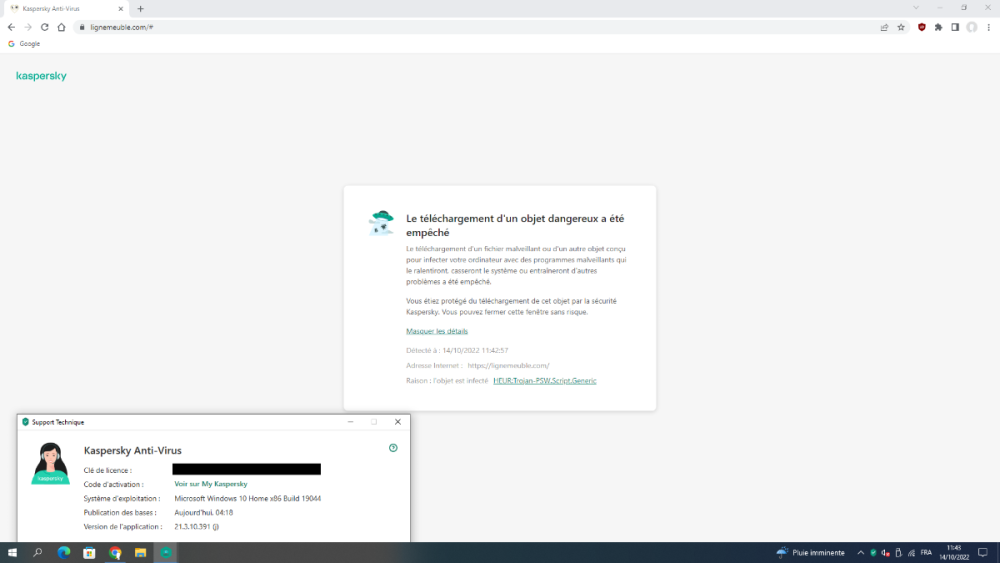Search the Community
Showing results for tags 'edge'.
-
Hello Kas Today I attempted to login to my.kaspersky account on my PC, after finding I couldn't remove an application. So I attempted the PC Clean in my Total Kaspersky Application. I was then requested a password, so I used what has been installed via my browser cookies. I have Google Chrome, Windows Edge and Firefox browsers. I found that none of the browser's will open my Kaspersky account, so I reset my password which seemed to go well, using the Kaspersky Virtual Keyboard until I tried to login again, but I cannot get access on my PC, but I can login on my phone, just no where else. Am also being asked for a 'captcha', but no captcha is being produced. Why am I being asked for a 'captcha' that's not being produced, as shown in my attached picture.
- 1 reply
-
- windows 10
- chrome
-
(and 2 more)
Tagged with:
-
earlier in the morning I use public wifi because I were in public area; and it wenr smoothly without a problem, and later on the afternoon when I went back home connecting to my own wifi; I can't seems to accees and always ended up with ERR_CONNECTION_RESET (as seen as screenshot below), I tried troubleshoot the connnection but seems no to fail; even tho I can use other browser such as Chrome just fine. and then I tried to exit KTS and it fix the problem (screenshot below). Is there away I can revert this issue? thanks in advance
-
Actualmente pase de kaspersky internet security, a kaspersky standard, y he notado que cada vez que uso firefox el sistema se pone a consumir mas recursos, lo noto porque aumenta la velocidad del ventilador de la cpu, como que estuviera haciendo algo todo el tiempo, lo corrobore mirando el monitor de recursos, yo creo que es kaspersky que por alguna razon no le gusta mucho el firefox, y esta todo el tiempo buscando amenazas, o le resultan sospechosos los procesos de firefox quizas. A pasado de quedarse congelado firefox viendo youtube, y de escuchar el audio del video y lo demas todo congelado, y luego vuelve a la normalidad, por el momento estoy buscando el responsable de esos congelamientos de firefox, a veces lo ocasionaba el driver de nvidia en ciertas versiones, y justo ahora se actualizo el firefox, windows, los drivers de nvidia y pase a kaspersky standard, asi que son muchos cambios en el sistema y quizas alguno de esos cambios esta ocasionando algun problema de rendimiento. Nota aparte, kaspersky standard me informa que tengo instalada la extensión de kaspersky en chrome y firefox, pero no en edge, sin embargo si esta instalada, kaspersky no se da cuenta, la desisntale e instale la extension en edge, y kaspersky sigue sin detectarla, me dice sin activar. Ya encontrare al culpable del aumento de consumo, quizas es algo de nvidia o un bug en firefox que lo arreglaran en el proximo parche, de momento esos son los unicos inconvenientes que he tenido al pasar a la nueva version de kaspersky, me gustaria tambien que se vuelva a indicar la fecha y hora de la ultima actualizacion de las bases de kaspersky, en kis si lo hacia, ahora solo dice que estan actualizadas, por no se hace cuanto tiempo fue la ultima actualizacion. Estoy usando las ultimas versiones de todos los softwares mencionados, ya sea windows 10, kaspersky, firefox, edge chrome, driver de nvidia etc.
- 10 replies
-
- windows 10
- chrome
-
(and 3 more)
Tagged with:
-
Hi all, Kaspersky is blocking a feature called collections on Microsoft edge in my windows 11. I got the message "This content is blocked. Contact the site owner to fix the issue." if I try to open that feature via shortcut (ctrl+shift+y) or via its address(edge://collections/) The above picture shows the behavior I mentioned. Seems to be something related by CORS, but I'm not sure. I could not find anything on Kaspersky logs that correlates with this being blocked, I even added this address in some whitelists, and all still the same. I even try to disable every feature one by one without success, the only thing that works is fully disable Kaspersky, and restart the edge process, otherwise this do not work. Any idea how to solve this? Thanks in advance. EDIT: Forgot to mention, this behavior continued even after I reinstalled the OS a couple weeks ago.
-
UltraSurf VPN (Расширение браузера), HEUR:Trojan.Script.Generic
simba90 posted a topic in Kaspersky Internet Security
Здравствуйте. Сегодня антивирус нашёл HEUR:Trojan.Script.Generic в расширении браузера UltraSurf VPN. Прошу, исправить ложное срабатывание антивируса. Версия антивируса 21.9. -
The extension does not get on microsoft edge after antivirus update
Lucas A. posted a topic in Kaspersky: Basic, Standard, Plus, Premium
Good afternoon After the last update of Kaspersky to version 21.9.6. 465, last Thursday, the 16th. But after the update I also noticed that the antivirus no longer automatically updates the background scan has not worked since the update. thanks in advance. The Microsoft edge version Versão 111.0.1661.44. -
Conflict with New Bing (Edge Dev Discover)
BobYue posted a topic in Kaspersky: Basic, Standard, Plus, Premium
When I try to open Microsoft Edge Dev's "Discover" board (the New Bing entrance) on the right side, it shows that "This content is blocked. Contact the site owner to fix the issue." However, when I paused the protection of Kaspersky and relaunched Edge, this problem solved itself. It seems that there's a conflict between Kaspersky and New Bing. -
ksc 13.2 KSC web console 13.2 не отображается в браузере
kilA posted a topic in Kaspersky Security Center
При входе в ksc web console с портом 8080 появляется такое окно (см.скрин) .Постоянно крутит в любом браузере. Все браузеры обновлены до последней версии. Брандмауэр отключен и на сервере и на клиенте. Правила для 8080 порта также были прописаны. Ничего не помогает... Не заходит и на сервере администрирования также. Странно, что примерно пол месяца назад заходил без проблем, ничего с того времени не поменялось, но теперь висит. Он как-будто пробивается туда, но ничего не отображает. Если же вводить неправильные логин/пароль, выдает ошибку. Что может быть? Ответов не нашел, а все что было по похожей теме - попробовал. -
Kaspersky 2fa only option SMS or Authenticator apps to access Anti-Theft web panel?
lAlterado posted a topic in Kaspersky Internet Security
So, there's a obvious logic issue here that chocks me the fact that i didn't found anything related searching on Google before i decide to come here. How do you only offer mobile device 2fa options* (sms or authenticator apps) to access the web panel for anti theft, which the use case is mostly in cases where you indeed DON'T HAVE the mobile device? If my mobile is stolen at any circunstance and i'm interested in any of the Kaspersky anti-theft options on the web panel, what's the logic here on asking for authentication methods based on mobile device? What disappoints me is the fact that i found out this inconsistence by chance, and I would probably be helpless by a service i pay for assisting me over this kind of situation if i had been robbed. Ok, beside this, i have another question here, which is: how to setup the fast logon on my account setting of web interface? The description here of the "fast logon section" is something like: "Add services for fast logon Login in your account even fastly, in any device. add (button)" Everytime i try to add devices on this "fast logon" (which is the case basically of my personal desktop), i get redirected to another screen with login infos, with no clear description of what i've got to do. * I tried to find desktop authentication apps, but all of them are dysfunctional.- 3 replies
-
- edge
- windows 10
-
(and 1 more)
Tagged with:
-
Событие: Загрузка остановлена Пользователь: HAUNTED-FAMILY\HAUNTED-FAMILY Тип пользователя: Активный пользователь Имя программы: msedge.exe Путь к программе: C:\Program Files (x86)\Microsoft\Edge\Application Компонент: Веб-Антивирус Описание результата: Запрещено Тип: Возможна неправомерная загрузка ПО Название: https://static.cdnativepush.com/contents/s/c6/b7/c6/4c93d7c7df25bc18c46ef02d5e/01302331659940.png Степень угрозы: Высокая Тип объекта: Веб-страница Имя объекта: 01302331659940.png Путь к объекту: https://static.cdnativepush.com/contents/s/c6/b7/c6/4c93d7c7df25bc18c46ef02d5e Причина: Облачная защита Можно узнать что это? Сделать с ним ничего не могу, даже не удалить.
- 4 replies
-
- windows 11
- trojan
-
(and 3 more)
Tagged with:
-
Browsers losing Internet connection periodically
Anmol Singh posted a topic in Kaspersky Total Security
Since a week, my computer's internet connectivity is experiencing some issues. The internet connection is staying active in a way, but losing partially after a certain amount of time. All browsers start to show "ERR_CONNECTION_FAILED", apps and games gets partial internet connectivity, like in WhatsApp exchange of text messages happens, but no media or status, in game, many functionalities loses connection, like voice chat, text chat and changing settings, etc. I can't find any fix which is permanent, only a full system restart helps, but after sometime, again the same disconnection. Whereas, the hotspot that this same system is emitting, that doesn't loses any connection, with the hotspot, I can access the full internet on my phone. Please help to fix this, I can't understand if this is a problem of antivirus, or windows update or something else. Thank You- 8 replies
-
- windows 11
- chrome
-
(and 3 more)
Tagged with:
-
Video streaming is constantly interrupted when antivirus is active.
Júlio Pradera posted a topic in Kaspersky Security Cloud
Recently I've been having constant problems watching videos online. On some sites, like Netflix and Prime Video, I don't have any problems, but on others, like CTV, it's impossible to watch any video. Even YouTube crashes from time to time. On any site that I access (apart from those mentioned), I start watching any video, and after a few minutes of playback a message appears saying that the video cannot be played. Error code 241001 usually appears. The problem happens in all my browsers (Chrome, Edge, Firefox, Opera, Vivaldi and Yandex). I found a post from 2019 here on the forum from a person with the same problem, saying that it solved the problem by turning off Anti-Banner and Private Browsing. I've tried disabling both, but nothing has changed. The only thing that stops this problem from happening is disabling the entire antivirus. In my last test I turned off the antivirus for an hour and started watching a movie. About six minutes after the antivirus came back the movie crashed. Does anyone have any idea what I can do to solve this problem? My Kaspersky version is 21.6.7.351. My operating system is Windows 10 Core x64, version 21H1, build 19043.2130.- 9 replies
-
- windows 10
- kaspersky plus
-
(and 3 more)
Tagged with:
-
Impossible to access website - Dangerous object as been blocked
mat123 posted a topic in Virus and Ransomware related questions
Hello, Kaspersky is blocking a trojan when I try to access the following website : https : // lignemeuble . com/ And I can't access the website with computers that have Kaspersky installed. I can access the website on computer without Kapsersky, or if I disable Kaspersky. The problem could be replicated on an two different computers. Computer 1 : Windows 11 x64 build 22621 Kaspersky Internet Security version 21.3.10.391 (j) Microsoft Edge Computer 2 : Windows 10 Home x86 build 19044 Kaspersky Anti-Virus version 21.3.10.391 (j) Google Chrome See attached image "Computer 2 with extra info.png", to see the full Kaspersky message. Infected object : HEUR:Trojan-PSW.Script.Generic Is it a false positive ? If yes, can you fix the problem ? Thank you, mat123- 2 replies
-
- windows 10
- windows 11
-
(and 6 more)
Tagged with:
-
malware Can Kaspersky security suite of softwares scan images for malware?
Tashdeed posted a topic in Kaspersky Security Cloud
Here's an interesting article I have read recently regarding "malware hiding inside images". https://gizmodo.com/malware-images-virus-photos-pictures-how-block-antiviru-1849572516?fbclid=IwAR0bD94-LvGKCbznJ0Dh2wNH3xb_BFz0F-sJDAX92MKtqfY7UiKtUcQHHlo I personally did not know about this until recently. I didn't know that this was possible. But of course, this technique makes sense because images are clusters of data and there's data within the data. My question is simple, as the heading implies. Can Kaspersky security suite of software scan images for malware? I've kept website scans of all URLs enabled and I want every website that I visit to be scanned by my Kaspersky antivirus. I want to know, do Kaspersky's anti viruses also scan images along with the URLs on elsewhere on a website? If not, are Kaspersky working on this feature right now? If not, then my request would be to work on this. Thanks.- 1 reply
-
- kaspersky free
- kaspersky basic
- (and 16 more)
-
-
Windows build: Windows 10 x64 21H2 compilation 19044.1645 (FRESH INSTALL) Kaspersky version: Kaspersky Security Cloud - Free 21.3.10.391 (i) The problem: Scroll bar disappears when a key is pressed in certain webpages. This is happening since I formatted my hard drive but before that it happened too, but disabling a specific protection in the app made it work, now it doesn't matter which options I touch it just doesn't work. How to replicate: Open the Edge browser (just installed works) and open Unreal Engine 5 Documentation | Unreal Engine Documentation then while scrolling press the Enter (return) key. The scroll bar will disappear and the page is not scrollable anymore. It can also happen with any keyboard key and even changing volume.