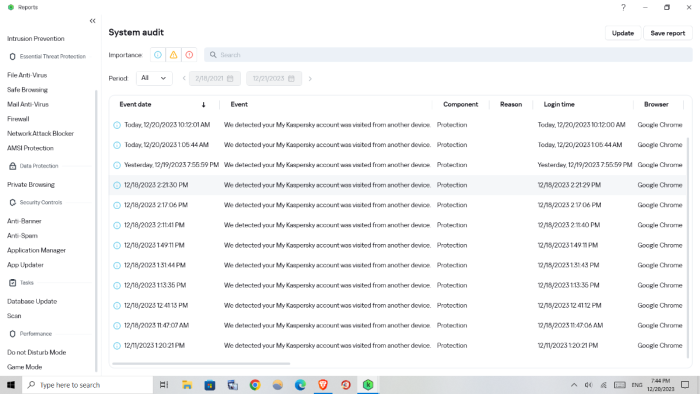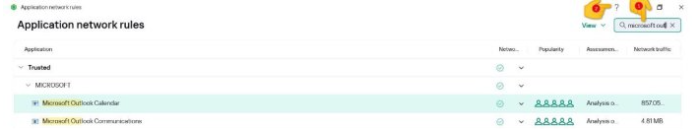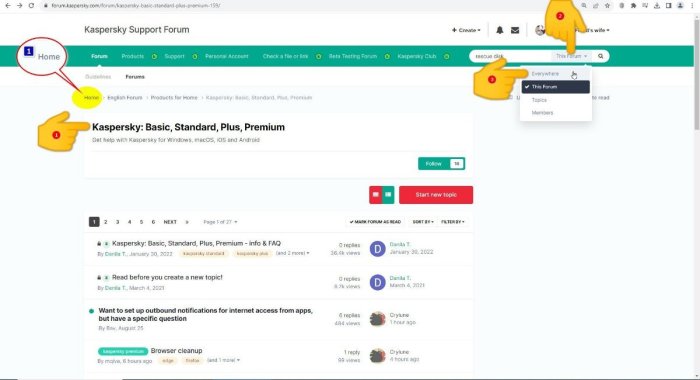Search the Community
Showing results for 'Quick Launch Keyboard'.
-
Os Version : Windows 11 22621.2283 Application version : 21.3.10.391 Good morning, For 2 days my Kaspersky total security has been in complete disarray. It starts by having the Kaspersky icon which begins to multiply in the notification bar between 3 to 5 times, then when I hover my mouse over it it all disappears. From this moment on, I have no access to internet surfing or the ability to open the Kaspersky interface. When I try to launch it the icon appears gray and the service does not start. I restarted the PC several times, the problem ended up reappearing quite quickly. I reinstalled kaserperky twice, 1 time while keeping my configuration parameters 1 time with nothing saved I tried to analyze in the Windows logs if I can see the causes of the application shutdown or the causes of its multiple launches but without success. Do you have any idea of the problem or a solution to enable more verbosity in logs so that we can carry out an analysis of this please? Thanks in advance
-
Thank you. Just a quick update. I managed to run full scans on both computers today, reports came clean. Didn't have time to reset the router password and onward but I logged in to remove the unknown device, expecting to see it back in a couple of hours. To my surprise, it did't happen. I checked security reports, noticed three additional attempts to connect to my account but failed to add. It has been 10 hours no new devices were added to my account. Since I am busy preparing for Christmas I might as well just observe for the next few days before I take the next step. If all goes well I won't be back until after Christmas. Thank you again for your time and assistance. Happy holidays.
-
Hello @Surfrat, Welcome back! Yes, you can choose how to open On-Screen Keyboard: Open On-Screen Keyboard by pressing CTRL+ALT+SHIFT+P. Show On-Screen Keyboard quick launch icon in data entry fields. The On-Screen Keyboard quick launch icon is displayed in the password input fields on web pages.Click the Edit categories link to open the Categories window. In this window, you can specify on which websites the On-Screen Keyboard quick launch icon for On-Screen Keyboard should be displayed. Click the Manage exclusions link in the Categories window to create lists of websites on which you want to enable or disable display of the On-Screen Keyboard quick launch icon irrespective of the selected website categories. You can use masks when adding exclusions. Resources: About protection of data entered on the computer keyboard About On-Screen Keyboard Thank you🙏 Flood🐳+🐋
-

Is Kaspersky security supported by an AI system in any way ?
nexon replied to kfrancis76's topic in Kaspersky Total Security
Hello, Only quick reply. Kaspersky as many AV software uses AI long long years ago..... But it was called machine learning. -
Hello @wildafrica, Thank you for posting back & the information! Read: Kaspersky Protection browser extension - it works, with the following modules: Inform about suspected phishing, Inform about website problem, Open On-Screen Keyboard, no Private Browsing & no Anti-Banner. Is claripi a Medical Imaging Solution - provider? We just need to make sure we're checking the right site - from the image you posted? What does "PC's for a 10-year-old." mean please - is a child going to be using the computer - please clarify? *Where* in the EU please? Please post back? Thank you🙏 Flood🐳+🐋
-
Unable to Install Kaspersky on Macbook Pro M2 Pro
displayName replied to displayName's topic in Kaspersky Internet Security
Hello Flood, Thanks for your quick reply. 1- I was having error on Sonoma 14.2 then reinstalled MacOS 13.6.2 Ventura but I'm having same error. It's not about my Operation System I guess. 2- Yeah I don't want to switch my Anti-Virus Product provider. I know that Kaspersky is the best and I'm an user of Kaspersky since 2008. 3- Today I renewed it. I still have around 364 days. -
This is just a REAL shame to broke user's PC like that , never seen this before !!!!!! the up^date of 23/08/2023 just broke my entire computer : no mouse, no keyboard ... and system in hibernate mode !!!!!!!!!!!!!!!!!! What can i do to recover my computer ??????? usb fix : just ...., 1 change and no keyboard or mouse ???? Is there skilled ingeneer at kasper lab ??? You just waste my time, and week end.
-

Kaspersky Safemoney Keylogger Bypass
Xzz123 replied to a topic in Kaspersky: Basic, Standard, Plus, Premium
It looks good🙂 the max protection is that you type in a password input box via K‘s virtual keyboard in safe-money protected broswer. the password input box should be automaticly indentified by K and you will be suggested to use the virtual keyboard. a small lock icon will be displayed beside the input box. -

shortcut for application firewall rules
LucaB79 replied to LucaB79's topic in Kaspersky Total Security
Thanks for quick reply 🙂 To arrive to this window: there are too many steps to do: 1) CLICK ICON SYSTRAY 2) OPTIONS 3) FIREWALL 4) APPLICATION RULES Is there any shortcuts? 🙂 thanks! -
I purchased kaspersky total internet security few weeks ago. I did this because I was going to do a clean reinstall of windows ten pro on a laptop and want more security. I did the clean reinstall and installed kaspersky total and it was good. Now just recently, my keyboard when entering into the address bar of firefox, chrome and even edge does not work. I did install the kaspersky extension for weeks ago for each of these browsers. I mainly been using firefox because I read its the safest browser. The thing is for some reason, keys like pageup, pagedown, backspace, enter, Caps Lock, ` and several of the function keys seem to work on the keyboard. And by keyboard, im talking about the laptop keyboard and also an external keyboard connected via usb. I use this laptop while connected to an external monitor almost always. The weird thing however is… if I am on www.google.com and move my mouse to the search option on google… my keyboard does work. I could type any character. But when I move my mouse anywhere else, whether its the address bar or an application of a program I open, my keyboard does not work. If I do turn on the windows on screen keyboard, well that does work no matter where I type. Now when I turned on the kaspersky on screen keyboard, it seems to work everywhere… except the address bar of firefox/chrome/edge. Also as of now, I have bitlocker enabled and a windows ten password enabled. My concern is if I turn off my laptop or restart it, when it ask me for my bitlocker pin, isn’t that going to be a big issue if my keyboard does not work? Thus I can’t type my pin in? Could you even get the windows on screen keyboard open at the part where it ask your bitlocker pin? I assume not right? So to be on the safe side now, suspend bitlocker and no windows ten password because if I do that… then when I do a restart of my laptop, then it would go to the main screen? I did not even turn off my laptop since yesterday because of this. Also I am traveling abroad so this happening now is very frustrating as I do not have any computer. Can you tell me what is the best advice on this? Is this a kaspersky related issue? It makes no sense why so few keys work on the address bar and some function keys work but none of the letters/numbers work. Yet they work while entering in the google search menu? Is this related to the kaspersky enable keyboard or the kaspersky enabled web browser? Would turning those off make it work? How do you even turn it off? I checked online and the instructions have you going to settings and I don’t even see that when opening kaspersky total security.
-
Advice and Solutions (Forum Knowledgebase) Disclaimer. Read before using materials. You can set and run PLC Project Integrity Check task in KICS4Nodes console. But it is not clear how to add PLC projects into the task settings in the KSC Console. Before PLC Project Integrity Check task setting the PLC Project Investigation task should be successfully executed. Step-by-step guide Go to the KICS4Nodes policy -> Properties -> Logs and Notifications -> Interaction with Administration Server | Settings. Enable Versions of PLC projects option (disabled by default). Lock the padlock. Save and apply the policy. (Data of investigated PLC projects will be transferred to the KCS as Network lists). Go to the Properties of the target host, which will have PLC project checker role. Go to Tasks section-> Select "PLC Project Integrity Check" task -> Properties -> Settings section Click the ADD button -> You will see the list of PLC projects, which were collected by the PLC Project Investigation task. Check the projects that you want to check. Add them to the list. Enable checkbox of the PLC configurations. Apply task properties. Run the task. PLC Project Integrity Check task does not start automatically after the application reboot. You should set the schedule in the task properties. We recommend to run task by schedule at the application launch.
-
Hello @Killeriguana, Thank you for posting back, the information & the image👌 We contacted support, they said: The quick launch icon in the data entry field is referring to the tiny keyboard icon (number 1 in our image), where you may click and open the On-Screen Keyboard. If you uncheck “Show quick launch icon in data entry fields” option, the tiny keyboard icon will not show. Support went on to say: We (Kaspersky) do not have an option to turn off the pop-up (number 2 in our image), if the Secure Keyboard is turned on in the background. All you can do is to close (click x) the pop-up notice. That's the only way you can make the pop-up disappear as this is a feature by design. We asked: Don't you think, if *Show quick launch icon in data entry fields* is unchecked & the tiny keyboard icon is *no longer visible*, it would make sense that the Secure keyboard input is enabled pop-up would also not show? Isn't that commonsense? Support said: That's two different things. On-Screen Keyboard allows users to use the on-screen keyboard to type without using a physical keyboard. Secure Data Input is a protection feature that prevents keylogging applications to capture keystrokes. As I said before, we do not have the option to make the pop-up disappear. The user can just close the prompt and that's it. I will suggest this feedback to our team. Note, (ioe) “suggestions” don’t get very far in the Kaspersky bubble; they appear to dedicate a lot of resources to implementing cosmetic changes, not fixing things that would help their subscribers? Thank you🙏 Flood🐳+🐋
-

TURN OFF Secure Keyboard Input
Flood and Flood's wife replied to booger's topic in Kaspersky Internet Security
Hello @Rich_in_HaPA, Welcome! Yes. Ok. OK. You can't - it's by design. There's been a multitude of complaints, Kaspersky appears not to have heard them. You may wish to log a request, on the support page, fill in an Email or Chat, then select Feedback, I have a Suggestion, or Feedback, I have a Complaint template - provide a detailed history & explanation/reasons for the request. Support may communicate with you & discuss the proposal. All requests go thru the relevant team/s, not all requests are successful & even successful requests may take a long time to be implemented. Please share the outcome with the Community, when it's available? Thank you? Flood?+? Resources: Very little info for Secure Keyboard Input - in Kaspersky Internet Security for Mac library. Existing Community topics, generic filter: Secure Keyboard Input is enabled Quick Launch Keyboard -

Is Kaspersky Rescue Disk No Longer Supported?
Flood and Flood's wife replied to Bukkdog's topic in Kaspersky Rescue Disk
Hello @Bukkdog, Welcome back! 1. Post an image of "opening menu, where you select graphical mode, not graphical mode, hardware info, etc." - BEFORE the reboot - we need to see what you saw please? 2. KRD is still supported, looking at (your) search - it appears as tho the starting point may have been Showing results for 'Rescue Disk' in content posted in Kaspersky: Basic, Standard, Plus, Premium - instead of generically: Home: https://forum.kaspersky.com/search/?q=RESCUE DISK&quick=1 Either search from Home or change the search criteria to Everywhere or, 3rd option, search directly in the KRD topic: https://forum.kaspersky.com/forum/kaspersky-rescue-disk-78/ (which is not represented by our image) ☢️@Crylune, Kaspersky Support is *not* available for Kaspersky's free software - read: Support Rules for Kaspersky Software☢️ @Bukkdog, don't waste (your) time contacting Kaspersky Customer Service > Kaspersky Support is *not* available for Kaspersky's free software -> prepare 1. 2. & 3. below, then wait for Support to respond, they have been advised, they respond when they are available. Copy the Hardware information file from the USB drive. Trace files, How to enable tracing in Kaspersky Rescue Disk 18 & How to create a full report about a scan performed in the system with Kaspersky Rescue Disk 18 ***Don't share the logs or trace files here in the Community, wait for instructions from the Kaspersky Team please*** Thank you🙏 Flood🐳+🐋 -

How to disable hardware virtualization?
KarDip replied to vterra8871's topic in Kaspersky Anti-Ransomware Tool
Hello @vterra8871 As well as above posts. Try this Script To disable hardware virtualization in Windows, you would typically need to access your computer's BIOS (Basic Input/Output System) or UEFI (Unified Extensible Firmware Interface) settings. These settings can vary depending on your computer's manufacturer and model, but the general process is as follows: 1. **Restart Your Computer**: Begin by restarting your computer. 2. **Access BIOS/UEFI Settings**: As your computer starts up, there is usually a specific key or combination of keys you need to press to access the BIOS or UEFI settings. This key is often displayed on the screen briefly during startup. Common keys include Del, F2, F10, or Esc. Press the appropriate key(s) repeatedly until you enter the BIOS or UEFI interface. 3. **Navigate to Virtualization Settings**: Once in the BIOS/UEFI settings, use the keyboard to navigate through the menus. Look for a section related to "Virtualization," "Advanced CPU Configuration," "CPU Features," or something similar. The location and naming of this section can vary, so refer to your computer's manual or online resources if needed. 4. **Disable Hardware Virtualization**: Within the virtualization settings, you should find an option to enable or disable hardware virtualization. This option might be named "Intel Virtualization Technology," "VT-x," "AMD-V," or something similar, depending on your CPU manufacturer. Use the keyboard to select the option and disable it. 5. **Save Changes and Exit**: After disabling hardware virtualization, navigate to the "Save and Exit" or similar option in the BIOS/UEFI settings. Confirm that you want to save the changes and exit. Your computer will restart. Please note that the exact steps and options might differ based on your computer's hardware and BIOS/UEFI version. Additionally, disabling hardware virtualization may impact the performance of virtualization software like VMware, VirtualBox, or Hyper-V. Make sure you have a specific reason for disabling hardware virtualization and that you fully understand the implications. If you're not comfortable making changes in the BIOS/UEFI settings or are unsure about the consequences of disabling hardware virtualization, it's advisable to seek assistance from someone with experience or consult your computer's documentation. Remember that making incorrect changes in the BIOS/UEFI settings can potentially lead to system instability or inoperability, so proceed with caution and only make changes if you are confident in what you are doing. Thank you -
 Hello, Which edition of Kaspersky is it? Basic, Standard, Plus or Premium? Are you sure that Kaspersky isn’t scanning? No app vulnerability, quick or background scan ongoing? Have you already done the age old solution of restoring to default settings?
Hello, Which edition of Kaspersky is it? Basic, Standard, Plus or Premium? Are you sure that Kaspersky isn’t scanning? No app vulnerability, quick or background scan ongoing? Have you already done the age old solution of restoring to default settings? -

Permissions issue / contact form trouble
Guest replied to NicKK's topic in Kaspersky: Basic, Standard, Plus, Premium
Hello, Assistive Ball is a feature on Oppo phones. You should be able to disable it in the Android quick settings that you get by sliding down from the top of the screen. Disable it and see if the issue persists. As for the contact form, the issue is known and in the process of being resolved. -

I want a strictly black design
SystemInfo replied to a topic in Kaspersky: Basic, Standard, Plus, Premium
Really two shades of colors look very ugly Can you tell me the link that you found about the launch date? -

I want a strictly black design
Schulte replied to a topic in Kaspersky: Basic, Standard, Plus, Premium
I think the launch was on October 31. My Premium will be one of the first installations to receive the upgrade or patches. And Tuesday was the day. -

I want a strictly black design
SystemInfo replied to a topic in Kaspersky: Basic, Standard, Plus, Premium
Can you tell me the link that you found about the launch date? -
Hi Kaspersky: We are a small company and only have 2 IT engineers. Therefore, we use KES + EDR Optimum + MDR as our solution. Next year we want one platform to monitor every endpoint security status. 1. Kaspersky XDR I have read the datasheet of XDR. It seems like an unified platform to monitor everything. In the datasheet, there is a quote: For advanced network management, KATA is an additional option.But the infrastructure shows that KATA will send information to XDR. My questions are: 1. Is XDR a basic KATA or just KUMA system? 2. Is Kaspersky XDR like CrowdStrike Falcon platform, which approaches "Unified platform. Complete protection"? 2. KATA Since we lack of IT engineer, there is no time to deal with incident by ourselves. That's the reason we use MDR. But KATA has a lot of component like EDR Expert and additional sandbox function. We can test unknown threat by ourselves and have quick response. My question is: 1. Does KATA like a small automatic analysis system of KSN? Therefore we can add IoC or YARA rule easily and quickly. Because we just get a little information of Kaspersky XDR from local reseller. The product is too new and no Chinese version. They will send detail information next year. I want to know in advanced so we can evaluate which product is suit for us. Thank you.
-
My domain has been flagged
Wiktor B. replied to Wiktor B.'s topic in Virus and Ransomware related questions
Many thanks for the quick resolution of the matter. Top notch! 😎 -
I have faced an issue which may be related and which is really impairing my hardware keyboard. This is the thing and it is related to the “Secure Keyboard input” and NOT to the “Onscreen Keyboard” When I used the alibaba.com website the “Secure Keyboard input” kicked in when i tried to enter a search. When I shifted to Microsoft Office 2019 applications I noticed that my hardware keyboard froze except for the “enter” and “backspace” keys. I chatted with “Support” and after several attempts, they deduced that the issue was related to the website and not Kaspersky. The best solution offered was to exclude this website from the “Secure Keyboard Input” protection. Which we tested. The result is that after this, only when I revert to the alibaba.com website and type a search without the “Secure Keyboard Input” protection will my hardware keyboard unfreeze. So I kept the exclusion awaiting a better solution. Then something worst happened. Any time I type on any website triggering the “Secure Keyboard Input” my hardware keyboard freezes and only when I reopen the alibaba.com webpage and type a search on it does my hardware keyboard unfreeze on this page and subsequently on the Microsoft Office 2019 applications. You can imagine what this does. I have serious doubts that this website does not tolerate “Secure Keyboard Input” and may have injected some form of keylogger which is affecting “Secure Keyboard Input” altogether. Any Thoughts?
-
Advice and Solutions (Forum Knowledgebase) Disclaimer. Read before using materials. Problem Description, Symptoms & Impact The installation of the Network Agent isn't possible on a device because of the error System error 0x1F (A device attached to the system is not functioning.) Diagnostics In the MSI Log and Application Eventlog can be found the following line: (1192/0x0 ("System container 'LOC-PUB-6EEB50F8D2EB46029DB4CCB77E0DA651' is corrupt") Workaround & Solution The issue comes from a corrupt cryptostorage in the OS. It's not a KL related issue, although there is a possible solution to fix it. On the problem host launch cmd.exe with administrative privileges Run klcryptstgclean.exe: klcryptstgclean -tl 4 -tf $klcryptstgclean_trace.txt -l klcryptstgclean.log Try to install NAgent. If it doesn't help, perform actions from the Cryptostorage-1.docx file. If installation fails again, send to Kaspersky Support the following files: "$klcryptstgclean_trace.txt", "klcryptstgclean.log", new GSI with klnagent installation logs. It is not KSC and klnagent related issue. It is OS related issue. If workaround doesn't help, try sfc /scannow command, OS restore, OS reinstallation or contact MS support.
-
Hi. Don't work for me. I leave to copy and used CTRL+ENTER to fill a field or simultate copy&paste a password. Its only works. I opened a INC000015793435, but the solutions and, this is funny: they asked me for the debug report to look for the problem, when they know IT EXISTS. Hi. I was send a report, but the only solution that found is In the window of password (ctrl+alt+A, example). INTRO to copy&paste the user CTRL+INTRO copy&paste the password. Is a way to keep the problem until Kaspersky launch a new version fixed. 🙂