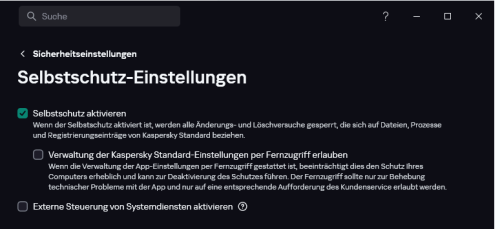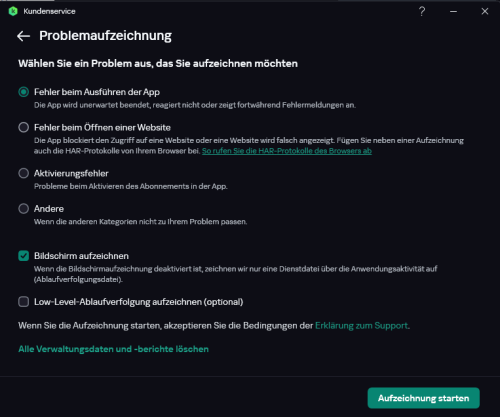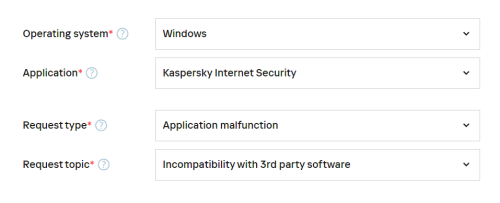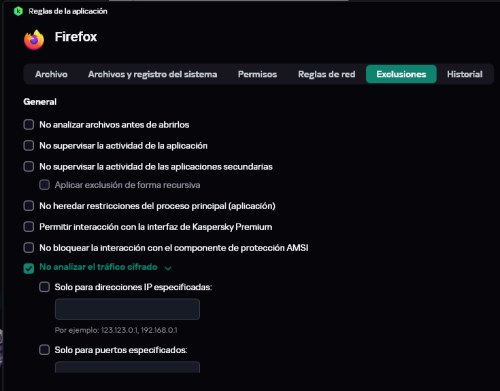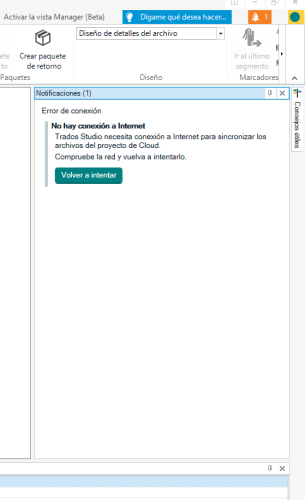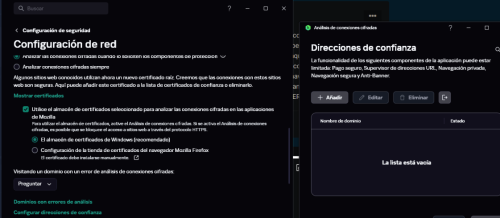All Activity
- Past hour
-
simone3soldi joined the community
-
ireon.samos started following when KL release new krd version?
-
Desperate for new version cause there is lot of new hardware unsupported,disk controllers,network cards etc. Why mechanics don't make a version that it could be run on popular linux live cd images? I understand that this all in one solution but there are users that can manage more.
-
Masterbibop started following VPN Secure et Emule
-
Flood and Flood's wife started following microsoft edge blocked
-

microsoft edge blocked
Flood and Flood's wife replied to brutherb's topic in Kaspersky Internet Security
Hello @GKumaran, Welcome back! We're pleased to hear the solution worked. The issue is not captured in KIS logs because the root cause is a fault in version 21.3. The permanent solution is to upgrade KIS to Kaspersky's *new* Kaspersky Standard; the upgrade is free & is like-for-like; read: Kaspersky: Basic, Standard, Plus, Premium - info & FAQ, by Danila T. KIS will eventually become obsolete, Kaspersky have not yet announced an end-date. Check (your) MyKaspersky account, Subscriptions tab & make sure the *existing* Kaspersky Activation code is saved there? Create a System restore point: How to create a restore point in Windows. Uninstall KIS -> during the uninstall (you) will be prompted to save data - only select License information. At the end of the uninstall make sure the computer is rebooted. Download the new software from here: https://www.kaspersky.com/downloads#update-product. Install, follow: How to install the application. At the end of the install make sure the application is *signed into* with the same email address that (you) use to sign into (your) MyKaspersky account - so the software, account & license synchronise. Run a Database update. Shutdown the computer using SHUTDOWN not Restart, when the computer if fully OFF - power ON by pressing the power button, login. Thank you🙏 Flood🐳+🐋 -
ireon.samos joined the community
-
GKumaran started following microsoft edge blocked
-
Had the same issue. Somehow only edge, microsoft apps and whatsapp app didn't connect to the internet. Shows up as "Error connection reset" on edge. Chrome, brave and other apps works fine. After days of debugging figured out the disabling KIS got it back working. Steps 1-8 got it back working. Thanks @Flood and Flood's wife What im curious is, there are no logs of the restriction by KIS in the report/logs of KIS.
-
GKumaran joined the community
-
jrfranciscoa joined the community
-
@scopeWenn die Einstellungen wie auf meinem Bild ohne Haken in den Kästchen gesetzt sind bei der MR16 (Du hast ja die MR17 schon) sollte der Teamviewer keine Einstellungen verändern können in der Standard Version von Kaspersksy. Frage an Dich; Kannst Du bei deiner Standard 21.17(MR17) dies nachstellen auf deinen Geräten ? Wenn ja könnte man dies mit der Problemaufzeichnung aufzeichnen lassen für den KL Support bei bedarf.
-
@nexon, Please accept my sincere apologies for breaking the Forum rules. I intended no harm and did not wish to cause any offence. I was only trying to make the point that the warning should be dismissible. I also made it clear that I would always choose to run a genuine antivirus program like Kaspersky if I had to choose. I am going to take the advice of @Flood and Flood's wife and carefully read the Community Guidelines. I should have done that. My apologies again for that oversight as well. I appreciate your patience. Thank you, and have a great day. Regards, Phil
-
Flood and Flood's wife started following STEAM shows Error Code -101 suddenly
-

STEAM shows Error Code -101 suddenly
Flood and Flood's wife replied to Tom43's topic in Kaspersky Internet Security
Hello @Tom43, Welcome back! IF (your) Kaspersky Internet Security (KIS) is v21.3* - follow steps 1 to 10 - the steps involve upgrading KIS to Kaspersky Standard, the upgrade is free & is like-for-like; read: Kaspersky: Basic, Standard, Plus, Premium - info & FAQ, by Danila T. KIS will eventually become obsolete, Kaspersky have not yet announced an end-date. Check (your) MyKaspersky account, Subscriptions tab & make sure the *existing* Kaspersky Activation code is saved there? Create a System restore point: How to create a restore point in Windows. Uninstall KIS -> during the uninstall (you) will be prompted to save data - only select License information. At the end of the uninstall make sure the computer is rebooted. Download the new software from here: https://www.kaspersky.com/downloads#update-product. Install, follow: How to install the application. At the end of the install make sure the application is *signed into* with the same email address that (you) use to sign into (your) MyKaspersky account - so the software, account & license synchronise. Run a Database update. Shutdown the computer using SHUTDOWN not Restart, when the computer if fully OFF - power ON by pressing the power button, login. Recheck the Steam error code 101 issue? IF the Steam error code 101 issue persists, log a request with Kaspersky Customer Service, on the support page, https://support.kaspersky.com/b2c#contacts - select either Chat or Email, then fill in the template as shown in the following image; please include any screen images of the error & a *detailed history* Please share the outcome with the Community, when it's available? Thank you🙏 Flood🐳+🐋 -
vych joined the community
- Today
-
MR18: 6 месяцев до окончания поддержки .Net 6.0
Michel replied to Michel's topic in Kaspersky/KSOS/VPN
Не совсем понял суть написанного. -
МР18! карантин. Вы действительно хотите удалить этот файл
KOTGDI replied to ska79's topic in Kaspersky/KSOS/VPN
Хм. По описанию говорится что система не может удалить файл при его использовании сторонним процессом. Чтоб это произошло, система должна закрыть файл, так как она его открыла для использования сторонней программой. Это то же самое что при обновлении чего либо, если в этот момент файл обновляемый открыт. Обновление требует либо закрыть файл, либо если это невозможно, то перезагрузить систему и тогда все сессии файлов будет закрыты и по сценарию файлы будут заменены на нове и исправленые версии. Так же и при лечении файла. пункт попытатся вылечить без перезагрузки. -
Bonjour, La réponse est ‘ non ‘ vous pouvez utiliser le même mot de passe.
-
MR18: 6 месяцев до окончания поддержки .Net 6.0
KOTGDI replied to Michel's topic in Kaspersky/KSOS/VPN
Что толку, если они используют библиотеку и только определённой старой версии. Научатся на ней, передут на следующею. -
@tistou77 Re, J'ai mis sur la part feu Kasperky Emule en appli de confiance, désactiver l'analyse des connexions chiffrées, rien n'y fait . Sur VPN Secure, il n'ya pas de paramètres réseaux hormis choisir lepays du VPN et le choix entre 2 protocoles
-
Бывает такое. Просто зайди в рсаширение мозиллы и найди вручную kaspersky protect.
-
Bonjour, J'ai envoyé un message que je ne vois pas apparaître sur le forum. Comme on vient de me demander de changer de mot de passe, ce peut être la raison. Je renouvelle donc ma demande : L'icône Kaspersky protection n'apparaît dans la barre d'outils de Firefox. Elle m'est vraiment utile pour lancer le clavier virtuel qui me sert beaucoup. J'ai cherché vainement une solution. Curieusement dans 2 autres PC elle figure bien. Les 3 PC sont tous sous Win10 et protégés par Kaspersky. Cordialement, Peso Autre question : Faut-il des mots de passe différents pour accéder aux services de Kaspersky : My Kaspersky, Kaspersky Forum, Kaspersky Lab ou un seul peut suffire ? J'ai des mots de passe pour chacun et ils sont générateurs de malentendus dont celui de ce jour.
-
Процент проверки не зависит от количества файлов и время так же. Время берётся средние по этапу. А файлы проверяются в несколько этапов и по своим определениям. Ещё зависит от размера файлов. Чем больше мелких, тем дольше. Так как открытие и закрытие файлов очень больше времени, чем сама проверка файла.
-
@Nico5934 Bonjour, Pouvez-vous poster une capture d’écran de la détection dans les rapports Kaspersky. Est-ce que Kaspersky a “ flingué “ les exécutables en quarantaine ?
-
@Pes Bonjour, Veuillez consulter : Comment configurer l’affichage de l’icône du clavier virtuel “ Ouvrir le Clavier virtuel via la combinaison de touches CTRL+ALT+MAJ+P “ Veuillez également consulter comment activer les extensions .
-

Error SSL Con un Certificado no válido de Google Cloud
harlan4096 replied to Ariane's topic in Para usuarios particulares
Bienvenid@ a la Comunidad de Kaspersky. Prueba a crear una exclusión en el módulo Prevención de Exclusiones para el tráfico cifrado de dicho programa, ejemplo: -
Berny started following Faux positif ou pas?
-
Ariane joined the community
-
hi guys, i dunno what Kaspersky does sometimes but again STEAM shows me the error code, disabling kaspersky then works. does anyone got a solution maybe? thx
-
PEL joined the community
-
Bienveni@ a la Comunidad de Kaspersky. ¿Has probado a añadir la IP en la lista de Direcciones de Confianza del Análisis de Conexiones Cifradas? Sí es local, además podrías intentar también añadir, la dirección loopback del servidor: 127.0.10.1 o la que corresponda. Saludos.
-
MaiTienDung joined the community
-
Bonjour, Dans FIrefox V.125 je ne parviens pas à faire figurer l'icone Kaspersky protection qui me sert pour le clavier virtuel. Ou alors comment obtenir un raccourci pour celui-ci ? Cordialement Peso
-
Hola, tenemos un sistema de monitoreo instalado en nuestra red local, al mismo se accede por IP, no cuenta con certificado SSL. El acceso por web al mismo no funciona correctamente cuando Kaspersky esta funcionando, Ya he añadido la IP a todos los lugares posibles (Navegación Segura, Bloqueador de Ataques de Red, Configuración de Red y Prevención de Intrusiones) pero no hay caso. Si pauso la protección, tampoco funciona el sitio, solo funciona si cierro Kaspersky Small Office Security completamente. He probado con navegadores en donde la extensión no esta instalada y tampoco funciona ahi. Cuento con registros HAR, y mirando en la consola de Chrome, apartado "Network" veo que el pedido de conexión es rechazado con "net::ERR_CONNECTION_RESET"
-
Ресурс с установочными файлами для этой программы не обнаружен
ska79 replied to 062naa's topic in Kaspersky Internet Security
Без сети это офлайн дистрибутив нужен, за получением офлайн дистрибутива обратитесь в техподдержку -
Bonjour, Kaspersky Premium 21.16.6.467(c) sous W10 64 Pro a détecté un "Trojan.MSIL.Miner.gen" lors d'une recherche de rootkits hors ligne quelques minutes après la mise en route de l'ordinateur. Intrigué j'ai lancé une mise à jour manuelle et téléchargé à nouveau le programme depuis le site de l'éditeur. L'analyse rapide du fichier "zip" débloqué ne trouve rien d'anormal. Après decompression dans un dossier temporaire K a flingué les deux executables (32 et 64 bits) contenus dans le fichier zip. Mon étonnement provient du fait que RIEN n'avait été détecté lors de la derniere analyse complète (il y a qques jours) et que hier, je n'ai pas utilisé mon ordinateur! Pour l'heure je ne peux plus utliser le programme puisque les exectutables ont été flingués par K!! 😐
-
vektor82 joined the community
-
Merhaba, Kaspersky Plus + VPN lisanslı kullanıcısıyım. Bazı sitelere giriş yapamıyorum. Örneğin VPN'yi devredışı bırakmadan blutv.com sitesine giremiyorum. Ayarlar / Web siteleri kısmına ekldim, yine de giremedim. Lütfen yardım eder misiniz?

Kaspersky Plus
Güvenlik. Performans. Gizlilik. Hepsi kullanımı kolay tek bir uygulamada.

Kaspersky Small Office Security
Küçük ölçekli işletmenizi kolayca koruyun

Kaspersky Password Manager
Parolalarınız ve belgeleriniz her zaman elinizin altında

Kaspersky Small Office Security
Unkomplizierter Schutz für kleine Unternehmen

Premiumversion
Kaspersky Safe Kids
Behalten Sie Ihre Kinder im Auge, auch wenn Sie nicht in der Nähe sind

Kaspersky VPN Secure Connection
Sicher. Privat. Außergewöhnlich schnell. So sollte Internet sein.

Kaspersky Standard
Mejora la protección con el optimizador del rendimiento del dispositivo

Kaspersky Plus
Seguridad. Rendimiento. Privacidad. Todo en una única aplicación fácil de usar.

Kaspersky Small Office Security
Proteja fácilmente su pequeña empresa

Versión premium
Kaspersky Safe Kids
Supervisa a tus hijos, incluso cuando no estés con ellos

Kaspersky Small Office Security
Protégez votre PME sans effort

Kaspersky Plus
Combina recursos de segurança, desempenho e privacidade em um aplicativo

Kaspersky Small Office Security
Proteja a sua pequena empresa sem esforço

Kaspersky Premium
Proteção completa para seus dispositivos, privacidade online e identidade

Versão Premium
Kaspersky Safe Kids
Fique de olho nas crianças, mesmo quando não estiver por perto

Kaspersky VPN Secure Connection
Segura. Privada. Excepcionalmente rápida. Como a internet deveria ser.

Kaspersky Standard
Protezione avanzata con ottimizzazione delle prestazioni dei dispositivi

Kaspersky Small Office Security
Protezione immediata delle piccole aziende

Versione premium
Kaspersky Safe Kids
Accertati che i tuoi figli siano al sicuro, anche quando non sei con loro

Kaspersky Secure Connection
Простое решение для защиты конфиденциальности и безопасности ценных данных