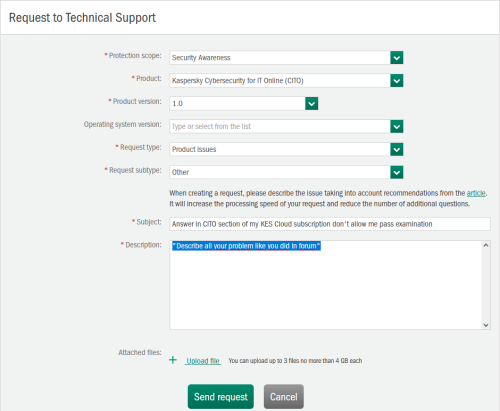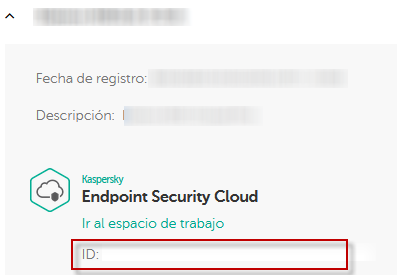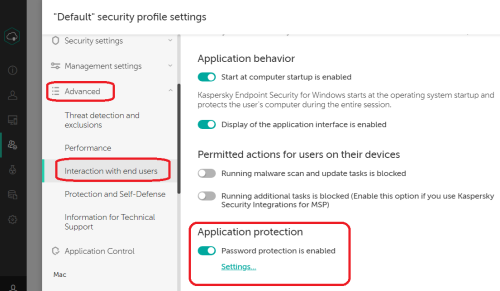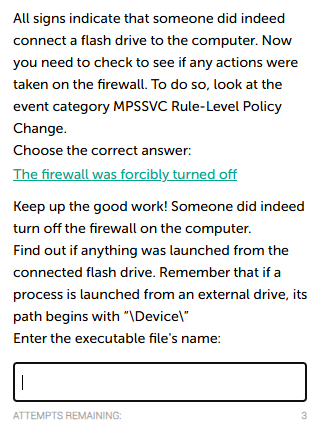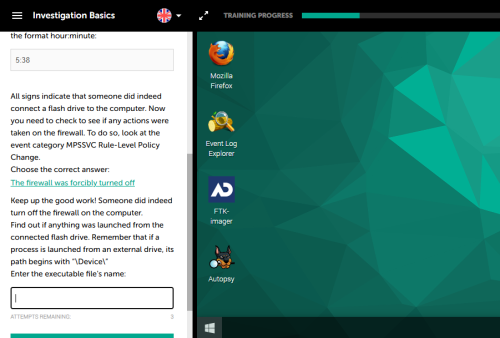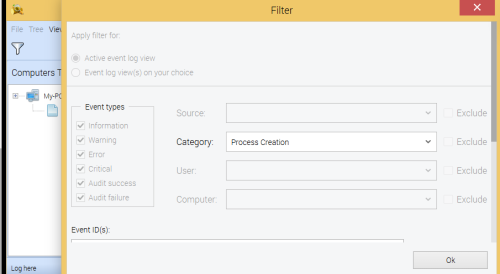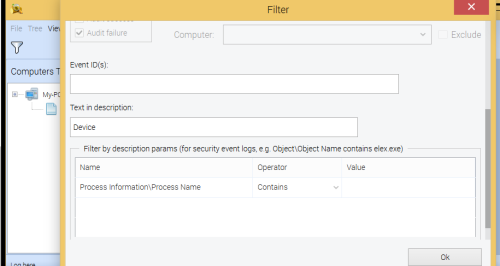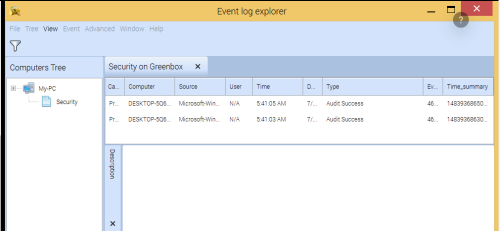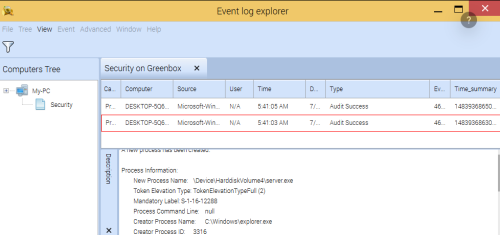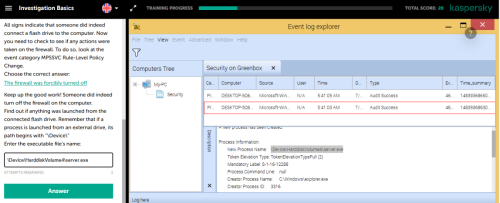All Activity
- Past hour
-
Flood and Flood's wife started following Question for KSK Plus Users in India
-
Hello @Durren, Welcome! It stops. A Renewed subscription will be without VPN. While (you're) waiting for 'user' feedback, read this: Suspended sales in India Kaspersky has now suspended sales of Kaspersky VPN Secure Connection in India: it will no longer be available as a standalone product, or as a component inside Kaspersky Plus, Kaspersky Premium or Kaspersky Small Office Security. In instances where the paid version of Kaspersky VPN Secure Connection has already been activated – as a standalone product, or as a component in Kaspersky Plus, Kaspersky Premium or Kaspersky Small Office Security – it will continue to work until the end of the subscription period. Auto-renewal will continue to work as usual. Thank you🙏 Flood🐳+🐋
- 1 reply
-
- kaspersky plus
- kaspersky premium
-
(and 1 more)
Tagged with:
-
harlan4096 started following Kaspersky icon appears red but no problems detected
-
Cfox02 started following Kaspersky icon appears red but no problems detected
-
Hello! Today after restarting my pc the Kaspersky icon appeared as red, but when I click on it there doesn't seem to be any problem. Details say everything is fine and I don't know what to do. If it helps I'm currently on Kaspersky Free 21.17.7.539
-
fr0x9n joined the community
-
NadzriHassan joined the community
-
Maste0qq joined the community
-
harlan4096 started following Question for KSK Plus Users in India
-
Durren started following Question for KSK Plus Users in India
-
KSK has sort of cancelled its VPN service in India. My query is, what happens if you go for auto renewal/buy Plus/Premium again? Does the VPN simply stop working when the current subscription ends or does it work as normal after auto-renewal/buying again? I'm looking for actual user experience, not tech support answers.
- 1 reply
-
- kaspersky plus
- kaspersky premium
-
(and 1 more)
Tagged with:
- Today
-
Radioman323 joined the community
-
matzgeige joined the community
-
vsefrem joined the community
-
ostaporomo joined the community
-
mikk_srun1629 joined the community
-

VPN y tiempos de carga de páginas webs
harlan4096 replied to Dioni65's topic in Para usuarios particulares
Si, la 21.17 tanto la suite como la VPN han salido algo inestables, la 21.18 de camino 🙂 -
GabrieleSamuelli joined the community
-
vfhufhbnf started following не понимаю как устранить проблему при проверке файлов
-
harlan4096 started following STOCKED IN MY LEARNING IN THE KASPERSKY CLOUD PAIED LESSION
-
Thanks for your post. Please submit a ticket in Kaspersky Company Account https://companyaccount.kaspersky.com/ adding following details: Workspace ID: Unique code of your workspace User ID: email that you use to access Kaspersky Business Hub Once you log in, please follow this instructions to submit case (sorry, some parts are in spanish): After you describe with all details within this thread, please click on "Send Request" and await reply from our specialists. If you are not current user of Kaspersky Company Account service, please read before this information: https://support.kaspersky.com/corporate/faq-for-business-products#company-account
- 1 reply
-
- 2
-

-
- virus
- windows 10
-
(and 2 more)
Tagged with:
-
vfhufhbnf joined the community
-
HEUR:Trojan.Script.Generic, Bloquea pagina.
Mauricio Cornejo replied to Mauricio Cornejo's topic in Para empresas
Buenas. Ya hable con el proveedor de la pagina. efectivamente encontraron ese problema y procedieron a limpiar. Agradezco su apoyo. -
Vauban changed their profile photo
-

Kaspersky Standard deletes Thunderbird archive files
Berny replied to ABC's topic in Virus and Ransomware related questions
@ABC_F Also please proceed as follows : ⚠️ Backup C:\Users\UserName\AppData\Roaming\Thunderbird Right click TB INBOX → Properties → Repair folder. -
JL - KL DACH started following Application control
-
Hello Alamoudi, please refer to the online help first Managing Application Control rules (kaspersky.com) If this will not work, adding a new category, open a ticket with technical Support Best Regards
-

Kaspersky Standard deletes Thunderbird archive files
Berny replied to ABC's topic in Virus and Ransomware related questions
@ABC_F Please see above and add TB folder ' C:\Users\UserName\AppData\Roaming\Thunderbird ' to the exclusions. Kaspersky Main Screen → ⚙️ (gear down left) → Security settings : → Scroll down → Exclusions and action on object detection → Scroll down → Manage exclusions EN : Exclusions and actions on object detection IT : Esclusioni e azioni sul rilevamento di oggetti -

Disable Temporary Policy
JL - KL DACH replied to Mas Bams's topic in Kaspersky Endpoint Security Cloud
Hello Mas Bams, sorry for the confusion. My post was about KES for Windows not KES Cloud. Please see the screenshot where to find the setting in your security profile: Best Regards -
ABC_F started following Kaspersky Standard deletes Thunderbird archive files
-
Kaspersky Standard deletes Thunderbird archive files
ABC_F replied to ABC's topic in Virus and Ransomware related questions
we have already deleted the emails and remove the alerts but, despite this, the next day, the antivirus detected the same elements, even though they were no longer on thunderbird -
Kaspersky Standard deletes Thunderbird archive files
ABC_F replied to ABC's topic in Virus and Ransomware related questions
we have already deleted the emails and remove the alerts but, despite this, the next day, the antivirus detected the same elements, even though they were no longer on thunderbird -

Kaspersky Standard deletes Thunderbird archive files
Berny replied to ABC's topic in Virus and Ransomware related questions
Hi @ABC_F Thank you for posting back. Currently the best temporary option is to add TB folder 'C:\Users\UserName\AppData\Roaming\Thunderbird' to the exclusions as suggested by @andrew75. In the meantime i am checking the removed screenshots. -
JL - KL DACH started following KES 11 agent installation on windows server 2008 R2
-
Hello Mhalawani, Administrationserver 11 and Network agent 11 are no longer supported and end of life Lebenszyklus von Programmen (kaspersky.com) Please use Version 14.2 and briefly check the Systemrequirements before Network Agent requirements (kaspersky.com) Hello WindowsVictim, as per Online Help of Network Agent 15 the Server OS is still supported. Network Agent requirements (kaspersky.com) However the Icon of the Servername R-DB02 show it is disconnected which maybe has different reasons. Please use the Utility KLNAGCHK from the Installation folder of the Network Agent. Run it in a CMD as Administrator and check if you get an error while connecting. Thank you in advance Best Regards
-
here is the question: please I need support I'm currently stuck at question 3 in my learning process of basic investigation which is a cause in the Kaspersky Cloud Pro I purchased I have solved the required question as expected. I arrived at supposedly the correct answer but the system refuses to accept my answer now I cannot further my learning for over 3 days now please I need the correct answer that will solve this problem here is the expected URL: \Device\HarddiskVolume4\server.exe but the system is not accepting it. please help me. Find out if anything was launched from the connected flash drive. Remember that if a process is launched from an external drive, its path begins with “\Device\” Enter the executable file's name:
- 1 reply
-
- virus
- windows 10
-
(and 2 more)
Tagged with:
-
Kaspersky Standard deletes Thunderbird archive files
ABC_F replied to ABC's topic in Virus and Ransomware related questions
these are the elements detected by the antivirus. we have already taken steps to delete emails and remove reports but, despite this, a few days later, the antivirus detected the same elements even though they were no longer present on thunderbid -
Thanks for the replies, @harlan4096. I just did an uninstall and new download of Total Security from the My Kaspersky website downloads page. It did a complete install with computer reboot. Still shows 21.3.10.391 (j) as the Application Version. I'm having difficulty running the Open Tip scanner suggested on the page for taking actions on suspected false positives. Kaspersky deleted the application file that had been flagged as malicious, so I can't upload it to the site. I guess I'll just go ahead and submit a report anyway. The Izotope installation process uses an exe on Windows to download, copy, and install the application files, so I can't just grab the underlying flagged application file. If you want to try running the installation for yourself, I uploaded the installation executable to pCloud (a file sharing service). You should be able to download it from this link: https : //u.pcloud.link/publink/show?code=XZpJeu0Z3xCdvRlNpk0pTkutUj9NbkmqI0rV I'll continue through the contact channel. Thanks again.
-
У них вчера сайт был недоступен. Может еще и сейчас проблемы с доступом где-то остались.
- 2 replies
-
- windows 10
- kaspersky premium
-
(and 1 more)
Tagged with:
-
1. Актуальный результат: "Найти, как ускорить компьютер" не находит никакие временные файлы. Там всегда 0 байт. Хотя в папке "Temp" около 700Мб. Папка Temp находится в корне диска C. 2. Ожидаемый результат: "Найти, как ускорить компьютер" будет находить временные файлы хотя бы в папке Temp. И другие файлы для удаления. Трейсы: https://cloud.qainfo.ru/index.php/s/gBwvKhFOkTbZn3W Пароль для трейсов: password P.S. А что на cloud.qainfo без пароля теперь нельзя публичные ссылки делать? Windows 11 Pro 23H2, 22631.3593, Intel i3-10105, DDR4 16Gb, SSD+HDD, Kaspersky Premium 21.18.2.169
-
У меня вообще не обновляется Winrar русский 64-бит. Стоит сейчас 7.0.0. Касперский говорит, нашел тут обновление до 7.1.0. Предлагает обновить, но при попытке обновления выдаёт ошибку.
- 2 replies
-
- windows 10
- kaspersky premium
-
(and 1 more)
Tagged with: