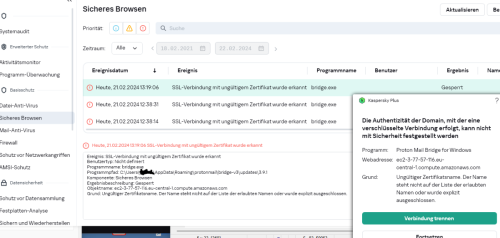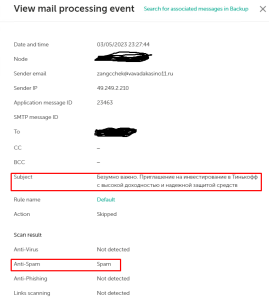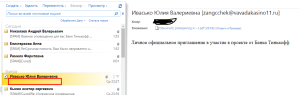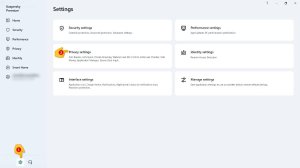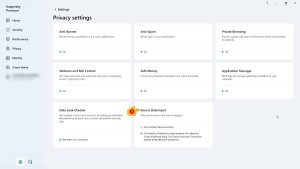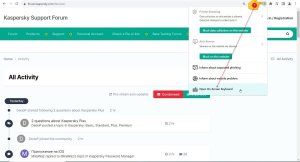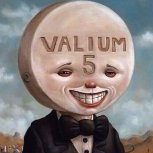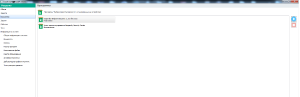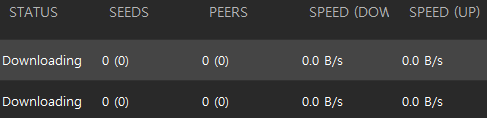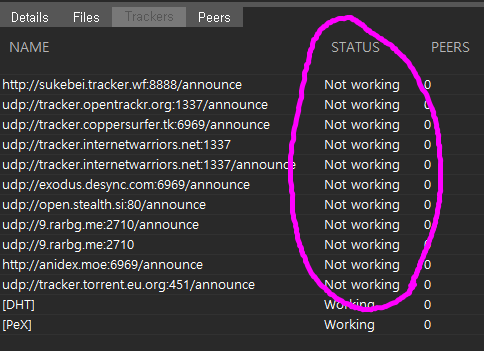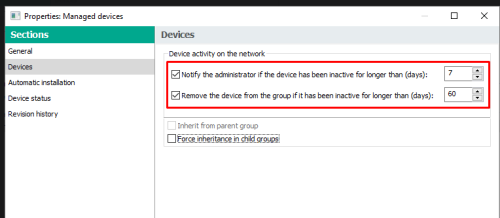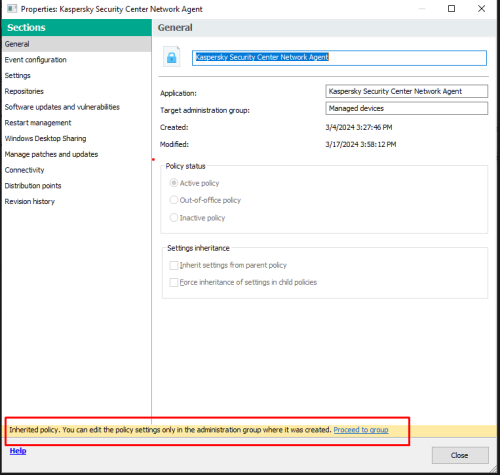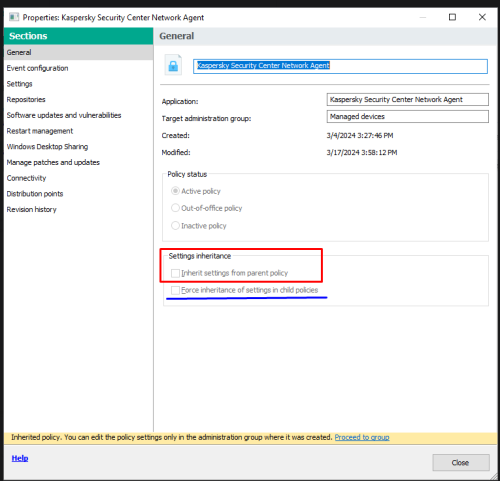Search the Community
Showing results for 'Secure Keyboard Input is enabled'.
-
After I installed the antivirus it just FULLY DISABLE my keyboard and any keyboard even USB. I can't use the keyboard other than the virtual one... I need to re-enable this URGENT, I need my keyboard working on my notebook, I need this working Don't show me links, because all the links I found are either with an old version of the antivirus, or are on any other subject once again, after installing the antivirus, my keyboard on my notebook WAS TOTALLY DISABLE, IT IS DEAD, AS IF IT WAS TURNED OFF, NOT EVEN CAPSLOOK WORKS, and before you ask, it worked PERFECTLY BEFORE INSTALLING THIS ANTIVIRUS I PAID AND NOW I AM NO KEYBOARD.
-

Open a port in the firewall
Guilhermesene4096 replied to grendizer's topic in Kaspersky: Basic, Standard, Plus, Premium
@grendizer Welcome back! I can't say for sure if what you changed in Kaspersky's settings actually opened the ports, but try the following procedure to open specific ports in the firewall Create specific rules ↓ Open Kaspersky's graphical interface Click on the gear symbol (configuration) in the lower left-hand side of the window Click on → Security settings Scroll all the way down and click → Firewall Under firewall, click → Packet rules Click → Add Under Status, select → Active Under Name, define a name for the rule (e.g. example program rule) Under Action select → Allow Under Direction select → Input / Output or both Under Protocol select → A specific protocol or all Under Remote address select → Address from the list In the box below → enter the IP address you want to allow or block Under Local address select → Any address or the address specific to your device Click → Save In the "Packet rules" window, select the rule you created and place it first in the list (by clicking the button above/below). -
Hi, After installing Kaspersky I used quick scan after it my pc went black for 2/3 mins. Idk exactly. After that my pc restarted, but my mouse cursor disappeared even tho my mouse is on and same with my keyboard they both have rgb so I know that they are on, but aren't working. I can press any button, but it's not going to work. My mouse is Model O and the keyboard is Genesis Thor 150 After I saw this problem I thought maybe taking mouse usb and keyboards wire and putting them in would work, but nothing. Now I don't know what to do because I can't do anything I have another office mouse with a wire I put it in and still nothing the cursor just won't appear. I downloaded the best version of Kaspersky free trial please help me
-
First I can't get my screen to print. If it makes sense to you I have an ASUS keyboard and a dell computer. I have tried the print scr and the alt and F7 key nothing. Windows: 22H OS BUILD 19045.4046 Chrome: 122.0.6261.95 official build 64bit As far as Kaspersky I can't get anything on that. I right click it only shows pin to start, more, history, settings, data base, tools and scan. Run error Failed to run Protected Browser. Reason: Process was stopped. I can only run safe money in firefox. Chrome and microsoft edge can't do.
-
Good day, I recently got a Samsung S22 Ultra and have Kaspersky Security Cloud Family. I got an alert when I installed Kaspersky that Safe Browsing is not enabled, however when I go through the steps and I reach the Accessibility page and click Installed Apps, I see Kaspersky there and when I click it, I click Allow, but after a second or two, it just returns me to the page with the Accessibility> Installed Apps and I see Kaspersky as Off. I tried rebooting my phone and updating all the apps, and everything is up to date, but the issue persists. I migrated from a Samsung Note 10+ and I never had any issue on this phone.
-
I got around to upgrading and that has resolved the SSL error with Citrix and also the opening secure sites in a secure browser setting. Thanks.
-
I have windows 10 22h2 with Kaspersky free edition and the browser extension for Microsoft Edge, Google Chrome and Mozilla Firefox All the latest updates installed. Previously, i had to uninstall the antivirus and reinstall again. Now i am facing exactly the same problem. I Stopped the antivirus and started again. I test in more than one browser and doesn't work even. What more can i do to fix the problem!?
-

VPN FAILS TO CONNECT
Guilhermesene4096 replied to Francoisywp's topic in Kaspersky VPN Secure Connection
@Francoisywp Welcome Does the VPN display any error messages? Do the following procedure and check if it is working: Uninstall Kaspersky Secure Connection Restart your computer Clean up temporary files and leftovers from the removed installation Download and install the latest version of KVPN Restart your computer Try using the VPN again Check if the problem persists Kaspersky VPN Secure Connection → Download link If possible, give feedback 👍 -
guten Abend Schulte den Windows Zertifikatsspeicher wird genutzt, dies habe ich Verifiziert, ist auch so gesetzt wie in deinem Screenshoot. Wie ich heute festgestellt hatte sind die SSL/TSL Zertifikate scheinbar nicht im Kaspersky Certifikatsspeicher ...von der Proton Mail Bridge, siehe ScreenShoot und Log Info aus dem Kaspersky Log Ereignis: SSL-Verbindung mit ungültigem Zertifikat wurde erkannt Benutzertyp: Nicht definiert Programmname: bridge.exe Programmpfad: C:\Users\xxxYY\AppData\Roaming\protonmail\bridge-v3\updates\3.9.1 Komponente: Sicheres Browsen Ergebnisbeschreibung: Gesperrt Objektname: ec2-18-197-201-120.eu-central-1.compute.amazonaws.com Grund: Ungültiger Zertifikatsname. Der Name steht nicht auf der Liste der erlaubten Namen oder wurde explizit ausgeschlossen Diese ProtonMail Kommunikation funktioniert gar nicht mehr über den Loopback Port. Besten Dank für den Input bezüglich den Zertifikaten oder weiterführenden Tipps LG Urmel
-
Всем привет! Обнаружено крайне странное поведение продукта. Для некоторых спам писем продукт корректно классифицирует их как спам, однако в почтовый ящик пользователя они в итоге поступают с пустой темой. То есть вместо ожидаемого в таком случае письма вида [SPAM]изначальная_тема_письма приходит письмо с пустой темой, что ломает процесс классификации на стороне клиента. Видно, что на Exchange после обработки продуктом письмо приходит уже с пустой темой В первом приближении похоже на какой-то баг Есть идеи почему так может происходить?
-

Jogos abertos com Vpn acusam falha não conexão
Guilhermesene4096 replied to Ludens's topic in Para casa
@Ludens Versão dos produtos? Além disso, talvez o problema possa estar no jogo? De qualquer maneira, tente desinstalar a VPN e reinstale com a versão mais recente disponível. Kaspersky VPN Secure Connection → Link de download Se o problema persistir, por favor entre em contato com o suporte técnico → Suporte Técnico -

2 questions about Kaspersky Plus
Flood and Flood's wife replied to DedoP's topic in Kaspersky: Basic, Standard, Plus, Premium
Hello DedoP, Welcome! 1. There is no interface language change Setting, (you) need to download & install - Kaspersky Plus - English version - from Kaspersky's Global website, using this link: Kaspersky Plus for Windows® 2. Please follow these images & the read the documentation: Protecting personal data on the Internet About protection of personal data on the Internet About On-Screen Keyboard How to open On-Screen Keyboard How to configure the display of the On-Screen Keyboard icon About protection of data entered on the computer keyboard How to configure protection of data entered on the computer keyboard Any questions or issues, please post back? Thank you🙏 Flood🐳+🐋 -
Öncesinde hangi cihazlarda ya da tüm cihazlarda olarak bugün, son 7 gün, son 30 gün şeklinde detaylı verilere erişebiliyordum. Kaç MB ya da GB kullanmışım ya da hangi serverlara bağlanmışım saniyesi saniyesine gösteriyordu. Şimdi o kaldırılmış. Sadece 'sınırsız' yazıyo'. Böylesine işlevsel bir özelliğin kalkma sebebi nedir? Ve de geri gelme imkânı yok mu?
-
Доброго времени суток. После перехода на версию KESL 11.3.0.7508 и агента 14.0.04646 (KSC соответственно 14.0.0.10902) на некоторых (не всех) пк наблюдается такая картина: KESL запущен и в работе, базы обновляются. Но вот агент сообщает серверу что программа безопасности не запущена. Переустановка не помогает. 1. Перезагружаю KESL и статус KESL: root@!!!-111-23550:/home/lvs# systemctl restart kesl root@!!!-111-23550:/home/lvs# systemctl status kesl ? kesl-supervisor.service - kesl Loaded: loaded (/lib/systemd/system/kesl-supervisor.service; enabled; vendor preset: enabled) Active: active (running) since Fri 2023-06-02 09:26:11 MSK; 38s ago Process: 18516 ExecStop=/var/opt/kaspersky/kesl/install-current/etc/init.d/kesl stop (code=exited, status=0/SUCCESS) Process: 18550 ExecStart=/var/opt/kaspersky/kesl/install-current/etc/init.d/kesl start (code=exited, status=0/SUCCESS) Main PID: 18567 (wdserver) Tasks: 53 (limit: 4915) CGroup: /system.slice/kesl-supervisor.service +-18567 /var/opt/kaspersky/kesl/install-current/opt/kaspersky/kesl/libexec/wdserver --trace-level 0 --trace-file / L-18568 /opt/kaspersky/kesl/libexec/kesl июн 02 09:26:08 !!!-111-23550.rosgvard.ru systemd[1]: Starting kesl... июн 02 09:26:11 !!!-111-23550.rosgvard.ru kesl[18550]: kesl started июн 02 09:26:11 !!!-111-23550.rosgvard.ru systemd[1]: Started kesl. Служба запущена и выполняется 2. статус Агента после рестарта службы KESL root@!!!-1111-23550:/home/lvs# systemctl status klnagent ? klnagent64.service - LSB: Kaspersky Network Agent Loaded: loaded (/etc/init.d/klnagent64; generated; vendor preset: enabled) Active: active (running) since Fri 2023-06-02 09:07:28 MSK; 20min ago Docs: man:systemd-sysv-generator(8) Process: 16353 ExecStop=/etc/init.d/klnagent64 stop (code=exited, status=0/SUCCESS) Process: 16365 ExecStart=/etc/init.d/klnagent64 start (code=exited, status=0/SUCCESS) Tasks: 25 (limit: 4915) CGroup: /system.slice/klnagent64.service +-16371 /opt/kaspersky/klnagent64/sbin/klnagent +-16373 /bin/sh /var/opt/kaspersky/klnagent/tmp/klsc-85F0189814E85A37/9D0D7B3FC54265F086FD041E86AB04E0 L-16374 /opt/kaspersky/klnagent64/sbin/klnagent -d -from_wd июн 02 09:07:28 !!!-111-23550.rosgvard.ru systemd[1]: Starting LSB: Kaspersky Network Agent... июн 02 09:07:28 !!!-111-23550.rosgvard.ru klnagent64[16365]: klnagent started июн 02 09:07:28 !!!-111-23550.rosgvard.ru systemd[1]: Started LSB: Kaspersky Network Agent. июн 02 09:08:11 !!!-111-23550.rosgvard.ru klnagent[16374]: Product 'Kaspersky Endpoint Security 11.3.0 for Linux' has stopped июн 02 09:08:11 !!!-111-23550.rosgvard.ru klnagent[16374]: Kaspersky Network Agent 14.0.0.4646 started (5B4B4C4E41475D202 В логах агента служба остановлена!!! 3. Хотя все нормально выполняется: root@!!!-111-23550:/home/lvs# kesl-control -app-info Название: Kaspersky Endpoint Security 11.3.0 для Linux Версия: 11.3.0.7508 Политика: Не применена Информация о лицензии: Ключ действителен Дата окончания срока действия лицензии: 2026-01-01 00:00:00 Статус файла MDR BLOB: Недоступно в сертифицированной версии программы Состояние Хранилища: Нет объектов в Хранилище Использование Хранилища: Размер Хранилища не ограничен Дата последнего запуска задачи Scan_My_Computer: Никогда не выполнялась Дата последнего выпуска баз программы: 2023-06-01 19:39:00 Базы программы загружены: Да Состояние Kaspersky Security Network: Выключен Состояние Managed Detection and Response: Недоступно в сертифицированной версии программы Защита от файловых угроз: Задача доступна и не выполняется Мониторинг контейнеров: Недоступно из-за ограничений лицензии Контроль целостности системы: Недоступно из-за ограничений лицензии Управление сетевым экраном: Недоступно в сертифицированной версии программы Защита от шифрования: Задача доступна и не выполняется Защита от веб-угроз: Задача доступна и выполняется Контроль устройств: Недоступно в сертифицированной версии программы Проверка съемных дисков: Задача доступна и не выполняется Защита от сетевых угроз: Недоступно в сертифицированной версии программы Анализ поведения: Задача доступна и выполняется Контроль программ: Задача доступна и не выполняется Состояние обновления: Нет доступных обновлений для программы
-
Здравствуйте. KSMG (версия 2) обслуживает несколько почтовых доменов. Существует ли возможность создать в KSMG несколько сетевых интерфейсов с разными IP-адресами и в правилах для исходящей почты указать что-то типа: "почта домена dom1.com должна идти с IP1, домен dom2 с IP2 и т.п"? И тот же вопрос и для входящих: можно ли сделать так, что бы MX-записи разных доменов смотрели на разные белые IP-адреса, при этом сам сервер KSMG - один
-
@GemyWelcome You can check out the entire Kaspresky VPN Secure Connection documentation here → Kaspersky VPN Documentation Additionally, you must download and install the VPN app on your device (if it is not already installed) and connect the VPN app to your My Kaspersky account so it can be associated with your subscription. Kaspersky VPN Secure Connection → Download link
- 1 reply
-
- 2
-

-

Sound continues after time limit reached
Flood and Flood's wife replied to kmclean's topic in Kaspersky Safe Kids
Hello @kmclean, Welcome! Which device OS name & version does (your) son use, read: How to find the version of your operating system? Is Safe Search on YouTube enabled? Which browser is used? In (your) MyKaspersky account, Kids tab, Application monitoring, how is Settings configured? Which Age group does your son belong too? Please post back? Thank you🙏 Flood🐳+🐋 -
@Cecilia2202Bem-vinda Você poderia fornecer mais detalhes? O que seria "Imediatamente sumiu o ícone do Wifi"? Uma vez que você instalou o Kaspersky Secure Connection baste clicar no ícone central do aplicativo para conectar ao melhor servidor disponível no momento, caso queira trocar de servidor basta selecionar na lista oferecida na seção "Localização" (apenas disponível no produto pago). Kaspersky VPN Secure Connection → Link de download Lembrando que o plano gratuito possui um limite de consumo de rede e o plano pago é ilimitado.
-
Hello! I have a trouble with install of KSC Web Console. After successfully install using with manual https://support.kaspersky.com/KSCLinux/14.2/en-US/153504.htm I don't get answer from web page: curl localhost:8080 curl: (52) Empty reply from server Of course on the browser I get similar message. All services started and running without any errors: ● KSCSvcWebConsole.service - Kaspersky Security Center Service Web Console Loaded: loaded (/etc/systemd/system/KSCSvcWebConsole.service; enabled; vendor preset: enabled) Active: active (running) since Sat 2023-03-11 15:42:05 +05; 42min ago Main PID: 1464 (node) Tasks: 18 (limit: 9327) Memory: 75.5M CPU: 3.170s CGroup: /system.slice/KSCSvcWebConsole.service ├─1464 /var/opt/kaspersky/ksc-web-console/node /var/opt/kaspersky/ksc-web-console/pm.service-console.js └─1471 /var/opt/kaspersky/ksc-web-console/node ./index.js Mar 11 15:42:05 km12 systemd[1]: Started Kaspersky Security Center Service Web Console. Mar 11 15:42:05 km12 env[1464]: PM API port not set. PM UI not started. ● KSCWebConsoleMessageQueue.service - Kaspersky Security Center Web Console Message Queue Loaded: loaded (/etc/systemd/system/KSCWebConsoleMessageQueue.service; enabled; vendor preset: enabled) Active: active (running) since Sat 2023-03-11 15:38:04 +05; 46min ago Main PID: 727 (nsqd) Tasks: 10 (limit: 9327) Memory: 16.1M CPU: 41.464s CGroup: /system.slice/KSCWebConsoleMessageQueue.service └─727 /var/opt/kaspersky/ksc-web-console/vendor/nsqd -tls-cert=../nsq-server.crt -tls-key=../nsq-server.key -tls-required=1 -tls-min-v> Mar 11 15:42:06 km12 env[727]: [nsqd] 2023/03/11 15:42:06.590266 INFO: TOPIC(web-console-admin_server-6ce0d1379ebfc8058067#ephemeral): new channel(> Mar 11 15:42:06 km12 env[727]: [nsqd] 2023/03/11 15:42:06.590333 INFO: NSQ: persisting topic/channel metadata to nsqd.dat Mar 11 15:42:06 km12 env[727]: [nsqd] 2023/03/11 15:42:06.601473 INFO: TOPIC(irp_to_web-console_to_broadcast#ephemeral): new channel(6ce0d1379ebfc8> Mar 11 15:42:06 km12 env[727]: [nsqd] 2023/03/11 15:42:06.601515 INFO: NSQ: persisting topic/channel metadata to nsqd.dat Mar 11 15:42:06 km12 env[727]: [nsqd] 2023/03/11 15:42:06.603165 INFO: TOPIC(admin_server_to_web-console_to_broadcast#ephemeral): new channel(6ce0d> Mar 11 15:42:06 km12 env[727]: [nsqd] 2023/03/11 15:42:06.603193 INFO: NSQ: persisting topic/channel metadata to nsqd.dat Mar 11 15:42:06 km12 env[727]: [nsqd] 2023/03/11 15:42:06.606898 INFO: TOPIC(service-console_to_broadcast#ephemeral): new channel(5b6a1aaf15e2f1204> Mar 11 15:42:06 km12 env[727]: [nsqd] 2023/03/11 15:42:06.606947 INFO: NSQ: persisting topic/channel metadata to nsqd.dat Mar 11 15:42:06 km12 env[727]: [nsqd] 2023/03/11 15:42:06.615144 INFO: TOPIC(admin_agent_to_web-console_to_broadcast#ephemeral): new channel(6ce0d1> Mar 11 15:42:06 km12 env[727]: [nsqd] 2023/03/11 15:42:06.615174 INFO: NSQ: persisting topic/channel metadata to nsqd.dat ● KSCWebConsolePlugin.service - Kaspersky Security Center Web Console Plugin Loaded: loaded (/etc/systemd/system/KSCWebConsolePlugin.service; enabled; vendor preset: enabled) Active: active (running) since Sat 2023-03-11 15:38:04 +05; 46min ago Main PID: 728 (node) Tasks: 32 (limit: 9327) Memory: 97.5M CPU: 3.792s CGroup: /system.slice/KSCWebConsolePlugin.service ├─728 /var/opt/kaspersky/ksc-web-console/node /var/opt/kaspersky/ksc-web-console/pm.plugin.js ├─931 /var/opt/kaspersky/ksc-web-console/node ./server/plugins/plugin-server.js admin_agent ├─932 /var/opt/kaspersky/ksc-web-console/node ./server/plugins/plugin-server.js admin_server └─938 /var/opt/kaspersky/ksc-web-console/node ./server/plugins/plugin-server.js irp Mar 11 15:38:04 km12 systemd[1]: Started Kaspersky Security Center Web Console Plugin. Mar 11 15:38:08 km12 env[728]: PM API started at port 2001 ● KSCWebConsole.service - Kaspersky Security Center Web Console Loaded: loaded (/etc/systemd/system/KSCWebConsole.service; enabled; vendor preset: enabled) Active: active (running) since Sat 2023-03-11 15:38:04 +05; 46min ago Main PID: 725 (node) Tasks: 22 (limit: 9327) Memory: 107.5M CPU: 3.937s CGroup: /system.slice/KSCWebConsole.service ├─725 /var/opt/kaspersky/ksc-web-console/node /var/opt/kaspersky/ksc-web-console/pm.js └─950 /var/opt/kaspersky/ksc-web-console/node ./index.js Mar 11 15:38:04 km12 systemd[1]: Started Kaspersky Security Center Web Console. Mar 11 15:38:08 km12 env[725]: PM API started at port 2005 ● KSCWebConsoleManagement.service - Kaspersky Security Center Web Console Management Service Loaded: loaded (/etc/systemd/system/KSCWebConsoleManagement.service; enabled; vendor preset: enabled) Active: active (running) since Sat 2023-03-11 15:38:04 +05; 46min ago Main PID: 726 (node) Tasks: 18 (limit: 9327) Memory: 52.2M CPU: 1.432s CGroup: /system.slice/KSCWebConsoleManagement.service ├─726 /var/opt/kaspersky/ksc-web-console/node /var/opt/kaspersky/ksc-web-console/pm.updates-manager.js └─908 /var/opt/kaspersky/ksc-web-console/node ./updates-manager.js Mar 11 16:19:41 km12 env[908]: Time monitor { rawNumber: 30013 } Mar 11 16:20:11 km12 env[908]: Time monitor { rawNumber: 30030 } Mar 11 16:20:41 km12 env[908]: Time monitor { rawNumber: 30004 } Mar 11 16:21:11 km12 env[908]: Time monitor { rawNumber: 30026 } Mar 11 16:21:41 km12 env[908]: Time monitor { rawNumber: 30004 } Mar 11 16:22:11 km12 env[908]: Time monitor { rawNumber: 30030 } Mar 11 16:22:41 km12 env[908]: Time monitor { rawNumber: 30005 } Mar 11 16:23:11 km12 env[908]: Time monitor { rawNumber: 30026 } Mar 11 16:23:41 km12 env[908]: Time monitor { rawNumber: 30010 } Mar 11 16:24:11 km12 env[908]: Time monitor { rawNumber: 30015 } ● klnagent_srv.service - Kaspersky Network Agent. Loaded: loaded (/lib/systemd/system/klnagent_srv.service; enabled; vendor preset: enabled) Active: active (running) since Sat 2023-03-11 15:38:04 +05; 49min ago Main PID: 742 (klnagent) Tasks: 56 (limit: 9327) Memory: 86.7M CPU: 33.790s CGroup: /system.slice/klnagent_srv.service ├─ 742 /opt/kaspersky/ksc64/sbin/klnagent -d -from_wd ├─ 926 ./klcsldcl -group CLGP_DNSRESOLVE ├─1045 /bin/sh /var/opt/kaspersky/klnagent_srv/tmp/klsc-4EE67F6C320CEEFA/9ACA7E0326C214F6610C802181FF2A44 └─1046 /opt/kaspersky/ksc64/sbin/ksnproxy -d Mar 11 15:38:04 km12 systemd[1]: Started Kaspersky Network Agent.. Mar 11 15:38:10 km12 klnagent_srv[742]: Network Agent 14.2.0.23324 has started. (5B4B4C4E41475D202F686F6D652F6275696C6465722F612F632F645F3030303> Mar 11 15:38:10 km12 klnagent_srv[742]: Kaspersky Network Agent (14.2.0.23324): KSN Proxy has stopped. (5B5D5B49443D373732305D202F686F6D652F6275> Mar 11 15:38:13 km12 klnagent_srv[742]: Kaspersky Network Agent (14.2.0.23324): KSN Proxy has started. KSN availability check has completed success> ● kladminserver_srv.service - Kaspersky Security Center. Loaded: loaded (/lib/systemd/system/kladminserver_srv.service; enabled; vendor preset: enabled) Active: active (running) since Sat 2023-03-11 15:38:04 +05; 51min ago Main PID: 741 (klserver) Tasks: 31 (limit: 9327) Memory: 89.2M CPU: 1min 29.558s CGroup: /system.slice/kladminserver_srv.service └─741 /opt/kaspersky/ksc64/sbin/klserver -d -from_wd Mar 11 15:38:04 km12 systemd[1]: Started Kaspersky Security Center.. Mar 11 15:38:08 km12 kladminserver_srv[741]: PostgreSQL 15.2 (5B4B4C44425D202F686F6D652F6275696C6465722F612F632F645F30303030303030302F732F70726F> Mar 11 15:38:08 km12 kladminserver_srv[741]: PostgreSQL 15.2 (5B4B4C44425D202F686F6D652F6275696C6465722F612F632F645F30303030303030302F732F70726F> Mar 11 15:38:13 km12 kladminserver_srv[741]: Administration Server 14.2.0.23324 is running (5B4B4C5352565D202F686F6D652F6275696C6465722F612F632F> Mar 11 15:38:41 km12 klserver[741]: % Total % Received % Xferd Average Speed Time Time Time Current Mar 11 15:38:41 km12 klserver[741]: Dload Upload Total Spent Left Speed ● klactprx_srv.service - Service allowing Network Agent to access activation servers to activate recently installed applications.. Loaded: loaded (/lib/systemd/system/klactprx_srv.service; enabled; vendor preset: enabled) Active: active (running) since Sat 2023-03-11 15:38:04 +05; 51min ago Main PID: 740 (klactprx) Tasks: 13 (limit: 9327) Memory: 19.4M CPU: 6.221s CGroup: /system.slice/klactprx_srv.service └─740 /opt/kaspersky/ksc64/sbin/klactprx -d -from_wd Mar 11 15:38:04 km12 systemd[1]: Started Service allowing Network Agent to access activation servers to activate recently installed applications... Mar 11 15:38:06 km12 klactprx_srv[740]: Starting the Kaspersky activation proxy server service... (5B4B4C4143545052585D202F686F6D652F6275696C646> Mar 11 15:38:06 km12 klactprx_srv[740]: Kaspersky activation proxy server service is running. (5B4B4C4143545052585D202F686F6D652F6275696C6465722> ● klwebsrv_srv.service - Kaspersky Web Server.. Loaded: loaded (/lib/systemd/system/klwebsrv_srv.service; enabled; vendor preset: enabled) Active: active (running) since Sat 2023-03-11 15:38:04 +05; 52min ago Main PID: 743 (klcsweb) Tasks: 13 (limit: 9327) Memory: 20.6M CPU: 6.001s CGroup: /system.slice/klwebsrv_srv.service └─743 /opt/kaspersky/ksc64/sbin/klcsweb -d -from_wd Mar 11 15:38:04 km12 systemd[1]: Started Kaspersky Web Server... Mar 11 15:38:06 km12 klwebsrv_srv[743]: Attempt to start Kaspersky Web Server... (5B4B4C43535745425D202F686F6D652F6275696C6465722F612F632F645F30> Mar 11 15:38:06 km12 klwebsrv_srv[743]: Kaspersky Web Server has been started. (5B4B4C4353 All ports opens too: sudo ss -tulpn Netid State Recv-Q Send-Q Local Address:Port Peer Address:Port Process udp UNCONN 0 0 127.0.0.53%lo:53 0.0.0.0:* users:(("systemd-resolve",pid=713,fd=13)) udp UNCONN 0 0 0.0.0.0:13000 0.0.0.0:* users:(("klserver",pid=741,fd=88)) udp UNCONN 0 0 [::]:13000 [::]:* users:(("klserver",pid=741,fd=89)) tcp LISTEN 0 511 127.0.0.1:1329 0.0.0.0:* users:(("node",pid=908,fd=19)) tcp LISTEN 0 511 127.0.0.1:2001 0.0.0.0:* users:(("node",pid=728,fd=21)) tcp LISTEN 0 2048 0.0.0.0:13299 0.0.0.0:* users:(("klserver",pid=741,fd=84)) tcp LISTEN 0 511 127.0.0.1:2003 0.0.0.0:* users:(("node",pid=726,fd=19)) tcp LISTEN 0 511 127.0.0.1:2005 0.0.0.0:* users:(("node",pid=725,fd=19)) tcp LISTEN 0 4096 127.0.0.53%lo:53 0.0.0.0:* users:(("systemd-resolve",pid=713,fd=14)) tcp LISTEN 0 128 0.0.0.0:22 0.0.0.0:* users:(("sshd",pid=799,fd=3)) tcp LISTEN 0 4096 127.0.0.1:4150 0.0.0.0:* users:(("nsqd",pid=727,fd=7)) tcp LISTEN 0 100 0.0.0.0:13111 0.0.0.0:* users:(("ksnproxy",pid=1046,fd=38)) tcp LISTEN 0 4096 127.0.0.1:4151 0.0.0.0:* users:(("nsqd",pid=727,fd=8)) tcp LISTEN 0 346 127.0.0.1:5432 0.0.0.0:* users:(("postgres",pid=862,fd=5)) tcp LISTEN 0 4096 127.0.0.1:4152 0.0.0.0:* users:(("nsqd",pid=727,fd=9)) tcp LISTEN 0 2048 127.0.0.1:30522 0.0.0.0:* users:(("klserver",pid=741,fd=90)) tcp LISTEN 0 2048 0.0.0.0:8060 0.0.0.0:* users:(("klcsweb",pid=743,fd=21)) tcp LISTEN 0 2048 0.0.0.0:8061 0.0.0.0:* users:(("klcsweb",pid=743,fd=23)) tcp LISTEN 0 2048 0.0.0.0:19170 0.0.0.0:* users:(("klserver",pid=741,fd=86)) tcp LISTEN 0 2048 0.0.0.0:13000 0.0.0.0:* users:(("klserver",pid=741,fd=82)) tcp LISTEN 0 2048 0.0.0.0:17000 0.0.0.0:* users:(("klactprx",pid=740,fd=21)) tcp LISTEN 0 511 *:8080 *:* users:(("node",pid=950,fd=35)) tcp LISTEN 0 2048 [::]:13299 [::]:* users:(("klserver",pid=741,fd=85)) tcp LISTEN 0 128 [::]:22 [::]:* users:(("sshd",pid=799,fd=4)) tcp LISTEN 0 2048 [::]:8060 [::]:* users:(("klcsweb",pid=743,fd=22)) tcp LISTEN 0 2048 [::]:8061 [::]:* users:(("klcsweb",pid=743,fd=24)) tcp LISTEN 0 2048 [::]:19170 [::]:* users:(("klserver",pid=741,fd=87)) tcp LISTEN 0 2048 [::]:13000 [::]:* users:(("klserver",pid=741,fd=83)) tcp LISTEN 0 2048 [::]:17000 [::]:* users:(("klactprx",pid=740,fd=22)) OS: Ubuntu 22.04.2 LTS DB: PostgreSQL 15.2. Have anybody similar trouble?
-
Перестали открываться Kaspersky Secure Connection и Kaspersky Password Manager, в трее значок Kaspersky Secure Connection присутствует, даже выходит контекстное меню по правой кнопке, но на открытие основного окна или настроек никакой реакции, Kaspersky Password Manager вообще не показывает значок в трее, процессы и того и другого присутствуют в диспетчере задач, переустановка ни на что не повлияла
-
Aylar önce sadece Kaspersky VPN Secure Connection alarak Kaspersky ürünlerini kullanıma başladım. Sonrasında Kaspersky Internet Security aldım ve Kaspersky Premium çıkınca yükseltme istediğimde sadece iade edilebileceği ve yeniden satın alabileceğim söylendi, öyle de yaptım. Kaspersky Premium'da 3 profil hakkı var. Ana profil bende ve 2 cihazı kullanıyorum. Profilin birisi kuzenimde ve 2 cihaz da o kullanıyor. 3. profil ise halamda ve o bir cihaz kullanmakta. Bende sınırsız VPN mevcut iken onlarda mevcut değil. Ve de bende mevcut olmasının sebebi aylar önce aldığım yıllık VPN mi bilmiyorum çünkü Kaspersky VPN Secure Connection olarak sadece bir tane daha önceden almış olduğum ürün gözükmekte, 2.'si gelmedi. Kaspersky Premium'un içerisinde de 269,99₺'lik Kaspersky VPN Secure Connection mevcut yazıyor. Anlam veremedim bu duruma. Totalde 5 önceden aldığım 5 de Kaspersky Premium'la aldığım olmak üzere totalde 10 cihazlık VPN kullanım hakkım olmalıydı mantıken.
-
На raspberry Pi 4b 1.5 rev не работает сеть. Пробовал пример из поставки KOS CE 1.1.1.40 examples/secure_login. Ниже журнал (serial port) целиком: U-Boot 2022.01 (Dec 12 2023 - 09:56:04 +0000) DRAM: 7.9 GiB RPI 4 Model B (0xd03115) MMC: mmcnr@7e300000: 1, mmc@7e340000: 0 Loading Environment from FAT... Unable to read "uboot.env" from mmc0:1... In: serial Out: serial Err: serial Net: eth0: ethernet@7d580000 PCIe BRCM: link up, 5.0 Gbps x1 (SSC) Hit any key to stop autoboot: 2 1 0 26008032 bytes read in 1167 ms (21.3 MiB/s) ## Starting application at 0x10200000 ... [BOOT ] Starting... [BOOT ] Setting up arch flags... [BOOT ] Preparing memory... [BOOT ] Preparing ROMFS... [BOOT ] Preparing KasperskyOS kernel... [BOOT ] Preparing trampoline to kernel... [BOOT ] Preparing page table... [BOOT ] Preparing modules... [BOOT ] Freeing loader memory... [BOOT ] Dump physical memory map [BOOT ] Starting KasperskyOS... [HAL ] Exceptions initialized Loading: _ __ _ ___ ____ | |/ /__ _ ___ _ __ ___ _ __ ___| | ___ _ / _ \/ ___| | ' // _` / __| '_ \ / _ \ '__/ __| |/ / | | | | | \___ \ | . \ (_| \__ \ |_) | __/ | \__ \ <| |_| | |_| |___) | |_|\_\__,_|___/ .__/ \___|_| |___/_|\_\\__, |\___/|____/ |_| |___/ Built on: Oct 10 2023 09:39:21 Board: rpi4_bcm2711 SoC: bcm2711 ARCH: arm64 Git hash: autosar-developer-arm64-nxp-s32v234sbc-v4.1.0.27-150-gbc902d0df97f24272998798f5747501421c6be34 Found CPU: ARMv8 System control register: Instruction cache: enabled Data cache: enabled [HAL ] Internal PFN-allocator initiated. [HAL ] Private Area begin : 0x0000000000001000 [HAL ] Private Area end : 0x00007f7fffffffff [HAL ] Private Area size : 0x00007f7ffffff000 [HAL ] Shared Area begin : 0xffff808000000000 [HAL ] Shared Area end : 0xffffffffffffffff [HAL ] Shared Area size : 0x00007f8000000000 [HAL ] PTE Table Area begin : 0xffff800000000000 [HAL ] PTE Table Area end : 0xffff807fffffffff [HAL ] PTE Table Area size : 0x0000008000000000 [HAL ] Kernel Area begin : 0xffff808000000000 [HAL ] Kernel Area end : 0xfffffffffcffffff [HAL ] Kernel Area size : 0x00007f7ffd000000 [HAL ] Internal Area begin : 0xffffffffff400000 [HAL ] Internal Area end : 0xffffffffffffffff [HAL ] Internal Area size : 0x0000000000c00000 [HAL ] Temporary Area begin : 0xffffffffff400000 [HAL ] Temporary Area end : 0xffffffffff485fff [HAL ] Temporary Area size : 0x0000000000086000 [HAL ] Periphery Area begin : 0xffffffffff800000 [HAL ] Periphery Area end : 0xffffffffffffffff [HAL ] Periphery Area size : 0x0000000000800000 [HAL ] cpu #0 - 599MHz [HAL ] Cpu initialized. [HAL ] Temporary area initialized. [HAL ] SoC area mapped. begin: 0xffffffffff800000, size: 0x7000 [HAL ] Mmu initialized. [HAL ] WXN protection enabled. [HAL ] Zero space initialized. [HAL ] Found GICv2 with 256 interrupts. [HAL ] Interrupts initiated. [HAL ] Generic Timer found. [HAL ] Bootstrap Processor's ID - 0 CPU0 - boot strap processor CPU1 - ordinary processor CPU2 - ordinary processor CPU3 - ordinary processor [HAL ] Hardware Abstraction Layer successfully initialized. [INIT ] Starting core... [MM ] Max pfns : 0x0000001000000000 [MM ] Max kernel VAD : 0x0000100000000000 [MM ] Max user VAD : 0x0000600000000000 [MM ] Max buddy order : 0x0000000000000010 [MM ] PageInfo size : 0x0000000000000020 [MM ] Pfn DB begin : 0xffffc00005000000 [MM ] Pfn DB end : 0xffffc40004ffffff [MM ] Pfn DB size : 0x0000040000000000 [MM ] Kmalloc begin : 0xffffc40005000000 [MM ] Kmalloc end : 0xffffc40008ffffff [MM ] Kmalloc size : 0x0000000004000000 [MM ] Kernel VAD begin : 0xffff808000000000 [MM ] Kernel VAD end : 0xfffffffffcffffff [MM ] Kernel VAD size : 0x00007f7ffd000000 [MM ] User VAD begin : 0x0000000000001000 [MM ] User VAD end : 0x00007f7fffffffff [MM ] User VAD size : 0x00007f7ffffff000 [MM ] PFN range #00[__x] begin : 0x0000000000000000 [MM ] PFN range #00[__x] end : 0x000000000000004c [MM ] PFN range #00[__x] size : 0x000000000000004d [MM ] PFN range #01[r__] begin : 0x000000000000004d [MM ] PFN range #01[r__] end : 0x0000000000000056 [MM ] PFN range #01[r__] size : 0x000000000000000a [MM ] PFN range #02[___] begin : 0x0000000000000057 [MM ] PFN range #02[___] end : 0x0000000000000057 [MM ] PFN range #02[___] size : 0x0000000000000001 [MM ] PFN range #03[rw_] begin : 0x0000000000000058 [MM ] PFN range #03[rw_] end : 0x00000000000001b8 [MM ] PFN range #03[rw_] size : 0x0000000000000161 [MM ] PFN range #04[rw_] begin : 0x00000000000001b9 [MM ] PFN range #04[rw_] end : 0x00000000000001c3 [MM ] PFN range #04[rw_] size : 0x000000000000000b [MM ] PFN range #05[rwx] begin : 0x00000000000001c4 [MM ] PFN range #05[rwx] end : 0x00000000000002c2 [MM ] PFN range #05[rwx] size : 0x00000000000000ff [MM ] PFN range #06[rwx] begin : 0x00000000000002c3 [MM ] PFN range #06[rwx] end : 0x0000000000010210 [MM ] PFN range #06[rwx] size : 0x000000000000ff4e [MM ] PFN range #07[__x] begin : 0x0000000000010211 [MM ] PFN range #07[__x] end : 0x0000000000010211 [MM ] PFN range #07[__x] size : 0x0000000000000001 [MM ] PFN range #08[rwx] begin : 0x0000000000010212 [MM ] PFN range #08[rwx] end : 0x0000000000010285 [MM ] PFN range #08[rwx] size : 0x0000000000000074 [MM ] PFN range #09[rwx] begin : 0x0000000000010286 [MM ] PFN range #09[rwx] end : 0x0000000000011ab7 [MM ] PFN range #09[rwx] size : 0x0000000000001832 [MM ] PFN range #10[rwx] begin : 0x0000000000011ab8 [MM ] PFN range #10[rwx] end : 0x000000000003b3ff [MM ] PFN range #10[rwx] size : 0x0000000000029948 [MM ] PFN range #12[rwx] begin : 0x0000000000040000 [MM ] PFN range #12[rwx] end : 0x000000000007ffff [MM ] PFN range #12[rwx] size : 0x0000000000040000 [MM ] Main range mapped begin : 0xffffc00005000000 [MM ] Main range mapped end : 0xffffc00005ffffff [MM ] Main range mapped size : 0x0000000001000000 [MM ] PFN DB size: 16384 KB [MM ] PFN database created. [MM ] Add PFN range begin : 0x00000000012cb000 [MM ] Add PFN range end : 0x0000000010210fff [MM ] Add PFN range size : 0x000000000ef46000 [MM ] Add PFN range begin : 0x0000000010212000 [MM ] Add PFN range end : 0x0000000010285fff [MM ] Add PFN range size : 0x0000000000074000 [MM ] Add PFN range begin : 0x0000000011ab8000 [MM ] Add PFN range end : 0x000000003b3fffff [MM ] Add PFN range size : 0x0000000029948000 [MM ] Add PFN range begin : 0x0000000040000000 [MM ] Add PFN range end : 0x000000007fffffff [MM ] Add PFN range size : 0x0000000040000000 [MM ] Atomic buddy object created (8 MB). [MM ] Atomic PFN allocator initialized. [MM ] kalloc allocator created. [MM ] kmalloc/kfree initialized. [MM ] Memory Manager successfully initialized. [PROF ] Profiler statistics initialized. [VMM ] #PF handler was installed. [SMP ] Initializing per-CPU areas... [SMP ] per-CPU area size: 8384 [SMP ] full per-CPU areas size: 36864 [UID ] Uid allocator initialized. [SID ] Sid allocator initialized. [IO ] Initialize MMIO subsystem. [IO ] Initialize DMA subsystem. [IO ] Hardware interrupts successfully initialized. [IO ] Resources registry initialized. [VMM ] System address space initialized. [VMM ] Internal VMM areas initialized. [TASK ] Task infrastructure initialized. [SMP ] Idle thread for CPU #0 created. [SMP ] Idle thread for CPU #1 created. [SMP ] Idle thread for CPU #2 created. [SMP ] Idle thread for CPU #3 created. [TASK ] Scheduler interrupts initialized. [HAL ] cpu #3 - 599MHz [HAL ] cpu #2 - 599MHz [HAL ] cpu #1 - 599MHz [SMP ] CPU #3 - boostrapped. [SMP ] CPU #2 - boostrapped. [SMP ] CPU #1 - boostrapped. [TASK ] GSI page initialized. [PROF ] Profiler initialized. [TASK ] Multitasking infrastructure initialized. [TIME ] Time infrastructure initialized. [ROFS ] Files: 22, size: 25370624 (0x01832000). [ROFS ] File #00: einit - size: 780640 (0x000be960) [ROFS ] File #01: server.crt - size: 993 (0x000003e1) [ROFS ] File #02: server.key - size: 1704 (0x000006a8) [ROFS ] File #03: rootCA.crt - size: 1115 (0x0000045b) [ROFS ] File #04: dhparams-2048.pem - size: 424 (0x000001a8) [ROFS ] File #05: index.html - size: 403 (0x00000193) [ROFS ] File #06: auth.html - size: 3611 (0x00000e1b) [ROFS ] File #07: result_ok.html - size: 629 (0x00000275) [ROFS ] File #08: result_err.html - size: 651 (0x0000028b) [ROFS ] File #09: styles.css - size: 862 (0x0000035e) [ROFS ] File #10: access_denied.html - size: 341 (0x00000155) [ROFS ] File #11: ramdisk0.img - size: 2097152 (0x00200000) [ROFS ] File #12: WebServer - size: 4805768 (0x00495488) [ROFS ] File #13: AuthService - size: 6591064 (0x00649258) [ROFS ] File #14: tls - size: 1570184 (0x0017f588) [ROFS ] File #15: VfsNet - size: 3732800 (0x0038f540) [ROFS ] File #16: dhcpcd_entity - size: 1108320 (0x0010e960) [ROFS ] File #17: VfsRamFs - size: 1150920 (0x00118fc8) [ROFS ] File #18: bsp_hw - size: 776672 (0x000bd9e0) [ROFS ] File #19: gpio_hw - size: 659232 (0x000a0f20) [ROFS ] File #20: ramdisk - size: 658144 (0x000a0ae0) [ROFS ] File #21: ksm.module - size: 1376200 (0x0014ffc8) [AUDIT] Starting core audit... [VLOG ] Virtual logging subsystem initialized. [VMM ] Virtual Memory Manager service initialized. [IO ] I/O subsystem successfully initialized. [FS ] File System Manager successfully initialized. [XHCI ] XHCIDBG service initialized. [CM ] Connection Manager successfully initialized. [KSM ] Module: 'ksm.module' loaded. [KSM ] Audit log created. [KSM ] Module: 'ksm.module' initialized. [KSM ] Server: 'kl.core.Core' executed. [KSM ] Security system successfully initialized. [INIT ] Starting 'Einit' ... [INIT ] Starting system worker. [1970-01-01T00:00:11.527][Info][kl.drivers.RAMDisk][21:22][BLKDEVSR] Ramdisk server start. [1970-01-01T00:00:11.527][Info][kl.drivers.BSP][33:34][BSPSR] Server starting. [1970-01-01T00:00:11.627][Info][kl.drivers.RAMDisk][21:22][BLKPART] Add MBR/EBR partition 'ramdisk0_p0', type: 0x83, offset: 2048, size: 2048 (in sectors) [1970-01-01T00:00:11.640][Error][kl.drivers.RAMDisk][21:22][BLKPART] MBR is not valid, found signature = 0x0 [1970-01-01T00:00:11.650][Error][kl.drivers.RAMDisk][21:22][BLKPART] MBR not found on disk 'ramdisk1' [1970-01-01T00:00:11.659][Info][kl.drivers.RAMDisk][21:22][BLKDEVSR] Port 'ramdisk0' successfully registered. [1970-01-01T00:00:11.669][Info][kl.drivers.RAMDisk][21:22][BLKDEVSR] Port 'ramdisk1' successfully registered. [1970-01-01T00:00:11.679][Info][kl.drivers.RAMDisk][21:22][BLKDEVSR] Port 'ramdisk0_p0' successfully registered. [1970-01-01T00:00:13.540][Info][kl.VfsRamFs][39:40][NS] Can't connect with Name Server. [1970-01-01T00:00:13.547][Info][kl.VfsRamFs][39:40][BLKDEVCL] Start client initialization. [1970-01-01T00:00:13.555][Info][kl.VfsRamFs][39:40][BLKDEVCL] Discovered static channel to server 'kl.drivers.RAMDisk', endpoint 'kl.drivers.RAMDisk.ramdisk'. [1970-01-01T00:00:13.569][Info][kl.VfsRamFs][39:40][BLKDEVCL] Connection with server 'kl.drivers.RAMDisk' established. [1970-01-01T00:00:13.628][Error][kl.VfsNet][53:54][DNET_DRV] Error: Invalid MAC address prefix [1970-01-01T00:00:14.137][Info][kl.VfsNet][53:54][NS] Can't connect with Name Server. [Info][kl.VfsNet][crt0-common.c:init_vfs_backend:578][CRT0] _vfs_fs = _vfs_net = env(server:kl.VfsNet) entropy: ready [VfsNet] started [1970-01-01T00:00:14.330][Info][kl.VfsRamFs][39:40][NS] Can't connect with Name Server. [Info][kl.VfsRamFs][crt0-common.c:init_vfs_backend:591][CRT0] _vfs_fs = env(server:kl.VfsRamFs) [VfsRamFs] started [VfsRamFs] Successfully mounted devfs, /dev, devfs [Info][multi_vfs_secure_login.AuthService][crt0-common.c:init_vfs_backend:591][CRT0] _vfs_fs = env(client:kl.VfsRamFs) [AuthService] Service started [Info][kl.TlsEntity][crt0-common.c:init_vfs_backend:584][CRT0] _vfs_fs = env(client:kl.VfsRamFs), _vfs_net = env(client:kl.VfsNet) Failed to connect to kl.crypto.tls.TlsEvent Failed to connect to Tls event, continue as standalone [Info][kl.rump.Dhcpcd][crt0-common.c:init_vfs_backend:584][CRT0] _vfs_fs = env(client{fs->net}:kl.VfsRamFs), _vfs_net = env(client:kl.VfsNet) dhcpcd-9.4.1 starting no valid interfaces found no interfaces have a carrier [1970-01-01T00:00:15.168][Info][kl.TlsEntity][65:66][NS] Can't connect with Name Server. failed to connect to kl.CertificateManager TLS: Failed to connect to Certificate Manager, continue as standalone TLS: certificate_storage_init: failed to connect to the server TLS: Failed to connect to Certificate Storage, using direct file access [Info][multi_vfs_secure_login.WebServer][crt0-common.c:init_vfs_backend:584][CRT0] _vfs_fs = env(client:kl.VfsRamFs), _vfs_net = env(client:kl.TlsEntity) TLS: Init entry 23
-
tribler tracker not working
thePRO replied to thePRO's topic in Kaspersky: Basic, Standard, Plus, Premium
I am currently using Kaspersky Standard and have been experiencing difficulties getting Tribler to work correctly. In an effort to resolve this, I have taken the following actions: (1) I've registered Trusted Application. (2) Under Intrusion Prevention settings I've enabled the option: "Do not scan encrypted traffic." Despite these measures, Tribler still does not function correctly, and this remains the case even after restarting the application. -
Can not disable Inheritance Policy !
ElvinE5 replied to Arvinfx's topic in Kaspersky Endpoint Security for Business
this is a little different from what you think... This item allows you to change these device settings in your child groups. let's go in order... 1. The managed group is the main parent group, all others in relation to it will be children 2. By default, all policies are created for the Managed Devices group, and are also the parent of all other policies - WHICH YOU MUST CREATE in your child groups. on your slide, I will assume that you went to your child group and opened the POLICIES section .. you saw the policies there - BUT these are the policies of the Parent group, which is why you cannot edit it here... at the top you should see a “switch” to show or not parent policies applied to the group, select hide and you will see that it is empty, there are no child policies... if you need a separate policy for a group, open this section and click the create button... after going through all the steps of the wizard... you will have your own policy EXACTLY FOR THIS group... All of them can be viewed in the main console tree, the Policies section, and there is a column showing which group it belongs to. after that, opening the policy, you can disable inheritance here... after which you can configure the policy for this group as you need... without receiving settings from the parent... and make sure that forced application of settings is not enabled in the parental policy... this item will forcefully change all settings to parental ones PS https://support.kaspersky.com/KSC/14.2/en-US/3313.htm