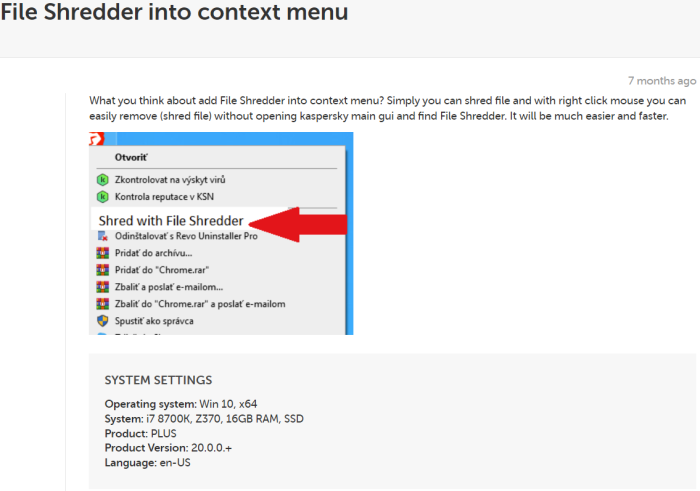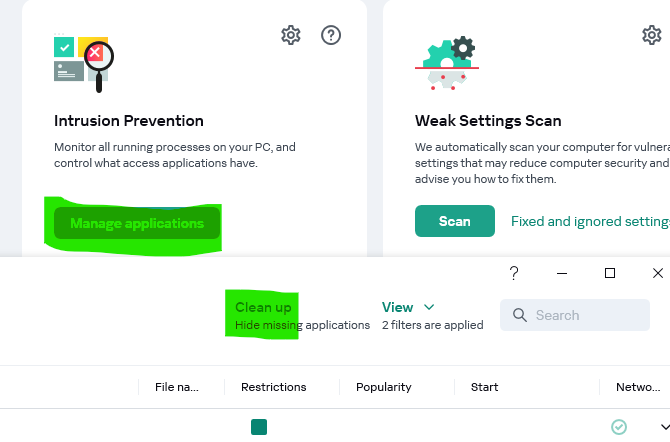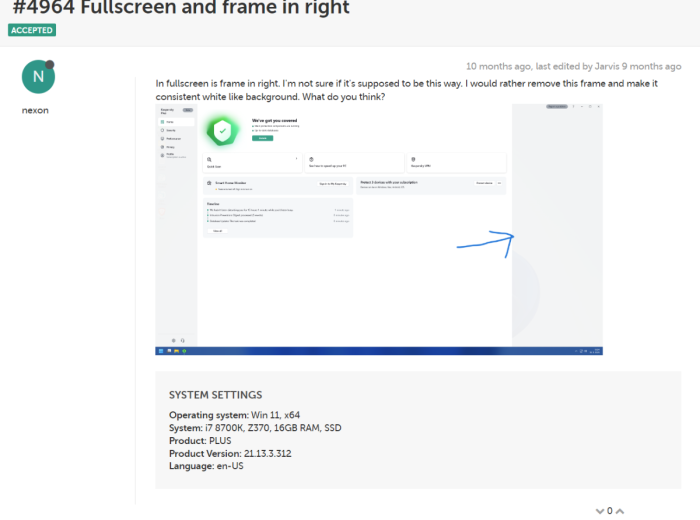-
Posts
1192 -
Joined
-
Last visited
Everything posted by nexon
-
Hello @mBrane Welcome. I suggested this 7 months ago... Also please contact Tech Support and create ticket (suggestion).
- 1 reply
-
- 3
-

-

avp.exe running twice in task manager
nexon replied to JPEKaspersky's topic in Kaspersky: Basic, Standard, Plus, Premium
@JPEKaspersky no problem Happy Holidays and all best in 2024 -

avp.exe running twice in task manager
nexon replied to JPEKaspersky's topic in Kaspersky: Basic, Standard, Plus, Premium
Hi, avp.exe 2 times is normal and ok. -
Hello @Phillip Welcome! Which version do you use? In Settings --> Interface settings select Design theme - Dark.
-

Fullscreen mode is not fitting screen
nexon replied to Marvin3558's topic in Kaspersky: Basic, Standard, Plus, Premium
Hello @Marvin3558 Welcome! I reported it in march 2023 this was in MR13. Now is MR15 version also beta MR16 also have this...Problem was accepted but not fixed. EDIT : I have same resolution like you. -

Is Kaspersky security supported by an AI system in any way ?
nexon replied to kfrancis76's topic in Kaspersky Total Security
Hello, Only quick reply. Kaspersky as many AV software uses AI long long years ago..... But it was called machine learning. -
@The Debugger as @harlan4096 wrote above create unique password. And use different passwords if you have more accounts. Also 2FA is best choice to protect your account. Hackers if have your password still need 2FA which is in your phone. So 2FA is more than recommended.
-

Can't connect to Steam or Rockstar Games app on Windows 10
nexon replied to Lukk3N's topic in Kaspersky VPN Secure Connection
Hello guys and welcome. Have you tried contact Tech Support? -

how to block youtbue ads?
nexon replied to shindegeist's topic in Kaspersky: Basic, Standard, Plus, Premium
Whatever you say 🙃 -

how to block youtbue ads?
nexon replied to shindegeist's topic in Kaspersky: Basic, Standard, Plus, Premium
@SystemInfoif@SystemInfoif you prefer blocking ads as 1st then Privacy then ok. Vivaldi is worse than original Google Chrome as i saw. But okay 100 people = 100 browsers 🙃 I know what is the best and i use it. Please check tests on internet . All other replies not needed. -

how to block youtbue ads?
nexon replied to shindegeist's topic in Kaspersky: Basic, Standard, Plus, Premium
Brave No. 1 sorry, 🤷 Firefox is not so secure like chromium browser but is also good. -

how to block youtbue ads?
nexon replied to shindegeist's topic in Kaspersky: Basic, Standard, Plus, Premium
@Crylune Brave is the safest browser. Check test https://privacytests.org/ Btw ceo is person who founded Mozilla firefox 🙃 -

how to block youtbue ads?
nexon replied to shindegeist's topic in Kaspersky: Basic, Standard, Plus, Premium
@shindegeist install Brave browser 😎 set Brave shield to agressive and thats it. Second option install ublock origin intonyour current browser 😎 -
Hello, Welcome. Usually Green - means clean, orange - malicious (in some scenarios should be okay adware etc...), Red - dangerous and grey - no data available at this moment.
-
@StePits i already answered to your question. But you must contacted tech support ?♂️
-

Microsoft Defender Antivirus and KTS
nexon replied to SAJFLADD's topic in Kaspersky: Basic, Standard, Plus, Premium
@SystemInfo not always. -

Microsoft Defender Antivirus and KTS
nexon replied to SAJFLADD's topic in Kaspersky: Basic, Standard, Plus, Premium
Simply go to Windows security center and turn off real protection of defender. -

Unable to install in android or ios devices
nexon replied to colemauro's topic in Kaspersky Total Security
Hello, @colemauro Antivirus kaspersky for ios does not exists (only password manager). Also sometimes is problem with login and SSL (i know i had this issue). You can keep trying login. Or what i tried is connect to VPN network or simply acitave 4G internet on mobile. Next option is directly inser your activation key into kaspersky for android and activate it (later you can login into your kaspersky accout in Kaspersky for android app). -

Microsoft Defender Antivirus and KTS
nexon replied to SAJFLADD's topic in Kaspersky: Basic, Standard, Plus, Premium
Hi, Should be turned off and it is recommended Defender OFF. More active AV = conflicts! -
Hello, Yes all KAV, KIS and KTS should be supported. These are older versions - old range.