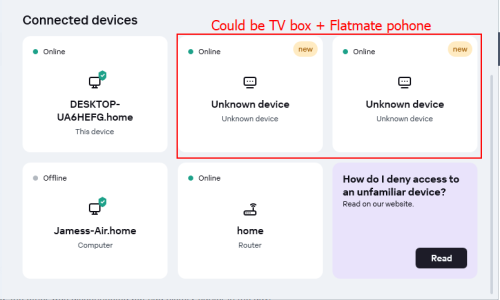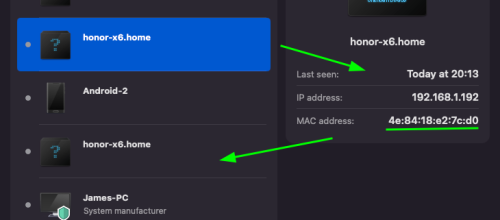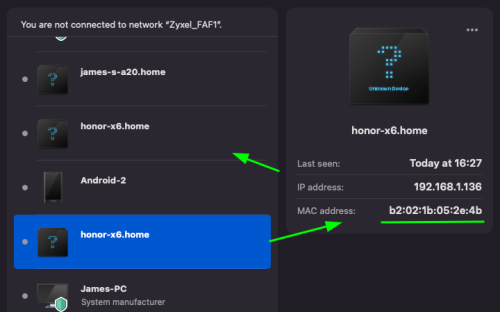All Activity
- Past hour
-
Gizeh joined the community
-
I was able to uninstall it simply by using Ultra AVs built-in uninstaller. Then I rebooted my machine. Sadly, I had no idea that it was Kaspersky that installed Ultra AV. I just noticed Ultra AV popup on my PC and thought it was some bloatware, or worse, malware that installed itself by somehow getting by Kaspersky. I had never head of Ultra AV before. Installing this software without first notifying the user was a bone-headed idea on Kaspersky's part. I didn't receive any e-mail notification at all (and I checked spam folder) nor even a popup message via the Kaspersky AV app. Who thought this was a good idea? Had Kaspersky notified me first, I may have kept the Ultra AV software in the migration. But now that it's off my computer, I may or may not go through reinstalling depending on what I can find out about the company -- because once again I have never heard of them, and I have two certifications in Cybersecurity.
-
Because Windows has a propensity to screw up their latest "updates" I went through the list first and anything I didn't recognize or use I uninstalled from my computer. As no information had been sent out from Kaspersky about switching over to this "Ultra AV", I uninstalled it. Is there a way to get it reinstalled if everything will migrate?
-
Da_Mouse joined the community
- Today
-
LEVENT ERTÜRK joined the community
-
Duarte started following Após atualização para IOS 18 - Problema no Safe Kids
-
Após atualização para IOS 18 - Problema no Safe Kids
Duarte replied to Tiago Vieira's topic in Para casa
Estou exatamente com o mesmo problema. A App rebenta logo após login … -
Duarte joined the community
-
CaitlinW started following Total security--going from 5 devices to 10
-
I recently got my son a phone and wanted to add his device to my existing subscription. Unfortunately we already have 5 devices on the subscription. How do I upgrade to the 10 device subscription? Do I have to cancel my existing one and buy a new one?
-
CaitlinW joined the community
-
Brekk started following KRD new version boots endless loop under Win11 "COMRESET failed"
-
Hi, Unfortunately there is no information about versions of KRD so I just can write I downloaded KRD 13 Sep 2014 and it does not boot. It repeatedly writes to the screen: "COMRESET failed .... retrying in 8 secs", etc. Fortunately I saved the older version I downloaded 9 March 2024 and it does boot but always says there is a newer version so it does not download the new database. What can I do, please?
-
Brekk joined the community
-
No se si has logrado solucionar, pero tengo el mismo problema.
-
Autentic started following Error de activación
-
pearliecreamcheese joined the community
-
Kaspersky Anti-Virus prompt asking for password while running scan
Dani123 replied to Dani123's topic in Kaspersky Anti-Virus
So that's kind of a loophole i guess, cause I can't know the password of a unkown file on my pc. So conclusion is to manually delete if it catches anything unkown that is password protected ,got it. Thanks for the help! -
Skullzy joined the community
-
Currently, there is available a Community Edition of our OS. But is only for developing purposes. https://os.kaspersky.com/latest/kasperskyos-ce-1-2/ System requirements: https://support.kaspersky.com/help/KCE/1.2/en-US/system_requirements.htm
-
Vmbr started following Infected by virtual machine rootkit
-
Infected by virtual machine rootkit
Vmbr posted a topic in Kaspersky: Basic, Standard, Plus, Premium
On a mint linux os. Is there a removal tool I can use from a thumb drive? -
Vmbr joined the community
-
Worth noting, my flatmate isn't tech savvy, but he works for a call center and had to install an app they gave him. My feeling is if it's possible for the MAC address to be changed by VPN then it could still be his device that was connected at 16:27 - but it was through a VPN he just didn't know it. At this point I'm not worried, new password would take centuries to hack. But I'd still like to be able to tag which is which with confidence so I can kick off any new devices.
-
harlan4096 started following Home Wi-Fi - Confused about unknown devices
-
appledentalcenter joined the community
-
James011001 started following Home Wi-Fi - Confused about unknown devices
-
Hi, I'm unsure about some of the "new devices on my home network. Is it possible that there are different mac addresses due to the VPN being used? In the list there were 2x devices with the same name, one was connected, the other was disconnected but had history earlier in the day. They had different MAC addresses... neither of which match my flatmates. He's using the Kaspersky VPN - so I'm unsure if that's the reason? Further, so I decided to change my WiFi password, now there are 2 devices that say "unknown device"... how am I to determine which is which? All our devices, except the TV box, now have Kaspersky Premium installed under the same account. I'd like to ensure the TV box is correct because I can't install kaspersky on it. And I'd like to know which one is my flatmates phone. Attached, the devices with different MAC addresses. ~20:13 was the time I installed Kaspersky on his device and connected him to the VPN
-
Who gave you permission to put UltraAV on my computer?
CLEsports replied to User2212's topic in Kaspersky Total Security
Because that's who bought the customers from Kaspersky. Must have offered Kaspersky the most money. Personally, I've never heard of UltraAV before and there is very little information about them, so I purchased from a known reputable company instead. -
@ziad189 I have been using Brave this way for years, by renaming brave.exe to chrome.exe. After that, the KAV plugin works in Brave. I made a simple PowerShell script to automate this and have it run every time I login. ############################################### ## KIS Plugin workaround for Brave ## ############################################### ## Kaspersky browser plugin doesn't officially work in Brave browser. However, if the executable ## for Brave is renamed to chrome.exe, the KIS plugin magically works. This script verifies that ## brave.exe matches the chrome.exe in the Brave Browser application directory & replaces it if not #################################################################################################### $brave = "C:\Program Files\BraveSoftware\Brave-Browser\Application\brave.exe" $chrome = "C:\Program Files\BraveSoftware\Brave-Browser\Application\chrome.exe" # Get the file hashes $hashSrc = Get-FileHash $brave -Algorithm "SHA256" $hashDest = Get-FileHash $chrome -Algorithm "SHA256" # Compare the hashes, copy files if different & log results If ($hashSrc.Hash -ne $hashDest.Hash) { Write-Host "Brave updated. Copying executable" Copy-Item $brave $chrome "Hash values of brave.exe and chrome.exe are NOT equal. Updated $((Get-Date).ToString())" | Out-File -FilePath C:\Apps\Brave-KIS-workaround.log } In TaskScheduler have it run at log on using the following parameters C:\Windows\System32\WindowsPowerShell\v1.0\powershell.exe -WindowStyle Hidden -file C:\Apps\Brave-KIS-workaround.ps1 Change file paths to wherever you decide to save the PowerShell script
- 2 replies
-
- kaspersky premium
- windows 11
-
(and 1 more)
Tagged with:
-
Kaspersky extention not working anymore
CLEsports replied to ChrisN991's topic in Kaspersky: Basic, Standard, Plus, Premium
@ChrisN991 I have been using Brave this way for years, by renaming brave.exe to chrome.exe. I made a simple PowerShell script to automate this and have it run every time I login. ############################################### ## KIS Plugin workaround for Brave ## ############################################### ## Kaspersky browser plugin doesn't officially work in Brave browser. However, if the executable ## for Brave is renamed to chrome.exe, the KIS plugin magically works. This script verifies that ## brave.exe matches the chrome.exe in the Brave Browser application directory & replaces it if not #################################################################################################### $brave = "C:\Program Files\BraveSoftware\Brave-Browser\Application\brave.exe" $chrome = "C:\Program Files\BraveSoftware\Brave-Browser\Application\chrome.exe" # Get the file hashes $hashSrc = Get-FileHash $brave -Algorithm "SHA256" $hashDest = Get-FileHash $chrome -Algorithm "SHA256" # Compare the hashes, copy files if different & log results If ($hashSrc.Hash -ne $hashDest.Hash) { Write-Host "Brave updated. Copying executable" Copy-Item $brave $chrome "Hash values of brave.exe and chrome.exe are NOT equal. Updated $((Get-Date).ToString())" | Out-File -FilePath C:\Apps\Brave-KIS-workaround.log } In TaskScheduler have it run at log on using the following parameters C:\Windows\System32\WindowsPowerShell\v1.0\powershell.exe -WindowStyle Hidden -file C:\Apps\Brave-KIS-workaround.ps1 Change file paths to wherever you decide to save the PowerShell script -
Yes. App crashing on iOS 18 here too. can you please update the app?
-
But it is not working with iOS18. Please fix this asap!

Kaspersky Plus
Güvenlik. Performans. Gizlilik. Hepsi kullanımı kolay tek bir uygulamada.

Kaspersky Small Office Security
Küçük ölçekli işletmenizi kolayca koruyun

Kaspersky Password Manager
Parolalarınız ve belgeleriniz her zaman elinizin altında

Kaspersky Small Office Security
Unkomplizierter Schutz für kleine Unternehmen

Premiumversion
Kaspersky Safe Kids
Behalten Sie Ihre Kinder im Auge, auch wenn Sie nicht in der Nähe sind

Kaspersky VPN Secure Connection
Sicher. Privat. Außergewöhnlich schnell. So sollte Internet sein.

Kaspersky Standard
Mejora la protección con el optimizador del rendimiento del dispositivo

Kaspersky Plus
Seguridad. Rendimiento. Privacidad. Todo en una única aplicación fácil de usar.

Kaspersky Small Office Security
Proteja fácilmente su pequeña empresa

Versión premium
Kaspersky Safe Kids
Supervisa a tus hijos, incluso cuando no estés con ellos

Kaspersky Small Office Security
Protégez votre PME sans effort

Kaspersky Plus
Combina recursos de segurança, desempenho e privacidade em um aplicativo

Kaspersky Small Office Security
Proteja a sua pequena empresa sem esforço

Kaspersky Premium
Proteção completa para seus dispositivos, privacidade online e identidade

Versão Premium
Kaspersky Safe Kids
Fique de olho nas crianças, mesmo quando não estiver por perto

Kaspersky VPN Secure Connection
Segura. Privada. Excepcionalmente rápida. Como a internet deveria ser.

Kaspersky Standard
Protezione avanzata con ottimizzazione delle prestazioni dei dispositivi

Kaspersky Small Office Security
Protezione immediata delle piccole aziende

Versione premium
Kaspersky Safe Kids
Accertati che i tuoi figli siano al sicuro, anche quando non sei con loro

Kaspersky Secure Connection
Простое решение для защиты конфиденциальности и безопасности ценных данных