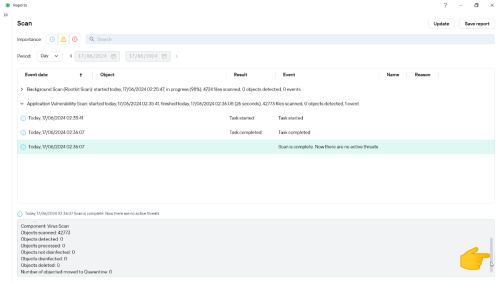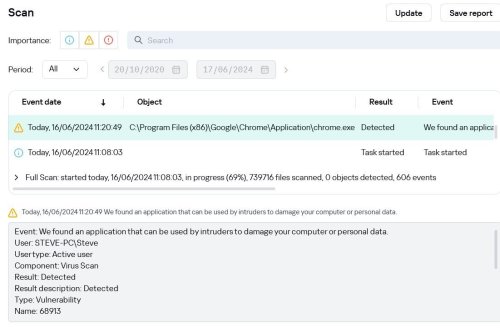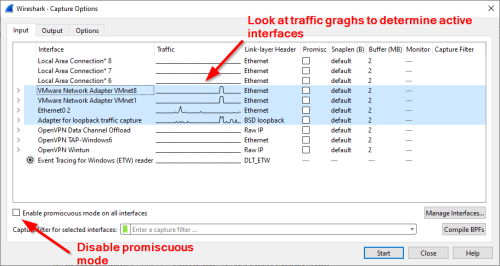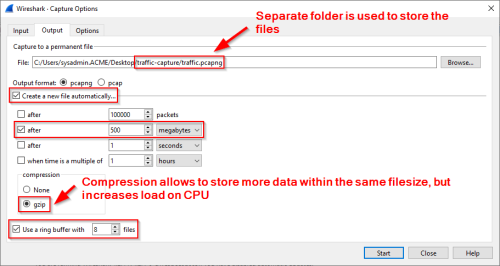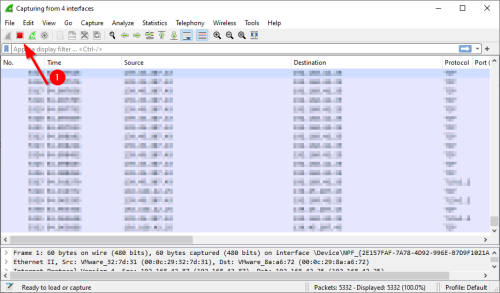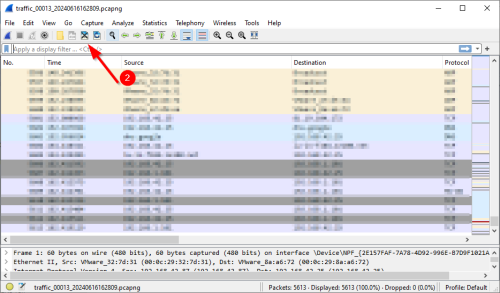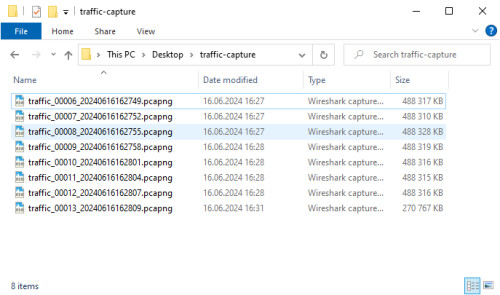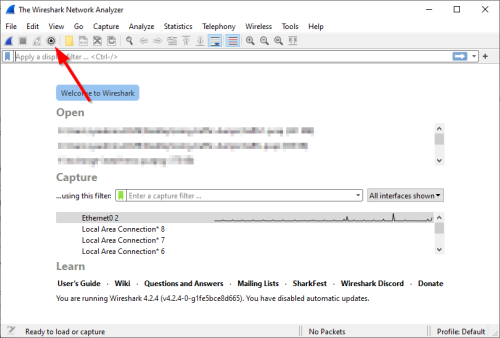All Activity
- Past hour
-
Berny started following RACELAB APP (HEUR:Trojan-PSW.Script.Generic)
-
VanjaD98 joined the community
-
Fliesenrieder joined the community
- Today
-
kolleterallus joined the community
-
adrianapp joined the community
-
Thiago B started following RACELAB APP (HEUR:Trojan-PSW.Script.Generic)
-
Olá! Estou tentando instalar a ferramenta do Racelab (Racelab - Modern overlays for Simracers), mas o .exe é excluído assim que é baixado. É exibida a informação que HEUR:Trojan-PSW.Script.Generic Evento: Download negado Usuário: THIAGOXX-ASD\Thiago Tipo de usuário: Iniciador Nome do aplicativo: msedge.exe Caminho do aplicativo: C:\Program Files (x86)\Microsoft\Edge\Application Componente: Navegação Segura Resultado da descrição: Bloqueado Tipo: Cavalo de Troia Nome: HEUR:Trojan-PSW.Script.Generic Precisão: Análise Heurística Nível de ameaça: Alto Tipo de objeto: Arquivo Nome do objeto: cropped-email-hammer-32x32.png Caminho do objeto.: https://ironsidecomputers.com/wp-content/uploads/2022/10 MD5 de um objeto: 8809F982714DE201400C4D5C7595802B Motivo: Análise especializada Data da versão dos bancos de dados: Hoje, 16/06/2024 07:32:00 Como confiro se está realmente correto e o arquivo está infectado, pois é do site oficial da desenvolvedora.
-
Thiago B joined the community
-
Berny started following Vulnerability found on scan
-

Vulnerability found on scan
Flood and Flood's wife replied to Stevex's topic in Virus and Ransomware related questions
Excellent, thank you @Stevex, for taking the time to update the Community! -
Vulnerability found on scan
Stevex replied to Stevex's topic in Virus and Ransomware related questions
Chrome is up to date and I've never used remote access, but thanks for the info. Now I know what the warning is all about. -
kanal32 joined the community
-

Vulnerability found on scan
harlan4096 replied to Stevex's topic in Virus and Ransomware related questions
Also, check that Chrome is up-to-date... -

Vulnerability found on scan
Flood and Flood's wife replied to Stevex's topic in Virus and Ransomware related questions
Hello @Stevex, Welcome back! IF (you) drag the bar down - on the right-hand-side in the lower section of the Report window is there more information available please? -> Also, from (your) Report: The event "We found an application that can be used by intruders to damage your computer or personal data." is typically used by Kaspersky to alert users there is specific software installed that could be used to compromise their security - in case the user did not know the software was installed on their computer - however - we would not expect that warning to show for Google chrome. Please post back? Thank you🙏 Flood🐳+🐋 -
garioch7 started following Vulnerability found on scan
-

Vulnerability found on scan
garioch7 replied to Stevex's topic in Virus and Ransomware related questions
@Stevex, I regularly get a similar warning for TeamViewer from Kaspersky Premium because it permits remote access to your computer. The program is not infected and presents no danger when properly used. Kaspersky is simply notifying you of a potential vulnerability. I installed that program to assist my clients remotely. I am wondering if, at some time, you activated or used Chrome Remote Access. https://support.google.com/chrome/answer/1649523?hl=en&co=GENIE.Platform%3DDesktop#:~:text=Access a computer remotely,select which computer you want. If not, then I am not sure why you are getting that warning. I will defer to my colleagues here who are far more knowledgeable than I am to respond to your query. Have a great day. Regards, Phil -
harlan4096 started following Vulnerability found on scan
-

Requiring unnecessary personal data to complete purchase
garioch7 replied to loriemccl's topic in Kaspersky Total Security
@john10212, Thank you for posting back. I am glad that you are happy with your new product. It is YOUR computer, so it is always YOUR decision. AV-Comparatives Lab has just released its latest test results, which you can find here. https://www.av-comparatives.org/tests/real-world-protection-test-february-may-2024/ I hope your new product scores well. Having a robust backup strategy is even more important than the choice of security software. No one product can prevent all malware attacks. It is important to be able to quickly recover from any attack without data loss. Stay safe in cyberspace. Have a great day. Regards, Phil -
Использую программы Ратиборуса. В файле "Test.exe", расположенном где-то в C:\Users\Пользователь\AppData\Local..., обнаруживает угрозу и предлагает 2 варианта действий: лечение с перезагрузкой и без. Выбираю лечение с перезапуском, начинается быстрая проверка, и когда доходит почти до конца, застревает на сканировании этого самого "Test.exe". При этом меню Пуск и приложения перестают запускаться, даже перезагрузить штатно не получалось. Включил сбор трассировок, куда их выложить, в раздел "Дампы", или здесь?
-
Stevex started following Vulnerability found on scan
-
This was found on my latest scan. What part of Google Chrome is vulnerable? I hardly ever use Chrome, but it is up to date.
-
MrBear5587 joined the community
-
Hola, soy yo, con la nueva dirección de correo. Un poco enrevesado, al haber sido ya cambiada anteriormente en MyK, pero ya he podido con ello (no creo que pudiera repetir el proceso de memoria 😵, pero ya está cambiada. La lástima es que he perdido todo el historial, tanto en MyK como en este foro, pero una cosa por otra. Gracias harlan4096 por tus indicaciones 👍
-
APypunto started following Modificar mail de contacto
-
APypunto started following Para usuarios particulares
-
APypunto changed their profile photo
-
APypunto joined the community
-
How to stop auto renewal of Kaspersky subscription (Internet Security)
Boxfrost replied to Derek2's topic in My Kaspersky
@RoseyEm Thank you, Thank you, Thank you! Saved me and hopefully alot of people. I could buy you dinner! Have a great day. Regards. -
Boxfrost joined the community
-
PacoEstevez joined the community
-
A few days from renewing my KIS and I find out it's being superseded. I decided to install Standard over KIS and it worked perfectly. It seems to be a definite upgrade to KIS and I don't know exactly what the Standard software has done but using the 'speed up your PC' selection has made a hell of a difference to the boot up time.
-
Advice and Solutions (Forum Knowledgebase) Disclaimer. Read before using materials. In cases when you need to diagnose an intermittent network issue, or capture an event that occurs only once in a while, you may need to use ring-buffer mode in Wireshark. In this mode, the number and overall size of the capture files will be fixed and when the limit will be reached, the newest data will start continuously overwrite the oldest data in the capture buffer. Below, you will find instructions for how to configure this capture mode: Download and install Wireshark from the official website, if you have not done that already. Launch Wireshark and click Capture options. On the Input tab, uncheck option Enable promiscuous mode on all interfaces and select interfaces from which you want to capture traffic. If you are not sure which ones to select, look at the graphs in the Traffic column to determine which interfaces are active and select all of them. If you are completely lost, you can also select all interfaces. On the Output tab you configure where the resulting files will be saved, the ring buffer capture is also configured here. It's a good idea to create a separate folder to store the capture files. The screenshot below shows optimal configuration for the capture settings. Note that the space occupied by the capture files will be equal to the size of a single capture file multiplied by the number of files in the ring buffer. In our example it's 500 MB * 8 = 4000 MB, which is the optimal size to upload to Company Account portal. You can modify these parameters to allocate more or less space for the capture files, though we don't recommend making it less than 2 GB. Use of compression is optional. With it, more data can be stored within the same file size, but it also can increase load on the CPU. Disable this option in case of performance problems. When everything is configured, click Start to start the capture. Please, pay attention that when capturing traffic in the ring buffer mode, it's very important to monitor for the occurrence of the event that you need to record and disable capture as soon as possible after the event has occurred, otherwise the relevant part of the capture may be overwritten. The timing is especially important, when using smaller sizes of the buffer. When the capture is finished, click Stop capturing packets, then Close this capture file. Pack the resulting files into an archive and upload it to your Company Account.
-
@Murad Kusamov, вы не изобрели велосипед, если что 🙂 https://forum.kaspersky.com/topic/блокируется-шифрованный-трафик-расширения-vpn-в-браузере-edge-kaspersky-2117-41810/
- 1 reply
-
- 1
-

-
访问一些网站时,网页中卡巴斯基提示 检测到证书问题。点击希望继续后,不能进入正确网址。(手机可以正常访问该网址) 网页反病毒报告中显示:检测到无效证书的SSL连接。 我本人已经尝试在设置中,网页反病毒---高级设置---网址顾问--检查网址---添加排除项。但仍未解决问题。 请问如何处理这个问题 卡巴斯基版本:卡巴斯基安全软件 21.3.10.391 浏览器:edge、Chrome 系统:windows 10
-
Если Вы тоже столкнулись с неработающим ВПН в браузере с ошибкой: ERR_TUNNEL_CONNECTION_FAILED, и на Вашей ОС Windows установлен Kaspersky Free, то, возможно, Вам поможет отключение проверки защищенного соединения.

Kaspersky Plus
Güvenlik. Performans. Gizlilik. Hepsi kullanımı kolay tek bir uygulamada.

Kaspersky Small Office Security
Küçük ölçekli işletmenizi kolayca koruyun

Kaspersky Password Manager
Parolalarınız ve belgeleriniz her zaman elinizin altında

Kaspersky Small Office Security
Unkomplizierter Schutz für kleine Unternehmen

Premiumversion
Kaspersky Safe Kids
Behalten Sie Ihre Kinder im Auge, auch wenn Sie nicht in der Nähe sind

Kaspersky VPN Secure Connection
Sicher. Privat. Außergewöhnlich schnell. So sollte Internet sein.

Kaspersky Standard
Mejora la protección con el optimizador del rendimiento del dispositivo

Kaspersky Plus
Seguridad. Rendimiento. Privacidad. Todo en una única aplicación fácil de usar.

Kaspersky Small Office Security
Proteja fácilmente su pequeña empresa

Versión premium
Kaspersky Safe Kids
Supervisa a tus hijos, incluso cuando no estés con ellos

Kaspersky Small Office Security
Protégez votre PME sans effort

Kaspersky Plus
Combina recursos de segurança, desempenho e privacidade em um aplicativo

Kaspersky Small Office Security
Proteja a sua pequena empresa sem esforço

Kaspersky Premium
Proteção completa para seus dispositivos, privacidade online e identidade

Versão Premium
Kaspersky Safe Kids
Fique de olho nas crianças, mesmo quando não estiver por perto

Kaspersky VPN Secure Connection
Segura. Privada. Excepcionalmente rápida. Como a internet deveria ser.

Kaspersky Standard
Protezione avanzata con ottimizzazione delle prestazioni dei dispositivi

Kaspersky Small Office Security
Protezione immediata delle piccole aziende

Versione premium
Kaspersky Safe Kids
Accertati che i tuoi figli siano al sicuro, anche quando non sei con loro

Kaspersky Secure Connection
Простое решение для защиты конфиденциальности и безопасности ценных данных