-
Posts
14321 -
Joined
Posts posted by Flood and Flood's wife
-
-
6 hours ago, JoeNSD said:
I run Firefox as my default browser. In the past, when I open up a Safe Money window, it's in a Firefox browser window too and this is where I have my usernames and PWs stored.
Today, when I opened up Safe Money from Firefox, the Safe Money browser defaulted to a MS IE browser. None of my information is stored in IE.
I obviously somehow changed the setting that allows this to happen, but I can't see any obvious way of switching the default Safe Money window back to Firefox.
Any suggestions on how I can have Firefox be my default Safe Money window would be helpful.
Hello @JoeNSD,
Welcome back!
- Check Windows Default Apps, is the Web browser Firefox?
- Check Safe Money settings, is the selected browser Firefox? reference: Safe Money settings
Please post back?
Thank you🙏
Flood🐳+🐋Resource:
-
 2
2
-
1 hour ago, S.E. said:
I'm not sure whether this is the right forum or the right English term for it, but I have a problem with that little window that opens whenever I try to enter something into a search bar.
As seen in the screenshot, it completely blocks a large part underneath the search bar for no apparent reason. A lot of the time it blocks auto completion or other stuff for several seconds, making the work process slower. I think I don't have to be reminded that the secure keyboard input is active every time I want to enter something.
Is there a means to have that box toggled off?
Hello @S.E.,
Welcome!
- Uncheck the options (you) require in: Secure Data Input settings - image 1
OR
- Add an exclusion for specific websites, see image 1 above & image 2 below
- Result:
Any issues or concerns please post back?
Thank you🙏
Flood🐳+🐋Resource:
How to configure protection of data entered on the computer keyboard
-
 2
2
-
14 hours ago, Cr4zyF4ce said:
My son has a Motorola MotoG20 with Android 11
every day I get a message "Important permissions on the child's device have been revoked" and basically the app stops working.
After that, I need to go to Safe Kids app (on my child's device) to do the setup again and disable/enable Safe Kis accessibility twice to get it working again.
Is anyone having this problem? Do you know how to resolve this?
Hello @Cr4zyF4ce,
Welcome back!
These are critical settings and should be set as shown:
- KSK - App permissions -> Remove permissions if app isn't used -> Greyed out - unable to be toggled ON/OFF.
- KSK - App info -> Change System settings - Not allowed.
- In (your) MyKaspersky account, KSK, App monitoring, Application: Settings - Forbidden.
- In (your) MyKaspersky account, KSK, App monitoring, Application categories: Unknown - Forbidden.
Any issues or concerns please post back?
Thank you🙏
Flood🐳+🐋 -
5 minutes ago, Stevex said:
Chrome is up to date and I've never used remote access, but thanks for the info.
Now I know what the warning is all about.
Excellent, thank you @Stevex, for taking the time to update the Community!
-
 1
1
-
-
36 minutes ago, Stevex said:
This was found on my latest scan.
What part of Google Chrome is vulnerable?
I hardly ever use Chrome, but it is up to date.
Hello @Stevex,
Welcome back!
IF (you) drag the bar down - on the right-hand-side in the lower section of the Report window is there more information available please?
-> Also, from (your) Report: The event "We found an application that can be used by intruders to damage your computer or personal data." is typically used by Kaspersky to alert users there is specific software installed that could be used to compromise their security - in case the user did not know the software was installed on their computer - however - we would not expect that warning to show for Google chrome.
Please post back?
Thank you🙏
Flood🐳+🐋-
 2
2
-
-
1 minute ago, Treehouse said:
(Also version number was missing from the topic. That was the only mistake i made there. Then i wrote the number. l couldn't write it if it was missing from the app.)
lt didn't really help. lt disabled the extensions but didn't remove them. Adlesse was still there.
Hello @Treehouse,
Thank you for posting back & the version # info, we thought that's what you meant but wanted to make sure - just in case!
- What's the Yandex version?
- What's the Adlesse version?
- When you're in the Yandex browser - are you logged in with a User account?
- When Adlesse first became a problem, had you *manually* installed it? IF YES, where from?
- Is Yandex still telling you Adlesse is DANGEROUS? IF YES, post a *full-screen-screen-print* - we need to see what you see (hide any private information before posting please)?
Thank you🙏
Flood🐳+🐋 -
46 minutes ago, Bonzadog said:
PC, Win 10 Pro, NordVPN + Kaspersky Internet protection (5 users)
- I have installed Kaspersky under Windows, but I would like to ask if the Linux environments under VMBox are also protected.
I have assumed that it is but I now need to be very sure.
Hello @Bonzadog,
Welcome!
-
No, in the Home-User range - Kaspersky has no supported software for Linux - read: KIS, Hardware and software requirements, Operating system requirements - Kaspersky's commercial product range offers supported options for Linux - https://support.kaspersky.com/business:

- Also, IF the Kaspersky Internet protection - is Kaspersky Internet Security, it's been replaced by Kaspersky Standard - (you) may wish to upgrade, the upgrade if free, please read: Kaspersky: Basic, Standard, Plus, Premium - info & FAQ by Danila T.
- Kaspersky Standard is available to be downloaded here: https://www.kaspersky.com/downloads#update-product
Thank you🙏
Flood🐳+🐋 -
41 minutes ago, Aperck71 said:
I reinstalled my computer and I want to log in to Kaspersky but I don't remember the activation key, I only have the license key. Can I somehow recover the applications?
Hello @Aperck71,
Welcome!
- Regarding I don't remember the activation key -*first* READ: How to find the activation code for your Kaspersky application on My Kaspersky
OR
contact: Kaspersky Customer Service, https://support.kaspersky.com/b2c#contacts - on the support page, select either Chat or Email, then fill in the template as shown in the image below; please include the License key & a *detailed history*. Support will assist if they can:
Thank you🙏
Flood🐳+🐋 -
32 minutes ago, Shazaam said:
Kaspersky standard 21.17 and it blocks all vpn connections especially opera.
- I am tired of this and haven't been fixed.
Some user said they have downgraded but nobody told how to do it.
2. Anybody can tell me how to do it?
Hello @Shazaam,
Welcome back!
- @harlan4096 already discussed this topic: opera vpn not working Kaspersky Standard, by katratrabot - where you've posted a reply.
- Contact Kaspersky Customer Service: https://support.kaspersky.com/b2c#contacts.
Thank you🙏
Flood🐳+🐋-
 2
2
-
41 minutes ago, ngc4256 said:
Can you please give me a list of the 10 sites that have blocked my site?
Hello @ngc4256,
Thank you for posting back!
https://www.virustotal.com/gui/url/361a4cc59271c9fda24bfd1e88160367c50640bc06f72660e0e1a452858c852f- BitDefender
- CyRadar
- Emsisoft
- Fortinet
- G-Data
-
Kaspersky✅ - Netcraft
- Seclookup
- Sophos
- Webroot
Thank you🙏
Flood🐳+🐋-
 1
1
-
2 minutes ago, Jonatan1 said:
I tried replicating a TunnelVision attack using Kaspersky and got a selective denial-of-service.
- I presume that as long as full-tunnel mode is used, no traffic is permitted outside of the tunnel.
Hello @Jonatan1,
You're most welcome!
Thank you for posting back!
- IF that's a question & if (you) have licensed Kaspersky software - please raise it with Kaspersky VPN specialists - via - Kaspersky Customer Service - https://support.kaspersky.com/b2c#contacts - on the support page, select either Chat or Email fill in the template as in the image below - noting there's no "I have a question" template but it would be good if there was (ioo) - the template below is the the best possible out of all available; and provide a *detailed history*
- Tip: stay on top of the issue - IF they don't hear back from you they'll close the INC/Suggestion.
- Tip 1. IF (you) connect via Chat - request a copy of the Chat transcript be emailed to you - it's the only record you'll have of the Chat & there's no option available for you tp select to have the transcript sent to you - it has to be done from Kaspersky's side.

Please share the outcome with the Community, when it's available?
Thank you🙏
Flood🐳+🐋 -
39 minutes ago, Jonatan1 said:
Recently there has been a new VPN vulnerability discovered called TunnelVision. Link here: https://www.leviathansecurity.com/blog/tunnelvision
- I was wondering if Kaspersky is taking any measures against this and what are your thoughts on this new vulnerability?
Hello @Jonatan1,
Welcome!
Kaspersky on X, have made a small statement: https://x.com/kaspersky/status/1789902869199757660:
"A somewhat esoteric VPN attack, TunnelVision, uses the DHCP option 121 to relay VPN traffic without any encryption. Android is not vulnerable to this, while on other platforms, mitigating the vulnerability involves enhanced scrutiny of routing configurations transmitted via DHCP."
& referenced the same article as you have: TunnelVision (CVE-2024-3661): How Attackers Can Decloak Routing-Based VPNs For a Total VPN Leak
Thank you🙏
Flood🐳+🐋 -
3 minutes ago, Treehouse said:
- Yandex
- No. Should i do that?
- lf i should, do i reinstall the browser or is resetting settings enough?
- (previously) - 13th June 02:20, 2024 - it seems the only thing missing is v#: v21.17.7.539
Hello @Treehouse
Thank you for the information!
- Yes.
- Settings reset, reinstalling the browser is not required.
- 13th June 02:20, 2024: when (you) wrote the information about the version number missing - did you mean the version number information was missing from the Kaspersky Free app OR that the information had not been provided for this topic?
Thank you🙏
Flood🐳+🐋-
 1
1
-
23 minutes ago, Treehouse said:
- (previously) - 13th June 02:20, 2024 - it seems the only thing missing is v#: v21.17.7.539
- it is back.
Hello @Treehouse,
Thank you for the information!
- In Yandex browser, which Search engine is configured - check the Smart box?
- In Yandex browser - has a *full* browser reset been done, read: What happens when Yandex Browser settings are reset?
- When (you) wrote the information about the version # missing - did you mean the version number information was missing from the Kaspersky Free app OR that the information had not been provided for this topic?
Thank you🙏
Flood🐳+🐋 -
5 hours ago, vrn99 said:
- My VPN subscription is for 5 devices but most of my devices are Linux based so the official Kaspersky application is not supported and I have to rely on the wireguard conf instead.
- The wireguard conf file is working well but it seems that it can only be active on a single device at a time.
- Using the same conf file on different devices simultaneously leads to multiple disconnects and reconnects.
- How can we generate a second wireguard conf file that will work independent of the first conf file / More than one profile for Wireguard conf file generation?
Hello @vrn99,
Welcome back!
- A KVPN 5 device subscription is for one/1 User account = the *same* User account can be used on 5 devices, *not* 5 different Users on 5 different devices: https://www.kaspersky.com/vpn-secure-connection
- The only option unfortunately, is purchase a second subscription & ->IF this was *our* problem - for the second subscription, we'd use a different subscriber email as well.
Thank you🙏
Flood🐳+🐋-
 1
1
-
1 hour ago, BobM said:
The IPv4 Address is reporting correctly.
- It's the IPv6 I had highlighted above that Microsoft is using. Everything with them is IPv6. That address "appears" (to them) to be coming from Great Britain.
- Is there another similar tool to MaxMind that will show me my IPv6 address?
Hello @BobM,
You're most welcome!
Apologies, we missed something there😔
- We can confirm the IPv6 is showing as UK - see image 2 below
- https://dnschecker.org/whats-my-ip-address.php - however IF https://www.test-ipv6.com/ is used it shows image 3 below:
- IF IPv6 is *disabled* does the issue persist?
- Log a request with Kaspersky Customer Service, https://support.kaspersky.com/b2c#contacts - on the support page, select either Chat or Email, then fill in the template as shown in image 1 below; please include images of the error & a *detailed history* -> *make it very clear the issue is IPV6 only*. Support may request logs, traces & other data, they will guide you:
- Please share the outcome with the Community, when it's available?
***Also*** we recommend you upgrade KIS to Kaspersky Standard before you contact support, bc they will probably tell you to do this so get it out of the way so they don't waste your time.
Thank you🙏
Flood🐳+🐋 -
9 hours ago, Mohammed Mansoor said:
Windows 11 Version 23H2 for x64-based Systems, Kaspersky Internet Security -> since update to the latest version, my computer is slowing down substantially. Especially when I open Outlook or open a browser (Firefox or Chrome), the power usage would jump to as very high and the CPU would be up to 60%.
Kaspersky Lab Launcher "avp.exe" is using excess CPU/Memory resources causing increased fan noise.
Generally the CPU would be around 30% or 40% when I did not have anything open or running.
- Please advise how to fix this problem.
Hello @Mohammed Mansoor,
- Kaspersky Internet Security has been replaced by Kaspersky's *new* generation software, (you) may wish to upgrade to Kaspersky Standard, the upgrade is free, please read: Kaspersky: Basic, Standard, Plus, Premium - info & FAQ, by Danila T.; the download is available at: https://www.kaspersky.com/downloads#update-product.
- Then recheck the: 'computer slowing down / power usage / CPU / Memory' issues - do they persist?
Thank you🙏
Flood🐳+🐋-
 2
2
-
1 hour ago, garioch7 said:
I am trying to seek clarity. I have no wish to be cautioned or banned. My online reputation is very important to me. I need to understand the rules here.
Just to give you some background, I got a warning etc.
Hello @garioch7,
From our experience - IF we're unsure about something - we either ask a Mod OR Admin -> there's not necessarily always a hard-&-fast-rule that's set in concrete; there needs to be some flexibility for the Moderators & Admin; they're not robots.
Also, there's a Forum guideline: Each section of the Forum may have its own specific rules that are established by the leaders of the particular section without conflicting with the main rules of the Forum.
That GL 'speaks' in generic terms, it's opened ended, as a consequence - it says a lot - it's not explicitly written as the other GL are.
Whatever happened in the past - in your old forum, we'd suggest you forget it, let it go -> IF things start to go pear-shaped (for you) in the Kaspersky Community, reach-out to a Moderator OR a Kaspersky Admin.
& IF you receive a PM that you think is unwarranted, again: reach-out to a Moderator OR a Kaspersky Admin.
See the paperclip icon, it's for links, in the GL there's three links statements:
- Don't post: (1) Malicious files/links; (2) 3pty if Kaspersky already has a product; (3) KSN requests.
- What's not stated & does not need to be, can post: links to Kaspersky doco; Kaspersky websites, other resources - as @harlan4096 said above - that tool helped solve an issue - bottom line - IF (you're) unsure - ask first.
Thank you🙏
Flood🐳+🐋-
 3
3
-
15 minutes ago, wh117 said:
[Android password manager]i can`t open it after i update my phone (MIUI14→Xiaomi HyperOS) - - the app stopped bc the environment is not secure & your data may be at risk.
Hello @wh117,
Welcome!
KPM compatible OS are: Android 5.0–13, READ: Kaspersky Password Manager for Android, Hardware and software requirements.
Thank you🙏
Flood🐳+🐋-
 1
1
-
-
15 minutes ago, WChanwer said:
KIS version 21.3.10.391, Win 10 Home x64 Build 19045
KIS has begun briefly crashing and restarting within seconds, both passively and especially during full scans.
The crashes during scans happen at different points in the scan i.e. not at the same % completion / block of files being scanned.
I can still complete quick scans, and background scans complete successfully.
At first I could start a new full scan and it would complete most of the time; now it crashes at every full scan.
When KIS crashes, I get a notification (as expected) from Windows Defender that I should turn on Virus Protection.
There have been no significant changes to my OS environment other than Win and KIS updates.
I have not installed any other programmes recently. I am not running any other AVP.
Hello @WChanwer,
Welcome!
Please read: What to do if a Kaspersky application stops responding or closes unexpectedly?
*However* KIS has been replaced by Kaspersky's *new* generation software, (you) may wish to upgrade to Kaspersky Standard, the upgrade is free, please read: Kaspersky: Basic, Standard, Plus, Premium - info & FAQ, by Danila T.; the download is available at: https://www.kaspersky.com/downloads#update-product.
Thank you🙏
Flood🐳+🐋 -
1 hour ago, Bitphantom said:
I'm having trouble with my TradingView Desktop App recently. It seems to be blocked by Kaspersky Total Security. When I disable Kaspersky, TradingView works perfectly fine.
I tried adding TradingView to Kaspersky's exclusions list, but I was unable to do so because the app is located in the WindowsApps folder, which is a hidden and secure system directory.
This issue just started recently, and I'm unsure how to proceed. Disabling Kaspersky every time I want to use TradingView isn't an ideal solution.
Do you have any suggestions on how to resolve this conflict between the two programs?
Hello @Bitphantom,
Welcome!
- What is the *actual* path to the WindowsApps folder - paste it here so it can be checked?
- Make sure Hidden items is checked, read:How to enable access to hidden folders in Windows?
- In Kaspersky Reports - are there any events that match TradingView being blocked - IF YES, post a full screen-screen-print of the event - we need to see what you see please (hide any private information - before - posting)?
Also, completely unrelated but possibly of interest (to you), Kaspersky Total Security has been replaced by Kaspersky's *new* generation software, (you) may wish to upgrade to Kaspersky Plus, the upgrade is free & is like-for-like, please read: Kaspersky: Basic, Standard, Plus, Premium - info & FAQ, by Danila T.; the download is available at: https://www.kaspersky.com/downloads#update-product.
Please post back?
Thank you🙏
Flood🐳+🐋 -
7 hours ago, BobM said:
W10, Home, 22H2, 19045.4412, KIS v21.3.10.391, KVPN v21.17.7.539 Unlimited.
I work for a major Healthcare system in NJ [USA]. Several days a week I work from home on my personal computer:
Recently, our company has started enforcing a policy to prohibit access to our corporate email (Microsoft Office 365) and Microsoft Teams from outside of the USA.
My VPN is configured to use a USA Server [Newark]. However, according to Microsoft, they see me as coming from Great Britain:
Since Great Britain is outside of the USA, this is prohibiting me from using the VPN while working from home. I have to keep the VPN disabled in order to work which defeats the purpose of me having a VPN. My IPv6 Address (with VPN enabled) is what's highlighted in the image above. This is prohibiting me from accessing our corporate resources from my PC at home. Microsoft reports this as outside of the USA and is therefore enforcing our corporate security policy and blocking my access.
Hello @BobM,
Welcome!
- Using: https://www.maxmind.com/en/locate-my-ip-address - what is the result please?
-
Maxmind - our result (we're not in the US)

- Completely unrelated but possibly of interest (to you), KIS has been replaced by Kaspersky's *new* generation software, (you) may wish to upgrade to Kaspersky Standard, the upgrade is free, please read: Kaspersky: Basic, Standard, Plus, Premium - info & FAQ, by Danila T.; the download is available at: https://www.kaspersky.com/downloads#update-product.
Please post back?
Thank you🙏
Flood🐳+🐋 -
2 hours ago, Faust. said:
When I create a rule to block certain IP addresses the firewall doesn't block them. For instance, I entered into the Remote Address box:
52.24.225.0/24
and a connection still goes through to 52.24.225.67
- Why?
Hello @Faust.,
Welcome back!
- Post a full screen-screen-print of the rule you've configured?
- Where is the 52.24.225.0/24 rule positioned in the Packet rules table -> it should be moved to the top.
Thank you🙏
Flood🐳+🐋-
 2
2
-
1 hour ago, Psiu47 said:
- 'Report' page column is not saving or updating anymore which includes detailed information regarding viruses scan like 'full/quick/path file or external devices'.
Not sure yet about background/rootkit scan since last time it happened was at 3 a.m. And going to wait until it start 24 hours after.
2. This similar bug happen to occur last month around May 12th and took more than 9 days to Kaspersky acknowledge that existing issue.
And I was still studying that process and symptoms and wait so others could report this as well. Although back then that bug was only affecting 'background/rootkit scan'.
But this happening out of the blue again but instead got to affect all type of scans on report page is one thing to get me annoyed. So I'm making this report as fast as I can so it get fixed as soon as possible.
Last known scan was save and it happen to be 18 hours ago and the update pulled a search for at 1:39 a.m. of 06/10. Then at the same day on 7:00 p.m. this bug started. Any action I'd initiate like viruses scans were not properly being saved at report page.
Hello @Psiu47,
Welcome back!
- Do you have an example of how the Report is when the problem does not exist?
- When this *similar* issue happened - that (you) observed around 12th May 2024, was a topic raised by (you), we cannot find any? OR perhaps (you) escalated it to Kaspersky?
- *IF* the report was logging *path* for Quick, Full, Background etc - potentially there could be thousands of paths in the report...
- Our Background & Quick scan from the 11th of June 2024 or the 15th of May 2024:
May 2024, Selective scan, shows path, see image
Thank you🙏
Flood🐳+🐋

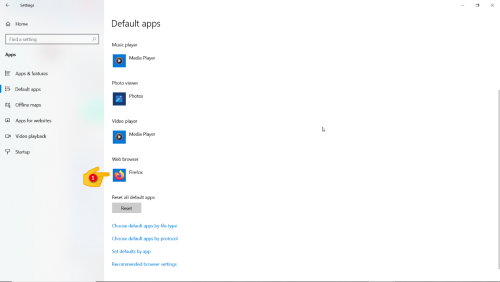
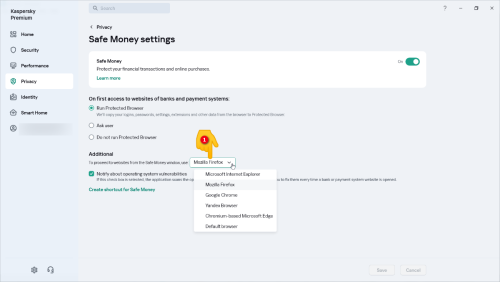
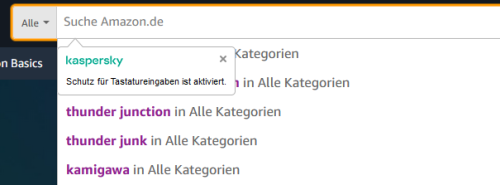
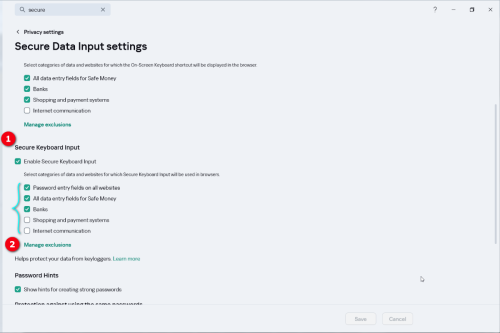
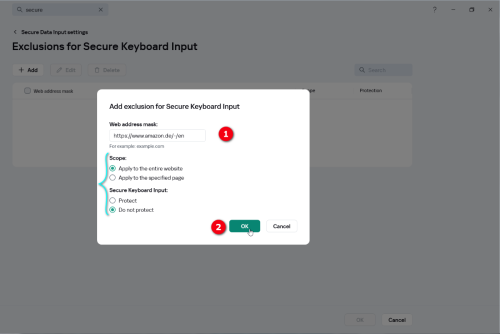
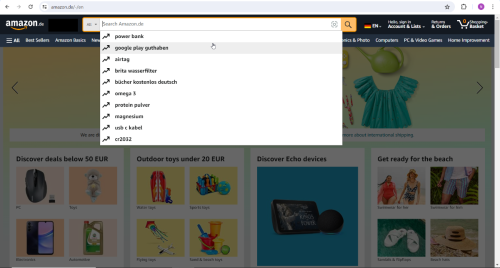
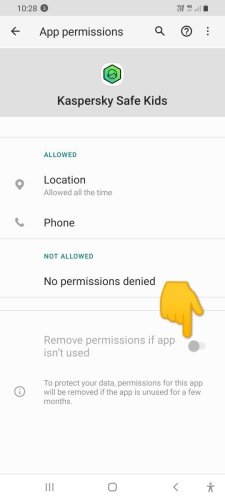
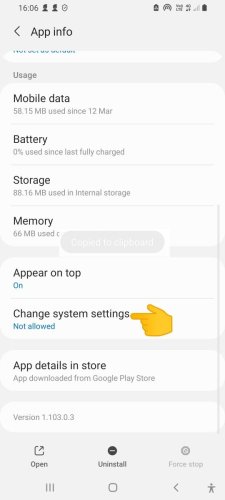
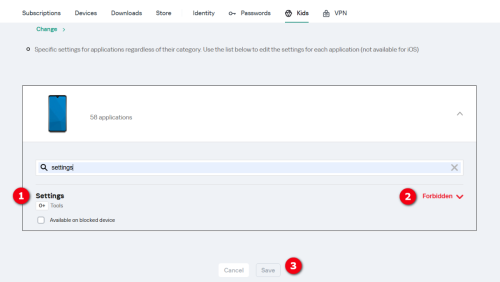
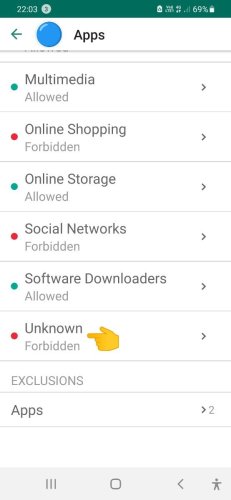
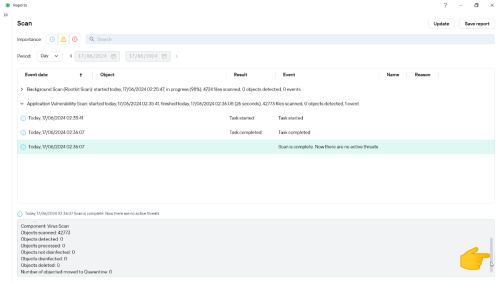
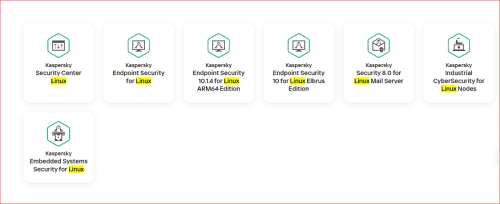
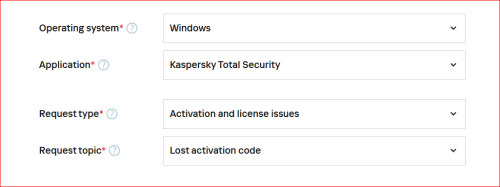
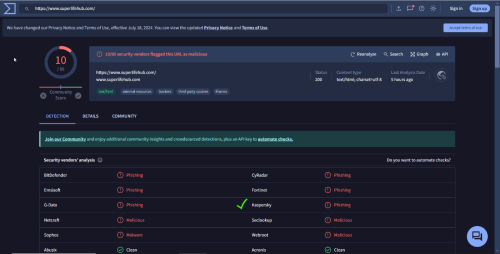
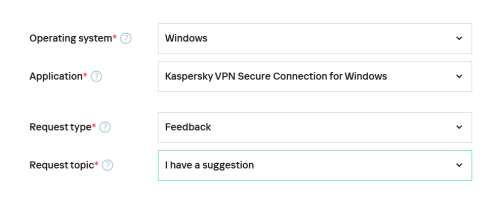
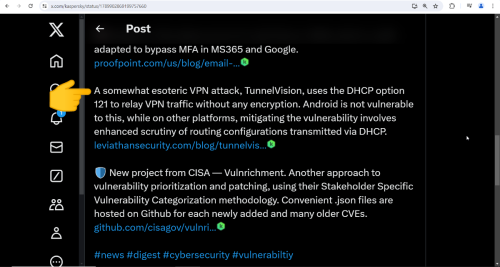
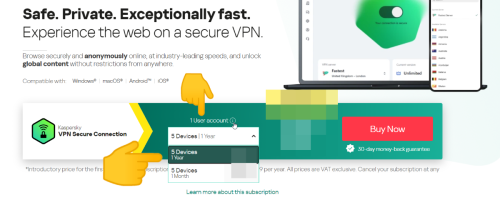
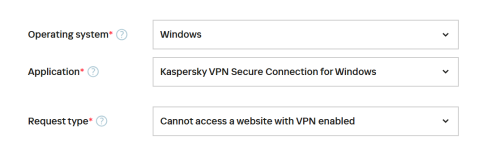
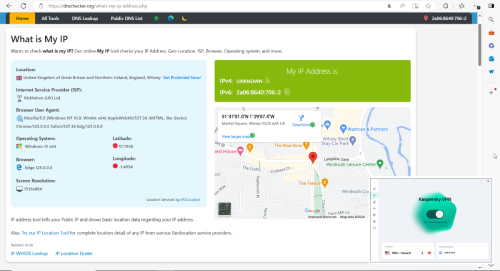
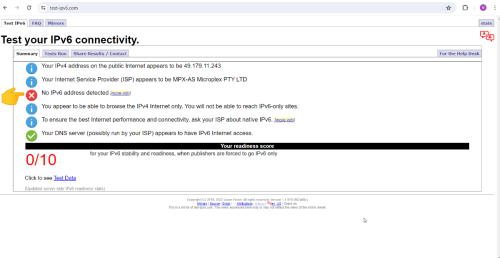
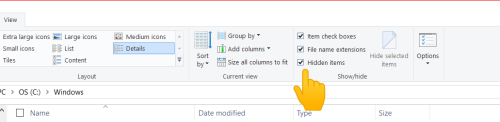
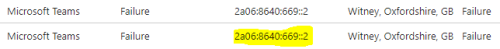
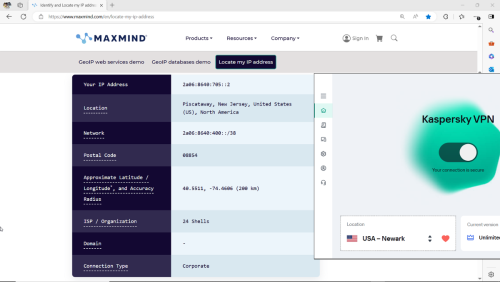
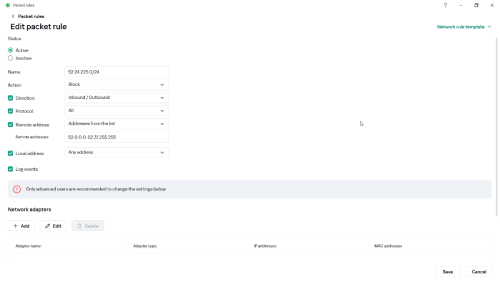
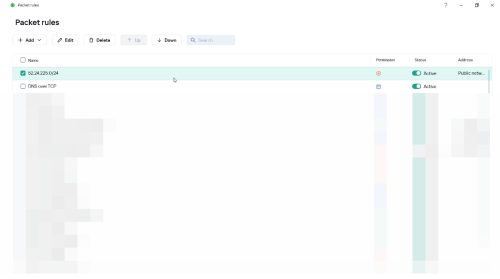
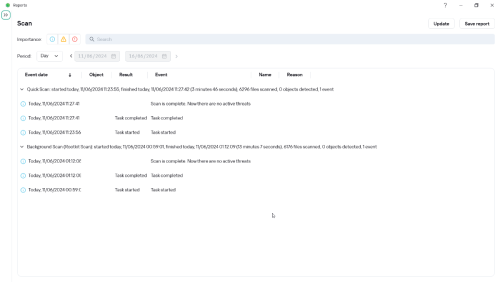
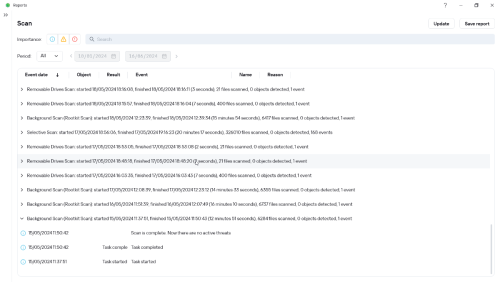
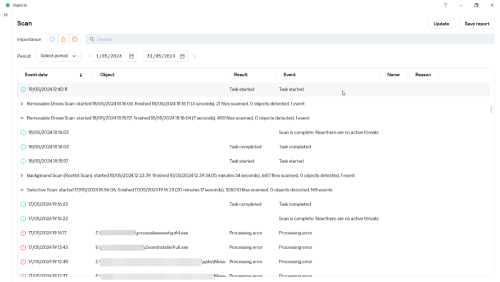
New to Kaspersky Standard
in Kaspersky: Basic, Standard, Plus, Premium
Posted
Hello @Stevex,
Welcome back!
Thank you🙏
Flood🐳+🐋