-
Posts
14321 -
Joined
Posts posted by Flood and Flood's wife
-
-
17 minutes ago, usererd said:
We are using latest version of macOS.
We've downloaded installation assistant via "send download link" from my Kaspersky account. I've downloaded DMG file which is about 6mb.
Installation assistant instantly displays no internet connection. Then i clicked retry and it's continuously display checking internet connection message.
- Does it differ to download from my account or via link ?
I am connected to internet, Kaspersky Premium AV up and running.
Hello @usererd,
You're most welcome!
Thank you for the information!
- No, it should not make a difference.
- Please log a request with Kaspersky Customer Service, https://support.kaspersky.com/b2c#contacts - on the support page, select either Chat or Email, then fill in the template as shown in the image below; please include a *detailed history*. Support may request logs, traces & other data, they will guide you:
Please share the outcome with the Community, when it's available?
Thank you🙏
Flood🐳+🐋 -
25 minutes ago, usererd said:
I've installed Kaspersky premium on my child's mac mini.
After that I've tried to safe kids.
But installation can not complete internet connection step.
In the mean time we can access google, Roblox and Kaspersky website.
How can we solve the issue ?
Hello @usererd,
Welcome!
- Which macOS is installed?
- What happens when: "installation can not complete internet connection step" - is there an error - what is that error - provide *details* please?
- Are (you) opening Kaspersky Safe Kids from the Kaspersky Premium AV application? IF the answer is YES, don't -> exit / kill that Kaspersky Safe Kids process, then follow the steps below:
- Shutdown, power OFF the Mac.
- Power ON by pressing the power button, login.
- Go to (your) My Kaspersky account & sign in.
- Download the DMG file from (your) MyKaspersky account.
- In the window that opens, double-click Install Kaspersky Safe Kids.
- The Kaspersky Safe Kids Installation Assistant opens.
- Follow the steps of the Installation Assistant to complete the installation.
- When the installation is finished, Kaspersky Safe Kids starts automatically.
Please share the outcome with the Community, when it's available?
Thank you🙏
Flood🐳+🐋 -
3 hours ago, Uczo said:
Kaspersky on Samsung A12 Android.
The app lock is frequently turned off automatically.
No clue why. Kaspersky notifies me though and opens Accessibility menu where I must turn it on.
Hello @Uczo,
Welcome!
- Read: App Lock
- Has Kaspersky been added to Never sleeping apps? IF NO, it should be. IF the issue persists, uninstall Kaspersky & clean install, follow the steps below:
- Check RAM/Flash memory, make sure there's sufficient available.
- Check OS updates, make sure the latest are applied.
- Uninstall, read: Uninstalling the app
- At the end of the uninstall, power OFF the android & leave it OFF for several minutes, power ON, login.
- From Google Play Store, download Kaspersky VPN & Anti-Virus app.
- Install the app, read: Installing the app -> *make sure *all* permissions are granted*
- Monitor the original issue: "The app lock is frequently turned off automatically."? IF it continues, log a request with Kaspersky Customer Service, https://support.kaspersky.com/b2c#contacts - on the support page, select either Chat or Email, then fill in the template as shown in the image below; please include a *detailed history*, i.e. keep a track of how many times the App Lock is turned OFF & tell support -> "it's happened 20 times in 5 days OR it's happened blah, blah, blah..."
Please share the outcome with the Community, when it's available?
Thank you🙏
Flood🐳+🐋 -
43 minutes ago, MID said:
I just got a reply from Kaspersky Support.
- Will they let us know if the game application has been removed from their virus watchlist so we can start to remove it from the Trusted and Exclusion list of Kaspersky?
Hello @MID,
Thank you for posting back!
No. Not unless you ask.
Generally, when they send that type of advisory they write something like: "The detection will disappear within 12 hours. Please observe it on your end. If the issue still persists after 12 hours please let us know?"
Thank you🙏
Flood🐳+🐋 -
58 minutes ago, darwin123 said:
When will Linux home user antivirus be available?
Hello @darwin123,
Welcome!
Apologies @darwin123, Linux AV is not available, but KVRT for Linux is:
READ: Kaspersky Virus Removal Tool, Hardware and software requirements
READ: Running the application
https://www.kaspersky.com/downloads/free-virus-removal-tool
Thank you🙏
Flood🐳+🐋 -
4 hours ago, graefinpelagia said:
But today I got the message, that VPN has expired! How can I reactivate VPN?
- The license key from Kaspersky Premium is not accepted by VPN.
- But I did not installed it separately.
Hello @graefinpelagia,
Welcome back!
- Have you contacted Amazon?
- Which *actual* error message shows when -> "The license key from Kaspersky Premium is not accepted by VPN"?
- Have (you) signed into the VPN application with the same email address that (you) use to sign into (your) MyKaspersky account? IF NO -> do that -> what happens?
Thank you🙏
Flood🐳+🐋 -
On 7/19/2022 at 6:14 AM, dwalt said:
I am running Kaspersky Free on Windows 11. A site I visit regularly for work, www.oct.ca, continues to be blocked - I receive the page "Visiting an untrustworthy website has been prevented..." I have followed the steps to whitelist it in every iteration possible (screenshot attached) and it continues to block. Any assistance or direction would be appreciated.
Hello @dwalt
Finally, Kaspersky have advised the issue has been fixed, please update Kaspersky Free: https://www.kaspersky.com/downloads/free-antivirus & recheck?
Please share the outcome with the Community, when it's available?
Thank you🙏
Flood🐳+🐋-
 1
1
-
-
36 minutes ago, qwertyberty said:
- When I open the Kaspersky Free, the last menu option on the left hand side shows my account email and underneath the message 'Subscription is active', so I assume this means my installation is already registered.
- Does the installation also need internet access as well to work?
- or at least offer 'pause protection' option?
Hello @qwertyberty,
Thank you for posting back, the information & extra questions.
- Excellent, if Kaspersky Free shows (your) email address & Subscription is active, it's synchronised/registered correctly.
- Yes.
-
Pause protection -> Windows, Taskbar *Hidden icons*, rightclick the Kaspersky icon, select Pause protection, read: How to pause and resume computer protection

- What is the *status* of the Pause protection in (your) Kaspersky Free app?
Thank you🙏
Flood🐳+🐋 -
22 minutes ago, kcnypmek said:
At least make a Chrome Extension to use Password manager.
Hello @kcnypmek
Thank you for the feedback!
KPM already has a Chrome extension:
Resources:
Kaspersky Password Manager extension.
The extension is installed. Configure your browser for the extension to work properly.
Thank you🙏
Flood🐳+🐋-
 1
1
-
-
51 minutes ago, kcnypmek said:
I want to purchase Kaspersky Premium for 10 devices. I have
- 3 Android devices
- 2 MacOS devices
- 1 iOS device
- 4 ChromeOS devices (Chromebook)
I know that the anti-virus program is not compatible with ChromeOS devices yet (I hope it will come).
- My question is can I still use your Password manager and VPN on the 4 chromebooks if I purchase the Premium version ?
Hello @kcnypmek,
Welcome!
- Unfortunately no - the limitations are due to Google, more than Kaspersky.
Resources:
Kaspersky Password Manager, Computer requirements, Supported operating systems.
Kaspersky VPN Secure Connectiоn for Windows, Operating system requirements.
Thank you🙏
Flood🐳+🐋-
 1
1
-
15 minutes ago, faltonico said:
I kept using your product even after i realized you charge more to the people renewing the licenses than the new buyers (i guess you think old customers are there to be milked)...
I kept using your product even after i realized your servers were still inside Ruzzia even after you announced you left that bog (it was already paid, the damage was done)....
I kept using your product even after your "quick scan" was shutting down my pc, and so often that it even ended up roasting my SSD (sent all of the evidence i had to support, mostly circumstantial mind you, even with a video and they couldn't believe it was their fault).
But the last straw was having my pc restart constantly and without warning, completely randomly, and just because enabling the VPN (no logs, no nothing, not even system dumps!, months and months troubleshooting, I only made the connection that the pc was crashing/hanging/restarting ONLY AFTER i enabled the VPN and not at a set time but randomly afterwards, even if it wasn't already running... uninstalled and the pc has not restarted ever again since, ¿what the hell else are you doing to my pc that i don't know of?).
You had a good product, the competition probably is not as good as your product, but it is definitely good enough to make the jump and just leave these licenses unused.
I am trying really hard not to express all the expletives i think you deserve, but you just are not worth my time anymore.
Hello @faltonico,
Welcome!
It's sounds as if you've had a number of frustrating experiences over a significant duration - that's never a good thing - & you've come to the conclusion that you've had enough - in the circumstances that's understandable - however, we (users of Kaspersky software & *not* associated with Kaspersky in any way), would also like to share a resource, as some of the information in (your) post does not fit with (our) experience - it doesn't mean that (you're) not correct, simply different user experiences & we're providing a resource, which (you) may OR may not wish to read: Frequently Asked Questions on Kaspersky business, solutions and services.
Thank you🙏
Flood🐳+🐋-
 2
2
-
-
5 hours ago, qwertyberty said:
Un-checking script injection solved the URL redirect issue. Thank you.
With regard to disabling Kaspersky, the only way I've been able to do it so far is to boot into safe mode (F8) and disable both Kaspersky services, then re-boot. The tray icon is then gone at login. 'Pausing' Kaspersky should do this but doesn't for some reason as script injection was still working.
On 3) I don't sign into anything explicitly. I set up an account when I installed kaspersky, and that account email is the one used in the 'profile' page in the kaspersky free installation on my computer.
I don't see how my Kaspersky Free installation would be able to log into anything with the account email as I've blocked network access via the firewall on my computer. Is pausing the local installation of Kaspersky dependent on having network access back to Kaspersky HQ? That would be a new one....
Hello @qwertyberty,
You're most welcome!
Thank you for posting back, we're delighted to read the URL redirect issue is solved, well done!
Re 3. The *new* Kaspersky software application (signed in with (your) email address) - needs to be synchronised with (your) MyKaspersky account. Kaspersky Free does not work if your device is not connected to your account - reference: How to activate the application - It's got nothing to do with HQ.
Thank you🙏
Flood🐳+🐋 -
4 hours ago, Mukor said:
- Windows 10 pro 22H2 PC, Kaspersky VPN version 21.17.7.539; latest version of the ProgDVB app (std x86 7.60.09)
- When watching an IPTV stream on my PC with the ProgDVB app sometimes the screen glitches (which happens sometimes with IPTV streams) the screen will stay glitched until I restart the stream. This doesn't happen with SurfsharkVPN which I also have or with no VPN, usually if the screen glitches it will just clear up after a second. I have been watching IPTV for years with the ProgDVB app & never had this problem before I started using Kaspersky VPN. I've tried switching protocol & different locations.
- To be more specific the stream doesn't freeze the screen just glitches (as seen in my screen cap) & the audio still plays but stutters.
Hello @Mukor,
Welcome!
Log a request with Kaspersky Customer Service, https://support.kaspersky.com/b2c#contacts -
on the support page, select either Chat or Email, then fill in the template as shown in the image below; please include images of the error & a *detailed history*. Support may request logs, traces & other data, they will guide you:Please share the outcome with the Community, when it's available?
Thank you🙏
Flood🐳+🐋 -
3 hours ago, AndrewK said:
- My Kaspersky Plus subscription is going to run out within a week and I have to cancel the subscription (so auto renewal will stop).
- I'm going to manually renew Kaspersky Plus.
- I have two protected devices, both are computers that have Kaspersky Plus already installed on them and are both covered by the current subscription (shown in my "devices").
2. If I renew the subscription will I have to re-link or perhaps, redownload Kaspersky plus entirely to cover both of my devices again?
Hello @AndrewK,
Welcome!
- A tip for cancelling auto-renewal, IF there's no option available in your MyKaspersky account, contact Kaspersky Customer Service, https://support.kaspersky.com/b2c#contacts - fill in the template as shown below; there's also a guide but most people find the quickest way is via KCS: How to cancel auto-renewal?
- No. IF (you) purchase a *new* subscription from a Kaspersky website, (a) it will *activate* when the payment is made; (b) it will have a License code - not an Activation code - the License code will be sent directly to (your) MyKaspersky account, (c) Auto-renewal will be ON; (d) make sure (you) are signed into the Kaspersky Plus application with the same email address as (you) use for (your) MyKaspersky account so the Kaspersky Plus app & the *new* License synchronise; IF the *new* subscription is purchased from a physical store OR a 3rd-pty-merchant - i.e. non-Kaspersky, there will be an Activation code; the software can be activated when you decide - again there's a guide: Where to buy a renewal code for a Kaspersky application.
- IF, for any reason (you) do need to download a fresh Kaspersky Plus, do so from here: https://www.kaspersky.com/downloads#update-product
Any issues or concerns please post back?
Thank you🙏
Flood🐳+🐋-
 1
1
-
2 hours ago, qwertyberty said:
Installed Kaspersky Free yesterday (05 Jun 2024) in Win 7 SP1 x64.
1) The Pause Protection context menu from the Kaspersky task bar icon is now greyed out. It was there yesterday after install as I used it. How do I *completely* turn off Kaspersky without having to fiddle with each and every Kaspersky component?
2) Every Chrome browser URL tries to resolve to a Kaspersky URL- which then times out. bbc.co.uk resolves to gc.kis.v2.scr.kaspersky-labs.com.
I've turned off Safe Browsing, Network Attack Blocker, Security Network and System Watcher. The only thing left on is File Anti Virus.
I should also note that Kaspersky is firewalled from the internet, but that shouldn't be an issue unless there's some spying going on.
The problem went away when I had the option to pause Kaspersky, but that too is now greyed out.
1 hour ago, qwertyberty said:Problem still exists with Kaspersky paused. Took the screenshot below. You can see Kaspersky task icon in red (paused) and Chrome trying to resolve bbc to a kaspersky url.
It's hit and miss with the timeout. Sometimes you get the web page after a wait, others not.
So it would appear 'pausing' kaspersky doesn't actually stop the url redirects.....
Something weird going on under the covers here.
To re-iterate, is there any way to turn kaspersky OFF without uninstalling it?
I tried unchecking both Kaspersky services from MSConfig but that doesn't work. They auto start anyway. Tried disabling both Kaspersky services in the Services snap-in with Access Denied even as Amin.
Hello @qwertyberty,
Welcome!
- Is the goal to solve the redirects OR to turn off Kaspersky?
- For the URL redirects, UNCHECK Inject script into web traffic to interact with web pages & clear the cache in Chrome using shift+F5
3. Regarding the RED/GREY Kaspersky icon, are (you) signed into Kaspersky FREE application, with the same email address that (you) sign into (your) MyKaspersky account with?
Thank you🙏
Flood🐳+🐋 -
38 minutes ago, Wandering33 said:
Hello @Wandering33,
Thank you for the information!
In File Anti-virus, in the Detail section, scroll down, to show the lower-section of the event, does it give a reason for the 'Not processed' event - see image below as an example:
Thank you🙏
Flood🐳+🐋-
 1
1
-
-
1 hour ago, Wandering33 said:
- I'm not seeing Web Anit- Virus on there.
Hello @Wandering33,
Thank you for the information!
- In 21.16.* onwards - Web Anti-Virus has been renamed to Safe Browsing.
2. 3 & 4 - Also, the screen-prints: in the horizontal column (you) can rightclick & filter out columns to hide things like User & or blank columns, then - in the top-right-corner to expand the Report window - select the ⬜maximise icon, go back to the actual report & select the relevant event so the event detail shows in the lower-half of the expanded window - then screen-print - as in the example below:
Thank you🙏
Flood🐳+🐋-
 1
1
-
4 minutes ago, Zmaj said:
I have successfully solved a problem, the reason was "log in" option (I needed to put my e-mail adress). Now I can activate my subscription. Here I am to thank you for getting some time to help me, but I hopefully found the problem.
Hello @Zmaj,
You're most welcome!
Excellent!
So number 4 in (our) first reply!
Thank you🙏
Flood🐳+🐋-
 2
2
-
-
5 minutes ago, Zmaj said:
2.The problem is I can't open GUI like you.
Hello @Zmaj,
Go to the Windows START screen, scroll thru the apps until (you) get to Kaspersky, rightclick the Kaspersky app & select Settings, what happens?
Thank you🙏
Flood🐳+🐋 -
23 minutes ago, Zmaj said:
2. How will I find GUI -notification center
Hello @Zmaj,
- In Windows SEARCH - type WINVER - open the WINVER app & post back a screen-print of what you see please?
- Go to the main GUI - select Details {Hide your email address BEFORE posting}
Thank you🙏
Flood🐳+🐋 -
Hello @Zmaj
Read out last reply & also, go to Windows security, select Open Kaspersky, then: - in the Kaspersky app - select Resume
Thank you🙏
Flood🐳+🐋Resource:
-
5 minutes ago, Zmaj said:
When I log on to my account, everything says that it is active, but on the computer the protection is disabled
I shut down the computer, but the protection is still disabled.- It does not offer me that option
Hello @Zmaj,
- Post a screen-print of the options available - when (you) rightclick the Kaspersky icon please?
-
Go to the main GUI - Notification centre - select Resume

Thank you🙏
Flood🐳+🐋 -
14 minutes ago, Zmaj said:
to be more precise, protection is disabled
Hello @Zmaj,
Rightclick the icon, select Resume protection
Thank you🙏
Flood🐳+🐋 -
11 minutes ago, Zmaj said:
- I have an active subscription to Kaspersky Premium for 170 days, but on my computer the icon says that it is disabled.
what is the problem
Hello @Zmaj,
Welcome!
- What colour is the disabled Kaspersky icon please?
- In the Kaspersky Premium GUI, in the main screen, are there any different colours, other than green?
- In the Kaspersky Premium GUI, in the main screen, are there any Notifications?
- In the Kaspersky Premium application, are (you) signed in?
- Has the computer been shutdown, using SHUTDOWN not Restart, and when the computer if fully OFF - powered ON by pressing the power button, then logged in? IF NO, do that - does the disabled Kaspersky icon status change?
Please post back?
Thank you🙏
Flood🐳+🐋

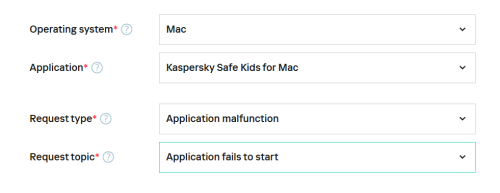
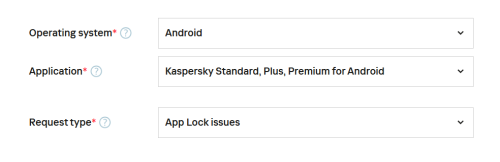
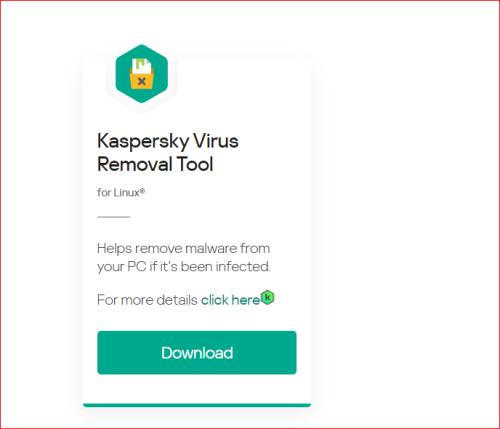

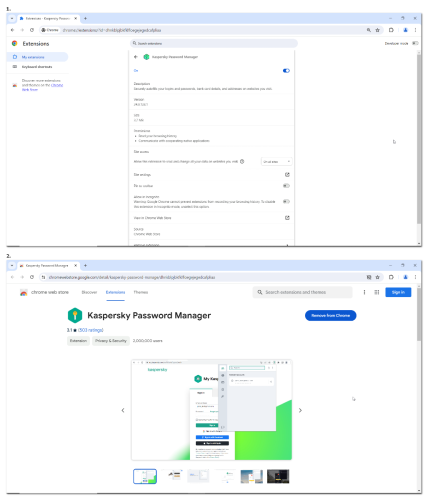
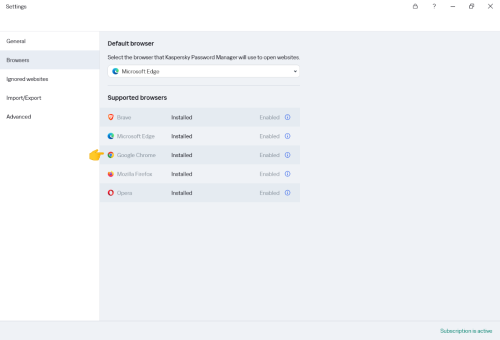
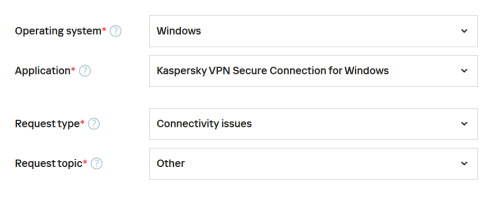
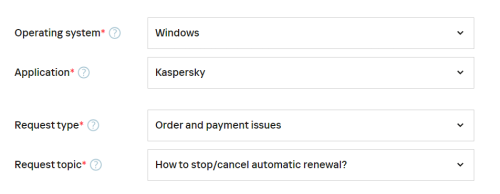
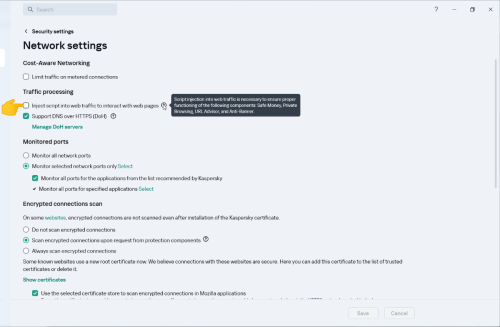
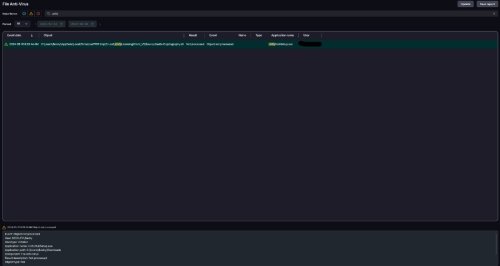
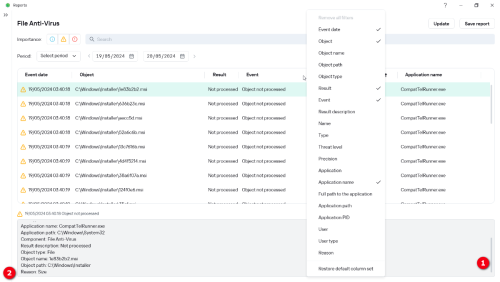
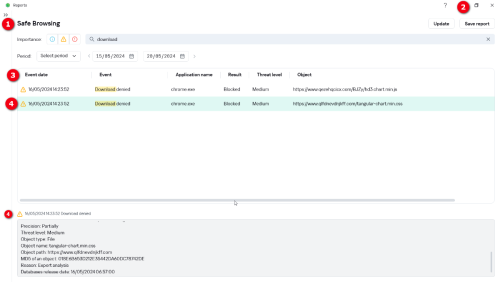
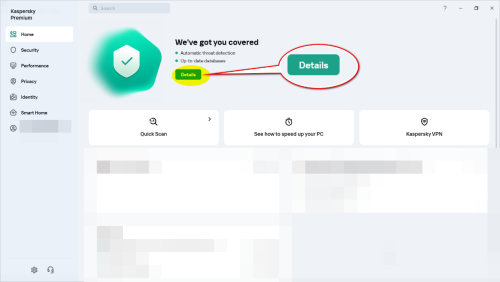
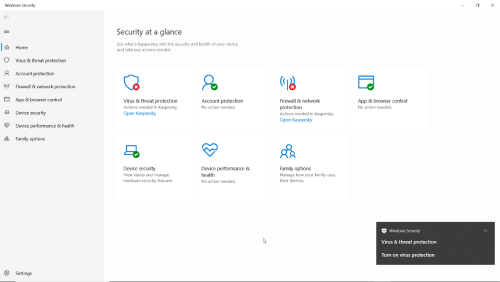
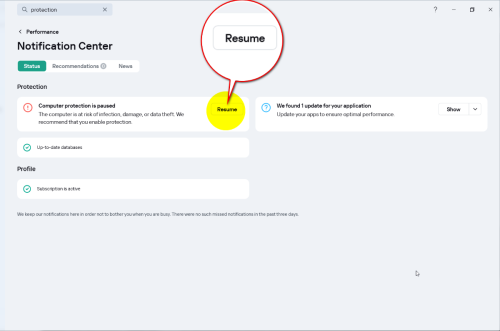
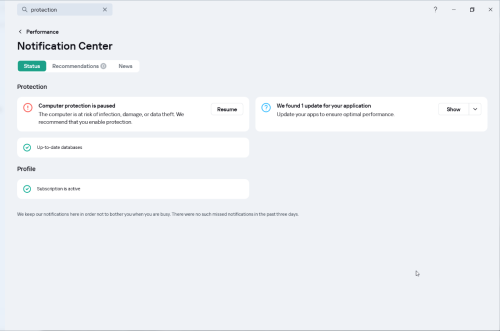

I forgot the app password
in Kaspersky: Basic, Standard, Plus, Premium
Posted · Edited by Flood and Flood's wife
changed information, added resource
Hello @Porrect,
Welcome!
Thank you🙏
Flood🐳+🐋