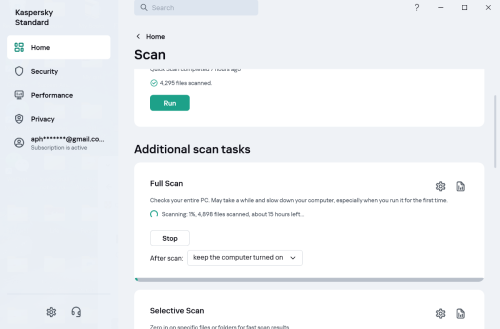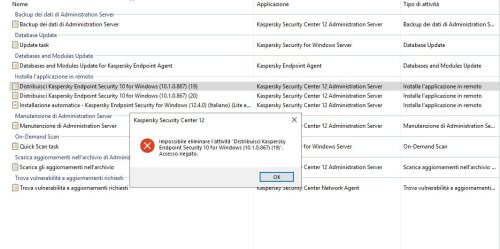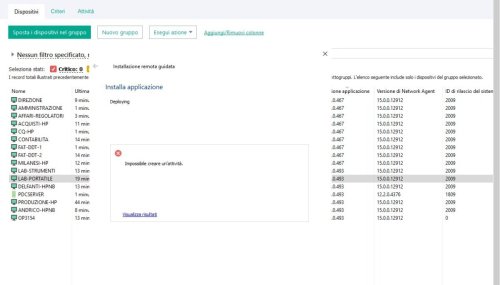All Activity
- Past hour
-
False Positive Flag for our website
rquion replied to rquion's topic in Virus and Ransomware related questions
Thank you. Any insight on why it was flagged so we can be aware of any changes we can make on our side to avoid in the future? -
Der Support hat sich nun gemeldet und möchte einen GSI-Export. Diesen habe ich eben erstellt und hingeschickt. Mal schauen, was zurück kommt. Welche Daten werden eigentlich mit dem GSI-Tool genau exportiert? Ich hoffe es handelt sich hier um keine privaten Daten meines PCs und es werden keine Einstellungen im System verändert.
-
blueyonder_21 joined the community
- Today
-

browser extension problem
harlan4096 replied to Jacob's topic in Kaspersky: Basic, Standard, Plus, Premium
Current 21.18 beta is also affected... -
harlan4096 started following browser extension problem
-

browser extension problem
kmscom replied to Jacob's topic in Kaspersky: Basic, Standard, Plus, Premium
There is a bug in build 17 when working through a VPN connection. as a temporary solution, when using a VPN, disable scanning of secure connections https://support.kaspersky.ru/help/Kaspersky/Win21.17/en-US/157530.htm -
VikcyO joined the community
-
Berny started following browser extension problem
-
Jacob started following browser extension problem
-
today ( 13/5/2024) my kaspersky plus automatically updated to the latest version (21.17.7.539) , after this update my surfshark (premium vpn) extension on chrome stopped working and it doesnt connect anymore, by pausing the kaspersky protection the extension will resume working again i have tested windscribe extension as well. it gets very slow when protection is running and websites would be opened after several refreshes thank you for your help
-
Jacob joined the community
-
Добрый день! Отключил, буду наблюдать за работой
-
Gaudy joined the community
-
chood601 joined the community
-
What are the hardware specs of Your system?
- 3 replies
-
- virus
- kaspersky standard
-
(and 2 more)
Tagged with:
-
Dmitriy Pisarets started following Приложение не стартует
-
Добрый день! Подскажите пожалуйста, я верно понял, что ситуация была "единичная", и за эту неделю больше не повторялась?
-
Dmitriy Pisarets started following Дампы по неизвестной причине and Падения продукта во время фоновой проверки
-
Добрый день! Как и по соседней проблеме. Посмотрите пожалуйста, без верифаеров.
-
sfouassier joined the community
-
MInfor joined the community
-
Добрый день! Вы можете отключить верифаеры в окне производительности? (значок беты в углу должен стать серым) и попробовать понаблюдать за системой неделю? Если дампы продолжат генерироваться - заводите, а если нет, напишите пожалуйста в личные сообщения.
-
ilhan0923 joined the community
-
Добрый день! Проще из реестра читать: $ZeroTime = New-Object -Type DateTime -ArgumentList 1970, 1, 1, 0, 0, 0, 0 $isWOW64 = if($env:PROCESSOR_ARCHITECTURE -eq "AMD64") { "WOW6432Node\" } else { "\" } $KES_Ver = [string](Get-ItemProperty "HKLM:\\SOFTWARE\$($isWOW64)KasperskyLab\protected\KES" -ErrorAction Ignore)."(default)" "LastStart", "NeedReboot", "LastSuccessfulFullScanStart" | %{ Write-Host "$_ : " $ZeroTime.AddSeconds( [string]"$( (Get-ItemProperty "HKLM:\\SOFTWARE\$($isWOW64)KasperskyLab\protected\$KES_Ver\Data" -ErrorAction Ignore)."$_")" ) }
-
Hi Thank you! Before I reset my PC, I did run a full scan as well. And there were four threats detected but all deleted or disinfected by Kaspersky. The issue of lagging and frozen/black screen persisited. So I reset my PC and ran a full scan again, which was the one I reported as above. No other detection as of now. My Kaspersky version is 21.17.7.539 My system is Windows 11 And by the way, I just ran a full scan again and this time the Kaspersky even froze (it stuck at 1% and the blue circle wasn't spinning anymore, as shown in the attached screenshot)
- 3 replies
-
- virus
- kaspersky standard
-
(and 2 more)
Tagged with:
-
Welcome to Kaspersky Community. Can You provide the versions of K. product installed. Also, no additional detections entries in Reports?
- 3 replies
-
- virus
- kaspersky standard
-
(and 2 more)
Tagged with:
-
Got absolutely frustrated with my Lenovo Yoga Slim laptop. Everything started to run especially slow one day and even occasional screen freenzes happen. The laptop went over-heated but memory and cpu usage was actually quite low. Couldn't properly load Youtube video in full screen. Everything is lagging hard. I full scanned my laptop using Kaspersky Standard and a malicious objected was detected. It was a kind of Trojan named HEUR:Trojan.Multi.Runner.l But Kaspersky seemed to do absolutely nothing about it. No disinfection, no quarantine, no deletion? And the next time I full scanned it, Kaspersky simplied told me that No threats are found. Please help me. I have got work to do and I have even tried restoring Windows but in vain. Details are as below: Event: Malicious object detected User type: Active user Component: Virus Scan Result: Detected Result description: Detected Type: Trojan Name: HEUR:Trojan.Multi.Runner.l Precision: Exactly Threat level: High Object type: File Object name: powershell.exe Object path: proc:\C:\Windows\System32\WindowsPowerShell\v1.0 Reason: Expert analysis
- 3 replies
-
- virus
- kaspersky standard
-
(and 2 more)
Tagged with:
-
"clientIdleTimeout": 2147483600, "clientLogoutTimeout": 2147483600, "serverLogoutTimeout": 2147483600, The value is in millisecond units. Timeout for a day = 60 x 60 x 24 x 1000 = 86400000
- 1 reply
-
- 1
-

-
Good morning everyone! I have a problem with KSC version 12.2 on server, and KES 12.4 with NetAgent 15.0 on client. I get this error when deleting old tasks, and a similar message when creating a new remote installation task on clients. I attach screenshots of the problem. Thank you for your kind reply, have a nice day! Davide from Italy
-
Möchte diese Version auf die neue Version umstellen.Welche muss ich nehmen Standard oder Plus. vielen Dank
-
Adicionalmente, indica la versión exacta de Kaspersky Small Office Security, S.O., adjunta captura de pantalla del mensaje, etc.. Hay que facilitar la mayor cantidad de información posible para que podamos ayudarte de la mejor manera posible. Saludos
-

Windows Server personal computer?
harlan4096 replied to Érico's topic in Kaspersky Small Office Security & Management Console
Welcome to Kaspersky Community. Please check these links: https://support.kaspersky.com/KSOS/8.17/en-US/43520.htm https://support.kaspersky.com/KSOS/8.17/en-US/118604.htm -
Hola, Abre un ticket de soporte en el Kaspersky Company Account, envíales el getsysteminfo (gsi) del equipo para que lo revisen los técnicos de Kaspersky. Cómo generar un informe con Get System Info https://support.kaspersky.com/sp/common/diagnostics/3632 Descarga: https://media.kaspersky.com/utilities/ConsumerUtilities/GSI-6.2.2.56.exe Saludos
-
@Tschekker bei mir ist es auch recht selten der Fall, dass ich Kaspersky überhaupt über Teamviewer nutze, aber es gab diese halt schon. Es geht mir hauptsächlich darum, dass es laut den Default-Einstellungen eigentlich nicht möglich sein sollte, aber trotzdem geht. Auch wenn ich die Funktion sowieso haben möchte, macht es mir aber Sicherheitsbedenken, dass die Einstellung an sich momentan nicht richtig zu funktionieren scheint und dann fragt man sich halt, ob alles andere so funktioniert, wie es soll. Ich hoffe ihr versteht mein Anliegen.

Kaspersky Plus
Güvenlik. Performans. Gizlilik. Hepsi kullanımı kolay tek bir uygulamada.

Kaspersky Small Office Security
Küçük ölçekli işletmenizi kolayca koruyun

Kaspersky Password Manager
Parolalarınız ve belgeleriniz her zaman elinizin altında

Kaspersky Small Office Security
Unkomplizierter Schutz für kleine Unternehmen

Premiumversion
Kaspersky Safe Kids
Behalten Sie Ihre Kinder im Auge, auch wenn Sie nicht in der Nähe sind

Kaspersky VPN Secure Connection
Sicher. Privat. Außergewöhnlich schnell. So sollte Internet sein.

Kaspersky Standard
Mejora la protección con el optimizador del rendimiento del dispositivo

Kaspersky Plus
Seguridad. Rendimiento. Privacidad. Todo en una única aplicación fácil de usar.

Kaspersky Small Office Security
Proteja fácilmente su pequeña empresa

Versión premium
Kaspersky Safe Kids
Supervisa a tus hijos, incluso cuando no estés con ellos

Kaspersky Small Office Security
Protégez votre PME sans effort

Kaspersky Plus
Combina recursos de segurança, desempenho e privacidade em um aplicativo

Kaspersky Small Office Security
Proteja a sua pequena empresa sem esforço

Kaspersky Premium
Proteção completa para seus dispositivos, privacidade online e identidade

Versão Premium
Kaspersky Safe Kids
Fique de olho nas crianças, mesmo quando não estiver por perto

Kaspersky VPN Secure Connection
Segura. Privada. Excepcionalmente rápida. Como a internet deveria ser.

Kaspersky Standard
Protezione avanzata con ottimizzazione delle prestazioni dei dispositivi

Kaspersky Small Office Security
Protezione immediata delle piccole aziende

Versione premium
Kaspersky Safe Kids
Accertati che i tuoi figli siano al sicuro, anche quando non sei con loro

Kaspersky Secure Connection
Простое решение для защиты конфиденциальности и безопасности ценных данных