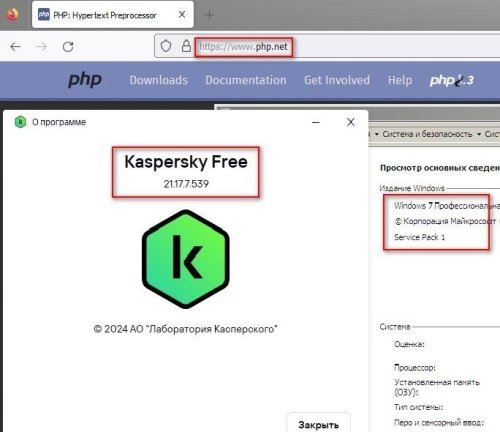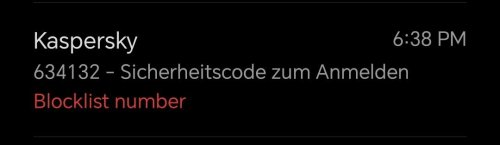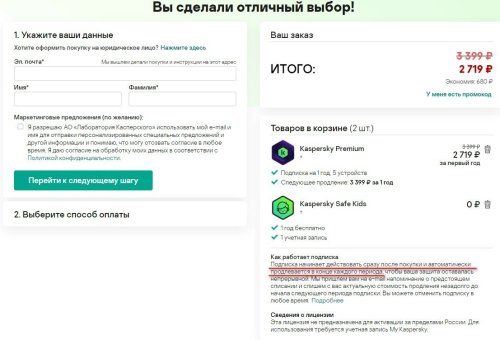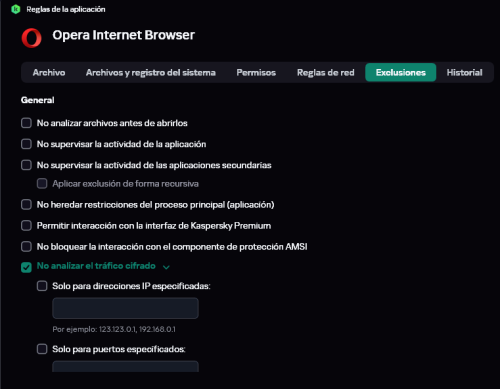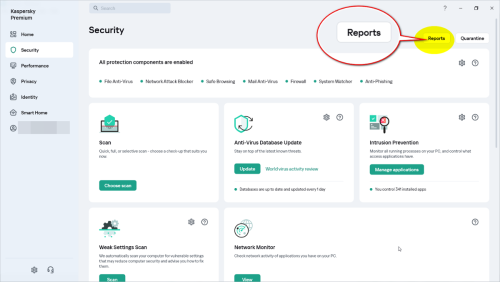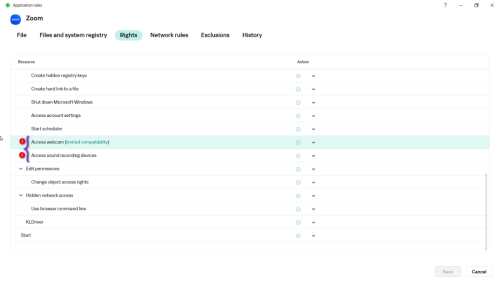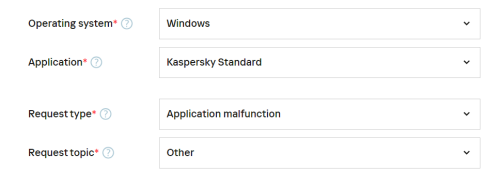All Activity
- Past hour
-

сайты не открываются
andrew75 replied to LeonTurbo's topic in Kaspersky: Basic, Standard, Plus, Premium
- Today
-
DANY51 started following Product Updates and new versions issues
-
Adam bike joined the community
-
This is a PDM (Proactive Defense Module) detection on execution by System Watcher, probably a false positive, this kind of detection should be fixed in general by K., Your best bet is to contact to K. Support https://support.kaspersky.com/b2c#contacts, and report the false positive, They probably will request You to reproduce the issue with K. product traces enabled, and send them. I see I can't download anything unless I create an account 🙄 @klmonline: You should also try to migrate to the new product line, last version currently 21.17
-
IgorGorelik started following Izotope RX 11 getting blocked/deleted with malicious object
-
Confirming the issue, iZotope RX 11 was just deleted immediately after the install and first run. Also Chrome got concurrently crashed after that. Here is download links: https://www . izotope . com/en/products/downloads.html Now I forced to work without antivirus. If the issue will not be resolved in short time, I'm not going to renew the subscription!
-
IgorGorelik joined the community
-
Many thanks for your detailed answer - wow! I normally use Google Chrome; the new laptop has Microsoft Bing. Everything working fine accessing the meetings I have set up on my old laptop. No reports in Kaspersky on new one. What happened was, I tried to access the meeting I have set up as a test on the new laptop. A kaspersky box flashed up about blocking ????? - I pressed it too quickly. So, from here. when I, as per normal, pressed start meeting in Zoom, the meeting will not start on my new laptop - it will on my old one! I am using a different Kaspersky activation code and account on my new laptop. Any inspiration? I did wonder about linking it to my old activation code in Kaspersky as I have a couple of spare licenses..to see if that would resolve the problem. It was a pop up window in kaspersky that was the problem.
-
сайты не открываются
LeonTurbo replied to LeonTurbo's topic in Kaspersky: Basic, Standard, Plus, Premium
а на счет второго? -
Berny started following Product Updates and new versions issues
-
harlan4096 started following Product Updates and new versions issues
-
Frmg started following Product Updates and new versions issues
-
Dear Kaspersky comrades. I would like to ask a question that may seem simple, but i have been finding it extremely difficult. Every time that a new version of Kaspersky products is released to the public, i cannot receive it immediately or in a few days after release. After days, sometimes months, and maybe a year, my product continues to have the same version without being updated or even receiving any notification. Kaspersky's update system has been limited to updating only the detection engine and definitions database, but don't update the product to the latest version or notify about the availability of a new version. Every time that i suspect theres a new version, im forced to use Kaspersky's help pages to look for new updates and these haven't taken me to the right places. One example is that the link published to search for the latest updates on the official help page leads to products that are not from my region and there is no option to change. https://www.kaspersky.com/downloads/productupdates/downloads_small_office_security In download pages there is also no identification of the latest version available so that we can compare it with the version we have installed in our devices. Only here, in the depths of the forum, on the Beta version pages, i have found any success regarding the latest versions being tested or that have already been released to the public. I don't consider this reasonable and i believe that many are going through the same difficulties as me. It would be possible to centralize a page about the latest updates and versions numbers released to the public? Or simply create a system that automatically notifies you of new versions by displaying alerts in the product? And, im not talking about KSOS only... This happens with home products also.
- 1 reply
-
- 1
-

-
Bright14 started following Sent SMS security!
-
Greeting everyday sent SMS security someone trying to sign in my account! I changed my password many times but I have same problem. Please I need help. Best regards
-
Действие подписки начинается сразу после оплаты. Если покупали на оф. сайте, то это написано здесь: Если где-то еще, то также в условиях покупки, но в любом случае ДО оплаты. Также обратите внимание, что для этой подписки по-умолчанию включено автопродление. То есть, если вы не отмените автопродление, то через год с вас автоматически спишут деньги за продление на новый срок. Примерно за две недели до окончания подписки вам пришлют письмо, где это все будет написано. Как отключить автопродление лицензии для домашних продуктов «Лаборатории Касперского»
-
Bright14 joined the community
-
Joro joined the community
-
Hallo Martl, Ja, ich habe ebenfalls einen Lenovo. Das war bei mir anfangs ebenfalls ein Gedanke. Da ich aber noch einen Lenovo Laptop habe und bei diesem die Objekte unter "Programme verwalten" nicht vorhanden zu sein scheinen, hat mich das mehr verunsichert. Nach dem HostAppServiceUpdater.exe habe ich als erstes gegoogelt und habe dann folgende Seite gefunden: https://malwaretips.com/blogs/hostappserviceupdater-exe-what-it-is-should-i-remove-it/ Dort wird erklärt was die Datei ist und dass man sie nicht löschen sollte, man kann sie aber deaktivieren: Da wir beide einen Lenovo haben und das Problem fast zeitgleich (16. oder 17. Mai) auftrat, könnte es tatsächlich eine Falschmeldung seitens Kaspersky sein. Aber vielleicht könnte ein erfahrener User hier noch Entwarnung geben, damit wir dieses Problem abhaken können. 🙂
-
Hoshima started following Продление подписки
-
Продлил заранее подписку премиум на год.На актуальной ещё осталось 27 дней.Но на продлённой пишет срок завершения "Оплачено до: 22.05.2025" т.е без учёта оставшегося месяца активной.Вопрос это так и останется?Т.е заранее не нужно было продлевать?Получается минус месяц?Где про это написано что не продлевайте пока не истечет активная?
-
Hallo Zombie, ich bins nochmal. Hast Du nicht zufällig "Lenovo"? Bin bei mir so vorgegangen: Task-Menager/Prozesse/HostAppServiceUpdater.exe und dann Task beenden. Dann: C:\Users\x\AppData\Local\Host App Service\Engine\HostAppServiceUpdater.exe HostAppServiceUpdater.exe Ausschneiden und auf ein Stick kopiern nicht Löschen (man weiß es nicht, ob man es nicht später braucht). Rechner neustarten. Bei mir gabs keine Meldungen mehr von Kaspersky. Es läuft. Bedenke, Du muß es nicht machen. Es ist Deine Sache. Bei mir hat es funktioniert. Am Schluß habe ich nochmal die Untersuchungen gestartet (Vollständige und Programmschwachstellen). Viel Spaß. Martl
-

Bloqueo de VPN de navegadores
harlan4096 replied to srcascarrabias71's topic in Para usuarios particulares
Bienveni@ a la Comunidad de Kaspersky. Si tienes instalada la última versión 21.17, es un bug conocido ya por los desarrolladores de Kaspersky, y están desarrollando un fix para ello, mientras tanto, puedes crear esta exclusión: Saludos.- 1 reply
-
- 1
-

-
Hello @TJS, Welcome! IF Zoom is being accessed via the browser it will not show in Intrusion Prevention, Manage Applications. Which browser please? What was the alert in the Kaspersky "alert box" - what did it say? Have (you) run the Join Meeting Test? IF 'yes', did it work? Look in Kaspersky Reports, are there any Zoom events that match the alert? IF (you) do install the Zoom client, read: About application access to the webcam and microphone - make sure Zoom, Application Rules, Rights, Webcam & Microphone are both Allow Also, we've tested Zoom in Google Chrome & with Zoom Desktop Client & Kaspersky Premium - with no Kaspersky alerts. Please post back? Thank you🙏 Flood🐳+🐋
-
srcascarrabias71 started following Bloqueo de VPN de navegadores
-
Buenas tardes, cuando intento visitar alguna página web con la VPN de los navegadores (Ópera, Edge) aparece el típico mensaje: "No se puede acceder a este sitio web", básicamente no puedo entrar a ninguna página, todas están sin conexión, al desactivar el antivirus, no hay ningún problema y cargan al instante con las VPN de los navegadores activas... ¿Hay alguna solución a este problema? Gracias.
-
Help please! I'm an online trainer using Zoom (note a user not a tech guru!). I set up my new laptop today with Windows 11. I use Zoom via zoom.us login as the host. I added the new computer to Kaspersky Plus, went into Zoom us. and clicked on a Kaspersky "alert box" that has basically now stopped me being able to open my own meeting. I have gone into Kaspersky-security-intrusion prevention...can't see Zoom there. Waaah. What to do???
-
TJS joined the community
-
srcascarrabias71 joined the community
-

Browser Requests
Flood and Flood's wife replied to Taia's topic in Kaspersky: Basic, Standard, Plus, Premium
Hello @Penkz, Welcome! Has the browser cookies/history been cleared & the browser exited & restarted? Has another browser been tried? Has the computer been shutdown, powered OFF, then powered ON, logged in & retried? IF 'yes' to 1, 2 & 3 & the issue persists, & if (your) Kaspersky software is licensed, not Free or Trial, log a request with Kaspersky Customer Service, https://support.kaspersky.com/b2c#contacts - select either Chat or Email, then fill in the template as shown in the image; please include any screen images of the error, a detailed history & reproduce the issue & collect Har logs, refer: How to collect console and HAR logs, include them with the request; Support may request *other* logs, traces & other data; they will guide you: (Note - fill in (your) Kaspersky software - we've used Kaspersky Standard - as an example) Please share the outcome with the Community, when it's available? Thank you🙏 Flood🐳+🐋 -
Martl.E.G joined the community
-
Display_Name joined the community

Kaspersky Plus
Güvenlik. Performans. Gizlilik. Hepsi kullanımı kolay tek bir uygulamada.

Kaspersky Small Office Security
Küçük ölçekli işletmenizi kolayca koruyun

Kaspersky Password Manager
Parolalarınız ve belgeleriniz her zaman elinizin altında

Kaspersky Small Office Security
Unkomplizierter Schutz für kleine Unternehmen

Premiumversion
Kaspersky Safe Kids
Behalten Sie Ihre Kinder im Auge, auch wenn Sie nicht in der Nähe sind

Kaspersky VPN Secure Connection
Sicher. Privat. Außergewöhnlich schnell. So sollte Internet sein.

Kaspersky Standard
Mejora la protección con el optimizador del rendimiento del dispositivo

Kaspersky Plus
Seguridad. Rendimiento. Privacidad. Todo en una única aplicación fácil de usar.

Kaspersky Small Office Security
Proteja fácilmente su pequeña empresa

Versión premium
Kaspersky Safe Kids
Supervisa a tus hijos, incluso cuando no estés con ellos

Kaspersky Small Office Security
Protégez votre PME sans effort

Kaspersky Plus
Combina recursos de segurança, desempenho e privacidade em um aplicativo

Kaspersky Small Office Security
Proteja a sua pequena empresa sem esforço

Kaspersky Premium
Proteção completa para seus dispositivos, privacidade online e identidade

Versão Premium
Kaspersky Safe Kids
Fique de olho nas crianças, mesmo quando não estiver por perto

Kaspersky VPN Secure Connection
Segura. Privada. Excepcionalmente rápida. Como a internet deveria ser.

Kaspersky Standard
Protezione avanzata con ottimizzazione delle prestazioni dei dispositivi

Kaspersky Small Office Security
Protezione immediata delle piccole aziende

Versione premium
Kaspersky Safe Kids
Accertati che i tuoi figli siano al sicuro, anche quando non sei con loro

Kaspersky Secure Connection
Простое решение для защиты конфиденциальности и безопасности ценных данных