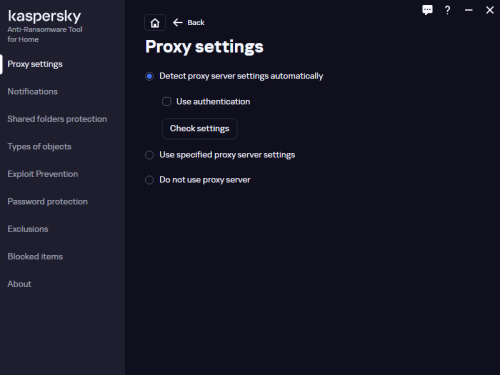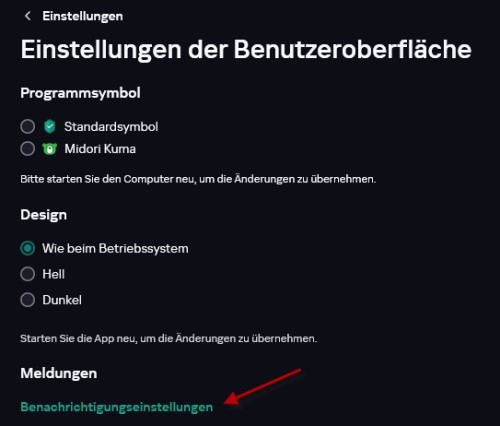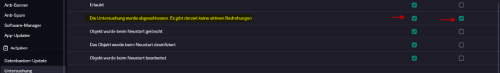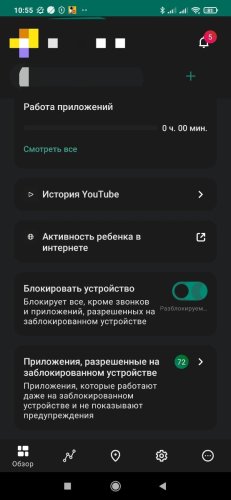All Activity
- Past hour
-
Вообще не работает ни один VPN - в чем дело?
Friend replied to Travelnok's topic in Kaspersky Secure Connection
К какому серверу в этот момент пытается подключится программа? Какая версия программы установлена? Какая операционная система? Попробуйте переустановить программу Kaspersky Secure Connection следующим образом: 1. Удалите программу стандартным образом. 2. Перезагрузите компьютер. 3. Скачайте и установите последнюю версию Kaspersky Secure Connection или по этой ссылке. 4. Подключите к My Kaspersky. -
lee no joined the community
-
AlexChuev started following Вообще не работает ни один VPN - в чем дело?
-
Вообще не работает ни один VPN - в чем дело?
AlexChuev replied to Travelnok's topic in Kaspersky Secure Connection
Через двух разных провайдеров не могу подключиться ни к одному серверу. Что делать? -
Hello everyone. I can't disable autoloading of the "Kaspersky Anti-Ransomware Tool for Home 6.6" program. What to do? It is in English (I couldn’t find Russian), and I checked all the settings, there is no such setting “Run with Windows”, but for some reason it still starts, I checked “Task Scheduler, Registry, Startup Windows 10”, nothing Have not found. I thought you would help me. What should I do?
-
JL - KL DACH started following Unable sync android mobile , Resume a Pasued Application from KSC , Update application registry ; active infections etc .. and 2 others
-

Resume a Pasued Application from KSC
JL - KL DACH replied to create_share's topic in Kaspersky Security Center
Hello, exactly, you cannot resume protection from KSC when pausing from KES tray icon. Regards -
Hello Hichem, to be able to get information from the clients the Network Agent Policy needs to be configured to provide them. If this is already set (which should be by default) then check if the clients have a valid connection to the server to sync properly. In addition run an Inventory Task. If this will not help open a ticket with technical support Thank you in advance Best Regards
-
Flufflime joined the community
-

Applications available updates not showing
JL - KL DACH replied to Hichem Bouslama's topic in Kaspersky Security Center
Hello Hichem, could be the problem is just by low resources from the database or database content itself. Please create the task "Find vulnerabilities and required updates" and a Kaspersky Endpoint Security Inventory task. Check if both helps to fix that. If not open a ticket with technical support to troubleshoot the problem. Thank you in advance Best Regards -

kaspersky security center 14.2 web console
JL - KL DACH replied to HBoukhalfa's topic in Kaspersky Security Center
Hello, this is the english forum. I recommend to open this in french forum or communicate in english here. Based on the screen and description it looks there is a problem with the ntdll.dll which is an OS issue. To troubleshoot it open a technical support ticket Thank you in advance Best Regards -
Есть ли какие-нибудь значительные изменения в MR18 по сравнению с MR17, на которые стоит обратить внимание? Дистрибутив «потяжелел» на 8 Мб, какие-то существенные изменения?
-
Hello The developers seem informed of this bug, but need more information, so they are waiting.... 🙂 If those who are in contact with the developers can provide the necessary information Thanks
-

Unable sync android mobile
JL - KL DACH replied to RahulPawar's topic in Kaspersky Endpoint Security Cloud
Hello RahulPawar, it looks the certificate is not valid or expired. As this is a problem to connect to the server successfully you have to recreate the link in the cloud console and install the app anew. Please uninstall the previous app before you install the new one even it is the same version number. Maybe this article helps too: Connecting mobile devices (kaspersky.com) Thank you in advance Best Regards -
Herz9100 started following Недопустимый статус шифрования устройства
- Today
-
JL - KL DACH started following How to block MS Store
-

How to block MS Store
JL - KL DACH replied to RahulPawar's topic in Kaspersky Endpoint Security Cloud
Hello RahulPawar, please refer to the following description: Managing the startup of applications on Windows devices (kaspersky.com) Thank you in advance Best Regards -

Add object to exclusion
JL - KL DACH replied to Rizkallah's topic in Kaspersky Endpoint Security Cloud
Hello Rizkallah, please refer to the following description About the trusted zone (kaspersky.com) Thank you in advance Best Regards -

- Недопустимый статус шифрования устройства
JL - KL DACH replied to Herz9100's topic in Kaspersky Endpoint Security Cloud
Hello Herz9100, this is the english forum. Please post russian queries to the russion forum or write in english here. Based on the infromation it looks encryption is not enabled in your security profile in the Kaspersky Endpoint Security Cloud console. Or the Security Profile is not taken over to the client due to connection issues. Please find more informationen on Kaspersky Endpoint Security Cloud here: Kaspersky Endpoint Security Cloud help If the problem persist open a request with technical support. Thank you in advance Best Regards -
Erika Winkler joined the community
-
Добрый день! Доступен новый бета билд (подробнее о продукте). Скачать дистрибутив вы можете по ссылке Скачать Важно! приложение не совместимо с тестовой версией Windows 11 24h2 После первой перезагрузки ОС уходит в цикличный дамп. включение полнодискового шифрования на ВМ под hyper-v 2022 приведет к неработоспособности ВМ Для тестирования приложения активируйте вшитую в дистрибутив лицензию. Вы должны использовать бета- билд только с этой предоставленной для тестирования лицензией. В случае если вы по каким-либо причинам будете использовать для активации бета- приложения имеющуюся у вас коммерческую лицензию длительность полезного использования такой лицензии на время тестирования не продлевается и не компенсируется.
-
Добрый день! Доступен новый бета билд. Скачать дистрибутивы вы можете по ссылке: Kaspersky — Скачать VPN — Скачать KSOS — Скачать Для тестирования приложения активируйте вшитую в дистрибутив лицензию. Вы должны использовать бета-билд только с предоставленной для тестирования лицензией. Если вы используете для активации бета-версии приложения имеющуюся у вас коммерческую лицензию, эта лицензия будет продолжать действовать во время тестирования и не компенсируется. Известные моменты: Хоть Перемиум и обещает отдельную линию поддержки, пожалуйста не шлите им обращения по бета функционалу. Компонент поиск утечки данных использует тестовую базу. В рамках бета тестирование его не получится проверить. Полезная информация: Драйвер верифаер по-умолчанию выключен. Но App - включен! Kaspersky представлен тремя уровнями защиты: Standard, Premium Для активации бета-версии на экране с предложением войти в My Kaspersky необходимо нажать "Пропустить"
-
Hello! A new beta build is available - about product. You can download the distribution kit by the link: Download Warning! turning ON full disk encryption on a hyper-V 2022 VM will result in VM failure. new test Windows11 24h2 is not supported. PC will enter in cycle BSOD after installation. To test the application, activate the license embedded in the distribution kit. You should only use the beta build with this license provided for testing. If for any reason you use your existing commercial license to activate the beta application, the duration of the useful use of such a license for the time of testing is not renewed or compensated.
-
Hello! A new beta build is available. You can download the distribution kit by the link: Kaspersky — Download VPN — Download KSOS — Download To test the application, activate the license embedded in the distribution kit. You should only use the beta build with this license provided for testing. If you use your existing commercial license to activate the beta version of the application, the term of the license spent on the beta-testing will not be compensated. Known issues: now Kaspersky beta will be delivered in two tiers; premium and standard. Premium has some new features! please do not send any issues to premium tech support. Beta reports should be placed only on our beta forum. Useful info: DRV verifiers are turn off by default now. App - are ON! Kaspersky is presented in three tiers: Standard, Premium To activate the trial beta key on the screen with a proposal to enter My Kaspersky, click "Skip"
-
а как же вернуть дефендер полностью? кроме как удаления касперского.
-
Diemelangler joined the community
-
li22 joined the community
-
Макс Рихтер joined the community
-
Алевтина joined the community