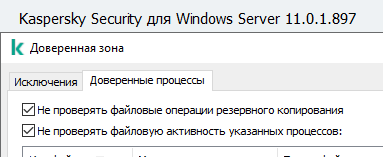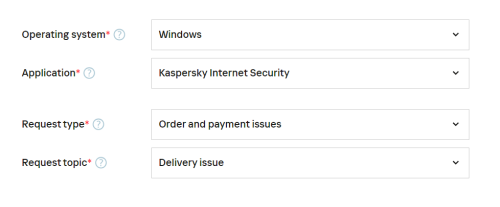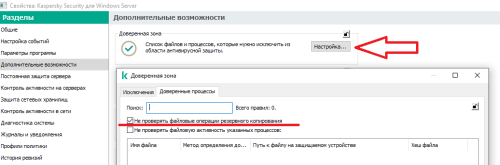All Activity
- Past hour
-
Kaspersky Rescue Disk не видит SSD на Сервере
Yury N. replied to Александр.К.'s topic in Kaspersky Rescue Disk
Kaspersky Virus Removal Tool -
WARREN P joined the community
-
Berny started following Transferring activation from the old phone to the new one
-

Transferring activation from the old phone to the new one
Berny replied to Hussein's topic in Kaspersky Internet Security
@Hussein Welcome. For iOS please try this : Uninstall Kaspersky from the old iPhone Power-off old iPhone My Kaspersky → Devices → Disconnect old iPhone Install Kaspersky on new iPhone Connect Kaspersky app with your 'My Kaspersky' account (*) My Kaspersky → Devices → Add new iPhone (*) Kaspersky will detect your activation code -
Kaspersky Rescue Disk не видит SSD на Сервере
Александр.К. replied to Александр.К.'s topic in Kaspersky Rescue Disk
Всем спасибо за ответы. Попробовали бета-версию KRD-2024 Не помогло, все также не видит диски. Вопрос, а чем тогда можно просканировать сервер? есть подозрения, что подцепили. lsass опять генерирует подозрительный траффик. -
KSWS и Veeam Backup and Replication
МихаилЕ replied to МихаилЕ's topic in Kaspersky Endpoint Security для бизнеса
Добрый! Политикой этот параметр не задается, но похоже это настройка по умолчанию, т.к. на серверах локальные настройки такие: - Today
-
Transferring activation from the old phone to the new one
Hussein replied to Hussein's topic in Kaspersky Internet Security
The method did not work, I want the method from phone to phone, not from the computer. -
Thomas Brunson started following Movies & tv is attempting to create an embedded key
-
VLu008 joined the community
-
abuislam started following C:\ProgramData\Kaspersky Lab\AntiRansom6.6\logs
-
C:\ProgramData\Kaspersky Lab\AntiRansom6.6\logs
abuislam replied to KrisKasper's topic in Kaspersky Anti-Ransomware Tool
Hi there! When it comes to files like AntiRansom.6.6.0.156_04.26_12.19_19636.GUI9.FULL.dmp, it's often best to err on the side of caution. Before deleting it, consider a few things: Source: Where did this file come from? Is it a system file, or did it come from a trusted program? Purpose: Do you know what this file is for? Sometimes, file names can give clues, but it's not always clear. Backup: If you're unsure, consider backing up the file to another location before deleting it. That way, if something goes wrong, you can restore it. If you're still uncertain, you might want to seek advice from a tech-savvy friend or a community/forum where tech experts can offer guidance. It's better to be safe than sorry when it comes to deleting files from your system. Good luck!" -
harlan4096 started following Transferring activation from the old phone to the new one
-
Hussein started following Transferring activation from the old phone to the new one
-
hsigt2 joined the community
-
gio63 joined the community
-
Bansardo started following Статусы нет данных от устройства
-
Здравствуйте, недавно обновил KSC до версии 14.2. Он сам в пакетах добавил NetworkAgent версии 15.0. Далее на всех рабочих станциях авто установкой были распространены новые версии ПО 12.4 с агентом версии 15.0. Статус устройств в норме, они видны. НО если нажать на устройство справа в описании состояние защиты: Выполняется, а ниже статус всех остальных служб "Нет данных от устройства". На одном тестовом виртуальном сервере переставили агента вместо 15.0 на 14.2. Все также Нет данных. Что можно еще предпринять?
-
Bansardo joined the community
-
MDC joined the community
-
Hola, ¿Que producto y tipo de licencia tienes de Kaspersky y para cuantos dispositivos y usuarios? Abre un ticket de soporte en mi Kaspersky, para que lo revisen los técnicos de Kaspersky, y vean que se puede hacer. Lo que no puedes superar es el número de dispositivos licenciados, si tu licencia es para 3 dispositivos puedes tener Kaspersky instalado y funcionando en 3 dispositivos, no en más. Saludos
-
dodos joined the community
-

MEM:Trojan.Win32.Cometer
Berny replied to Shadymm8125's topic in Virus and Ransomware related questions
@Shadymm8125 Welcome. Can you please provide a screenshot from the detection? ?- 1 reply
-
- 1
-

-
Berny started following MEM:Trojan.Win32.Cometer
-
Hussein joined the community
-
harlan4096 started following MEM:Trojan.Win32.Cometer
-
Any information about this alert [MEM:Trojan.Win32.Cometer]
-
Shadymm8125 joined the community
-
@Лексей, какой бы online-установщик вы не запустили, он все равно установит последнюю на текущий момент версию, то есть 21.17
-

offline update packages
Flood and Flood's wife replied to shib's topic in Kaspersky Internet Security
Hello @shib, Welcome! Please see: Kaspersky offline installer by Danila T. *Please read the notes very carefully* Thank you🙏 Flood🐳+🐋 -
Hello @Tay Boon Chai, Welcome! Which site was Kaspersky Internet Security purchased from please - a Kaspersky website OR another *non* Kaspersky merchant? IF it was Kaspersky, normally Kaspersky sends confirmation emails, have you checked (your) Junk/Spam email folders? IF (you) still can't find it & it was purchased from Kaspersky, log a request with Kaspersky Customer Service, https://support.kaspersky.com/b2c#contacts - on the support page, select either Chat or Email, then fill in the template as shown in the image below; please include a *detailed history*. Support may request: Email used to purchase KIS Date of purchase Bank transaction record Thank you🙏 Flood🐳+🐋
-
I have purchased security software and I am using it in an offline environment. I would like to know where I can download offline update packages. If that's not possible, please guide me on how to configure the firewall in Kaspersky Security Software to allow both Kaspersky and Windows update to access the internet. Thank you.
-
KSWS и Veeam Backup and Replication
tyazhelnikov replied to МихаилЕ's topic in Kaspersky Endpoint Security для бизнеса